I wanted to share an insightful guide on Twitter about the Pinterest algorithm, but then I tried to turn it into a game.
To play this game, I need a Tweet Generator!
The game is this: the first tweet will be an announcement, and then if I get 5 likes for this tweet, I will share the guide with a follow-up tweet. So, I need to auto-generate a follow-up tweet and delay it until I get 5 likes for my first tweet.
Are you with me? This is the announcement tweet:
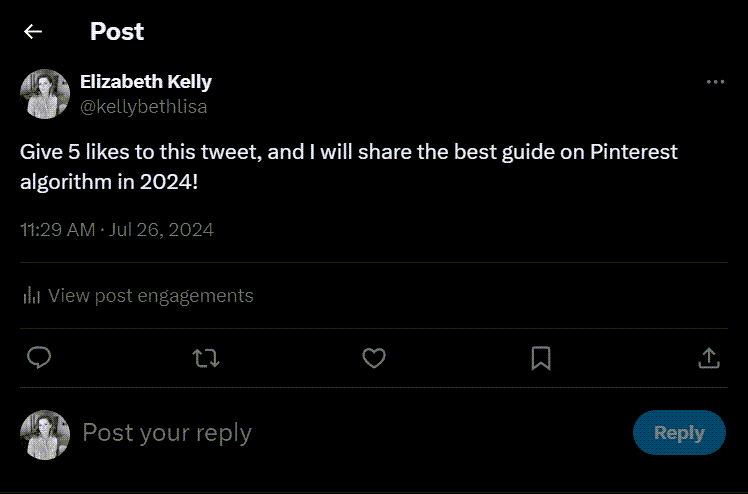
Then I waited for 5 likes. But I already crafted my auto-reply tweet. When I get 5 likes (If I get them), the follow-up tweet will be shared automatically.
I used Hypefury for this.
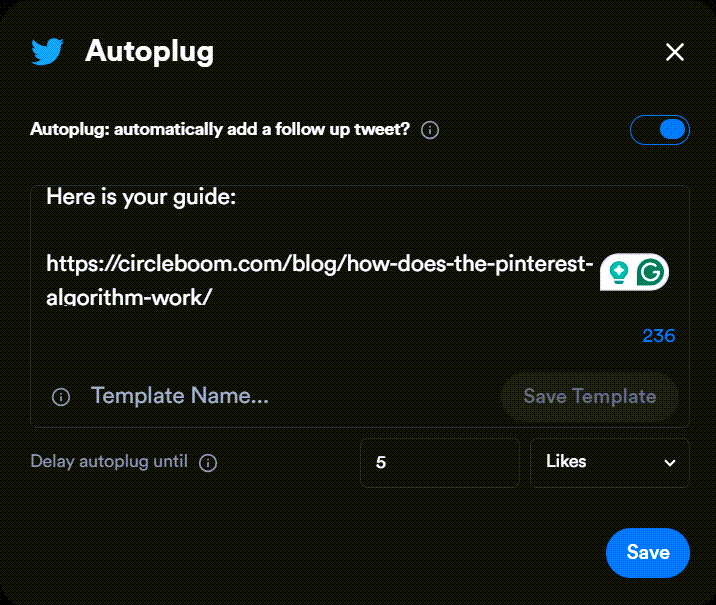
You can create an auto plug (auto follow-up tweet) and delay it until you get a number of likes or retweets.
There are tools like this to auto-generate your next tweet and make it possible to create campaigns on X.
Waited and got 5 likes (and more). Then, my auto-follow-up tweet is shared automatically.
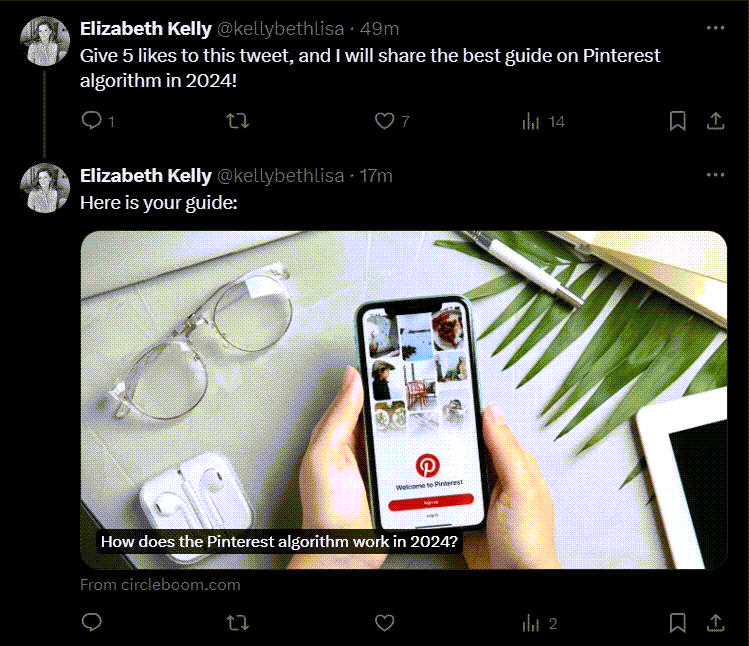
I loved this feature. It makes it possible to leave replies to my tweets in advance and gives me time and space to work on other projects.
It is ideal for content creators who are planning to campaign on Twitter (X) and grow their follower bases.
You can always use Circleboom to check your daily follower growth on X!
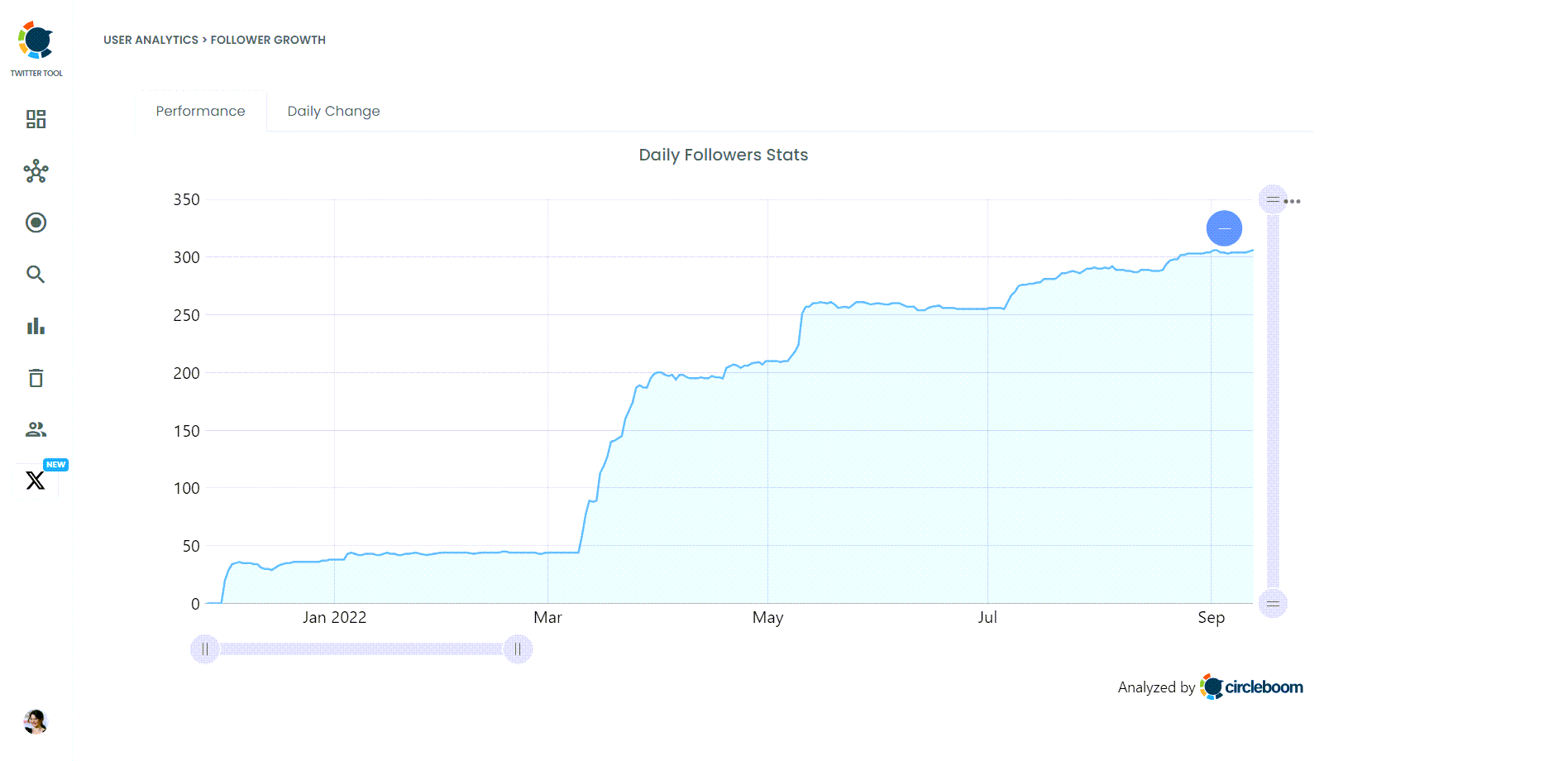
Final Words
The task was simple. I needed to create a follow-up tweet, and it must be shared automatically. I used Hypefury, and it allows me to share my auto follow-up tweet delay until I get a number of likes or retweets. This way, my auto-reply will only be shared if I get the targeted engagement. ( 5 likes in the example above).
This is basically a thread on Twitter, but you create it one by one, and you set a rule to publish the follow-up tweet. You need a Tweet Generator to create AI-powered auto-tweets, and I highly recommend Circleboom for automatic tweets.





