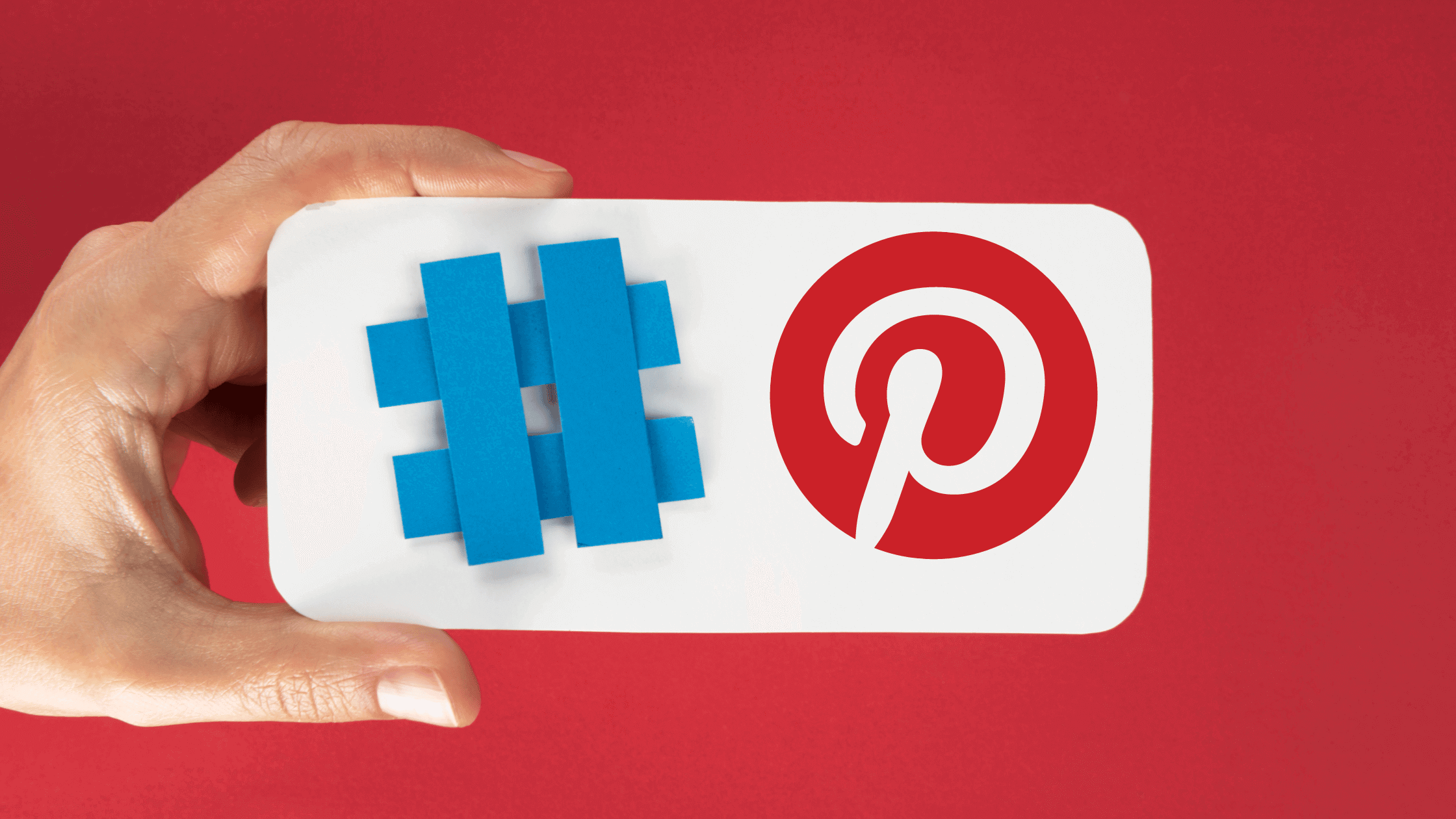You can easily connect your website to Pinterest and create auto-pins with Circleboom's RSS Feed to Pinterest feature.
How do you get your pins seen by the right people at the right time? How do you optimize your Pinterest strategy to get more traffic, leads, and sales? The answer lies in understanding the Pinterest algorithm and how it works.
The Pinterest algorithm is a set of rules and conditions that impact the visibility of pins for each user. It determines what pins are shown in a user’s feed and in search results, based on their interests, behavior, and relevance. The algorithm is constantly changing, so it is important to stay up to date on the latest trends and best practices, and use the best tools to level up your game.
In this blog post, I will try to explain everything you need to know about the Pinterest algorithm. By the end of this post, you will clearly understand how the Pinterest algorithm works, how to use it to your advantage, and how a tool like Circleboom can help you with all these.
Circleboom Publish
Powered by AI, Circleboom supports Pinterest with design, scheduling and automation features.
Does Pinterest have an algorithm?
Yes, Pinterest does have an algorithm. In fact, Pinterest has different algorithms for different purposes, such as:
- Pinterest home feed algorithm: This algorithm decides what pins to show in a user’s home feed, which is the main page they see when they open the app or website. The home feed algorithm is personalized for each user, based on their interests, behavior, and preferences.
- Pinterest search algorithm: This algorithm decides what pins to show in a user’s search results, which is the page they see when they type a query in the search bar. Pinterest's search algorithm is based on the relevance of pins as well as the user’s search query, activity, and content. Employing image classification within this framework could significantly enhance the accuracy of content discovery, aligning pins more closely with user interests and improving overall engagement.
- Pinterest ads algorithm: This algorithm decides what ads to show to users, based on their interests, behavior, and intent. Like any digital ads algorithm, the Pinterest ads algorithm also considers the advertiser’s bid, budget, and targeting options. It aims to maximize the value for both the users and the advertisers.
Each of these algorithms has its own factors and criteria that influence the ranking and visibility of pins. I will explain these factors in more detail in the next section.
Recent Pinterest algorithm change and the latest Pinterest algorithm!
Pinterest is constantly updating and improving its algorithm, and a Pinterest algorithm change usually means a better experience for users and advertisers. Some of the recent changes and updates that Pinterest has made to its algorithm are:
- In 2022, Pinterest introduced a new feature called “Ideas for you”, a personalized section that shows pins tailored to a user’s interests and tastes. “Ideas for you” uses machine learning to analyze user behavior and preferences and suggest relevant and engaging pins. It was originally designed as a separate tab, but now you can check “Ideas for you” within the search section.
- In 2023, Pinterest announced a new update to its search algorithm, which aims to provide more diverse and inclusive results for users. The update improves the accuracy and relevance of search results by using natural language processing and computer vision to understand the meaning and context of pins and queries.
- In 2024, Pinterest improved the conversion optimization performance of Pinterest ads by leveraging Deep Neural Networks (DNN), Multi-Task Learning (MTL), and user sequence modeling to capture complex feature interactions and user behaviors.
These are some of the recent and latest changes that Pinterest has made to its algorithm. As you can see, Pinterest is always evolving and adapting its algorithm to meet the needs and expectations of its users and advertisers. Therefore, it is important to keep an eye on the latest news and updates from Pinterest and to adjust your strategy accordingly.
How does the Pinterest algorithm work?
Now that you know that Pinterest has an algorithm and is constantly changing, you might be wondering how it works. How does the algorithm decide what pins to show to each user, and how can you optimize your pins to rank higher, get more exposure, and even go viral?
The answer is not simple, as the Pinterest algorithm is a complex and dynamic system that uses many factors and signals to determine the ranking and visibility of pins. However, there are some general principles and guidelines that you can follow to understand how the Pinterest algorithm works, and how to use it to your advantage. Plus, you can always use the help of Circleboom Publish to design, create, curate, schedule, and automate your pins.
The Pinterest algorithm is based on four main factors: domain quality, pin quality, pinner quality, and topic relevance.
- Domain quality refers to the authority and trustworthiness of the website that the pin links to. Pinterest looks at the domain authority of the links you share and factors this into the ranking in the same way that a website authority checker does. You can improve your domain quality by verifying your website, using rich pins, and linking to high-quality content.
- Pin quality refers to the engagement and performance of the pin itself. Pinterest is more likely to feature your pins on relevant users’ feeds based on past levels of engagement, such as saves, clicks, comments, and close-ups. You can improve your pin quality by using high-quality images, adding keywords to your pin descriptions, and creating fresh pins regularly.
- Pinner quality refers to the quality and activity of your account. Pinterest considers how often you pin, how many followers you have, and how much engagement you generate. You can improve your pinner quality by being active on Pinterest, engaging with other users, and following the community guidelines.
- Topic relevance refers to the match between the pin and the user’s interests. Pinterest looks at a user’s past pins and searches to find similar pins. You can improve your topic relevance by using relevant keywords, hashtags, and categories for your pins, and creating boards that are focused on specific topics.
By optimizing these four factors, you can increase your chances of getting your pins seen by your target audience and generate more traffic, leads, and sales for your business.
I'll dive deeper into the details of the Pinterest algorithm, but I now feel the urge to talk a bit about strategizing according to all that the Pinterest algorithm imposes on a user, as I have been mentioning a lot about it.
How to cope with the ever-evolving Pinterest algorithm!
I start with this part as some of you readers might think that you have enough details on the Pinterest algorithm for yourselves so far, and don't want to delve deeper into more technical details. So I thought it would be better to help you with making the most of such a hard algorithm to beat.
Like any other social platform, as you see, Pinterest also prioritizes high-quality, timely, trendy, and relevant content with a purposeful landing page. And, of course, consistency is the key here too, to achieve "Pinner quality" in the long run.
Putting all these together requires constant focus, time, and energy. That's why I've also been mentioning the value of using a Pinterest management tool like Circleboom Publish. But why Circleboom Publish specifically?
It also serves as a Pinterest automation tool, allowing users to manage multiple Pinterest boards and accounts simultaneously and cross-post to other social media platforms. And that's why I'd say it's one of the best ways to post on Pinterest.
Here is what it has to offer:
- Built-in Canva with ready-made pin templates, access the library of Unsplash for high-quality stock visuals, and the ability to reach your Google Photos with a click; all so that you never run out of alluring visuals to pin.
- AI-powered Pinterest pin generator and description generator for your texts as the next step. It does not only give you the ability to generate your captions with ease but also lets you improve the existing ones by setting the tone of voice, adding hashtags and emojis, applying grammar checks, and even translating them.
- Pin scheduler to either work with your own calendar or pick the best times to post on Pinterest with a single click for maximum exposure of your pins.
All these and many other features for you to get the most out of the Pinterest algorithm with quality content posted at the correct times. It also comes with a 14-day trial if you ever want to experience all these yourself.
If you are still seeking more details about the Pinterest algorithm, we're moving on for you.
Pinterest search algorithm
The Pinterest search algorithm is a subset of the Pinterest algorithm that focuses on the relevance of pins for search queries. The Pinterest search algorithm enables users to find pins related to their interests, needs, and goals. The algorithm uses a variety of factors to determine the relevancy of pins, including the user’s search query, the user’s activity on Pinterest, and the content of the pin.
The Pinterest search algorithm is different from the home feed algorithm, as it is not personalized for each user, but rather based on the popularity and quality of pins. Therefore, the search algorithm is more competitive and challenging to rank for, as you have to compete with millions of other pins for the same keywords.
However, there are some strategies and tips that you can use to improve your chances of ranking higher on the Pinterest search algorithm, such as:
- Conduct keyword research: Use Pinterest Trends and Pinterest Analytics to find the most popular and relevant keywords for your niche and audience. Use these keywords in your pin titles, descriptions, and hashtags, as well as in your board titles and descriptions.
- Optimize your images: Use high-quality, vertical, and eye-catching images that stand out from the crowd. Use text overlays, colors, and filters to convey your message and value proposition. Avoid using too much text, logos, or watermarks that might distract or confuse the user.
- Use rich pins: Rich pins are pins that have extra information and features, such as product prices, availability, ratings, ingredients, etc. Rich pins can help you provide more value and information to the users, and increase your click-through rates and conversions. To use rich pins, you need to verify your website and apply for them on Pinterest.
- Create video pins: Video pins are pins that have video content instead of images. Video pins can help you capture the user’s attention and interest, and showcase your product or service in action. Video pins can also rank higher on the search algorithm, as they are more engaging and interactive. To create video pins, you need to upload your video file and add a title, description, and destination link.
These are some of the ways that you can optimize your pins for the Pinterest search algorithm, and get more exposure and traffic from Pinterest search.
Pinterest Ads algorithm!
The Pinterest ads algorithm is another subset of the Pinterest algorithm that focuses on the performance and value of ads for users and advertisers. It determines which ads to show to users based on their interests, behavior, and intent.
The Pinterest ads algorithm is a bit different from the home feed and search algorithms, as it is not based on the quality or relevance of pins, but rather on the effectiveness and efficiency of ads. Therefore, the ads algorithm is more flexible and adaptable, as it can adjust to users' and advertisers' changing needs and preferences.
However, there are some best practices and guidelines that you can follow to improve your chances of success with the Pinterest ads algorithm, such as defining your goal in advance, choosing your relevant audience with Pinterest's detailed targeting options, deciding upon the correct creatives, and constantly optimizing your ads including all these plus your budget by tracking their performance.
There is a lot more to talk about on this, but it becomes a whole other story to be told by itself, like LinkedIn Ads, Twitter Ads, and Facebook Ads. I might go deeper on this for you some other day, but for now, I can say that by simply optimizing your ad in line with the Pinterest ads algorithm, you can improve the efficiency and effectiveness of your ad campaign and achieve your goal and objective.
How to reset the Pinterest algorithm!
Sometimes, you might feel that the Pinterest algorithm is not working in your favor or that you are not seeing the pins you want. Maybe you stumble upon content that is irrelevant, maybe you are seeing pins that are spammy or low-quality. You may even find what you see offensive or inappropriate.
If you are experiencing any of these issues, you might want to reset the Pinterest algorithm and start fresh with a new and improved feed and search results. Resetting the Pinterest algorithm can help you clear your history and preferences, and get more personalized and relevant pins. Don't worry, though, as it may happen on any social media platform, such as Instagram.
There are several things that can help you reset the Pinterest algorithm:
- Unfollow boards or accounts that you are not interested in anymore or post pins you don’t like. This will reduce the clutter and noise in your feed, and make room for more relevant and engaging pins.
- Follow new boards or accounts that match your current interests, needs, and goals. This will help you discover new ideas, insights, and opportunities, and get more inspiration and value from Pinterest.
- Edit your interests and topics on Pinterest, and choose the ones that you want to see more or less of. This will help you customize your feed and search results, and get more tailored and specific pins.
- Clear your recent searches and browsing history on Pinterest, and start fresh with new and updated queries. This will help you get rid of any outdated or irrelevant pins, and get more accurate and current pins.
- Report any pins that are offensive, inappropriate, or harmful, and block any accounts that are spammy, low-quality, or misleading. This will help you improve the quality and safety of your feed and search results, and get more trustworthy and reliable pins.
By resetting the Pinterest algorithm, you can refresh and improve your Pinterest experience, and get more satisfaction and enjoyment from Pinterest.
Does starting group boards impact the Pinterest algorithm?
Pinterest group boards are boards that have multiple contributors who can add pins to the board. They can be a great way to collaborate, share, and learn from other users who have similar interests, niches, or goals. They may also serve to increase your exposure, reach, and engagement on Pinterest, as you can tap into the audience and network of other contributors.
However, starting group boards can also impact the Pinterest algorithm, and not always in a positive way. Depending on how you use group boards, they can either help or hurt your Pinterest algorithm ranking and visibility.
Here are some of the pros and cons of starting group boards, and how they can impact the Pinterest algorithm:
Pros of starting group boards
- You can create a community and a network of like-minded users who can support, inspire, and motivate each other.
- You can increase your content and value by adding pins from other contributors who have expertise, knowledge, or experience in your niche or topic.
- You can increase your exposure and reach by getting your pins seen by the followers and fans of other contributors, and by getting more saves, clicks, and comments on your pins.
- You can increase your authority and trust by associating yourself with other reputable and influential users who have a large and loyal following.
Cons of starting group boards
- You can lose control and quality by adding pins from other contributors who might not follow your rules, guidelines, or standards or posting irrelevant, outdated, or low-quality pins.
- You can lose relevance and focus by adding pins from other contributors who might not match your niche, audience, or goal, or who might post pins that are too broad, generic, or off-topic.
- You can lose engagement and performance by adding pins from other contributors who might not optimize their pins for the Pinterest algorithm or who might post spammy, misleading, or harmful pins.
- You can lose authority and trust by associating yourself with other users who might have a bad reputation, a low following, or negative feedback.
As you can see, starting group boards can positively and negatively affect the Pinterest algorithm, depending on how you use them. Therefore, it is important to be careful and strategic when starting group boards. So I recommend you choose your contributors wisely, set clear rules and guidelines, monitor and moderate your group board regularly, and use keywords, hashtags, and categories strategically to optimize your group board for the Pinterest algorithm.
Why is the Pinterest algorithm so bad?
Seeing all the science behind it, I'm actually a bit sad to have a subtitle like this. But it felt necessary to answer this question as it is often asked around. My personal view: The Pinterest algorithm is not bad. But if I try to empathize with users who think it is, these might be the possible reasons:
- The Pinterest algorithm is showing them pins that are irrelevant or repetitive, and that they are not interested in or have already seen before. Vice versa, they are unable to see the pins that they find relevant or interesting.
- The Pinterest algorithm is showing them ads that are annoying, intrusive, or misleading, so they want to avoid or block these ads.
- The Pinterest algorithm is not showing them their own pins, the pins of the accounts they follow, and the pins that they want to support or engage with, at least not as much as they desire it to do.
If you are one of these users, you might wonder why the Pinterest algorithm is so bad, and what you can do to fix it. The answer is not simple, as the Pinterest algorithm is a complex and dynamic system that has many factors and signals that influence its decisions. However, there are some possible reasons and solutions that you can consider, such as:
- The Pinterest algorithm is based on your interests, behavior, and preferences, which are derived from your past pins and searches. Therefore, if you pin or search for something that is not related to your usual interests, or that you are not interested in anymore, the algorithm might get confused and show you pins that are not relevant or current for you. Trying to reset the Pinterest algorithm, and clearing your history and preferences, as I explained in the previous section, may be helpful here.
- The quality and relevance of the pins are crucial for the Pinterest algorithm, and they are determined by the engagement and performance of pins. So, if you pin or search for something that is low-quality, spammy, or harmful, the algorithm might lower your ranking and visibility, showing you pins that are not trustworthy or reliable. Try to optimize your pins for the Pinterest algorithm, and use high-quality, relevant, and engaging pins, as I also explained above.
- Pinterest algorithm attaches great importance to the diversity and inclusivity of pins, which are influenced by the data, content, and partners of Pinterest. And if you want to get some of that representation for yourself, you need to be pinning or searching for something that is also diverse or inclusive.
- The Pinterest ads algorithm is based on the value and results of ads, which are affected by the interests, behavior, and intent of users and advertisers. It may simply categorize you as interested in a topic if you pin or search for something related to it. However, the opposite also holds. Nevertheless, you can adjust your settings and preferences for ads, choose what types of ads you want to see or not see, or report or block any ads that are offensive, inappropriate, or harmful to you.
So if you don't like what you see on Pinterest, it may also be a little bit about you. My humble advice: Try not to fall for the echo chamber, and be open to diversity.
Conclusion
In this blog post, we have explained everything you need to know about the Pinterest algorithm, including:
- Does Pinterest have an algorithm? (Yes, indeed.)
- How does the Pinterest algorithm work? (A bit complicated.)
- How to cope with the Pinterest algorithm? (With the help of Circleboom.)
- How to reset the Pinterest algorithm? (Simply change the way you use the platform.)
- Does starting group boards impact the Pinterest algorithm? (Yes, but it has its ups and downs.)
- Why is the Pinterest algorithm so bad? (It's not really, but it might not be for everyone.)
I hope this blog post has helped you better understand the Pinterest algorithm and how to use it to your advantage with the help of one of the best Pinterest tools, Circleboom Publish.
Thank you for reading, and happy pinning! 😊