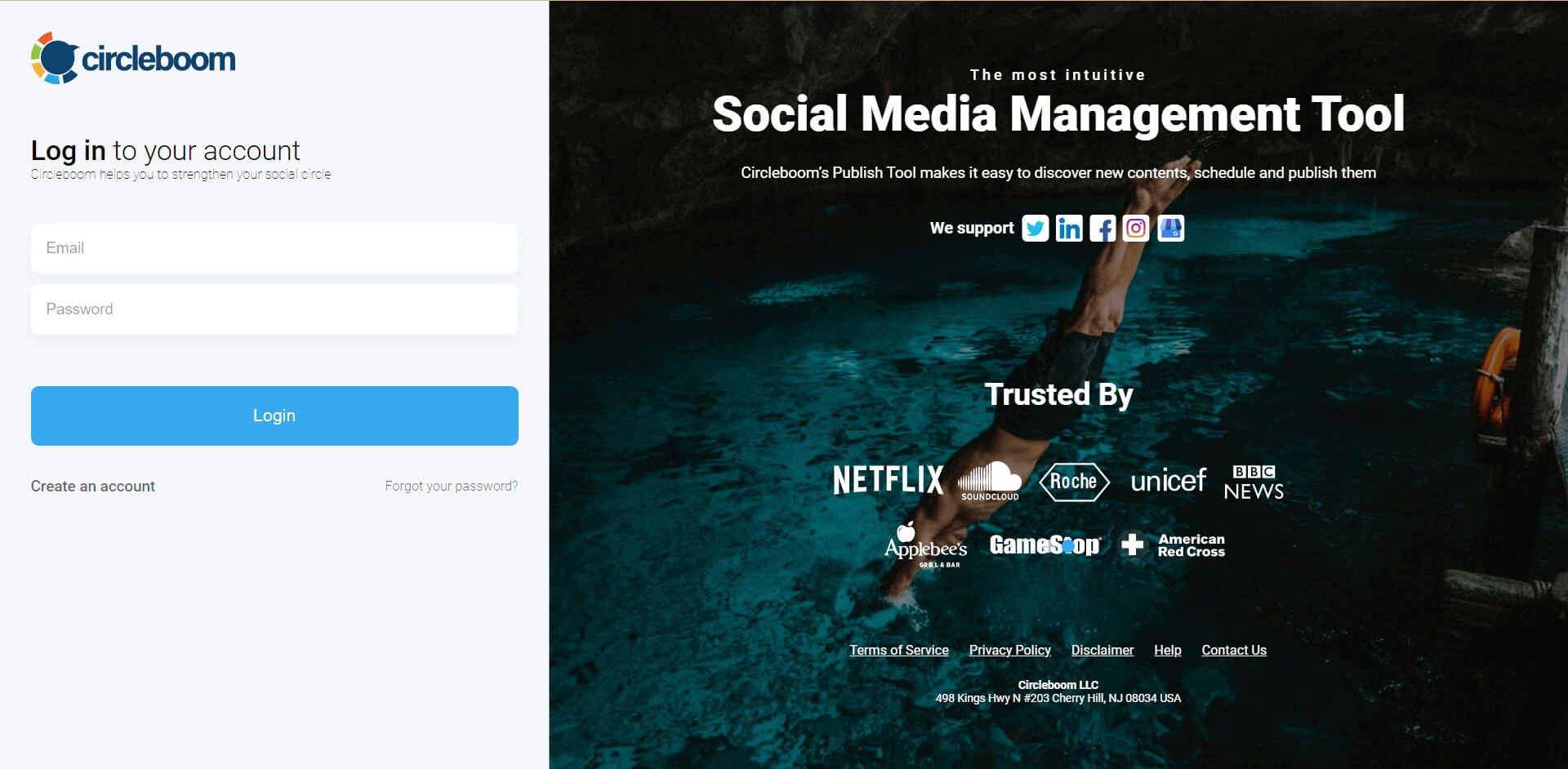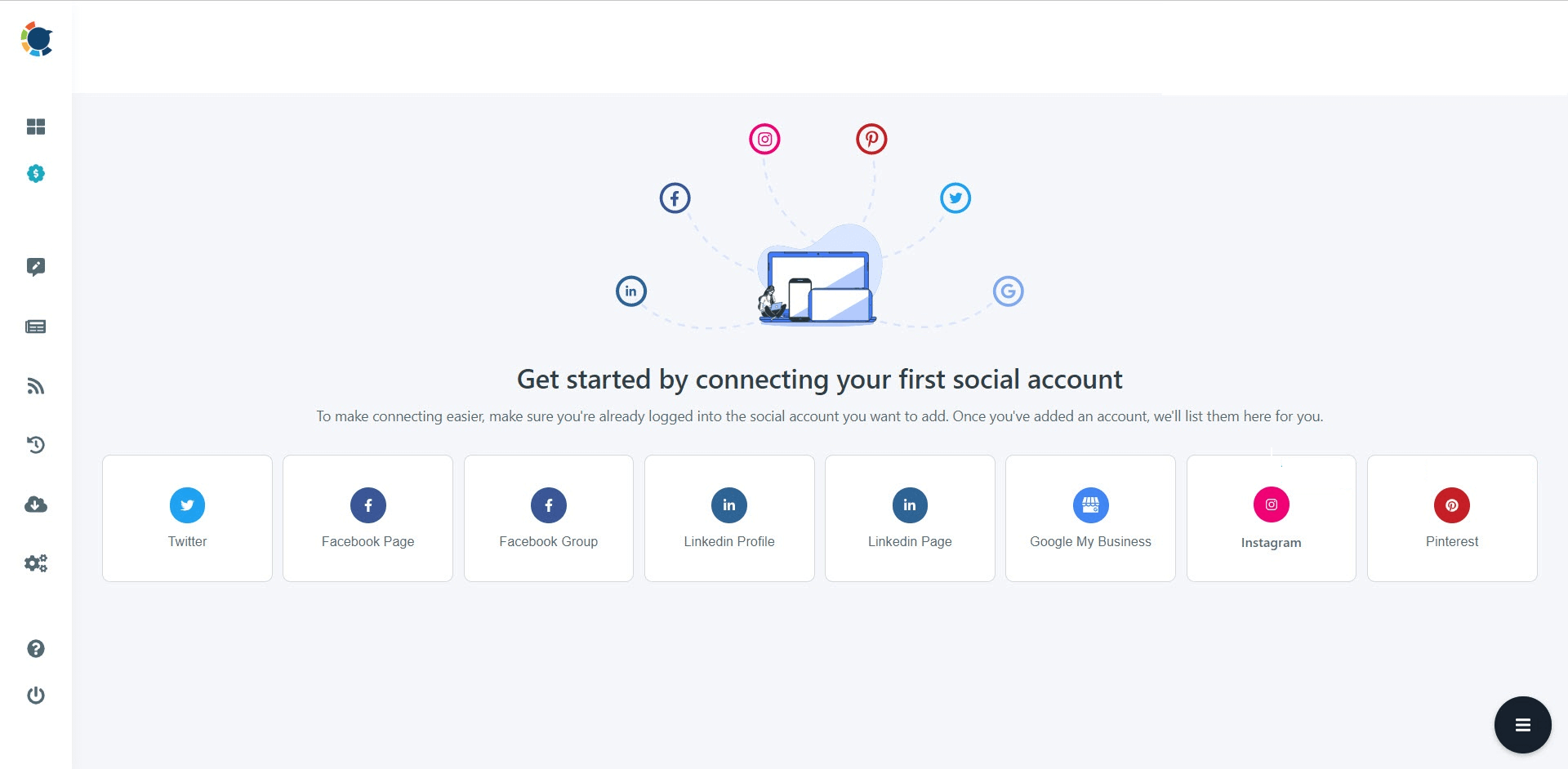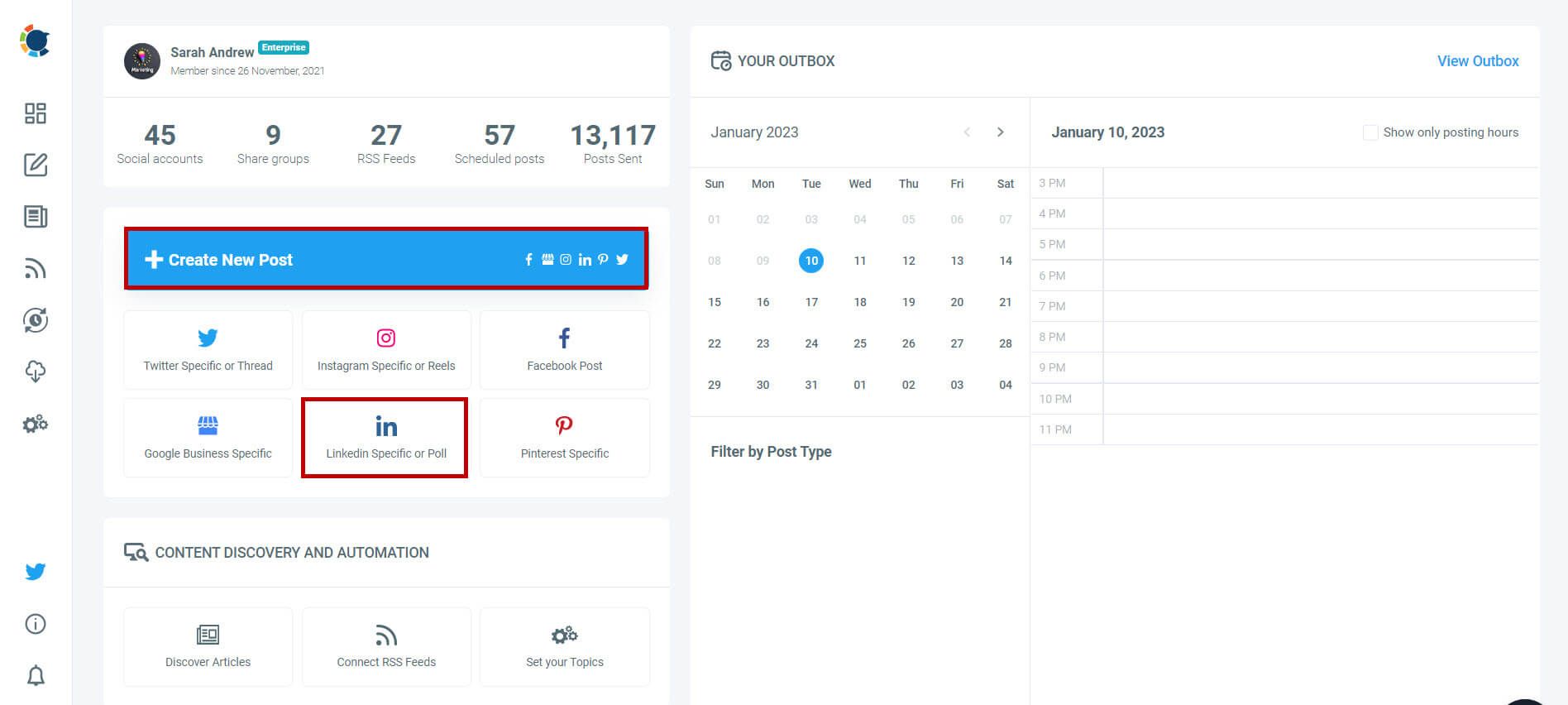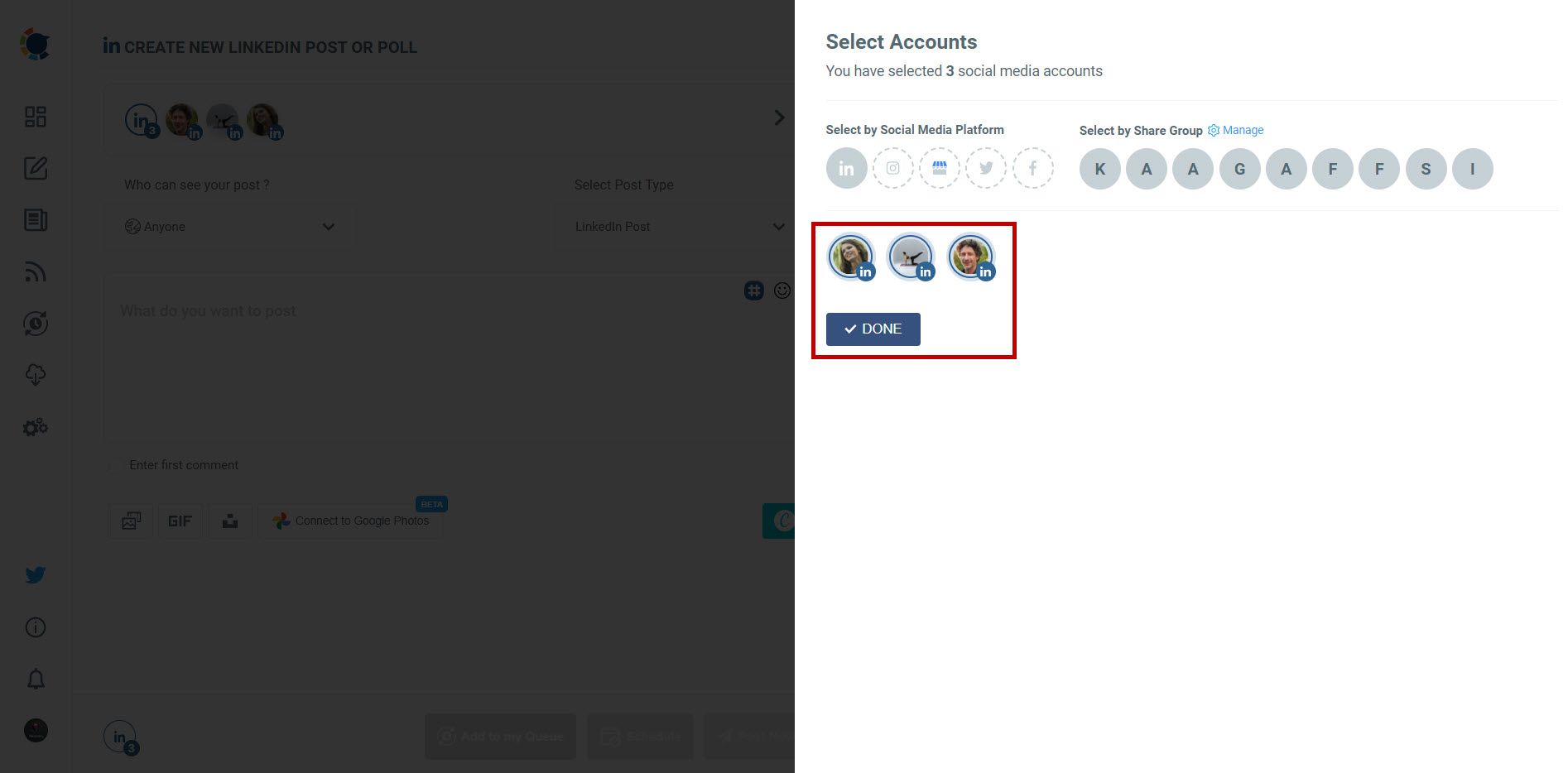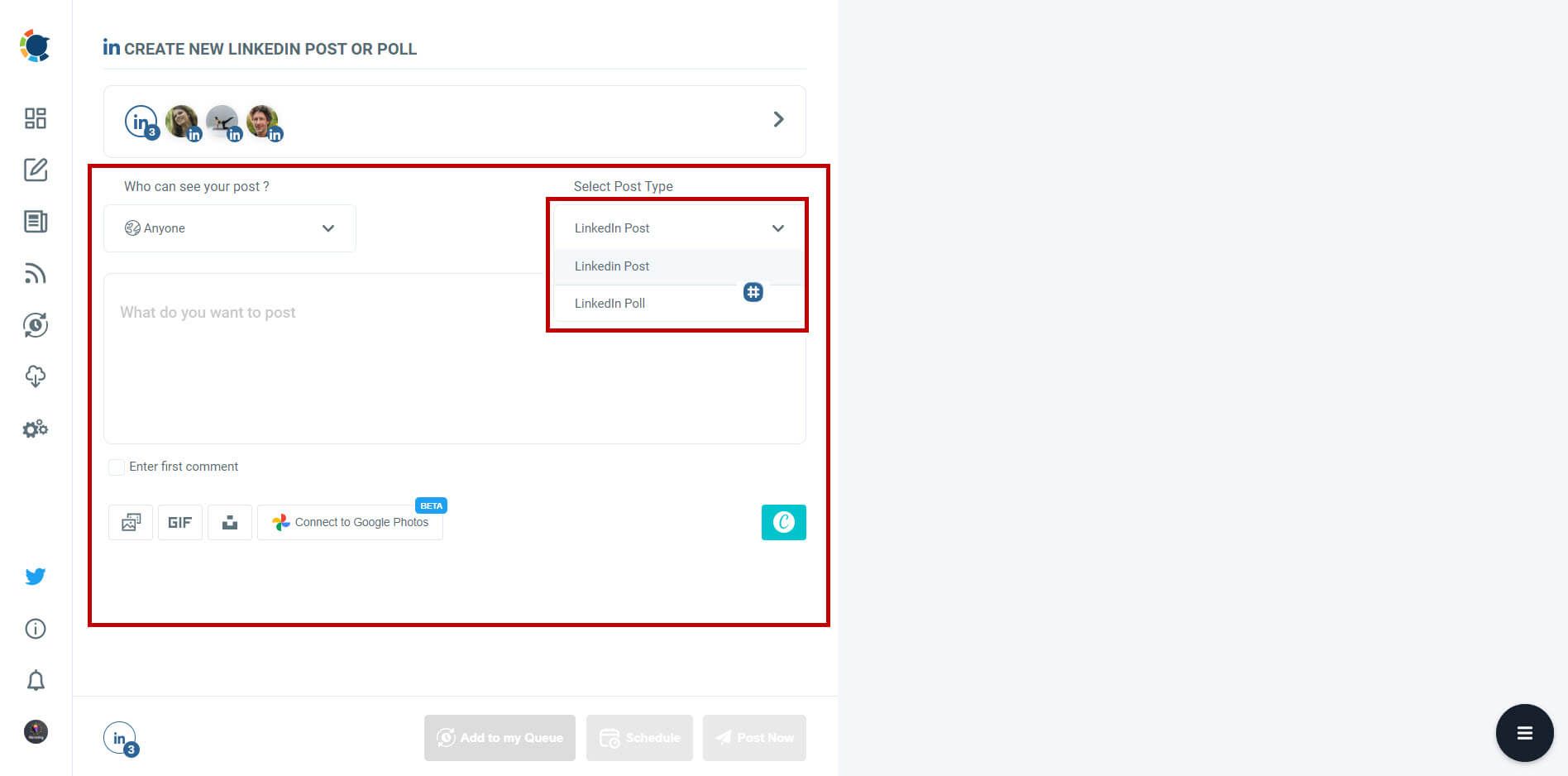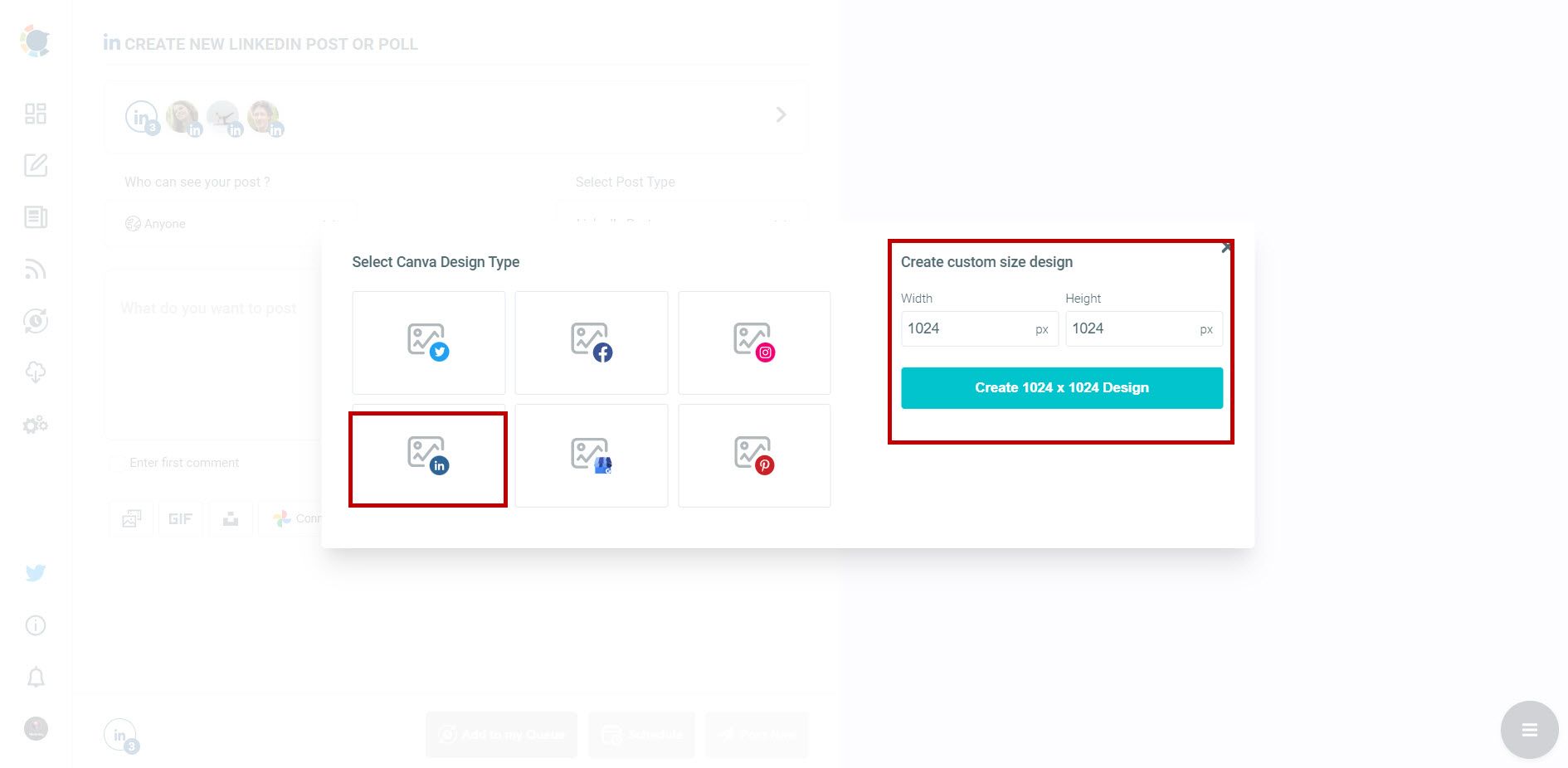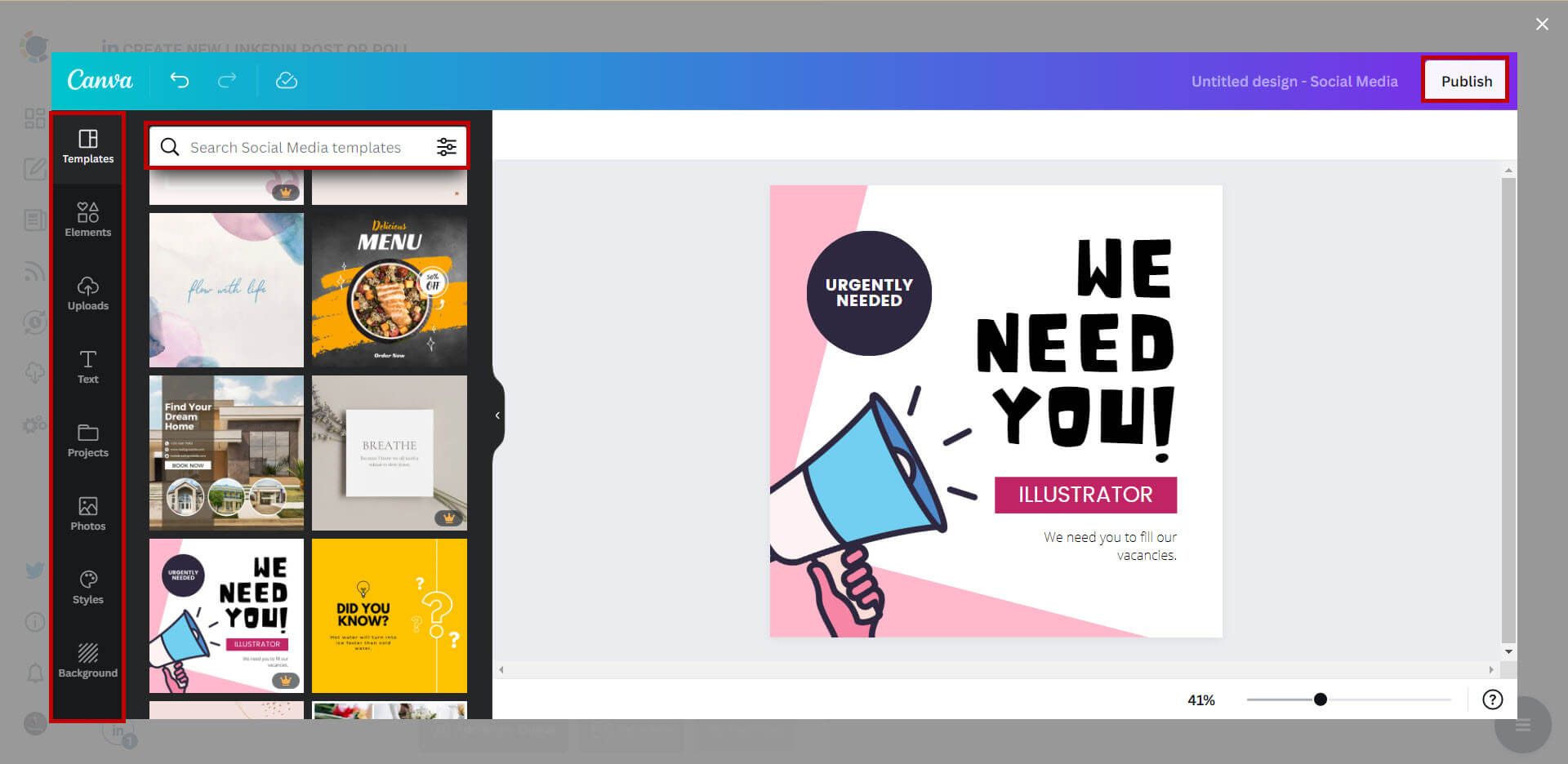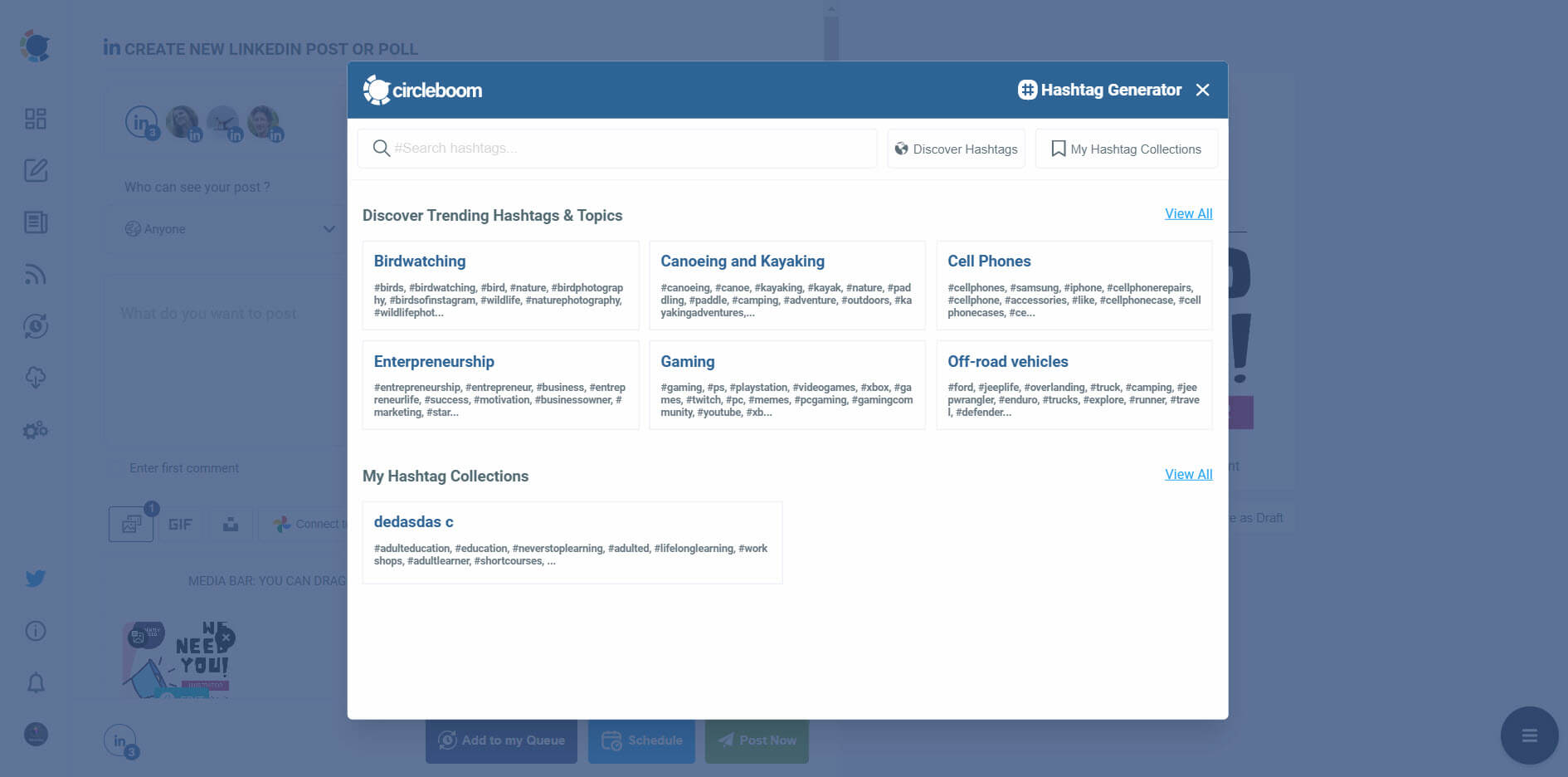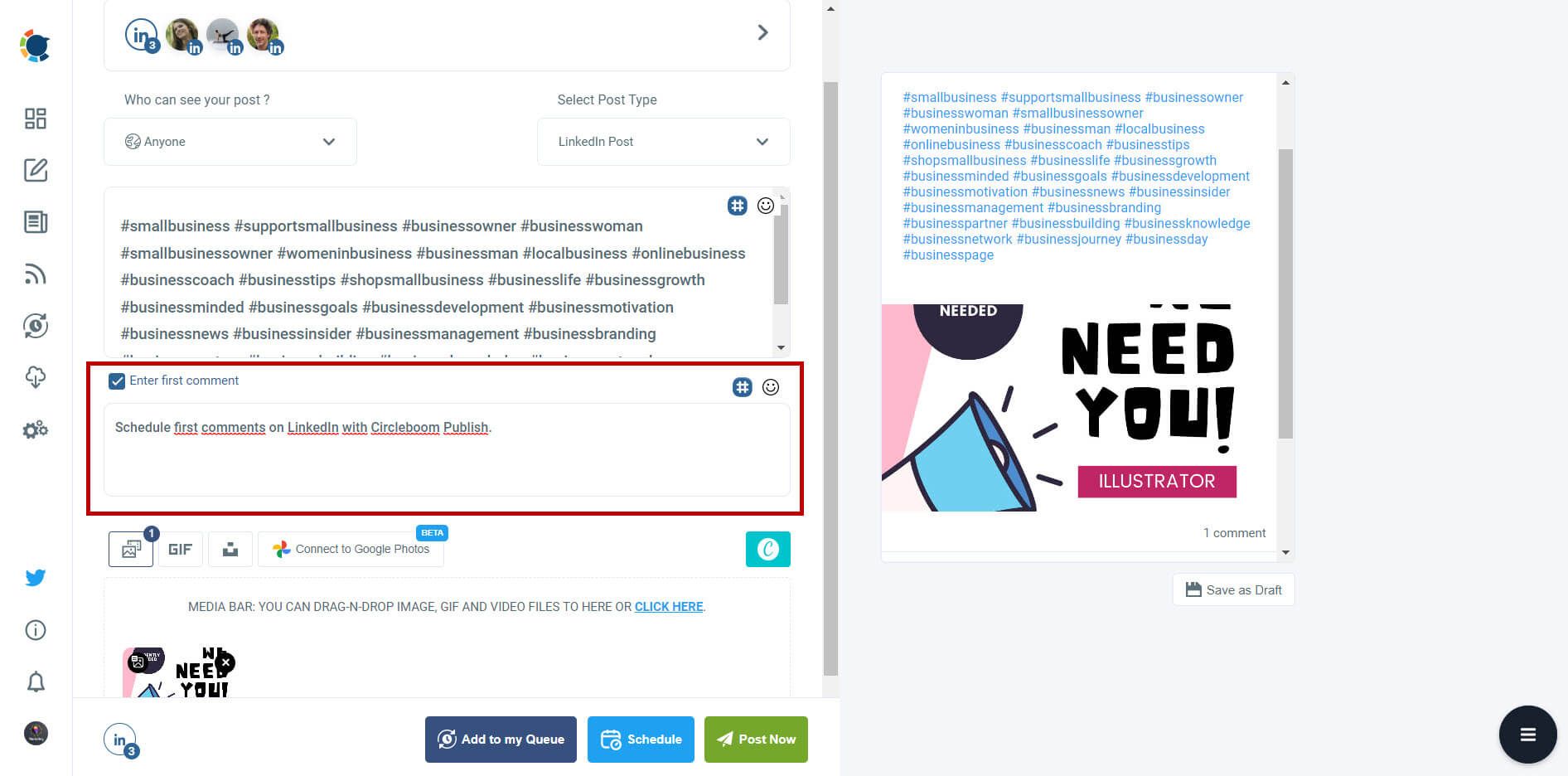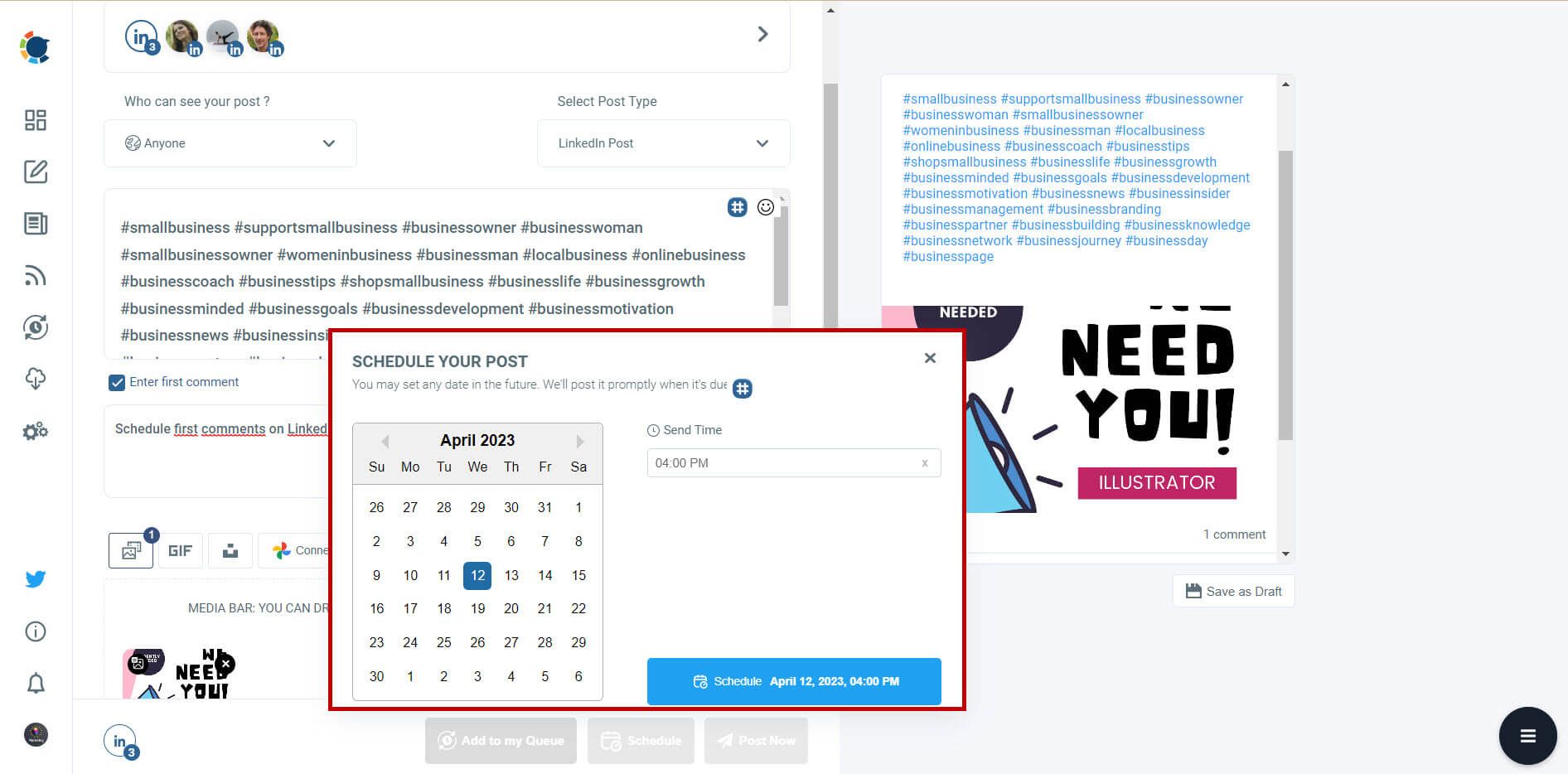A good LinkedIn post couldn't be thought of without relevant hashtags. You need a LinkedIn Hashtag Generator to find the best hashtags for your LinkedIn posts.
Hashtags are used frequently online. In 2014, the term "hashtag" was added to the Oxford English Dictionary as a result of their rising popularity. There isn't a social media platform that hasn't adopted the hashtag movement. Keywords are used on Facebook, Instagram, Twitter, and even LinkedIn!
The benefits of using LinkedIn hashtags can significantly increase the visibility of your material. Locating your content will be much simpler if you include proper hashtags.
You can find relevant hashtags for your LinkedIn posts with Circleboom Publish. Thanks to LinkedIn Hashtag Generator, you can use a native, AI-Powered hashtag generator to find the most related, popular hashtags for your LinkedIn posts on Circleboom.
LinkedIn Hashtag Generator - Circleboom Publish
Find the best hashtags for your LinkedIn posts with Circleboom Publish.
How to use Circleboom's LinkedIn Hashtag Generator to find relevant LinkedIn hashtags for your posts in 2025
You should follow these steps to find the best hashtags for your LinkedIn posts with Circleboom Publish
Step#1: Log in to Circleboom Publish with your account.
If you don't already have a Circleboom account, you can get one in seconds for free!
Step#2: If this is your first time using Circleboom Publish, you will see several options for Twitter, Facebook, Instagram, LinkedIn, Pinterest, and Google Business Profile.
To proceed, select the LinkedIn option. Circleboom Publish allows you to add and manage multiple LinkedIn Profiles and Pages in one dashboard.
Step#3: After you've added your LinkedIn Profile(s) and Page(s) to Circleboom Publish, you can click on the “Create New Post” or “LinkedIn Specific or Poll” button on the dashboard.
Step#4: Next step is account selection.
You can choose one or more LinkedIn accounts here. You can select Profiles and Pages together.
Step#5: Create your LinkedIn posts or polls.
For LinkedIn media, Circleboom has built-in extensions: Canva, Unsplash, and Giphy to provide ready-to-use files.
On Canva, you have ready-made LinkedIn post templates to create LinkedIn images easily and quickly.
Step#6: You can design amazing images on Canva. You have many options for templates, images, filters, effects, animations, gifs, visuals, and other kinds of elements.
When it is done, click on the “Publish” button at the top right.
Step#7: You can preview your post draft once more on the post-scheduling board.
Here is where Circleboom’s LinkedIn Hashtag Generator steps in. You can enrich your posts with popular hashtags suggested by Circleboom. Click on the blue hashtag sign, and suggestions will appear.
You can also schedule your first comments on LinkedIn with Circleboom.
Once it is ready to go, you can share your posts immediately or schedule for a later time.
You can watch this video guide to find out more details:
Bonus:
You can also use OpenAI integration on Circleboom Publish to auto-generate LinkedIn posts with hashtags, emojis, and other extras suggested by AI.
Social Media AI Post Generator makes it possible to create ai-generated social media content like captions, emojis, and hashtags, enriched by extras like grammar checks, translations, etc.
This way, you can find the best hashtags for your LinkedIn posts with ChatGPT on Circleboom Publish. Auto-generated LinkedIn posts with hashtags will help you get more likes, comments, and other kinds of engagement.
Final Words
A successful social media post needs relevant, powerful hashtags. If you want to create engaging content on LinkedIn, you need to know how to use LinkedIn hashtags.
LinkedIn Hashtag Generator on Circleboom Publish helps you find the best, trending hashtags for your LinkedIn posts based on your topic. The only thing you need to do is click on a button and add suggested hashtags by Circleboom's AI-Powered hashtag generator.
You can take advantage of this and other amazing Circleboom features at affordable prices.
Now, you know how to use LinkedIn Hashtag Generator on Circleboom Publish.