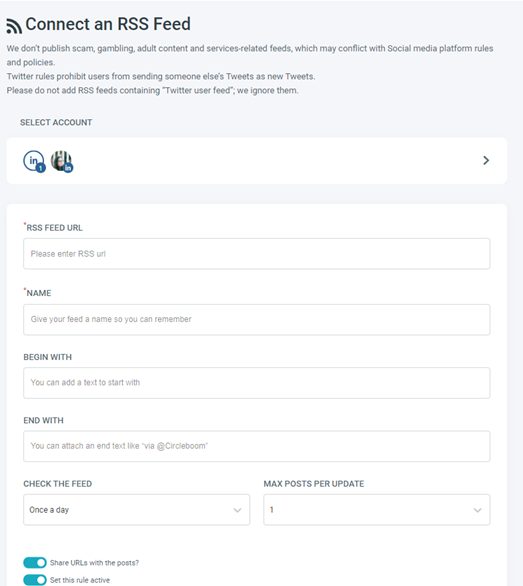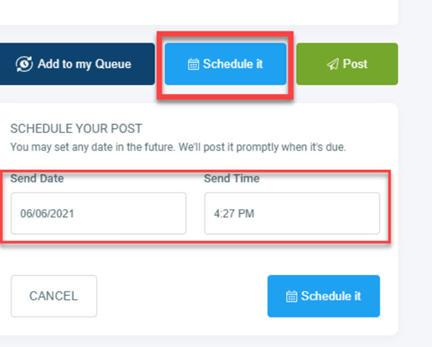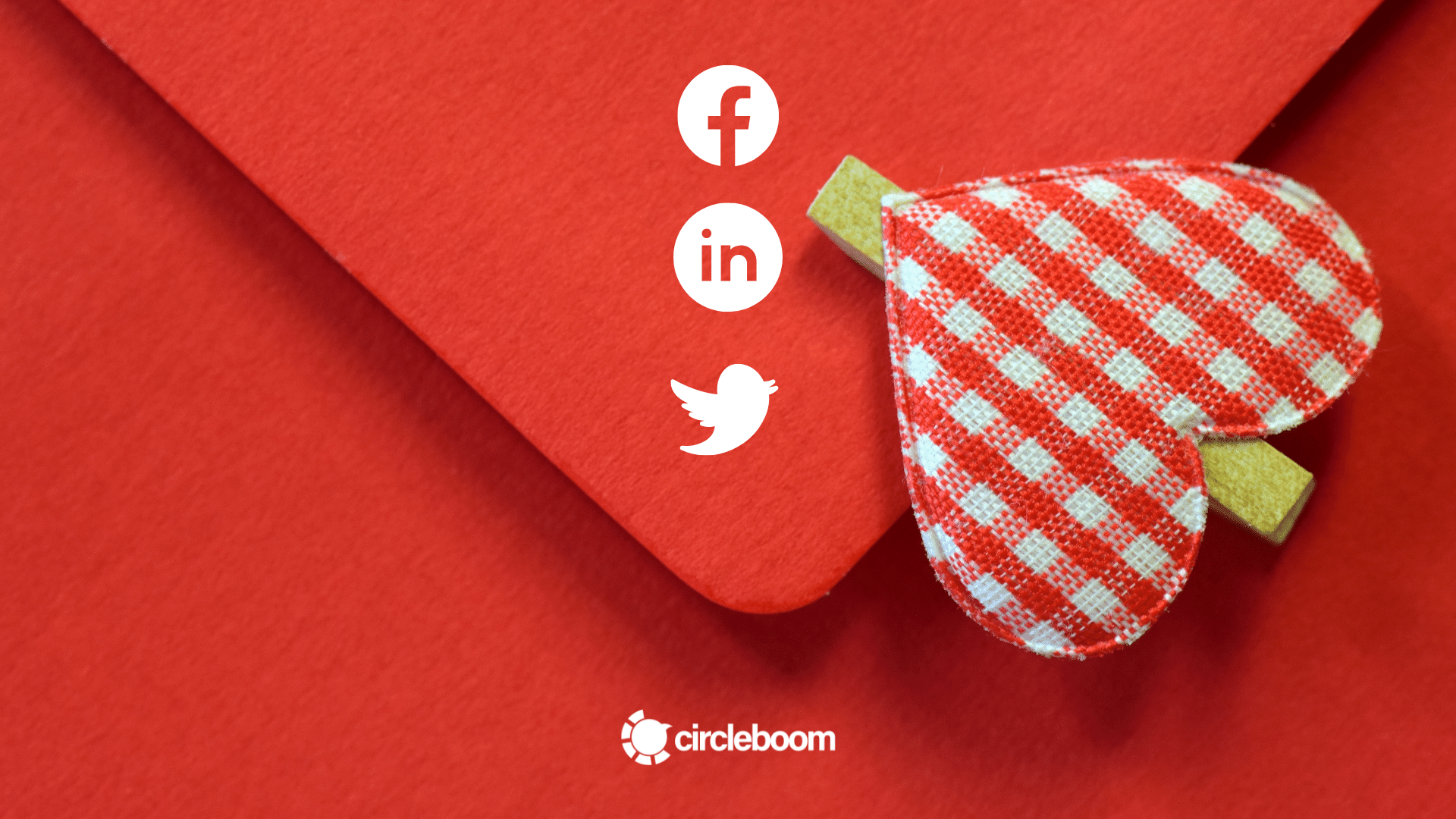Looking for some great Buffer alternatives for social media automation?
Any decent digital marketing strategy must include social media. If you want to succeed in social media, you must produce and curate content, cultivate active followers, and evaluate a large amount of data.
That’s a lot of work, but happily, there are a few social media management tools that can help alleviate the stress of an otherwise daunting burden.
If you are looking for social media management tools over the web, you must see Buffer and its sub-products in a few secs.
But is it really worth it?
Obviously, Buffer and Hootsuite are well-known, but it never hurts to browse around to see if there are new, enhanced, or lifelong social media management tools that will make your life easier.
Furthermore, using multiple social media automation tools is very frequent. Many users like to identify specific use cases for multiple free or on-budget tools and uncover hidden gems that can provide many of Buffer’s capabilities at much lower costs and with less complexity.
Why do we look for some alternatives to Buffer?
Buffer is one of the most widely used social media management platforms, and for a good reason. It includes social media automation tools, a relatively usable UI, and some Instagram scheduling features.
It does, however, have some significant drawbacks.
Buffer is made up of three different apps: Buffer Publish, Buffer Reply, and Buffer Analyze. Each charge a monthly fee and provide social media publication, monitoring, and reporting, respectively.
So, it can be difficult for solo entrepreneurs or SMEs to go for Buffer’s all four products to manage their social media strategy. And most frequently, they look for Buffer alternatives for this reason.
#1 Buffer Alternative: Circleboom Publish
Circleboom Publish intends to deliver top-notch software that allows its users to manage several social media accounts in a single dashboard.
Furthermore, other incredible features such as built-in content design, content curation, automation, and post scheduling make the social media scheduler stand out among alternatives to Buffer.
It stands as a strong Buffer alternative for those looking for social media automation tools with reasonable prices and more focus on scheduling and content creation rather than ads management.
It’s about making content sharing more convenient because you can manage all of your social media accounts from one spot including Twitter, Facebook, Instagram, LinkedIn, Google My Business (and Pinterest soon).
It’s also about assisting businesses with content creation, making the design process easier, and boosting social media calendar management approaches.
As a result, the Circleboom Publish tools provide a single dashboard for designing, planning, automating, and publishing content.
Pro Tip: You can and will pay for the features you use; as a result, you will select the most appropriate plan for your business.
Social Media Post Design: Given the importance of visuals and video content, as well as the market for photo/video editing software, Circleboom suggests that posting without compelling design would be pointless.
Circleboom has partnered with Canva, GIPHY, and Unsplash APIs and embedded them into our post creation dashboard to set itself apart from other social media publisher tools.
To design your content, you don’t need to go to another website, switch tabs, or use redirected URLs.
If you already have accounts on these sites, sign in once and edit them as built-in tools without waiting.
While nearly no other social media management platform offers a content design option, Circleboom’s all-in-one social media management tool teamed up with Canva, one of the most popular graphic editors, to make your job easier!
Content Curation: Circleboom is here to assist you in discovering new content, as promised. Hundreds of blogs have been chosen for you from thousands of different categories.
You select your interest areas, browse reliable blogs and articles and choose to schedule each article or automate in bulk in Circleboom social media scheduler.
You can also add useful RSS links to the Circleboom dashboard and automate RSS feed shares.
Plan: Circleboom members can pre-schedule their posts by choosing a time and date for each one.
Alternatively, they can select the “Add to my Queue” option after making their posts on the “Create a Post” tab, selecting numerous articles on the “Discover Article” tab, and connecting their RSS feed URLs.
Most significantly, you can add several accounts from the same platform or various accounts from different platforms, and when it’s time to post or schedule, you can choose from the Groups you created or by the platform itself.
The last feature that would work wonders for everyone is managing planned or scheduled posts even after confirming for publishing.
You can filter the queue items by post type, platform, account, and date by selecting “Outbox & Send Items” from the menu. You’ll always be able to update, edit, or delete a post before it goes live this way.
#2 Buffer Alternative: Agorapulse
As another alternative to Buffer, we have the Agorapulse app. Here, you can schedule posts to key social media platforms (Pinterest, Facebook, Instagram, Twitter and YouTube), as well as invite your social media management team or agency to contribute to posts.
Compared to enterprise systems like Buffer, which have too many dashboards for equivalent functions, it has a straightforward interface and can be a great Buffer alternative.
However, the bad news is that it is quite costly.
Its cheapest subscription is $49 per month, but it only provides three user-profiles and one user account. Then, prices rise rapidly to $49/mo, $99/mo, $199/mo, and $299/mo.
#3 Buffer Alternative: Sprout Social
Sprout Social is another business-oriented social media management platform and also a widely acknowledged one.
This social media management tool offers particularly useful collaboration tools that make working in large groups a breeze. If you are looking enterprise-level Buffer alternative, you can try Sprout Social.
Nevertheless, most social media firms and small businesses will not be able to afford it. The app costs at least $99 per month for each user, which is already pretty costly.
This condition also means that your social media management expense will grow when you grow your workforce.
#4 Buffer Alternative: Hootsuite
Hootsuite is unmistakably an enterprise-level platform, serving as a comprehensive social media management solution for businesses.
Hootsuite, compared to Buffer, provides more feature sets focused on social media management, ad management, so on. It has features that Buffer doesn’t have, such as social media marketing and direct comment answering. (However, Buffer has a different tool for that called Buffer Reply).
The Buffer features a more user-friendly interface than Hootsuite and a stronger focus on social media scheduler features.
However, it does not include an RSS link tracking feature and white labeling and can fall short for analytics and reporting compared to Buffer.
Paid options start at $29 a month for up to ten social profiles and one user, which can seem feasible compared to the previous Buffer alternative candidate, Sprout Social, but not the best yet.
#5 Buffer Alternative: Sprinklr
Sprinklr is a social media scheduler, management and social media marketing tool. Its basic plan includes social scheduling and reporting features, but you can upgrade to further plans for social advertising insights.
The key issue here is that anyone interested in subscribing to Spinklr must first contact the Sprinklr team for a quote.
Most of the time, a special quotation means that the platform is too expensive for small enterprises and startup agencies to afford.
#6 Buffer Alternative: CoSchedule
Coschedule is less known compared to Hootsuite or Sprout social in terms of Buffer alternative lists. This tool’s content calendar simplifies scheduling, reusing content, and content creation.
The Co-Schedule tool allows you to discuss progress with your team’s upper management while keeping flexibility with drag-and-drop rescheduling.
You can also drag and drop assignment tags, set goals, and schedule posts using a comprehensive content calendar, just like you can work with Trello cards.
The marketing suite option (for team management and social media marketing) asks you to contact them for an individual quotation.
It does not have a content curation or content design option, and the basic content scheduling feature comes with a 29 $ price offer per month. Again, the price can rise drastically in this case.
#7 Buffer Alternative: Later
Later is best known for its Instagram scheduling feature, but it also lets you control your Facebook, Pinterest, and Twitter accounts. For a shoppable IG feed, you can create a shoppable feed similar to the Buffer shop grid and add many links to a single post.
But LinkedIn isn’t included in the social media scheduler.
And certain organizations may require more white-label or advanced collaboration options. Later plans come with $7.50 per month at a minimum for 100 scheduled posts and one profile per platform.

Final Verdict
Here you have seven different Buffer alternatives in 2021. When looking for a social media management solution, consider your long-term needs regarding price, capabilities, and the number of accounts supported.
It would be best to decide whether you need additional content generation tools, curation, scheduling integrations, or advertising, marketing, and reporting solutions.
Because social media marketing platforms like Buffer and Sprout Social may require you to purchase additional features like ads management in order to get enough quota to schedule more content.
If you are not a social media marketing expert, this can often break the deal.
Looking for flexible plans, straightforward user interface and solutions focused on content creation and scheduling, look at Circleboom plans! Do not pay for the features you will not need or use; create your plan based on your needs today!