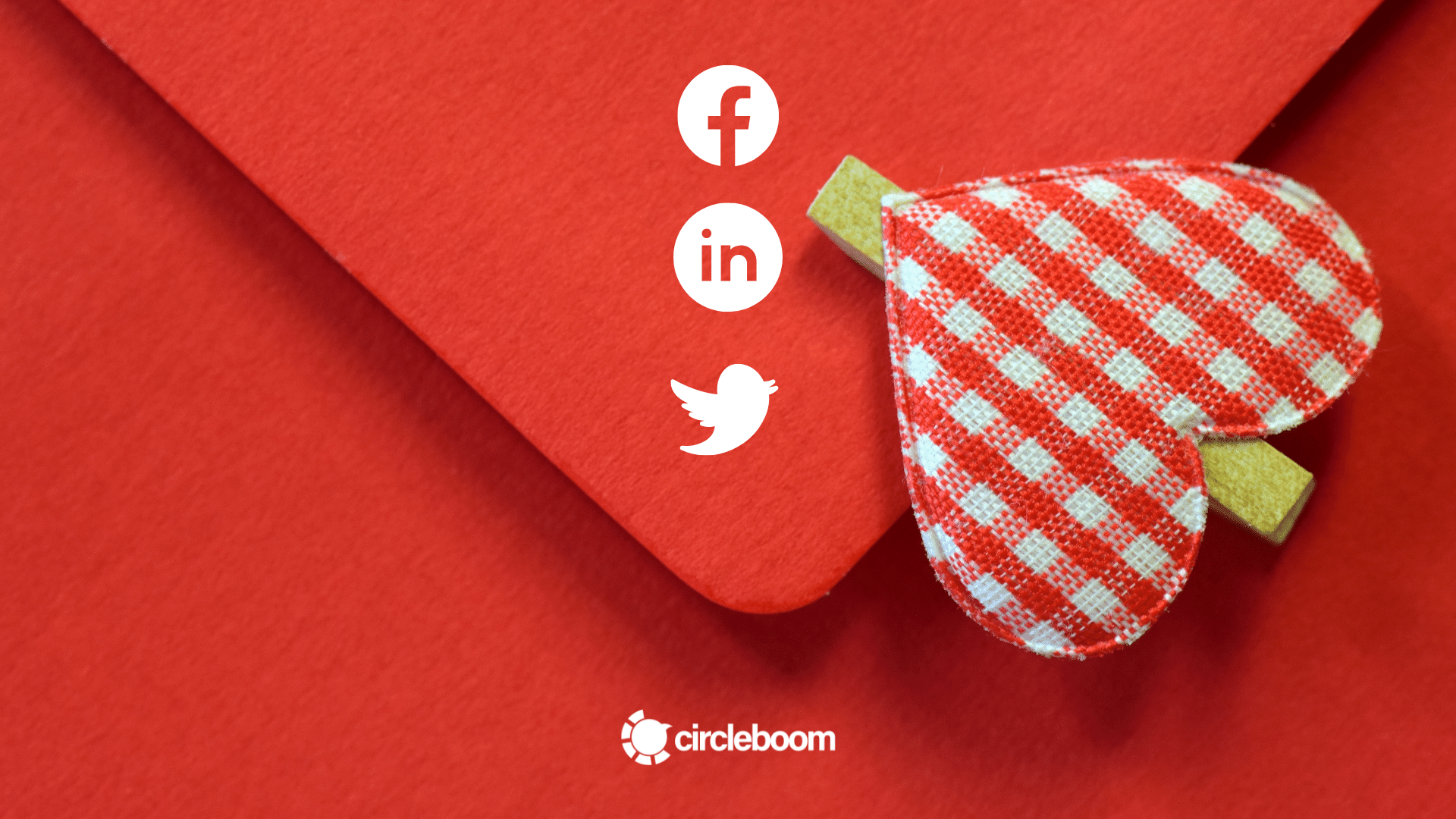How do you keep your social media marketing tasks on track?
It's easy to become overwhelmed when you consider all of the tasks that social media marketers must accomplish daily, from content creation and publication to analytics and reporting.
Fortunately, there is a slew of fantastic social media management tools in the market. These tools can help you optimize your operations, save time and effort, guarantee your content reaches your target and monitor your performance.
With many social media management tools out there, it can be hard to find the right match for your needs.
So, how do you choose which tool to use?
If you have started investigating, it won't be a surprise to come across Buffer and Hootsuite tools. Well, even they are excellent solutions for some small and medium-sized businesses and agencies, every company has its own unique needs.
So, in this blog, you can learn more about the two tools and their differences in our comparison Buffer vs Hootsuite.
Also, we will provide you a Buffer and Hootsuite alternative to give you another option if you don't want to spend that much money on these tools or prefer a more intuitive and easier-to-use dashboard.
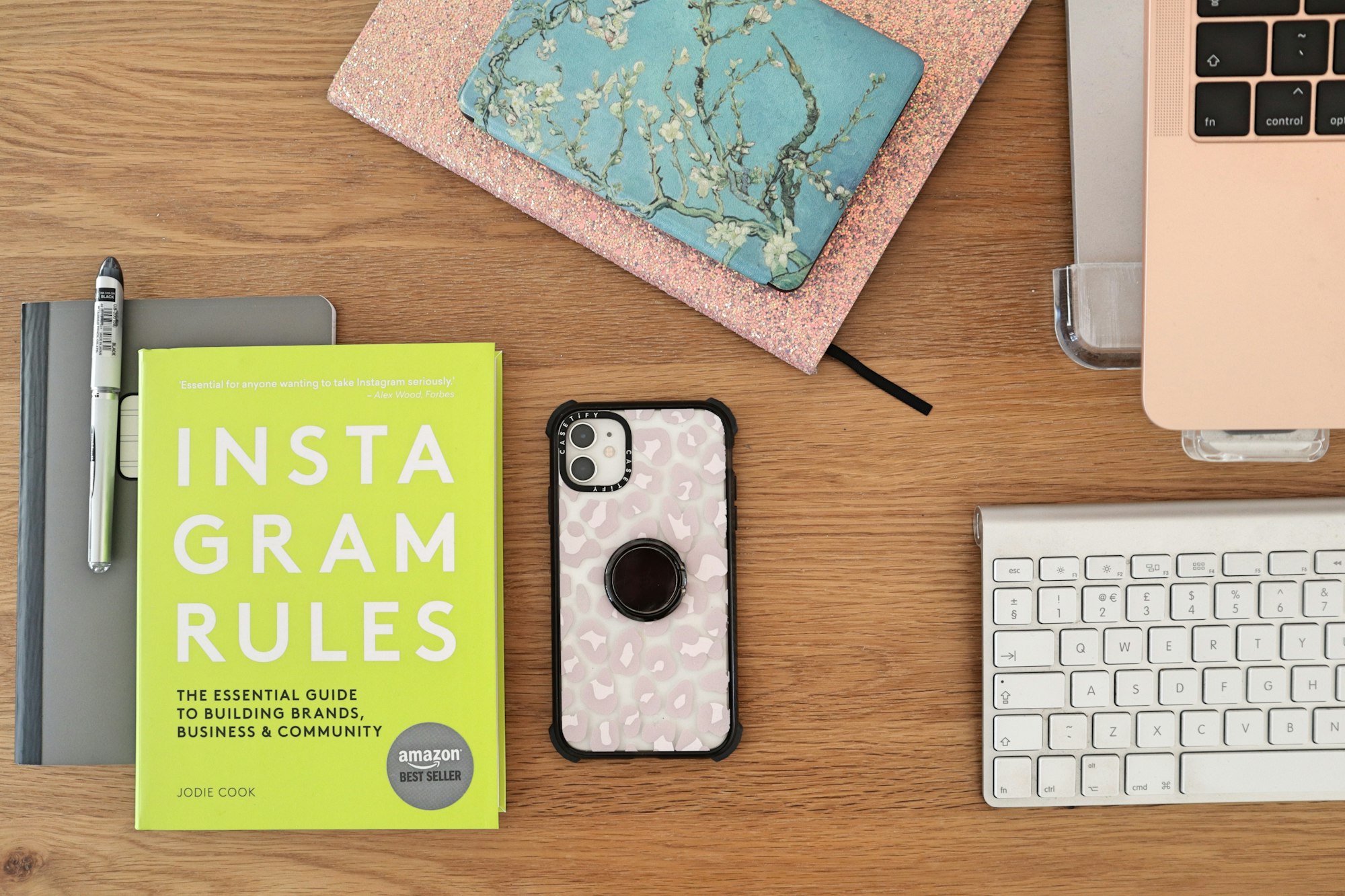
Buffer vs Hootsuite
We are all aware that all businesses need a strong social media presence regardless of their size or industry.
However, their strategies will differ, and so their needs and expectations from a social media management tool.
So, to help you decide whether Buffer or Hootsuite is the best match for you, we will evaluate Buffer vs Hootsuite in the following features.
If neither of them sounds like a good match for you, don't worry. We will also provide you a more budget-friendly and easy-to-use social media management tool.
- Supported Social Networks
- Post Scheduling
- Dashboard Experience
- Content Curation
- Content Creation
- Third-party app integrations
- Pricing
Supported Social Networks
There is almost a tie in Buffer vs Hootsuite regarding the supported social networks. Both tools support the most popular social media networks such as Facebook, Instagram, Twitter, LinkedIn, Google My Business and Pinterest.
The difference between the tools is with Hootsuite; you can also link your WordPress blogs and YouTube channels to the dashboard.
But you should know that "supporting" a social media network doesn't mean the same thing on both tools. For instance, when you link your Twitter account to either of the tools, you can post tweets directly from them.
On the other hand, you can't read your timeline and replies or respond to them on Buffer.
So, if you also want to monitor your feeds on all social media networks, Hootsuite can answer your needs. But if this is not a must-have for you, Buffer will also answer your needs about posting to various social media platforms.
Post Scheduling
You can post to your social media accounts, schedule posts for a future date in advance, and tailor your post for each platform based on your audience with both Buffer and Hootsuite.
In comparing Buffer vs Hootsuite in post scheduling, they both have the same approach in manual scheduling. This means that if you want to schedule a post for a specific date and time, you can do it with both tools.
But both of the tools come with some significant limitations for free users. With Buffer, you can schedule ten posts per social media account. For Hootsuite, you can schedule 30 posts on all social media accounts combined.
In this category, let us also mention Circleboom Publish, an ultimate social media scheduler for all social media platforms. With Circleboom Publish, you can schedule your posts for a specific date and time in the future and also create post queues for all your accounts.
All you need to do is determine your posts' frequency, the start and end times to publish, and the rest will be taken care of by Circleboom Publish.
If you want to create a more advanced plan for weekdays, weekends, or special days, Circleboom Publish's Advanced Plan feature is the best fit for you!
Dashboard Experience
The difference between Buffer vs Hootsuite becomes more visible with their dashboard experiences. Hootsuite's dashboard has a complex structure. Even though Hootsuite makes it possible to see your social media feeds, it makes the dashboard complicated and hard to manage.
On Hootsuite's dashboard, multiple tabs also have several columns. For example, you can have a tab for responses and add separate columns for YouTube and Twitter replies.
On the other hand, Buffer has a simpler and more minimal interface, making monitoring scheduled and queued posts easier.
But still, if you are not going to benefit from all the features Buffer provides you, the dashboard can be time-consuming and complex to manage.
Buffer vs Hootsuite winner in this category may differ based on your needs. But there is no doubt that Buffer has a slightly more user-friendly interface, whereas Hootsuite is less intuitive but more customizable.
Still, if you don't think that you will benefit from every small feature of Buffer or Hootsuite, both of their dashboard can definitely be challenging for you.
If so, let us make everything simpler and more intuitive for you. Circleboom Publish offers you a smart dashboard with a user-friendly design and user experience. Even though you can manage multiple social media accounts on Circleboom Publish, it never gets complex.
Content Curator
One of the attractive ways to increase engagement on social media is content curation. Thankfully, some social media management tools provide content curator feature to help you find relevant articles, news and updates.
Buffer offers The Content Inbox for content curation purposes, but it is exclusively accessible in Pro and Business Subscription. This feature makes it possible to add RSS feeds to a tab to find articles and add them to your posting queue with a specific message.
On Hootsuite, you can create columns with keywords, hashtags, people or lists you follow to share posts you find relevant in a couple of clicks. But unfortunately, Hootsuite lacks the ability to track RSS feeds within the dashboard.
To evaluate Buffer vs Hootsuite in this criterion, we can conclude that Buffer can better monitor RSS feeds, whereas Hootsuite can help you monitor social media.
If content curation is crucial for you, we suggest you check Circleboom Publish. With Circleboom Publish, you can both link your favorite RSS feeds to your social media accounts and find trending and relevant content with its Article Curator in your interest areas.
On Circleboom Publish's intuitive dashboard, all you need to do is define your interest areas such as "marketing," "artificial intelligence," or "e-learning." Then, Circleboom Publish will gather interesting and popular articles all around the web.
Content Creation
Creating your content on social media management tools comes with many advantages.
First of all, if it is available, you can check the preview of your post to avoid any mistakes. Hootsuite offers content preview, but unfortunately, Buffer doesn't provide this feature.
Well, both of the tools surely allow you to upload images and add emojis to your posts. And you can also create and manage draft posts on their dashboard.
But if you want to enhance your post design and create awesome content, you definitely need more than that. Circleboom Publish offers its users a built-in version of the ultimate design tool Canva.
You can enrich your content by using limitless graphic features, ready-to-use and customizable templates of Canva.
Moreover, Circleboom Publish has ready templates for each platform with the best social media image sizes. So, you don't need to get lost on the internet while searching for the latest recommended image sizes.

Third-Party App Integrations
Another important criterion in Buffer vs Hootsuite comparison is the third-party app integrations. Both Hootsuite and Buffer offer different app integrations within their services. Even though Buffer offers many third-party add-ons, they are mostly other content creator tools.
Alternatively, Hootsuite offers more diverse third-party app integrations compared to Buffer. But the trick with the Hootsuite is that as it is vaguely comprehensive, it gets more expensive.
Pricing
For the Pro Subscription, the first paid tier, Buffer and Hootsuite, offers different prices: Buffer is $15 per month, and Hootsuite is $29 per month. And they provide different features and have various limitations in this tier.
With Buffer Pro Subscription, you can add 8 social media accounts, schedule a total of 100 posts, and have one user. On the other hand, Hootsuite allows you to add 10 social media accounts, schedule unlimited posts, and have one user.
For the more comprehensive subscription, the pricing gets more and more expensive. The Premium Plan of Buffer costs $65 per month, in which you can add 8 accounts, schedule 2000 posts and include 2 users.
If you need more, Buffer also offers Business Subscription. Within this tier, you can add up to 25 social media accounts, schedule 2000 posts and give access to 6 users.
On the other hand, Hootsuite offers its Team Plan for $129 in with which you can add up to 20 accounts, schedule unlimited posts and give access to 3 users. Their Business Plan subscriptions start from $599 and differ based on your needs and expectations.
Overall, it looks like Buffer is slightly cheaper than Hootsuite. But for Buffer vs Hootsuite Pricing comparison, you should keep in mind that the features they provide within these subscription plans differ.
Before you form your answer to Buffer vs Hootsuite comparison, let us ask you, do you really need all these features; and will it be worth paying that much money?
If your answer is no, don't forget to check out the ultimate social media management tool, Circleboom Publish, with its budget-friendly subscription plans and intuitive dashboard. On Circleboom, you don't pay for the extra features you will never use! So, you can always get the best prices available!
Wrapping Up
It is impossible to give a single true answer to the question of what are the best social media management tools. The key point is that all businesses have different structures and needs.
So, you don't always need the most comprehensive social media management tool. On the contrary, if you are not going to use all those features, you will spend a lot of money for nothing. Also, all those features will make the user experience more complex and time-consuming.