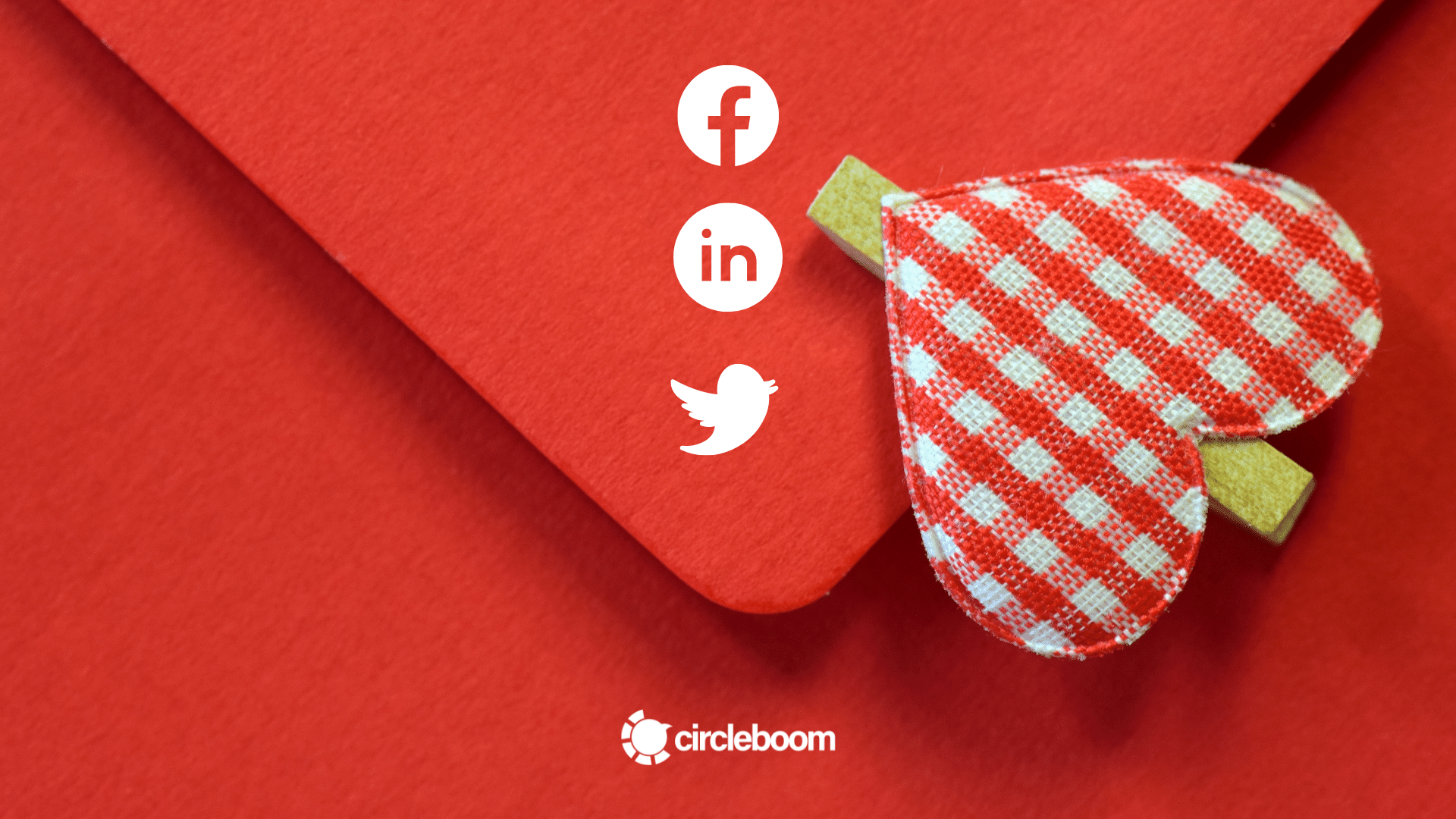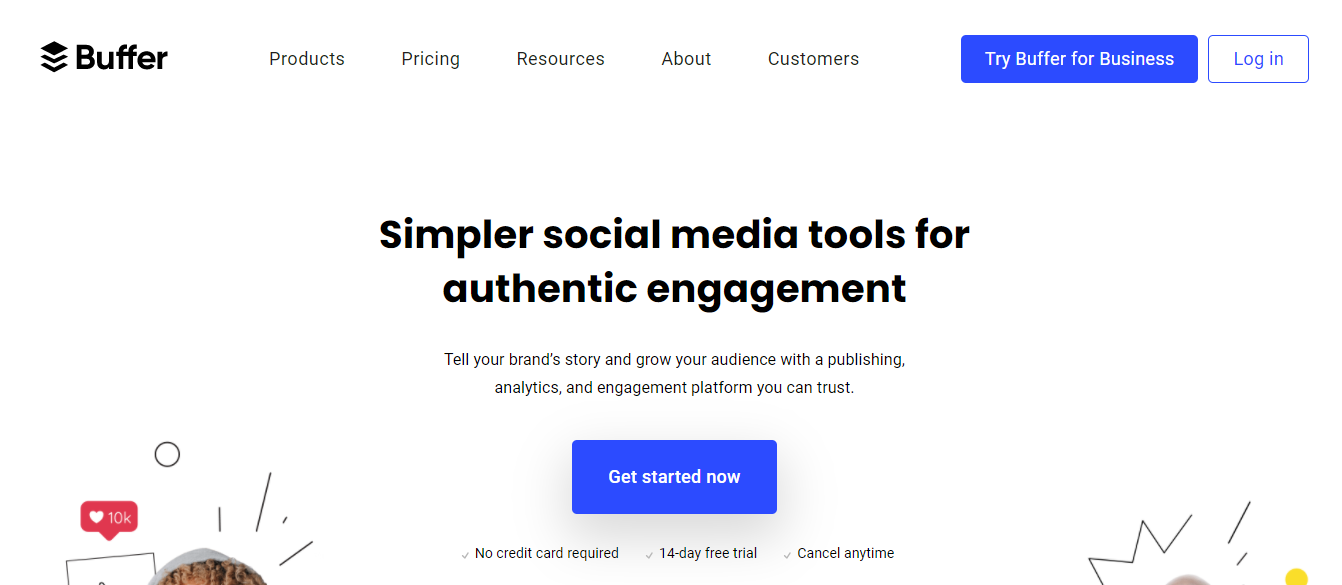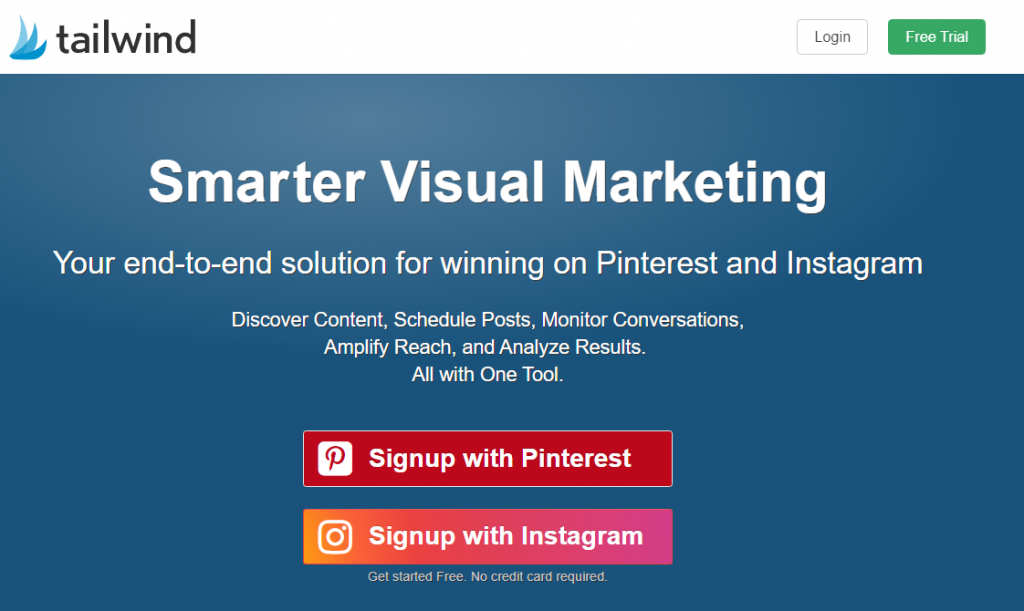Maintaining your social media presence is getting more complicated each day. Businesses spend a lot of time and money managing their social media accounts with appropriate social media management tools.
For a proper social media marketing strategy, you need to follow the consumer insights, build a social media calendar, create high-quality content and analyze your success on each platform.
But finding the right social media management and analytics tools for your business and needs can also be challenging as there are thousands of social media management tools in the market.
That is why we have prepared a list of the best social media management tools for business. So, keep reading to check out the social media management tools and find the match for your business.
Best social media management tools for 2025
We know that you have a lot on your plate, from creating relevant content to scheduling, analyzing and reporting. If you are feeling pretty confused and overwhelmed, we hear you. Fortunately, there are a couple of social media management tools that can take the edge off your burden.
#1 Circleboom's Social Media Publisher & Twitter Management Tool
If you have multiple social media accounts on different platforms such as Facebook, Instagram, Twitter, LinkedIn, Google My Business and Pinterest; Circleboom Publish is the right match for you!
Circleboom Publish is one of the best all-in-one social media management tools that help you schedule your posts for many social media platforms, find related content with its Article Curator tool, and link your favorite RSS feeds to your social media accounts.
To increase your brand awareness and grow your business, you need to be present on social media platforms consistently.
Every social media platform has its unique best time to post schedule and content requirements. It is a tricky business to keep track of every account with special care.
With Circleboom Publish, you can schedule your posts for different social media platforms on the same dashboard. You can also create posting queues in one sit.
All you need to do is determine the desired start and end time for your posting and the frequency of your posts. If you are tired of posting content manually for all your social media accounts, Circleboom is the answer to your needs.
If you are having a hard time keeping up finding high-quality content, Circleboom's Article Curator can help you with that. You can select your interests related to your business from hundreds of interest categories that are curated for you, and Circleboom will provide you trending articles around the net.
Also, with the "Connect RSS Feeds" feature, you can link your favorite RSS feeds to your social accounts, and Circleboom Publish will automatically post these feeds to your selected accounts.
Understanding the importance of images and video material, and the demand for photo/video editing software, we realized that uploading without an appealing design would be pointless.
Circleboom Publish also integrated the Canva, GIPHY, and Unsplash APIs into our post creation dashboard to set ourselves apart from other social media publisher tools.
While nearly no other social media management tool has a post design feature, Circleboom's all-in-one social media management tool cooperated with others to create one.
Further, once Twitter has a priority among your social media accounts, Circleboom is the best one among all social media management tools. Besides its inclusive social media publisher, you can organize your tweets by deleting likes, retweets and tweets in bulk with specific keywords, hashtags or mentions.
With Circleboom's The Circle tool, you can get insights about your business, find out the spammers, eggheads, inactive and overactive accounts in your followers' list. It will definitely help you maintain a good following/follower ratio which eventually helps you to increase your followers.
Also, with Circleboom User Analytics Tool, you can track down your audience's interest, find out their demographic data to provide more related and interesting content for your followers.
Circleboom also provides you the best time to tweet according to your audience's activity. You can consider Circleboom as your artificially intelligent social media management assistant, which helps you save time, money and effort.
Last but not least, Circleboom Publish is a budget-friendly social media management tool, and it offers different subscription plans for different needs. You can subscribe monthly or annually, but if you want to benefit from up to a 50% discount, we offer you to subscribe annually to seal that deal!
The paid subscriptions start from $8,99 monthly, which is the plan used by Netflix, Soundcloud, Roche, NBC, AppleBees and many others. Click to discover the subscription plans with detailed information about the features.
You can try it out for free to see if Circleboom fits you the best.
#2 Sprout Social
Sprout Social is one of the good social media management tools in the market that provides publishing, collaboration and analytics tools.
Especially if you are working as a team for social media management and customer support through social media channels is crucial for you, Sprout Social can be the one.
If you receive many messages from your customers and have trouble managing them in separate inboxes, Sprout Social's Single Stream Inbox can help you manage them in one place.
Moreover, you can include custom tags to categorize your messages and filter your inbox, which is highly beneficial if you work in teams and share the workload. Don't worry about duplicating the tasks at hand; you can also see the live activity of your teammates if they are viewing or replying to a message.
The standard subscription solution of Sprout Social starts from $99/month, and they offer two other solutions if you need more additional tools and services.
#3 Hootsuite
Hootsuite is a comprehensive social media management tool as they provide an all-in-one platform that helps you schedule your posts, keep track of your KPIs, run social media ads and more.
If you are running paid ads on various social media platforms, Hootsuite can help you manage them through a single dashboard. You can monitor the market trends, your competitors' activities and the performance of your posts.
Furthermore, you can use Hootsuite Insights, powered by Brandwatch, to track real-time audience insights about your brand's perception in the market.
The subscription options start from €19, but you should evaluate other subscription options if you are working as a team as this one is limited to one user.
#4 AgoraPulse
AgoraPulse is also one of the most trending social media management tools with a user-friendly interface for scheduling, engaging, reporting, monitoring and collaborating.
If engagement with your customers is a priority for you, AgoraPulse offers a unified social inbox so you can easily manage your messages, comments and reviews through a single dashboard.
You can also keep track of your posts' performance, detect trends in the market and get recommendations for your content with user behavior data.
If you manage a team, you can also track response times for every team member to ensure that all engagements are handled fast.
The paid subscriptions start from $99 monthly, and there is a 20% discount if you choose to follow an annual plan.
#5 Sendible
Sendible, with its user-friendly interface, can make it easier for you to engage with your customers, monitor your brand and track your results.
You can connect to most social media platforms, including Facebook, Twitter, LinkedIn, Pinterest, Instagram, YouTube and more.
If you are using WordPress, Blogger or Tumblr, you can publish directly on these platforms if you subscribe to the advanced plan of Sendible.
As one of the trending social media management tools, Sendible lets you schedule your content on an interactive calendar, keep track of your best posts and even recycle the best ones with repeating schedules.
Sendible also helps you to monitor your results and get an in-depth analysis of the market. You can choose to follow pre-designed templates for the reports or create your report design, choosing from more than 250 modules.
The paid subscription options start from $29 per month with features of 1 user, 6 social profiles and one-click reports.
#6 Buffer
Buffer is one of the earliest social media marketing tools, is still one of the finest for managing all of your social media accounts in one spot.
Here's what Buffer can do for you:
- Buffer allows you to schedule Facebook, Instagram, LinkedIn, Pinterest, and Twitter postings.
- Allows for calendar-based social media publishing as well as video and GIF posts.
- Buffer's image creator, Pablo, will create social media content.
However, Buffer's pricing is not quite suitable (may come a bit salty) for small-scale SMBs and local businesses that want to improve their appearance on social media.
The basic plans of Buffer are quite limited, with some posts per month.
Further, their user dashboard may be a bit hard to learn for newbies.

#7 Tailwind
Tailwind is a Pinterest and Instagram planner that is ideal for anyone who uses these platforms for business
The following are some of Tailwind's features:
- With bulk picture upload, multi-board pinning, and optimization, Tailwind makes it easy to schedule Pinterest and Instagram posts.
- You can even utilize their browser extension to make scheduling posts more convenient.
- The hashtag finder ensures that a larger number sees your posts of people.
However, the post scheduler is not available for it make Tailwind less handy and less preferable for a complete social media marketing campaign.
Wrapping Up
Social media management can be a hard nut to crack with all the to-do's for creating, planning, implementing and reporting. It requires a lot of time, money and effort just to create a social media marketing strategy.
This is why social media management tools are the life-savers of social media managers.
They can help you to save time by taking your operational workload of posting to every single social media platform manually and provide useful insights about your customers, the market and your competitors.
You can monitor your posts' performance to see if your marketing strategy is right on track or if you need an update.
We know that many social media management tools out there, and it gets even more complicated to decide which would work best for you. To simplify the process, you can identify your priorities and needs and evaluate your opportunity cost and possible options regarding your budget.
But keep in mind that not all social media management tools are legal and careful about your security and privacy. Make sure that you read the terms & policies of the platform.