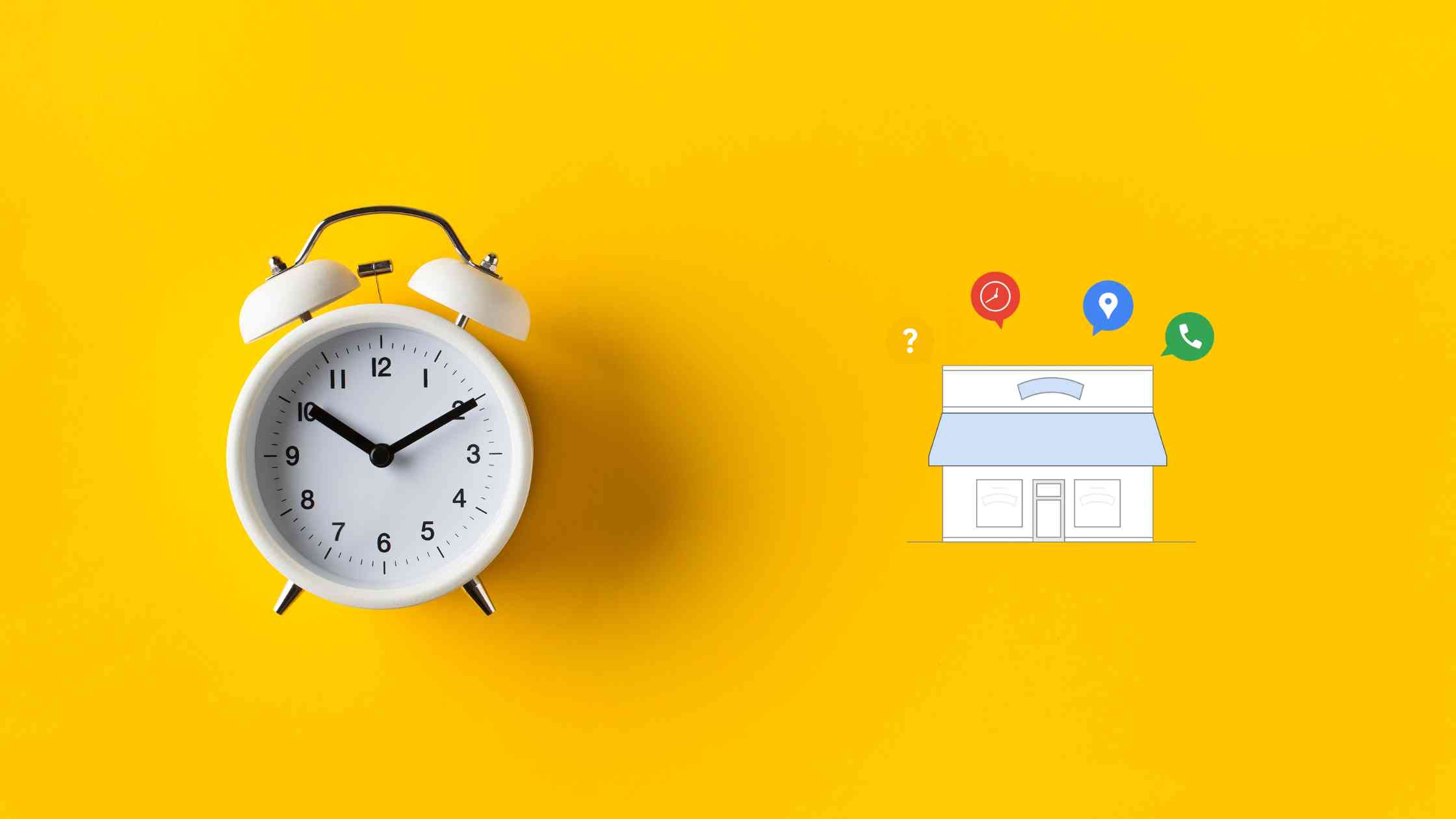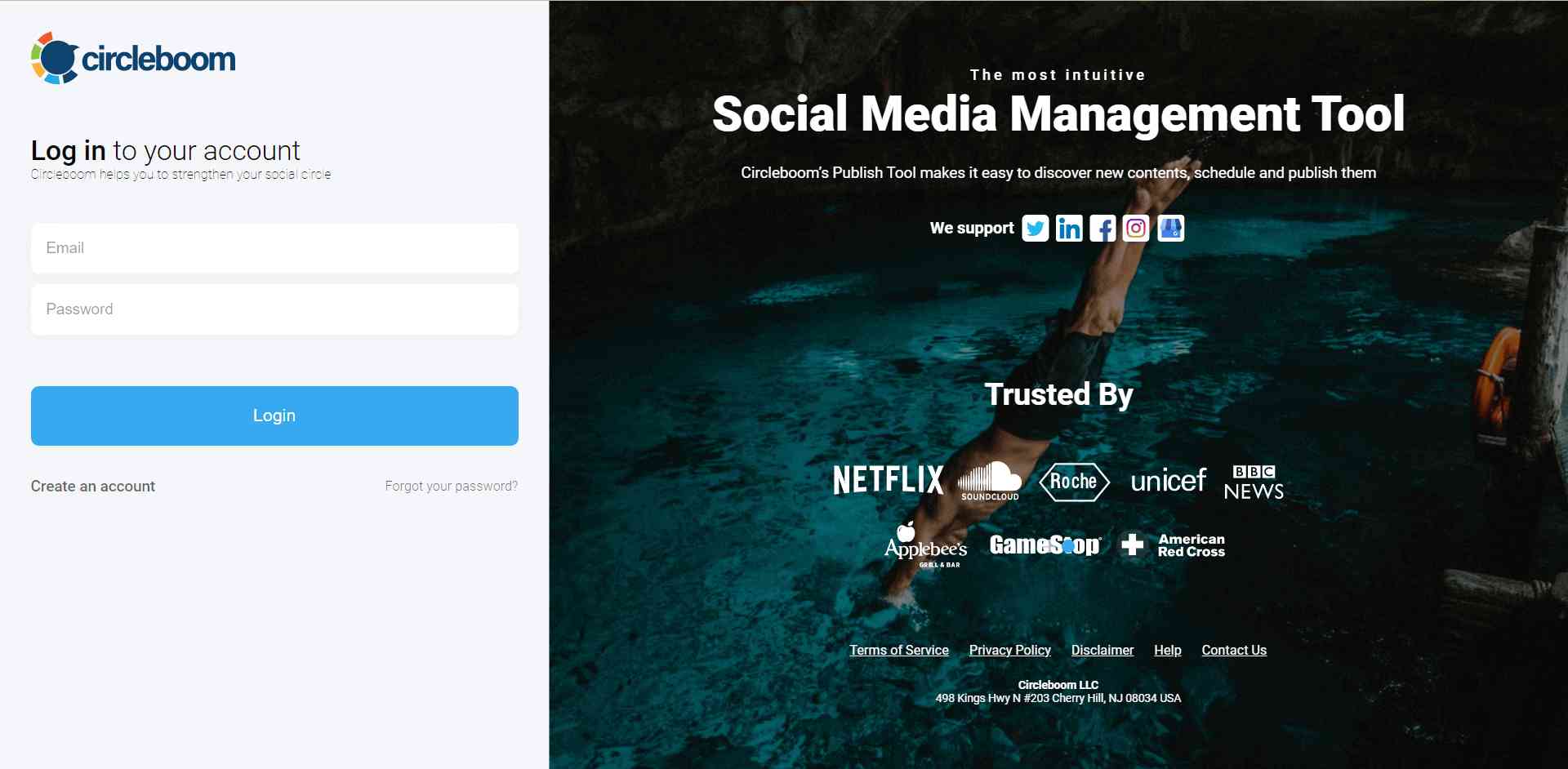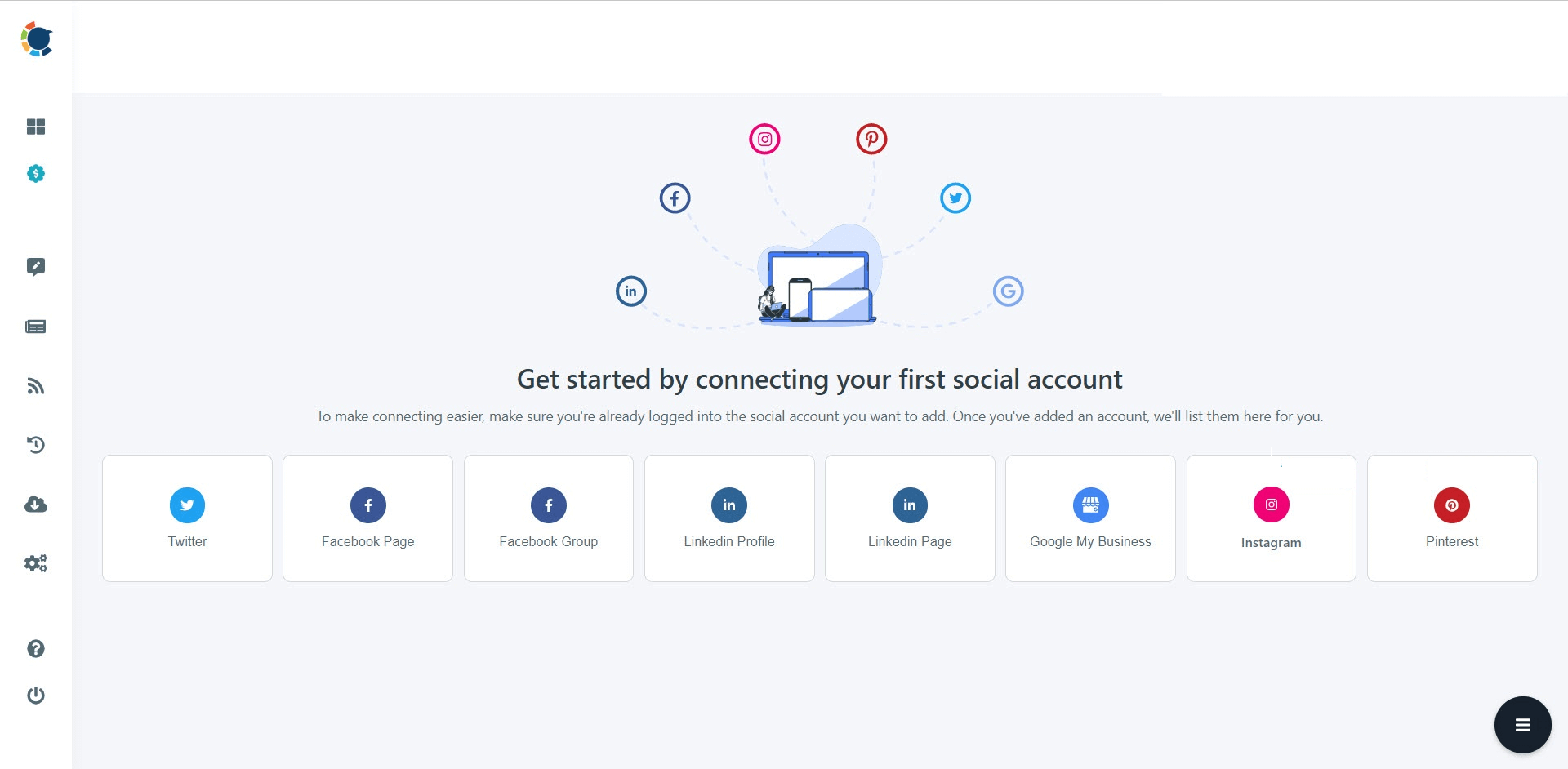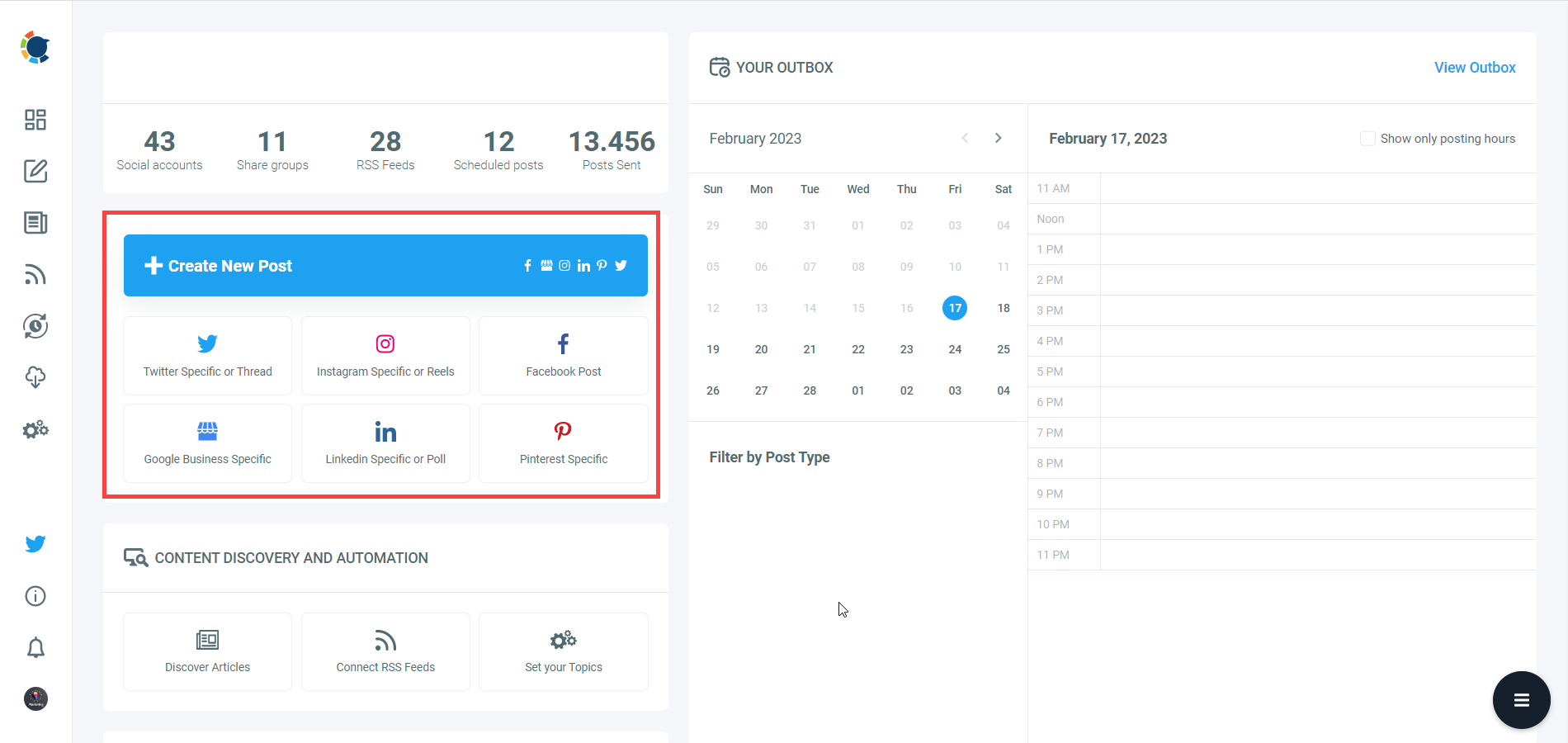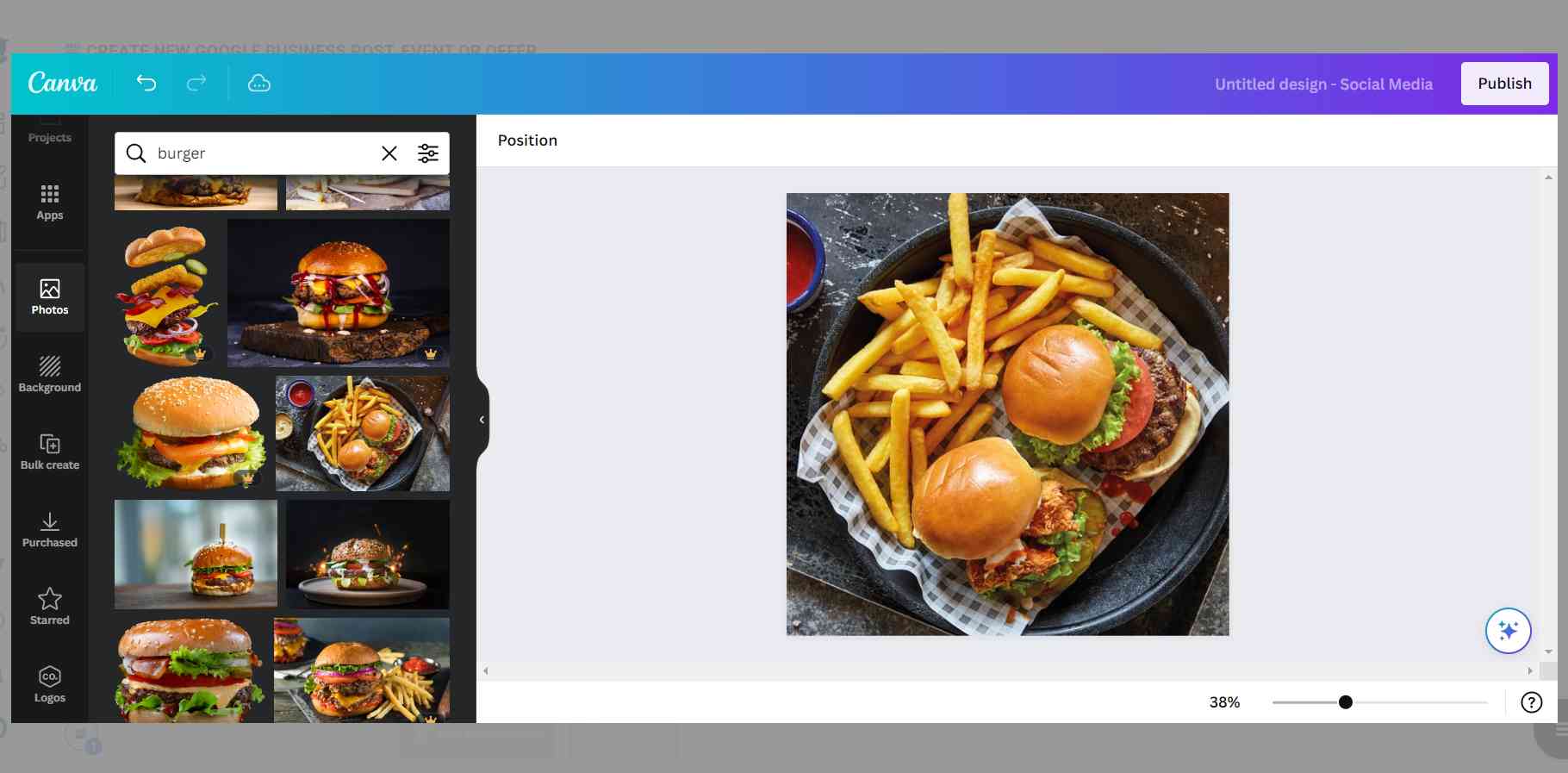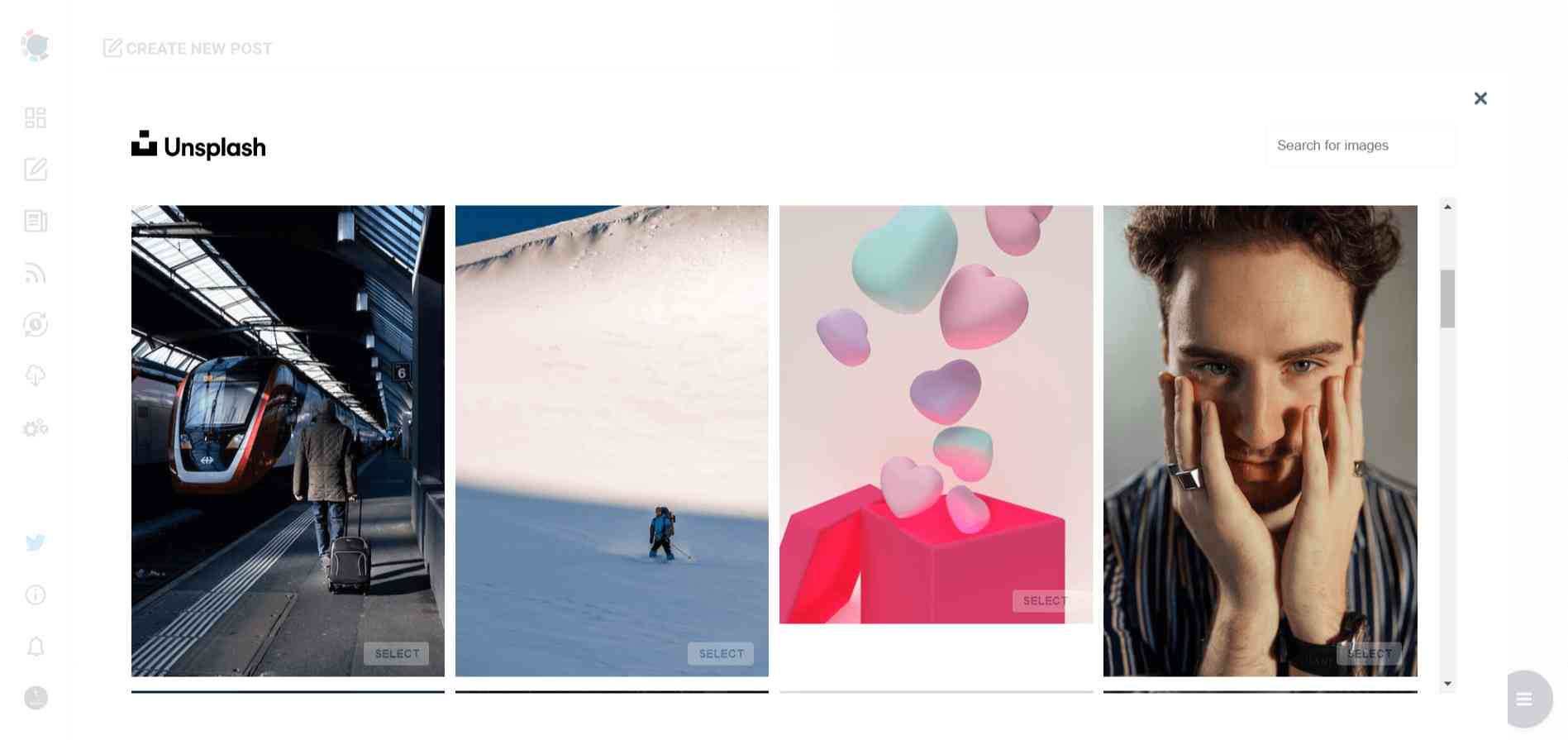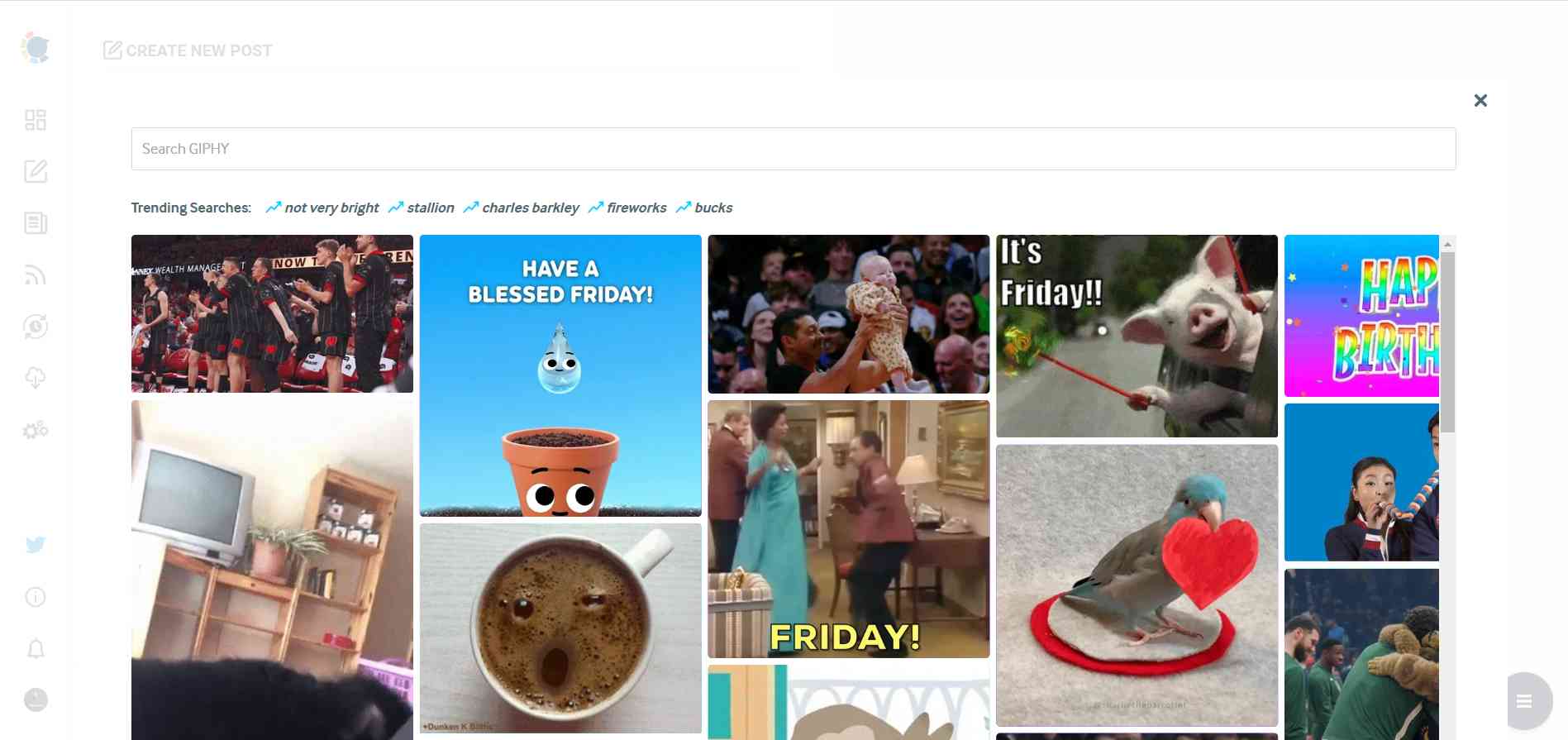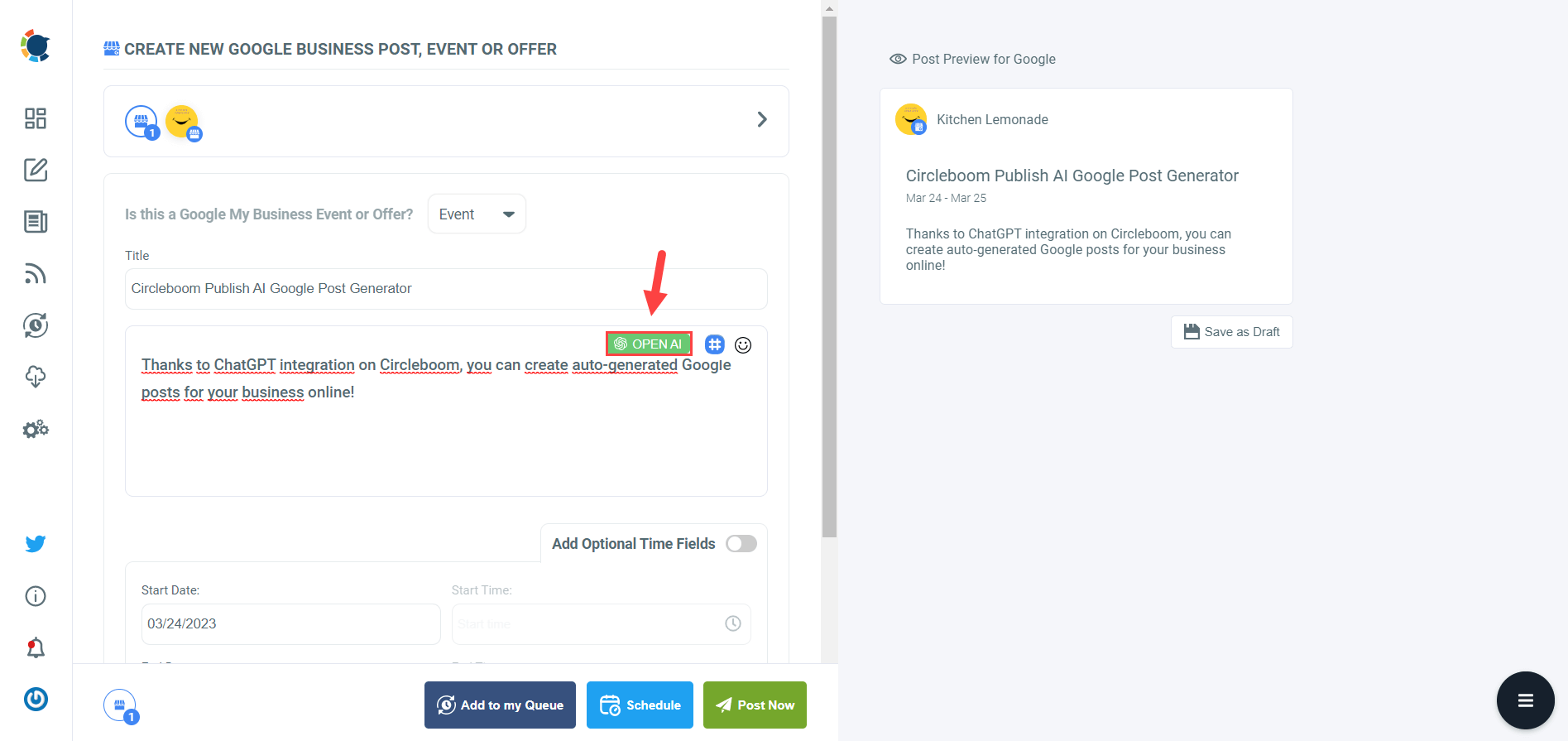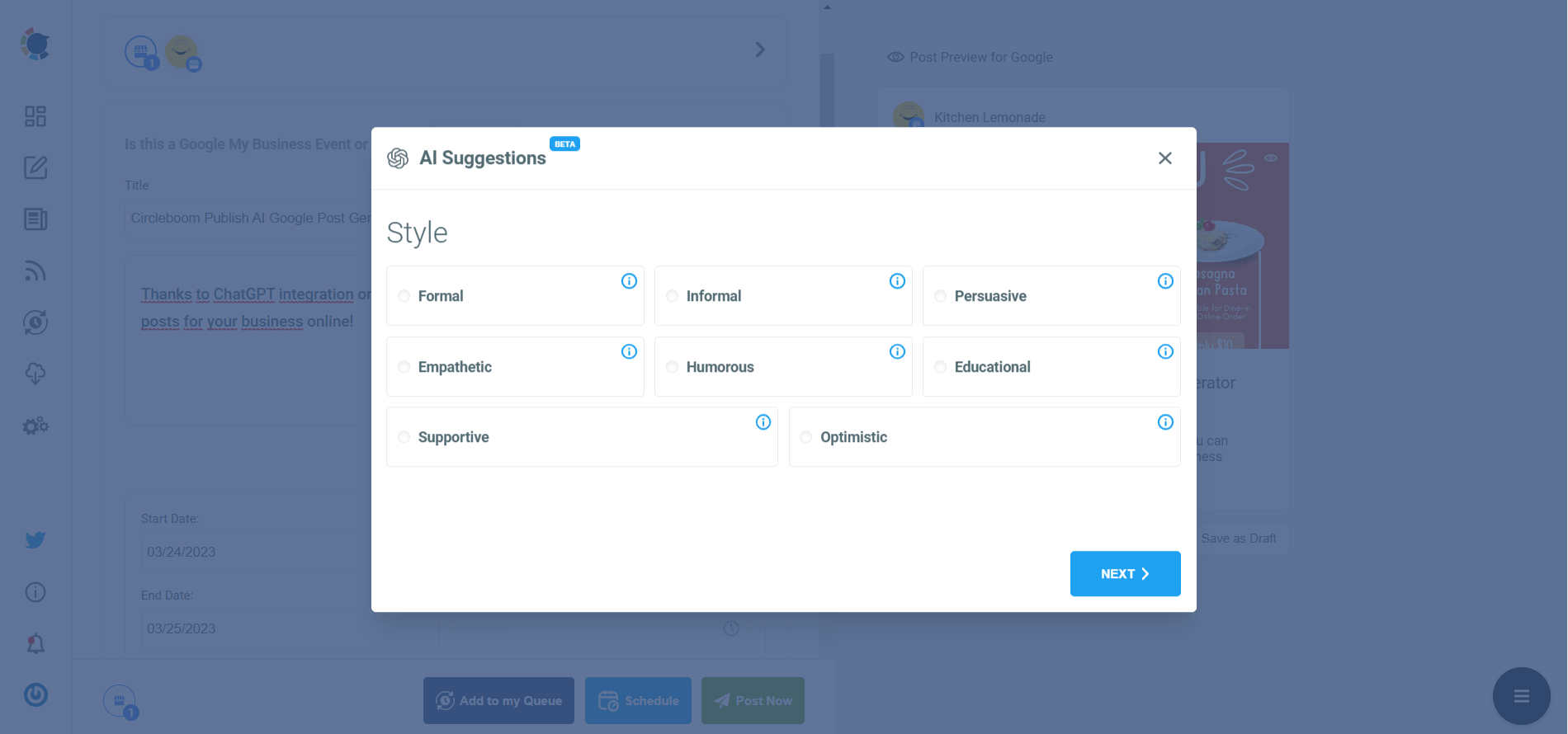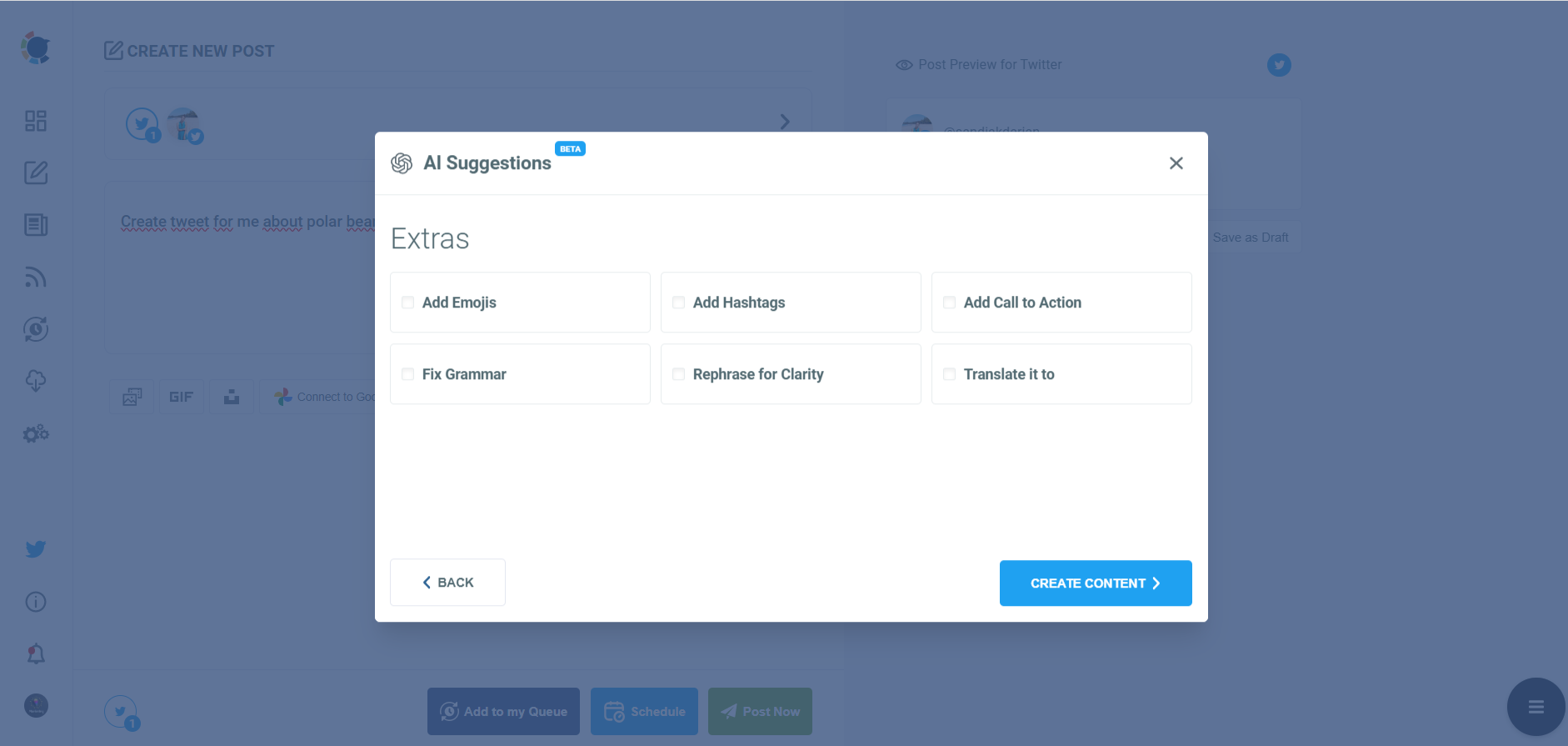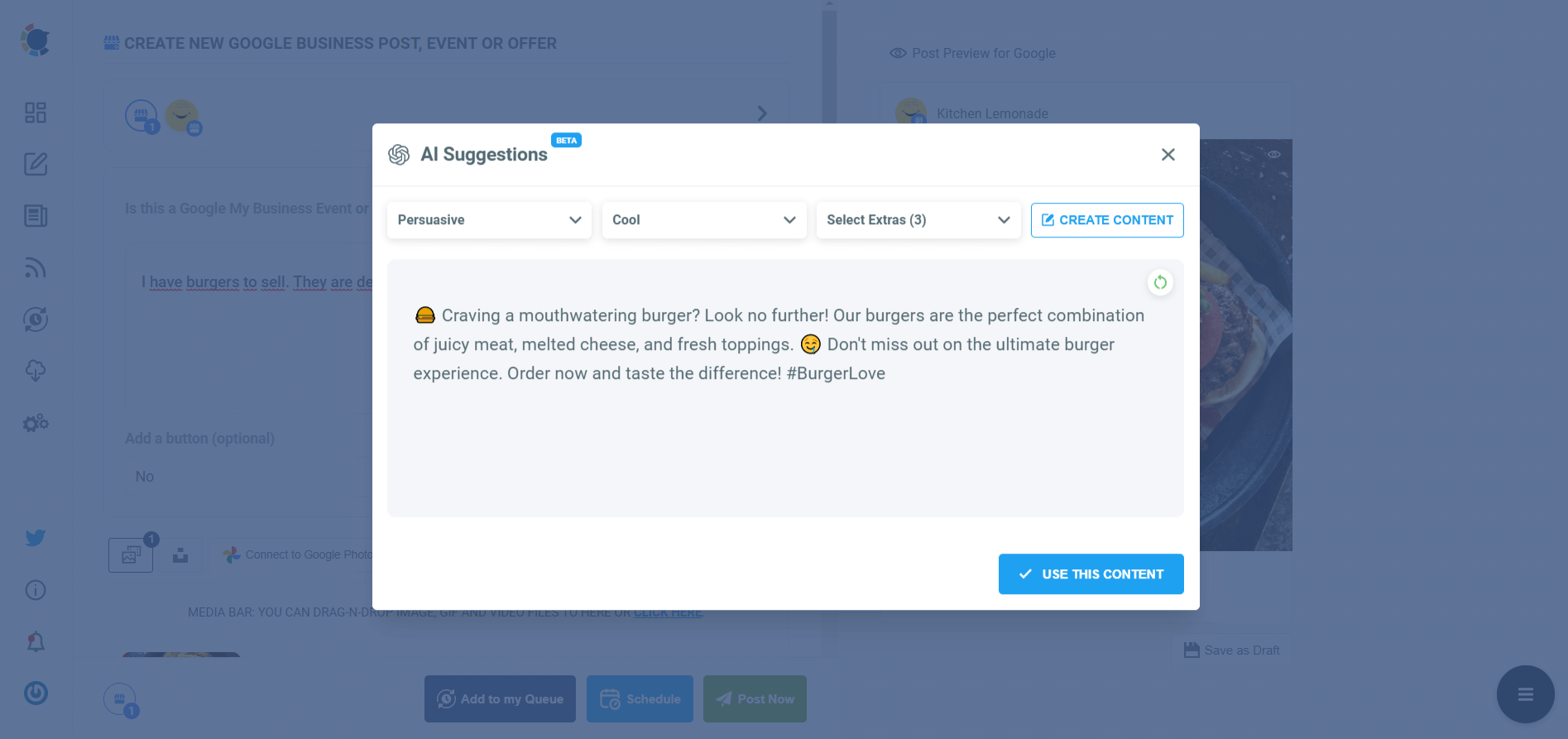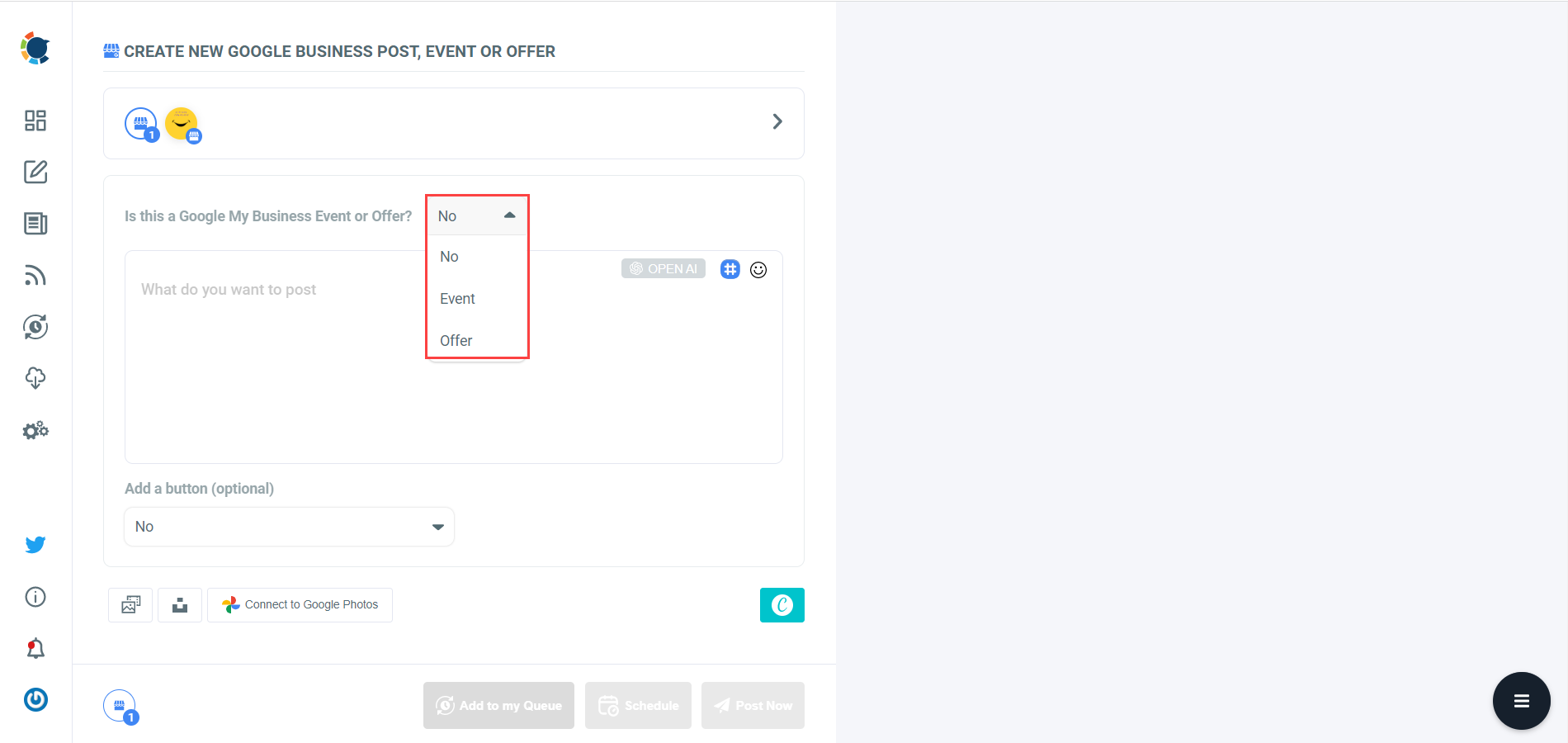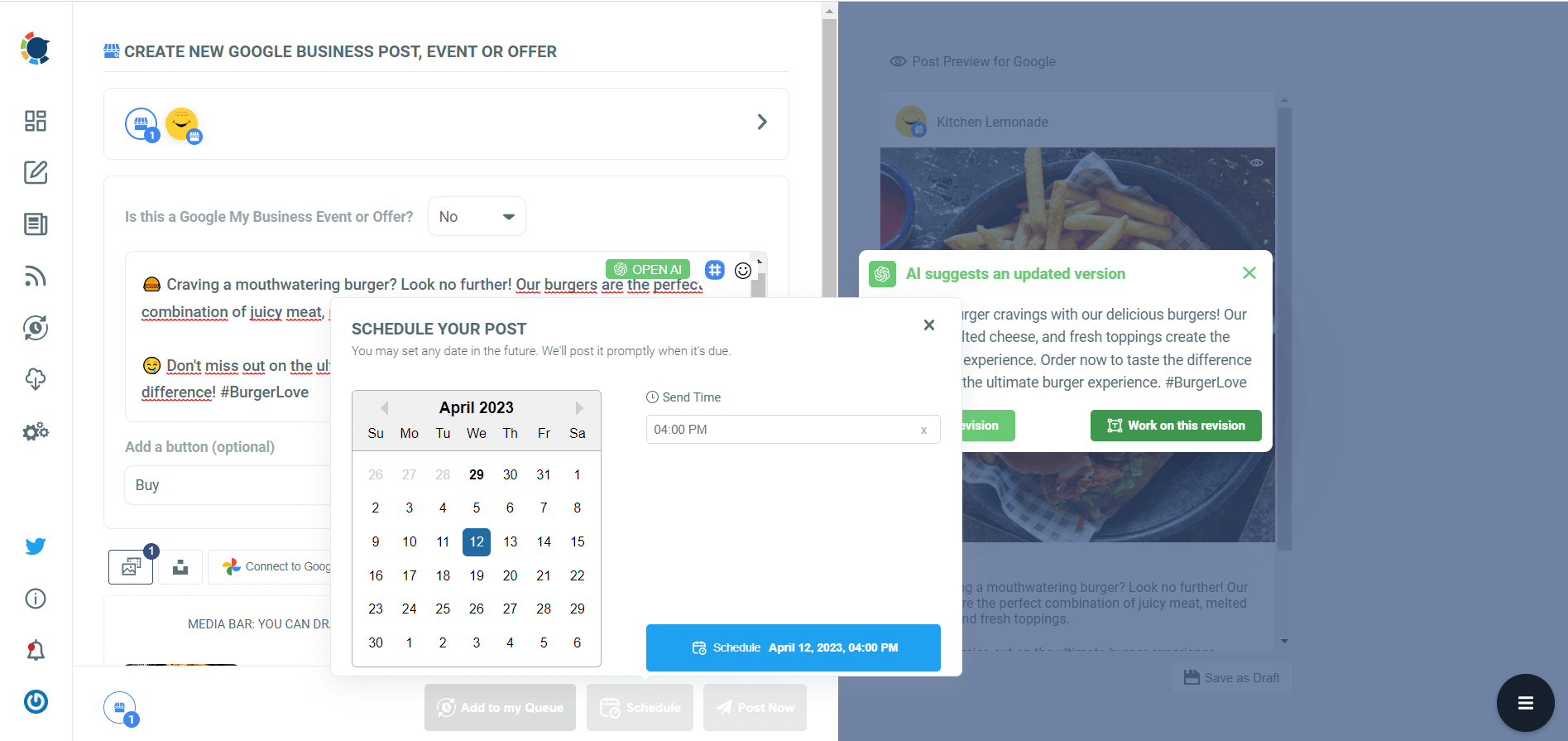There is no direct way of earning money on Google Maps. But, it doesn't mean that you can earn money indirectly through the platform.
Basically, Google Maps is a free Google tool that you can list and rank your Google Business listings. So, it is a platform where you list and promote your business and products.
That's why, if you know how to increase your visibility on Google Maps, you will know how to earn money on Google Maps!
Let's discover the best tips to rank higher on Google Maps, place your Business listings at the top and get money through Google Maps!
How to earn money on Google Maps
If you want to have a presence on Google Maps, you must set up a Google Business Profile. This is the first and inevitable step!
After you create your Google Business Profile, you should know that there are 3 factors affecting your ranking on Google Maps. They are:
- Relevance
- Distance
- Prominence
Relevance
The degree to which a local business profile meets a searcher's needs is known as relevance. To help Google better understand your business and connect your profile to relevant searches, provide comprehensive and detailed business information.
The new upgrade has lowered the impact of this element, which for a long time in many niches was just having an exact match keyword in your business name. The category and subcategories for your business listing seem to be crucial right now.
So, when I search pub London on Google, I will see only one result with the "pub" word on its name.
Distance
Distance considers how far each potential search result is from the location phrase entered during the search. Google will calculate the distance when a user searches without providing a location because it already knows where the user is.
You probably can't change anything else than distance. You are already where you are, so there is no point in moving your business or making clients search for you there.
Google's Vicinity update made distance more critical for ranking. As you can see below, a business with no reviews, no ratings, and no prices can be ranked high just for distance advantage.
Prominence
The word "Prominence" refers to a company's level of notoriety. Through local ranking, search engine results try to reflect the reality that some locales are more well-known offline. For instance, well-known retail brands, outstanding hotels, or renowned museums are likely to be prominently displayed in local search results.
Furthermore, prominence is based on the information Google has gathered about a business from several internet sources, including links, articles, and directories. Local search results are influenced by the quantity and caliber of Google reviews. The local ranking of your business might be improved with more reviews and positive ratings. In order to increase Google rankings, search engine optimization (SEO) for Google My Business is also crucial.
Google My Business Optimization Checklist
- Correctly finish the setup process (verify and claim your account).
- Pick a suitable logo and exterior/interior pictures.
- Be involved and active on Google My Business.
- Launch events and campaigns periodically.
- Be precise with your hours.
- Managing and answering reviews.
- Post updates about your company on various social media platforms.
The most important point here is to know how to be active on Google My Business. I know finding an idea and turning it into a Google post daily is quite challenging.
That's why I recommend Circleboom's AI-powered Google Business Post Generator to create, design, share, schedule, and automate your Google posts for multiple profiles at once!
Circleboom Google Post Generator
Utilize ChatGPT to design, share, schedule, and automate Google posts for multiple accounts on Circleboom!
Here are the steps to use Circleboom's Google Post Generator:
Step #1: Log in to Circleboom Publish with your account.
If you don't already have a Circleboom account, you can get one in seconds for free!
Step #2: If this is your first time using Circleboom Publish, you will see several options for Twitter, Facebook, Instagram, LinkedIn, Pinterest, and Google Business Profile.
Select Google Business Profile and connect your accounts. You can add multiple accounts from each platform.
Step #3: You should click on the “Create New Post” button to create your social media posts. As you see, there are specific post options for each platform. You can choose “Google Business Specific,” too.
You’ll proceed to account selection. As I said above, you can manage multiple Google Business accounts in one dashboard.
Step #4: The social media image generator on Circleboom has 4 options: Canva, Unsplash, Giphy, and Google Photos. You can also upload your own files to send them directly.
Canva is where you can curate and design images as you wish. You can apply ready-made templates, filters, effects, and other kinds of elements to edit your image.
Also, you can use Unsplash to find auto-generated, high-quality images to share on your Google My Business accounts.
Giphy is where you can generate high-quality GIF images for your auto-generated Google Business posts.
Step #5: The next station is the social media text generator. Thanks to OpenAI integration, you can create auto-generated social media descriptions, captions, texts, and all kinds of texts enriched by AI-generated hashtags, emojis, and other extras like grammar checks or translations.
You can define the style of your words, warmth, etc., on Circleboom Publish.
And, you can enrich your auto-generated Google Business posts with extras.
Step #6: Your text is ready for your service and product.
You can easily add it to your Google Business post.
On Circleboom, you can create GMB Event and Offer posts. So, you can add CTA buttons and coupon codes to your posts.
Step #7: Once you generate your Google Business posts, you can share them immediately, Or you can schedule them for the future.
Also, you can set time intervals and automate your Google Business posts.
You know how to generate your Google post. But, do you know when to post it for maximum impressions and engagement?
If you are a Circleboomer, Yes you do!
Surely, the best time to post on Google Business Profile varies depending on your target audience.
Circleboom provides a user-specific best time to post on GMB so that you can schedule your Google Business posts for maximum impressions and engagement.
Do you have the results? You will see a quick increase in your Google traffic and conversions. This means you have succeeded in earning money on Google Maps.
Final Words
You can earn money on Google Maps through your Google Business listings. This is the only possible way to earn money through this platform.
But it is not simple. There are millions of business pages on Google so the competition is high. You should be ranked high and high on Google Maps to be visible and drive traffic.
Google Business Manager on Circleboom helps you through this journey. It provides a scheduler, AI-powered content design tool, and automation feature for multiple Google Business accounts.