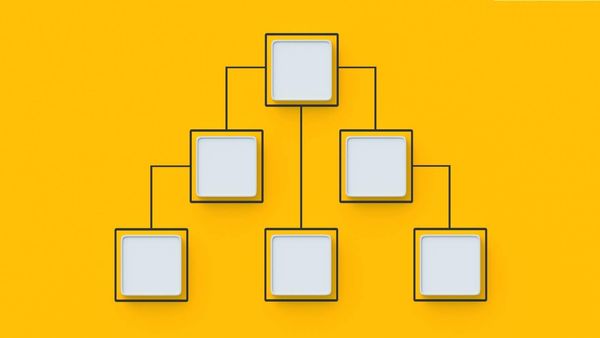If you’re managing a Twitter account, you might have considered exporting your followers to gain more insights for analysis, marketing purposes, or just to keep a backup.
While Twitter doesn’t offer a built-in feature for exporting followers, there’s a simple and effective solution—using Circleboom’s Export Twitter Followers List feature.
In this post, we’ll explore why exporting your followers can be beneficial, how you can use the exported data, and how to easily export your followers step by step.
Why Should You Export Your Twitter Followers?
Exporting your Twitter followers can provide valuable insights and help you optimize your social media strategy.
One key reason is that it allows you to better understand your audience, which can be especially useful when planning marketing campaigns. By having access to follower data, you can tailor your content to match the interests and preferences of your audience, leading to more targeted and effective engagement.
Another reason is to have a backup of your followers in case of account issues. If your account gets suspended or experiences data loss, having a record of your followers ensures that you can reconnect with them when things are back to normal.
Additionally, exporting followers offers an opportunity to identify key influencers and active users in your audience, which can help you engage more strategically with the people who matter most.

Exporting Other Twitter Accounts
In addition to exporting your own followers, you can also export the followers of other Twitter accounts. This feature is particularly useful if you want to study the audience of a competitor or influencer.
By analyzing the followers of similar accounts, you can gather insights into their audience demographics and interests, which can help shape your own social media strategy. It’s also helpful if you want to find potential collaborators or influencers to connect with, using the data to assess their followers’ engagement and authenticity.
How to Use an Exported Twitter Follower List
Once you’ve exported your follower list, there are several ways you can utilize the data:
➡️ Marketing Campaigns: Segment your followers based on demographics or interests and create personalized marketing campaigns.
➡️ CRM Integration: Import the data into your B2B CRM system for targeted communication and relationship management.
➡️ Engagement Tracking: Monitor follower growth and interactions to better assess the performance of your social media strategy.
These options allow you to fully capitalize on the valuable data from your exported Twitter followers.

Twitter Does Not Offer Exporting Features
It’s important to note that Twitter itself doesn’t have a native feature for exporting followers. This can be frustrating if you want to access your follower data for analysis or backup.
However, third-party tools like Circleboom fill this gap perfectly, offering a reliable solution for exporting not only your own followers but also followers from other accounts.
Circleboom’s Export Twitter Followers List Feature: How to Download Your Followers
Circleboom, as an official partner of Twitter, provides a safe and efficient tool to export your followers in a few easy steps.
With Circleboom’s Export Twitter Followers List feature, you can download a comprehensive list of followers in a CSV format, which includes all the key details about each follower. Here’s how you can do it:
Step-by-Step Guide: How to Export Your Twitter Followers Using Circleboom
Here’s how to export your followers using Circleboom Twitter:
Step #1: Go to the Circleboom Export Twitter Followers List Window: First, navigate to the Circleboom "Export Twitter Followers List" window.
Here, you’ll need to enter the Twitter username of the account whose follower list you want to export. This can be your own account or any other Twitter user’s account. After entering the username, click the 'Search' button.

Step #2: Choose the List You Want to Export: Circleboom offers two options: you can export either the followers or the following list of the account you searched for.
In this case, since we only want to export the follower list, select "Export Twitter/X Followers" and click 'Next'.
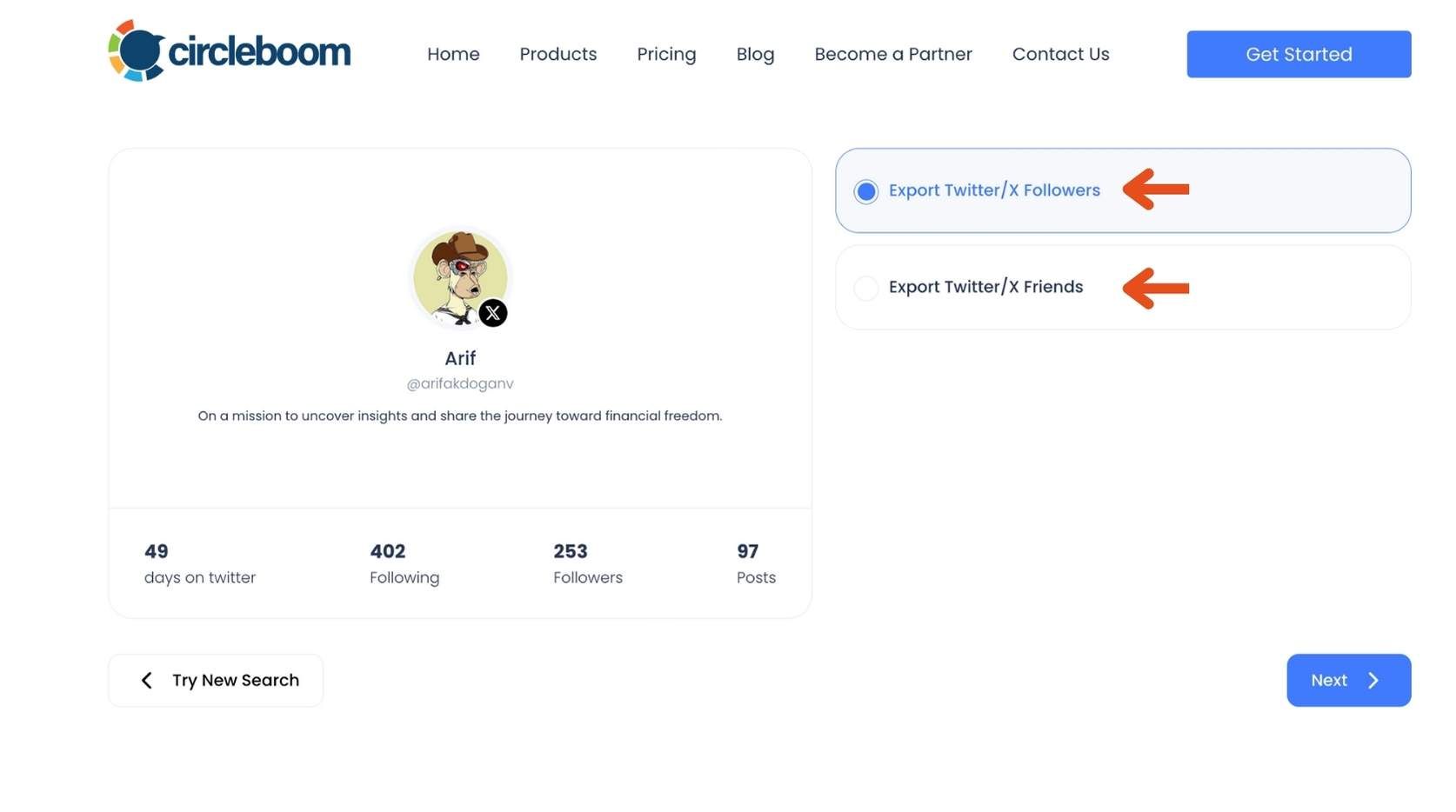
Step #3: Provide Your Email to Receive the CSV File: Circleboom will send the exported follower list to your email in a CSV format. Enter your email address in the provided field and click 'Next'.
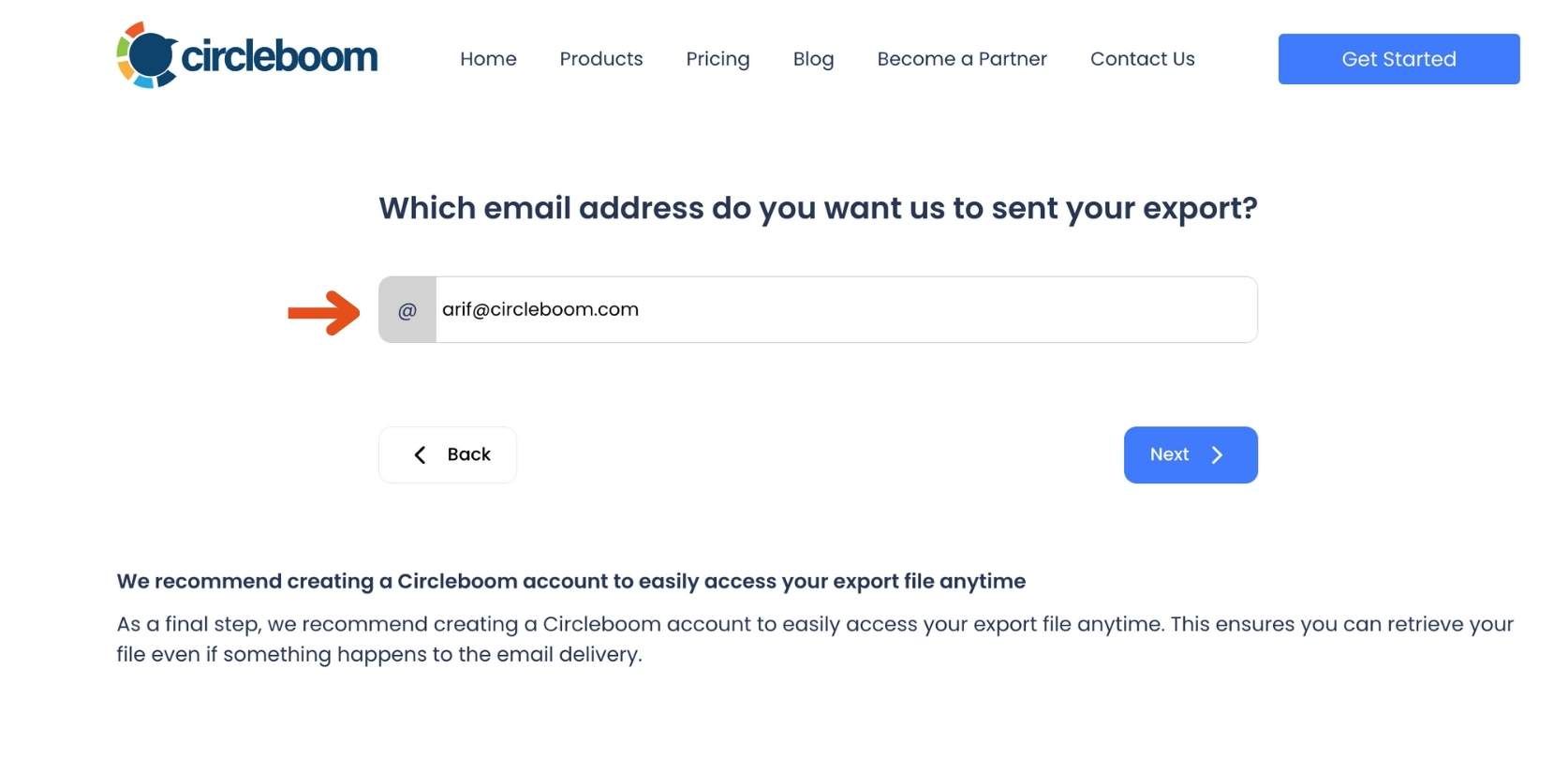
Step #4: Receive the Follower List via Email: Congratulations! Circleboom will send you the follower list of the account you searched for in just a few minutes.
You’ll now have access to all the details of the account’s followers in a downloadable CSV file.
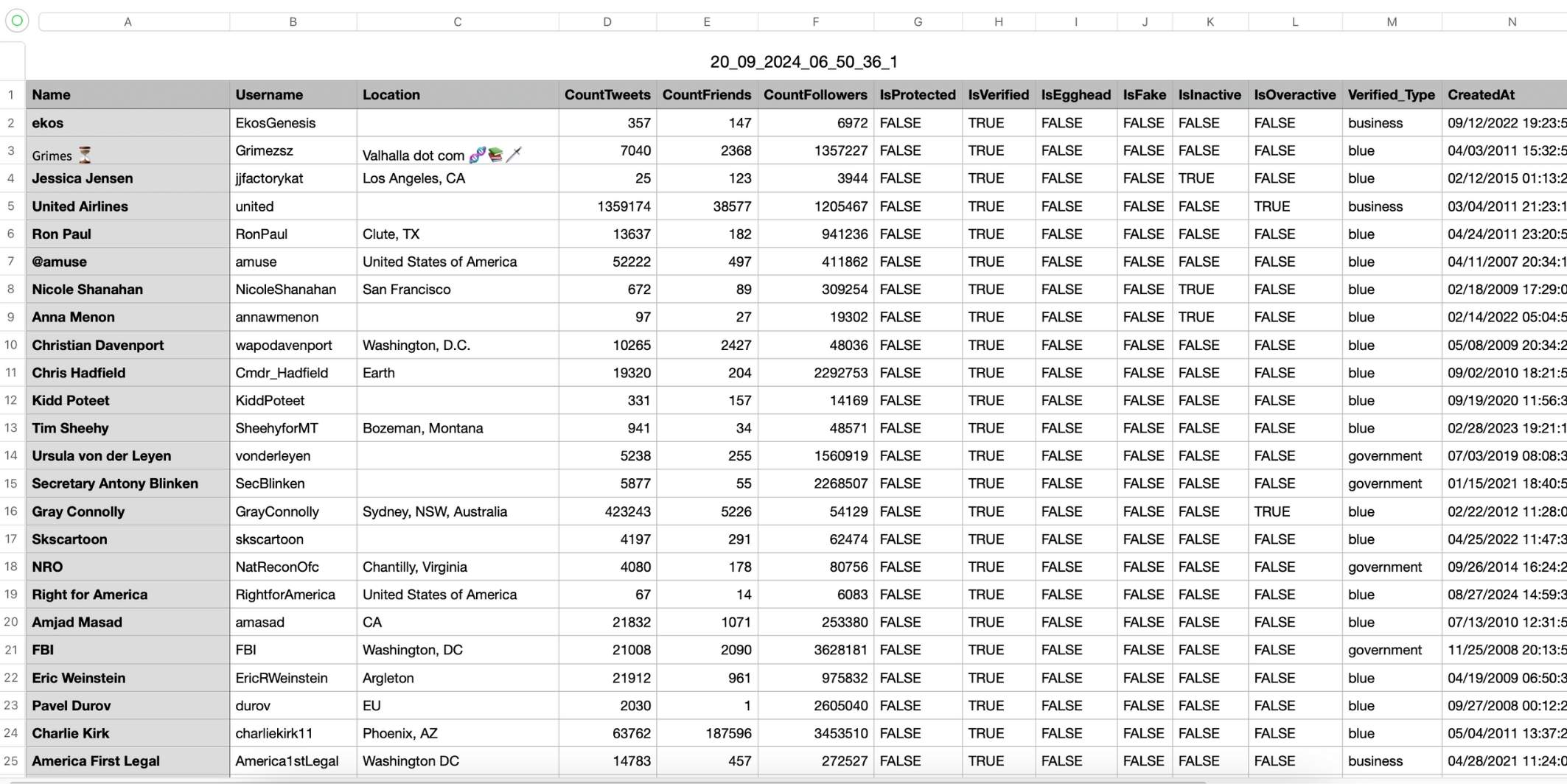
Conclusion: Export Followers Easily and Boost Your Social Media Strategy
Exporting your Twitter followers is not only possible but also a valuable tool in enhancing your social media strategy. Whether for targeted marketing, competitor analysis, or simply safeguarding your data, having access to a detailed list of your followers can open up new possibilities for engagement.
With Circleboom’s easy-to-use export feature, you can quickly download your follower list and start leveraging the data for your growth and outreach efforts.