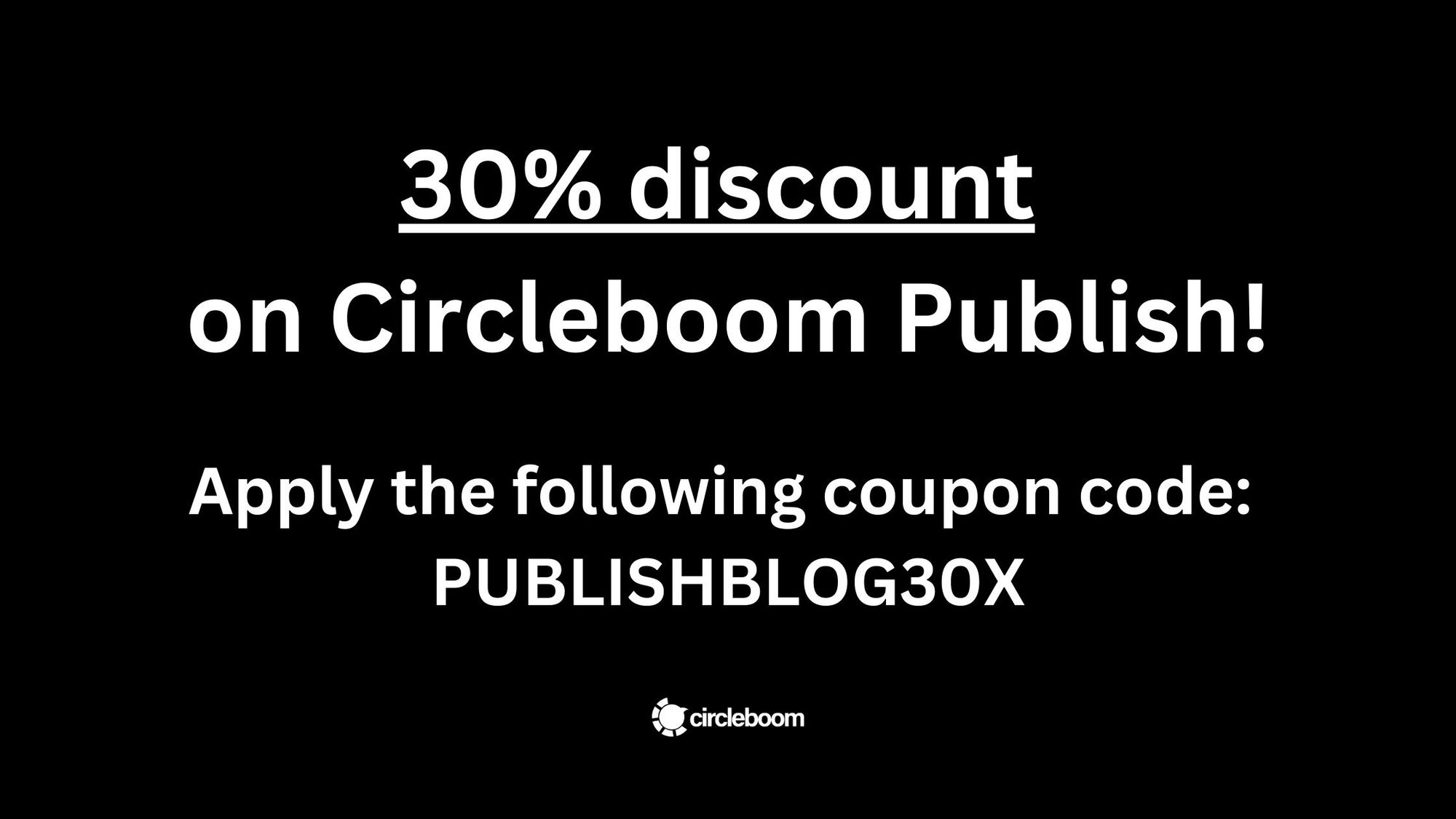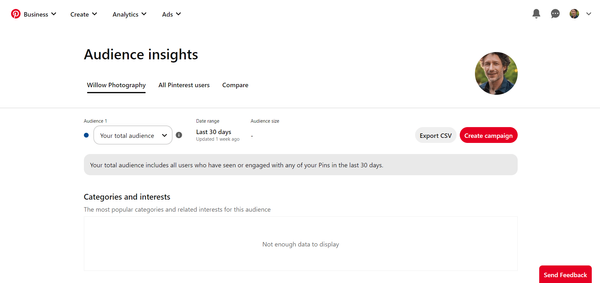Use the coupon code PUBLISHBLOG30X to get 30% off on Circleboom Publish!
Manage your Pinterest accounts and boards more effectively with Circleboom Publish!
You can easily connect your website to Pinterest and create auto-pins with Circleboom's RSS Feed to Pinterest feature.
Pinterest boasts an impressive monthly user base of over 431 million people worldwide, with users turning to the platform as a search engine for their diverse interests.
As a Pinterest account owner, it's natural to wonder about who views your Pinterest profile. By identifying your audience, you gain valuable insights that enable you to fine-tune your content strategy, ensuring that you're catering to the right people with content that resonates with them.
Regrettably, unlike some other social media platforms, Pinterest does not offer a feature that allows you to directly identify who views your Pinterest page.
However, don't be discouraged, as there are other effective ways to determine who is visiting your profile. Even though Pinterest does not provide a direct means of monitoring your account visitors, you can still leverage Pinterest analytics and insights to gain invaluable information about the people who engage with your Pins.
These tools allow you to access data on your audience demographics, interests, and behaviors, among other factors. By using Pinterest analytics and insights, you can get a clearer understanding of who views your Pinterest profile and optimize your content accordingly for better engagement and results.
After discovering how to access data about your Pinterest audience, read out other Pinterest guides:
- AI-Powered Pinterest Description Generator by Circleboom
- How to go viral on Pinterest? The most fundamental tips
- How to manage multiple Pinterest accounts at once?
Pinterest Analytics: What Can You See?
You can examine the individual Pin stats to get the following information if you'd like to see more thorough audience statistics:
- Who pins your pins back (repin)?
- When they are repinned.
- Audience profile.
- Categories and interests that your audience follows.
You can view the following information:
- Age
- Gender
- Location
- Device
How to Get Pinterest Analytics
First of all, you should convert your Pinterest account to Pinterest Business to see Analytics.
How can I convert to Pinterest Business account?
Following Pinterest Guidelines, you can get a Pinterest Business account with these steps:
- From the top-right of your screen, click Sign up
- Click "Create a business account"
- Enter your Email, Create a password, and enter your Age
- Click Create account
- Fill out the fields to Build your profile, then click Next
- Fill out the fields to Describe your business, then click Next
- Select if you want to run ads, then click Next
- Select where you'd like to start or click the x icon to go to your new Pinterest business account
After you get your Pinterest Business profile, you should follow these steps to get Analytics:
- Log into your Pinterest Business account.
- Click Analytics in the Pinterest interface.
- Then, from the dropdown menu, you should select "Audience Insights".
You will find detailed audience insights here. You can also export your insights as a CSV file.
Having detailed information about your Pinterest audience helps you draw an effective marketing strategy to beat your competitor and produce pins according to the interests of your followers.
Thanks to Circleboom's AI Pinterest Pin Generator, you can easily curate and design pin images and auto-write well-typed, attractive, engaging pin descriptions.
Wrapping Up
You can't see who views your profile on Pinterest. But, you can get detailed audience insights just by using the native "Analytics" feature on Pinterest.
Once you have your insights, you can define your Pinterest strategy accordingly. You can create more pins as your audience can like.
Circleboom helps you auto-generate pins with AI. You can create pin images and descriptions with an AI-powered pin creator.
There are other amazing features on Circleboom. You can take advantage of all of them at affordable features.