As time changes, people's opinions change too. On Twitter, as a free, open environment for ideas, claims, and arguments, people frequently ask for a feature to delete tweets by date.
Is it possible to delete old tweets on Twitter? Can a Twitter user remove his/her tweets from months ago or even tweets older than a year?
Yes, there is no problem to delete your tweets. Twitter enables users to delete their past tweets. You can delete your tweets older than one, two, or more years. The real question here is how to mass delete tweets older than a year and how to delete them quickly!
Circleboom Twitter answers all your questions! You can delete all your tweets, retweets, likes, replies, media, and all your Twitter archive. This way, you can delete your all tweets older than a year and even you can remove your tweets from Google search results.

Get a 10% OFF code to Try Circleboom!
How to Delete Old Tweets
Simply, there are 2 methods to delete tweets older than one year.
Method 1: Delete Your Old Tweets Natively On Twitter
Most people don't know but Twitter allows users to delete their tweets. The problem here is you can't filter them by date and you can't conduct a bulk operation. All you can do is delete your old tweets one by one on Twitter.
So, you need to scroll down to reach your tweets older than a year and delete them from your Twitter account.
When you find the targeted tweet after a long scrolling-down process, you should click on 'three dots' at the top right corner of the tweet.
On the opening menu, you need to select the 'Delete' option.
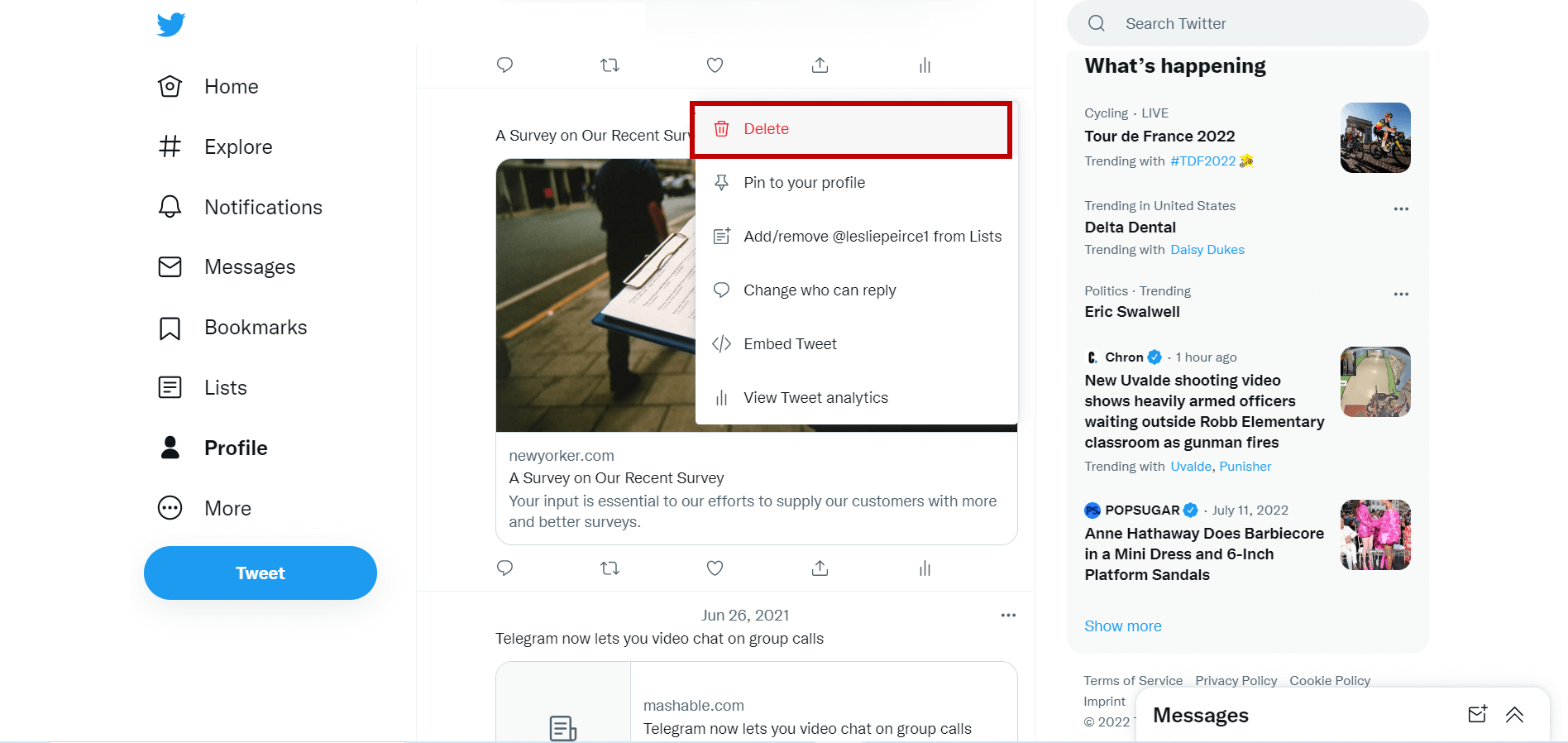
Method 2: Use Circleboom Twitter to Delete Old Tweets
Alternatively, you can delete your old tweets with Circleboom Twitter. It saves you time and energy and gives you the option to filter your tweets by date and by keyword.
You don't need to scroll down until finding your tweets! You can enter the date or a keyword mentioned in the tweet, and Circleboom will list all your searched tweets.

To delete your tweets older than a year, you need to know how to delete your tweets by date on Circleboom. So, please just follow these steps:
- Open your browser and go to Circleboom Twitter.
- Log into your Circleboom account. Create a new one in less than a minute, if you don't have one.
- On the left menu, select "Delete Twitter Archive". Please read our detailed guide on "how to download Twitter archive" if you don't know.
- Here you can apply filters to your tweets. You can delete tweets by date, keyword, or language. Also, you can only delete your Twitter media.
- If you want to delete tweets older than a year, you should specify the date.
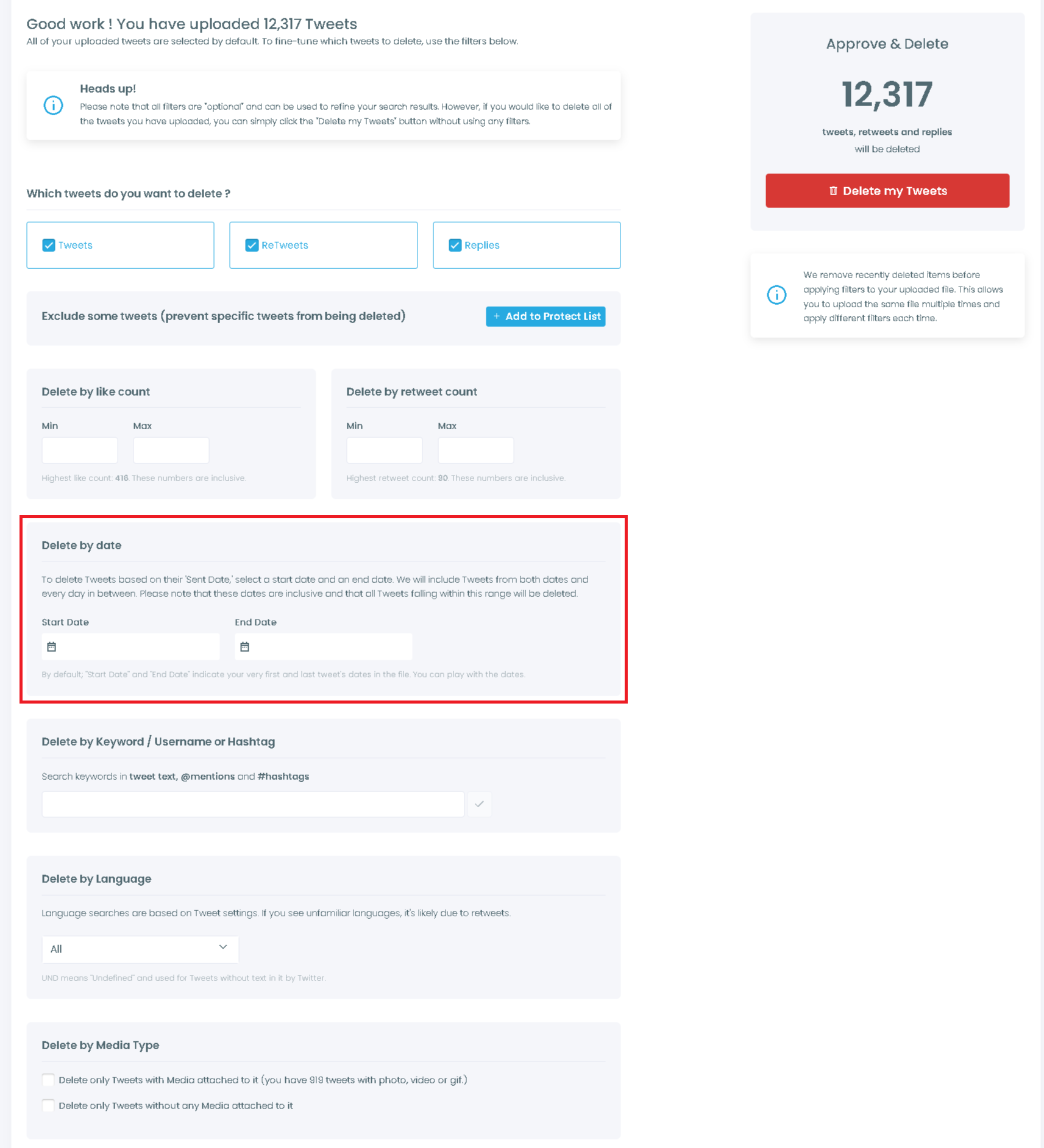
- After you set applied filters, first you should click on "Delete My Archive" and then "Delete Tweets" on the pop-up window.
This way, you can mass delete your tweets older than a year, and also you can remove your retweets, replies, likes, and Twitter media with the same method.
You can also watch our hands-on video guide to find out more here:
Circleboom Twitter has an iOS app. So you can take your Twitter assistant and delete your old tweets wherever you are!

Why do people want to delete their old tweets? This is mostly because Twitter doesn't allow them to edit their tweets. So they find the solution in deleting their old, embarrassing tweets.
If you want to know how to edit tweets, you should check our detailed guide here:
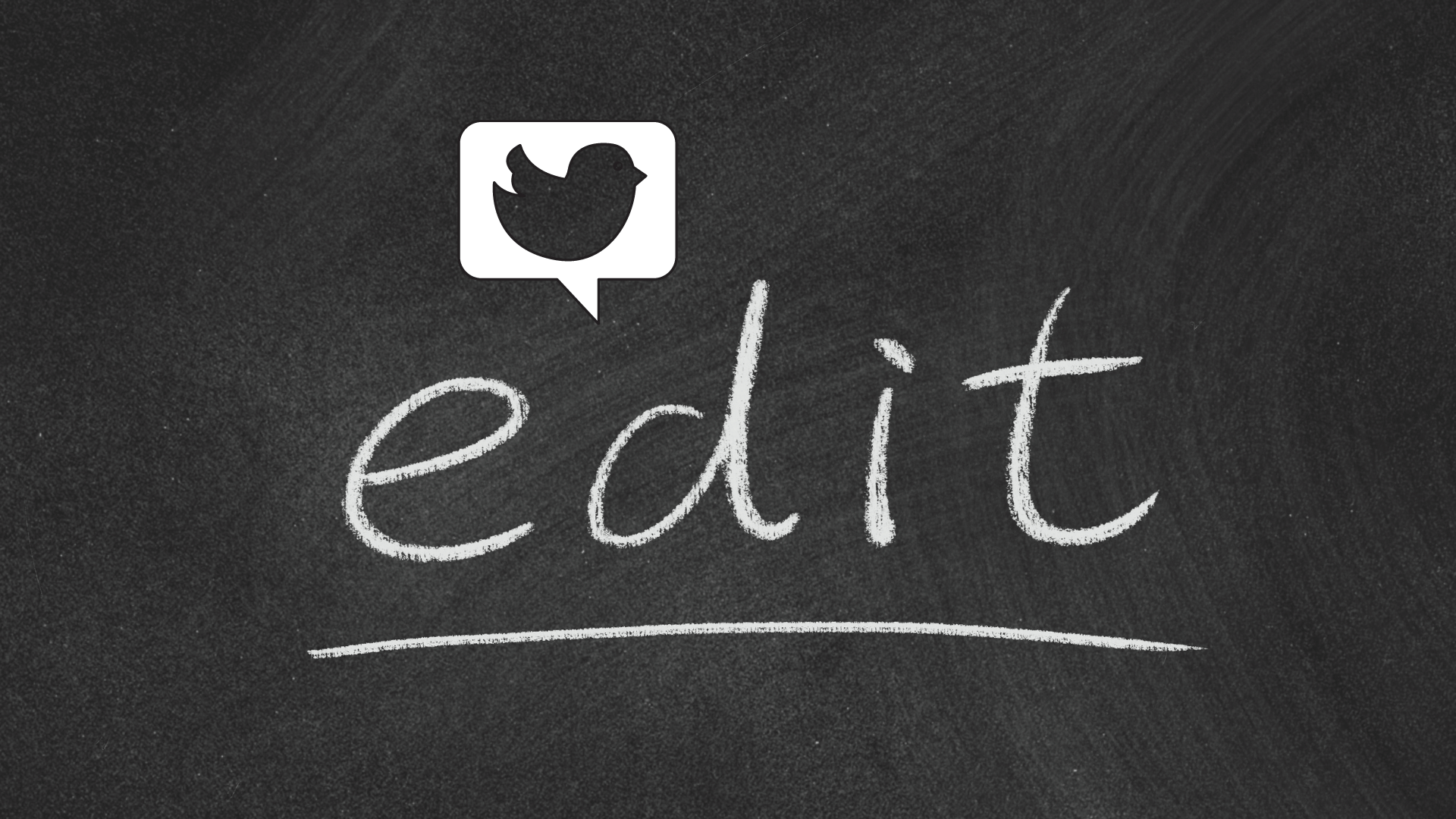
Final Words
Twitter allows us to delete tweets older than a year and more. But, natively on Twitter, it is time and energy-consuming to delete tweets one by one. That's why we need third-party tools!
Circleboom Twitter is a Twitter management tool that you can delete all your tweets, retweets, likes, replies, media, and Twitter archive. It is easy to apply a date filter on your tweets and delete tweets older than a year.
You can take advantage of Circleboom's amazing features at affordable prices.











