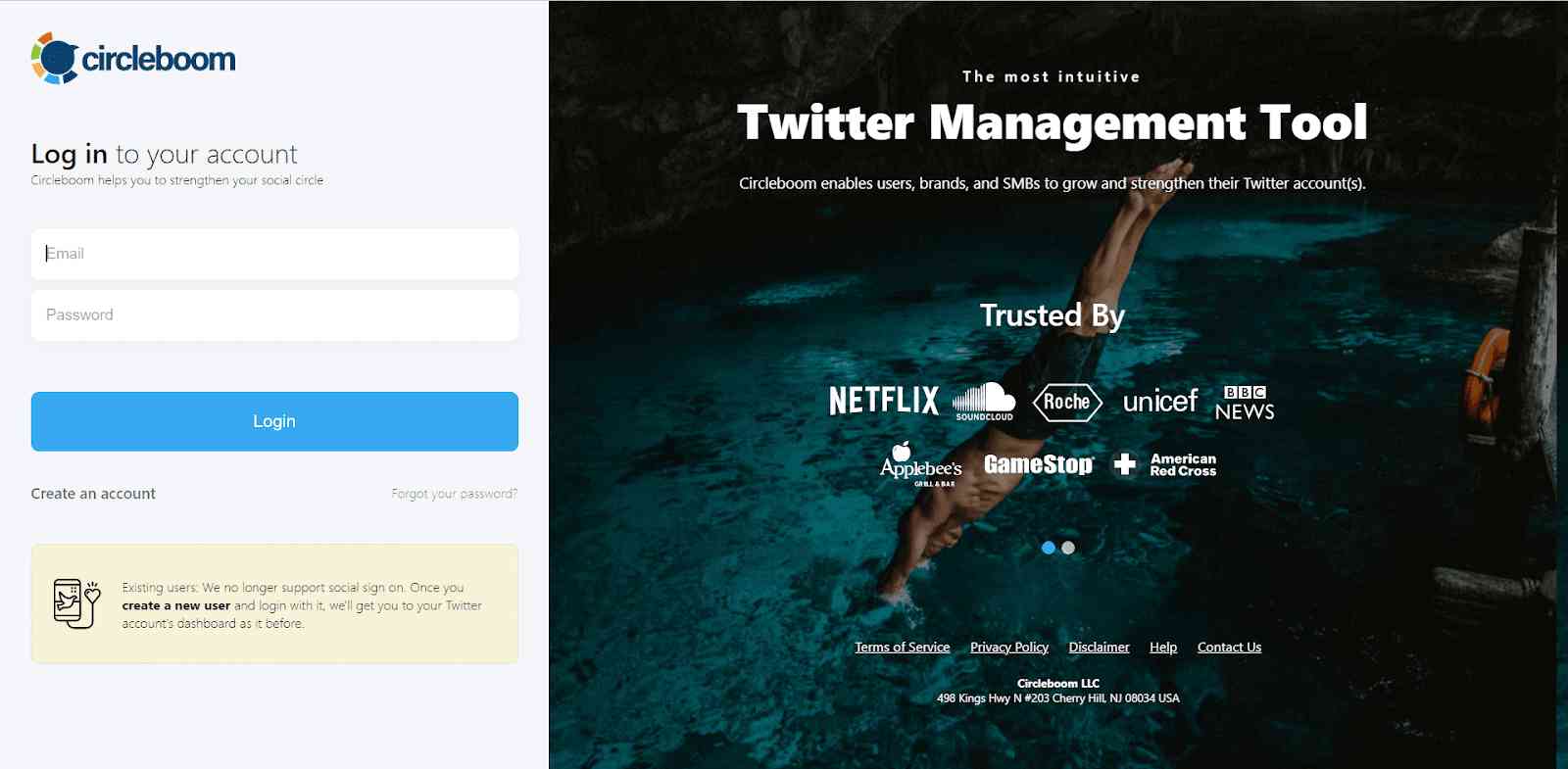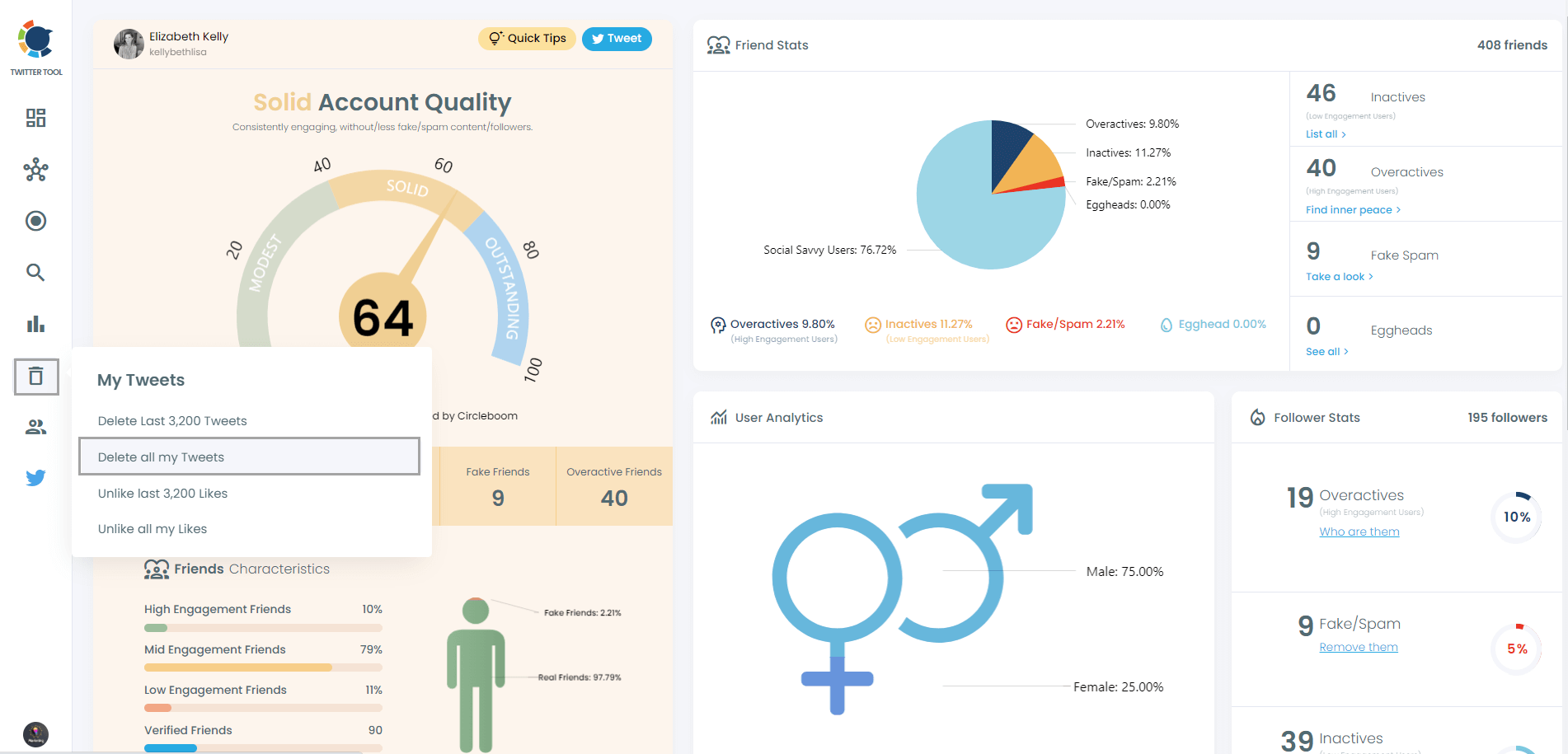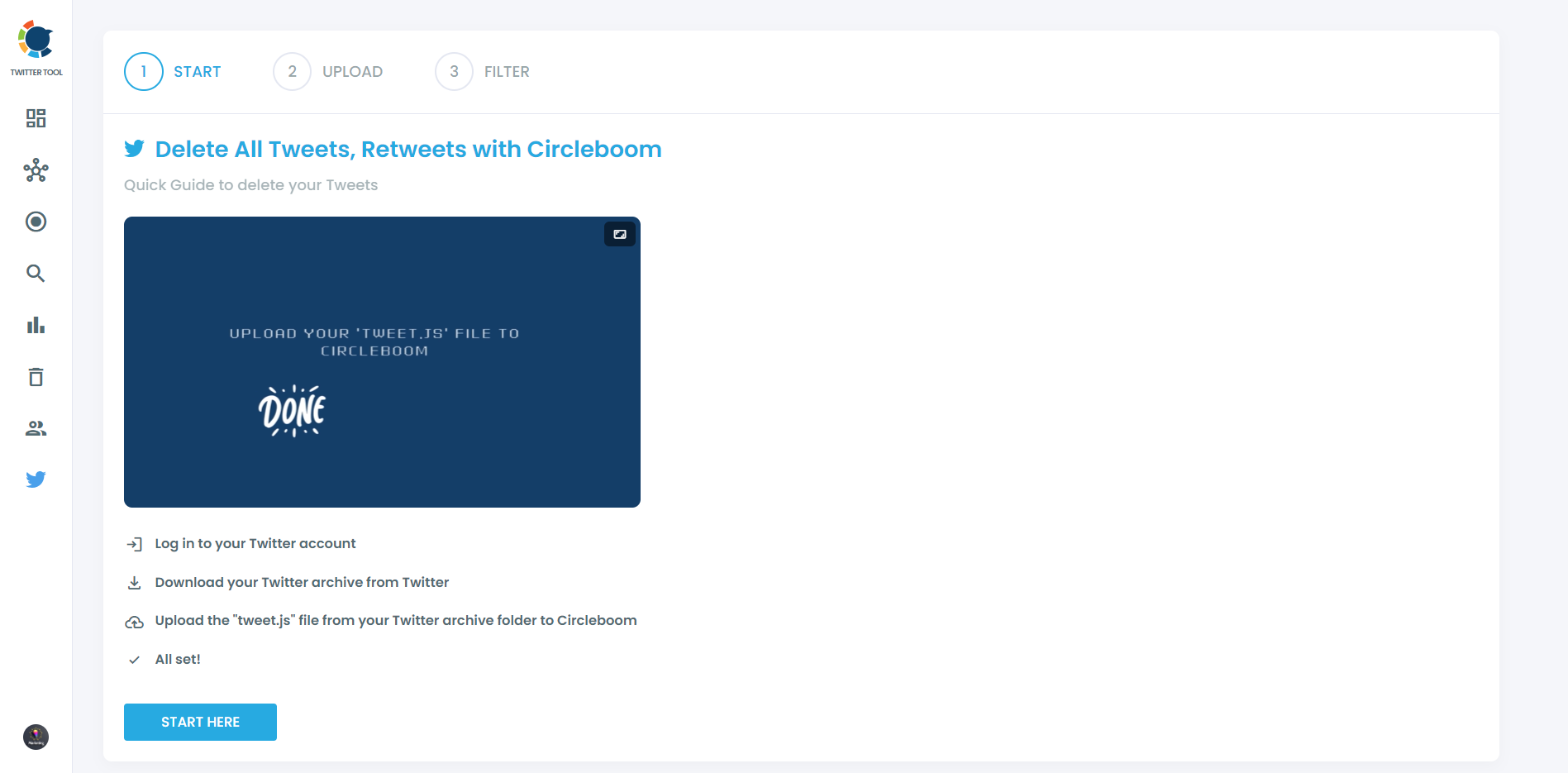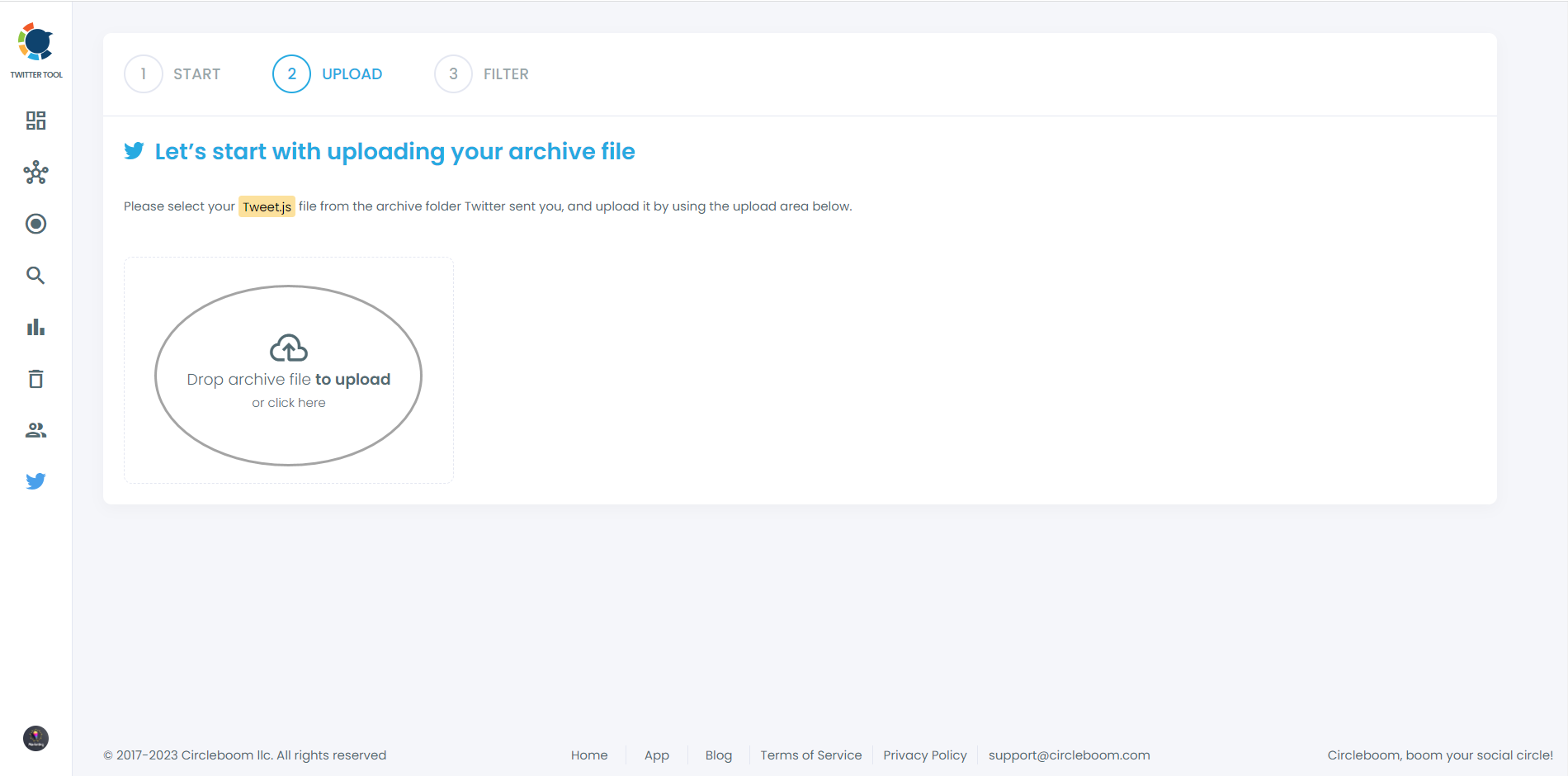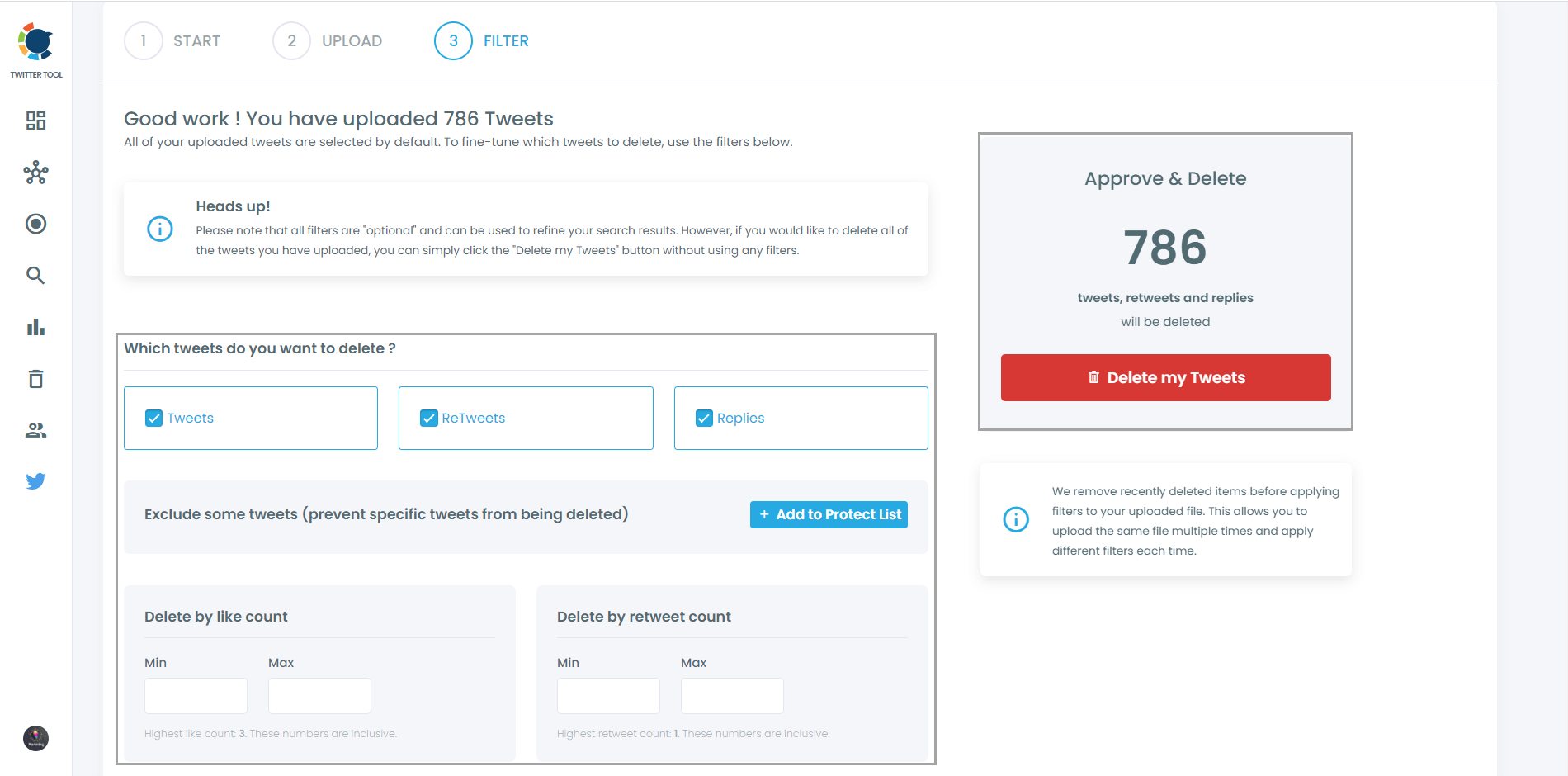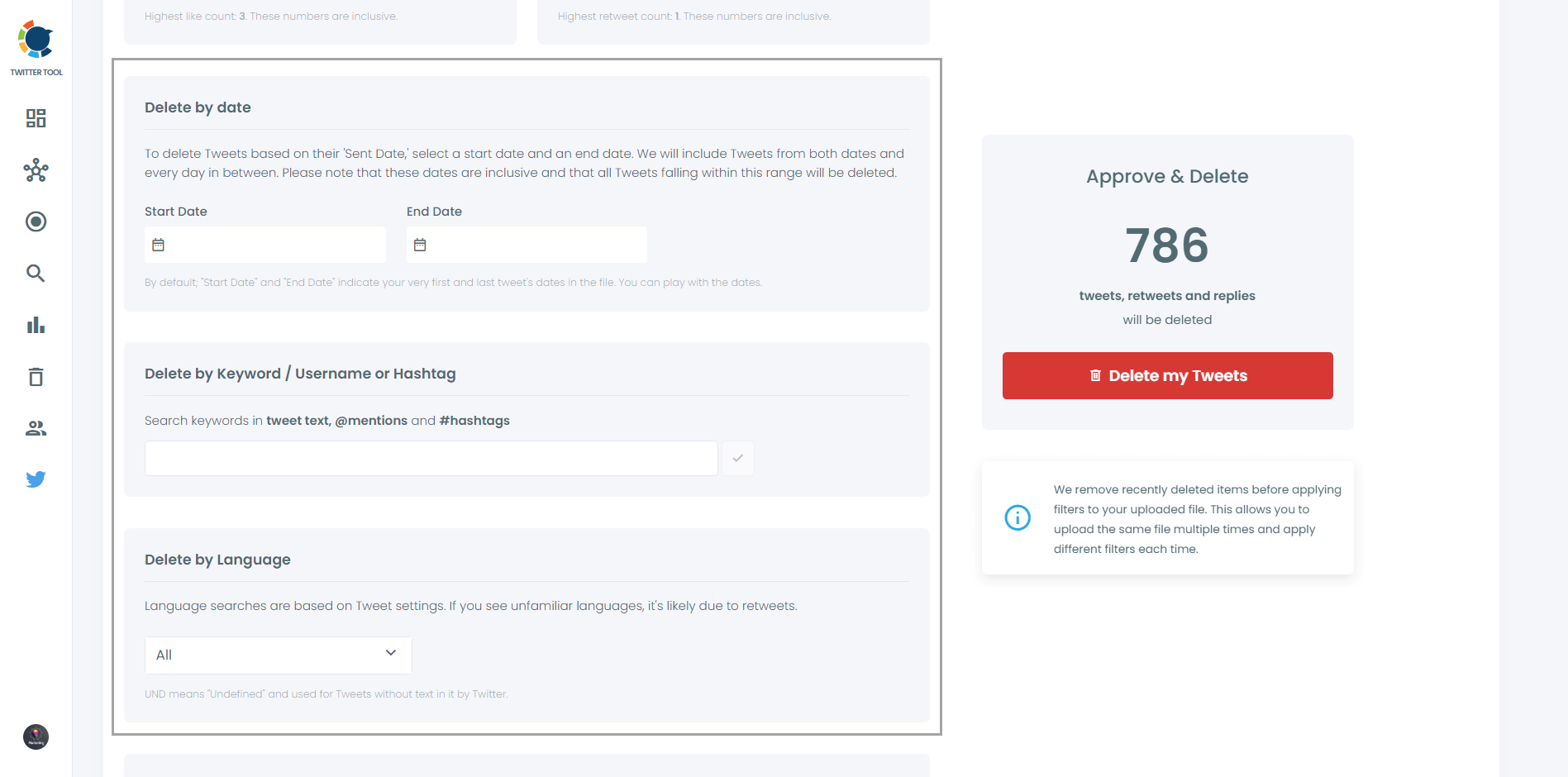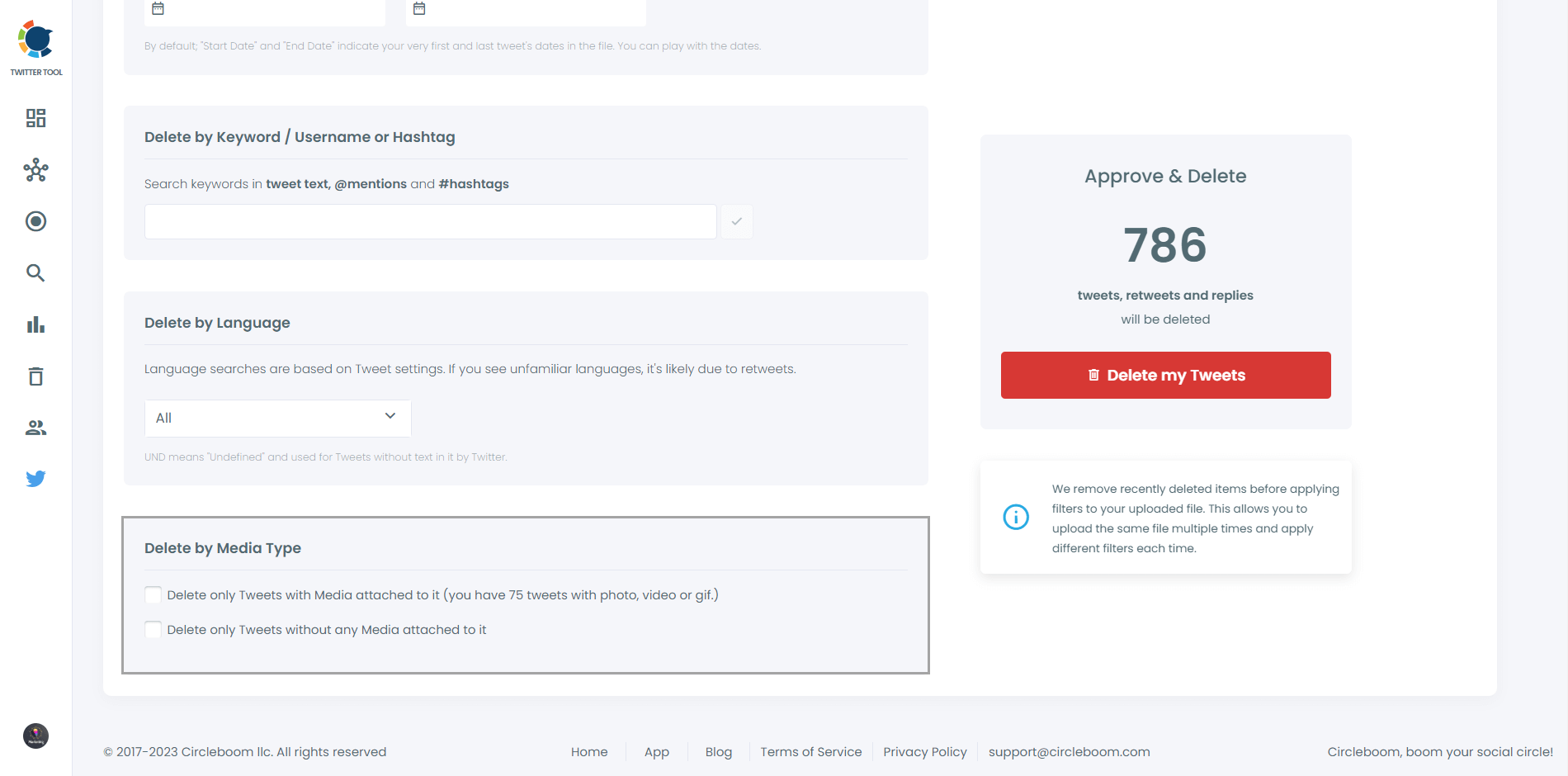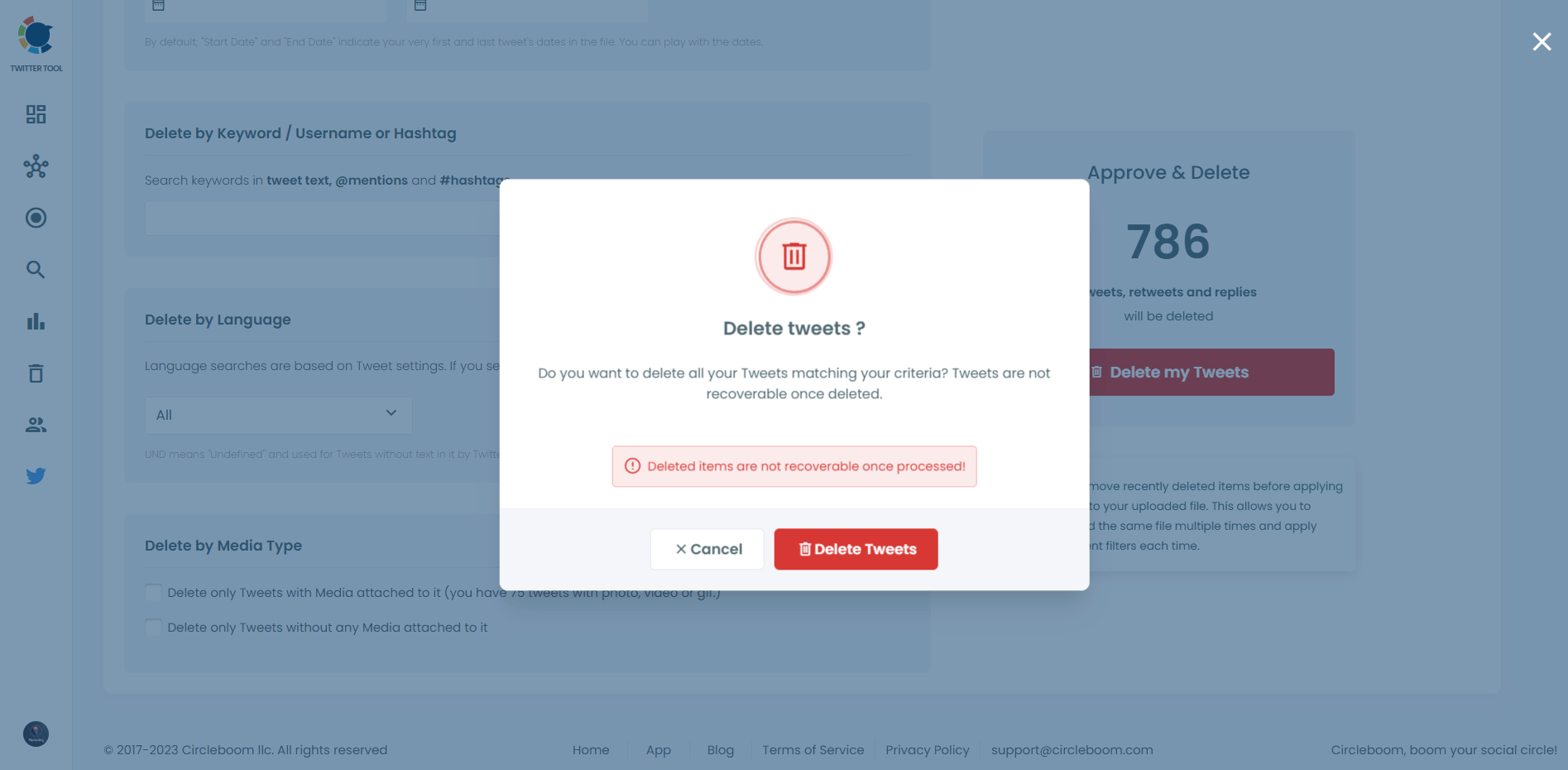And the easiest and safest way to do it is via Circleboom, as it is a verified X (Twitter) Enterprise partner.
From time to time, we all want to clean our Twitter accounts. Even if we delete all our tweets, there is still a problem: how to delete tweets from Google search results! Therefore, we need an extra solution beyond simply deleting our all tweets.
You must have seen at least once that sometimes we see tweets in Google after we search a term. In these cases, these tweets or names of Twitter accounts are kind of related to the search topic.
So, even if you delete your tweets, you can’t stop them to be displayed on Google search. Do you know a method to remove tweets from Google search results? If you don’t, keep reading!
Twitter History Archive contains all of your tweets, retweets, likes, replies, and media from the first second you created your Twitter account. So, if you can delete your Twitter archive, you can delete tweets from Google search.
Well, let’s move on to how to clear Twitter History Archive!
How to delete your Twitter History Archive on Circleboom Twitter
Circleboom Twitter is a Twitter management tool that you can delete all your tweets, retweets, replies, likes, and media from your Twitter accounts.
When you delete your Twitter History Archive, after some time your tweets will be removed from Google search. It is a permanent and irreversible action.
First of all, you need to know what is Twitter History Archive and how to get it. The Twitter archive is a package of your all Twitter information and contains your all tweets, retweets, media, and replies.
You need to follow these steps to download your Twitter archive on Twitter.
1) Go to your Twitter account. By selecting your account from the menu after clicking the "more" option in the navigation bar, you may access your Account Settings.
2) Tap on "Download an archive of your data".
3) Then, you should enter your password, then click Confirm.
4) Click "Send code" to your registered phone number or email address to confirm your identification. You will be taken to the Account details page if you don't have your email address or phone number on file.
5) Enter the code that was sent to your phone or email address.
6) Click the "Request data" button after establishing your Twitter identity.
7) Twitter will send an email to the email address you've connected when your download is prepared, or if you have the app loaded, a push notification. You can click the "Download data" button under the Download data section of your preferences.
8) When you receive the email, connect to your Twitter account and click the "Download" option to download a .zip file containing your Twitter archive.
Now you have your Twitter archive file. Please follow these steps to clear your Twitter archive and delete your tweets from Google Search.
If you still could not figure out how to download your Twitter archive file, check this help menu on a Twitter webpage: download your Twitter archive on Twitter.
Then follow the below steps to delete tweets from Google search results.
Step #1: Start by logging into Circleboom Twitter.
If you're new to Circleboom, creating an account is swift and straightforward!
If this is your first time and your Twitter account isn't linked to Circleboom yet, connecting them is a quick process.
Step #2: Welcome to the dashboard! On the left, locate "My Tweets".
Select the "Delete all my Tweets" option. With Circleboom, you're not confined by the 3,200 tweet limit – bulk delete even more!
Step #3: To view and bulk delete all your tweets, first download your Twitter archive, then upload the tweet.js file from it.
No stress – Circleboom is here to guide you through it!
Simply download your Twitter archive and upload the tweet.js file. Drag and drop the tweet.js file from your Twitter Archive files with ease.
Step #4: All your tweets (including retweets and replies) are now displayed. Regardless of the number, even if it's over 3,200, they'll all appear here, ready for you to mass delete with just one click!
Moreover, you have the option to filter your tweets for selective deletion. For instance, you can choose to delete tweets based on the number of likes and retweets, as shown.
You can also locate and bulk delete tweets by date, keywords, hashtags, and languages. Finding and erasing tweets is incredibly straightforward, isn't it?
Another feature allows you to delete or retain tweets with media, or exclusively remove tweets without media. All these options are at your disposal!
Step #5: Once you're ready, hit the red "Delete my Tweets" button.
You'll be directed to a confirmation page to ensure you're certain about deleting your tweets.
Remember, once you delete your tweets, there's no turning back. So, be absolutely sure before you proceed with deleting all your tweets!
You can also watch our hands-on video guide to clean your Twitter History Archive and delete your tweets from Google search results.
Thanks to Circleboom Twitter's iOS app, you can do all of these on your iPhone. Take your Twitter management assistance to wherever you are!
How to remove Twitter pictures from Google search
If your tweets have pictures and they are displayed on Google search results, you can delete your Twitter media on Circleboom Twitter. Therefore, you can remove your Twitter pictures from Google search.
On Circleboom Twitter, you can do much more than delete your Twitter History Archive.
First of all, you can get useful insights into your Twitter friends and followers. You can detect inactive, overactive, fake, spam, bot, and not following back Twitter accounts in your Twitter audience.
After that, you can remove your Twitter followers easily with the help of Circleboom. To get more details on this topic, you can read our detailed guide here:
Secondly, you can take advantage of smart search on Twitter. You can find accounts by searching them with keywords and hashtags. You can also narrow down your searches by location, language, entry date to Twitter, tweet numbers, etc.
Then, you can visit their Twitter profiles and follow them if you want. Or, you can create lists with these accounts on Circleboom's Twitter List Manager feature and follow them by keeping your follower/following ratio. To add people to Twitter lists in bulk, read our detailed guide here:
Also, you can have amazing statistics and analytics about your tweets, followers, and followings. You can track your follower/friends' growth.
You can filter your friends and followers by language and gender. This helps you determine a healthy Twitter strategy for your business.
You can find the best time to post on Twitter. Circleboom analyzes all activities of your Twitter followers and comes up with a nice graphic showing you the best time to post on Twitter.
Last but not least, you can have interest targeting for your Twitter account. You can know what your Twitter friends are tweeting about. This way, you will know what to post on Twitter to boost your impressions and engagement.
For more details, please watch our hands-on video tutorial here:
Wrapping Up
You can delete tweets from Google search by deleting your Twitter history archive. When you clean your Twitter archive, your tweets will be removed from Google search results after a while.
You can use Circleboom Twitter to delete your Twitter archive and delete your tweets from Google searches. It is very easy to have a clean Twitter account with Circleboom.
You can take advantage of Circleboom Twitter features at affordable prices.