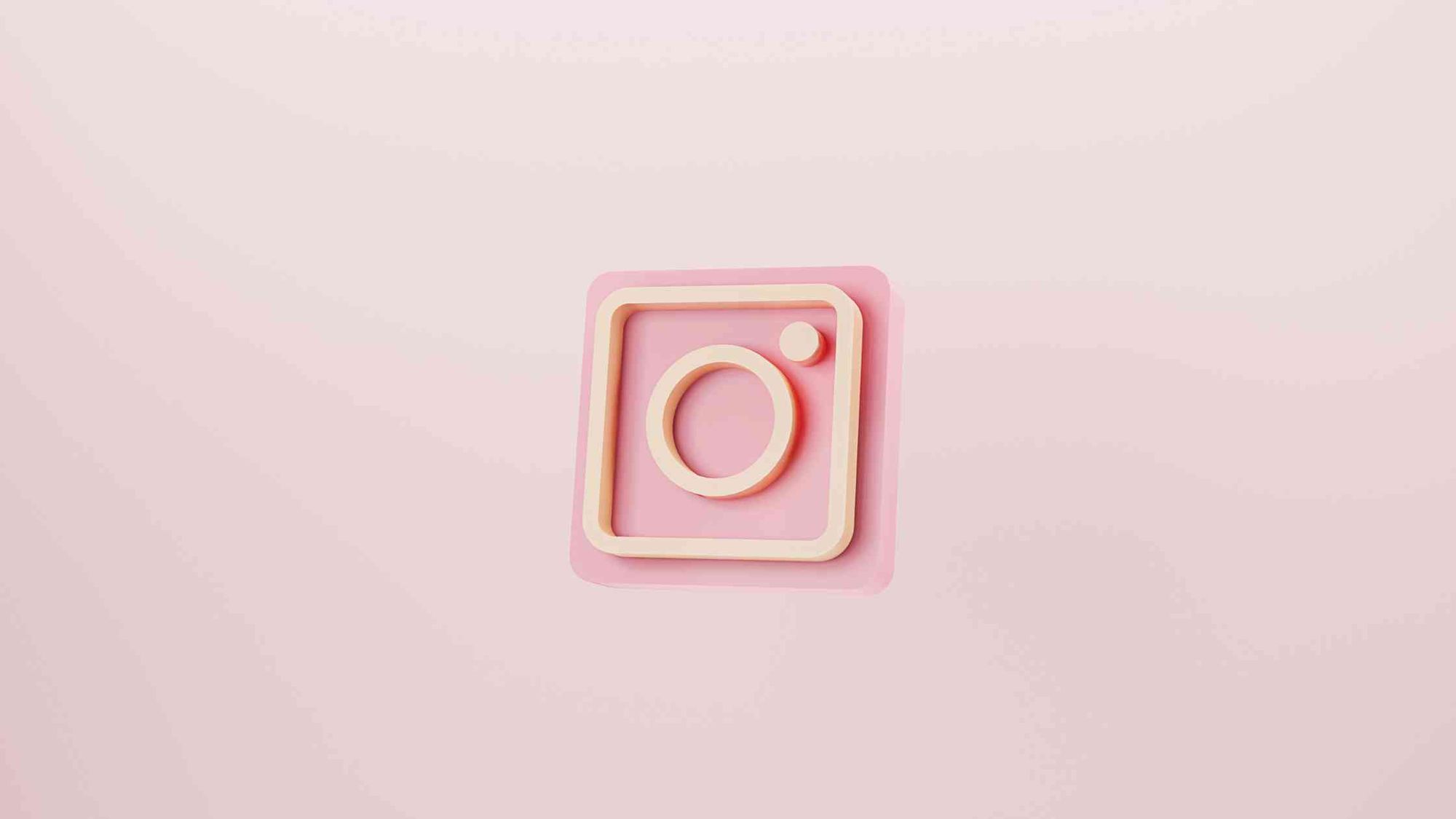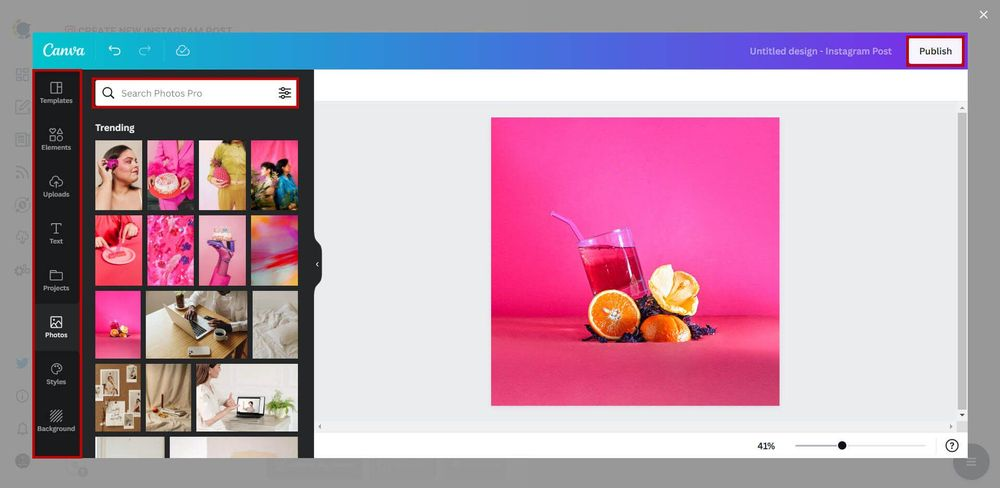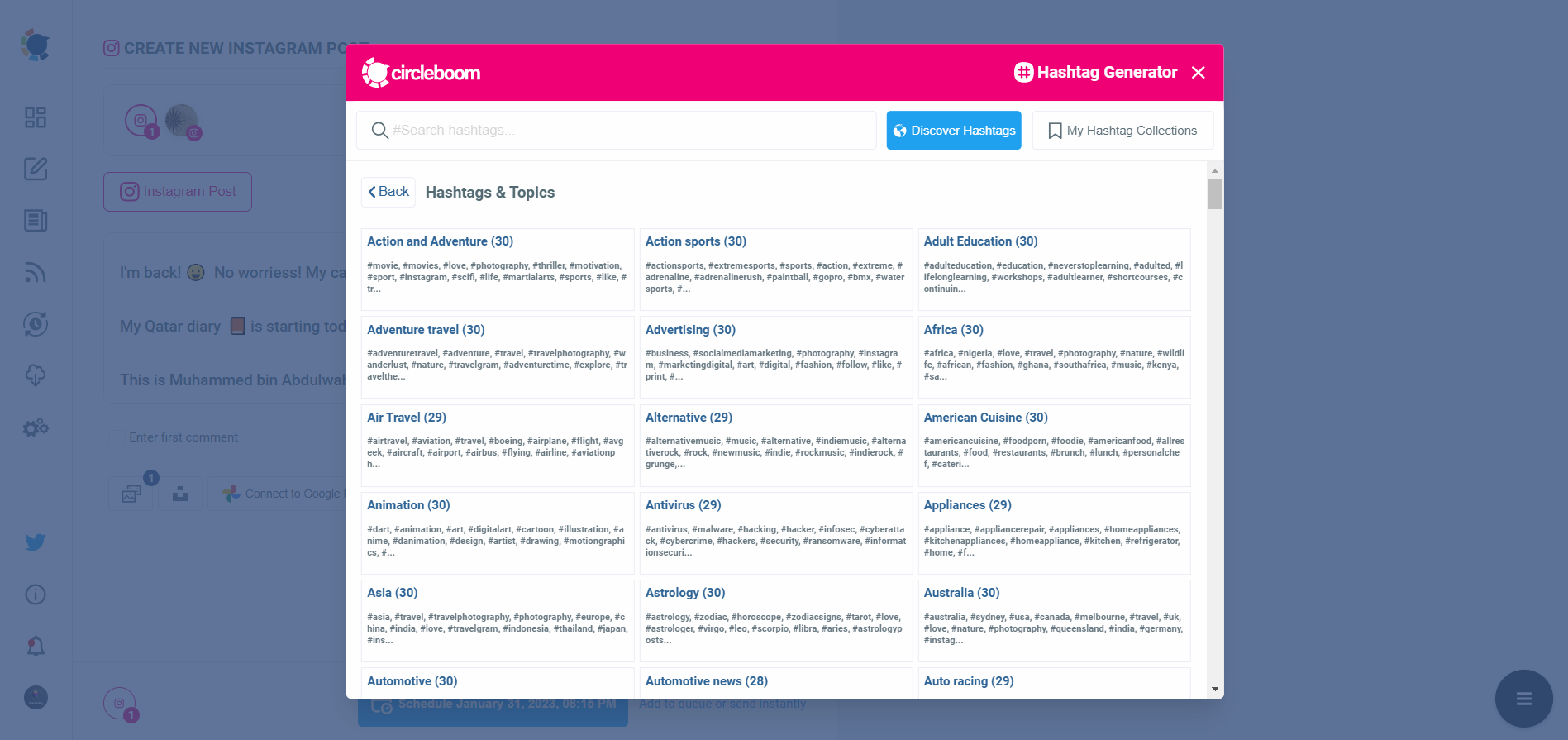People hesitate to remove a follower on Instagram because they don't exactly know what happens if they unfollow someone on Instagram.
Will people know when you unfollow them on Instagram? Will Instagram send a notification?
No, they won't! People won't know if you unfollow them and Instagram won't send a notification.
But this doesn't mean they can't know if you unfollowed them on Instagram.
Their follower number will drop. When they notice it, they can check their followers and find out that you unfollowed them!
So, what exactly happens when you unfollow someone on Instagram?
What happens when you remove a follower on Instagram?
When you choose to remove a follower on Instagram, the following outcomes take place:
- The individual will no longer have access to view your private posts.
- They will be unable to engage with your content through actions like liking or commenting.
- Their name will be removed from your list of followers.
- They will not receive notifications when you publish new content.
It's essential to understand that removing a follower does not automatically block them from your account. If they log out of their account and visit your profile, they can still view your public content.
When you unfollow someone on Instagram, will they be notified?
No, there will be no notification sent when you unfollow someone on Instagram. The person you unfollowed will not receive any alerts or notifications indicating that you have chosen to unfollow them. They might only become aware if they manually check their list of followers and notice your absence.
And you know, you can also be unfollowed on Instagram! Do you want to know why?
Why would someone remove me as a follower on Instagram?
There are various possible reasons why someone may choose to unfollow you on Instagram, such as:
- Loss of interest in your content.
- Engaging in an account cleanup or decluttering process.
- Dissimilar views or disagreement with your opinions.
- Feeling overwhelmed by the volume of accounts they follow.
- Concerns about privacy.
These factors contribute to individuals deciding to remove you as a follower on Instagram.
It's crucial to understand that someone unfollowing you on Instagram does not necessarily reflect negatively on you or your content.
If you find yourself wondering, "Why did they unfollow me on Instagram?", consider the possible reasons mentioned earlier.
If your relationship with the unfollower remains unaffected in your offline interactions, the most likely reason behind their decision to unfollow you on Instagram is the quality of your content.
Do you consistently create engaging Instagram content? Are your posts visually appealing? If the answer to these questions is negative, you may experience further loss of followers in the future.
How can you address this issue? If managing your Instagram account becomes challenging, you can seek assistance from a social media assistant to improve the quality and consistency of your Instagram presence.
Circleboom can save you!
Circleboom Publish provides the best Instagram management service! You can create, design, share, schedule, and automate Instagram posts for multiple Instagram accounts from the same place!
Circleboom - The Best Instagram Management!
You can manage multiple Instagram accounts in one place!
On Circleboom Publish, you can create and schedule various kinds of Instagram posts. This is the best method to create interesting Instagram designs and keep your followers! Your options on Circleboom are:
Thanks to Circleboom Publish's Canva integration, you can design your pictures with amazing templates, effects, filters, elements, etc., and create eye-catching Instagram content.
If you want to grow your reach on Instagram and get new followers, you should know how to use hashtags. Thanks to Circleboom's Social Media Hashtag Generator, you can find the most popular and relevant hashtags for your Instagram posts and add them in bulk.
Circleboom Publish also supports Twitter, Facebook, Pinterest, LinkedIn, and Google My Business. You can manage multiple social media accounts in one dashboard. If you are looking for tools to manage multiple Instagram accounts simultaneously, you can check our article here:

Related Questions
You may want to see answers to some related questions.
Will Instagram block you if you unfollow too many people?
Avoid bulk actions on social media!
Instagram does not typically block or penalize users for unfollowing too many people. Unfollowing accounts is a natural and common action on the platform, and Instagram does not impose specific limitations on the number of accounts you can unfollow.
However, it's worth mentioning that if you perform a large number of actions (such as following, unfollowing, liking, or commenting) in a short period, Instagram's automated systems might detect this as suspicious behavior. In such cases, Instagram may temporarily restrict your account's actions as a precautionary measure. These restrictions are usually temporary and are lifted after a certain period of time.
It's advisable to use Instagram in a way that aligns with their terms of service and community guidelines. Avoid excessive or rapid actions, and maintain a balanced and organic engagement approach to ensure a positive and uninterrupted user experience.
If you unfollow someone on Instagram, can they still see your posts?
If you unfollow someone on Instagram, they will still be able to see your posts, provided your account is public. When you unfollow someone, it only affects your ability to see their posts and updates on your feed. However, if your account is private, and the person you unfollow is not one of your approved followers, they will no longer have access to view your posts. It's important to note that unfollowing someone does not restrict their access to your content unless your account is set to private and they are not approved as a follower.
How many people can I unfollow on Instagram in a day?
Instagram does not publicly disclose specific limits on the number of accounts you can unfollow in a day. However, it's important to use the platform responsibly and avoid engaging in aggressive or excessive actions that may be flagged as suspicious behavior.
To maintain a healthy and natural engagement on Instagram, it is recommended to avoid performing a large number of actions (such as following, unfollowing, liking, or commenting) within a short period. Rapid or excessive actions can trigger Instagram's automated systems, potentially resulting in temporary restrictions on your account's actions.
It's best to use Instagram in a balanced and organic manner, respecting the platform's terms of service and community guidelines. While there isn't an exact daily limit on unfollowing accounts, it's important to exercise reasonable and responsible usage practices to ensure a positive and uninterrupted experience on the platform.
Wrapping Up
If you want to unfollow someone on Instagram but hesitate because you don't want them to know it, please don't hesitate!
They won't know when you unfollowed them on Instagram! They will receive no notification!
They can know it if they check their follower number and why it dropped!
If you are curious why people removed you as a follower on Instagram, you can check the possible reasons I outlined above.
To prevent this, you can use a professional Instagram manager: Circleboom!
You can take advantage of amazing Circleboom features at affordable prices!