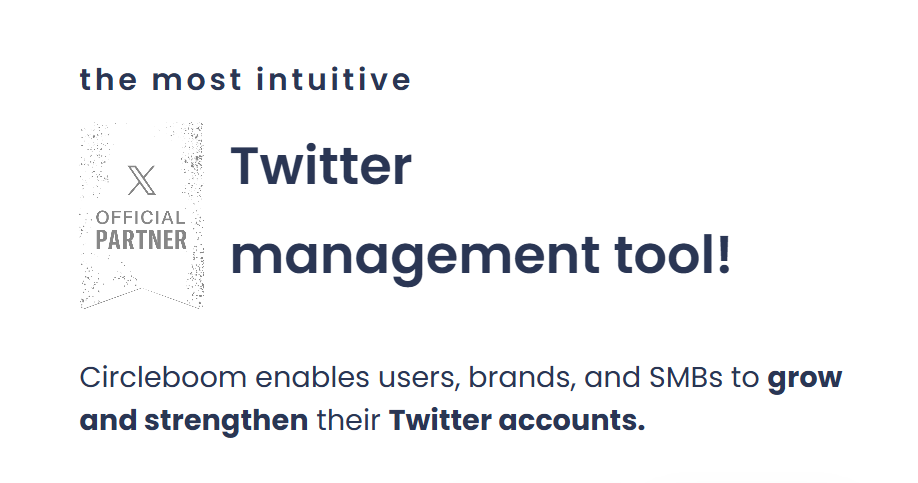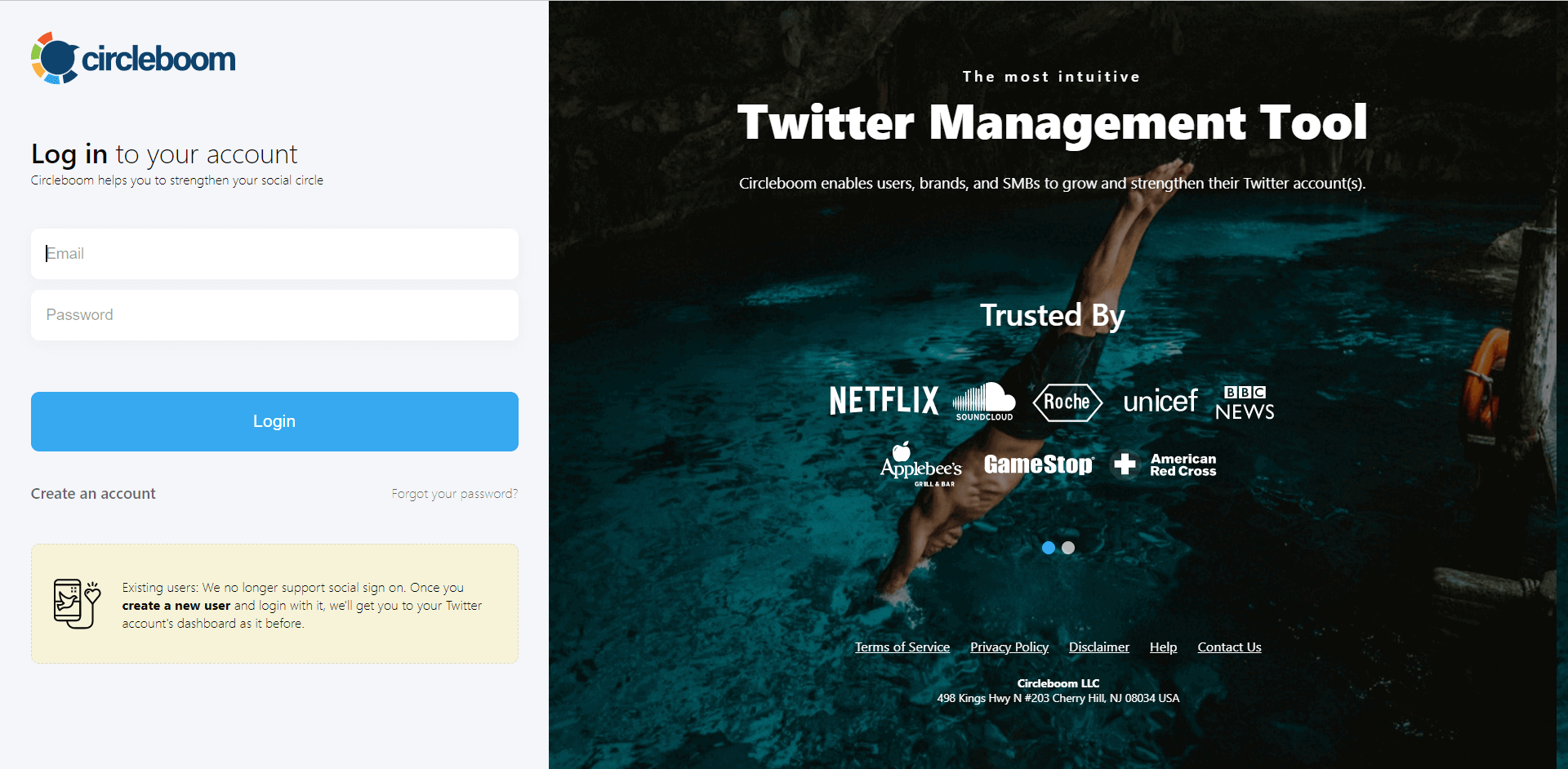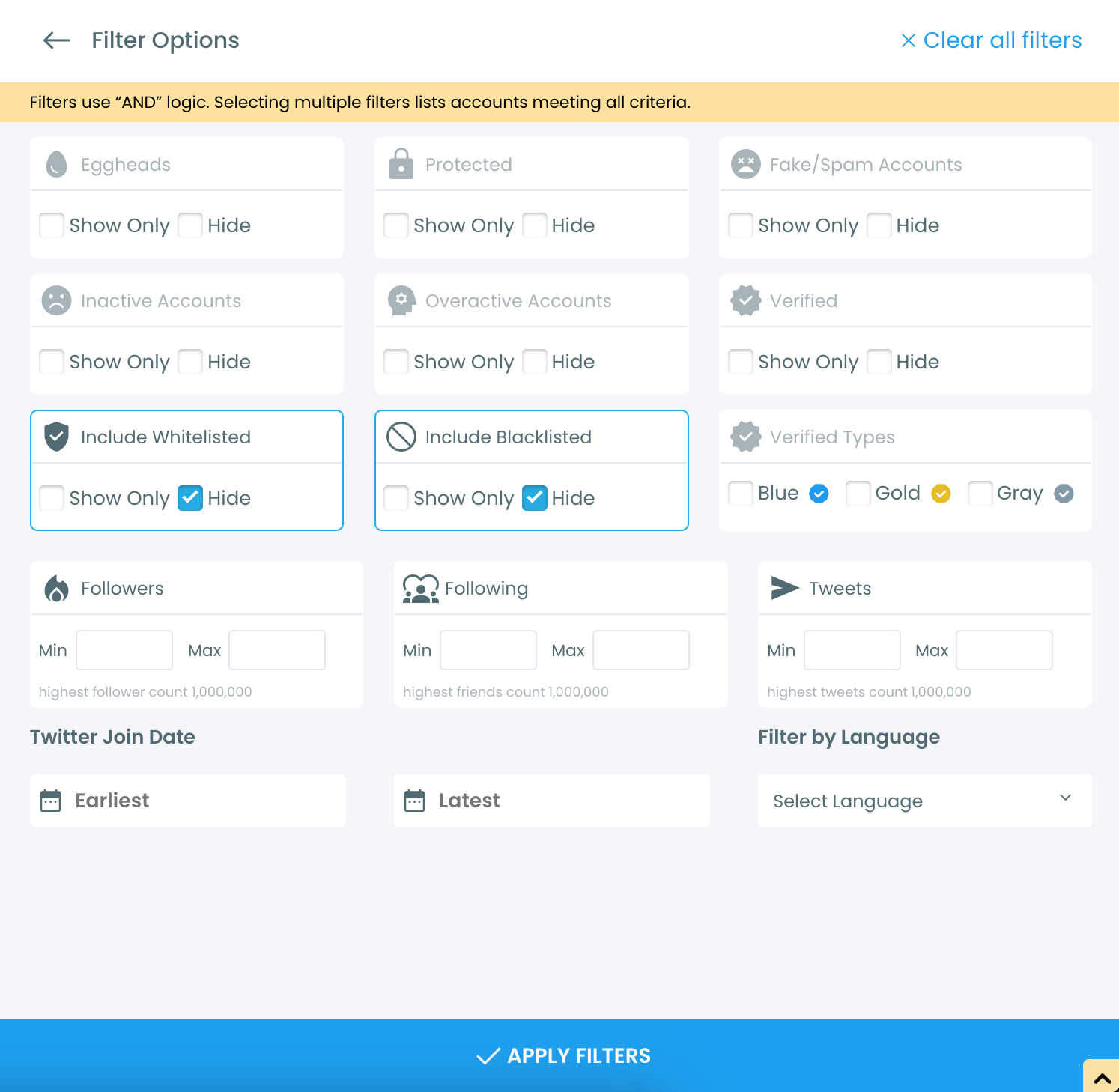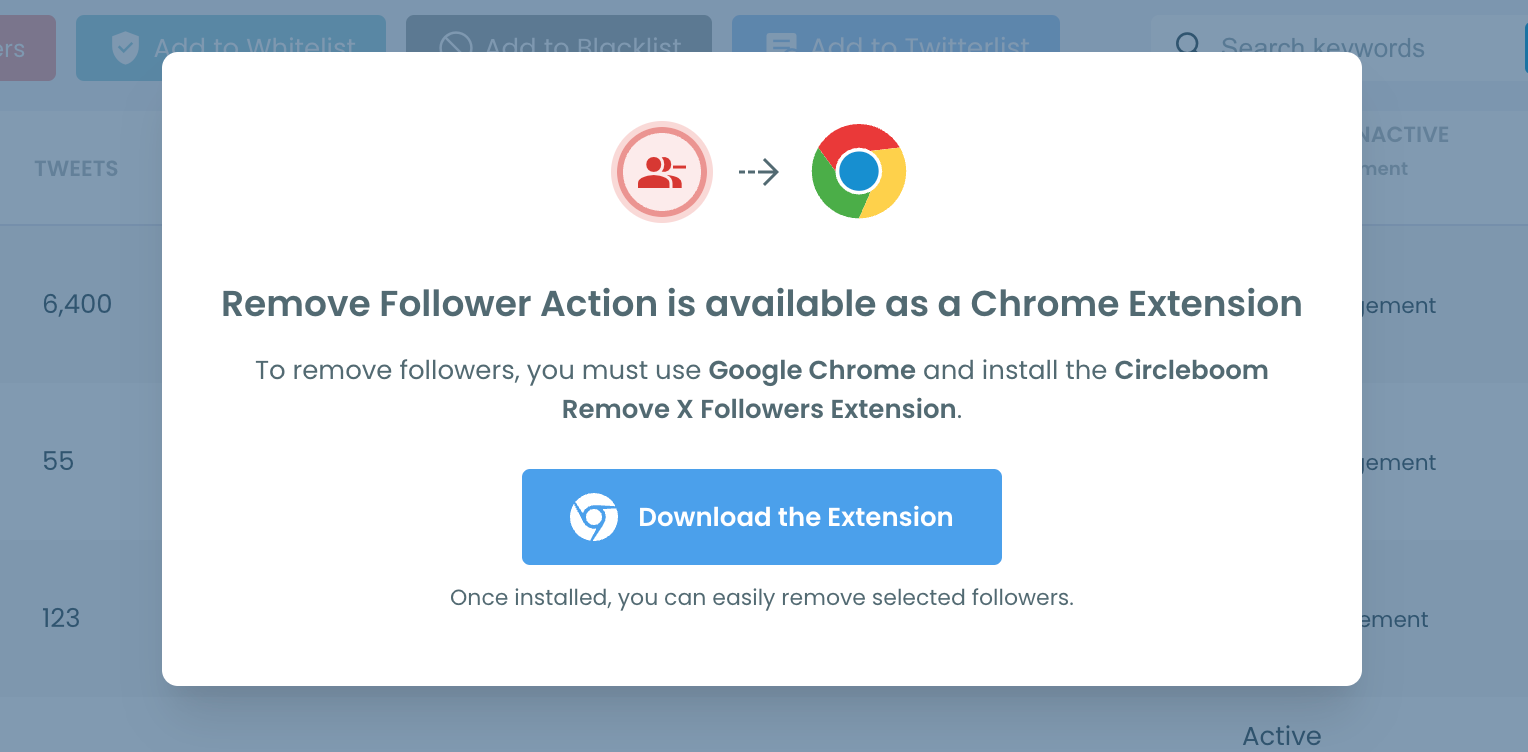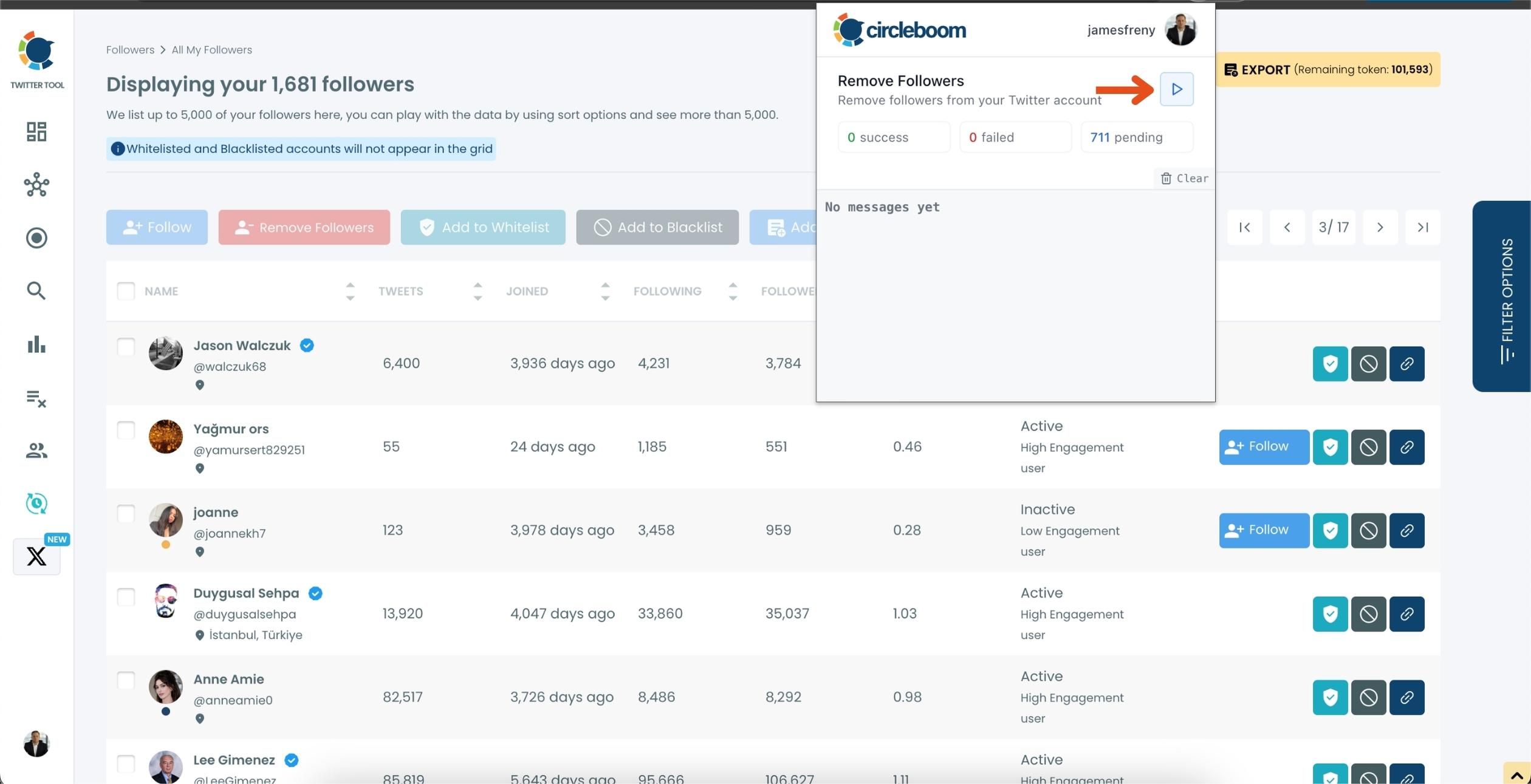When I first started growing my Twitter/X account, I was focused on numbers. More followers meant more credibility—or at least, that’s what I thought. But as time went on, I realized something wasn’t adding up. My tweets were getting fewer interactions despite having thousands of followers.
That’s when I started wondering: How many of my followers are actually real?
I began checking my follower list manually. I would click on random profiles, scroll through their timelines, and try to figure out who’s real and who’s not. But let’s be honest—if you have more than a few hundred followers, this becomes impossible to manage.
That’s when I realized I needed help. I needed a Twitter audit tool.
Fake Followers Are More Harmful Than You Think
Having fake, inactive, or spammy followers doesn’t just make your follower count look artificial—it actually hurts your account in ways that most people overlook.
Here’s what fake followers can do to your Twitter/X presence:
➡️ Lower your engagement rate because they never interact.
➡️ Mislead your content strategy since your analytics don’t reflect your real audience.
➡️ Make your account look suspicious to potential followers or collaborators.
Even worse, you might unknowingly follow spam or bot accounts that harm your credibility.
The worst part? These fake followers sneak into your account gradually—especially after a viral tweet or when participating in follow-back threads.
Why Manual Follower Checks Don’t Work
I used to scan my follower list regularly, but let’s face it—manually checking hundreds or thousands of accounts is exhausting, time-consuming, and completely inefficient.
You might miss obvious bots, or worse, mistakenly remove someone real. That’s why I started looking for a solution that could analyze my followers automatically—a real Twitter audit tool that works at scale.
Circleboom Twitter: The Best Twitter Audit Tool I’ve Used
After testing a few tools, I landed on Circleboom Twitter, and it quickly became my go-to platform.
Here’s why:
It’s an official partner of Twitter/X, so it works within Twitter’s API limits without risking your account.
It automatically analyzes your followers and categorizes them into groups:
✅ Fake or bot followers
✅ Inactive or passive followers
✅ Spam accounts
✅ Suspicious behavior profiles
✅ Low-quality or irrelevant users
It gives you a visual breakdown of your audience health.
Most importantly, it allows you to remove or unfollow these accounts directly through the platform.
With Circleboom, I finally felt like I had control over my follower list again.
How to Audit and Clean Your Followers with Circleboom (Step-by-Step)
Here’s how I used Circleboom Twitter to clean up my follower list:
Step #1: Go to the Circleboom Twitter website and log in with your credentials.
If you’re a new user, sign up—it’s quick and easy!
Step #2: On the left-side menu, click on the Followers section. A dropdown menu will appear. Select Fake/Bot Followers to see the full list of your followers.
If you want to remove specific accounts, such as inactive users, you can directly select these categories from the dropdown menu instead of viewing all followers.
Step #3: You will see a complete list of your fake/bot followers.
Use the Filter Options on the right-hand side to refine your list. You can filter followers based on engagement levels, fake/spam accounts, inactivity, verification status, and more.
Step #4: Browse through your followers and check the boxes next to the users you want to remove.
You can also select multiple users at once. Once you have selected the users, click on the Remove Followers button at the top.
Alternatively, you can remove individual followers by clicking the red remove icon next to their name on the right side of the list.
A confirmation message will appear asking if you are sure you want to remove the selected followers. Click ''Remove Followers''.
Step #5: Since the removal action is processed via the Circleboom Remove Twitter/X Followers extension, you need to install it to complete the process.
Click on Download the Extension and install it from the Chrome Web Store.
Once installed, you can easily remove followers.
Step #6: After installing the extension, Circleboom will automatically add all your removal requests to the extension queue.
Click on the Start button to begin the removal process.
The extension will process your requests and remove the selected followers.
That's it! Your selected followers are now removed automatically.
⚠️ Important Warning: Once the removal process begins, do not close your Chrome browser or the Circleboom tab. The tool will automatically remove followers in the background, but if you close the tab or exit Chrome, the process will stop.
If you need a more detailed guide, check this video ⬇️
Circleboom does all the heavy lifting. No guesswork. No manual checking. Just a clean, valuable audience.
Final Thoughts: A Clean Follower List = Better Engagement
If you’re serious about growing a meaningful audience on Twitter/X, it’s time to stop focusing on vanity metrics and start focusing on audience quality.
By using Circleboom Twitter, I was able to remove the noise—bots, spam, and inactive accounts—and rebuild an audience that actually engages with my content.
You don’t need thousands of fake followers. You need real people who care about what you say.
And now, auditing your follower list has never been easier.