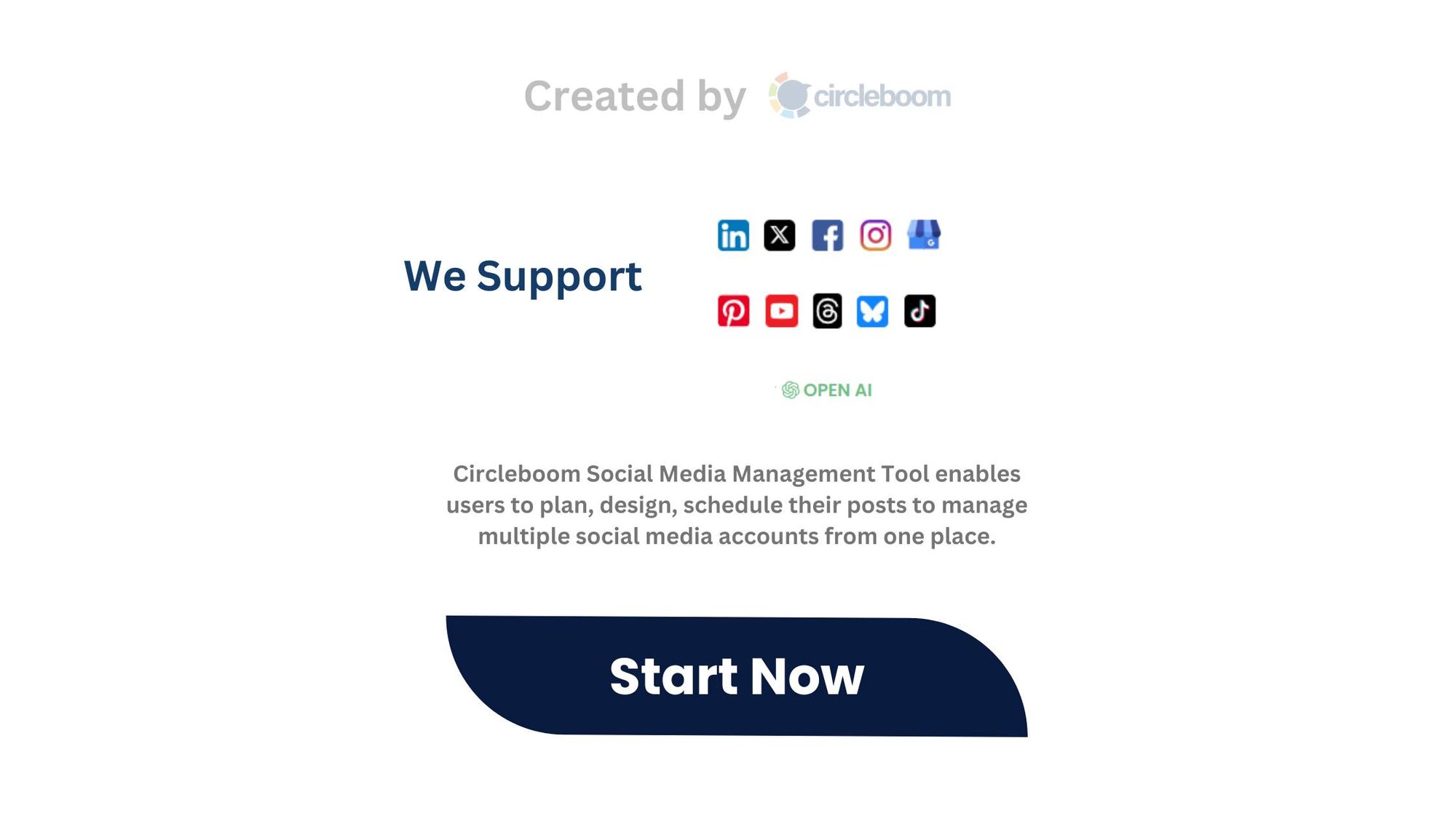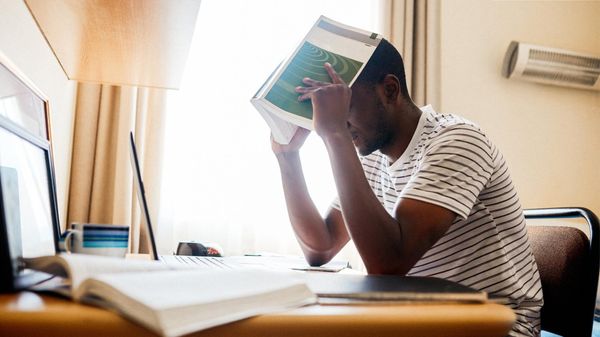Scrolling through my X profile one evening, I found myself lost in a sea of old tweets, trying to pinpoint which ones had resonated most with my audience. It started as a fun trip down memory lane but quickly turned frustrating.
Checking tweets manually to figure out the top performer? A real-time sink and X doesn’t offer a straightforward way to see your top-performing tweets.
You’re left guessing, scrolling endlessly, or trying to use tools that aren’t designed for this purpose. It’s a frustrating process that quickly turns into a time sink, especially when you have hundreds or thousands of tweets. But what can you do to simplify the search?
That’s when I realized there had to be a better way to find my most popular tweets. I explored the options and discovered three simple methods that made the task much easier.
Let me share them with you!
1. A Better Alternative to X Analytics: Circleboom Tweet Analytics
Twitter's native analytics can be helpful—but only if you're paying for X Premium. Even then, it’s not the easiest tool to navigate.
You need to click through multiple tabs, adjust date ranges manually, and you're limited to recent data unless you dig deep. That’s why I turned to Circleboom Tweet Analytics—a smarter, more accessible alternative.
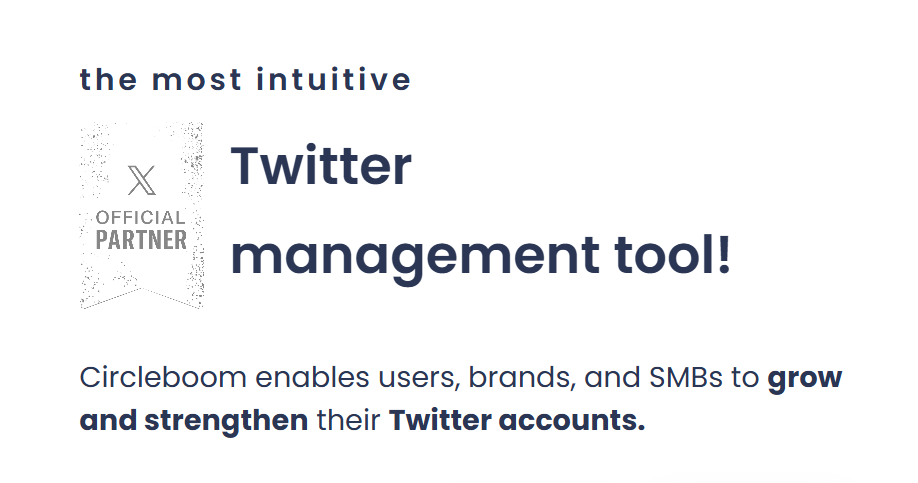
Circleboom's Post Analytics is a built-in feature on the Circleboom dashboard that shows your top-performing tweets without any guesswork. You get instant insights based on likes, retweets, replies, and more—all presented in a clean, sortable format.
And the best part? No Premium X subscription required.
Here’s how to find your top tweets using Circleboom Tweet Analytics:
Step #1: Log In to Circleboom Twitter
Go to the Circleboom Twitter website and log in with your credentials. If you’re a new user, sign up—it’s quick and easy!
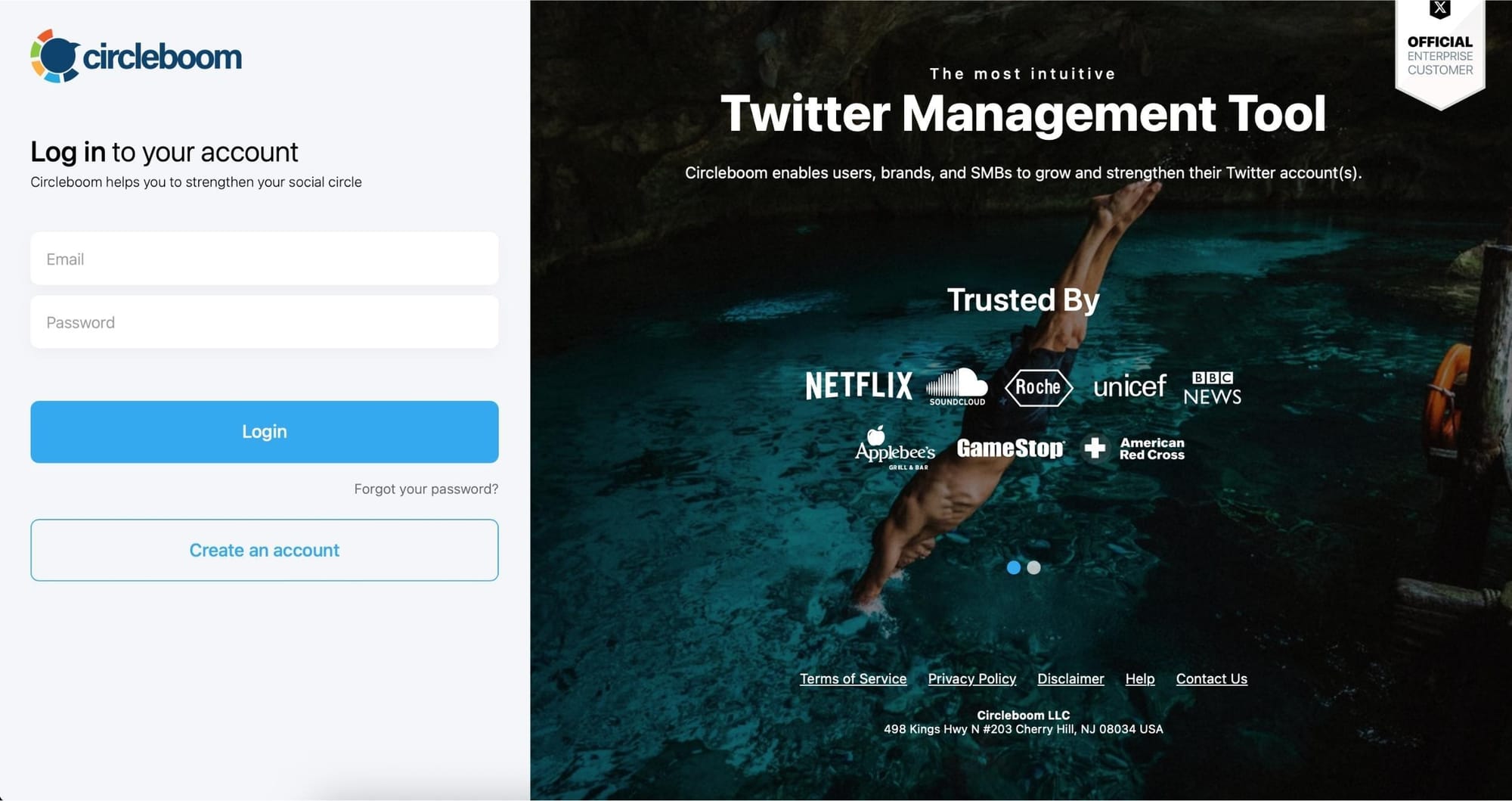
Step #2: Navigate to the Analytics Menu
From the left-hand menu, find "Post Analytics" from the dropdown.
Under Post Analytics, select the "Post Engagement Analytics" option.
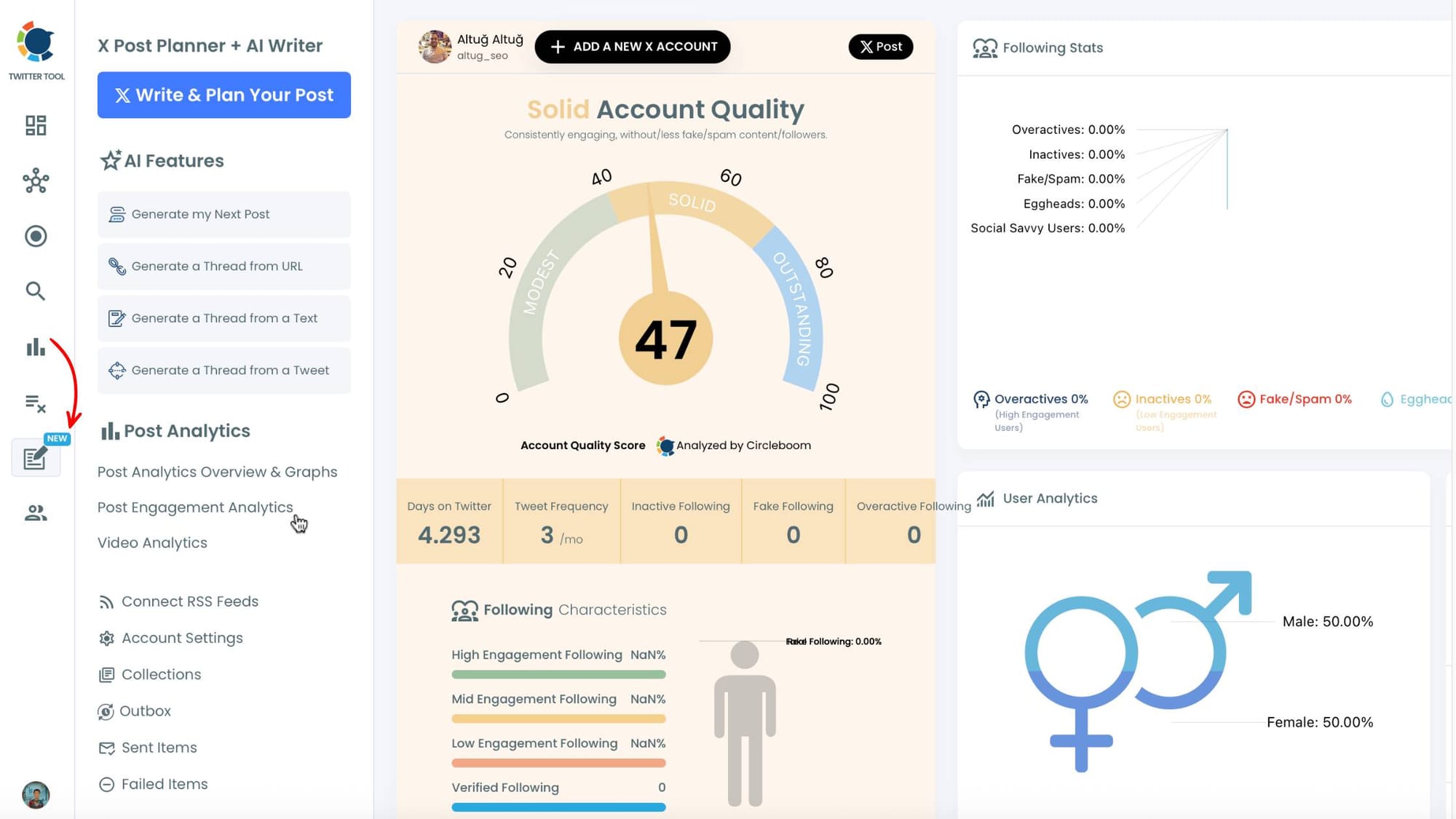
Circleboom will display a detailed breakdown of your posts, including metrics like impressions, likes, retweets, replies, and more.
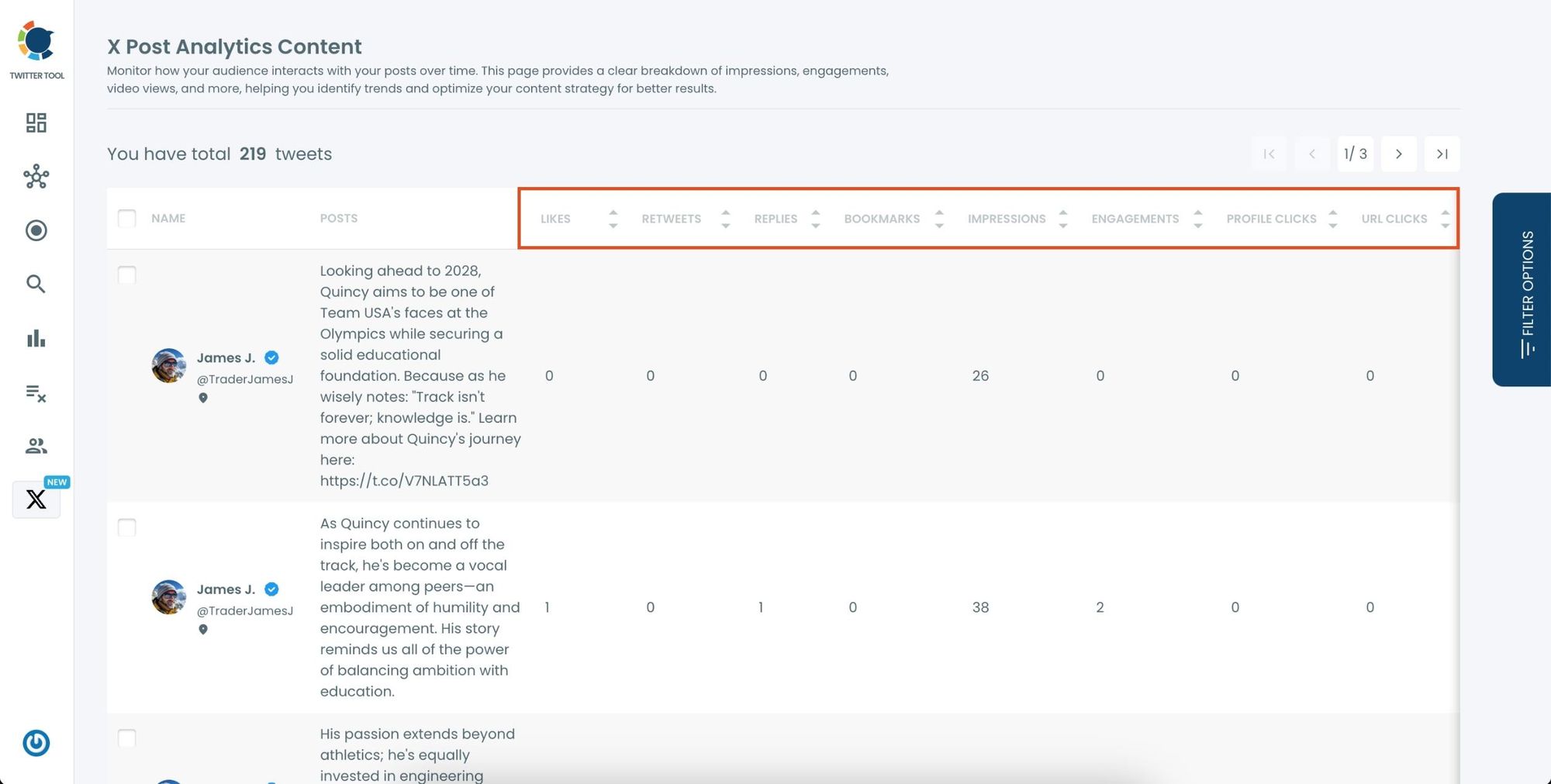
Step #4: Sort by Likes
Locate the "Likes" column in the content list.
Click on the column heading, and Circleboom will automatically arrange your tweets from the highest to the lowest number of likes.
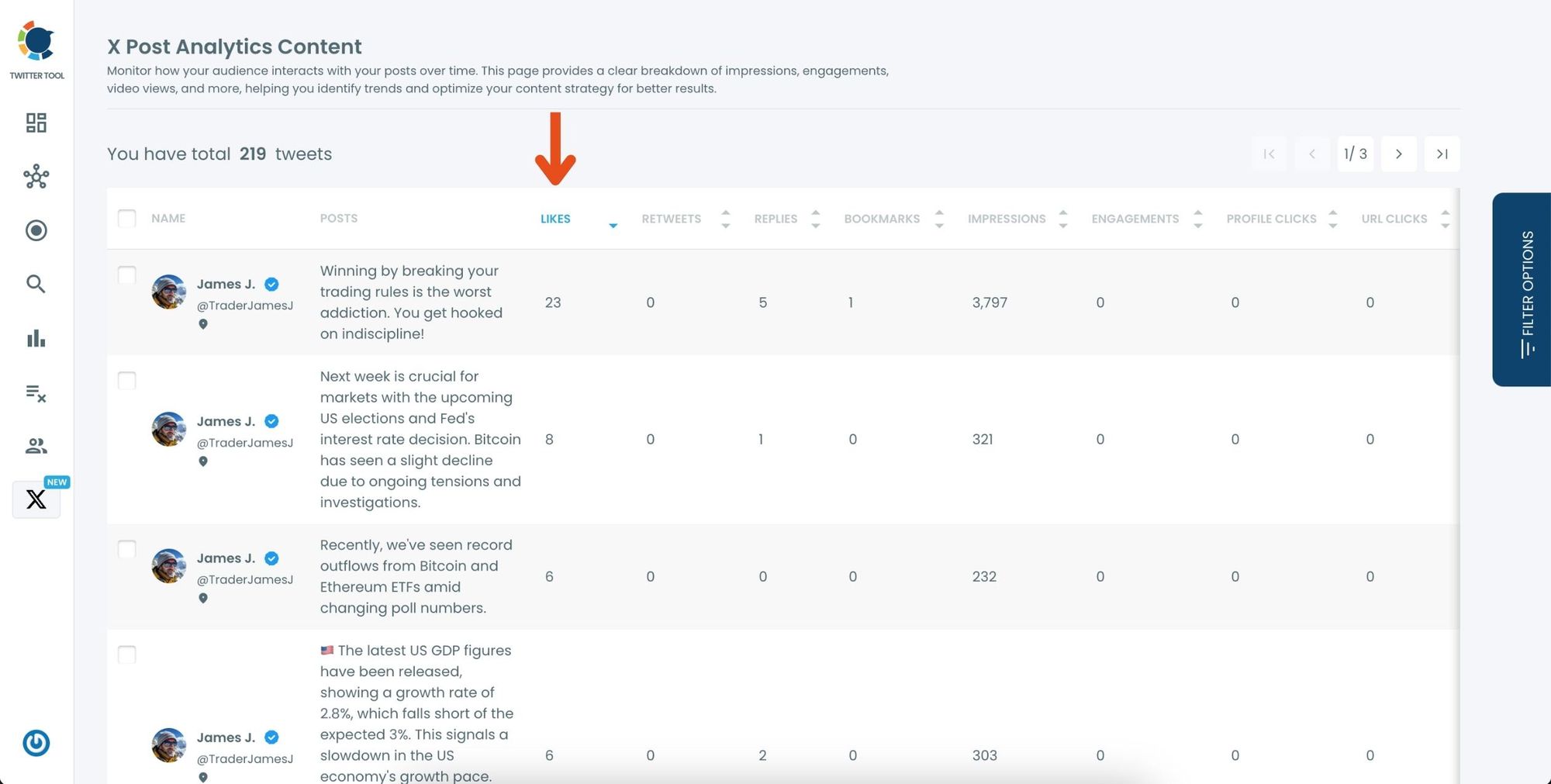
Step #5: Use Advanced Filters (Optional)
For a more focused analysis, click on the "Filter Options" button.
You can refine your search by metrics like date, engagement type, or other performance indicators to identify specific trends.
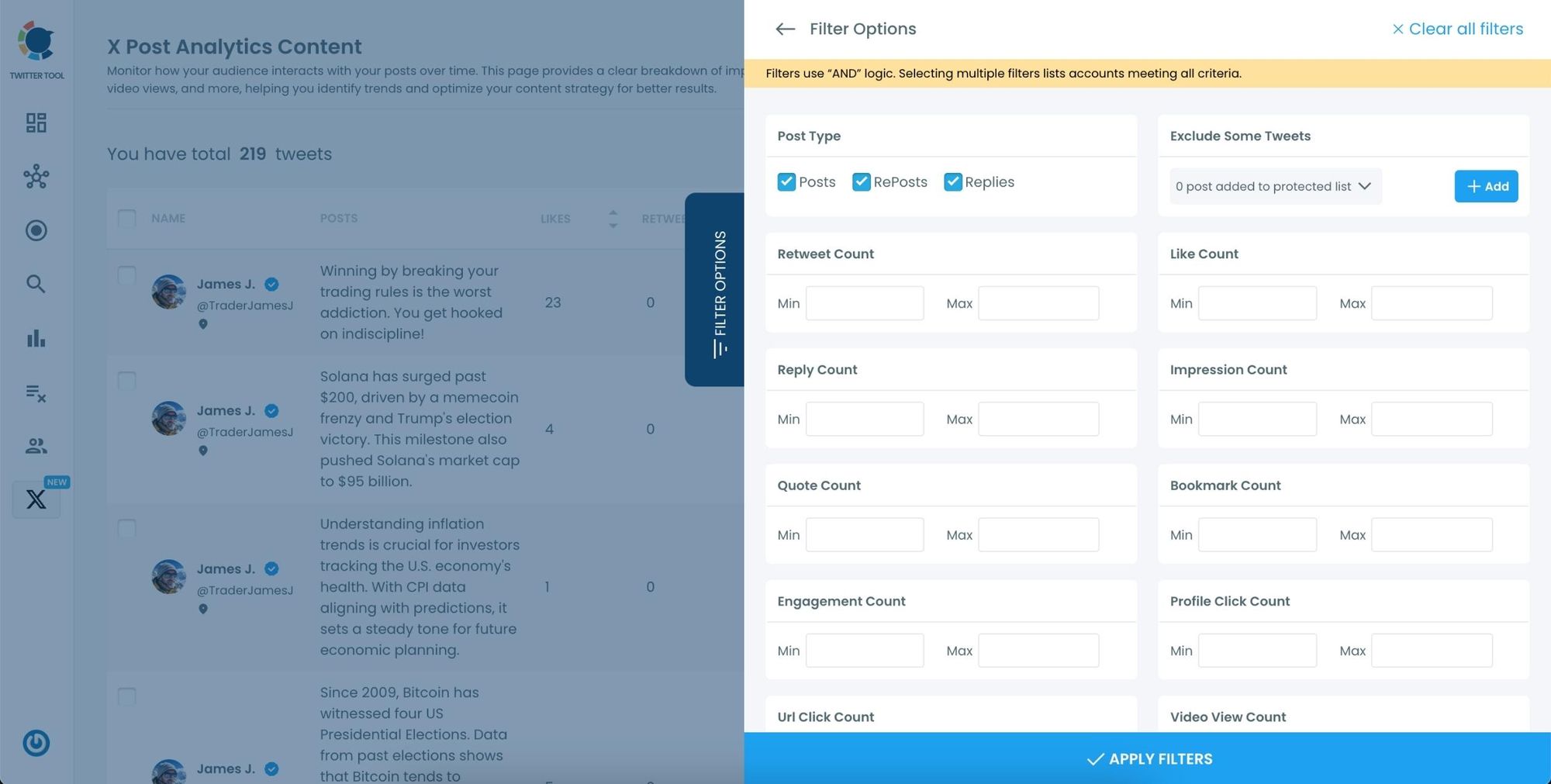
With these analytics, I could see which tweets performed best and the patterns behind their success.
It was clear that videos drove more impressions and engagement than any other post type.
Need more guidance? Watch our video for a detailed explanation! ⬇️
Everything moves so fast on Twitter. The lifespan of an average tweet is 12 minutes. So, many of your followers probably have never seen your most liked tweet! This means, it has more potential if you know when your followers are online! If you share your tweet when your audience online, your tweets will get more likes!
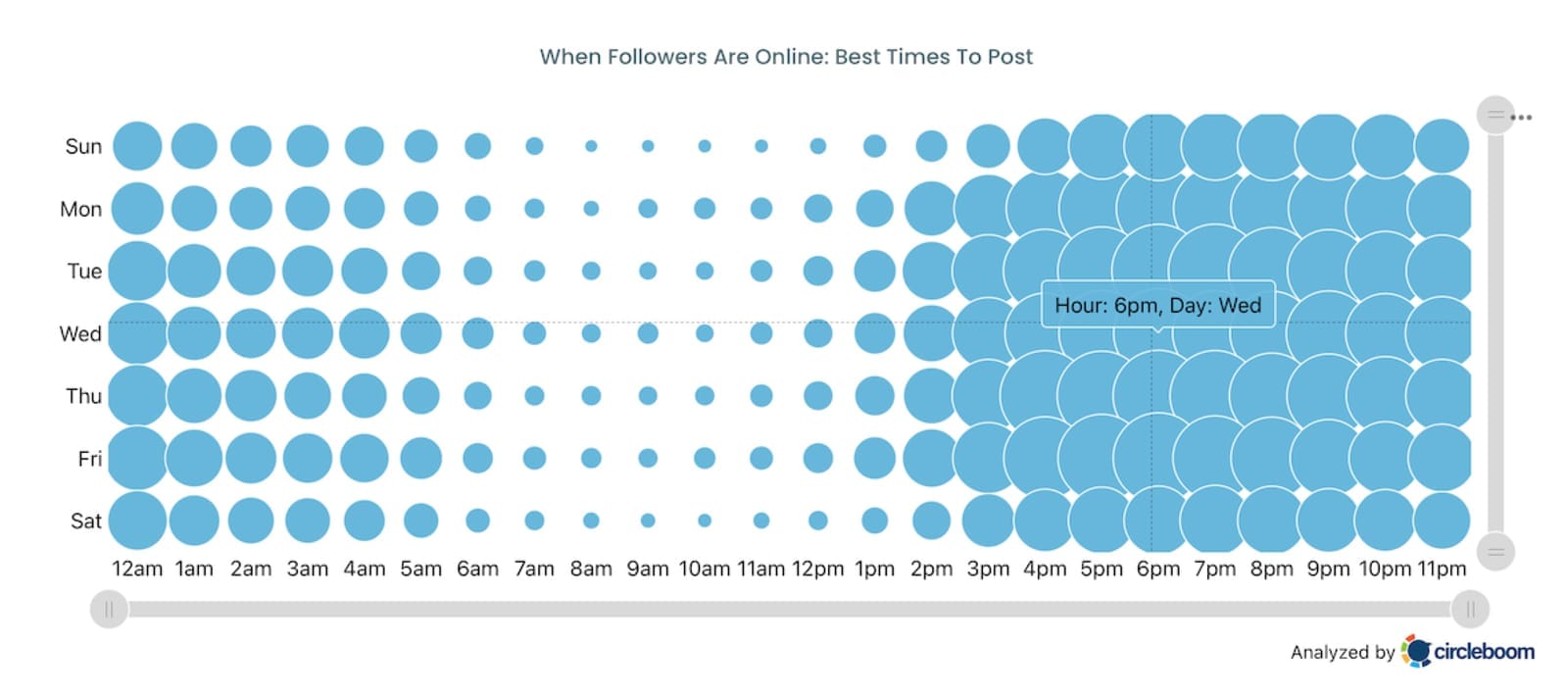
Also, you can use Circleboom's Auto-Retweet module. Instead of posting duplicate tweets, you can publish once and set automatic retweets at intervals you choose with options to retweet, undo, and retweet again in cycles.
This keeps your content alive longer in timelines and encourages organic engagement. Posting directly through Circleboom is even more powerful, as we offer features that X (Twitter) itself does not provide.
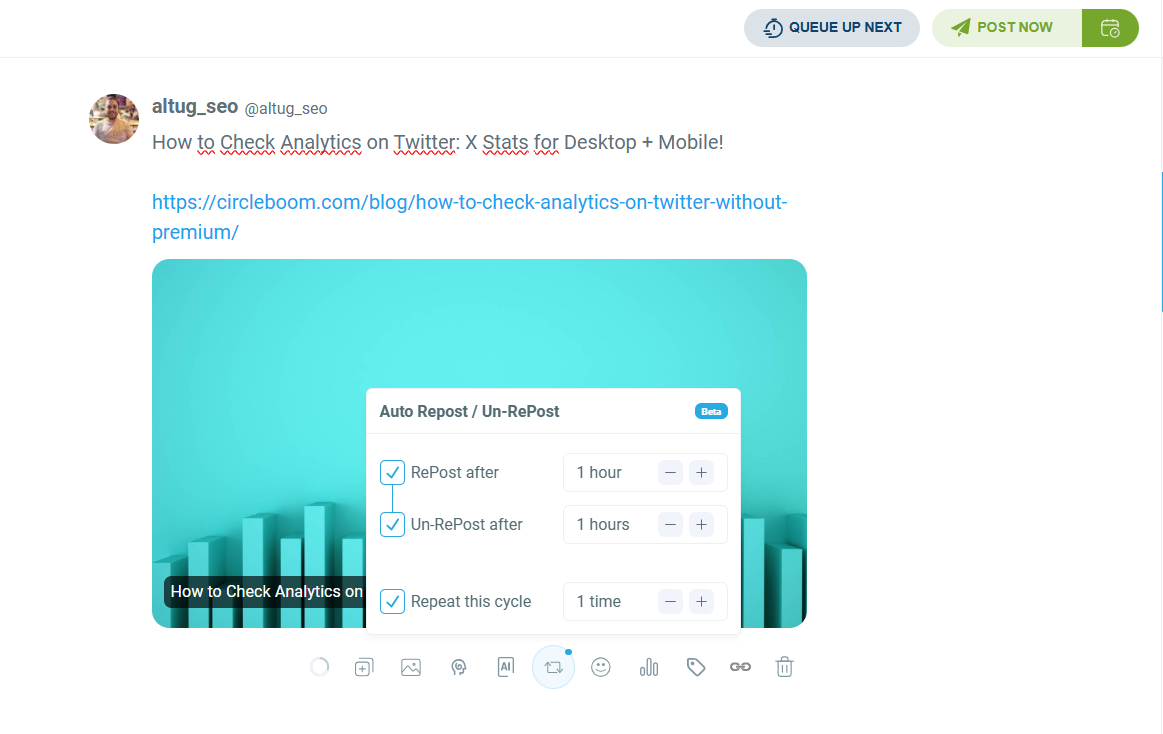
Why Circleboom Analytics is the better option:
✅ No X Premium required—free to access and use.
✅ Clean, intuitive interface with no extra clicks or clutter.
✅ Instant breakdown of what’s performing best, with the option to go deeper.

Take It Further: Export Your Tweets with Circleboom Twitter
If you’ve already checked your top tweets using Circleboom Tweet Analytics and want to dig even deeper, exporting your tweets is the next step.
It’s the most flexible way to analyze your entire tweet history—whether you're evaluating long-term performance or planning content based on past wins.
Circleboom makes this incredibly easy. You can export all tweets from your own account—or even from other public accounts—and analyze them offline using spreadsheet tools.
Once exported, it takes just seconds to sort tweets by likes, retweets, or replies and instantly spot your highest-performing posts.
Here’s how to use Circleboom to export your tweets
Step #1: Head to Circleboom's tweet exporting page and type in your handle.
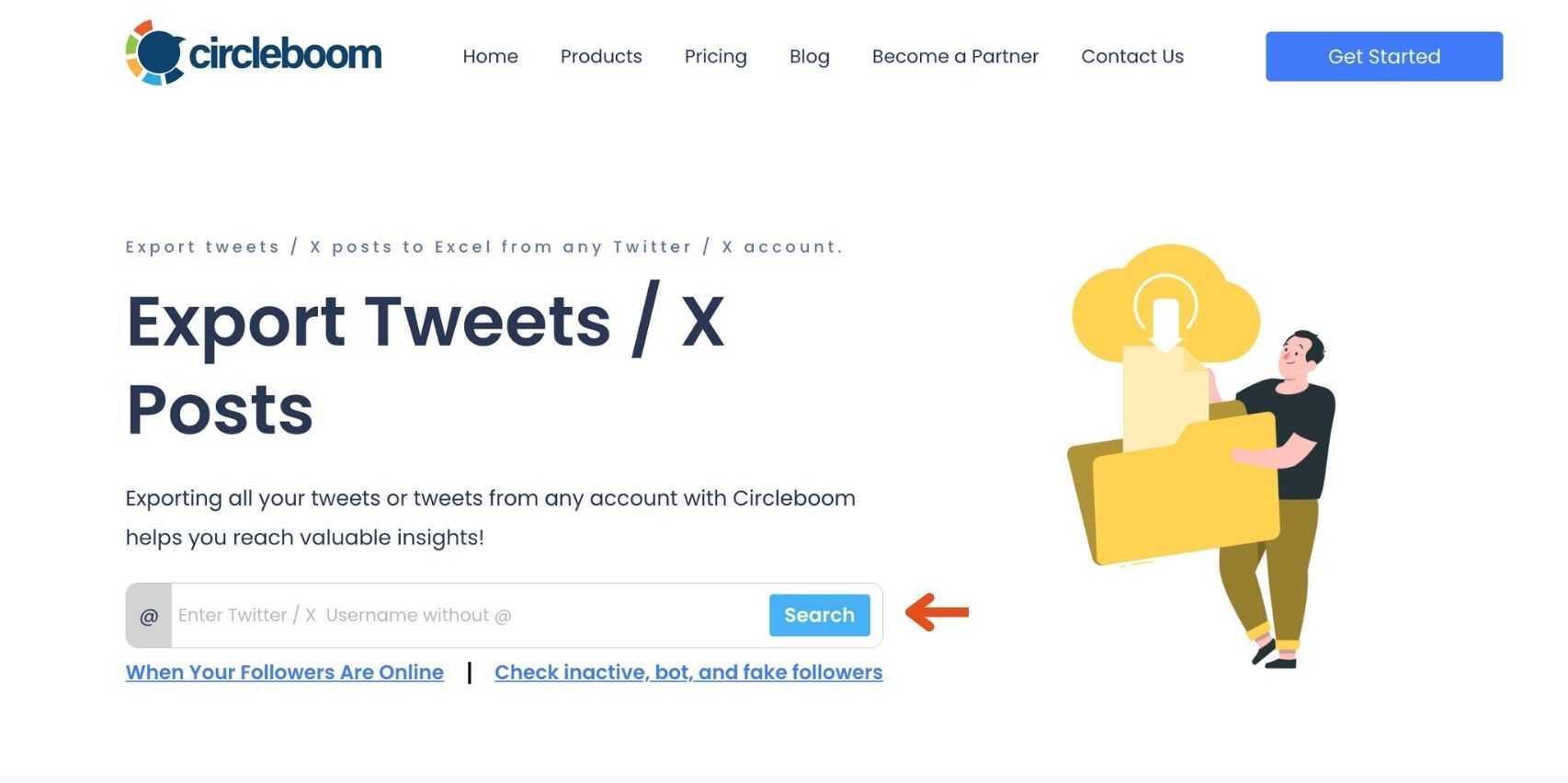
Step #2: Confirm the details and enter your email address. After being processed, the downloaded tweets will be sent to your inbox.
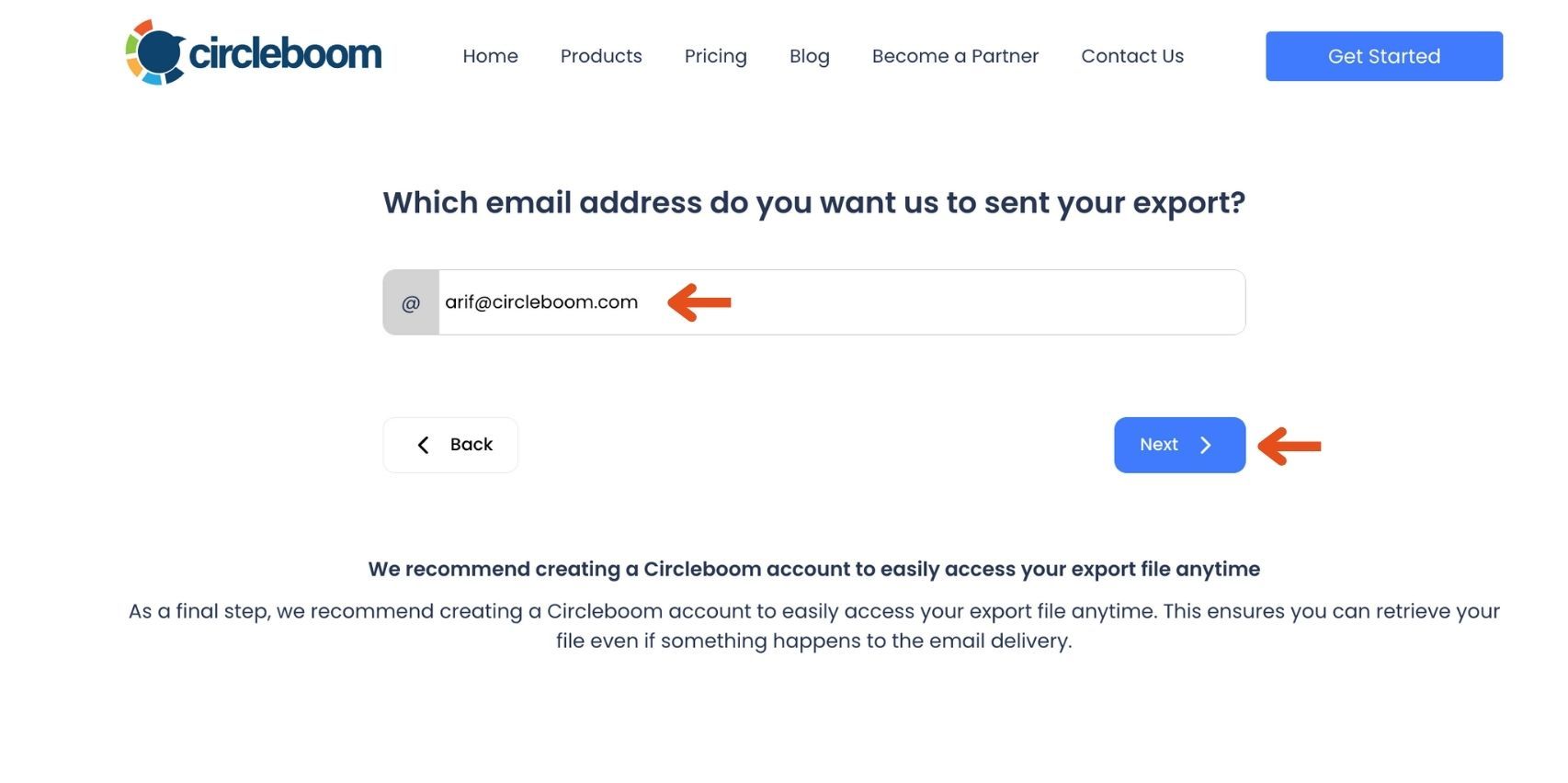
Step #3: Once you receive the exported tweets in the email, retrieve the file to download the tweets.
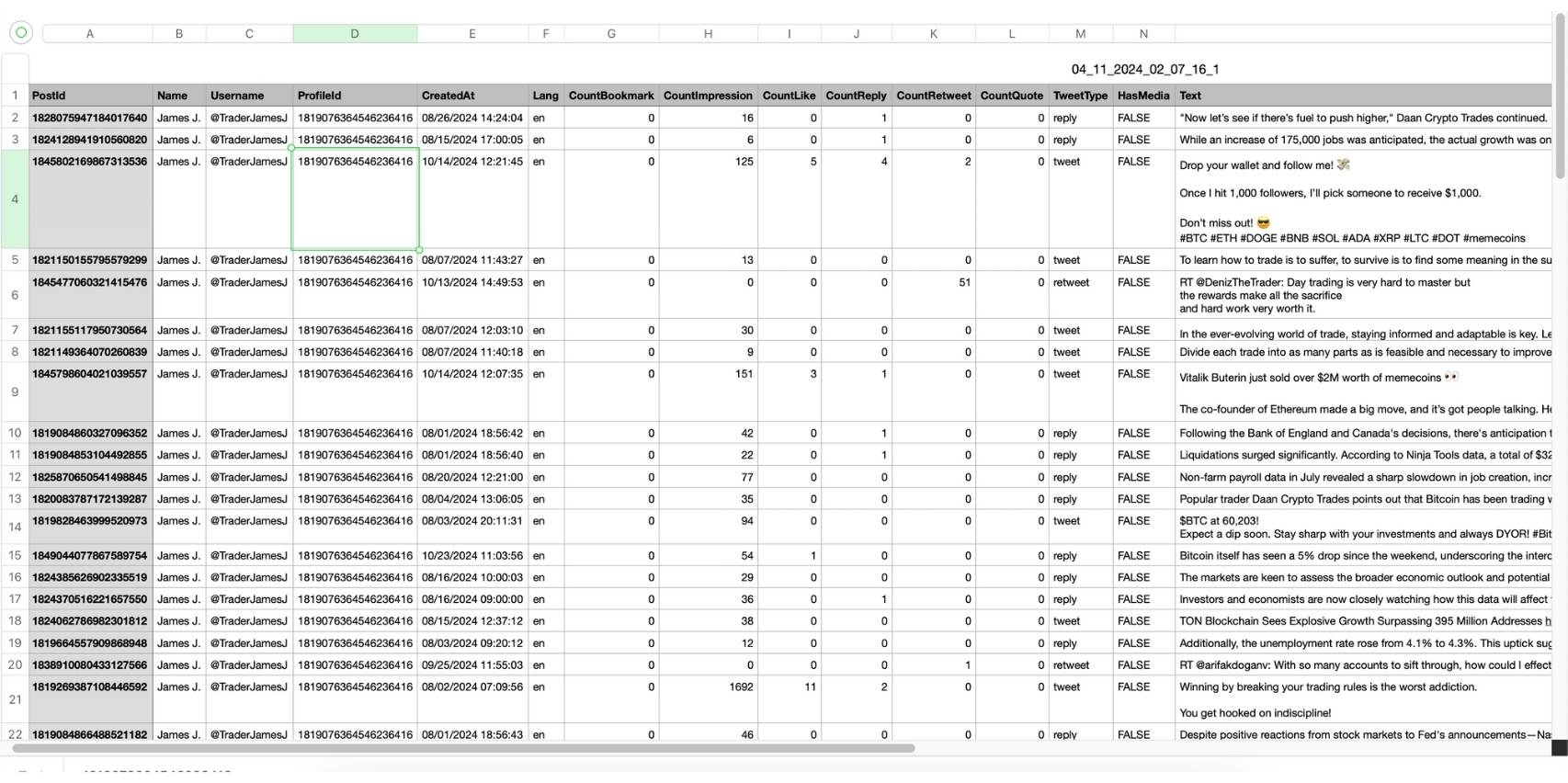
Step #4: Sort the tweets by likes through the "CountLike" column. Then, your most liked tweet will appear on top.
Why Circleboom Is the Best Option:
✅ Export tweets from any account, not just your own.
✅ Analyze tweets offline with spreadsheet tools.
✅ No guessing engagement thresholds or manually scrolling through lists.

2. How to See My Top Tweets Using X’s Advanced Search!
The advanced search feature on X is a hidden gem for locating tweets based on specific criteria, including engagement.
While it’s not available on the mobile app, it works perfectly on desktop or mobile browsers.

Here’s how to use advanced search to find your most liked tweets:
- Access Advanced Search: Log in to your X account and paste the Advanced Search link into your browser. Alternatively, perform a basic search, click the three-dot menu next to the search bar, and select “Advanced Search.”
- Enter Your Account Details: In the popup that appears, scroll to the Accounts section and type your X handle in the “From These Accounts” field.
- Set Engagement Threshold: Keep scrolling to the Engagement section, where you’ll find a field for “Minimum Likes.” Enter a value here. Start high and gradually lower it to refine your results.
- Review Results: The filtered results will show tweets that meet your engagement threshold.
With this method, you can find not only your most liked tweets but also popular posts from other accounts by switching the username in the From These Accounts field.
Limitations:
⛔ Advanced search doesn’t provide sorted results, so you’ll still need to manually compare tweets.
⛔ Guessing the right “Minimum Likes” value can be time-consuming.
3. How to See Your Most Liked Tweets Using X Analytics!
If the advanced search feels like too much guesswork, X Analytics offers a more structured way to track your top-performing tweets.
Available through Creator Studio, X Analytics is designed to help creators measure engagement.
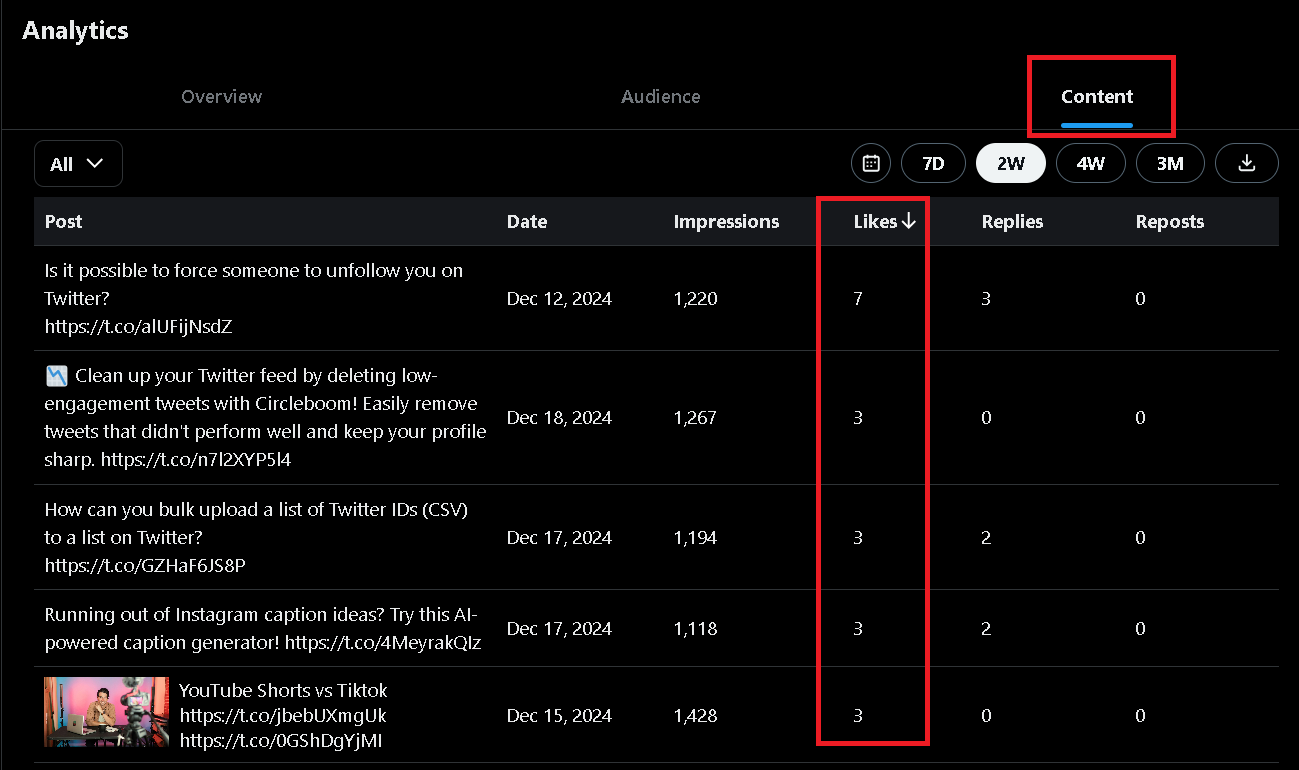
Here’s how to find your top tweets using X Analytics:
- Access X Analytics: Log in to X on a desktop or mobile browser. From the left navigation menu, click More and then select Creator Studio. Choose Analytics from the dropdown menu.
- Navigate to Tweets: In the new tab, select Tweets from the top navigation bar.
- View Top Tweets: Under the graph, click the Top Tweets tab. This will display your most popular tweets from the last 28 days.
- Adjust Date Range: Use the date selector in the top right corner to view top tweets for different time periods.
Limitations:
⛔ X Analytics is only available to premium account holders.
⛔ It only displays data from October 2013 onward.
⛔ You must manually change date ranges to analyze long-term performance, which can be tedious.
Conclusion
Finding your most popular tweet doesn’t have to be a headache.
While X’s advanced search and analytics tools are useful, they come with limitations that can make the process time-consuming. Circleboom offers a seamless, efficient solution by allowing you to export and analyze tweets effortlessly.
Ready to uncover your top-performing tweets? Try Circleboom today and unlock a new level of insight into your audience’s preferences!