If you're ready to export and save, simply click the button below. For detailed instructions, you can also read the full blog post.
Imagine you're researching your Twitter followers, but manually checking each profile feels impossible, especially when your follower count runs into the thousands.
That’s exactly the situation I found myself in. I was looking for insights into where my followers were from so I could create more localized and relevant content. But with no way to export that data directly from Twitter, I hit a wall.
That’s when I realized the importance of saving and exporting my followers into a manageable file. This process allowed me to quickly analyze their locations and optimize my strategy based on the data.
Whether you're conducting research, building a marketing campaign, or just need a backup of your followers, being able to export your follower list in an accessible format is essential.
However, exporting followers isn’t something Twitter allows you to do easily.
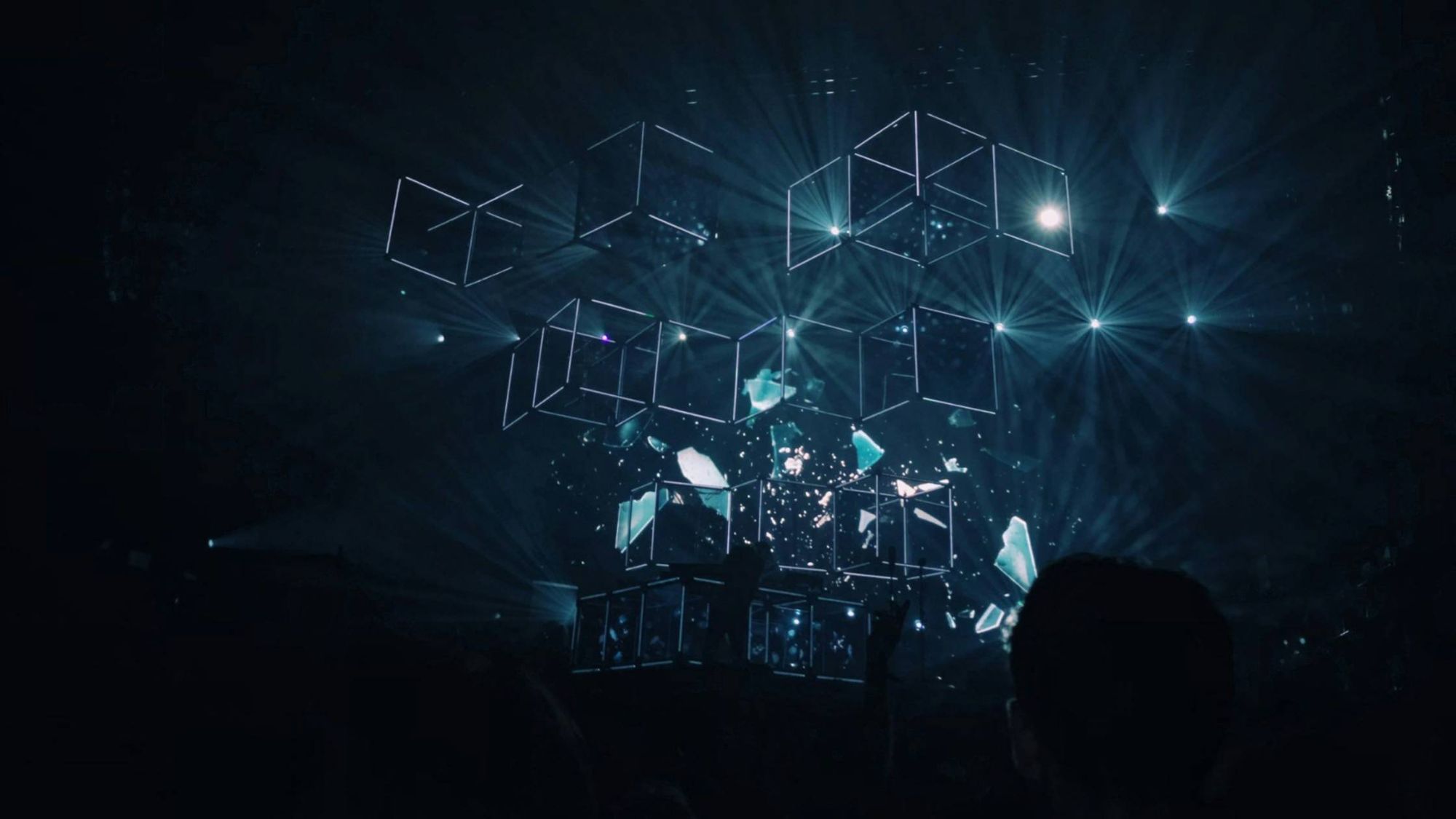
The Challenge: Twitter Doesn’t Allow Direct Exporting
Unfortunately, Twitter does not offer a built-in tool that lets you export your followers or followings. This limitation becomes a significant issue if you're trying to research, analyze, or just create a backup of your account data. Going through your followers one by one and manually collecting their details is not only time-consuming but nearly impossible.
But, there’s a solution—Circleboom Twitter.
Circleboom Twitter: The Best Tool for Twitter Management
After running into Twitter's export limitations, I found Circleboom Twitter. It's a powerful, feature-packed tool that simplifies everything about managing your Twitter account. Since it’s an official partner of Twitter, you can use it with confidence that your data is secure and managed properly.
Why Exporting Followers Matters
Exporting followers isn’t just about having a backup—it's about leveraging your audience data for deeper insights. In my case, I needed to analyze the geographical locations of my followers to tailor my content.
However, the uses go beyond just location-based research. You might want to track your most engaged followers, build specific follower lists for outreach, or simply maintain a record in case your account faces issues.
Circleboom Twitter makes exporting this valuable data easy, offering it in formats like CSV or Excel so you can work with it in any way that suits your needs.
How to Export Your Twitter Followers with Circleboom Twitter: Step-by-Step Guide
Ready to export your followers? Here’s how to do it using Circleboom Twitter:
Step #1: Go to the Circleboom Export Twitter Followers List Window: First, navigate to the Circleboom "Export Twitter Followers List" window.
Here, you’ll need to enter the Twitter username of the account whose follower list you want to export. This can be your own account or any other Twitter user’s account. After entering the username, click the 'Search' button.

Step #2: Choose the List You Want to Export: Circleboom offers two options: you can export either the followers or the following list of the account you searched for.
In this case, since we only want to export the follower list, select "Export Twitter/X Followers" and click 'Next'.
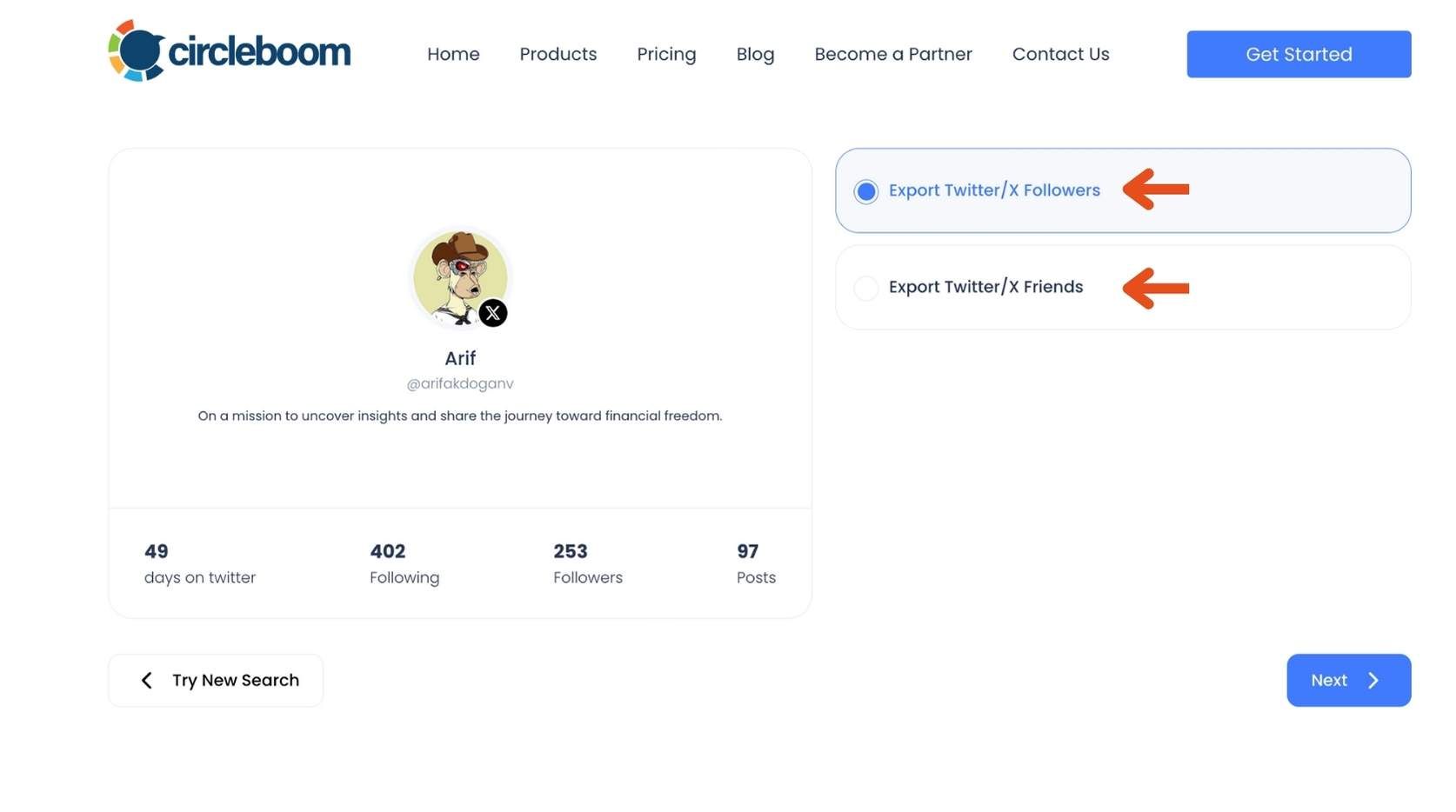
Step #3: Provide Your Email to Receive the CSV File: Circleboom will send the exported follower list to your email in a CSV format. Enter your email address in the provided field and click 'Next'.
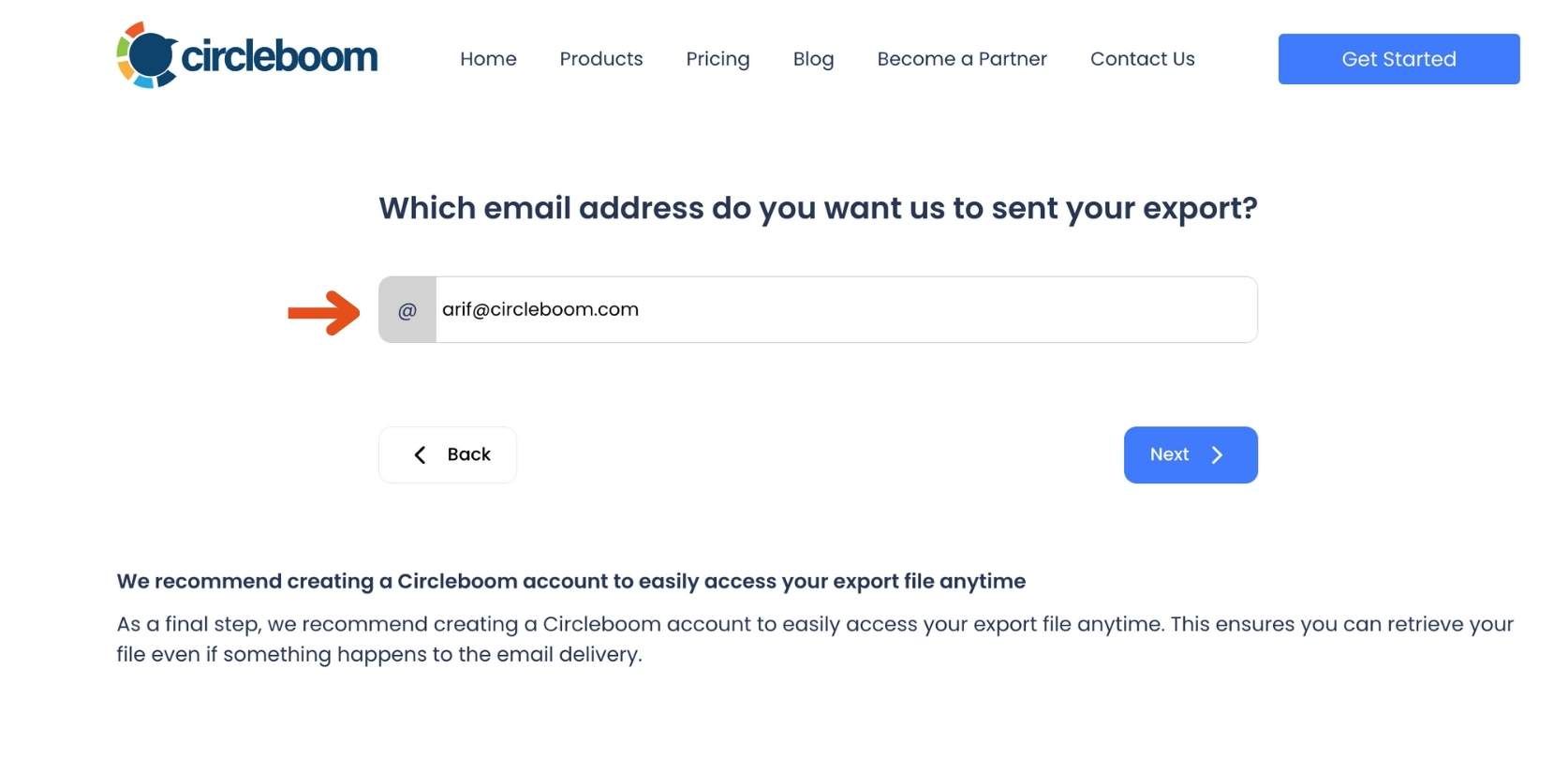
Step #4: Receive the Follower List via Email: Congratulations! Circleboom will send you the follower list of the account you searched for in just a few minutes.
You’ll now have access to all the details of the account’s followers in a downloadable CSV file.
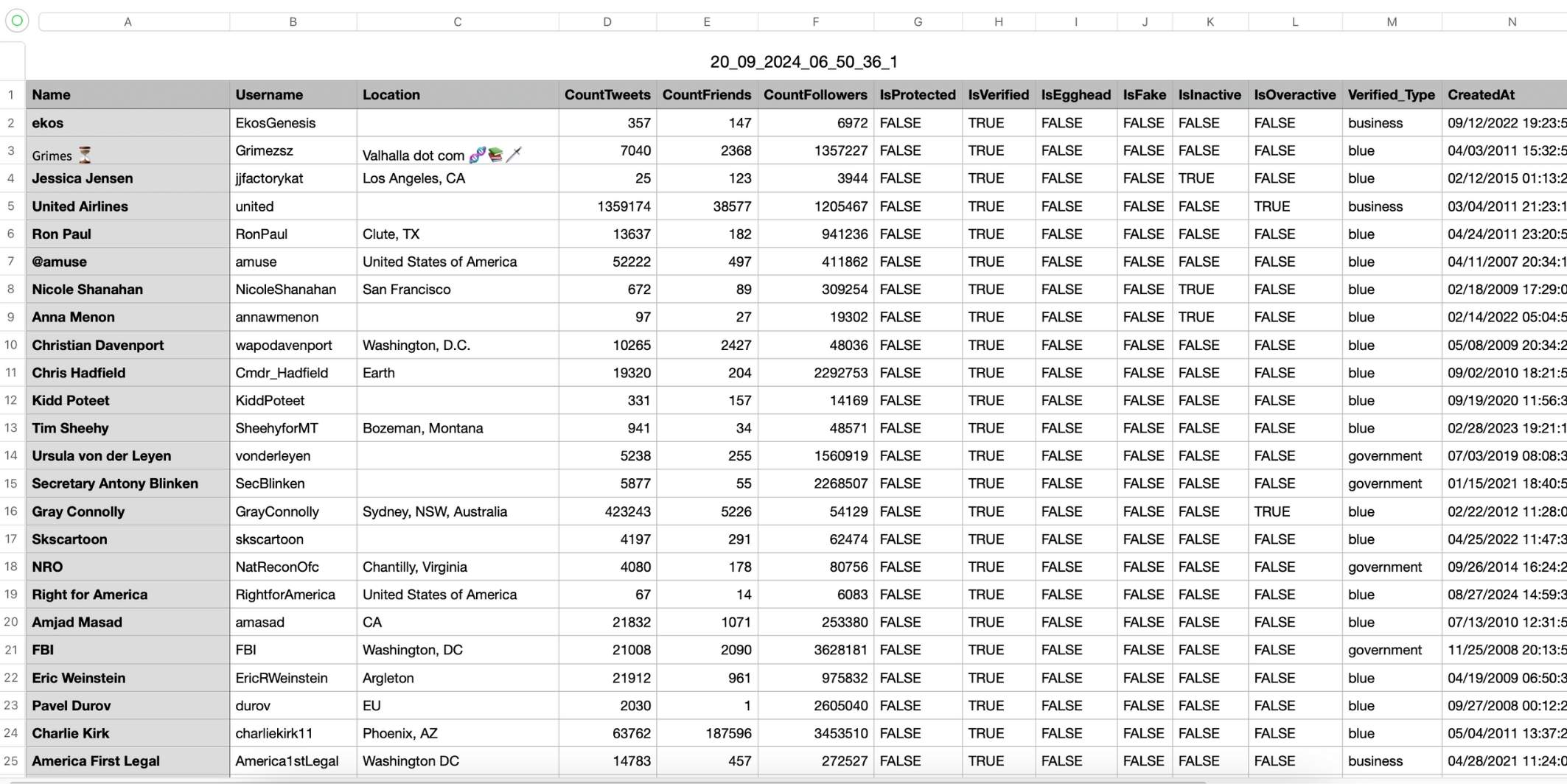
Why You Should Save and Export Your Followers
Run Hyper-Targeted Ads
Exporting your followers allows you to create highly focused ad campaigns that reach the right audience. By analyzing key follower data, such as interests and locations, you can tailor ads to resonate with users most likely to engage, reducing wasted ad spend and boosting your ROI. This approach enables businesses to make smarter advertising decisions based on real audience insights.Learn more about exporting followers for hyper-targeted ads.
- Increase Reach with Cost-Effective Strategies
For influencers and large brands, exporting followers helps in boosting engagement and reach through cost-efficient strategies. By targeting engaged followers with Twitter ads, you can significantly enhance impressions and interaction without the high costs of traditional methods. This strategy ensures that your content consistently reaches your most active followers.Discover how to increase reach with low-cost strategies.
Additional Features of Circleboom Twitter
While exporting followers is crucial, Circleboom Twitter offers several other must-have features for Twitter management:
✂️ Unfollow Tool: Quickly identify and unfollow inactive accounts or those who aren’t following you back.
🗑 Tweet Deletion: Get rid of old, irrelevant, or unwanted tweets in bulk.
🔎 Search Tool: Circleboom’s advanced search feature lets you find and interact with the right people by filtering profiles based on various factors like keywords, location, and more.
🚨 Unfollower Alerts: Get notified when someone stops following you.







