Hashtags are an important tool for organizing and categorizing content on social media platforms. They are used to label and group content, making it easier for users to find and discover content that is relevant to their interests. Using a professional Pinterest Hashtag generator, you can find trending hashtags and grow your Pinterest account as fast as possible!
By using hashtags, you can increase the reach and visibility of your content on social media. When you use a hashtag, your post becomes part of a larger conversation and can be discovered by users who are searching for or following that hashtag. This can help you attract new followers and engage with a larger audience.
Hashtags can also help you connect with and participate in relevant communities and conversations on social media. Using relevant hashtags on Pinterest in a well-planned manner, you can join in on discussions and share your thoughts and ideas with others with similar interests.
Overall, hashtags are a useful tool for increasing the reach and visibility of your content on social media, connecting with relevant communities and conversations and helping users discover and engage with your content.
Circleboom - Pinterest Hashtag Generator
You can use Circleboom's Pinterest Hashtag Generator tool to find and use the most relevant hashtags for your Pinterest pictures and videos.
Do hashtags help on Pinterest?
Yes, hashtags can be useful on Pinterest as they can help increase the reach and visibility of your content. Using relevant hashtags on your pins makes it easier for users to discover your content and attract new followers.
It's important to use hashtags sparingly and not overdo them. Using too many hashtags can make your post look spammy and could actually reduce its reach. A good rule of thumb is to use no more than 5-7 hashtags per post.
So, using hashtags can be a useful way to increase the reach and visibility of your content on Pinterest and help you connect with relevant communities and conversations.
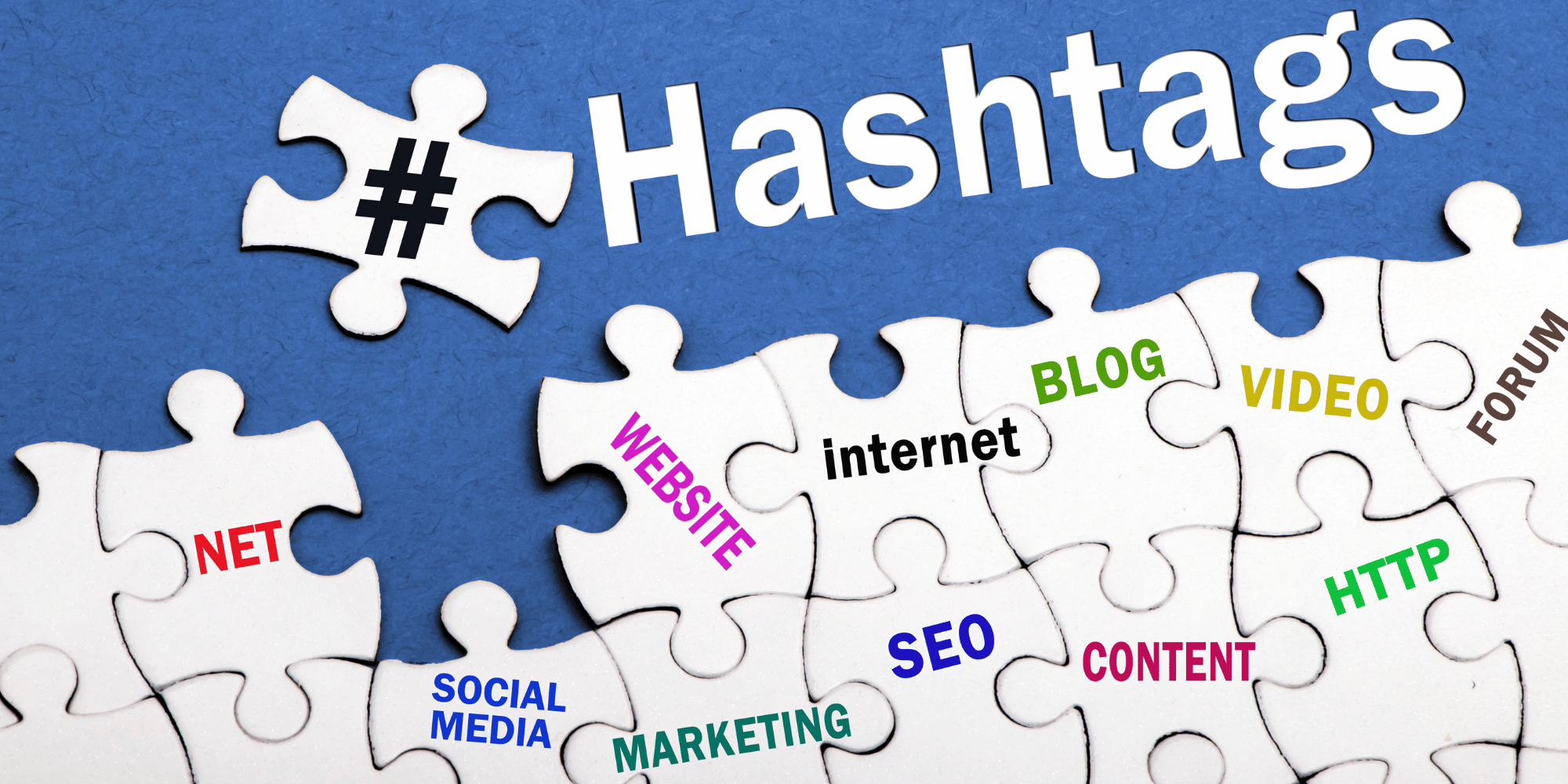
How many hashtags can be used on Pinterest?
You can use up to 20 hashtags per pin on Pinterest. However, it's generally recommended to use a smaller number of relevant hashtags rather than a large number of unrelated hashtags.
Using a large number of irrelevant hashtags can dilute the effectiveness of your hashtags and make it more difficult for users to find your content. Additionally, using too many hashtags can make your pins look spammy or cluttered.
As a general rule, it's a good idea to use a few well-researched and relevant hashtags rather than a large number of random hashtags. This will help you reach the right audience and increase the chances of your content being seen and engaged with.
How can you grow your Pinterest account with proper hashtags?
Here are some tips for using hashtags to grow your Pinterest account:
- Use relevant hashtags: Make sure to use hashtags that are relevant to your content and your target audience. This will help users who are interested in your content to find it more easily.
- Use a mix of popular and niche hashtags: While popular hashtags can help you reach a wider audience, niche hashtags can help you connect with a more targeted group of users.
- Monitor the performance of your hashtags: Use Pinterest's analytics tool or a third-party analytics tool to track the performance of your hashtags. This will help you identify which hashtags are driving the most engagement and adjust your strategy accordingly.
- Use hashtags in your board titles and descriptions: In addition to using hashtags in your pin descriptions, consider including relevant hashtags in your board titles and descriptions. This will make it easier for users to find your content when searching for specific hashtags.
- Use a combination of short and long-tail hashtags: Short-tail hashtags (one or two words) are more general and tend to be used more frequently, while long-tail hashtags (three or more words) are more specific and tend to be used less frequently. Using a combination of both types of hashtags can help you reach a wider audience.
- Experiment with different hashtags: Don't be afraid to try out different hashtags and see which ones work best for your content. This will help you find the right combination of hashtags that drive the most engagement and reach.
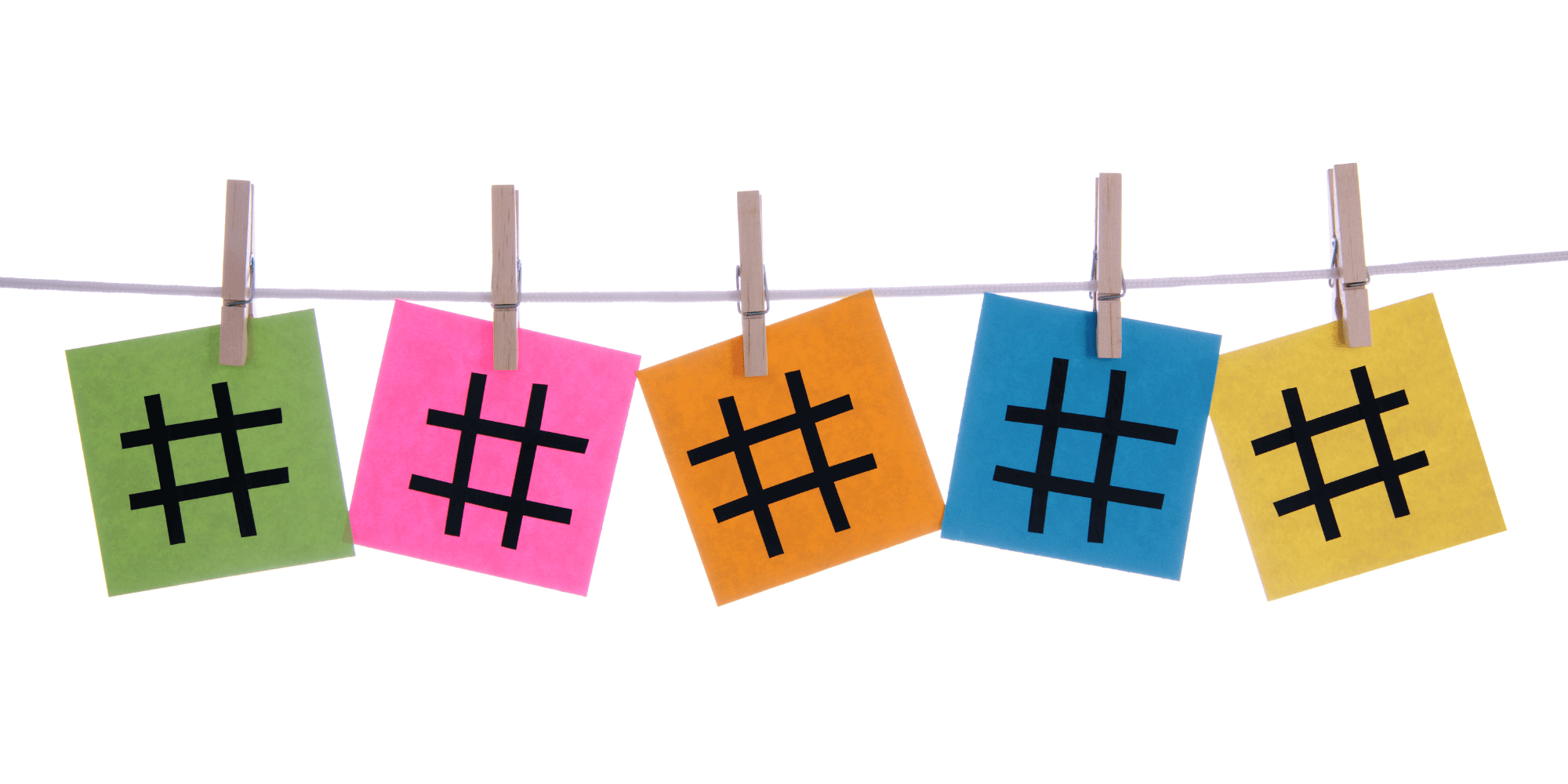
How can you find trending hashtags for Pinterest?
To find trending hashtags for your Pinterest posts, you can try the following steps:
- Use Pinterest's search bar to search for keywords related to your content. As you type, Pinterest will suggest hashtags that are related to your search. You can use these hashtags to see which ones are currently popular on the platform.
- Check out Pinterest's "Trending" section to see what hashtags are currently popular on the platform. This section can be found in the top menu bar on the home page.
- Look at the hashtags that other popular accounts in your niche are using. You can do this by searching for a particular account or by browsing through the hashtags that are used on popular pins in your niche.
- Use a Pinterest hashtag finder tool like Circleboom Publish to find popular hashtags related to your content. These tools allow you to see how many times a hashtag has been used and related hashtags you can use.
- Consider using a combination of both popular and niche hashtags in your posts. While popular hashtags can help you reach a wider audience, niche hashtags can help you connect with a more targeted group of users.
- Monitor the performance of your hashtags to see which ones are driving the most engagement. You can use Pinterest's analytics tool or a third-party analytics tool to track the performance of your hashtags and adjust your strategy accordingly.
How can you use Circleboom Publish's Pinterest Hashtag Generator to find the most relevant hashtags for your Pinterest posts?
Finding the right hashtags for your Pinterest posts can be challenging, but using Circleboom Publish's Hashtag Generator can make the process much easier.
Circleboom Publish is a social media management tool that allows users to schedule and publish content across multiple platforms; Twitter, Instagram, Facebook, Pinterest, LinkedIn, and Google My Business. One of the key features of Circleboom Publish is its Hashtag Generator, which helps users find the most relevant hashtags for their content.
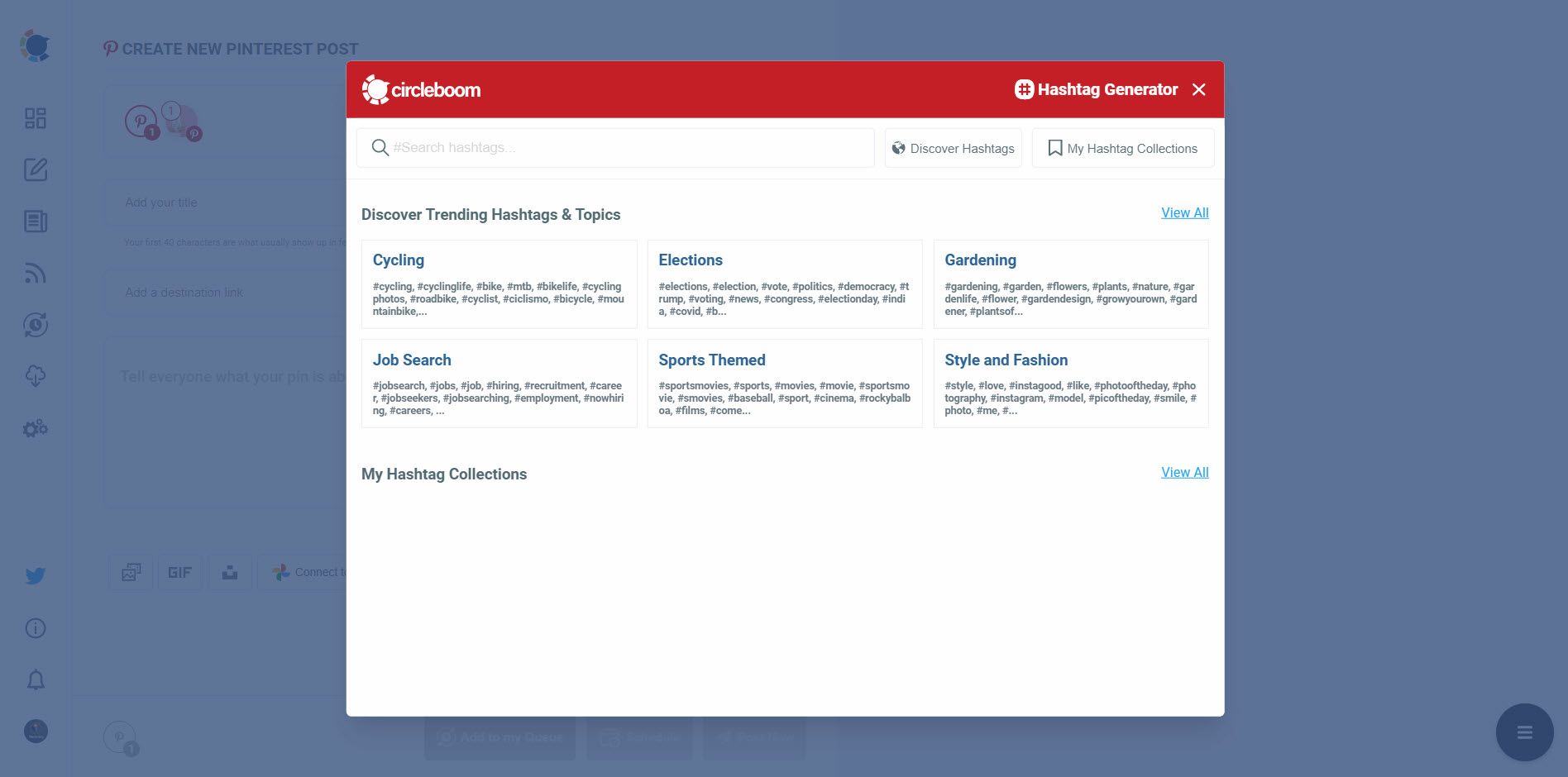
Circleboom - Pinterest Hashtag Generator
Circleboom's Pinterest hashtag finder allows you to generate relevant hashtags for your Pinterest pictures and videos.
To use the Hashtag Generator, simply enter a keyword related to your content. The tool will then suggest a list of relevant hashtags that you can use in your Pinterest posts. You can also pick ready-made hashtags groups that could be relevant to your pins.
One of the benefits of using Circleboom Publish's Hashtag Generator is that it takes the guesswork out of finding relevant hashtags. Instead of spending hours searching for hashtags manually, you can simply enter a keyword and let the tool do the work for you.
After you find and add the hashtags for your Pinterest images and videos, you can share them immediately or schedule them later with Circleboom's Pinterest scheduler.
Circleboom Publish Pinterest Scheduler
Post, schedule, and automate Pinterest pictures and videos for a later time.
Also, you can set time intervals and automate your Pinterest posts.
Therefore, Circleboom Publish's Hashtag Generator is a great tool for finding the most relevant hashtags for your Pinterest posts. Whether you're a small business owner, a blogger, or just looking to grow your personal brand, this tool can help you reach the right audience and increase the visibility of your content.
Bonus
On Circleboom Publish, you can upload videos on Pinterest and share or schedule them for a later time. You can add titles, URLs, descriptions, and hashtags to your Pinterest video pins.
For more details, you can watch our hands-on video guide:
What are examples of popular Pinterest hashtags?
Here are some examples of hashtags that could be useful for Pinterest posts:
- #pinteresttips
- #pinterestinspiration
- #pinterestideas
- #pinteresttrends
- #pinterestlove
- #pintereststyle
- #pinterestmarketing
- #pinterestforbusiness
- #pinteresthack
Wrapping Up
Finding the best hashtags for Pinterest is one of the key practices to growing your Pinterest account and getting impressions and engagement for your pins.
You can find the most relevant hashtags for your pins with a proper Pinterest hashtag finder: Circleboom Publish. Thanks to its hashtag generator feature, you can find and use the best hashtags for your Pinterest pictures and videos and grow the reach and accessibility of your Pinterest posts.
You can take advantage of many other Circleboom features at affordable prices.





