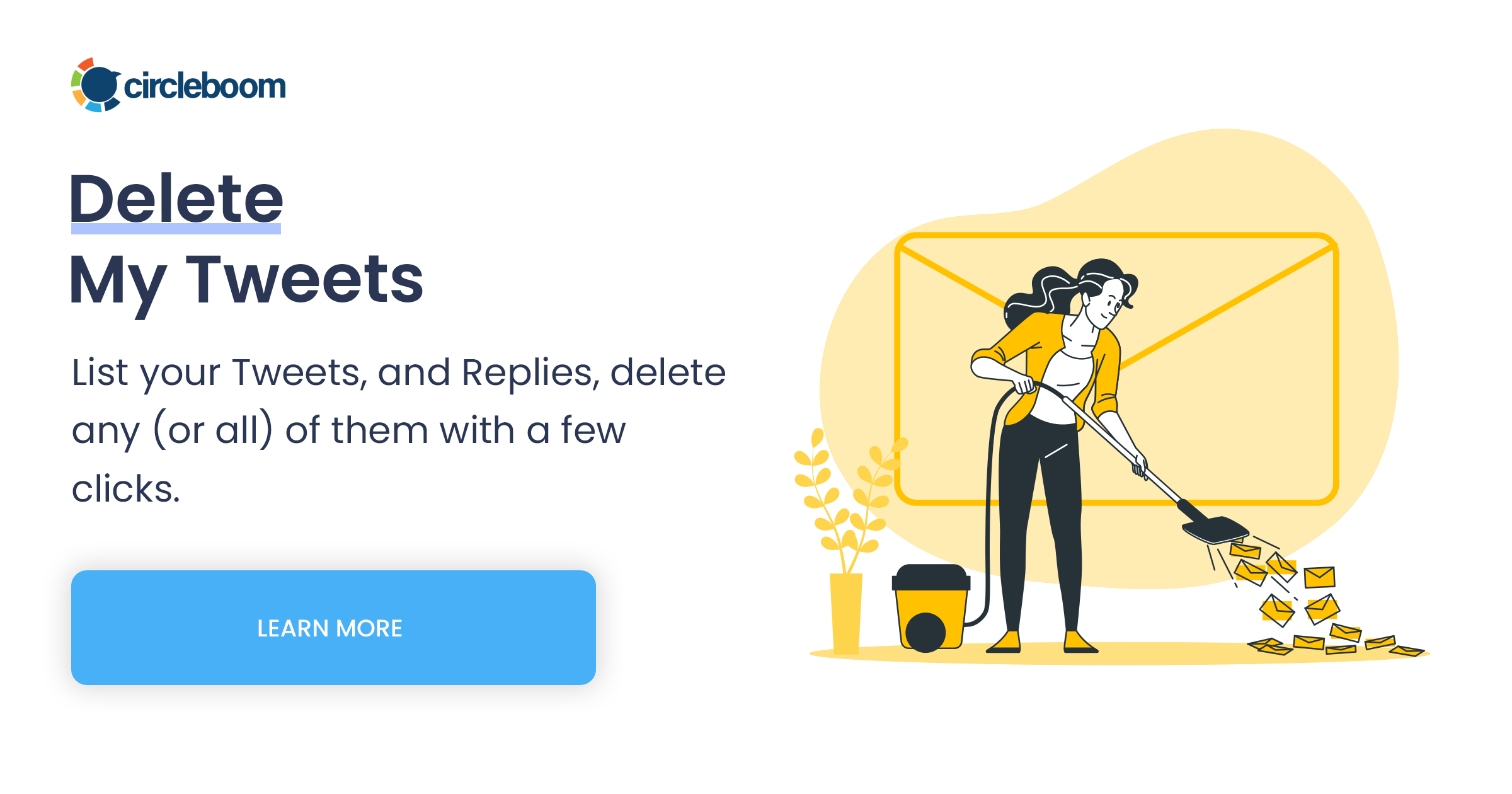
Have you ever posted a tweet and wished it would disappear after an hour? I found myself in this exact situation recently. I had shared a time-sensitive announcement that was only relevant briefly. As the hour passed, I realized that having the tweet linger on my profile could cause confusion or miscommunication. This led me to find a tool that could automatically delete my tweets after a specific time.
It all started on a Monday morning. I had just posted an exclusive offer for my followers—50 % off my latest eBook, but only for the next hour. The response was overwhelming, but as the hour drew to a close, I knew I needed to take the tweet down to avoid disappointing latecomers. Manually deleting the tweet seemed like a hassle, especially since I had a busy day ahead. There had to be a way to automate this process, right?

The need to auto-delete tweets after one hour
Why would anyone want to auto-delete a tweet after one hour? Here are a few scenarios:
- Time-Sensitive Promotions: Imagine you're running a flash sale or a limited-time offer like my eBook discount. These promotions are only relevant temporarily and must be removed promptly to avoid confusion and ensure customers get the right information.
- Event Updates: Suppose you are live-tweeting an event, sharing real-time updates or announcements. These tweets quickly become outdated as the event progresses, and it's useful to have them automatically deleted to keep your profile clean and relevant.
- Personal Reflections: Sometimes, you might tweet a personal thought or opinion that you only want to share momentarily. Automatically deleting such tweets can help you express yourself without leaving a permanent record.
- Polls and Questions: You may post a quick poll or ask your followers a question that only makes sense temporarily. Once the time is up, the tweet's relevance diminishes, making it a perfect candidate for auto-deletion.
- Sensitive Information: When you share sensitive or temporary information, like a one-time password or a private link, auto-deleting the tweet ensures that it doesn't remain accessible longer than necessary.

The Search for Delete Tweets After a Specific Time

I dove into the depths of the internet, hoping to find a tool to auto-delete my tweets after an hour. I visited numerous forums, read countless articles, and even tried out a few apps that promised to manage my tweets. However, none of them offered the precise functionality I was looking for. Some tools allowed scheduled deletions, but none could handle the specific timing I needed.
Circleboom's Upcoming Feature for Delete Tweets After a Specific Time
Just when I was about to give up, I stumbled upon an exciting piece of news. Circleboom Twitter, a tool I had been using to manage my social media accounts, had recently become an official partner of Twitter (X). According to their latest announcement, they were working on integrating a feature allowing users to auto-delete tweets after a specific period, including the one-hour mark!
What is Circleboom Twitter?
Circleboom Twitter is a comprehensive Twitter management tool designed to help users organize, manage, and optimize their Twitter accounts. It offers a range of features that make it easy to delete old tweets, manage followers, and improve overall account performance. Some of its key features include:
- Bulk Tweet Deletion: Circleboom allows you to delete tweets in bulk, saving you from the tedious process of manually removing them one by one.
- Advanced Search Filters: You can filter tweets by date, keyword, type, and more, making it easy to target specific content for deletion or management.
- Follower Management: Circleboom helps you identify and manage your followers, including options to unfollow inactive or irrelevant accounts.
- Scheduling and Automation: The tool also offers features for scheduling tweets and automating certain tasks, helping you maintain an active and engaging presence on Twitter.
These features make Circleboom Twitter an invaluable tool for anyone looking to clean up their Twitter account and start fresh without losing their followers and other important account settings.
The Future of Tweet Management
Although this feature isn't available yet, knowing that it's on the horizon gave me a sense of relief. Circleboom has always been a reliable tool for managing my social media presence, and this new partnership with Twitter (X) promises even more robust capabilities. I can't wait for the day when I can set my tweets to auto-delete after an hour, ensuring my profile stays relevant and clutter-free.

Conclusion
While there currently isn't a tool that can auto-delete tweets exactly after an hour, Circleboom's upcoming feature looks promising. In the meantime, manually deleting tweets or using existing scheduling tools can be a temporary solution. Keep an eye on Circleboom's updates as they continue to innovate and provide solutions that make social media management easier and more efficient.

Circleboom Twitter
Circleboom enables users, brands, and SMBs to grow and strengthen their Twitter accounts.







