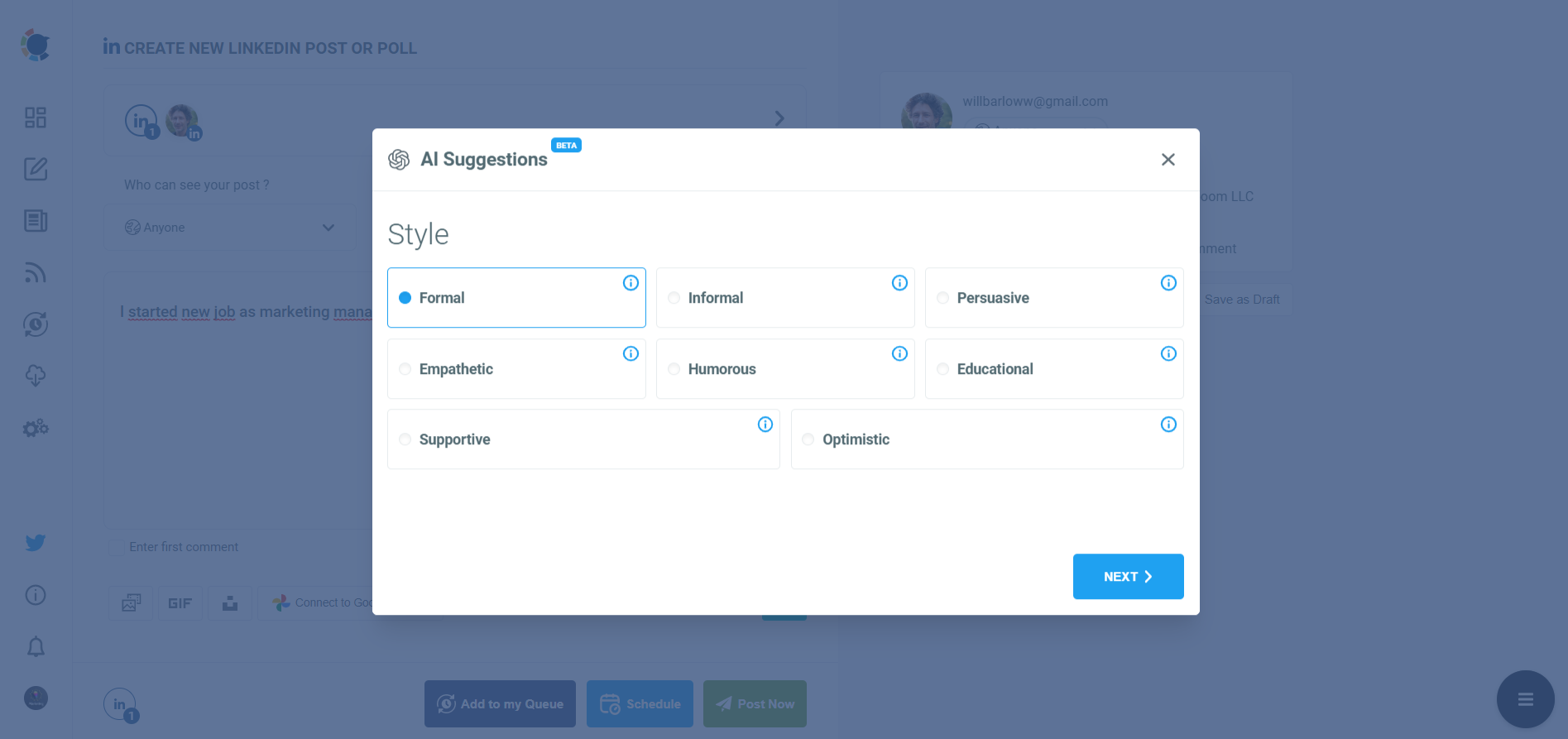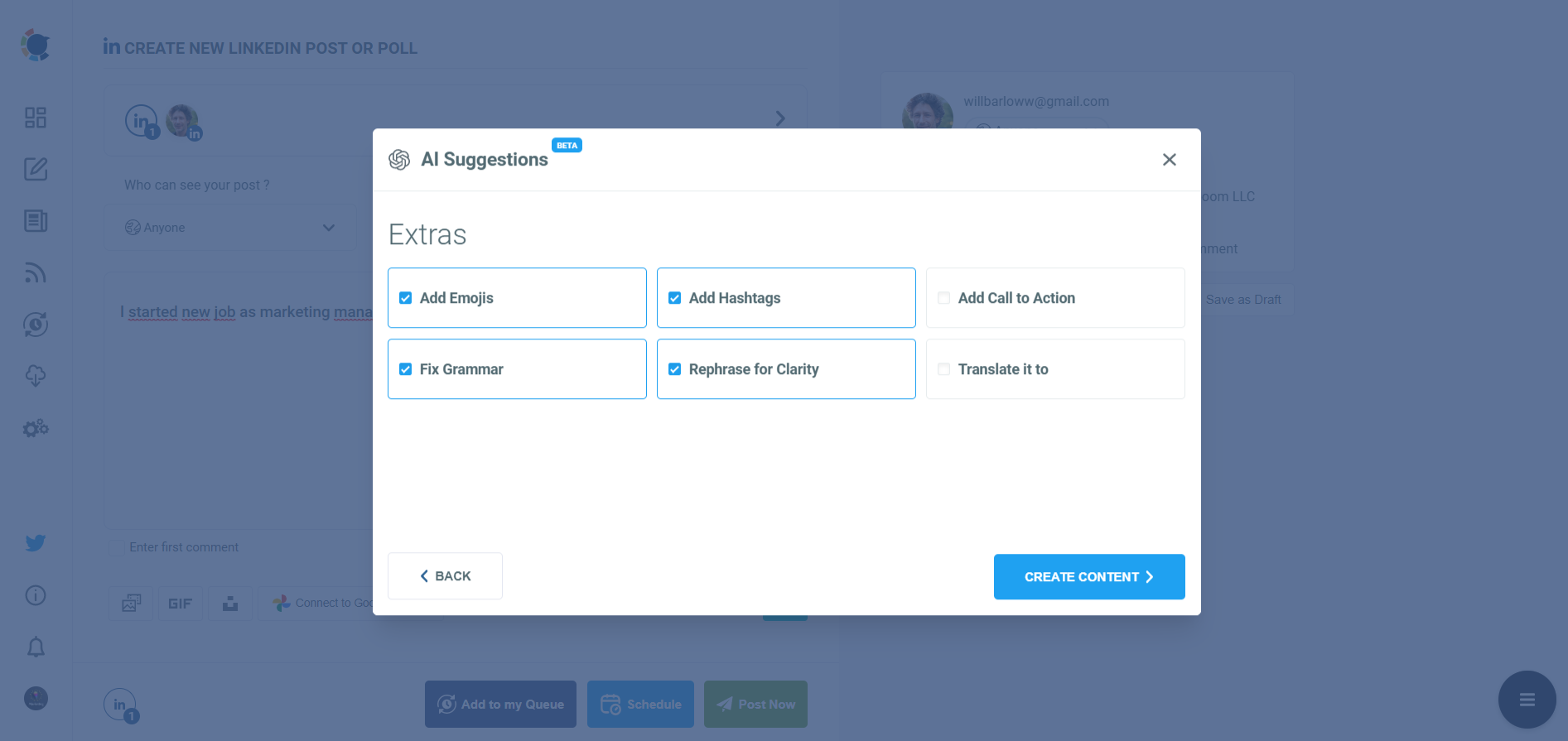Crafting an engaging "We are hiring" LinkedIn post is more than a call for applications; it's an art form that embodies your company's culture and values, along with the thrilling prospects available to prospective applicants.
Such a post goes beyond merely listing a job opening; it weaves a narrative about your organization, highlighting its uniqueness and why it's a desirable workplace. This approach sets your company apart amidst many job listings, capturing the attention of the perfect candidate actively searching for their next significant career move in their LinkedIn feed.
How to create a "We are hiring" LinkedIn post!
Now you know that it is not just a post! "We are hiring" represents your company's culture. That's why you should pay particular importance to your job posts.
Here is where Circleboom steps in! You can find unique templates, design elements, filters, effects, a hashtag generator, and an AI LinkedIn text generator to craft compelling "We are hiring" LinkedIn posts!
You will find the best images, hashtags, words, and time for your "We are hiring" LinkedIn posts with Circleboom!
Curious to learn more! Let's follow these steps and find out how to create "We are hiring" LinkedIn posts on Circleboom:
Step#1: Access Circleboom Publish with your existing account.
Need a Circleboom account? Sign up for free in just a few moments!
Step#2: Once logged into the Circleboom Publish dashboard, newcomers will find options for managing Twitter, Facebook, Instagram, LinkedIn, Pinterest, and Google Business Profiles. Navigate to LinkedIn to link your Profiles and Company Pages, with the capability to incorporate multiple accounts from each service.
The dashboard allows for the centralized management of Twitter, Instagram, Facebook, LinkedIn, Pinterest, and Google Business Profiles.
Step#3: Next, select the "Create New Post" option to begin crafting your social media content.
Notice the tailored posting options available for each social platform, including the choice to create a "LinkedIn Specific Post or Poll." From there, you will select which account(s) to post from.
Step#4: The Circleboom social media image generator offers four choices for creating visuals: Canva, Unsplash, Giphy, and Google Photos, along with the option to upload personal files directly.
With Canva, users can craft and customize images to their liking, utilizing a variety of pre-designed templates, filters, effects, and additional elements for image enhancement.
Circleboom provides many other ready-to-use "We are hiring" LinkedIn post templates.
Like this:
And this:
And many more!
Step#5: The next feature is the social media text generator. Leveraging OpenAI's technology, it enables the automatic creation of social media descriptions, captions, texts, and other textual content.
This is further enhanced with AI-generated hashtags, emojis, and additional grammar checks and translation tools.
You can define the style of your words, warmth, etc., on Circleboom Publish.
For example, you can create funny "We are hiring" LinkedIn posts!
And, you can enrich your auto-generated LinkedIn posts with extras.
Your post, crafted with OpenAI, is now prepared.
Seamlessly integrate it into your LinkedIn post.
Step#6: Additionally, Circleboom Publish offers a built-in LinkedIn hashtag generator that enables you to discover, craft, and save groups of relevant and trending hashtags for your automatically generated LinkedIn content.
Utilize the LinkedIn tag finder to identify the most effective hashtags for your LinkedIn posts.
Step#7: You can share your "We are hiring" post immediately or pick up a time and schedule for later days and hours.
Circleboom shows the best time to post on LinkedIn based on many Circleboom users' data!
If you want to automate your LinkedIn posts, you can utilize the queue scheduling feature on Circleboom.
Set your time intervals and let Circleboom share your "We are hiring" posts continuously!
Wrapping Up
Circleboom Publish revolutionizes the creation of "We are hiring" posts on LinkedIn, streamlining the recruitment process with its suite of advanced features. From the get-go, the platform's social media image generator, boasting integrations with Canva, Unsplash, Giphy, and Google Photos, allows you to design visually appealing graphics that capture the essence of your company culture and the role you're advertising. The option to upload custom files ensures that every hiring post can be uniquely branded to your organization. Whenever you need to hire developers, high class finance specialists, C-level professional, it’s better to be equipped with the best recruiting software.
Enhancing the textual content of your recruitment posts, Circleboom Publish leverages OpenAI to auto-generate compelling job descriptions, captions, and engaging text, complete with AI-driven hashtags, emojis, and even practical tools like grammar checks and translations. This ensures your "We are hiring" messages are error-free and optimized for maximum reach and engagement.
Once your post is polished and ready, integrating it into your LinkedIn strategy is seamless. To further refine your outreach, Circleboom Publish's native LinkedIn hashtag generator aids in discovering and saving the most relevant and trending hashtags for your job posts. This tool and the LinkedIn tag finder empower you to select the most effective hashtags, ensuring your hiring announcements stand out in the crowded job market.
In wrapping up, Circleboom Publish provides an all-encompassing solution for crafting "We are hiring" posts on LinkedIn. By simplifying the design and content creation process and ensuring each post is optimized for engagement and reach, Circleboom Publish sets the stage for attracting top talent directly through your LinkedIn presence.