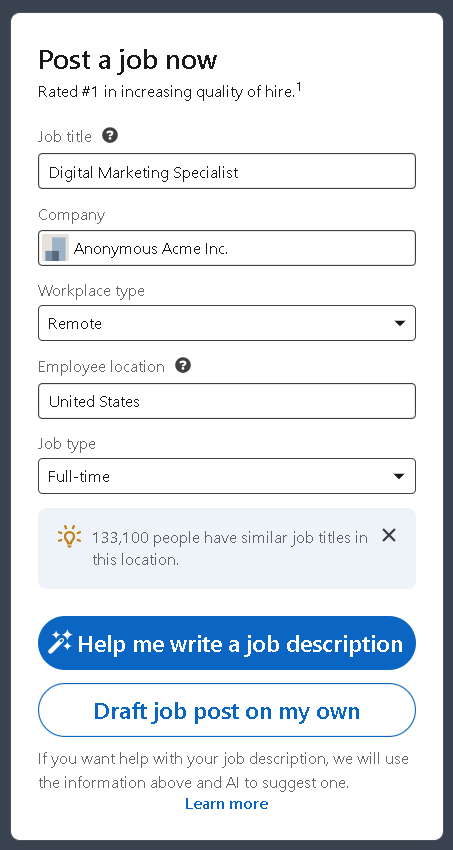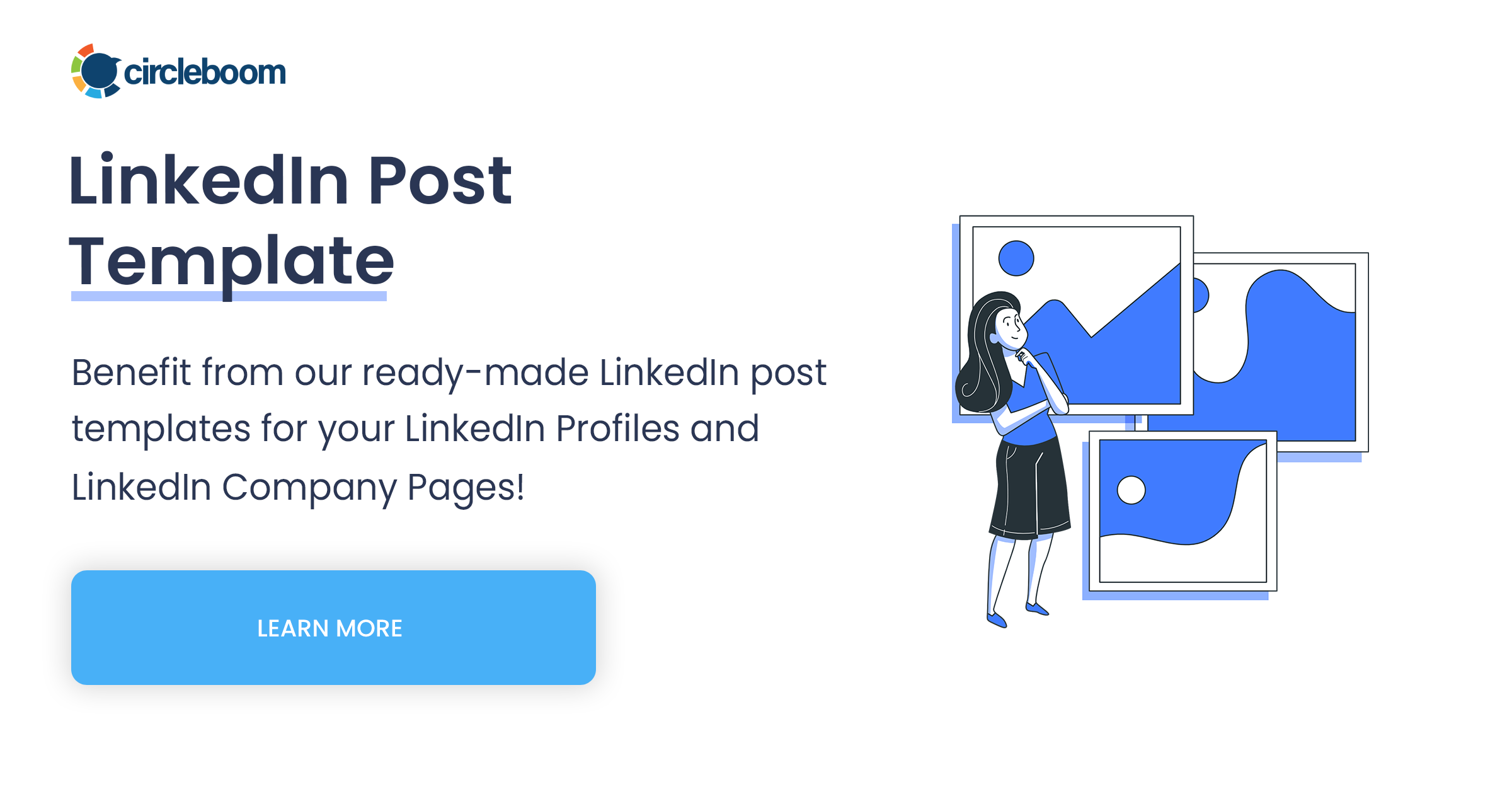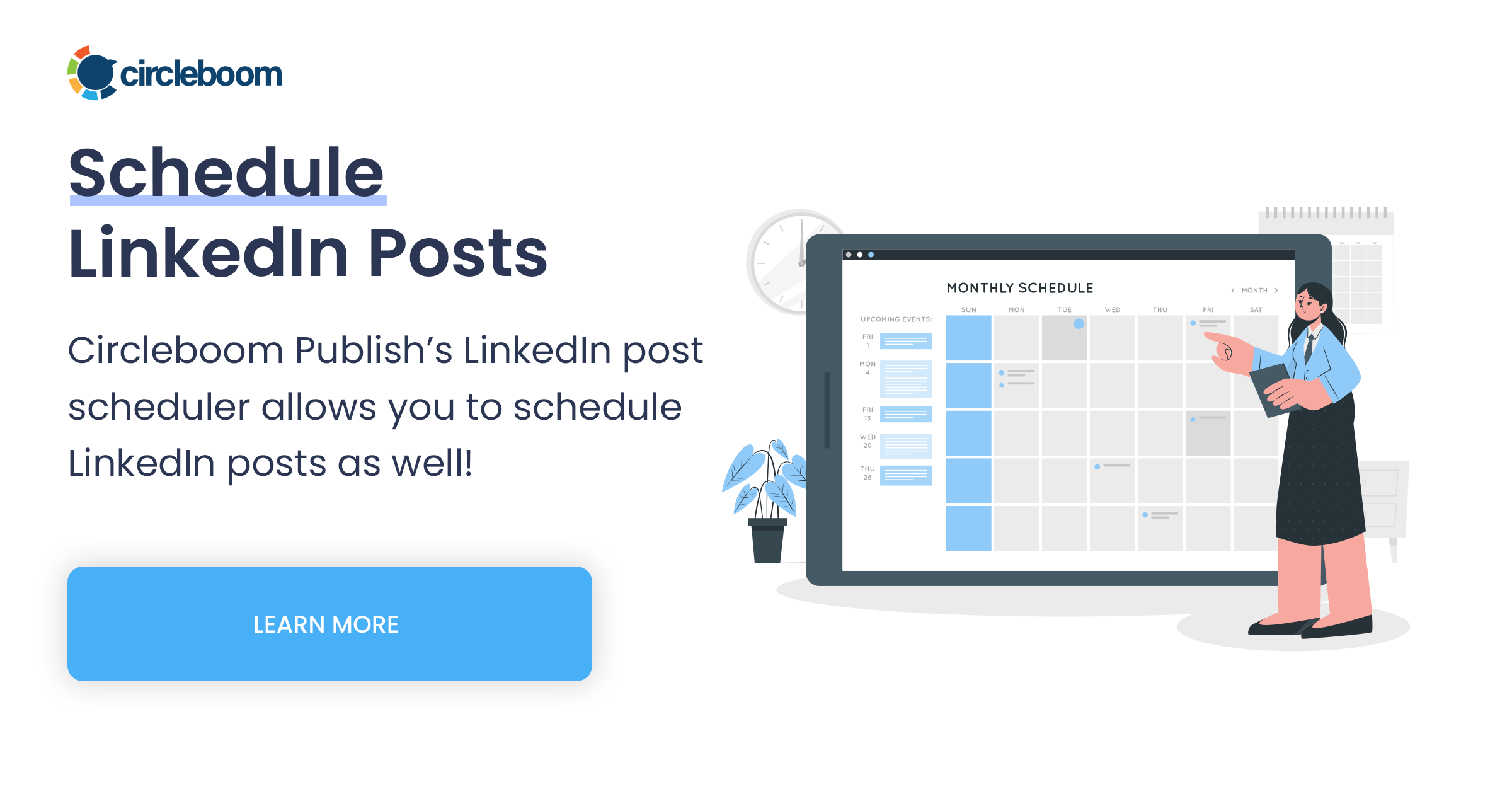There might be times when you need to post a job anonymously, without having to go for any platforms other than LinkedIn mainly due to its effectiveness and tools in this field.
In this blog post, we'll explore how to post a job anonymously on LinkedIn, if it's possible. SPOILER ALERT: Though there seems to be no direct way of doing so, we might have some ideas for you if you're seeking the utmost privacy.
We'll be assuming that you are already familiar with job posting on LinkedIn and try to stick with the anonymity part. But if you'd like to learn more about how to share a job post on LinkedIn, you can check many sources including the relevant LinkedIn help page, related Q&As on Quora, or even this article on Forbes. If you use LinkedIn Recruiter, LinkedIn has detailed instructions for you too.
But before we proceed, we'd like you to keep something in mind: Though you may have your reasons for anonymous job postings, LinkedIn data suggests that the candidates are 1.8x more likely to apply for a job if they’re familiar with the company. So properly managing your LinkedIn company page is of utmost importance for hiring processes too, and Circleboom would be happy to help you with its AI-powered social media management tool, Circleboom Publish.
However, as we said, you may have your own reasons to post a job anonymously on LinkedIn. Let's look at why you would even want to do it in the first place instead of showing off your company and telling how great it is to work for it?
Why Post a Job Anonymously on LinkedIn?
Posting jobs is different than posting content, requiring you to watch for it. There are several compelling reasons why you might consider posting a job anonymously on LinkedIn.
Protect the Privacy and Reputation of Your Company with Anonymous Job Postings on Linkedin
Corporate life gets so competitive sometimes that you always need to be on your toes to keep your company secrets. This is an example of such a situation.
If you're hiring for sensitive or confidential positions, like upper management, for example, you should be aware that doing so demands utmost discretion to safeguard your company's privacy. It is not only about your privacy but also about your reputation. That's why you might not want your rivals, partners, other employees, or clients to know you're actively recruiting for certain positions and look to post a job anonymously on LinkedIn.
Enhance Personal Privacy with Anonymous Job Posting on Linkedin
Many social media users are concerned about their personal privacy, which is quite understandable, cp. Hence, your reason for wanting to post a job anonymously on LinkedIn might not be your company, but yourself.
You might be uncomfortable sharing your personal information on LinkedIn as the recruiter. Use a dynamic QR code that can provide a way for candidates to access job postings privately, while allowing you to update information or track interest without exposing personal details.
Whatever the reason may be, it is quite understandable that you might simply want to post a job anonymously on LinkedIn for personal reasons.
Reach Correct Candidates with Anonymous Job Posting on Linkedin
Though the opposite is also possible depending on many variables about your company, the vacant position, and the way your LinkedIn company page is managed, posting anonymously might attract a broader range of candidates, including those who may not have considered your company otherwise. In case this happens, and you get too many requests, you can use automated recruiting tools to streamline the process.
This is simply because some candidates may be hesitant to apply for a job if they know who the company is, as they might think the company is too good for them and they would never have the chance to be hired, or vice versa.
You may have some other reasons for this as well, but whatever the reason may be, knowing how to do it might enhance your hiring processes.
How to Post a Job Anonymously on Linkedin
LinkedIn's requirement for job posters to provide a company name helps build trust and credibility with potential applicants. Additionally, LinkedIn uses this information to match candidates to relevant job openings. But there are still some things you can do to go around this.
Remove "Hiring" Frame to Post a Job Anonymously on Linkedin
LinkedIn allows you to showcase your profile on the job details page, saying "Meet the hiring team" under the job post if you'd like to. This will also let your network be notified that you're actively hiring. And your profile picture will automatically have the frame saying "#Hiring". The main idea here is to basically give an additional boost to the visibility of your job post.
If, however, you don't want the job post to be associated with your own profile for privacy or any other concerns, then you can simply choose to hide your profile from being seen on the job post. At which step you see this question depends on how you start creating the job post, but you'll eventually get asked if you want to add your profile to the job post or not, and that's it if you just say "no".
But note that your company page will still be highlighted if you proceed like this. So what to do to keep your company anonymous while posting a job on LinkedIn?
Achieve Anonymous Job Posting on LinkedIn via an "Anonymous Company"
You can create a job post on LinkedIn directly from your company page or associate a job post with your LinkedIn company page while creating the job post through your job posting account.
But what if we tell you that you can simply create a job post for another page, and even for another company with no page on Linkedin?
You can try and see for yourself, but do keep those "truly anonymous" job posts on LinkedIn at your own risk as your job post and even profile may face restrictions as a result.
Yes, it sounds a bit odd at first, but this technical possibility might spark some ideas for you such as creating new accounts and even pages specifically for the application of this method. We prefer to leave the rest to your imagination and do not recommend you do this as much is at stake here. Check the T&C of LinkedIn Jobs and proceed with caution.
Other Ways of Anonymous Job Posting on LinkedIn
Though not direct job posts, these two methods may still help you reach a pool of candidates without publicizing the job openings at your company.
Alternative 1: You can search with the keywords "open to work" and see many users with an "open to work" badge on their profiles. These are the users who set their intent of looking for a job publicly.
You can apply many filters like locations, schools, industries, etc., and simply message the candidates asking whether they will be interested in your company's vacant position or not.
Alternative 2: Consider using Recruitment Process Outsourcing (RPO) by hiring an HR consultancy firm to seek candidates for you. Therefore, both you and your company will remain anonymous until the very last step of the hiring process. Additionally, RPO allows you to tap into a broader network beyond your own or your company's connections.
These two are also not direct ways of anonymous job posting on LinkedIn, but they still allow you to use the power of LinkedIn for your hiring processes while staying as much undercover as possible. Furthermore, leveraging the best recruiting software can complement these strategies by providing tools to manage and track candidates efficiently while maintaining your desired level of confidentiality.
Yes, you may have your own reasons for anonymous job posting on LinkedIn, but it is always good to be aware of its downsides as well as its advantages.
Disadvantages of Anonymous Job Posting on Linkedin
Anonymous Job Posting on LinkedIn May Cause Less Trust
- Candidates may be hesitant to apply for a job if they don't know who the company is or its culture. They may be concerned about the company's reputation or unsure if the company is a good fit for their values and goals.
- Candidates may also be worried that their personal information will not be kept confidential if they apply for an anonymous job posting. They may be concerned that their resume or contact information will be shared with third parties without their consent.
It Might Be More Difficult to Recruit via Anonymous Job Posting on LinkedIn
- Candidates may be more likely to apply for jobs from companies they know and trust. This is because they better understand the company's culture and values and are more likely to be confident that the company is a good fit for them.
- Anonymous job postings may also be less visible to potential candidates. This is because they may not show up in search results as easily as job postings from known companies.
- Additionally, anonymous job postings may be less attractive to top talent. Top talent may be more likely to apply for jobs from companies that they have heard of and that have a good reputation.
Anonymous Job Posting on LinkedIn Makes You Share Less Information
- Candidates may have less information about the company when applying for an anonymous job posting. This can make it difficult for candidates to determine if the job is a good fit for them.
- For example, candidates may not be able to learn about the company's culture, values, or mission. They may also be unable to learn about the company's products or services or the company's leadership team.
- Without this information, candidates may be more likely to apply for jobs that are not a good fit for them, which can be a waste of time for both the candidate and the employer.
So if you change your mind and post your job on your company page without going anonymous, we advise you to keep an active company page for strong branding on LinkedIn.
Non-Anonymous Job Posts on LinkedIn Requires a Decent LinkedIn Company Page
Job posts linked to a LinkedIn company page are found to receive 47% more applications, so LinkedIn itself suggests showcasing your brand as one of the must-haves to make your job posts more attractive.
So we will be sharing some tips to manage your LinkedIn page effectively to showcase your brand, and feel free to check the following article if you don't have a LinkedIn company page already:
Improve Your Content on Your LinkedIn Company Page
You can follow 4-1-1 rule and try to share posts that are not completely about your company. You can go for educational or entertaining posts and soft promotions before directly promoting your company, products, or services.
We are aware that finding content becomes challenging after a while. That's why Circleboom Publish allows you to curate articles based on the areas of interest that you choose in advance.
You can also consider adding RSS feeds to your LinkedIn company page, allowing you to keep your LinkedIn company page up-to-date by automatically posting from the sources that you trust. You can also create the RSS Feed of your website and connect it to your LinkedIn profiles and Company pages.
If you want to stick with your own content, however, the OpenAI integration of Circleboom Publish may help you improve your own texts with grammar checks, translations, and different tones of voice.
Oh, by the way, don't forget to use the power of hashtags, which Circleboom Publish can help generate. You can find the most popular and relevant hashtags for your LinkedIn posts with the LinkedIn hashtag generator of Circleboom Publish.
Use Images Effectively While Posting on Linkedin
LinkedIn suggests the use of images as one of the best practices while managing your company page. In fact, the use of images doubles the comments your posts receive.
Circleboom Publish also offers many helpful tools to improve the design of your LinkedIn posts, if not creating one from scratch.
- You can curate photos with Circleboom's photo curation tools like Unsplash and Giphy, just like you do with your content, so you don't have to produce all your visual content by yourself.
- You can also use ready-made LinkedIn post templates via Circleboom Publish, provided to you by the famous design tool Canva, which is also embedded within Circleboom Publish.
- Just like texts, you might want to proceed with your own images too. You'll find the built-in Canva of Circleboom very helpful while editing your own visuals to get the best designs for your LinkedIn posts.
Create a Calendar Based on Best Time to Post on Linkedin
Even though you have great content and engaging visuals, the key thing to get the maximum reach and engagement is still to determine when most of your audience is active and post during the best time periods possible.
Once you create or curate the contents of your posts on Circleboom Publish, you can also choose to post them for later. In fact, Circleboom Publish gives you the best times too!
With Circleboom Publish, you can easily generate your content in bulk, and schedule it to post on your LinkedIn company page easily. Circleboom Publish saves you a ton of time and effort while doing so.
Believe us when we say all you need is Circleboom Publish to effectively manage your social media profiles or pages by automating every step!
As you see, Circleboom Publish helps you with all of these and much more. And the best part is that you can give it a try with its 14-day free trial!
Conclusion
While it's not very easy to completely anonymize your LinkedIn job posting, you can still do a few things to make it less identifiable.
If you change your mind considering its downsides, Circleboom is here with its AI-powered social media management tool, Circleboom Publish, to empower your LinkedIn company page in a way that will allow you to attract the best talent.