Unfortunately, there's no built-in feature on Twitter to delete all liked tweets at once, nor does it let you delete multiple tweets.
So you'll either need to do it manually, one by one (which can be time-consuming if you have a lot of likes), or you may want to try out a third-party tool like Circleboom Twitter.
Yes, X (former Twitter) stopped showing your likes to others. In other words, you can hide your likes on Twitter from non-followers without turning your profile into private.
But if you're already here, you should have had your own reasons to delete all your liked tweets (or, in other words, delete Twitter likes).
So, let's quickly jump to the step-by-step explanation of how to delete all liked tweets on Twitter.
How to delete all liked tweets on Twitter
With Circleboom, you can delete all your Twitter likes or filter which ones you want to delete. Here's a step-by-step explanation of how to delete all likes on Twitter with Circleboom.
Step #1: Log in to Circleboom Twitter, or register quickly if you don't have a Circleboom account yet.
Then, connect your Twitter profile to your Circleboom account. Don't worry, Circleboom is safe.
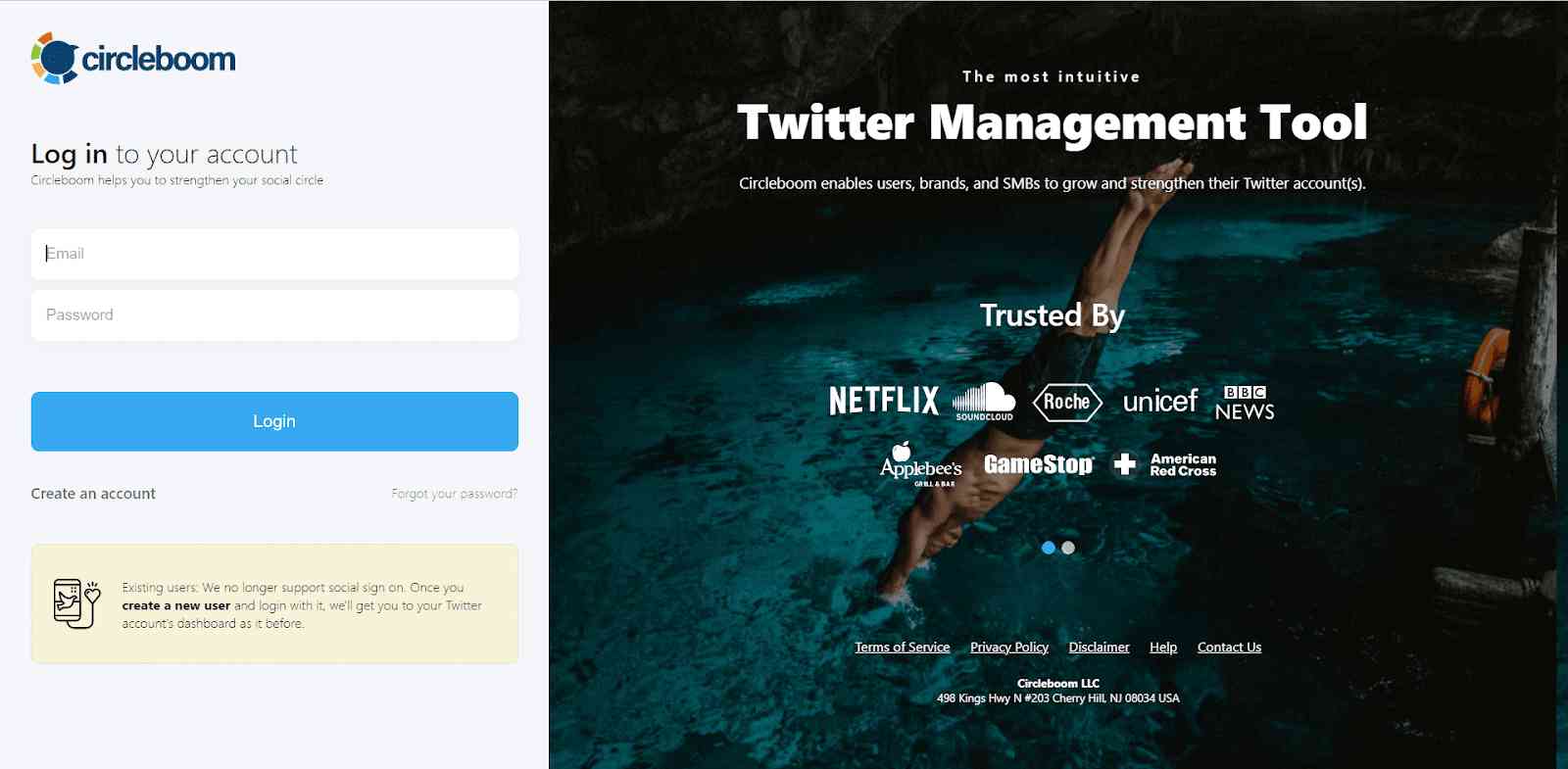
Step #2: Hover over the "My Tweets" section of the left menu on your dashboard.
Find the "Unlike all my Likes" button under that and click on it.
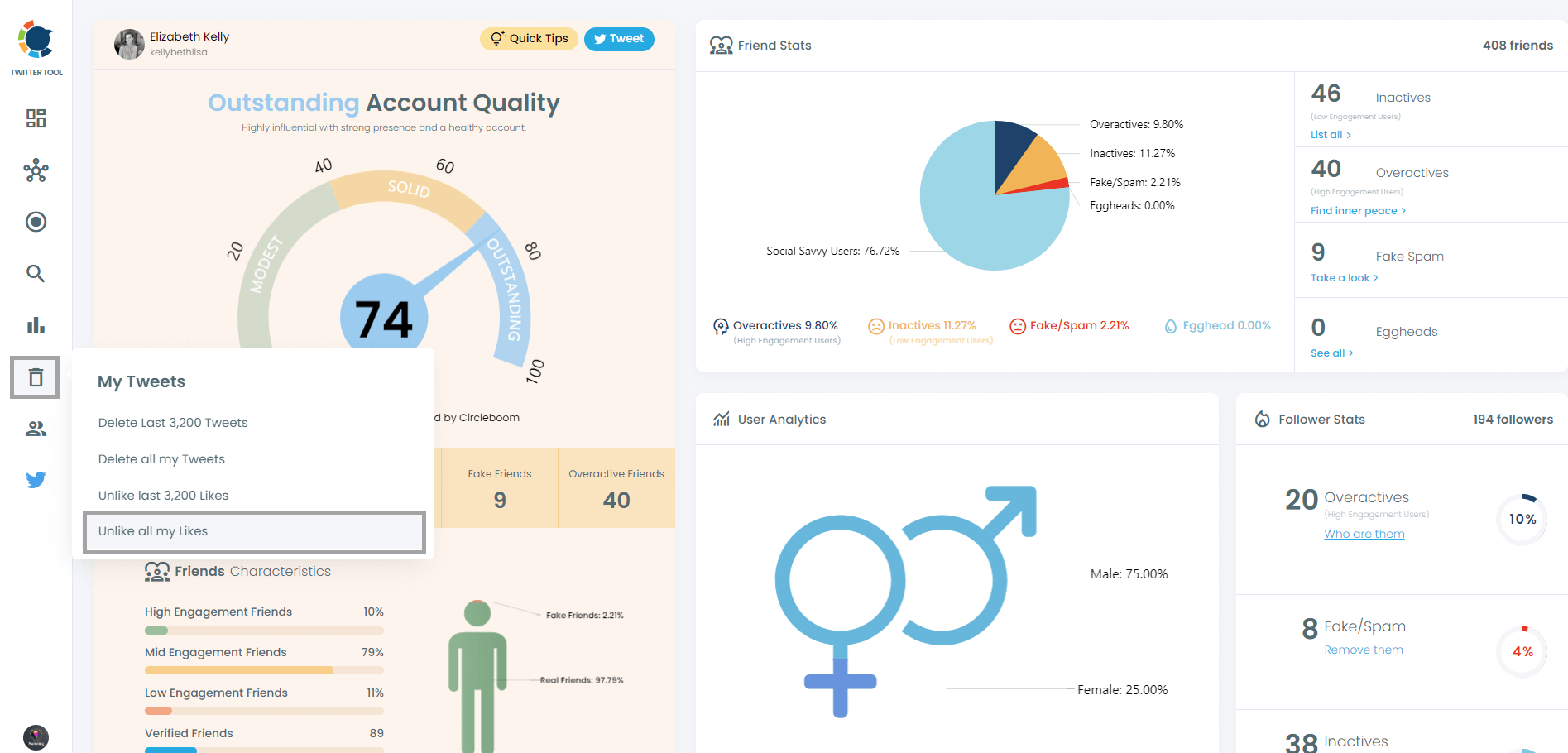
Step #3: Click the "Start Here" button on the next screen.
Then, you'll be asked to upload your Twitter archive file. (Check how to download your Twitter archive if you don't know it already).
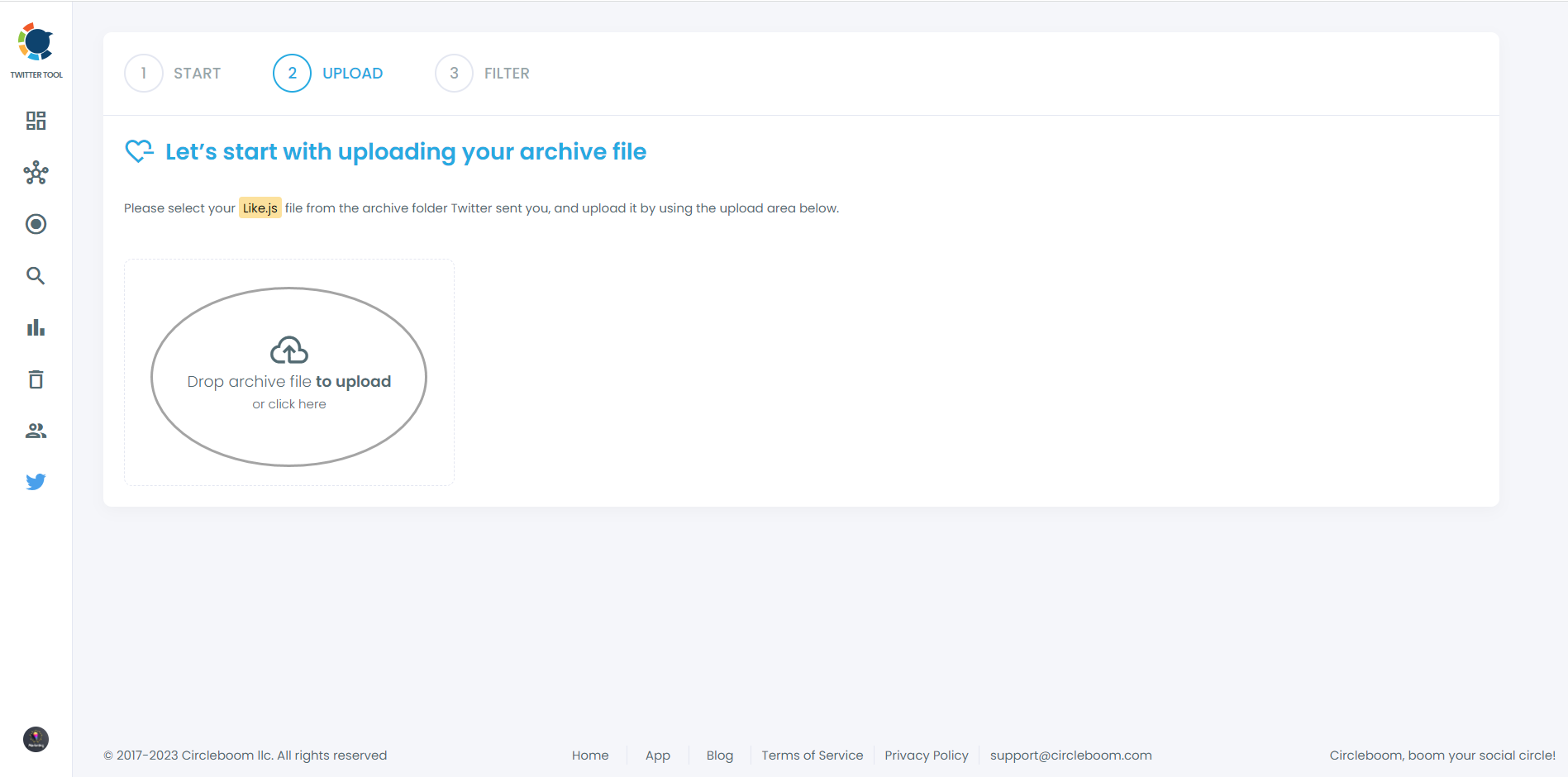
Step #4: You can see all your Twitter likes without limits.
You can also apply filters to spare some of your Twitter likes.
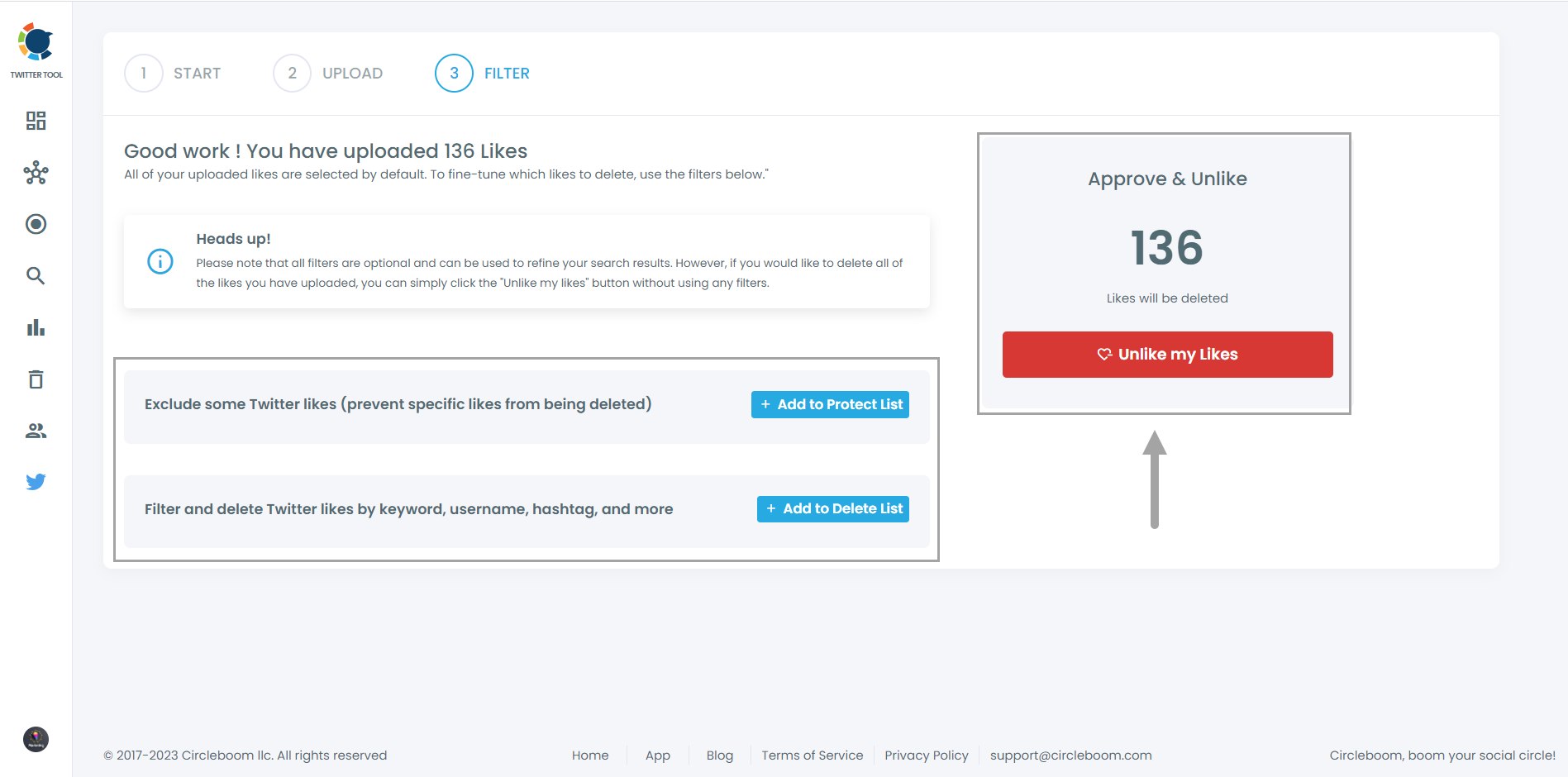
Once you've completed all these, simply click on the red button that says "Unlike my Likes," and you'll be good to go.
While Circleboom’s Twitter like deleter is a powerful tool, it’s always good to be mindful of your Twitter activity. Remember, once your reputation is damaged, it will become a lot harder to reinstate it.
That's why deleting Twitter likes is not the only feature Circleboom offers. Circleboom also lets you delete all your tweets and retweets, along with many other features.

P.S. Here are some related articles for you:










