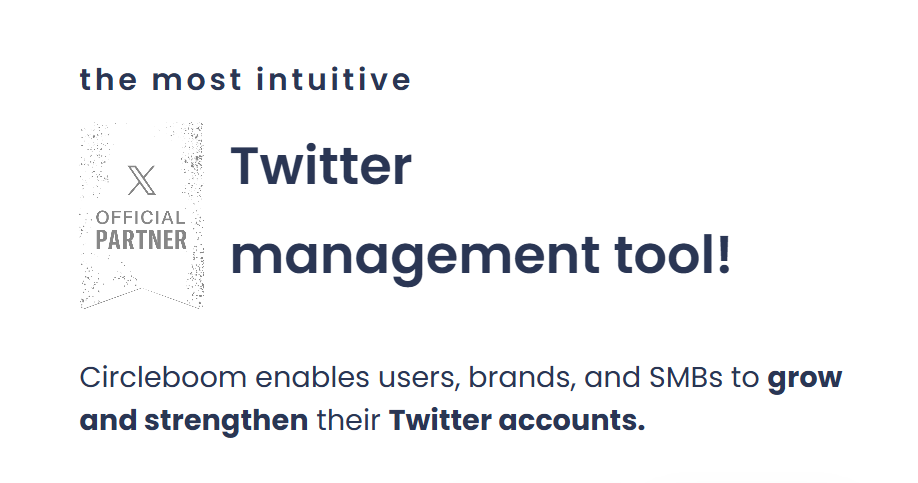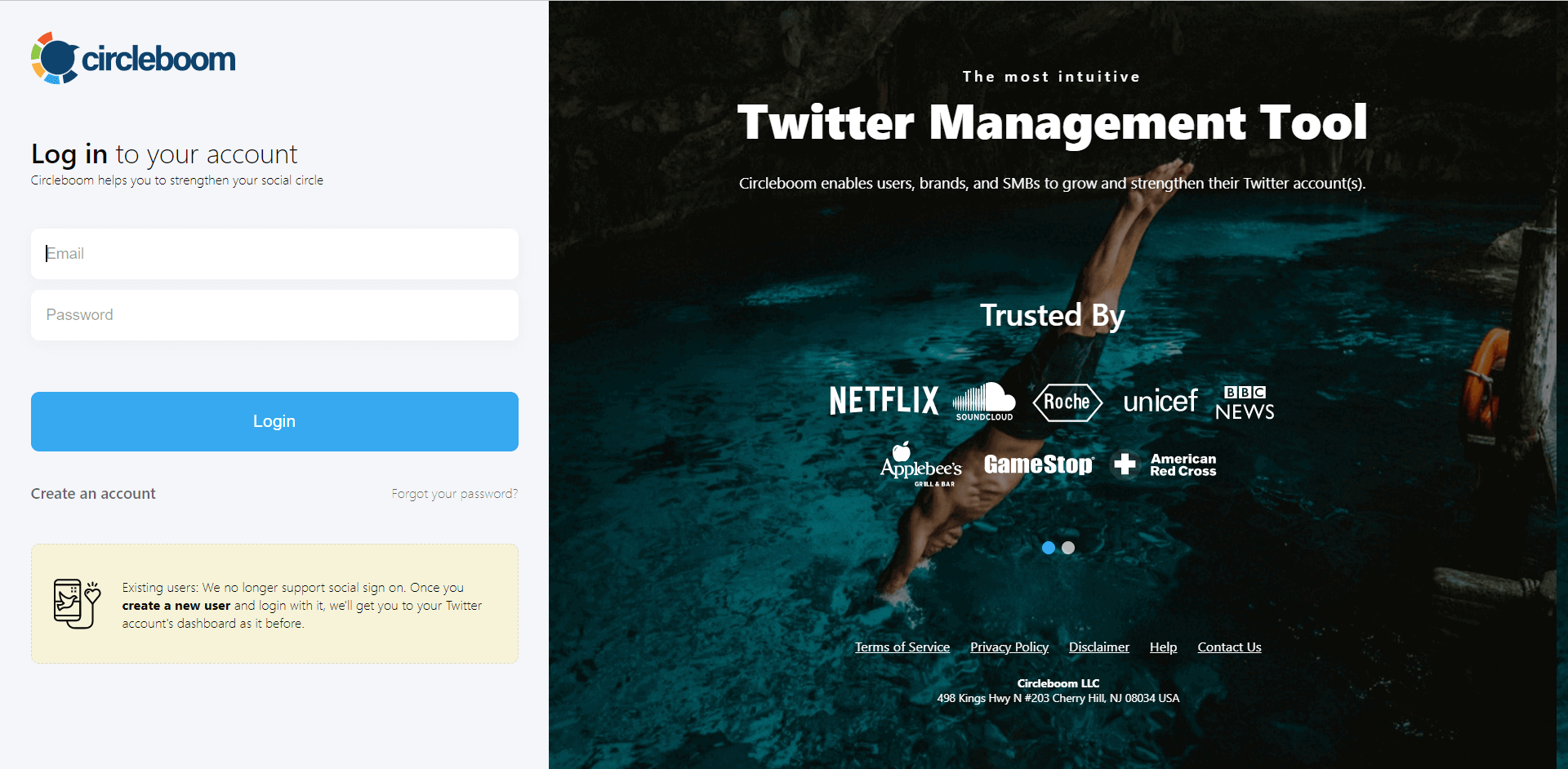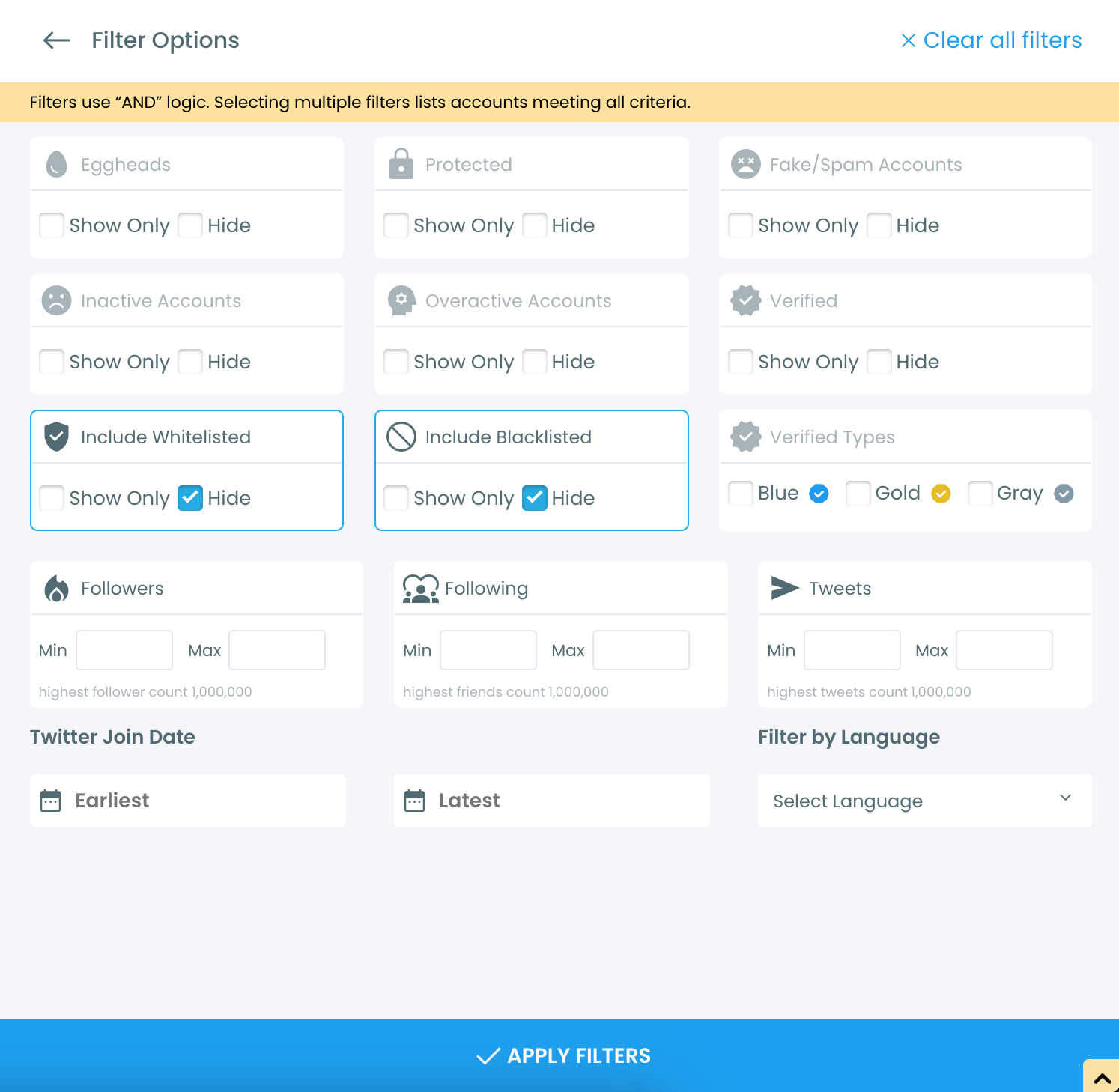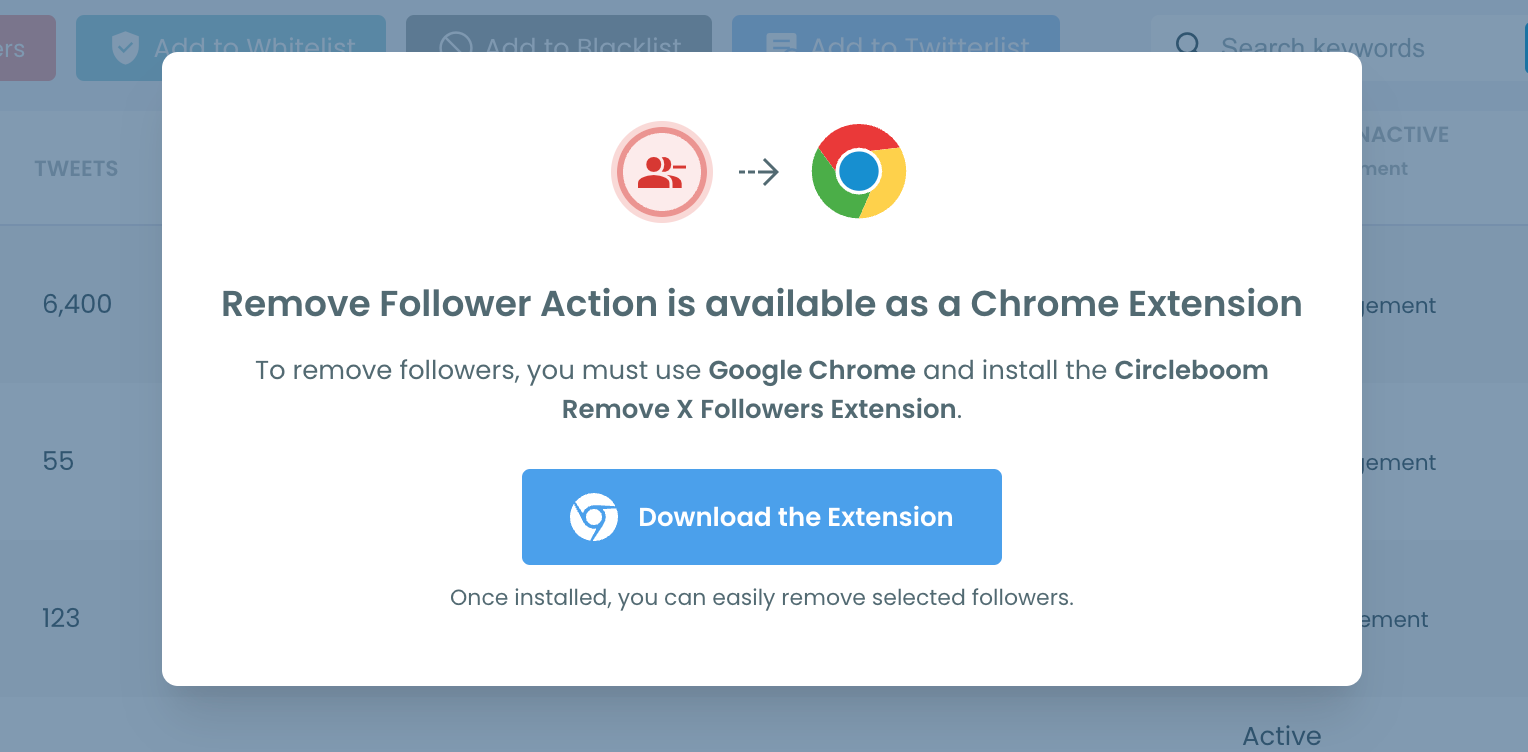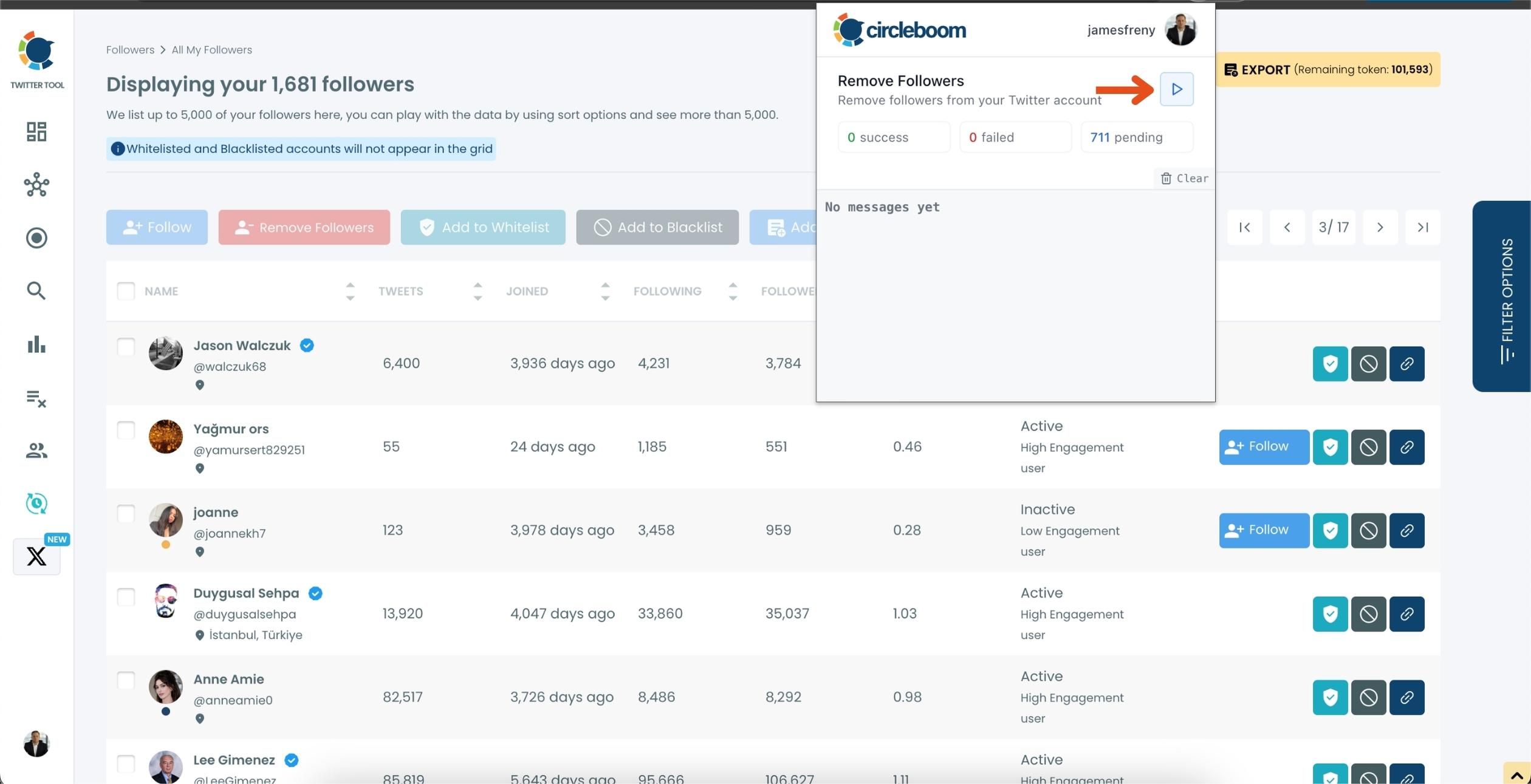I had a lot of followers on my Twitter account, but I started to notice a problem: my engagement rates were surprisingly low. My tweets weren't getting as many likes, retweets, or comments as I expected.
After digging a bit deeper, I realized that many of my followers were either fake accounts or completely inactive. These ghost followers were dragging down my engagement and, as a result, my overall Twitter performance.
That’s when I decided to clean up my follower list and get rid of fake and inactive accounts. Not only did this improve my engagement rates, but it also helped my account look more authentic and credible.
Let me share why fake and inactive followers are hazardous and how you can effectively remove them from your Twitter account.
Why Fake and Inactive Followers Are Hazardous for Your Account
Having a large follower count might look impressive, but if those followers are fake or inactive, they can harm your account in several ways:
➡️ Low Engagement Rates: Since fake and inactive accounts don’t engage with your content, they decrease your account’s engagement metrics, making your account appear less influential.
➡️ Algorithm Impact: Twitter/X algorithms prioritize accounts with genuine interactions. Accounts with many fake followers might see reduced reach and visibility.
➡️ Brand Reputation: Whether you're an influencer, a business, or a personal brand, having a significant amount of fake followers can damage your credibility. Brands and partners often look at engagement rates and follower authenticity before collaborating.
➡️ Security Risks: Fake accounts can sometimes be linked to spam, scams, or malicious activities, posing potential security threats to your account.
How to Delete Followers on Twitter/X Using the Remove Follower Feature
If you’ve identified fake or inactive accounts among your followers, you can use Twitter’s built-in ‘Remove Follower’ feature.
Here’s how to do it:
- Go to Your Profile: Open Twitter/X and navigate to your profile.
- Open Your Followers List: Click on the “Followers” tab to see a list of all your followers.
- Find the Follower to Remove: Scroll through or search for the specific follower you want to delete.
- Remove the Follower: Click on the three dots next to their profile and select “Remove this follower.”
This method allows you to remove followers without them being notified.
However, identifying fake or inactive followers manually is not only challenging but also incredibly time-consuming.
The Challenge: How to Identify Fake/Inactive Accounts?
Manually going through each follower and deciding if they are fake or inactive is a daunting task.
Many fake accounts are designed to look real, and some inactive accounts may have occasional activity that can make them hard to spot. This is where automated tools come in handy.
My Solution: Using Circleboom Twitter to Identify and Delete Fake/Inactive Followers
To make the process faster and more efficient, I used Circleboom Twitter.
It’s a powerful tool that automatically analyzes my followers and identifies fake, inactive, and spam accounts. The best part is that Circleboom Twitter not only finds these accounts but also allows me to delete them in bulk, saving me a lot of time and effort.
How to Use Circleboom Twitter to Delete Fake/Inactive Followers Automatically
Here’s a step-by-step guide on how I used Circleboom Twitter to detect and delete fake/bot followers:
Step #1: Go to the Circleboom Twitter website and log in with your credentials.
If you’re a new user, sign up—it’s quick and easy!
Step #2: On the left-side menu, click on the Followers section. A dropdown menu will appear. Select Fake/Bot Followers to see the full list of your followers.
If you want to remove specific accounts, such as inactive users, you can directly select these categories from the dropdown menu instead of viewing all followers.
Step #3: You will see a complete list of your fake/bot followers.
Use the Filter Options on the right-hand side to refine your list.
You can filter followers based on engagement levels, fake/spam accounts, inactivity, verification status, and more.
Step #4: Browse through your followers and check the boxes next to the users you want to remove.
You can also select multiple users at once. Once you have selected the users, click on the Remove Followers button at the top.
Alternatively, you can remove individual followers by clicking the red remove icon next to their name on the right side of the list.
A confirmation message will appear asking if you are sure you want to remove the selected followers. Click ''Remove Followers''.
Step #5: Since the removal action is processed via the Circleboom Remove Twitter/X Followers extension, you need to install it to complete the process.
Click on Download the Extension and install it from the Chrome Web Store.
Once installed, you can easily remove followers.
Step #6: After installing the extension, Circleboom will automatically add all your removal requests to the extension queue.
Click on the Start button to begin the removal process.
The extension will process your requests and remove the selected followers.
That's it! Your selected followers are now removed automatically.
⚠️ Important Warning: Once the removal process begins, do not close your Chrome browser or the Circleboom tab. The tool will automatically remove followers in the background, but if you close the tab or exit Chrome, the process will stop.
If you need a more detailed guide, check this video ⬇️
Conclusion: Keep Your Twitter Account Healthy and Engaged
Removing fake and inactive followers not only improves your engagement rates but also keeps your account safe and trustworthy. While Twitter’s built-in feature offers a manual method, Circleboom Twitter provides a more automated, efficient, and effective solution.
With just a few clicks, you can maintain a healthier, more active Twitter account and enjoy a boost in genuine interactions.