There are thousands of scenarios that require us to delete tweets by keywords or hashtags deleting all tweets . Some common examples are:
- Have you recently changed your industry and need to delete tweets by keywords related to your old industry?
- Do you want to bulk delete tweets that contain words targeting a particular company, person, or community?
- Do you want to delete all the tweets addressing a particular topic that you no longer want your Twitter to be associated with?
Changes in political ideologies, jobs, personal relationships, economy, the personal outlook may require you to delete old tweets. In any situation like this, it’s ideal to find a tool that can help you get rid of all problematic tweets at once.
Here are some more examples:



One ideal solution to delete tweets by keywords is by using Circleboom. Circleboom is a Twitter-compliant app that allows you to delete multiple tweets in a systematic + simple + efficient manner.
Before beginning, if you want to delete tweets using your iPhone, you can also get Circleboom Twitter's iOS app:

Delete all tweets by keywords using the Twitter Archive
When you delete multiple tweets using the Twitter archive, you can delete all tweets ever sent out from your Twitter profile. If you want to delete tweets with specific keywords and within specific dates, it’s easy to do so.
- Log in to the Circleboom dashboard.
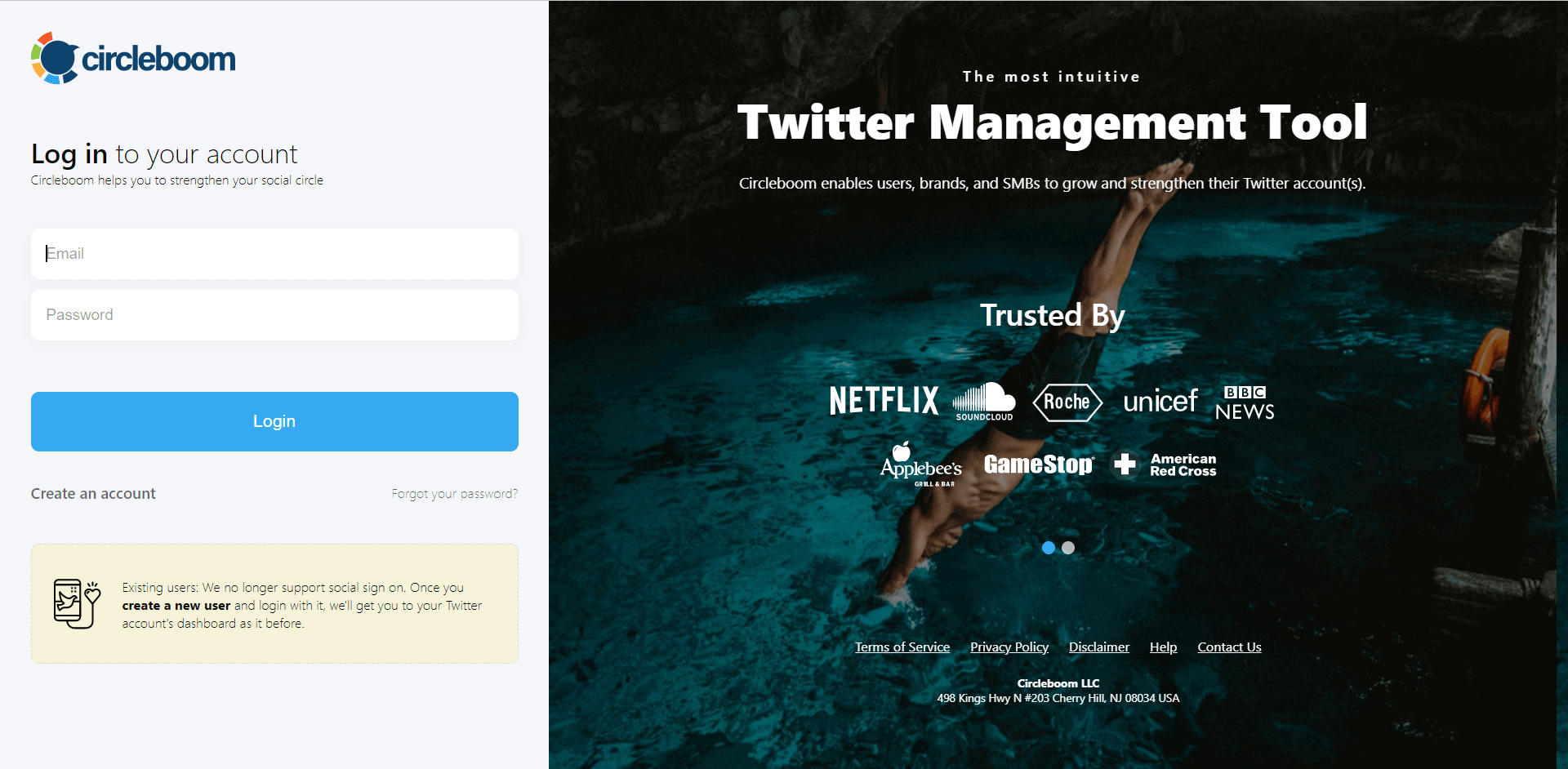
- Then authenticate your Twitter account.

- Once logged in, go to the Circleboom menu on the left, select “My Tweets” and select “Delete All Tweets or Apply Filters”.
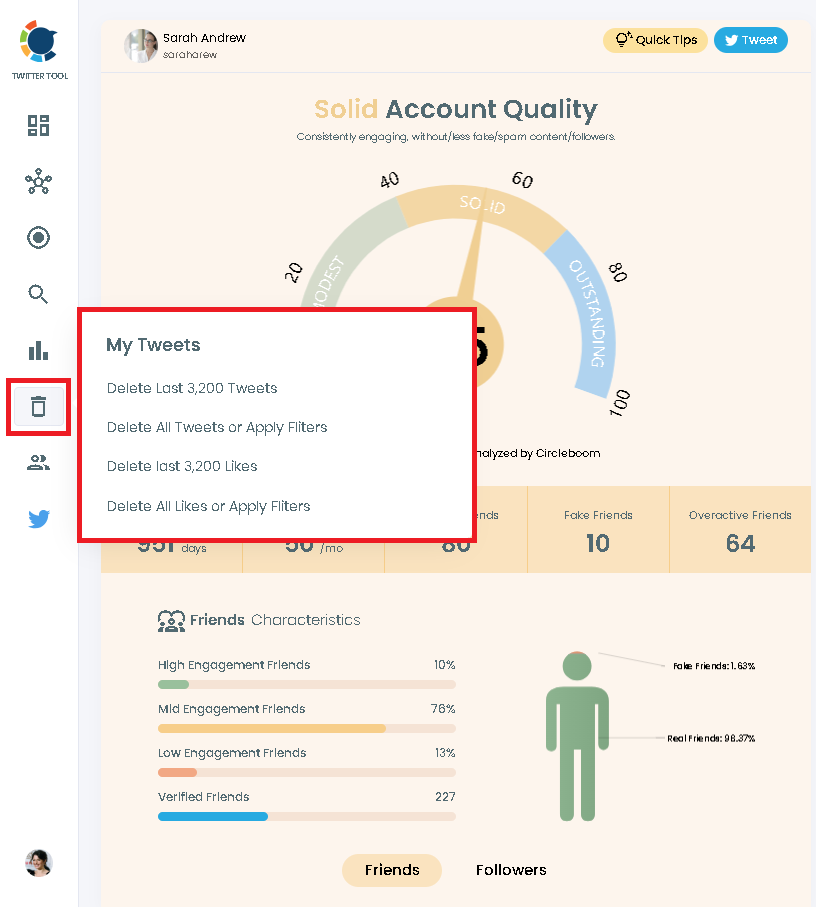
- Upload your Twitter archive and click on “Approve.”
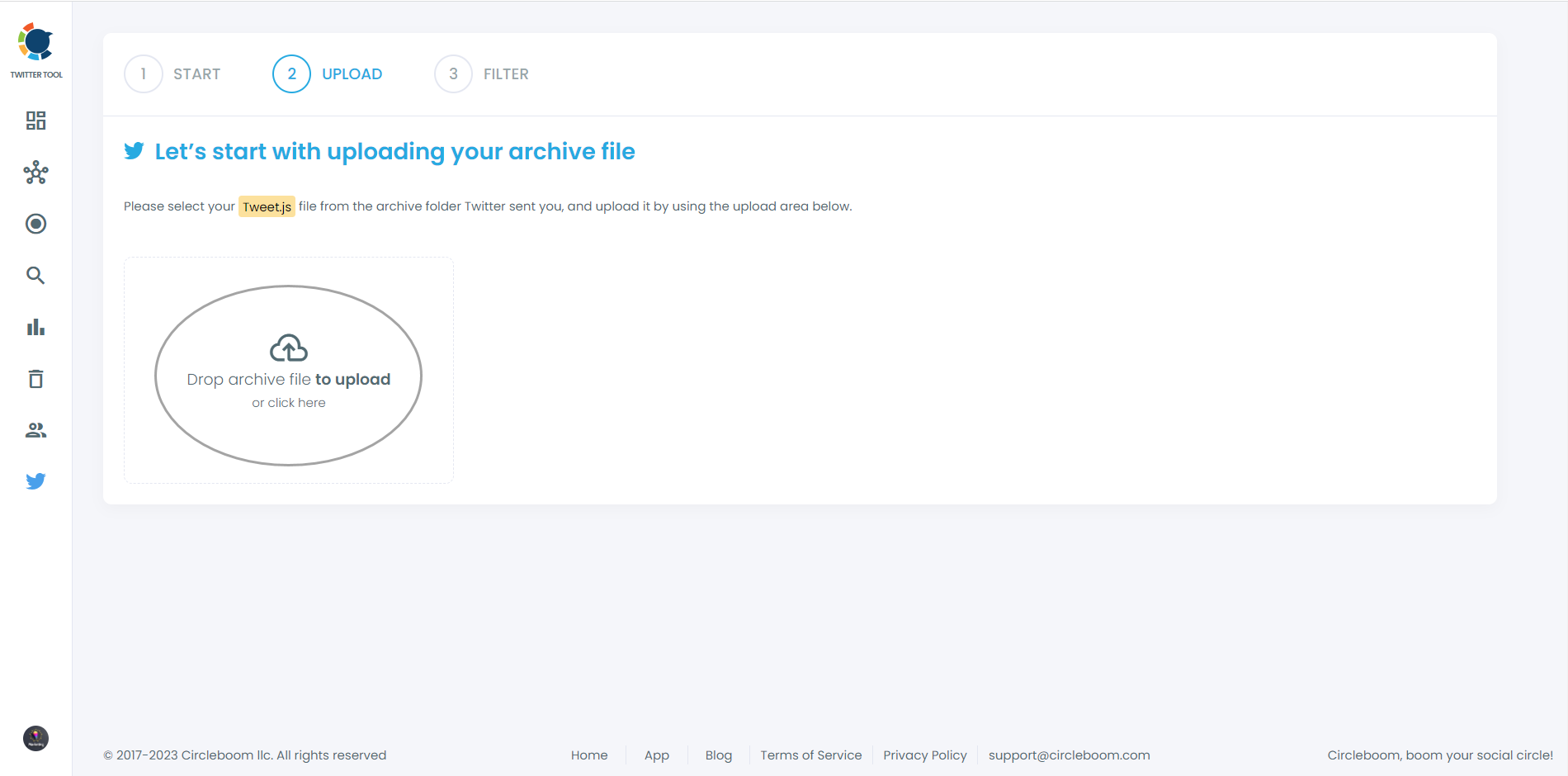
- On the next page, you will see many filtering options, including keyword, username and hashtag. Type the exact keyword with which you want to delete all tweets.
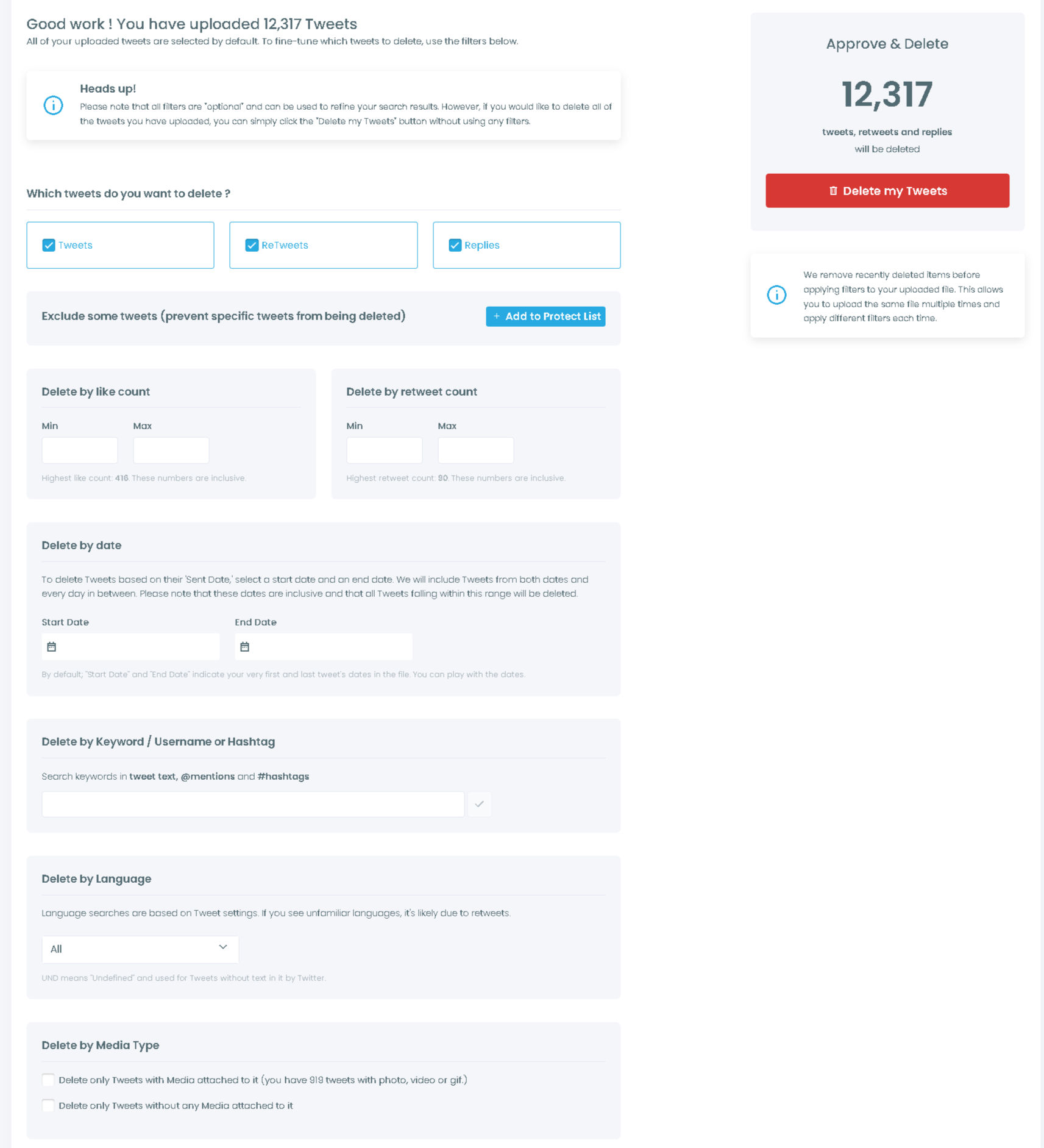
Then just approve your criteria, and all your tweets with the keywords will be deleted from your Twitter account.
If you want to follow these given steps in a video tutorial, let's check it out:
Get Set Go
Get ready to find the most impossible tweets with Circleboom and delete them. The tool makes it easy for you to get rid of old tweets in just a few minutes.

Here are a few other examples on what else you can do with Circleboom:










