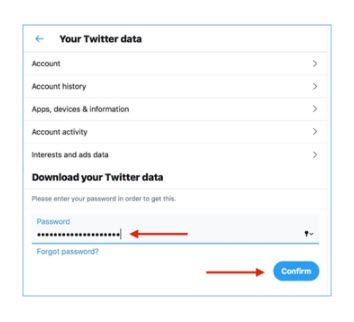Wanna delete all your tweets without losing your photos and videos on Twitter?
Due to its nature, Twitter is suitable for sharing a lot and responding to a lot of talk and conversation about a topic. And even that must be the purpose of retweeting. Sometimes we can post many tweets about a news item on the agenda or a topic that has become a trending topic. However, as you go back in the timeline, this can feel uncomfortable and sometimes awkward. Do you feel this when you looked at your posts years ago?
And if these tweets do not reflect the new you, for example, if you have tweeted with your ex, if your political posts are at a disadvantage right now, or if you want to recreate your social media stance for a new job interview, maybe you need to delete all tweets.
If you are an active Twitter user, it will not be easy to delete old tweets one by one. Therefore, you need to delete tweets in bulk, yet Twitter itself does not provide a service like this or has a similar feature on the platform, as you can see below screenshot.
So, how to delete all your tweets then?
Circleboom has made it much easier to delete all your tweets in one go. You can easily delete all of your old tweets by pursuing a few simple steps.
Circleboom offers a fully automatic Twitter archive eraser that can help you remove all of your tweets dating back to the creation of your Twitter account. With Circleboom’s Twitter Archive eraser, you can remove not only old tweets but also retweets and replies.
You must first download your Twitter Archive before you can begin. Don’t worry; it’s a simple procedure, and we will briefly discuss it below.
How to download my Twitter history archive?
Step 1: Open your Twitter account and click on the “More” option of the menu on the left-hand side. Then, you need to click on the option of “Settings and Privacy”
Under the data and permissions, you will need to click on Twitter data.
Step 2: Here, you will be required to type your password.
Re-type your password to access the Twitter data page afterward.
Step 3: After entering the password, you will see your Twitter data page.
Here you need to click the “Request Archive” button.
After that, Twitter will create a ZIP file containing the most important information about your accounts, such as all Tweets, photos, and videos you’ve posted (including those that have been retweeted) and forward you an email to your registered email address in your Twitter profile.
Step 4: Once you received the email, click on the download button. And save the Twitter Archive zip file to your computer desktop or in a folder you will remember.
Yes, that was it about downloading Twitter Archive.
Now we will learn how to add your Twitter archive to Circleboom to list options for deleting Twitter media. With the Circleboom Delete Twitter Archive feature, you can filter your tweets, retweets and delete your Twitter history after uploading your tweet archive to Circleboom.
How to delete tweets without losing media?
And while deleting your Tweets in bulk, you may want to keep the Twitter media. Particularly if you are posting your images, drawings, or video content from other platforms or retweeting them, you may want to keep them on your profile. To do this, you need to learn how to delete tweets without losing Twitter media.
Step#1: First of all, you will need to log in to the Circleboom dashboard after you have downloaded your Twitter archive.
For this, you will need only a few seconds to sync your Twitter account.
Step #2: From the Circleboom dashboard, pick “My Tweets” and “Delete Twitter Archive” from the left-hand menu.
You will then be guided to your dashboard, where you can delete all of your tweets, retweets, and Twitter media if you wish.
And then, you will see the Delete your Archive screen, which also summarizes the bulk Tweet delete process.
As described, it is time to use your Twitter archive right now.
Step #3: In your Twitter Archive file that you downloaded from Twitter, look for the “tweets.js” file.
Unzip the Twitter archive file first, then look for “tweets.js.”
Step#4: Add the “tweets.js” file to Circleboom.
When the upload is completed in seconds, all of your Twitter history will be displayed.
Step #5: On the Delete Twitter History dashboard, you can click “Delete my Tweets,” “Delete my Retweets,” or “Delete my Replies” at the top of the screen to delete all tweets.
You can choose “Delete only Tweets without Any Media Attached” at the bottom of the page if you want to keep Tweets and Retweets that include any media, such as images, videos, and GIFs. You can see the selection needs to be ticked in the red box below.
Step #6: With ticking this selection box and clicking on “Delete My Archive” after browsing filtered results(the number of tweets, retweets and replies that have attached media), you will be left with only the Tweets and Retweets that have media sources (images, screenshots, videos, GIFs) and any other Tweet without media will be gone.
Before deletion, we recommend that you go through your tweets again using Circleboom’s filtering function because you cannot undo this process.
What other choices are there for deleting tweets in bulk?
Delete all tweets by date: Check the dates of all your media Tweets. You can remove all tweets by a timeframe by choosing the “Start Date” and “End Date” options.
Delete all tweets containing a specific hashtag, mention, or phrase: You can select your Twitter media that contains relevant keywords, mentions, or any particular word.
Delete all tweets by language: You need to choose the language to filter the Tweets and Twitter media in a specific language and select the delete all tweets option after checking filtered results.
We have also a hands-on tutorial video on which you can follow all these steps one by one:
Bonus Tip: How to delete tweets in bulk without using Twitter Archive?
If you wish to delete some of your Tweets, let’s say for the ones including a specific word or delete tweets of the last month, then, Circleboom Delete Tweets function will show your last 3,200 tweets in a single dashboard.
You can only view the most recent 3,200 tweets since Twitter only allows 3,200 tweets to feature on your timeline, and that is the default level of access third-party applications have to your Twitter feed.
You can delete tweets by selecting them and then clicking the “Delete Selected Tweets” button at the top. The grid power search allows you to find tweets that you want to delete easily.
For those who would prefer to follow these steps on our hands-on video, here it is:
Why you need tools to delete Tweets in bulk?
Suppose that you are one of those who often regret old tweets or feel weird after seeing too much of your comments on an outdated topic, a full-fledged tweet deleter app may come in handy. It is also useful for companies and big corporations whose social media managers to adapt the company profiles to current events or the mindset of their audience for their social media campaigns.
Since Twitter does not provide this feature, you will have to rely on third-party apps to remove multiple tweets. Twitter expressly notes that there is no way to remove tweets in bulk. Using dependable third-party apps like Circleboom for tweet deletion is a perfect way forward if you are searching for a simple method.
Wrapping Up
Media Tweets are tweets that include images, photos, or GIFs rather than plain text. Media Tweets are an excellent way to connect, share, and track your interests on Twitter. Images and videos add spice and context to your posts and proofs of your creativity sometimes, and that is why you may need to delete tweets without losing media.
Circleboom’s versatile delete tweets tool enables you to keep your media tweets in place while deleting other tweets in bulk.
Every day, people post countless videos, photos, and GIFs on various social media sites, including Twitter. While social media is about visuals rather than texts, considering the Youtube society that we are evolved into, do not lose your favorite media tweets while figuring out how to delete the Twitter archive. Circleboom has got your back!
In addition, unlike many other third-party Twitter apps that are unable to provide a stable and safe service, Circleboom assures you a highly secure Twitter service.
Many collaborative businesses and non-profits, including the BBC and Netflix, as well as the Red Cross, use Circleboom as their main Twitter management tool.
And if you wish to find out how to delete your retweets too, why not looking at our guide on "Delete retweets in bulk"!