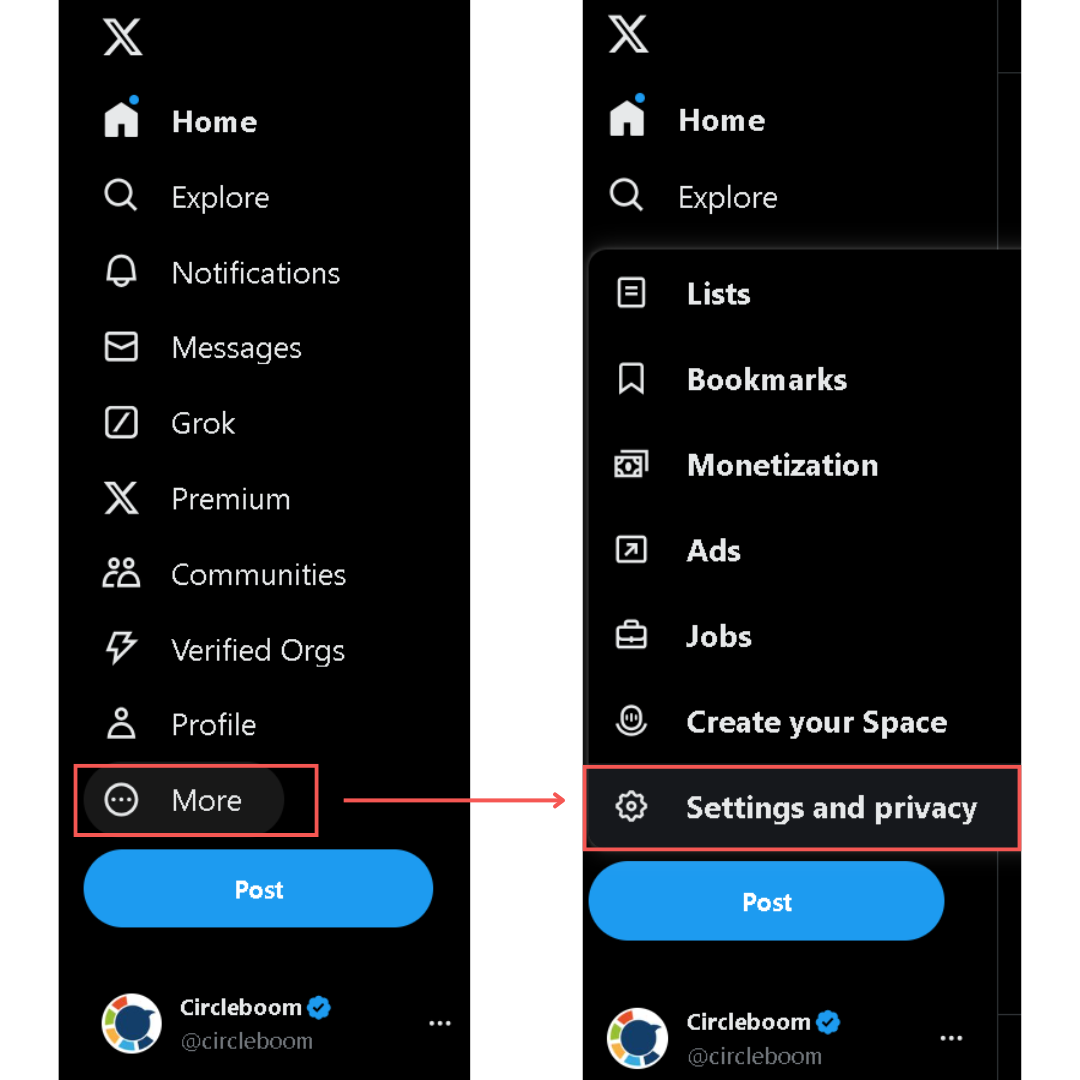For those who don't want to read the article but start cleaning their Twitter profiles, here's an old tweet deleter to delete old tweets and retweets quickly:
Twitter remains an incredibly useful app for a lot of us in terms of career, networking, and sharing personal opinions. Nevertheless, it’s really easy to go with the flow on Twitter and often post tweets that will often jeopardize our relationship personally or professionally.
Finding an old tweet delete app or tool is the perfect way to get rid of all your old tweets if they can land you in an embarrassing spot at any given time.
Why delete old tweets and retweets
If you’re one of those people who often regret their old tweets or end up waking up to a drunk tweet, then a tweet delete app is really helpful for you.
It’s also useful for businesses and large corporations when their social media managers fail to understand their audience and associated emotions.
The main reason why you need to rely on third-party apps to delete multiple tweets is that this option is not provided by Twitter.
Twitter clearly states that they do not provide a way to bulk delete tweets.
Hence, if you’re looking for a faster way out, using reliable third-party apps like Circleboom for tweet deleting is the best way forward.
So, let's focus on how to use Circleboom to delete all tweets and retweets.
How to delete old tweets and retweets with Circleboom
To delete all or some of your old tweets with Circleboom, follow the steps below:
- Download your Twitter archive from Twitter. Once requested, Twitter will email your Twitter data to you shortly.
- Login to Circleboom Twitter and go to "My Tweets” → “Delete All Tweets.”
- Upload the tweet.js file from your Twitter archive folder to Circleboom.
- Select filters based on the tweets you want to delete, such as dates, engagement levels, and keywords. If you want to delete all tweets, retweets, and replies, then don't apply any filters.
- After you have made sure that you have selected the right fields to delete old tweets and retweets, click "Approve".
If you’ve followed all the steps above then the only thing left for you now is to sit back and relax. Circleboom is a verified enterprise partner of X (Twitter), so it makes sure that your Twitter profile is completely secure when you delete the tweets.
Final words
Old tweets and retweets may become a headache for anyone, regardless of the reason. And again, regardless of the reason, Circleboom is here to help you get rid of your unwanted Twitter content.
P.S. You may also find these articles interesting and relevant for you: