After every revolutionary movement on Twitter, now X, some people decide to leave the platform and migrate to an alternative.
Mastodon became popular after such a time. People migrated furiously and most of them tried to export their Twitter followers to Mastodon.
After tweet reading limits, a new alternative emerged: Instagram Threads. People rushed to this platform which is the text messaging version of Instagram. When they migrated to this new platform, some of them wanted to bring their Twitter followers with themselves.
That's why I decided to write a guide on how to export your Twitter followers and import them to Threads!
Let's find out!
How to Export Twitter Followers with Circleboom
Circleboom is a comprehensive Twitter management tool that you can level your Twitter experience up with this tool.
One of its amazing features is exporting Twitter followers and friends.
You should follow these steps to download your Twitter followers with Circleboom:
Step #1: Go to Circleboom and log into your account.
If you don't have an account yet, being a Circleboomer is very easy.
Step #2: Go over the "Search" tab on the left menu by navigating there.
Click on the "All My Followers" option is located here.
Step #3: Your Twitter followers will be listed after you click on it.
If you want to download your list, you should click on the "Export" button at the top right.
The keyword search field can be used to find a certain account.
You may also use the "filter options" function to narrow down your list. Your friends who are hyperactive, spammy, fake, or inactive are visible to you. You can also get their list if you have verified friends.
Based on their numbers of followers and followers, you can further refine your list of followers.
Your whole Twitter following will be visible to you if you click the "Export" option.
On your followers' list, you may view details like ID numbers, localities, numbers of friends and followers, tweet and list counts, verification status, join dates, and other data.
Click the blue "Export" button once again to download your Twitter followers as a CSV file.
How to Import Twitter Followers to Threads
After you download your Twitter followers, you can import them to Threads.
You should use third-party tools to migrate to Threads from Twitter. I can recommend ThreadLink.
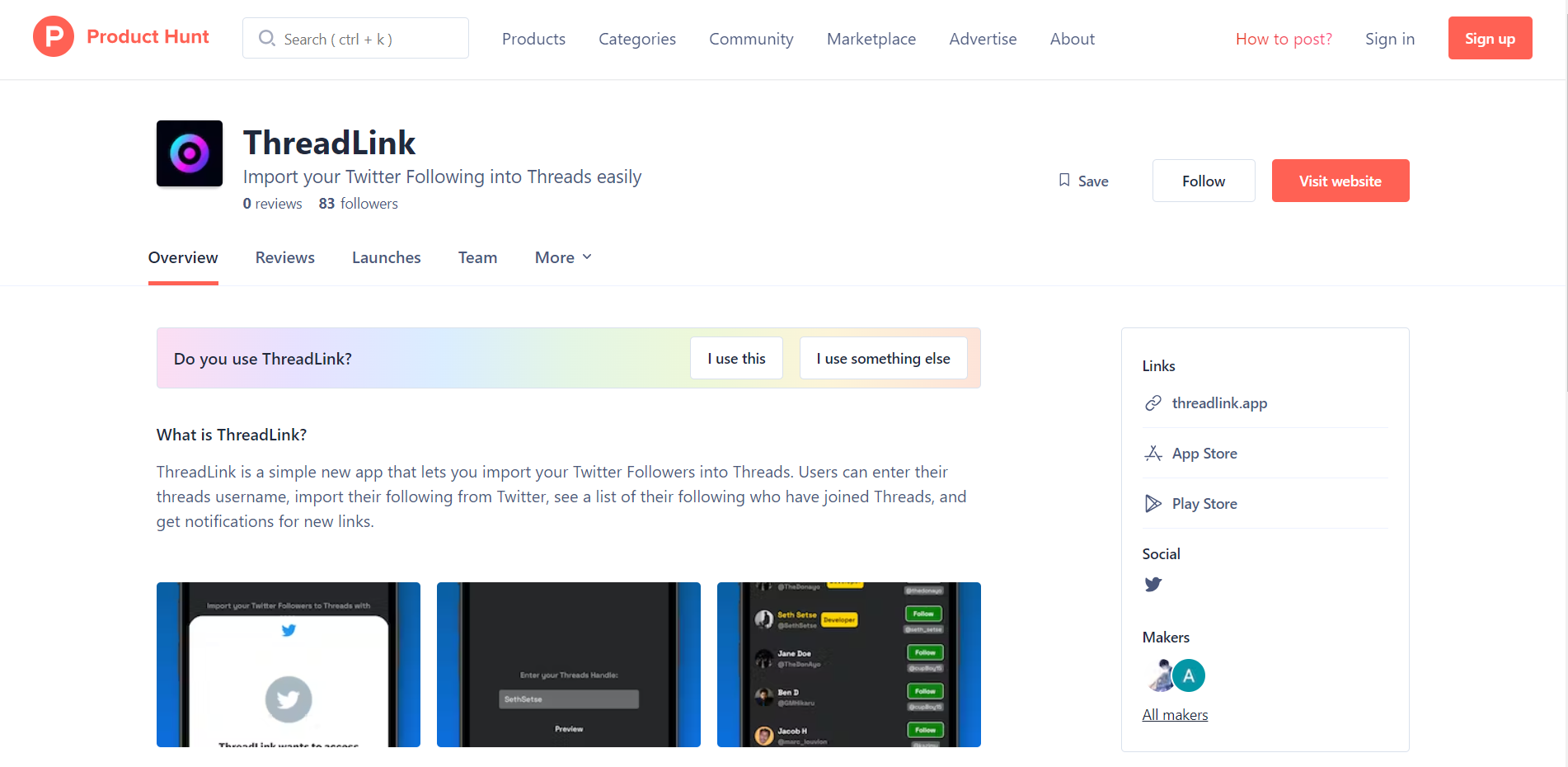
If you want to grow on Threads, you need to use it professionally. A master social media user knows when to post on a platform. If it is challenging for you to post on Threads frequently, you may want to consider scheduling your content!
Final Words
Sometimes we need to migrate from one place to another. Many people started using Instagram Threads after Twitter introduced tweet reading limits.
To find their Twitter followers on Threads, they want to export their Twitter followers and import them into Threads.
Above I tried to explain how to export your Twitter followers with Circleboom and which third-party tool you can use to import them on Threads.
There are more on Circleboom! You can take advantage of many other tools and features at affordable prices.





