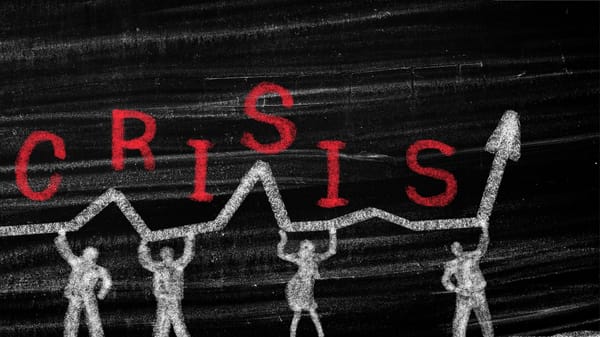Scrolling through my social media feeds had become a daily ritual. Every time I opened an app, I'd find myself lost in an endless stream of posts, videos, and updates. What started as a quick check-in would often turn into hours of mindless scrolling. It was time-consuming, and it was taking a toll on my productivity and personal life. That’s when I decided it was time to quit social media.

Deciding to Quit
The turning point came when I spent an entire weekend glued to my phone, barely interacting with my family or getting anything done. I felt frustrated and disappointed in myself. That’s when I decided: enough was enough. I needed to take control of my time and break free from the clutches of social media. But quitting cold turkey seemed daunting. I needed a strategy, a way to manage my social media without getting sucked in.
Searching for a Solution
I began my quest to find a solution that would help me manage my social media usage without completely cutting it out of my life. I tried various methods—setting time limits, using apps to block access, and even deleting the apps altogether. But nothing seemed to stick. I either bypassed the limits or reinstalled the apps after a few days. The cycle continued, and I felt increasingly frustrated.

Discovering Circleboom Publish
Just as I was about to give up, I stumbled upon Circleboom Publish. It was a tool designed to help manage social media accounts without the distraction of endless feeds. Intrigued, I decided to give it a try.
Circleboom Publish offered a centralized platform where I could schedule and publish my social media posts across various platforms. The best part? It allowed me to manage my accounts without having to see the distracting posts that usually sucked me in. This seemed like the perfect solution to my problem.

Here's a step-by-step explanation of how to schedule a post with Circleboom Publish:
Now, if you're convinced about this powerhouse, let's see how you can schedule 10 or more social media posts a day by using Circleboom:
Step #1: Create your account and log in.
Then, you'll be asked to connect your social accounts.
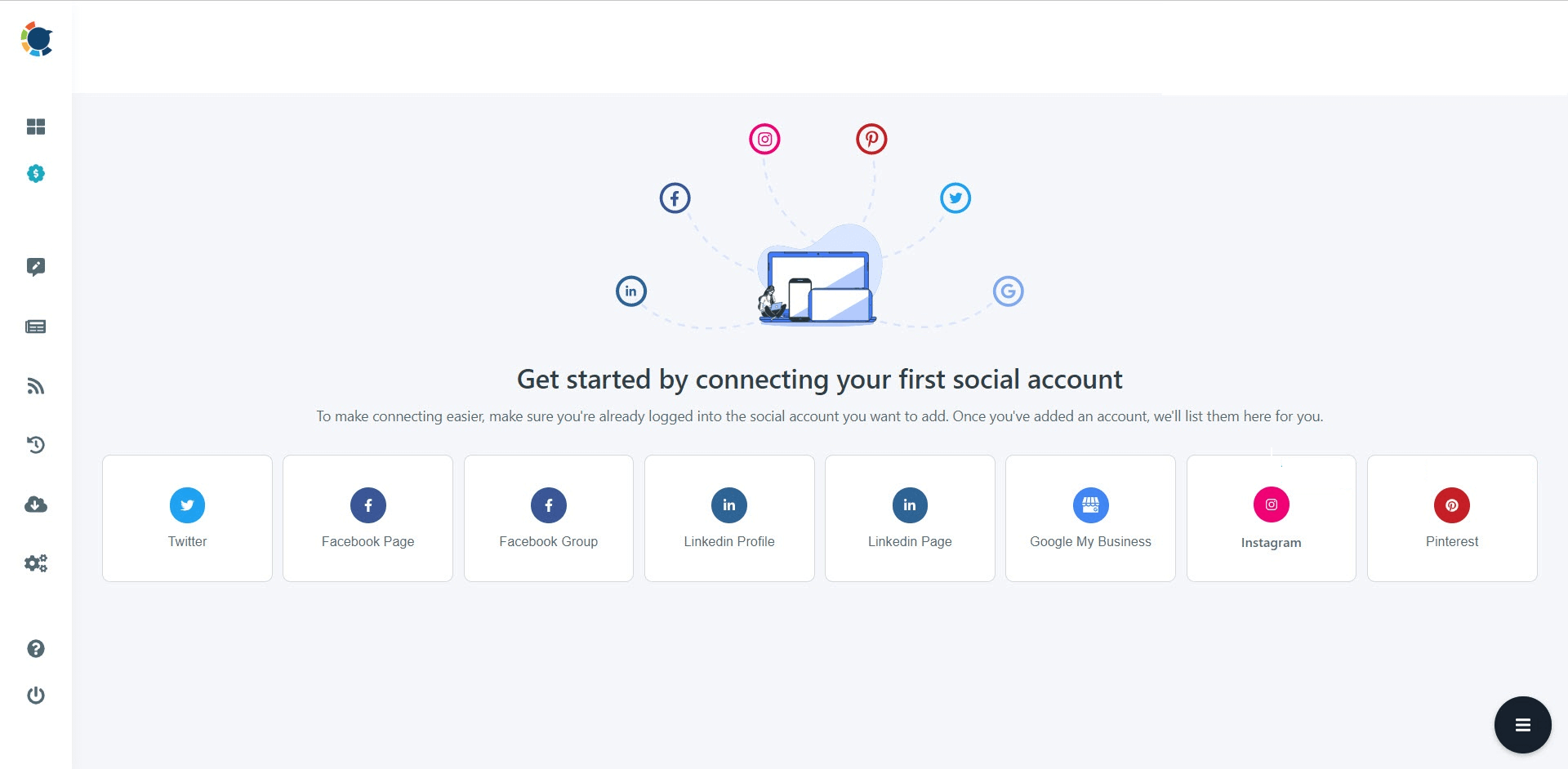
Step #2: Once you add your social account, you'll see the "Create New Post" button on the dashboard.
Click "Create New Post" or pick any platform you'd like.
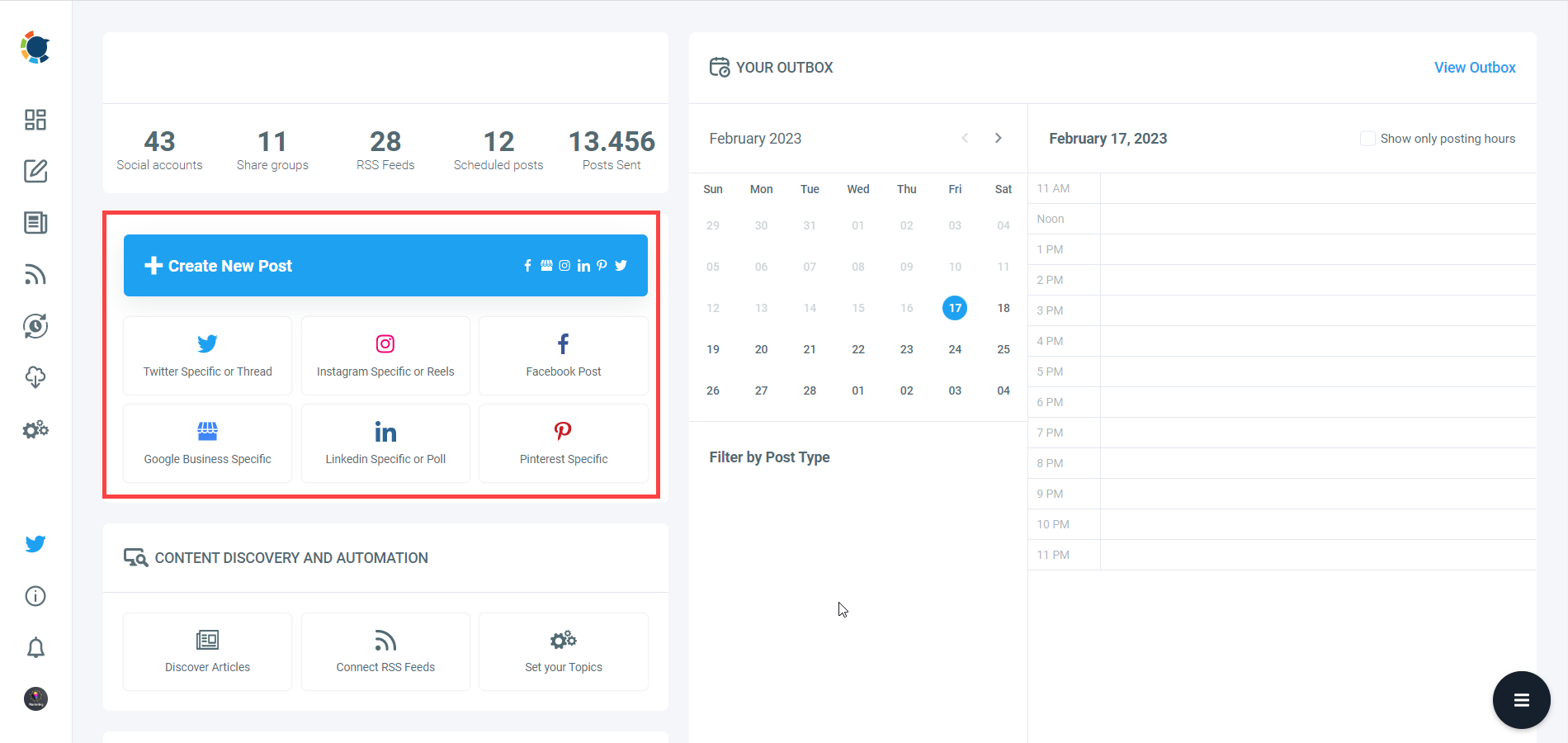
Step #3: Pick your social accounts, get through visuals with the design tools, and create your caption with built-in ChatGPT without leaving the platform.
Once these are done, you're actually ready to share or schedule your post. But there is more to help you increase your posting frequency and speed up your content processes.
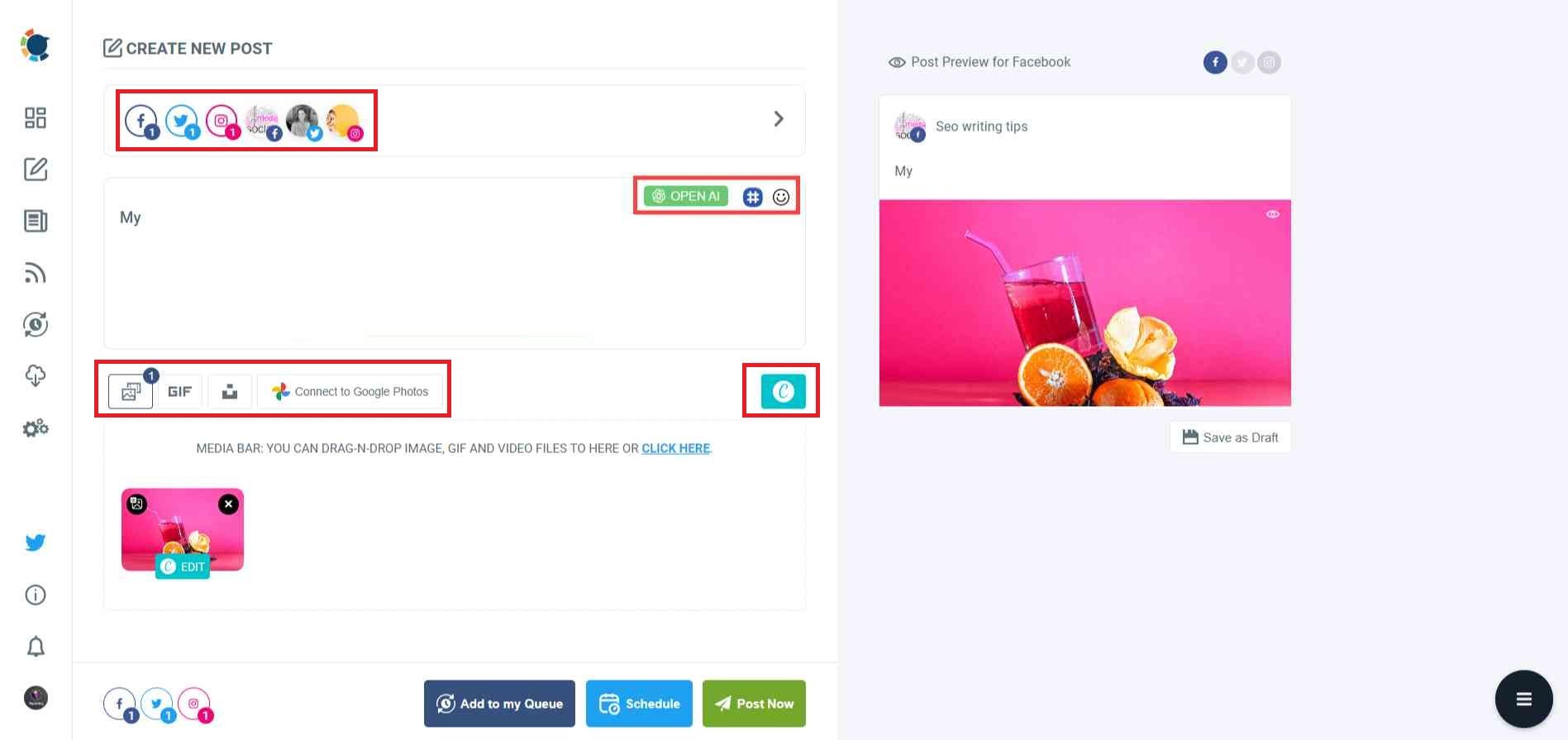
Step #4: Let's create your calendar so that you don't even need to schedule every other post one by one.
Visit "Time and Queue Settings" to adjust your posting calendar or pick the best times to post with a single click. Then, save your settings for each social account.
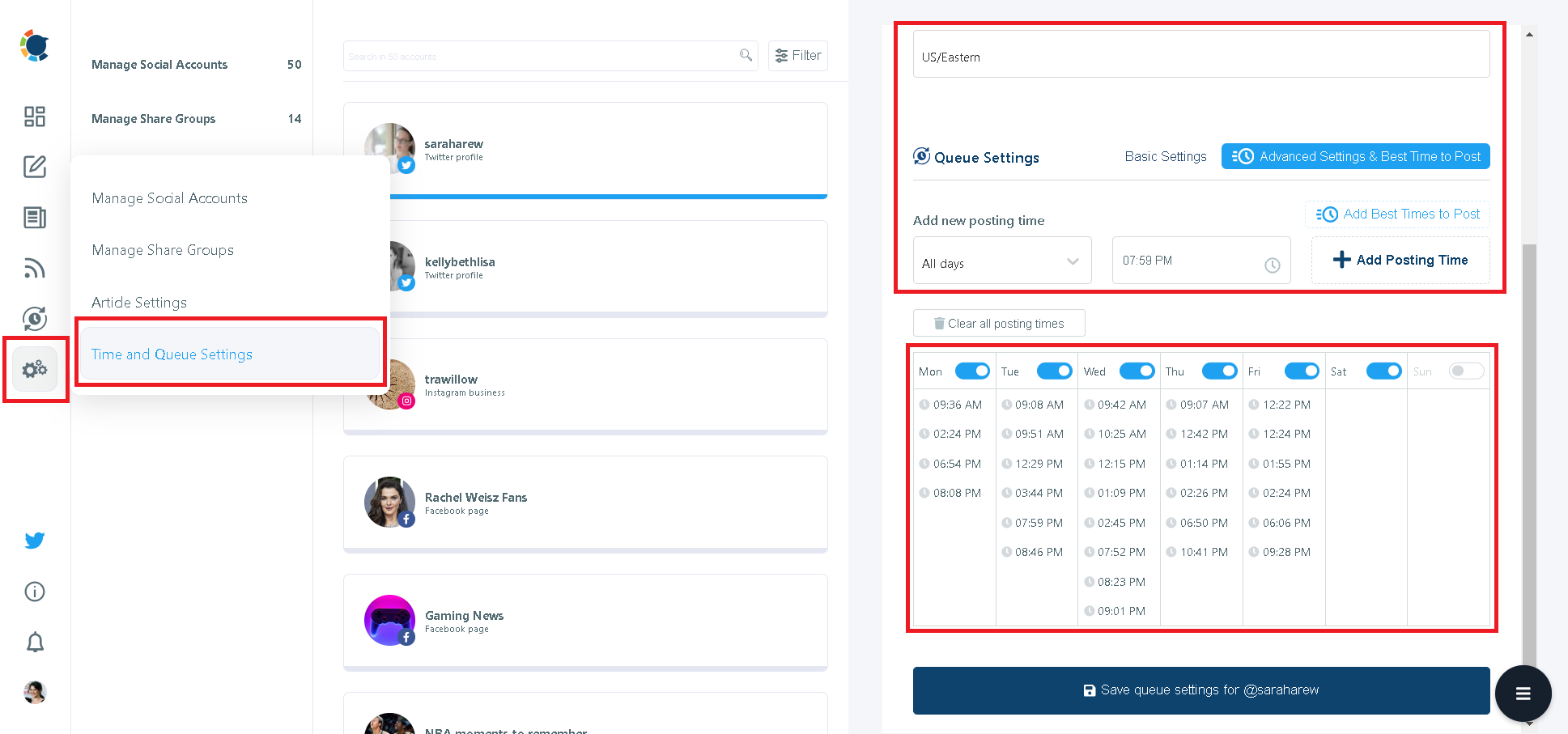
Step #5: You can also take advantage of the content curation feature by clicking on the "Discover Articles" button on the menu.
Here, you can define your article interest from thousands of categories and curated content among 10,000s hand-picked articles to be auto-posted.
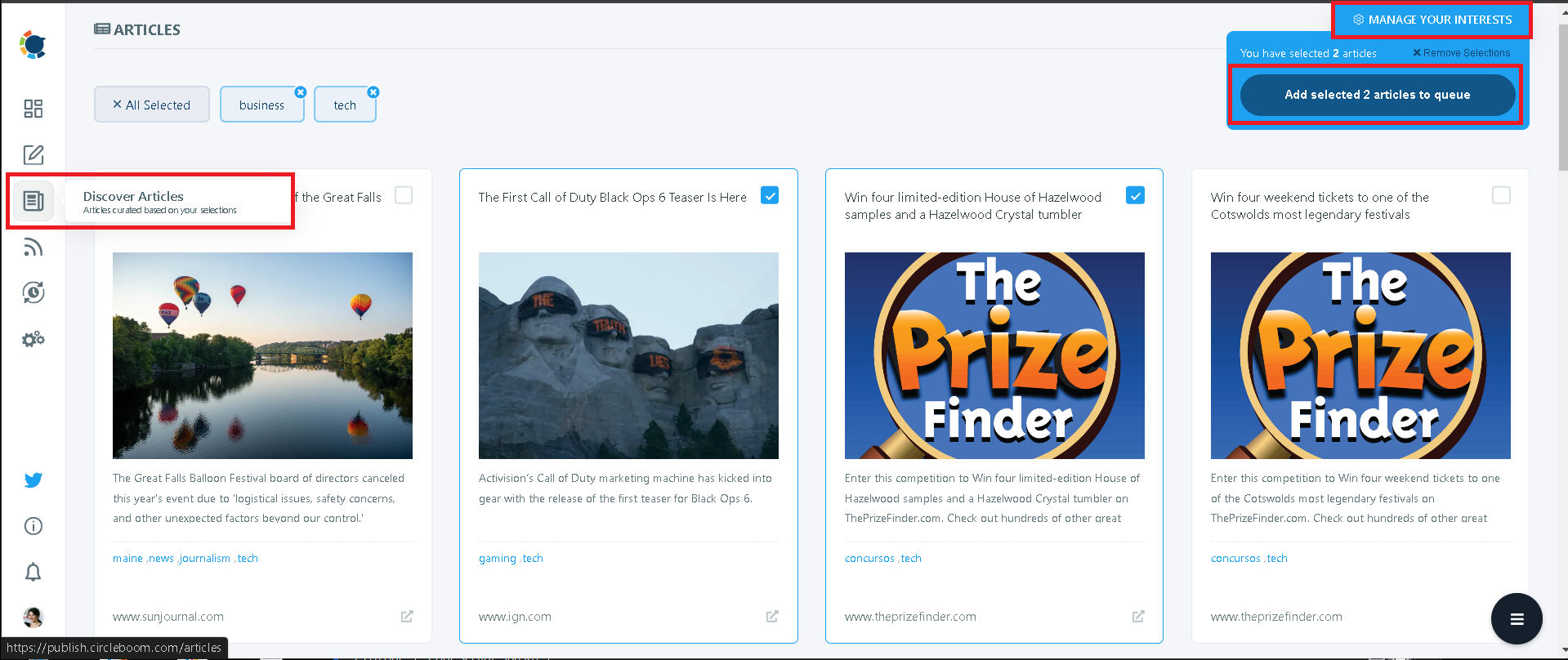
Step #6: Last but not least, you can connect some RSS feeds, either from your own sites or outer sources, to make posting on social media as effortless as possible!
Pick your accounts, copy and paste your valid RSS feed URL, set up posting intervals, and enjoy the content flowing into your social timelines by itself!
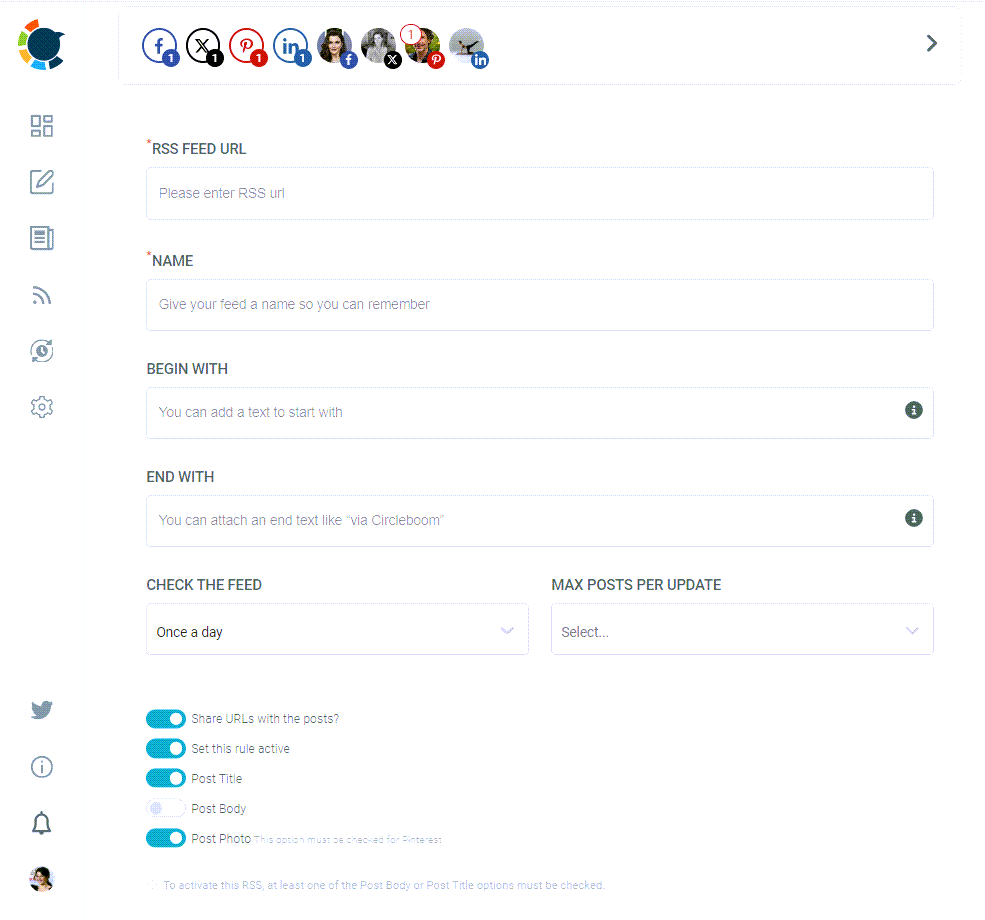

As you can see, it's really easy to schedule more than 10 social media posts a day if you have a powerhouse like Circleboom at your service.
Once you've finished scheduling, you'll see the scheduled posts on the right side of your dashboard.
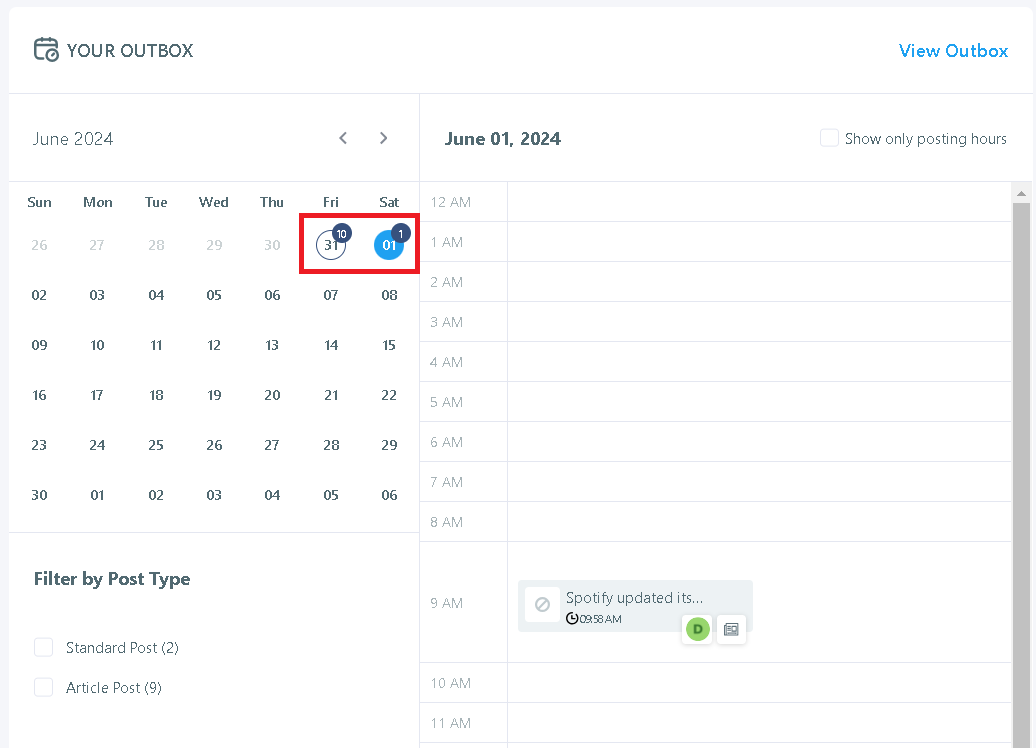
Or you can always visit your outbox to see them in more detail:
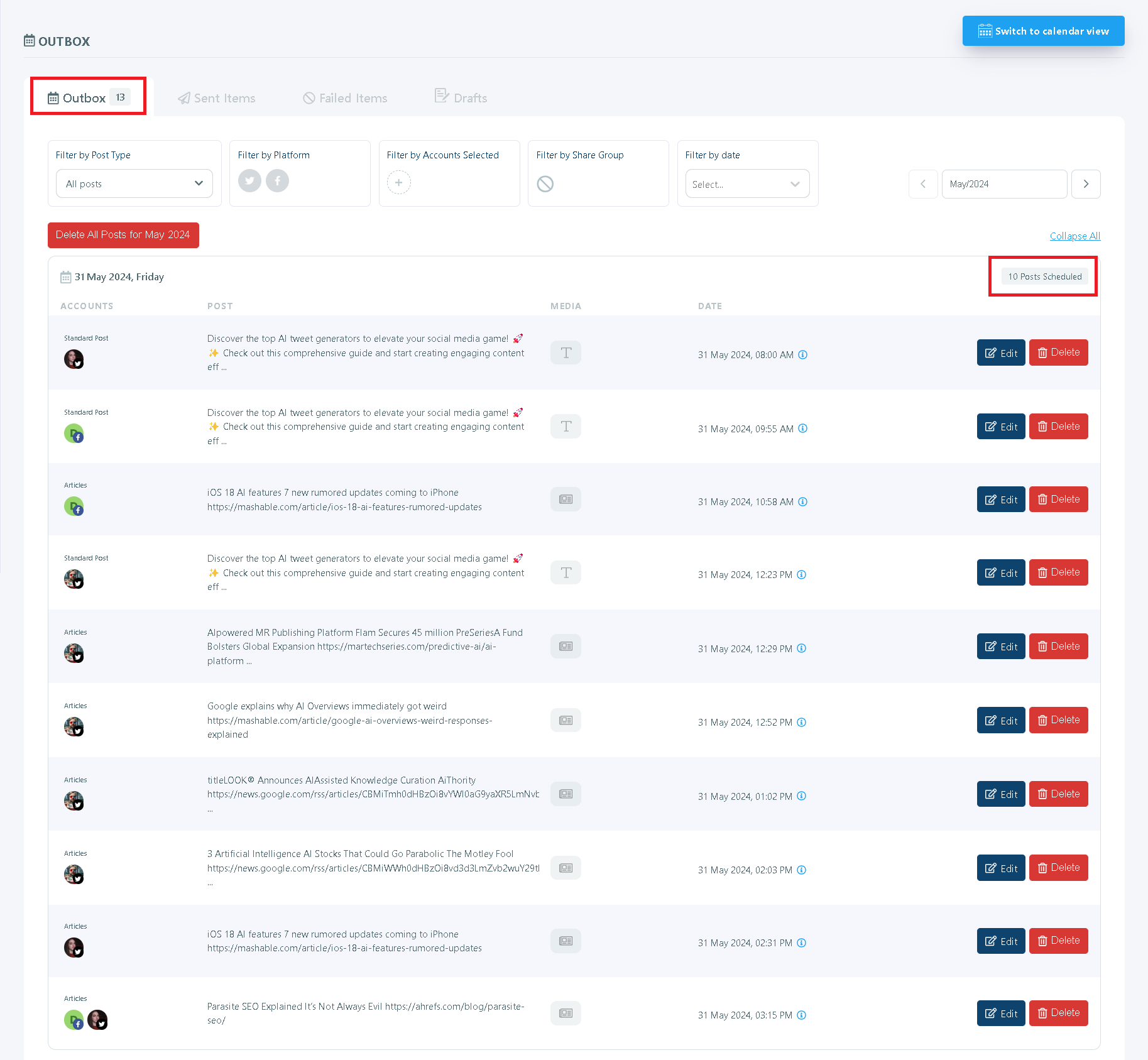
As in the example seen above, I have a total of 13 posts scheduled in my outbox, and 10 of them are for different accounts on a single day. And it took me not more than a few minutes, really.
The Positive Impact
The impact was immediate and profound. I found myself with more free time, which I used to focus on my work, hobbies, and spending quality time with my family. My productivity skyrocketed, and I felt more present in my day-to-day life. The anxiety and guilt associated with wasting time on social media began to fade away.
With Circleboom Publish, I could still enjoy the benefits of social media without falling into the trap of endless scrolling. It was the perfect balance.
Conclusion
Reflecting on my journey, I realized that quitting social media didn't have to mean cutting it out entirely. It was about finding the right tools and strategies to manage it effectively. Circleboom Publish was my game-changer. It allowed me to reclaim my time and focus while maintaining an active social media presence.
If you find yourself struggling with the same issue, I encourage you to seek out solutions like Circleboom Publish. It might just be the answer you’re looking for.