
Recently, I noticed something strange happening on my Twitter account. Some of my tweets went viral, which led to a significant spike in my followers. At first, I was excited, but then I realized that a large number of these new followers weren’t genuine.
New followers fly but why?

They were spam accounts linked to adult content, gambling, and suspicious-looking bots. I wanted to keep my Twitter community clean and authentic, so I decided it was time to get rid of these spam followers.
But how do you clean up spam followers without wasting time manually going through hundreds or thousands of accounts? After some research, I found the perfect solution that helped me analyze my followers and easily remove these spam accounts.
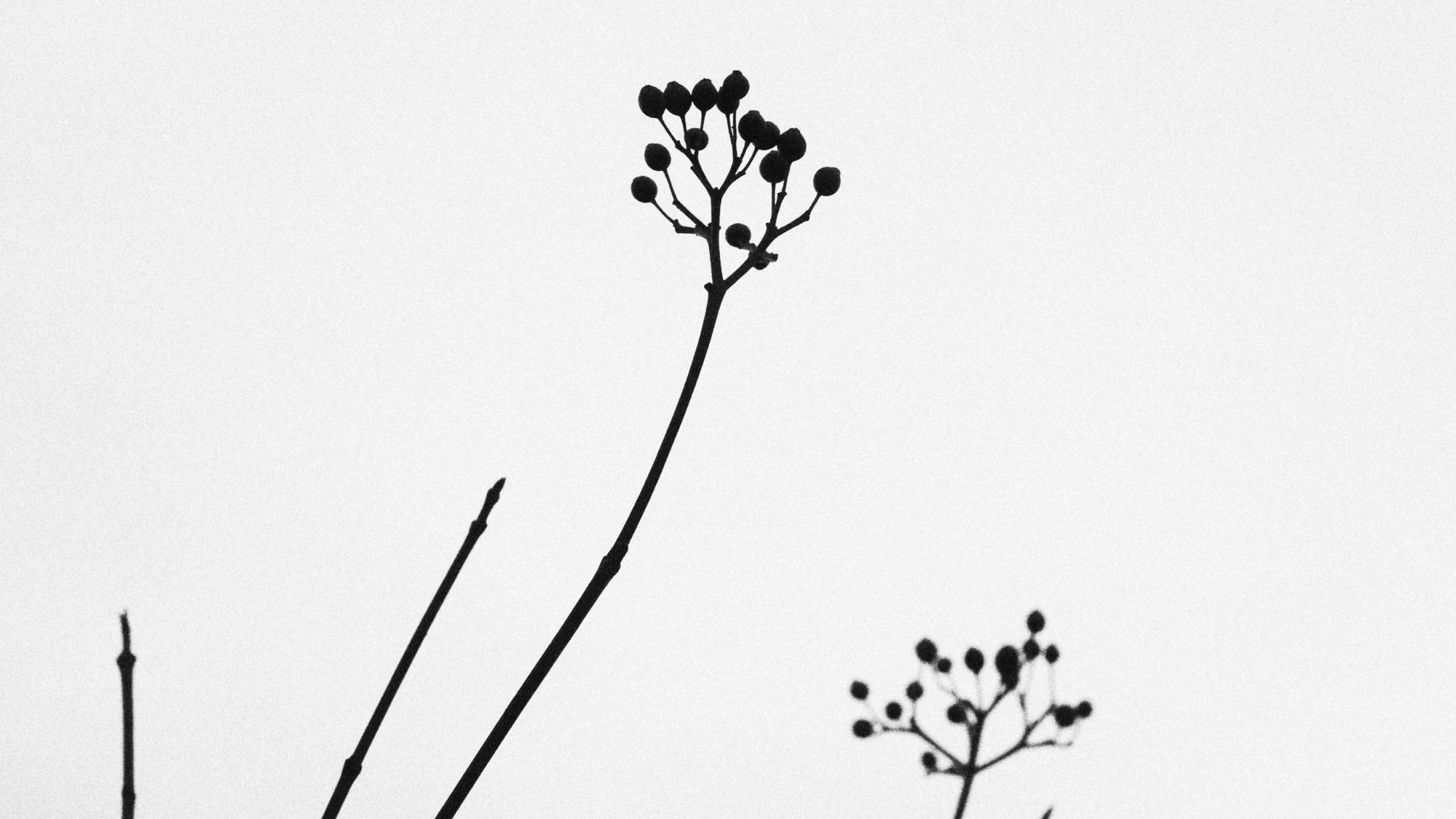
What Are Spam Followers?
Before diving into how to clean up your followers, let’s define what spam followers actually are.
Spam followers are fake or automated accounts that often serve questionable purposes like promoting adult content, gambling services, or even phishing scams.
These followers usually have generic usernames, few followers themselves, and their profiles often lack legitimate content.
Not only do spam followers hurt your account’s credibility, but they also mess with your engagement rates. You’ll see inflated follower counts but lower likes, retweets, or meaningful interactions because these accounts aren’t engaging with your content. If you want to keep your account professional and build real connections, removing spam followers is essential.

Why is it important to remove spam followers?
Having spam followers isn't just annoying; it can actually be harmful to your Twitter presence. Here’s why:
- Distorted Metrics: With lots of spam followers, your engagement rate drops, as they don’t interact with your tweets.
- Account Reputation: Followers who are real users may question your legitimacy if they see a bunch of suspicious accounts following you.
- Potential Scams: Some spam accounts are used to spread scams or malware links, and having them in your follower list could harm your credibility. You can protect against malware with DNS solutions, which block harmful sites and reduce exposure to malicious content spread by such accounts.
To keep my account healthy and authentic, I knew I needed to clean up these spam followers quickly.

How I Used Circleboom Twitter to Remove Spam Followers
I searched for a tool that could help me analyze and remove these accounts in bulk, and I used Circleboom Twitter. It’s an official partner of Twitter, and it offers a variety of follower analysis tools. What’s great about Circleboom is its ability to filter your followers based on spam or bot-like behavior, inactive accounts, location, follower/following ratio, and more.
Here’s how I used it to clean up my spam followers:
Step #1: Go to the Circleboom Twitter website and log in with your credentials.
If you’re a new user, sign up—it’s quick and easy!
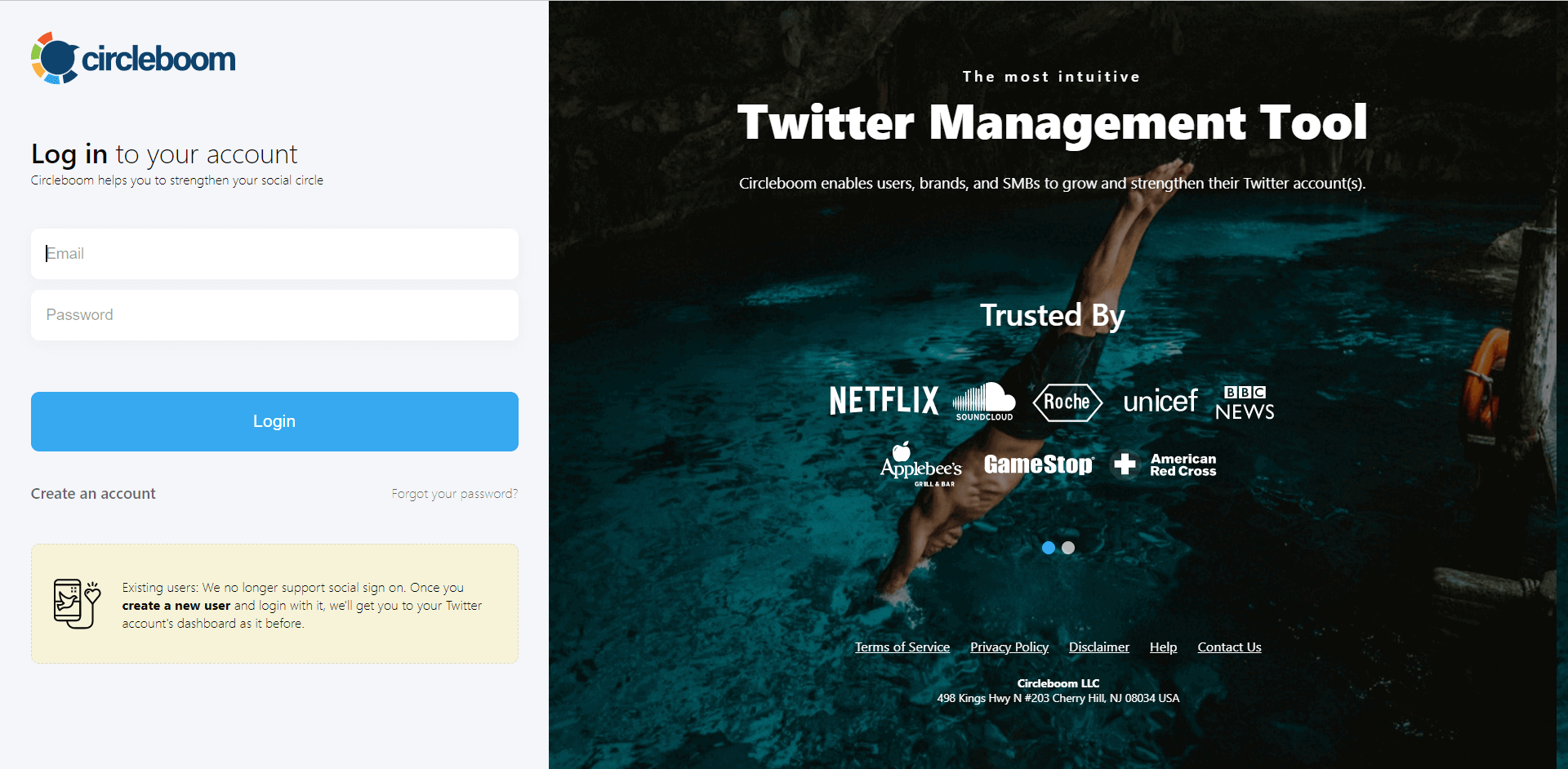
Step #2: On the left-side menu, click on the Followers section. A dropdown menu will appear. Select Fake/Bot Followers to see the full list of your followers.
If you want to remove specific accounts, such as inactive users, you can directly select these categories from the dropdown menu instead of viewing all followers.
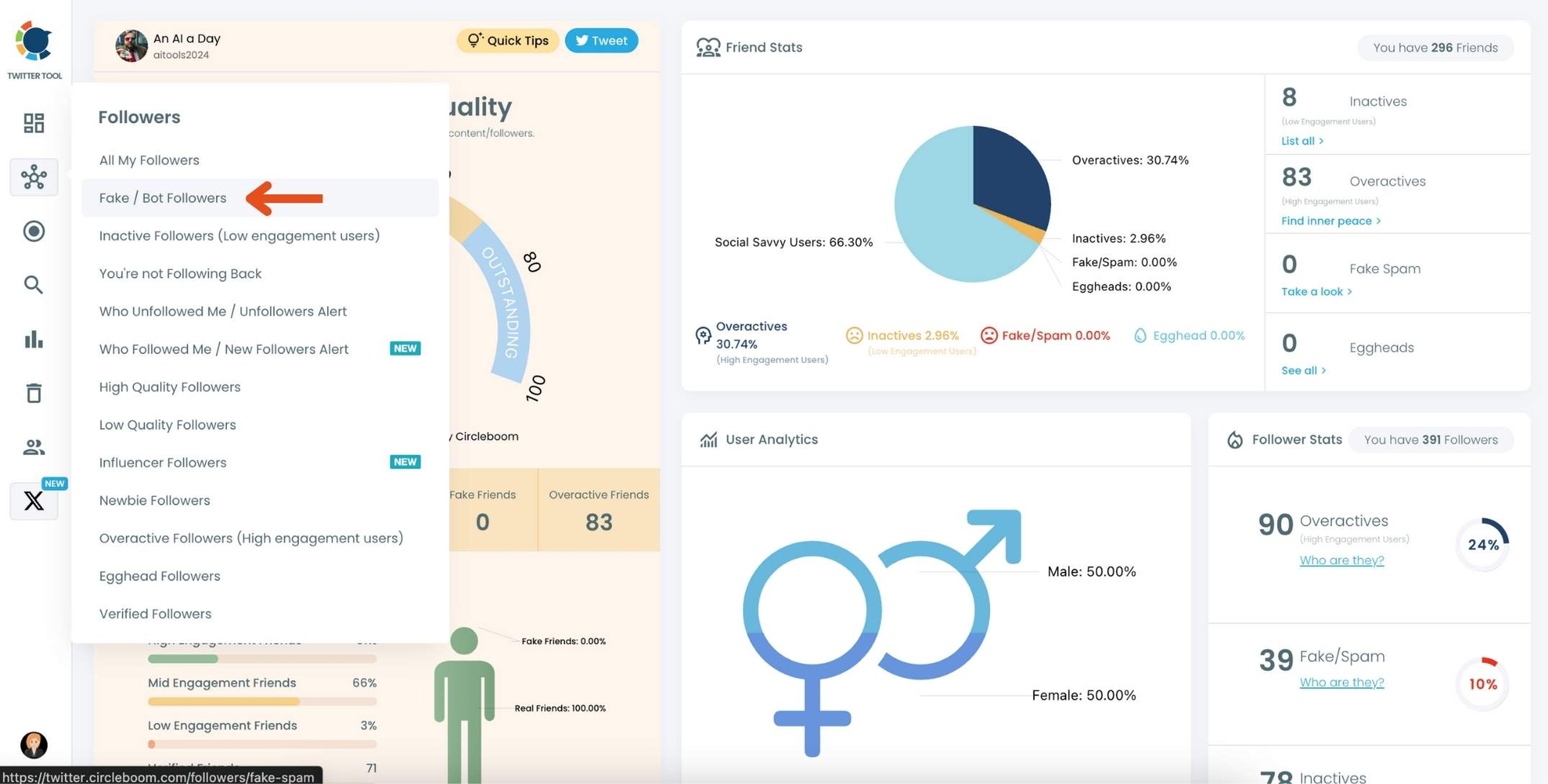
Step #3: You will see a complete list of your fake/bot followers.
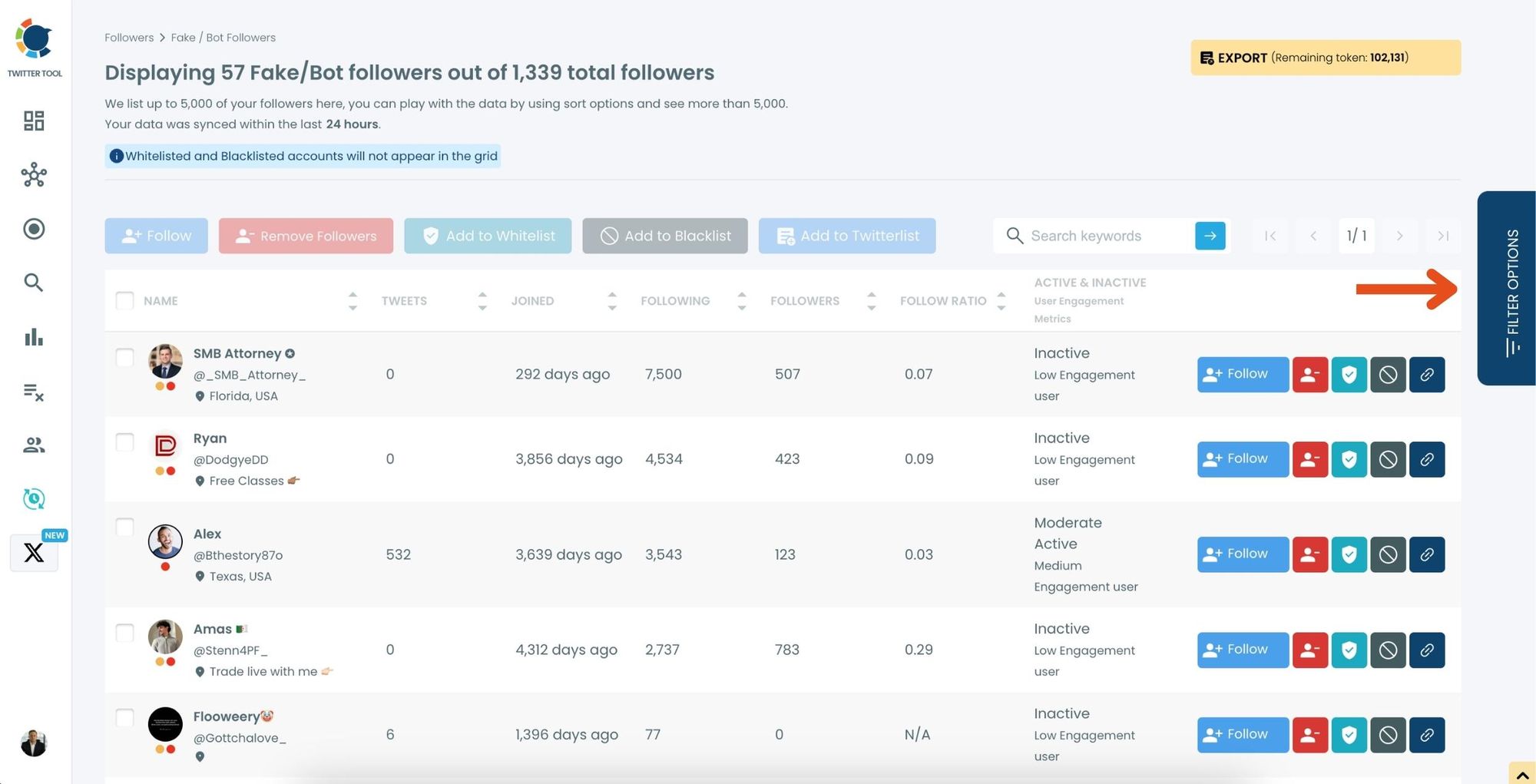
Use the Filter Options on the right-hand side to refine your list. You can filter followers based on engagement levels, fake/spam accounts, inactivity, verification status, and more.
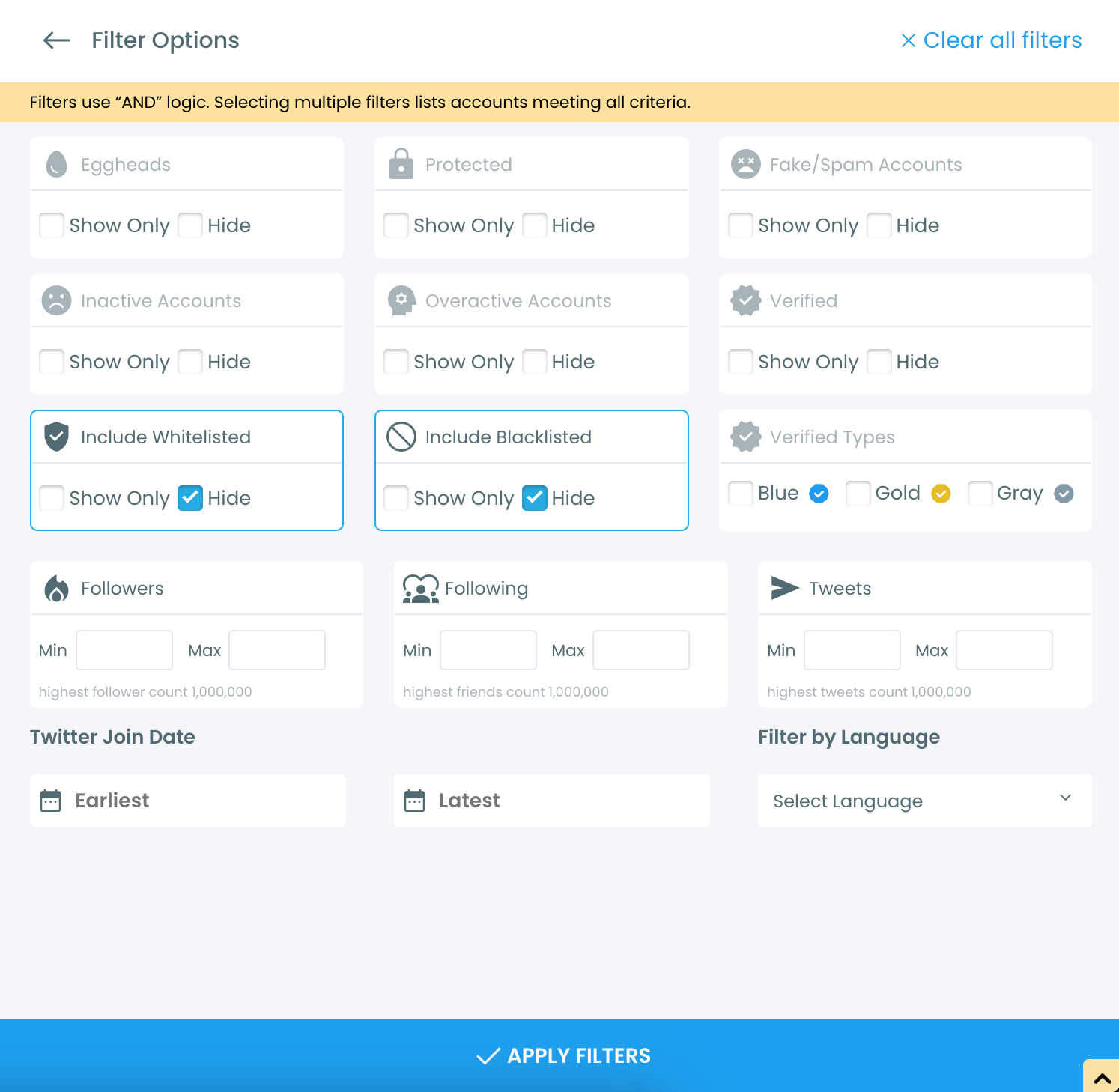
Step #4: Browse through your followers and check the boxes next to the users you want to remove.
You can also select multiple users at once. Once you have selected the users, click on the Remove Followers button at the top.
Alternatively, you can remove individual followers by clicking the red remove icon next to their name on the right side of the list.
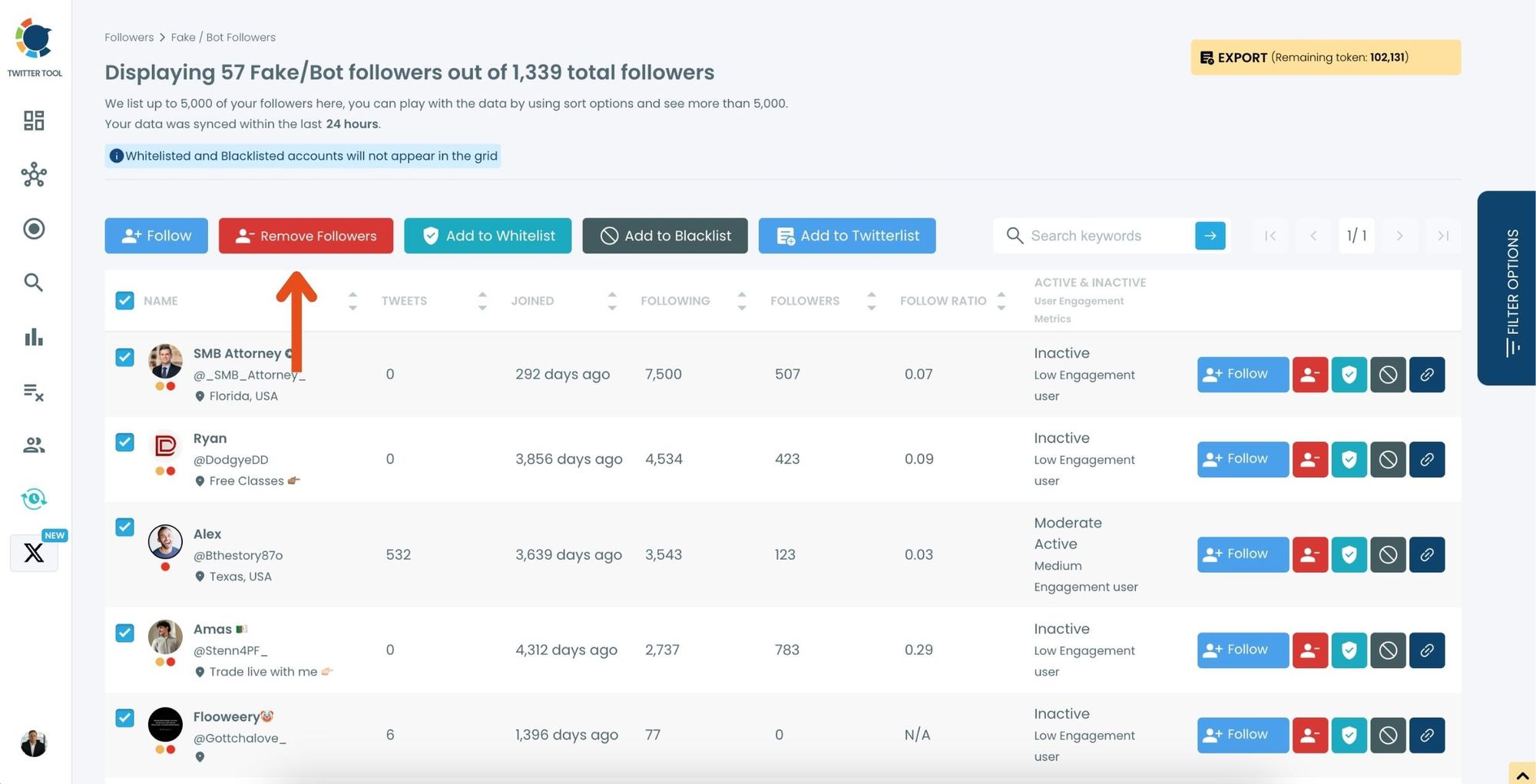
A confirmation message will appear asking if you are sure you want to remove the selected followers. Click ''Remove Followers''.
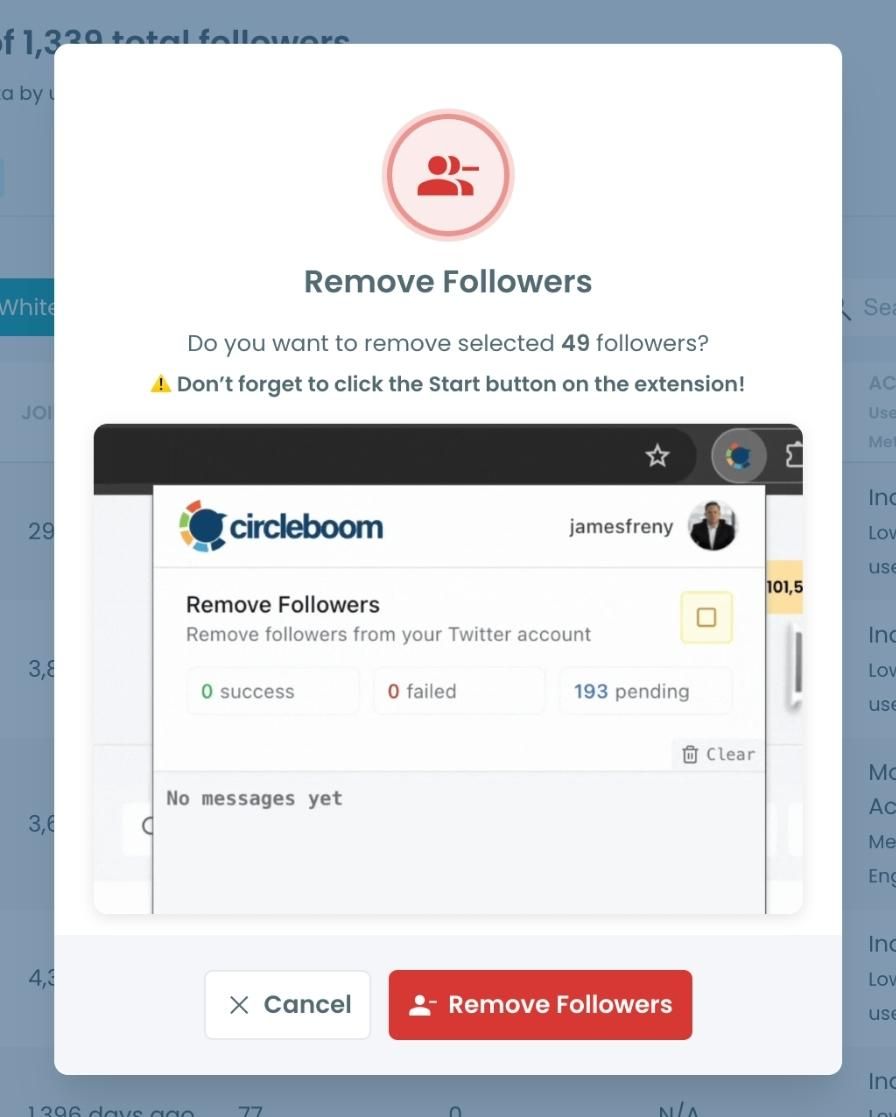
Step #5: Since the removal action is processed via the Circleboom Remove Twitter/X Followers extension, you need to install it to complete the process.
Click on Download the Extension and install it from the Chrome Web Store.
Once installed, you can easily remove followers.
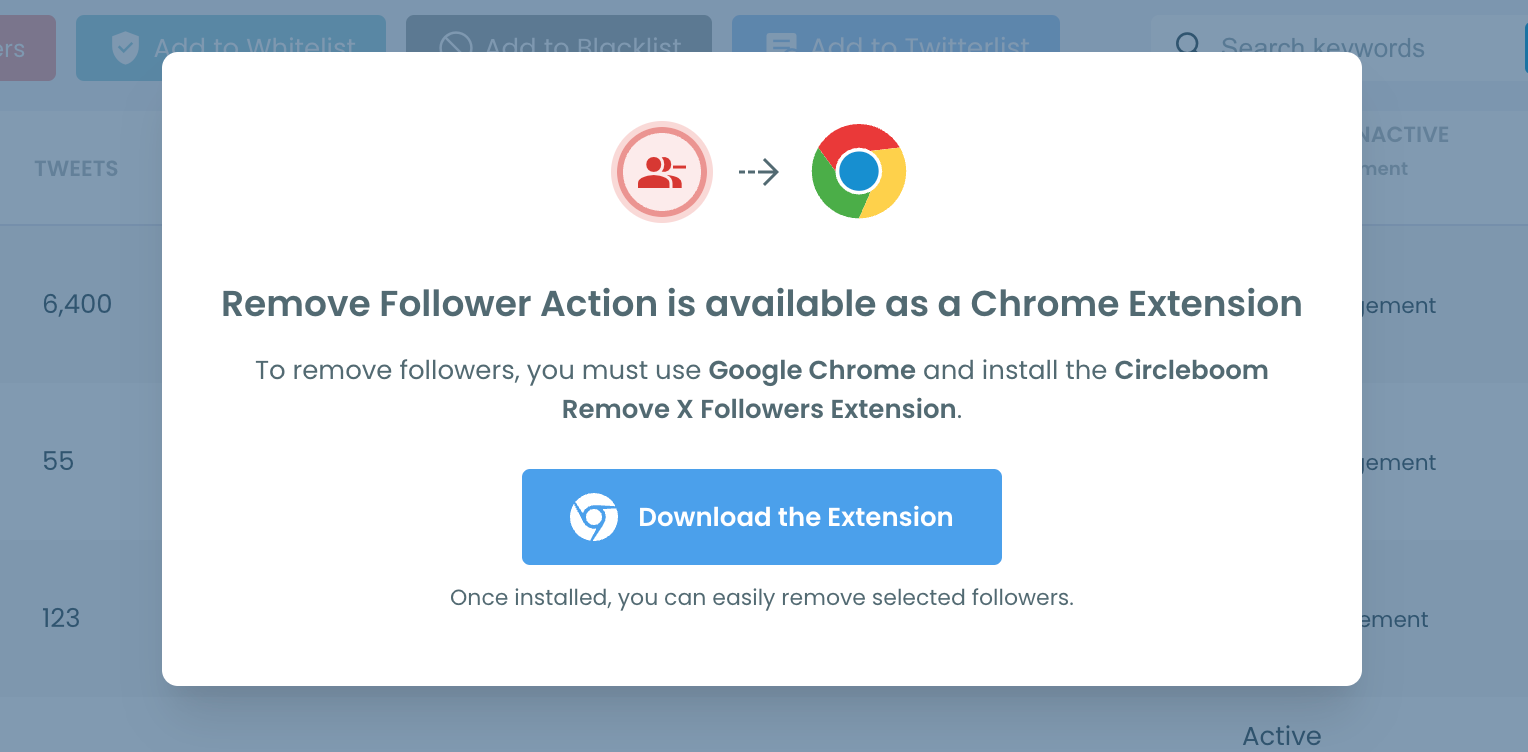
Step #6: After installing the extension, Circleboom will automatically add all your removal requests to the extension queue.
Click on the Start button to begin the removal process.
The extension will process your requests and remove the selected followers.
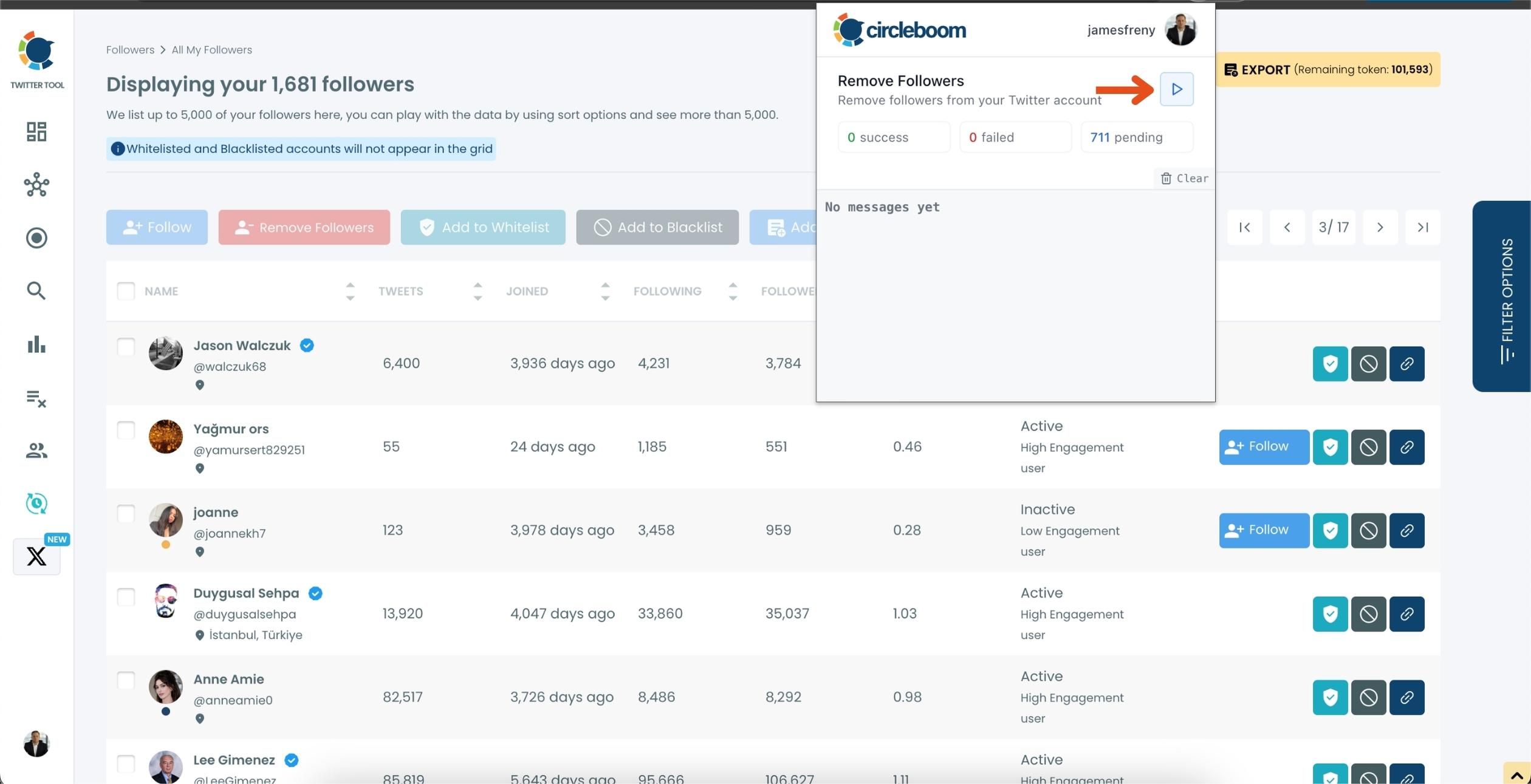
That's it! Your selected followers are now removed automatically.
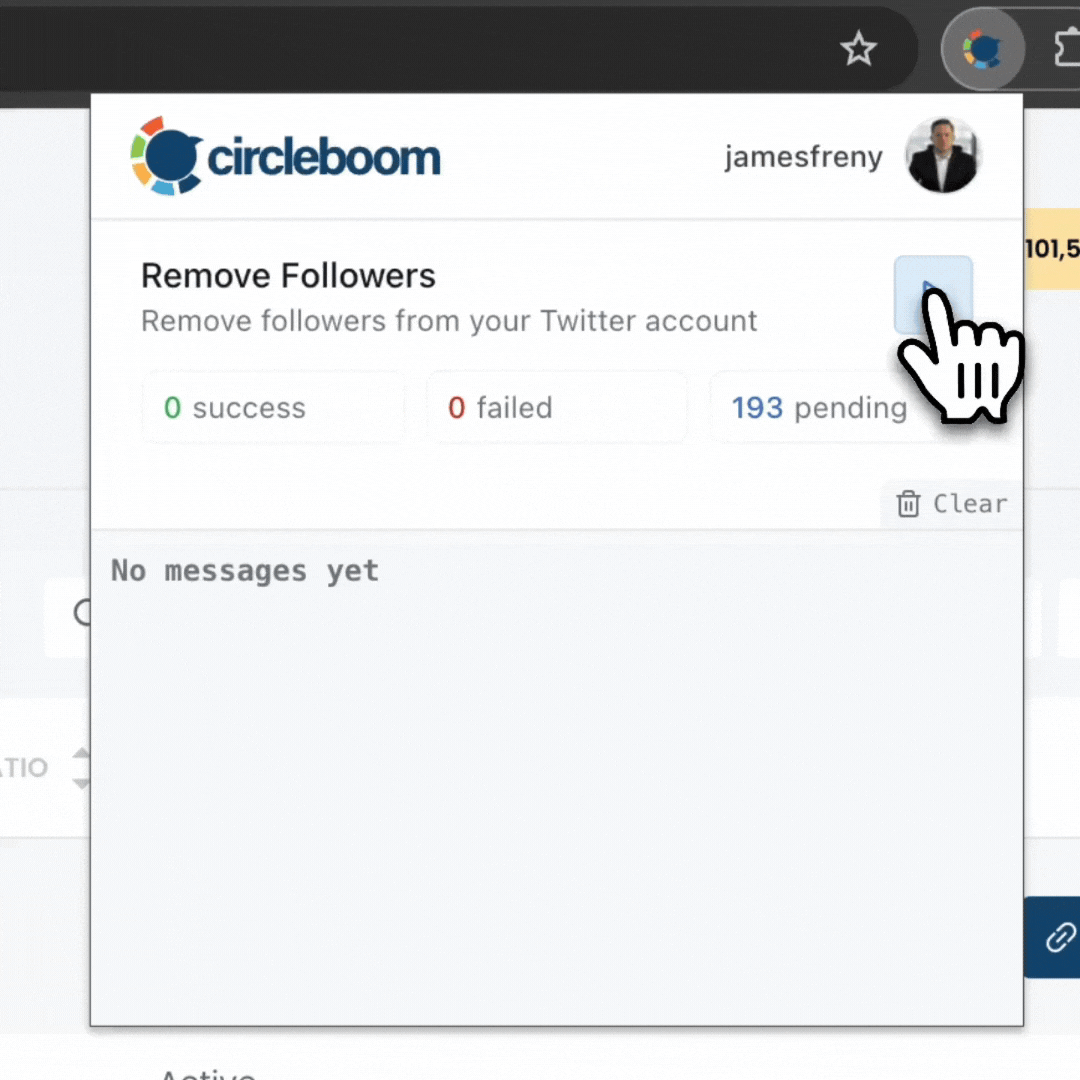
⚠️ Important Warning: Once the removal process begins, do not close your Chrome browser or the Circleboom tab. The tool will automatically remove followers in the background, but if you close the tab or exit Chrome, the process will stop.
If you need a more detailed guide check this video ⬇️
Once you have these accounts before you, you can also choose to add them to your Twitter lists or export them into CSV, both without having to leave the platform.
To prevent unwanted unfollows, there is also a whitelist feature embedded into Circleboom. You can read more about “How to Whitelist My Twitter Followers.” You can also manage your Twitter lists with Circleboom.
What about spam friends?
Everyone can make mistakes. What matters is being able to correct them, and Circleboom gives you that chance. If you unknowingly connect with spam accounts on Twitter, you can mass unfollow them all at once.
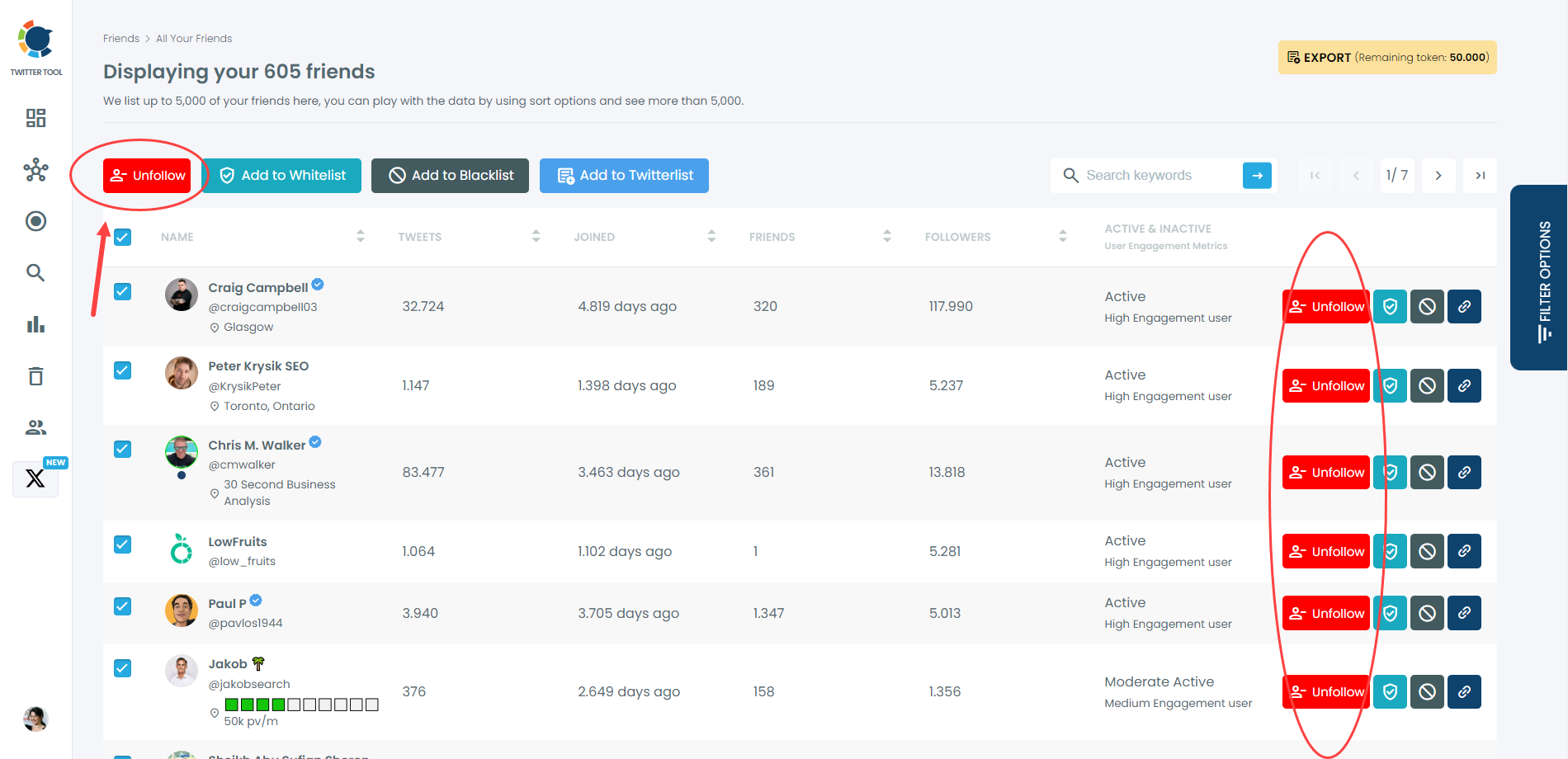
Conclusion
Spam followers can clutter your Twitter feed and damage your engagement rates. Keeping your Twitter account healthy means building a genuine community of real followers who interact with your content. Thanks to Circleboom Twitter, I was able to filter out spam followers efficiently, leaving me with an authentic follower base. The process was easy, fast, and effective, allowing me to focus on what matters most—creating content and engaging with real people.
If you’re tired of seeing your follower count inflated by fake accounts, it’s time to clean up your profile. Circleboom Twitter makes it simple, and I highly recommend giving it a try.







