Being unfollowed on Twitter is a common thing on the platform. While many Twitter accounts would follow you, many would unfollow you too. Sometimes, you should be okay with the unfollowers as it’s beyond your control. But, if your unfollower ratio is high, it’s important to know who unfollowed you.
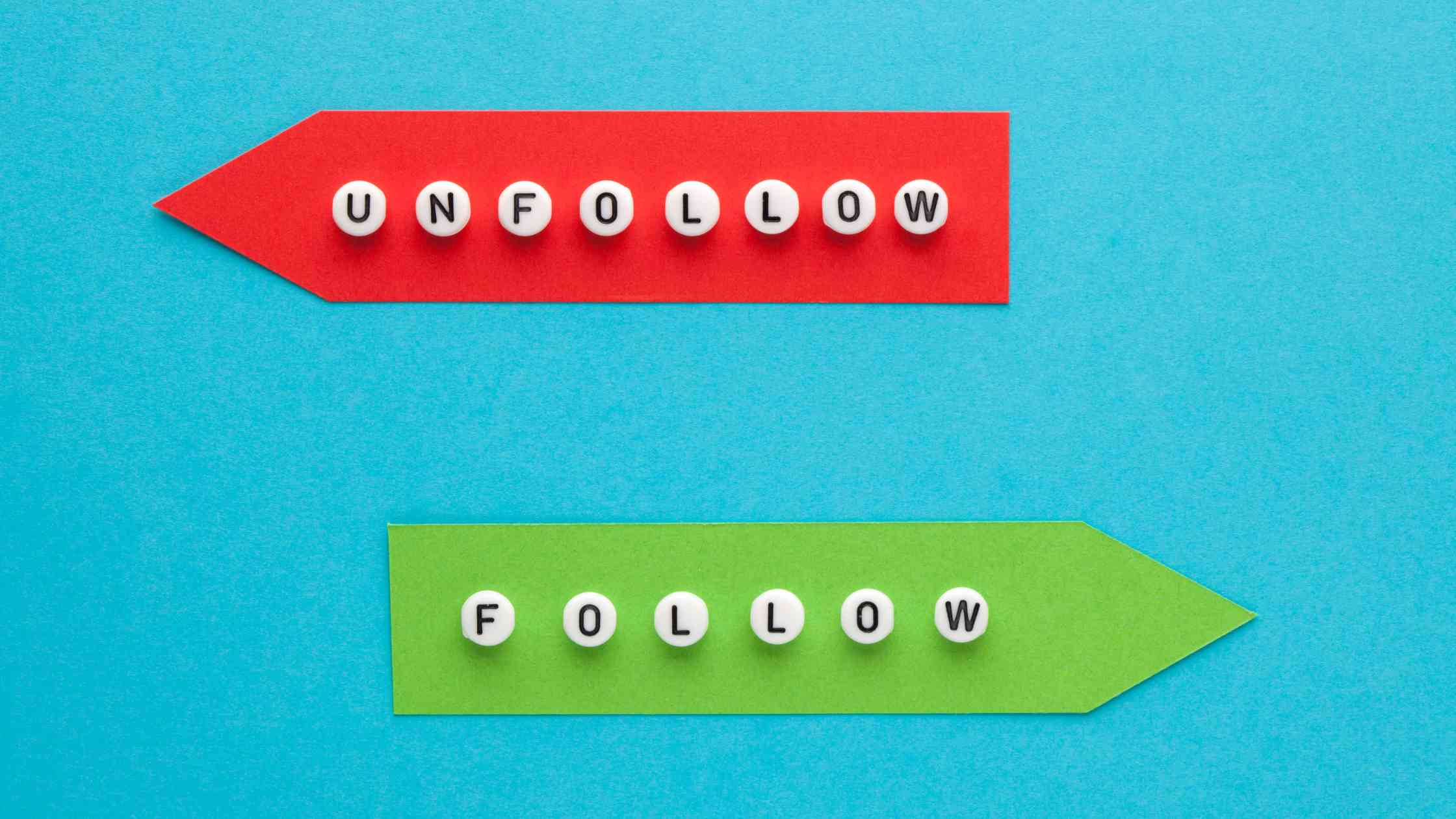
Why is it common to have unfollowers on Twitter?
Because of how the platform has been designed, Twitter users are often following and unfollowing accounts. Some of the reasons are:
- Some Twitter users just follow accounts for a short time and unfollow them eventually. If any such accounts have followed you, they will unfollow you regardless of your activities on Twitter.
- You have an inactive Twitter account. Twitter users often stop following accounts that are inactive. If your Twitter account is too active, even that can cause some Twitter users to unfollow you, if not mute you.
- You do not follow them back. There’s a chance that some Twitter users might unfollow you if you don’t follow them back within certain days.
Despite the reasons why you’re experiencing unfollowers, you can identify them with the help of Circleboom.
Find your Twitter Unfollowers
How to Use Circleboom’s ‘Who Unfollowed Me’ Feature: Step by Step
If you’re ready to use Circleboom Twitter to track your unfollowers and manage your account more efficiently, here’s a step-by-step guide on how to do it:
Step#1: As the first step, please go to Circleboom Twitter and login with your active e-mail address.
If you haven't got a Circleboom account yet, you can get one almost immediately!
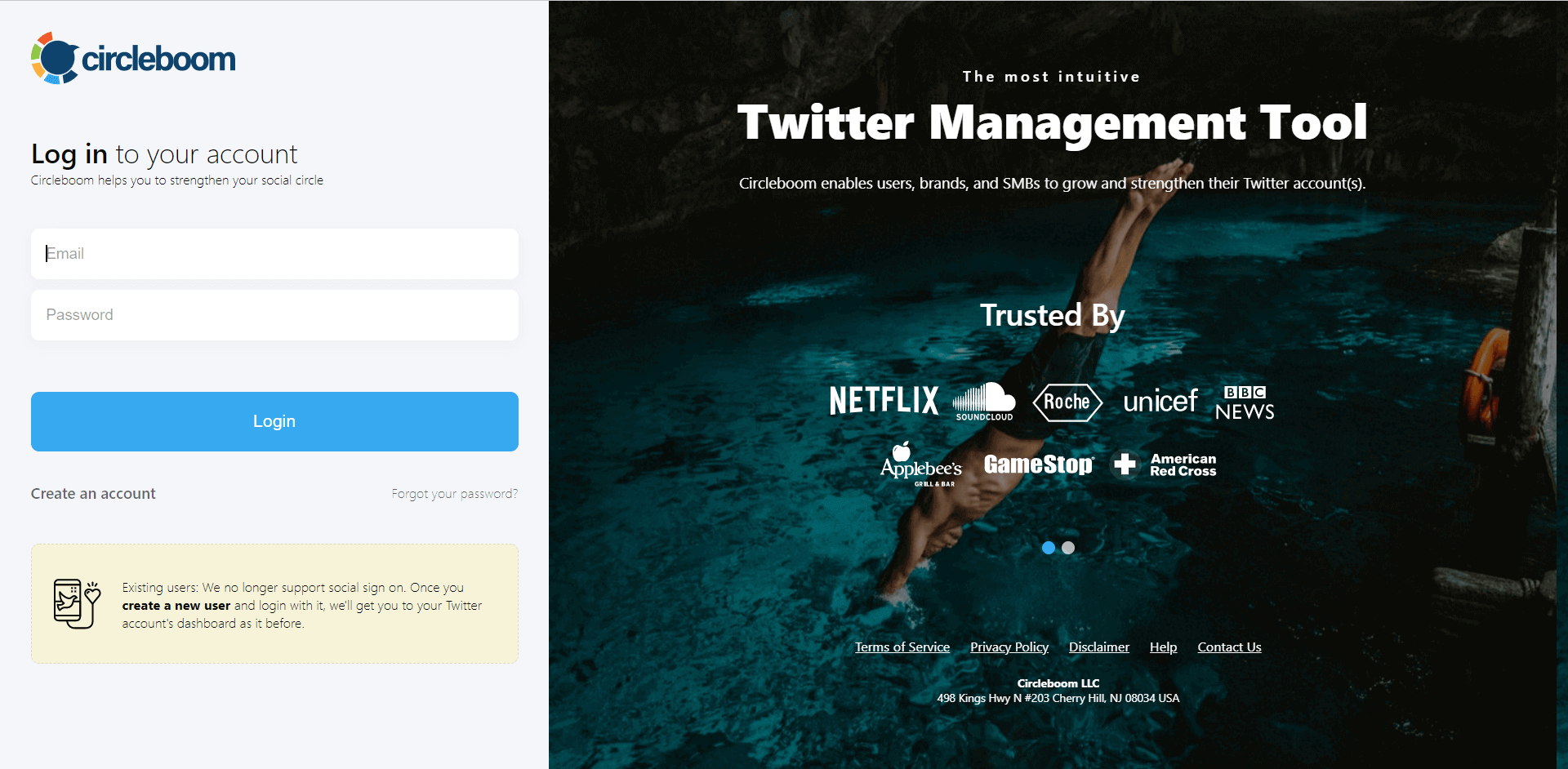
Step#2: Let's authorize Circleboom Twitter via sign with your Twitter account.
Your Twitter account will be connected to the Circleboom dashboard to find out who unfollowed you on Twitter.

Step#3: You will see the "Followers" tab on the left. Navigate to it!
Then you will see the "Who Unfollowed Me?" option there.
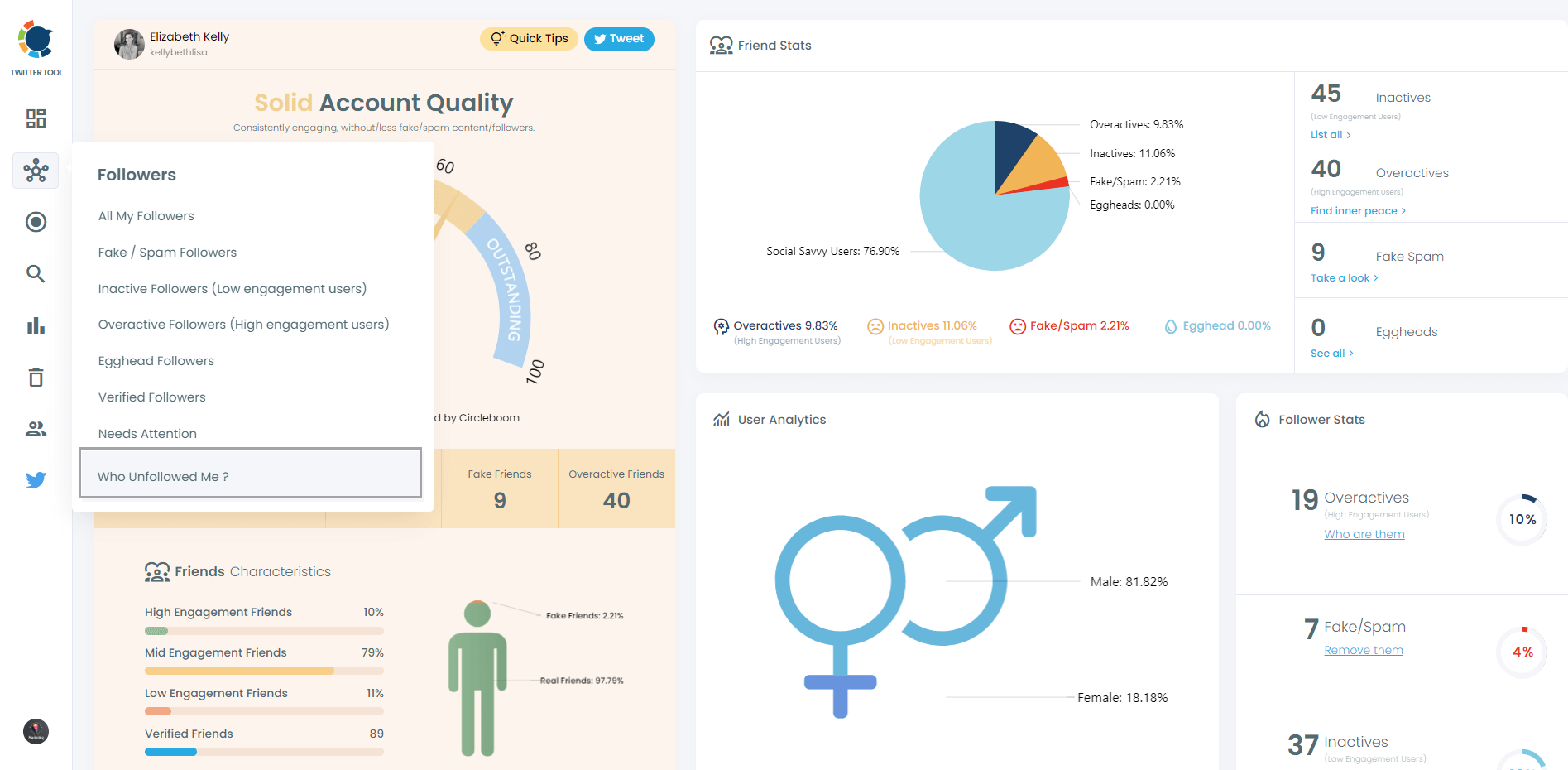
Step #4: You will be able to check your Twitter unfollowers. If you wish, you can visit their Twitter profile and unfollow them!
Here are your Twitter unfollowers identified by Circleboom:
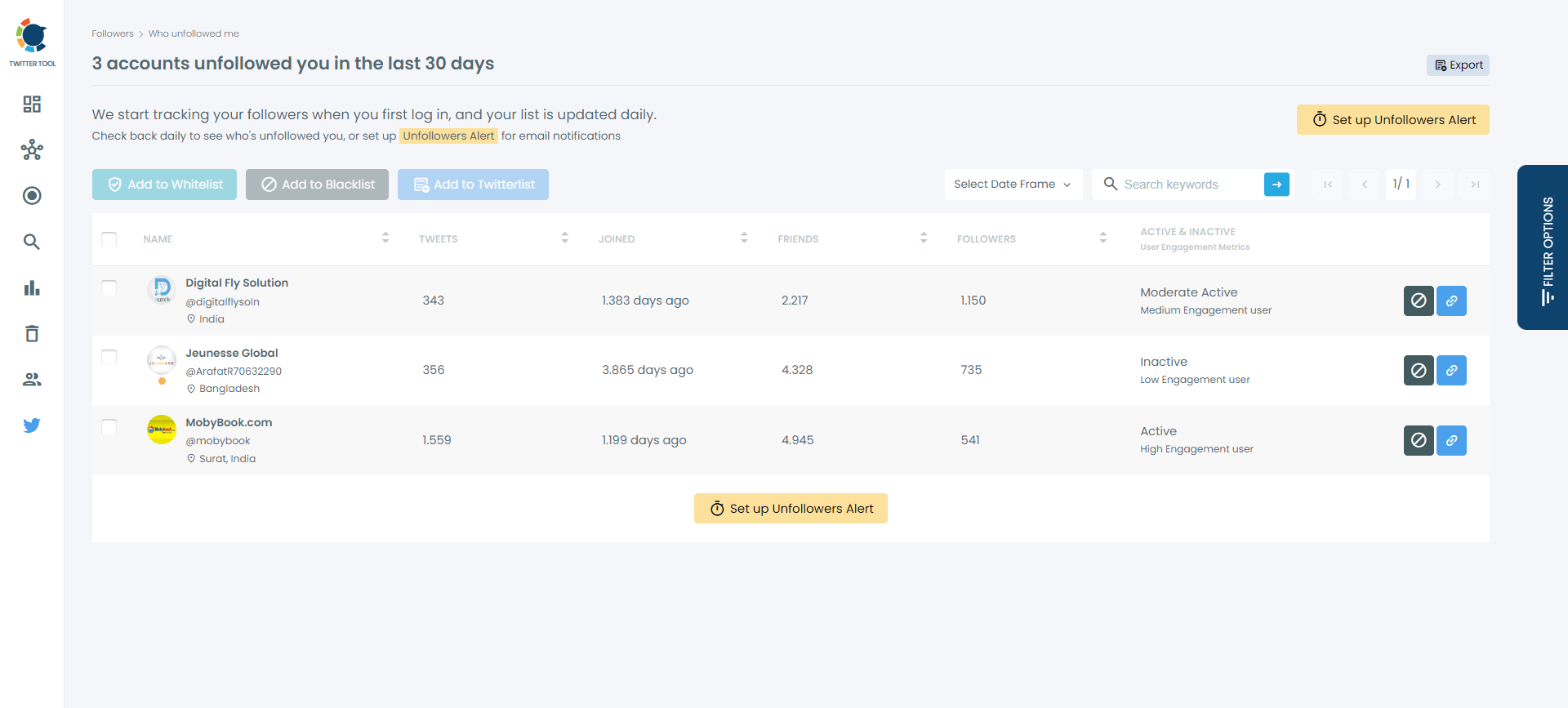
And, you can set up "Unfollowers Alert" to get notified immediately as someone unfollows you on Twitter!
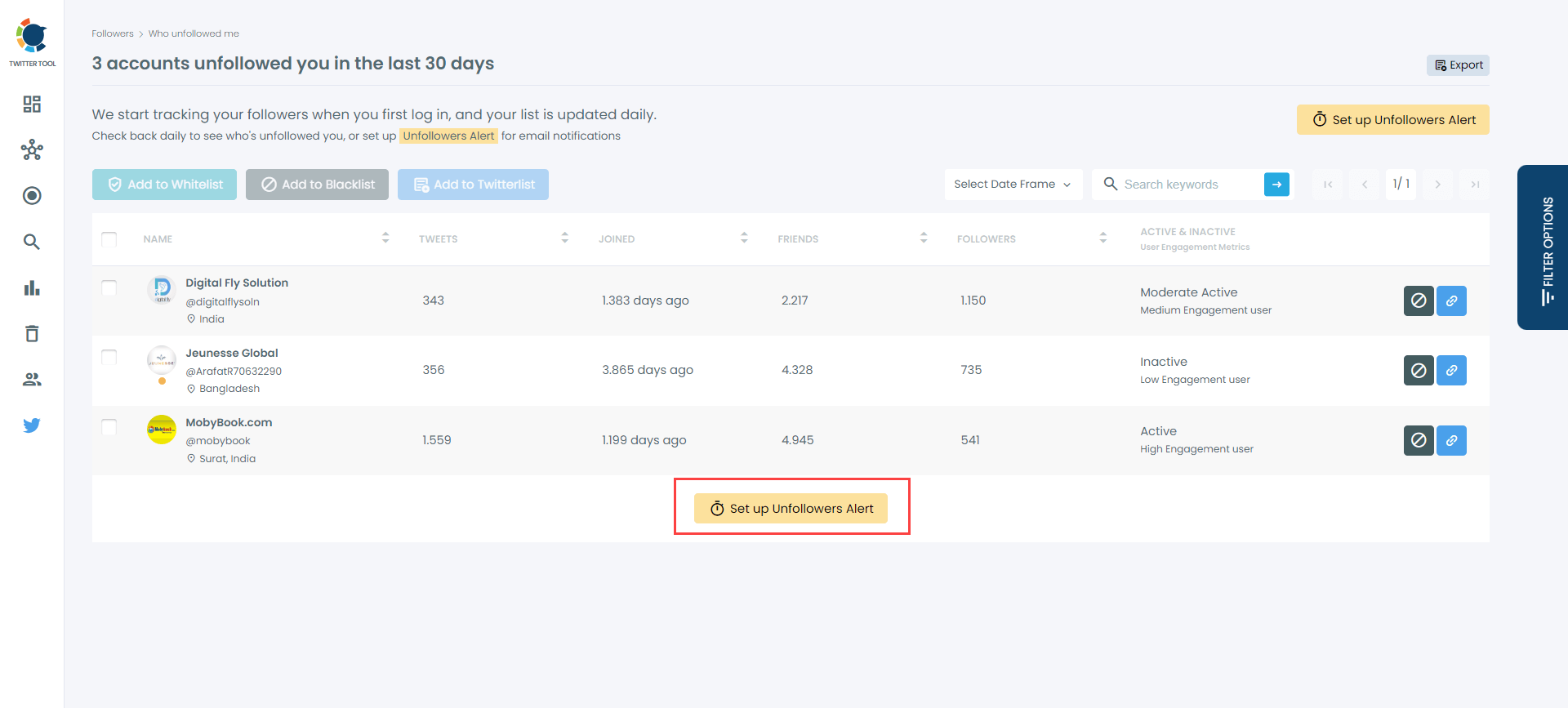
After set an alarm you can also change your preferences and settings.
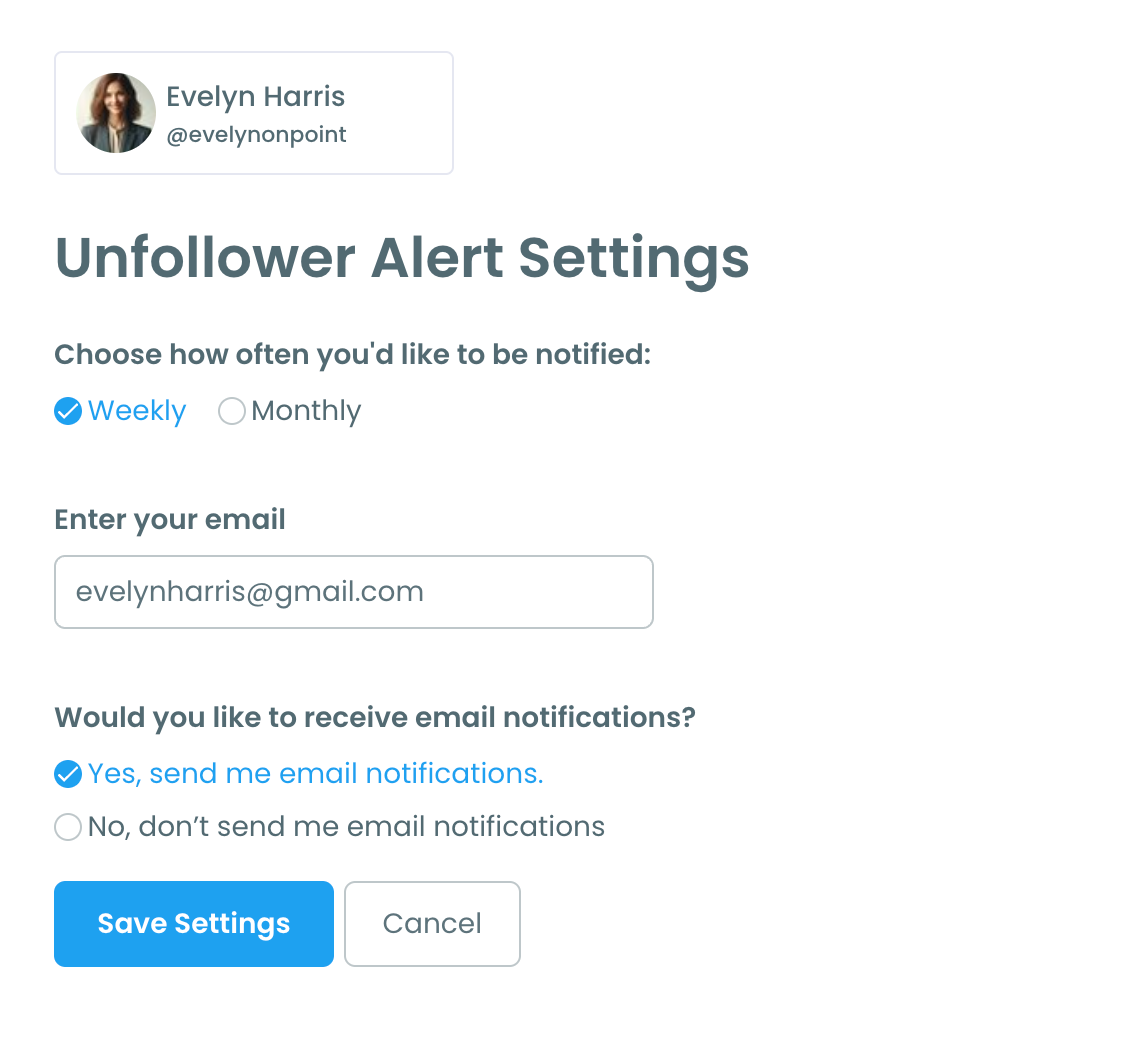

Unfollow Accounts you do not want to Follow
Other than finding your unfollowers, you can also use the Circleboom app to find other Twitter accounts to unfollow. You can see inactives, spam/fake accounts, eggheads, or all your friends. Though Circleboom doesn’t let you unfollow directly from the app, it still lists all the accounts based on many criteria. This makes finding the right accounts to unfollow much easier. You can quickly learn which accounts are fake and not worth your time.
Final Words:
Managing your Twitter account can feel overwhelming at times, but using tools like Circleboom makes it easier to stay in control. By identifying unfollowers, inactive accounts, and spam profiles, you can keep your Twitter feed clean and relevant.
With Circleboom’s unfollower alert feature, you'll always know when someone stops following you, allowing you to take action immediately. Whether it’s unfollowing inactive accounts or setting up notifications, Circleboom helps you streamline your Twitter experience, ensuring you engage with the right followers and maintain a healthy, active account.







