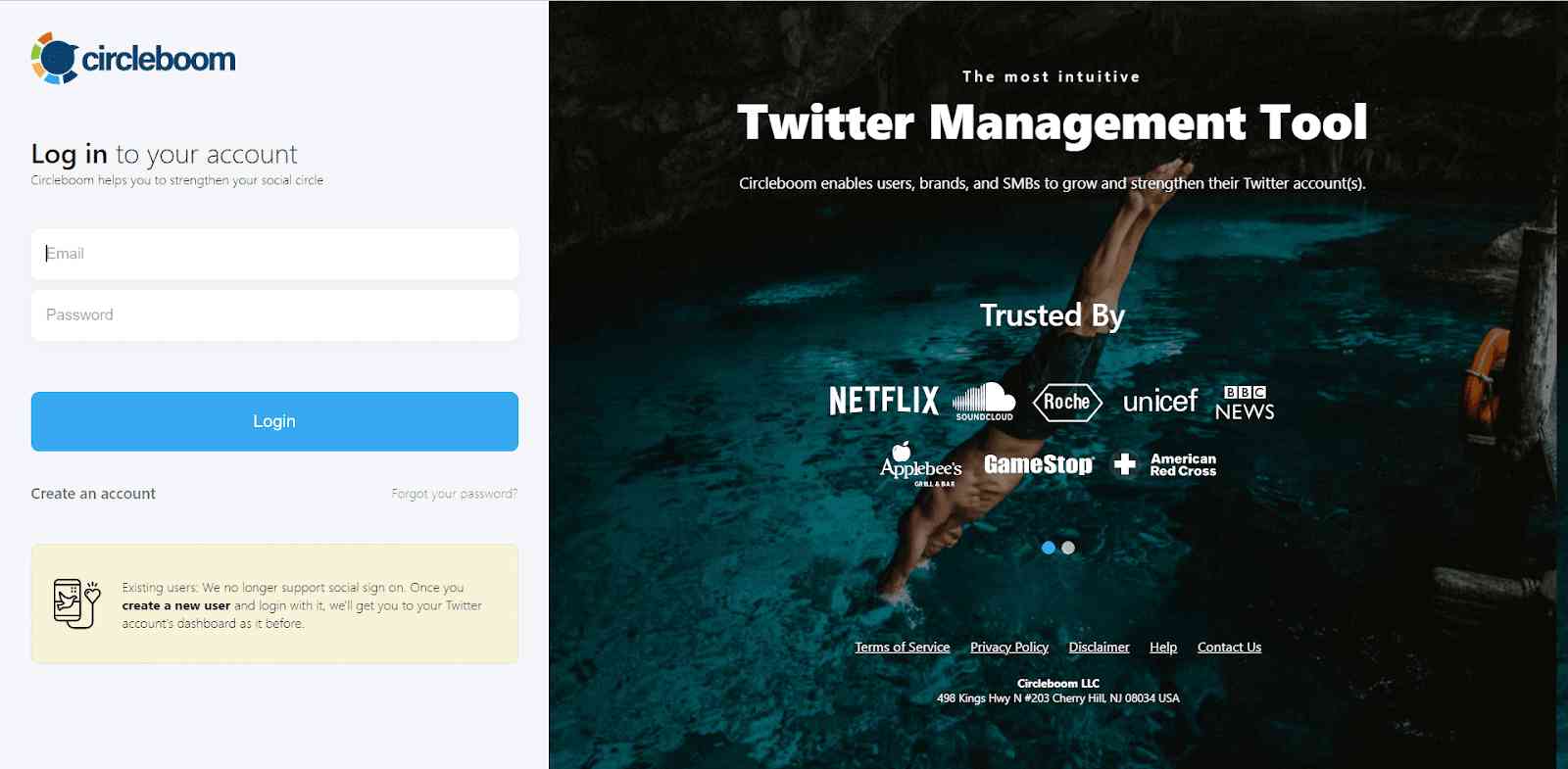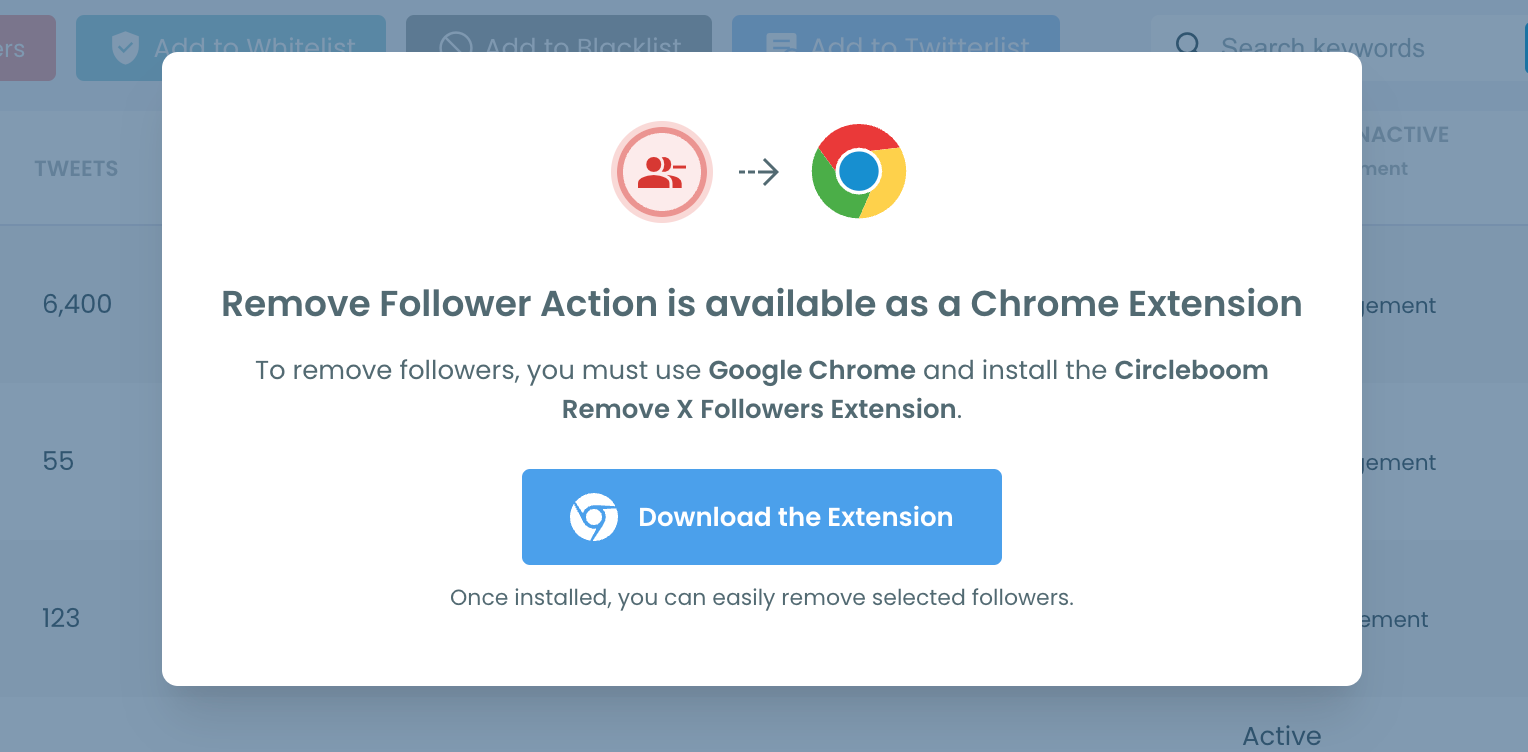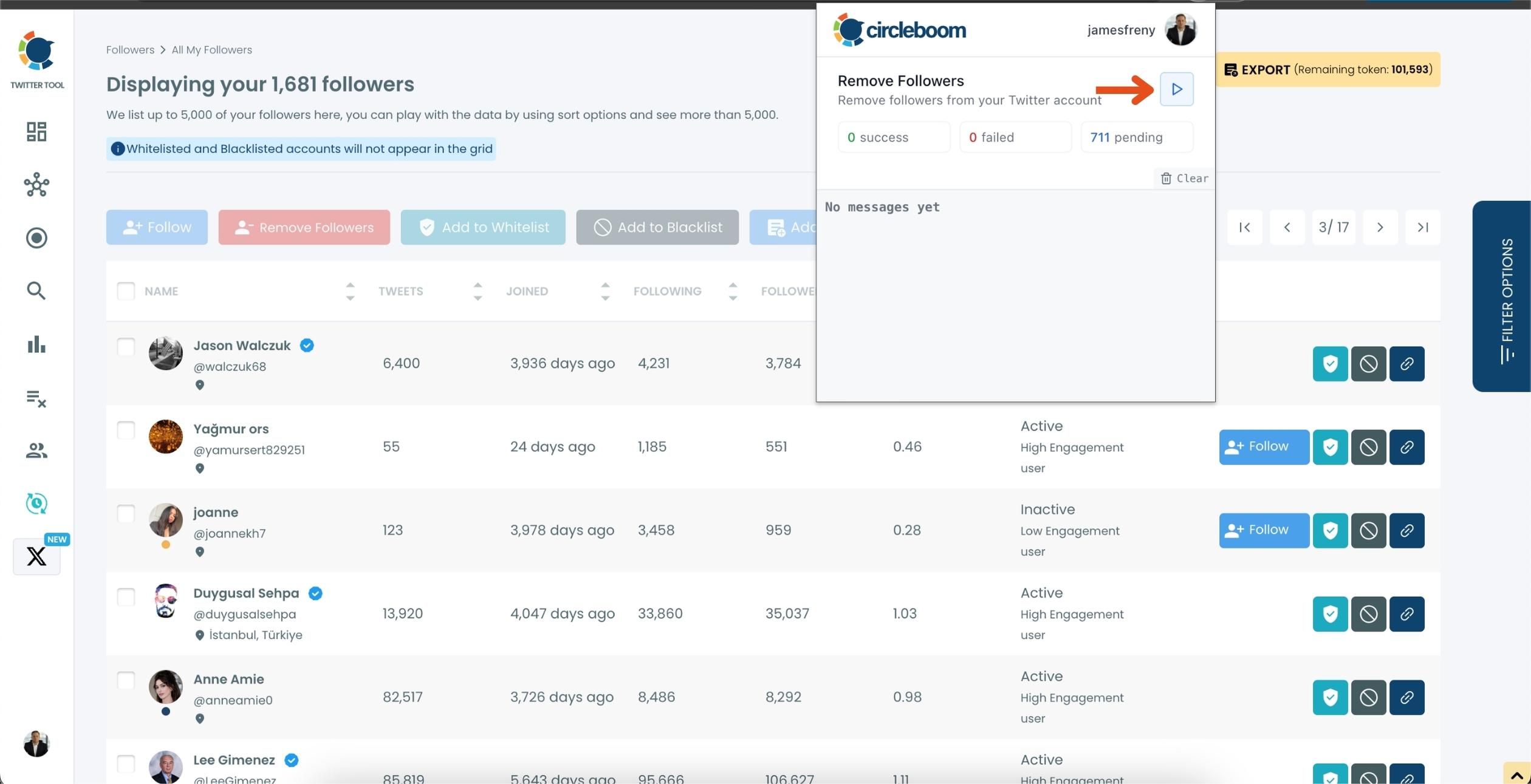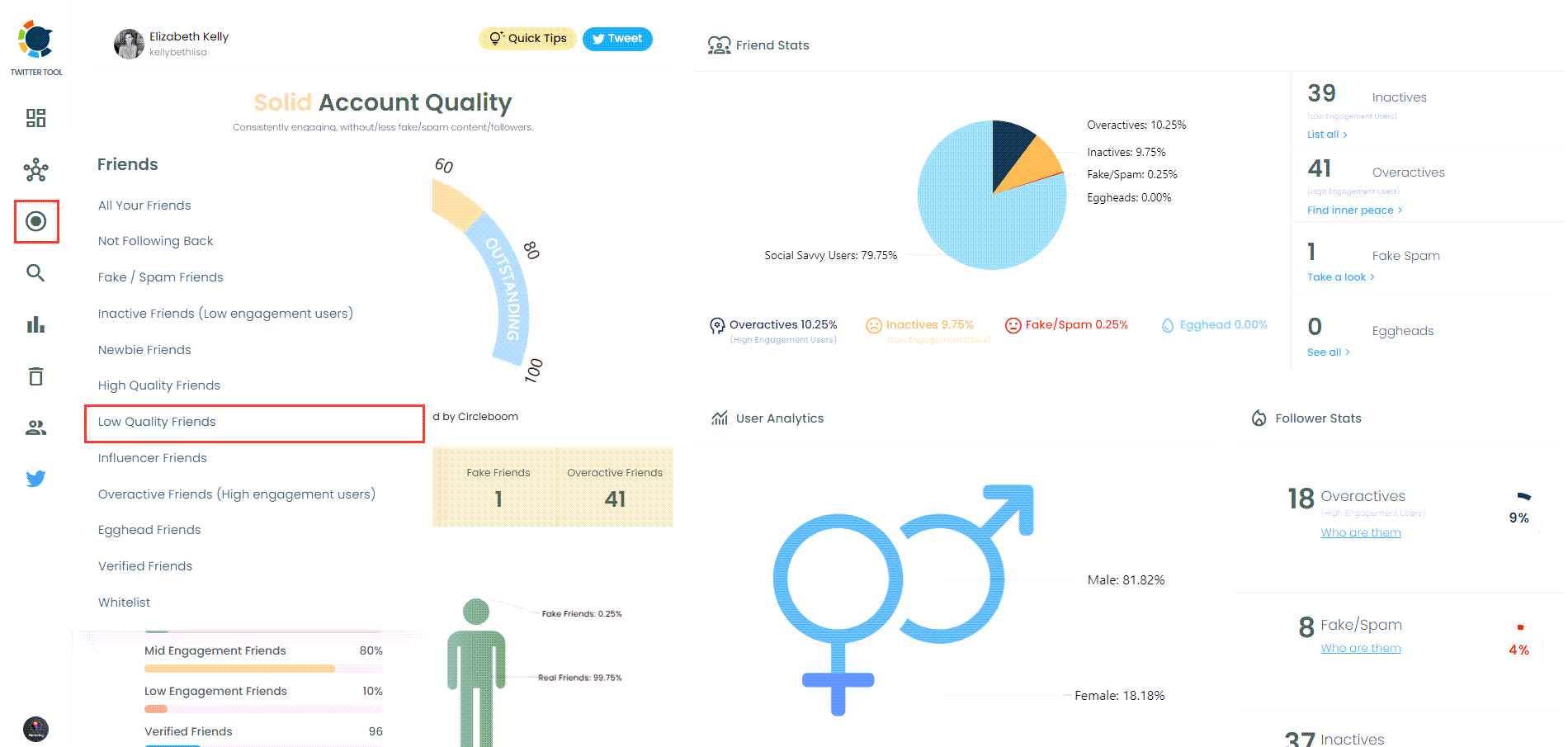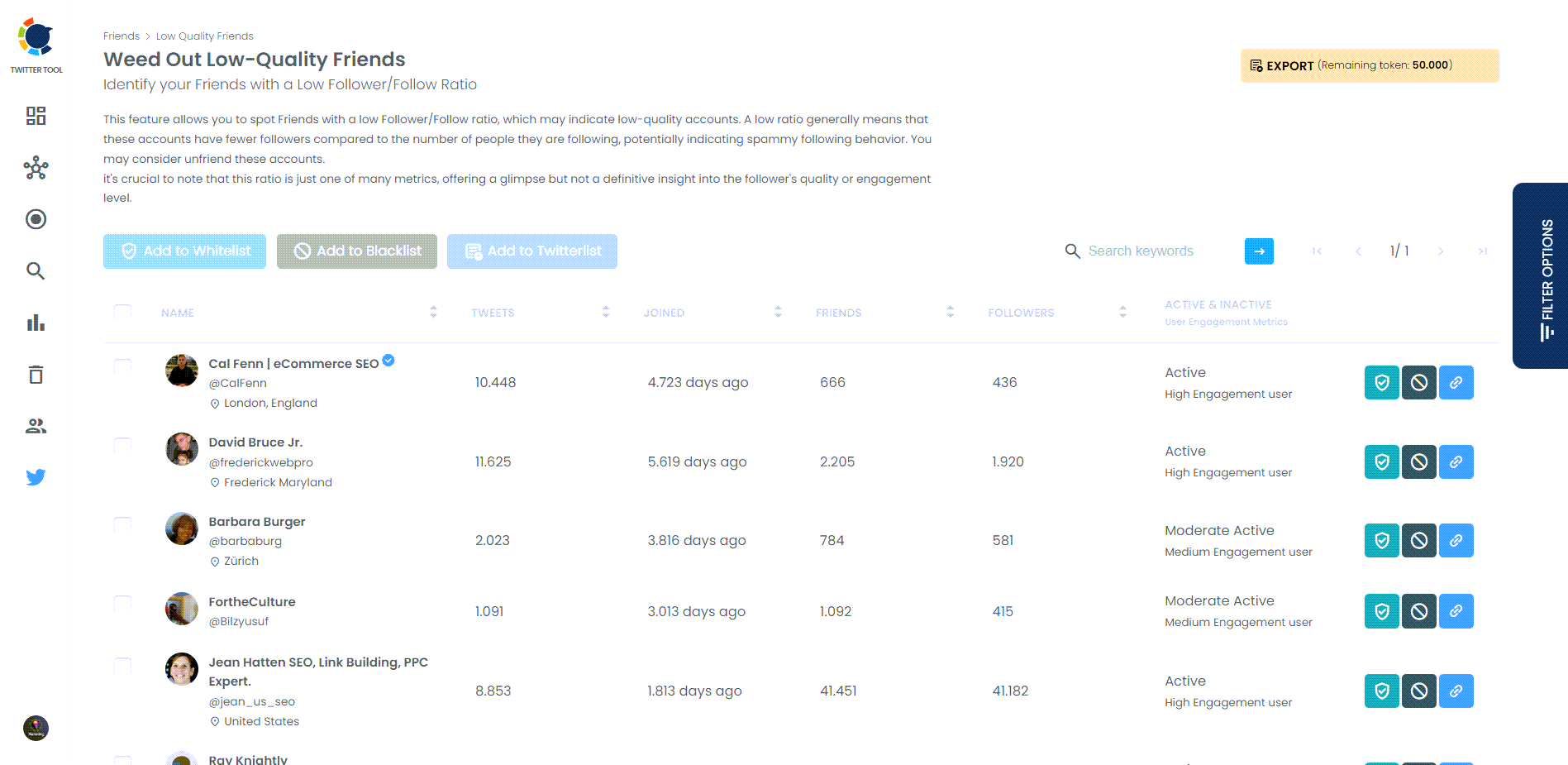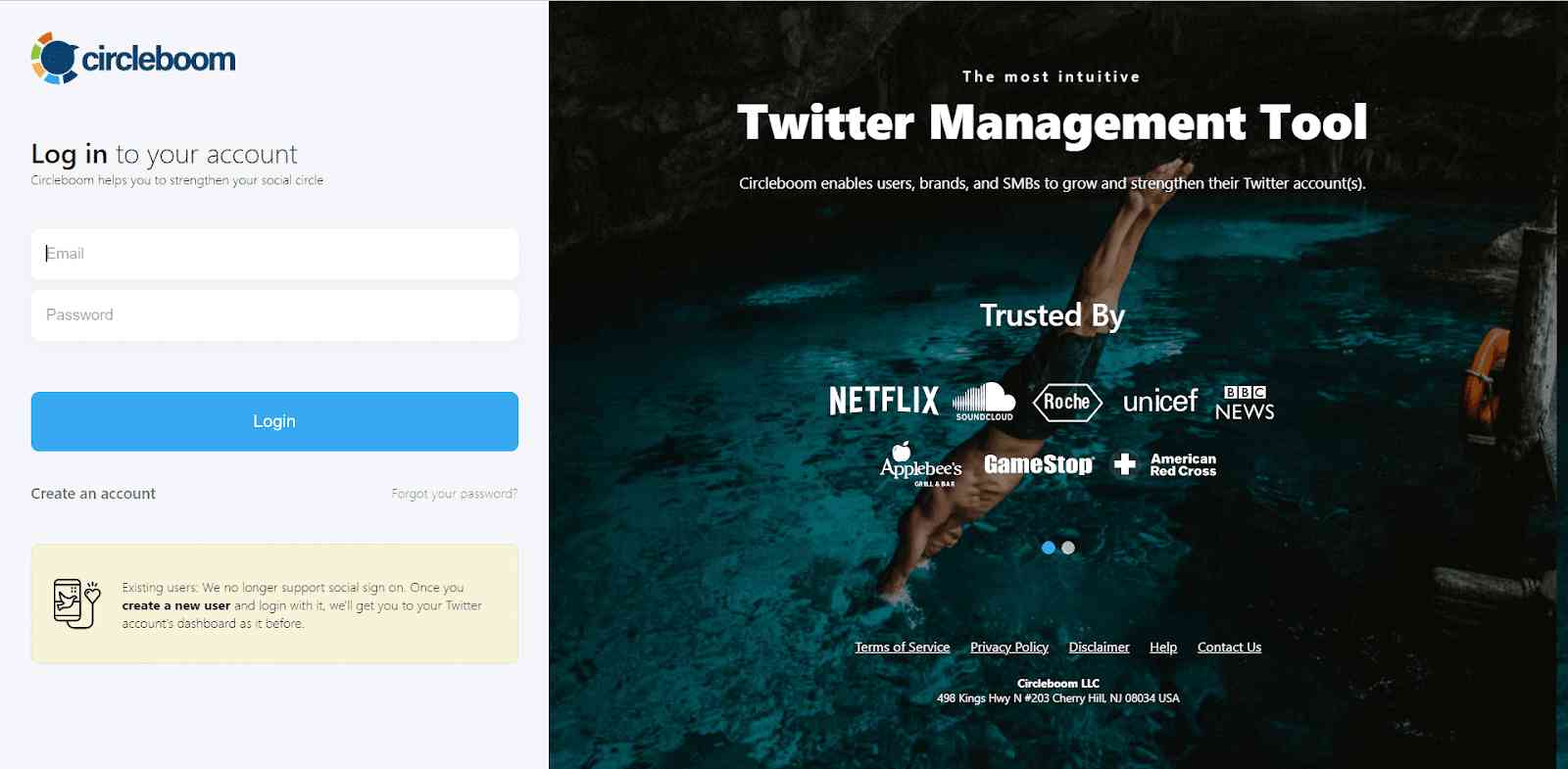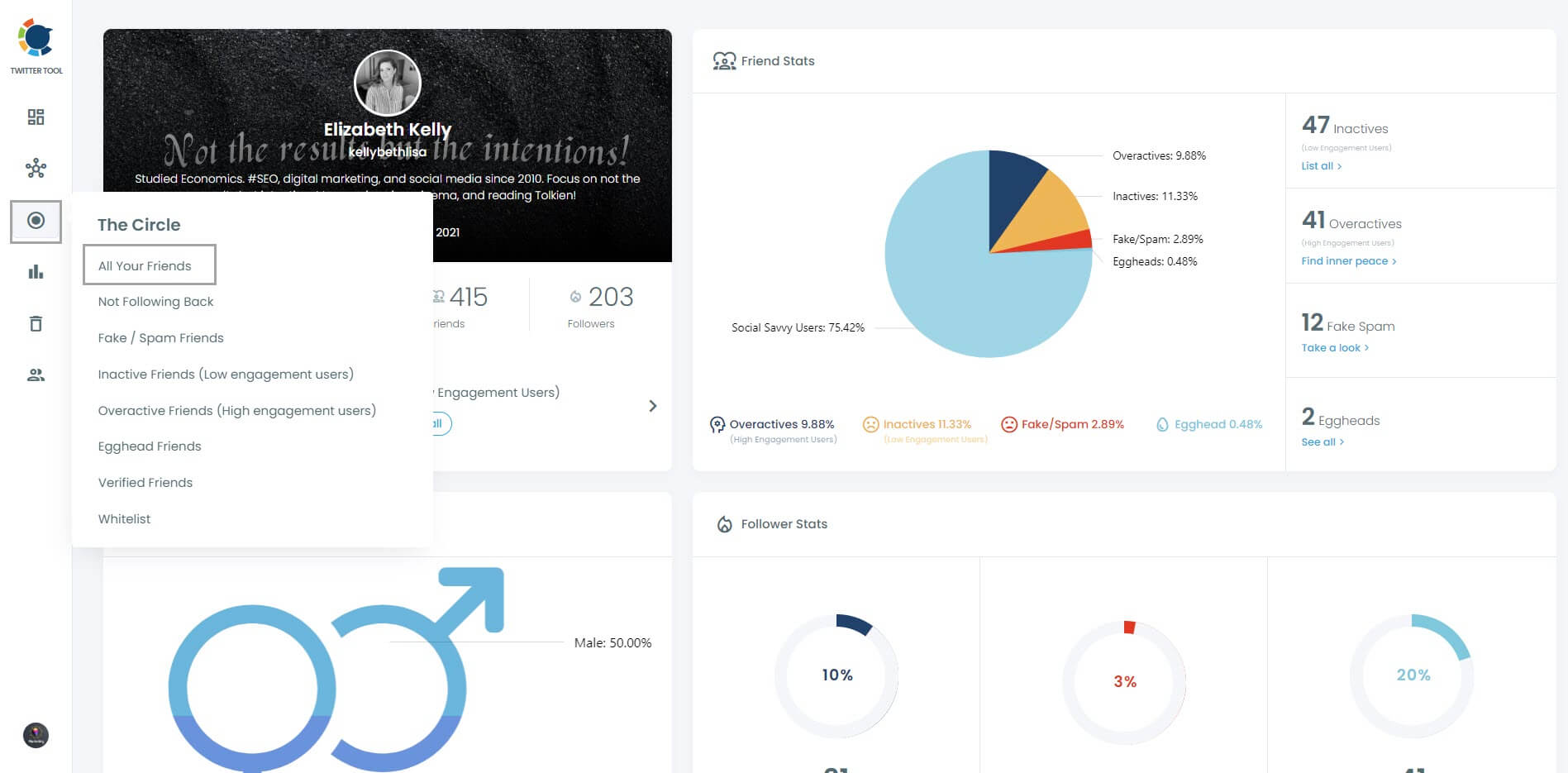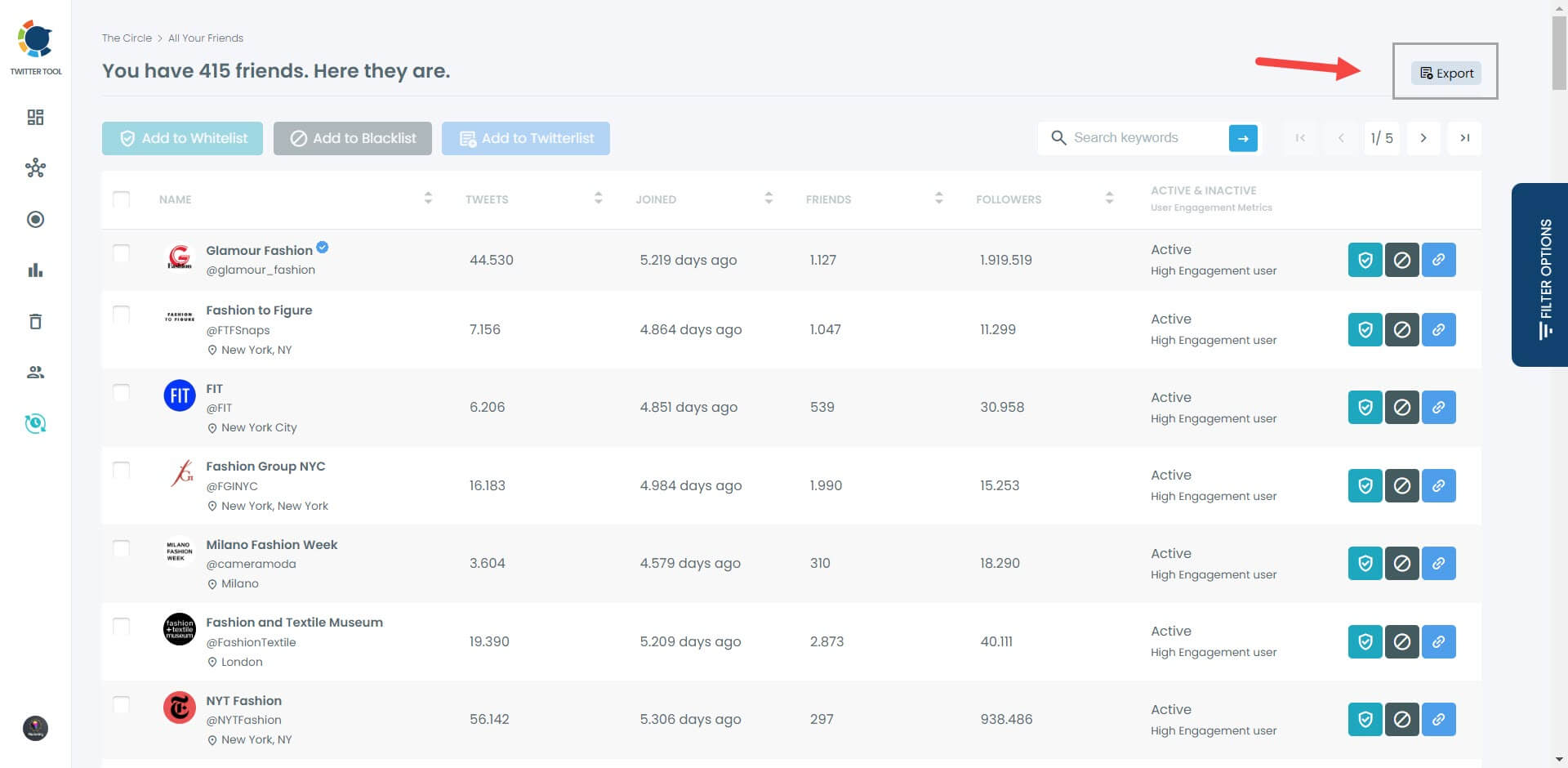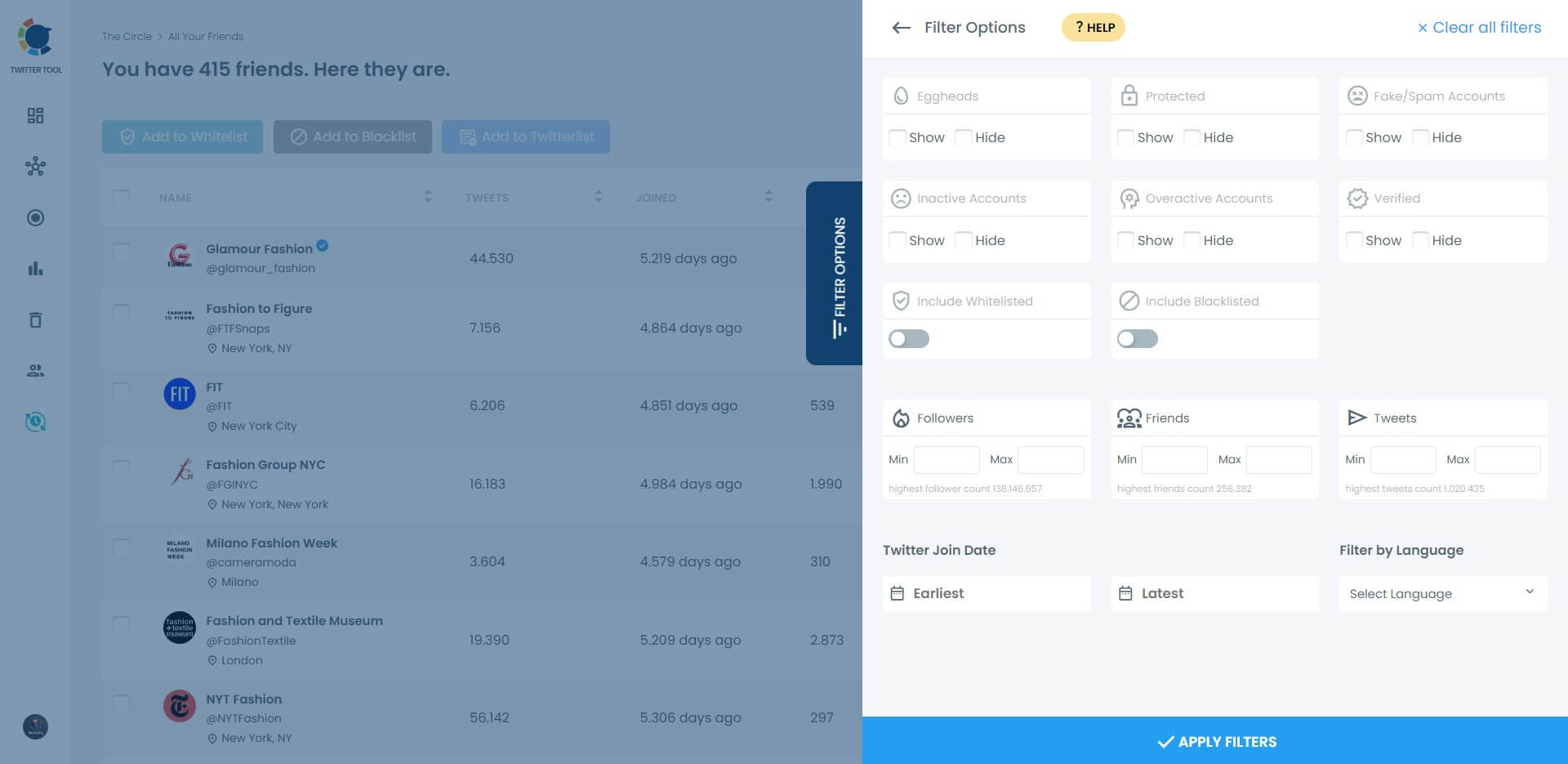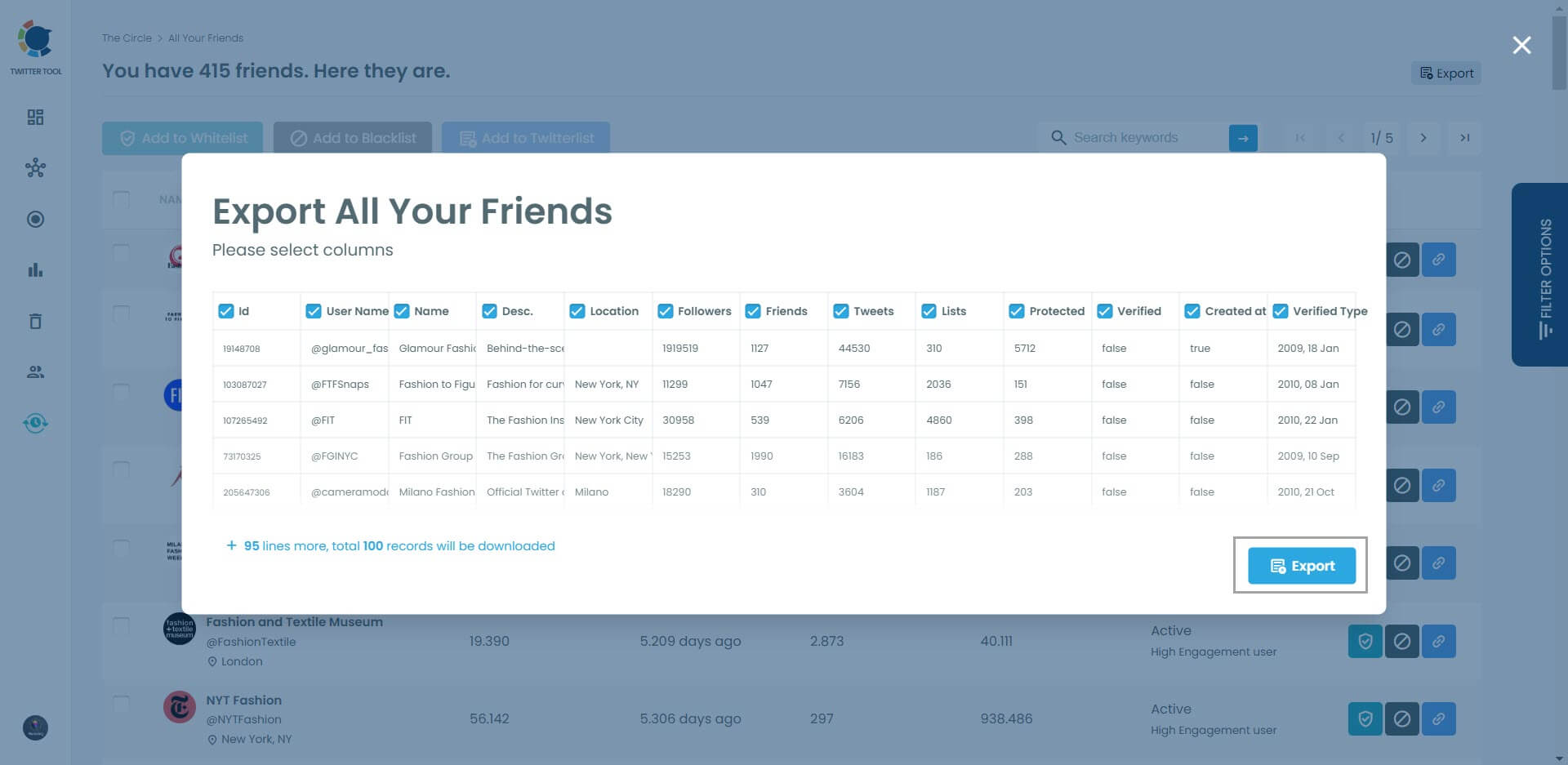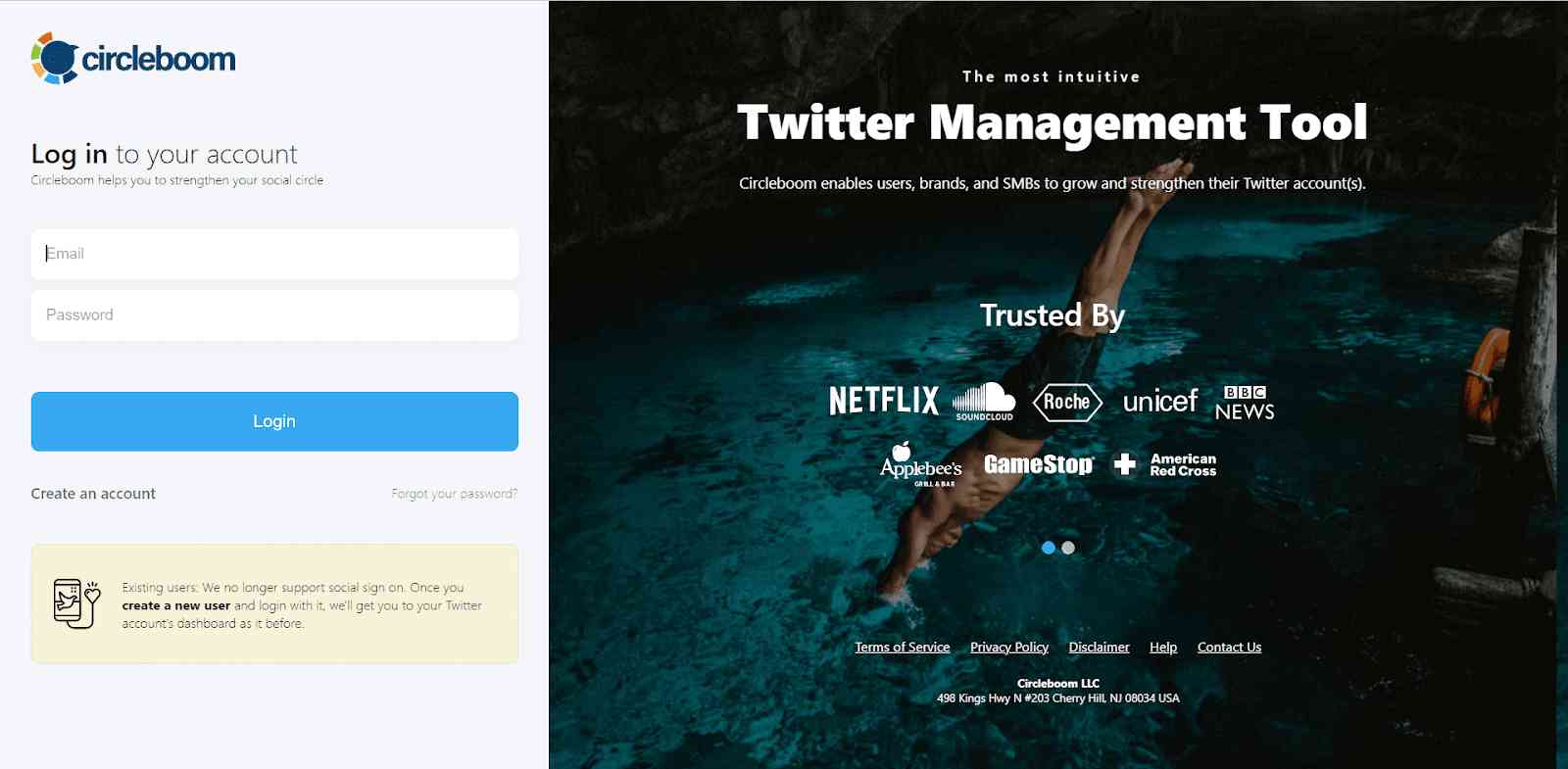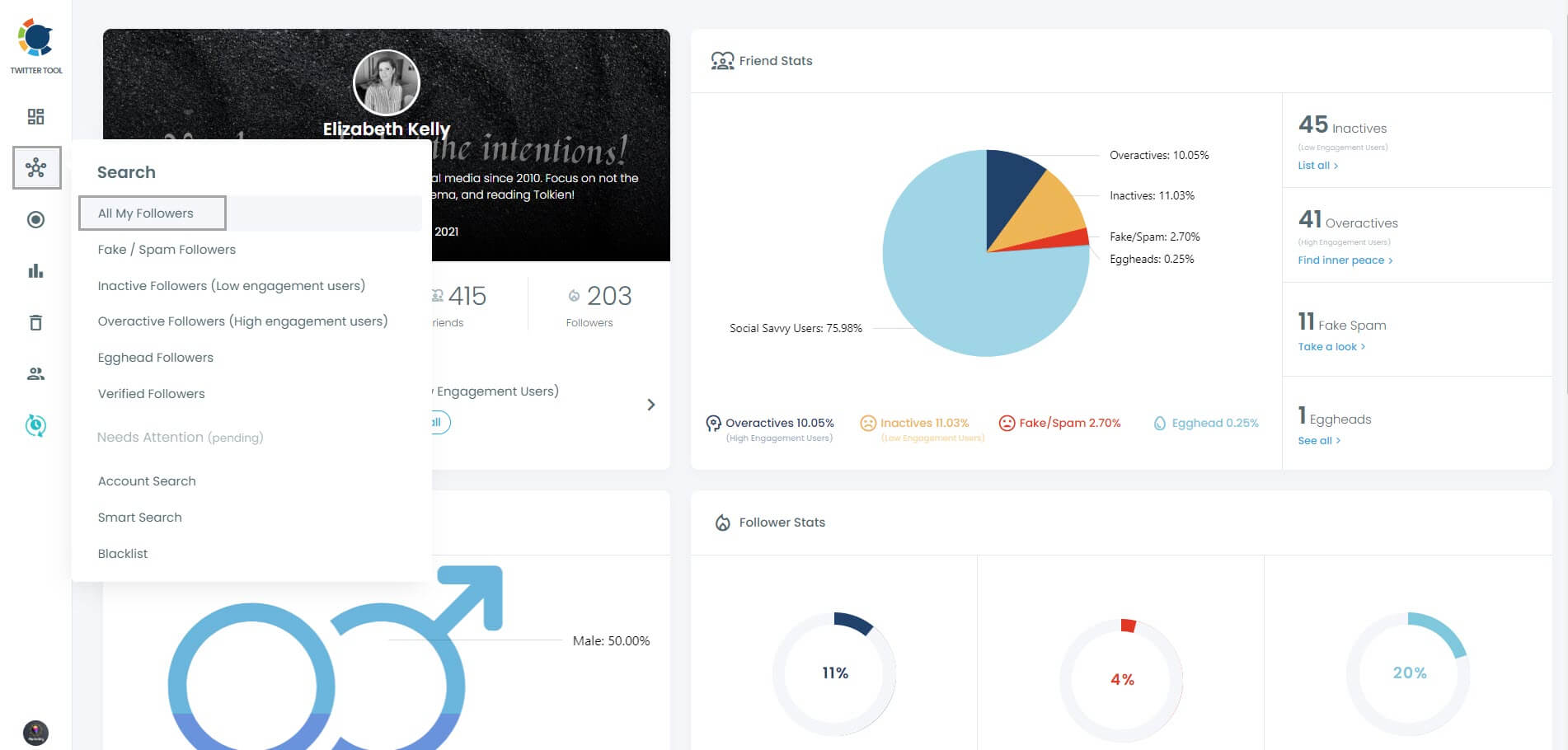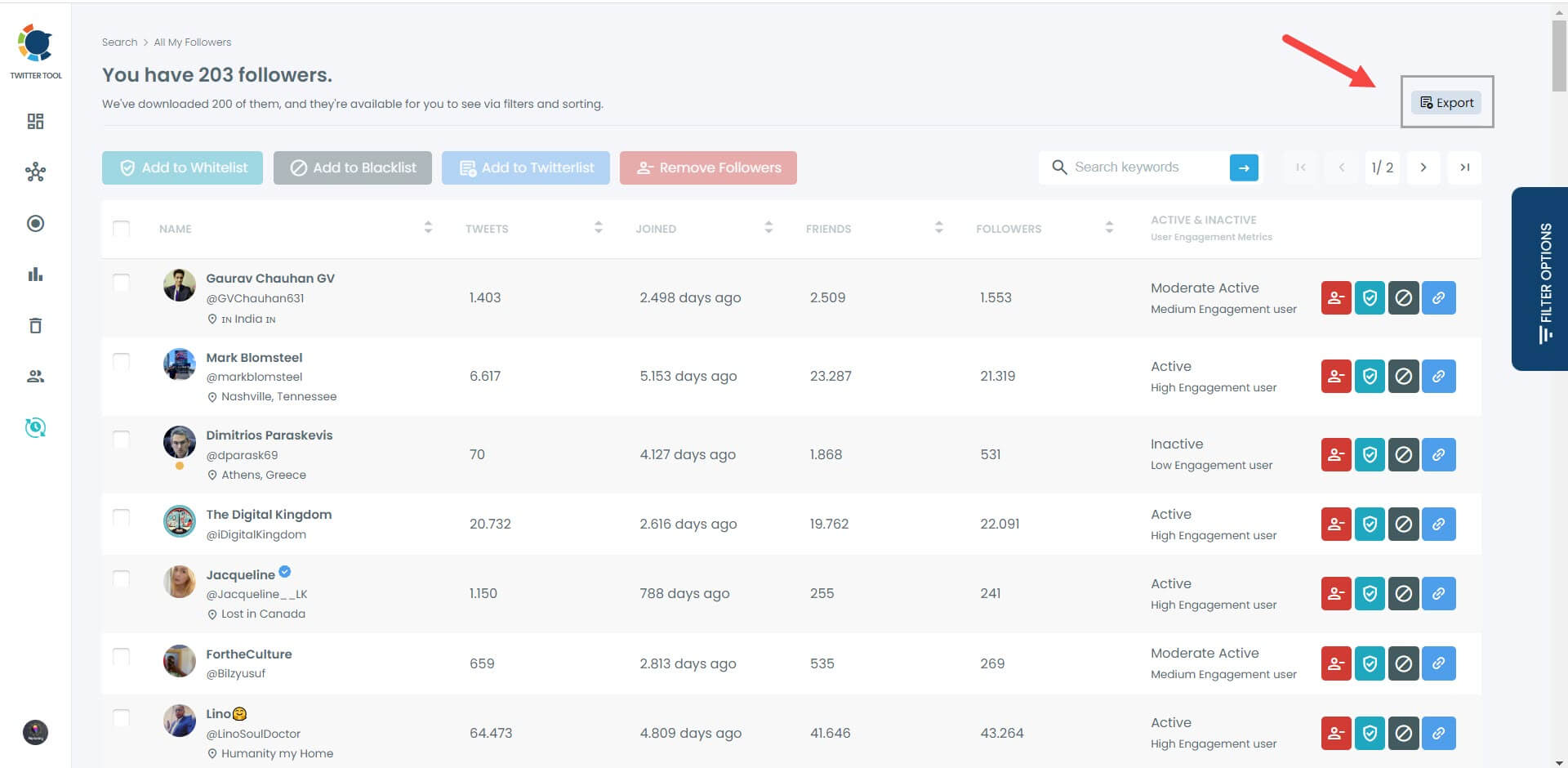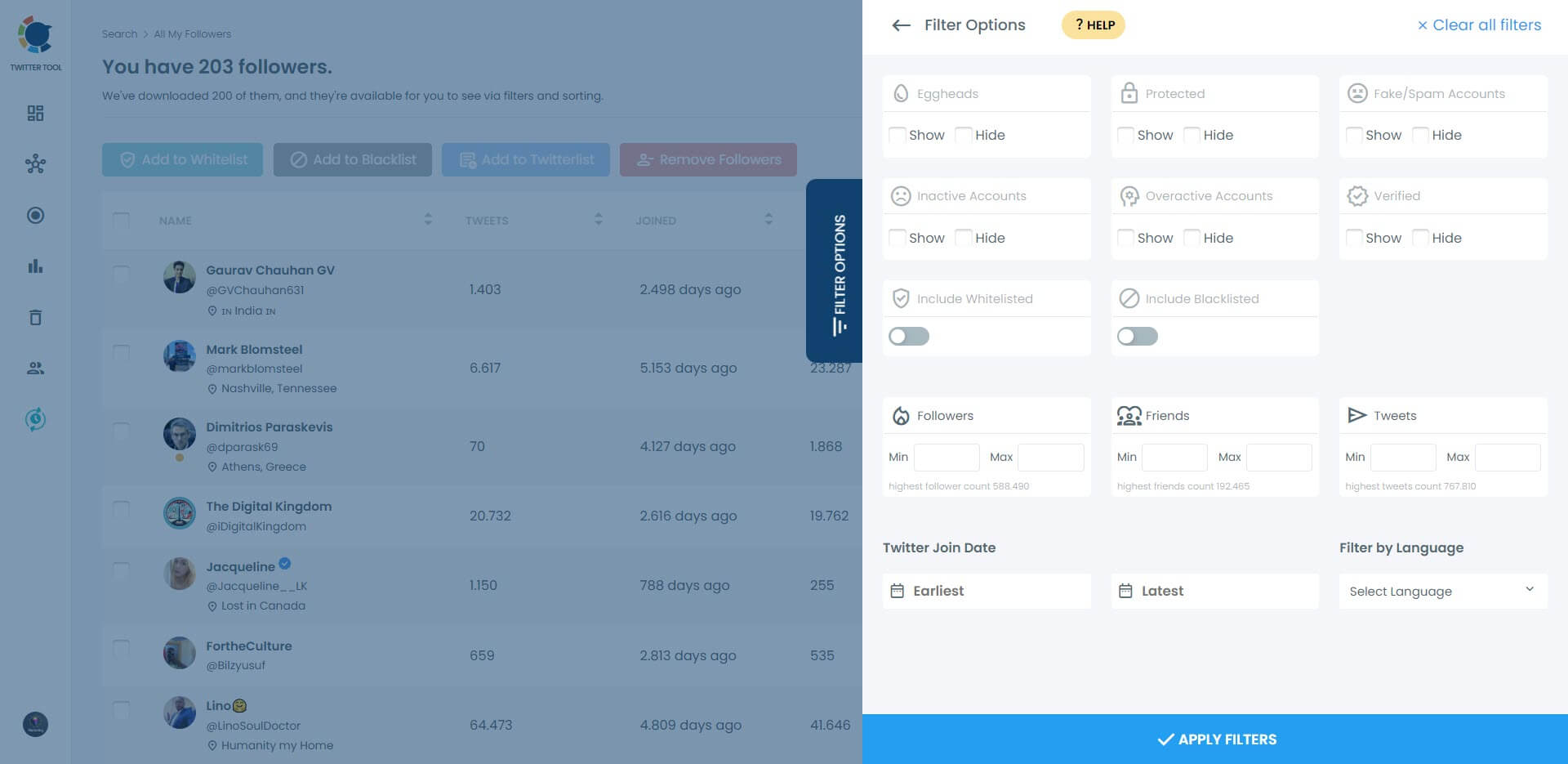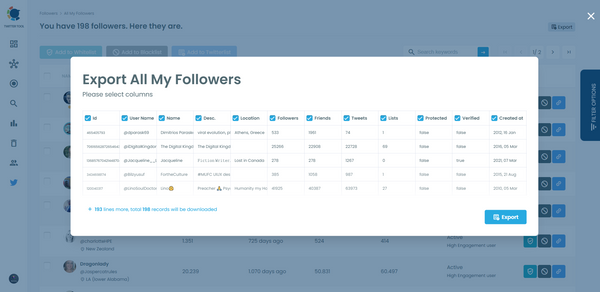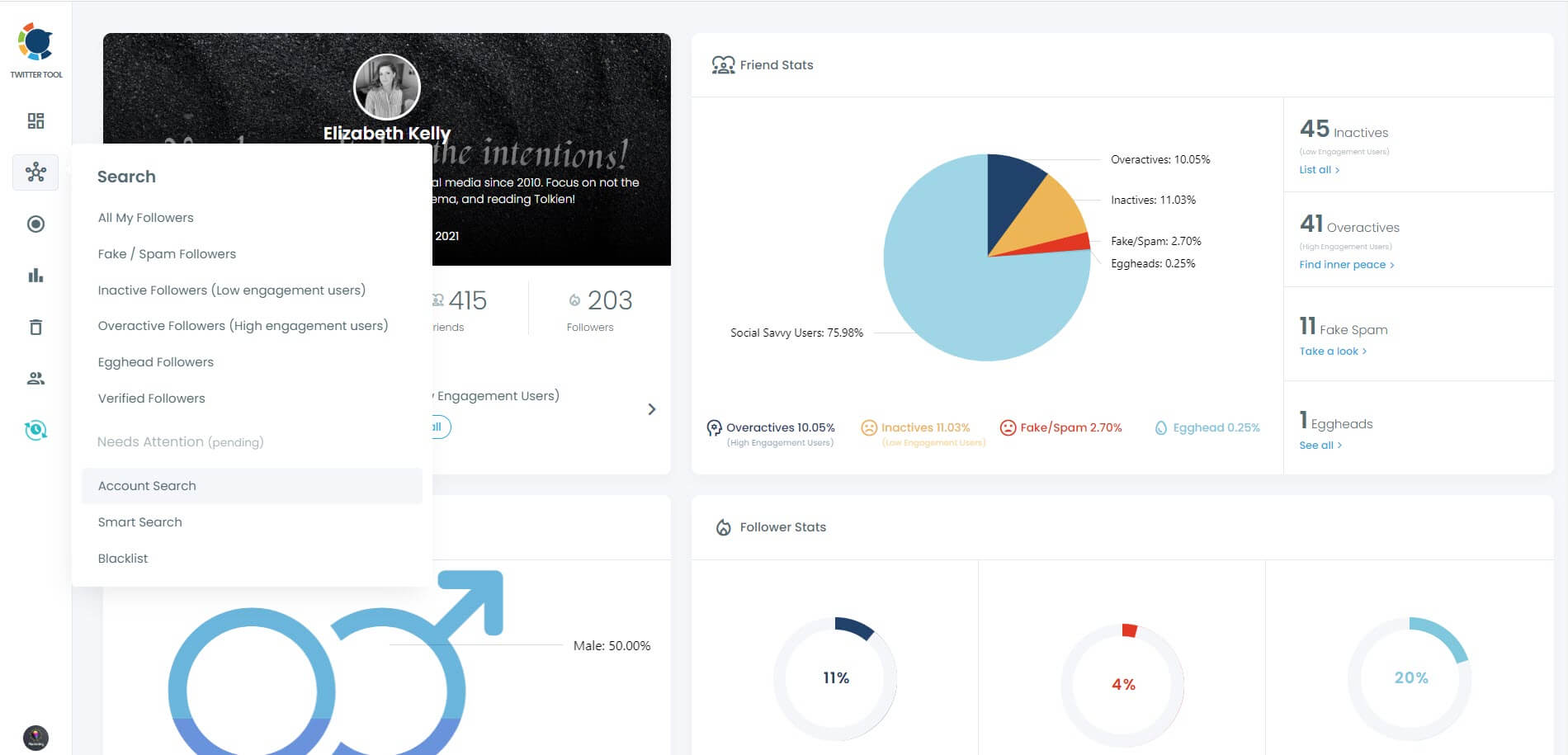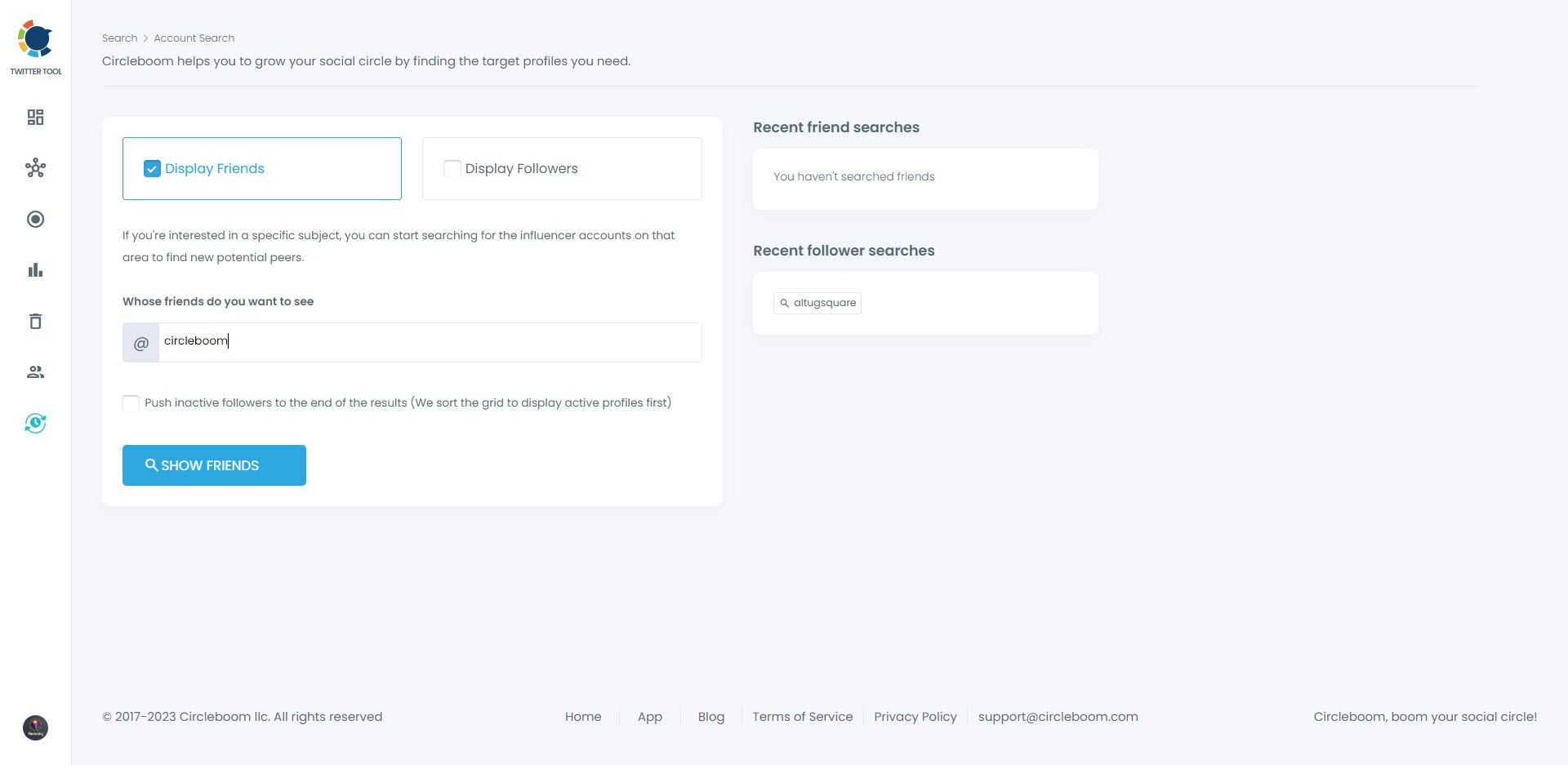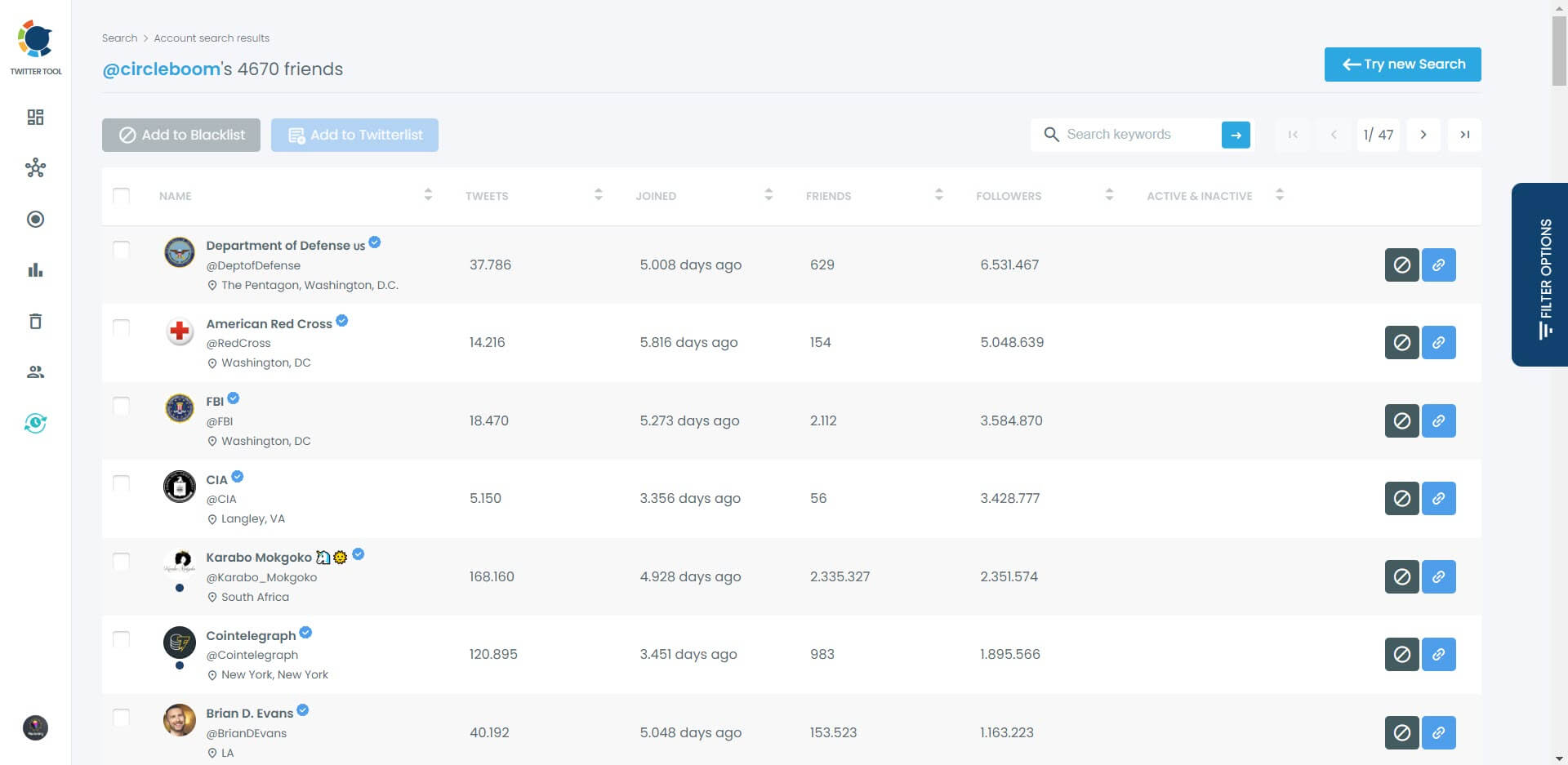Are you happy just because you have many friends and followers? If you are, think again, check again! I can populate my Twitter profile with thousands of followers in a day by buying fake followers! But, I know this: quality always beats quantity!
You can enjoy the situation if you have high-quality friends and followers! Otherwise, you won't gain any popularity, engagement, or revenue from these low-engagement, probably fake, and damaging low-quality followers and friends.
Well, how can you know if you have low-quality friends and followers? It is quite easy with Circleboom! You can list your low-quality Twitter audience and weed them out if you wish!
Check your Twitter audience with Circleboom!
Find your low and high-quality friends and followers on Twitter!
List your low-quality friends and followers with Circleboom
With one click, you can easily list your low-quality followers and friends on Twitter with Circleboom! You should follow these steps:
Step #1: Log into your Circleboom Twitter account on your browser.
Be a Circleboomer right away! You can create a new account easily and quickly.
Step #2: For your low-quality followers, navigate to the left menu and open the “Followers” tab.
Under it, you will see “Low-Quality Followers”.
You can see all your low-quality followers if you have any.
You can click on any profile to review them individually if you want to double-check.
Step #3: Browse through your followers and check the boxes next to the users you want to remove.
You can also select multiple users at once. Once you have selected the users, click on the Remove Followers button at the top.
Alternatively, you can remove individual followers by clicking the red remove icon next to their name on the right side of the list.
A confirmation message will appear asking if you are sure you want to remove the selected followers. Click ''Remove Followers''.
Step #5: Since the removal action is processed via the Circleboom Remove Twitter/X Followers extension, you need to install it to complete the process.
Click on Download the Extension and install it from the Chrome Web Store.
Once installed, you can easily remove followers.
Step #6: After installing the extension, Circleboom will automatically add all your removal requests to the extension queue.
Click on the Start button to begin the removal process.
The extension will process your requests and remove the selected followers.
That's it! Your selected followers are now removed automatically.
⚠️ Important Warning: Once the removal process begins, do not close your Chrome browser or the Circleboom tab. The tool will automatically remove followers in the background, but if you close the tab or exit Chrome, the process will stop.
If you need a more detailed guide, check this video ⬇️
This helps keep your audience clean, engaged, and aligned with your content strategy.
Step #4: For your low-quality friends, you should again navigate to the left and click on the “Friends” tab.
Under it, you will see the “Low-Quality Friends” option.
You can easily export your low-quality friends if you have any.
How can I export my friends and followers with Circleboom?
First of all, let me answer this question: why should I export followers and friends on Twitter?
Imagine that you will publish ads on Twitter and you have a limited budget. So, you want to target those profiles who may respond to your Ads. To identify these accounts, you can list high-quality friends and followers of yourself and other accounts on Twitter and then you can optimize your Twitter Ads strategy with this data.
You can follow the steps below to export the following and follower list for Twitter and keep your account on track.
Let's start with friends:
Step #1: Log in to your Circleboom Twitter account.
If you don't have a Circleboom Twitter account, you can easily create one by clicking "Create an Account."
Step #2: Open the left-hand menu, and click the "The Circle" option. It is a "circle" sign.
When you navigate on it, a menu will open. On this menu, find and select "All Your Friends."
Step #3: After you click, Circleboom will list all your Twitter friends (followings).
Then you can click on the "Export" option on the top-right and get the list to download.
If you want to search for a specific account, you can use the keyword search bar.
Also, you can use "filter options" to narrow down your list. You can view your inactive, overactive, spammy, egghead friends. Plus, you can get the list of verified friends if you want.
Moreover, you can filter your friends by their following & follower numbers. In addition to this, you can filter them by their Twitter join date.
Once you list them, you can create a Twitter list and add them in bulk on the same dashboard! All you need to do is make your selection by checking the box next to the accounts you wish to add to your list.
Once you are done, click "Add to Twitter List."
You can create a brand-new list or add these accounts to an existing Twitter list.
Step #4: Circleboom will create your friends list. On it, you will have their id numbers, followers & friends count, locations, tweet numbers, Twitter list numbers, verification status, join dates, etc.
Once you click on the "Export" button, you will download and export your Twitter following list.
How to export followers list on Twitter?
Besides your friends who you follow and follow you in return, most likely you follow some users who don't follow you back. It is essential to keep track of these accounts as they determine your follower/following ratio.
If you want to grow your Twitter following, first impressions are crucial. People tend to form their initial impressions based on your profile image, bio information, and the follower/following ratio.
With Circleboom Twitter, you can export followers list on Twitter and take control of this vital ratio by managing the accounts that don't follow you back.
We have prepared a simple guide to exporting the followers list on Twitter and keeping things neat with Circleboom.
Step #1: Log in to your Circleboom Twitter account.
If you don't already have a Circleboom Twitter account, click "Create an Account" to get started.
Step #2: Navigate to the left menu and find the "Search" tab.
Here you will find the "All My Followers" option.
Step #3: After you click on it, Circleboom will list all your Twitter followers.
Click on the "Export" button at the top right to download your followers' list!
If you want to search for a specific account, you can use the keyword search bar.
Also, you can use "filter options" to narrow down your list. You can view your inactive, overactive, spammy, egghead friends. Plus, you can get the list of verified friends if you want.
Moreover, you can filter your followers by their following & follower numbers. In addition to this, you can filter them by their Twitter join date.
Step #4: Once you click on the "Export" button, you will view all your Twitter followers.
On your followers' list, you will have their ID numbers, followers & friends count, locations, tweet numbers, Twitter list numbers, verification status, join dates, etc.
Again click on the blue "Export" button, and download your Twitter followers into a CSV file.
Bonus: How to export a list of someone's Twitter followers & friends?
As you can export a followers and friends list on Twitter for your own account with Circleboom Twitter, you can also get a list of Twitter followers and friends for other users!
Some of you may wonder why someone might want to export a followers or friends list on Twitter for other users. The main idea behind getting the lists of other people is it is an excellent method to expand your circle by reaching out to your target audience.
For example, if you have a beauty brand or a beauty influencer yourself, you can reach out to people interested in beauty by checking other beauty-related account followers and friends.
Or let's imagine that you have a plant-based restaurant. Wouldn't it be nice to find people who follow a plant-based diet directly? As you export a followers list on Twitter of vegan influencers popular in your area, you can easily reach out to your potential customers.
Another reason to get a list of followers and followings on Twitter for other users is social-listening. For example, suppose you are in the marketing business. In that case, you can export a followers list on Twitter of marketing influencers and make a Twitter list via Circleboom Twitter to keep up with the industry without even following them!
You can check public accounts' followers on their profile without Circleboom Twitter, but you need to scroll down on their lists and manually go over every account. With Circleboom Twitter, you can search, sort, and find relevant accounts without spending so much of your time and energy!
Now let's discover how to get and export a list of someone's Twitter followers and friends with Circleboom Twitter.
Step #1: Log in to Circleboom Twitter first.
If you don't have a Circleboom Twitter account, click "Create an account" to get started.
Step #2: On the left-hand menu, find the "Search" option.
On the menu, you should choose the "Account Search" option.
Step #3: After you click, you will see 2 options: "Display Friends" and "Display Followers".
Choose as you wish. I choose now "Display Friends". Then, you should type the username of the accounts to see the following list.
I will type "circleboom"! Then click on "Show Friends".
Step #4: Circleboom will all friends or followers according to your choice.
You will see tweet numbers, join dates, friends & followers numbers for these users.
Step #5: If you wish, you can create Twitter lists or add them to an existing list.
Or, you can export and download them in a CSV file to use for other purposes.
Conclusion
Quality matters over quantity. Do not brag if you have many friends and followers on Twitter if they are not high-quality profiles. If they are low-quality, you can't expect high rates of impressions and engagement from them. So, they are worthless!
You can list your low and high-quality Twitter friends and followers with Circleboom! You can view and export them in Excel and CSV. This is the best way to optimize your Twitter audience.