LinkedIn stands as a powerful channel for businesses and individuals to showcase their expertise, products, and thought leadership. Among its various content formats, the carousel post emerges as a particularly engaging and effective tool.
Carousel posts often see higher engagement rates, longer view times, and increased shareability, making them a strategic choice for anyone looking for influence.
This is what your carousel post looks like on LinkedIn:
You may think it is an easy action to create carousel posts on LinkedIn. However, many people ask questions in open forums to find out! This is an example from Reddit:
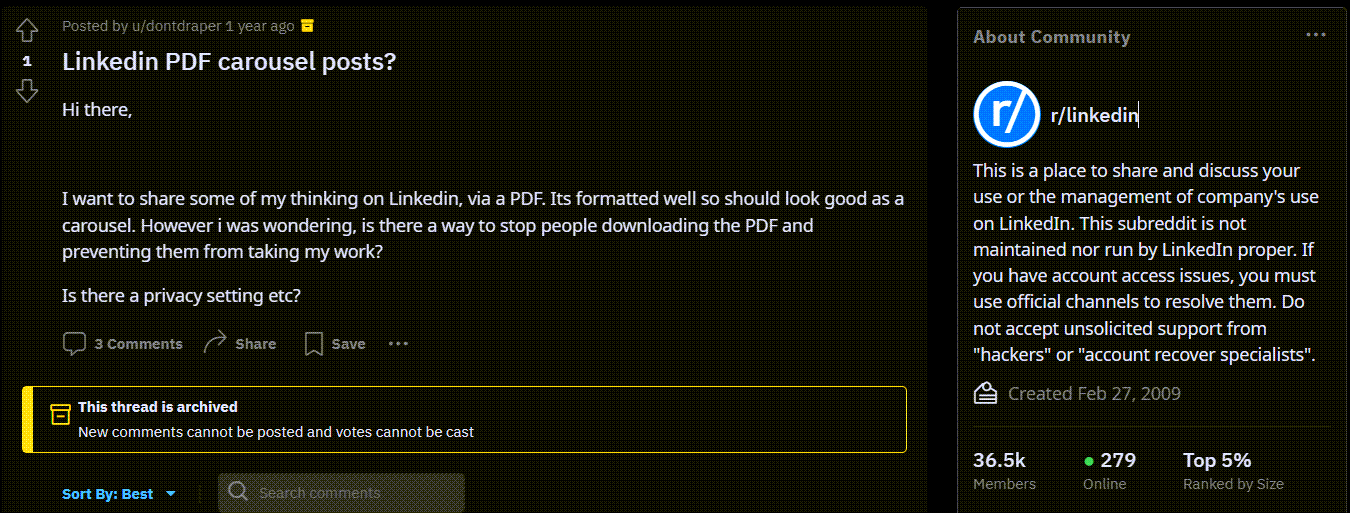
This is another example from Quora:
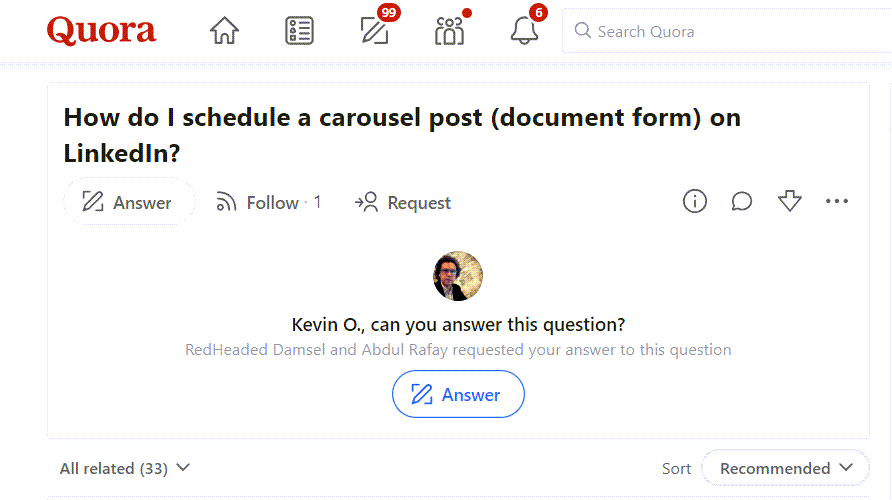
If you have multiple pictures to post on LinkedIn as a carousel or gallery post, you can utilize Circleboom's LinkedIn Carousel Post Maker. It is the only available tool online to create & schedule LinkedIn carousels automatically!

LinkedIn Carousel Generator
Create, share, and schedule LinkedIn gallery/carousel posts with multiple images through Circleboom's dashboard!
Here is how you can use LinkedIn Carousel Post Maker on Circleboom:
Circleboom's LinkedIn Carousel Post Maker
You should follow these steps:
Step #1: Navigate to Circleboom using your browser.
Sign in with your credentials. If you're a new user, setting up an account is quick and takes less than a minute.
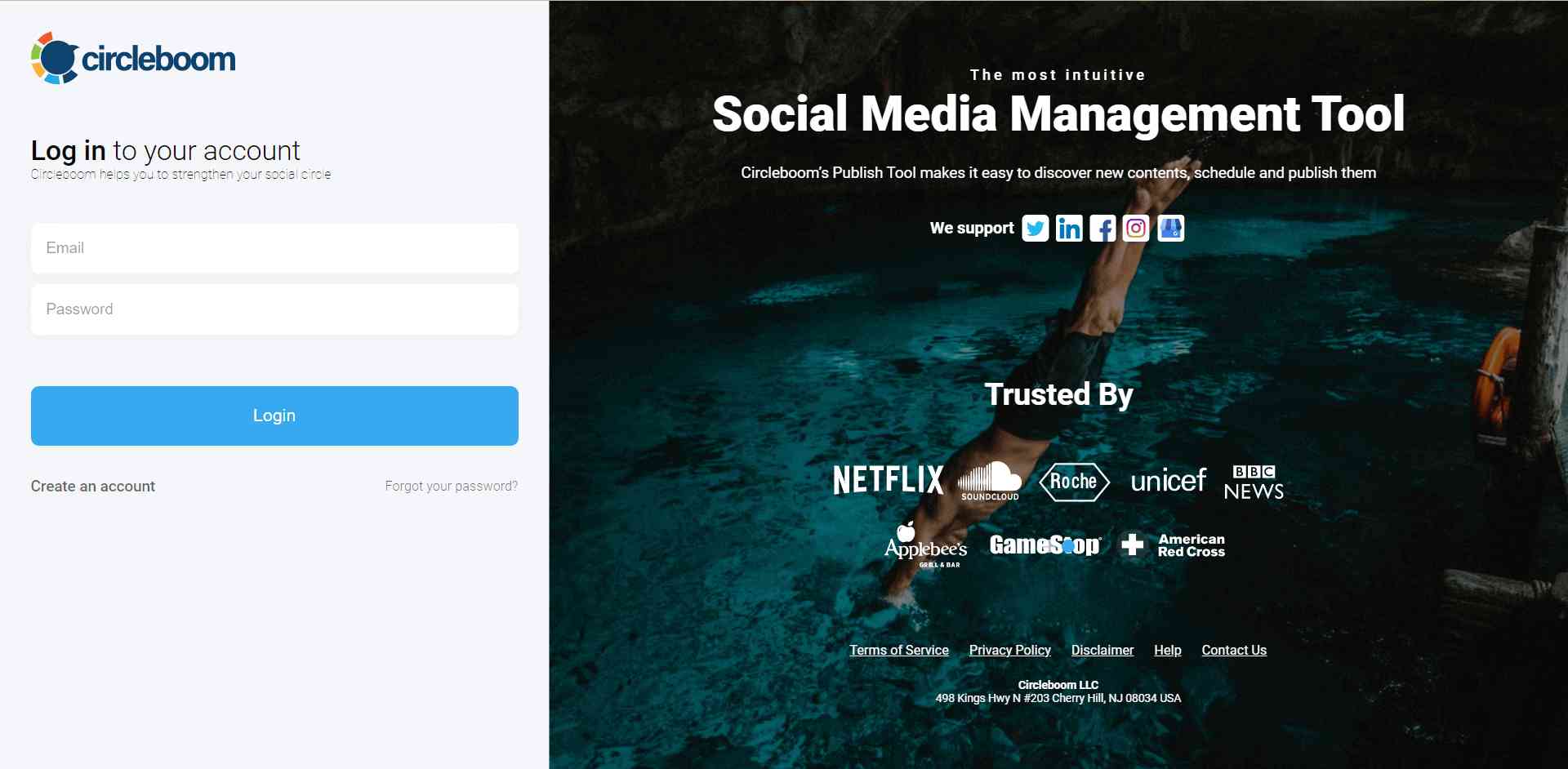
Step #2: For first-time users, linking your LinkedIn accounts is necessary. Circleboom is compatible with both LinkedIn Profiles and Pages.
Circleboom also allows you to handle multiple accounts on Twitter, Instagram, Pinterest, Facebook, Google Business Profile, and LinkedIn.
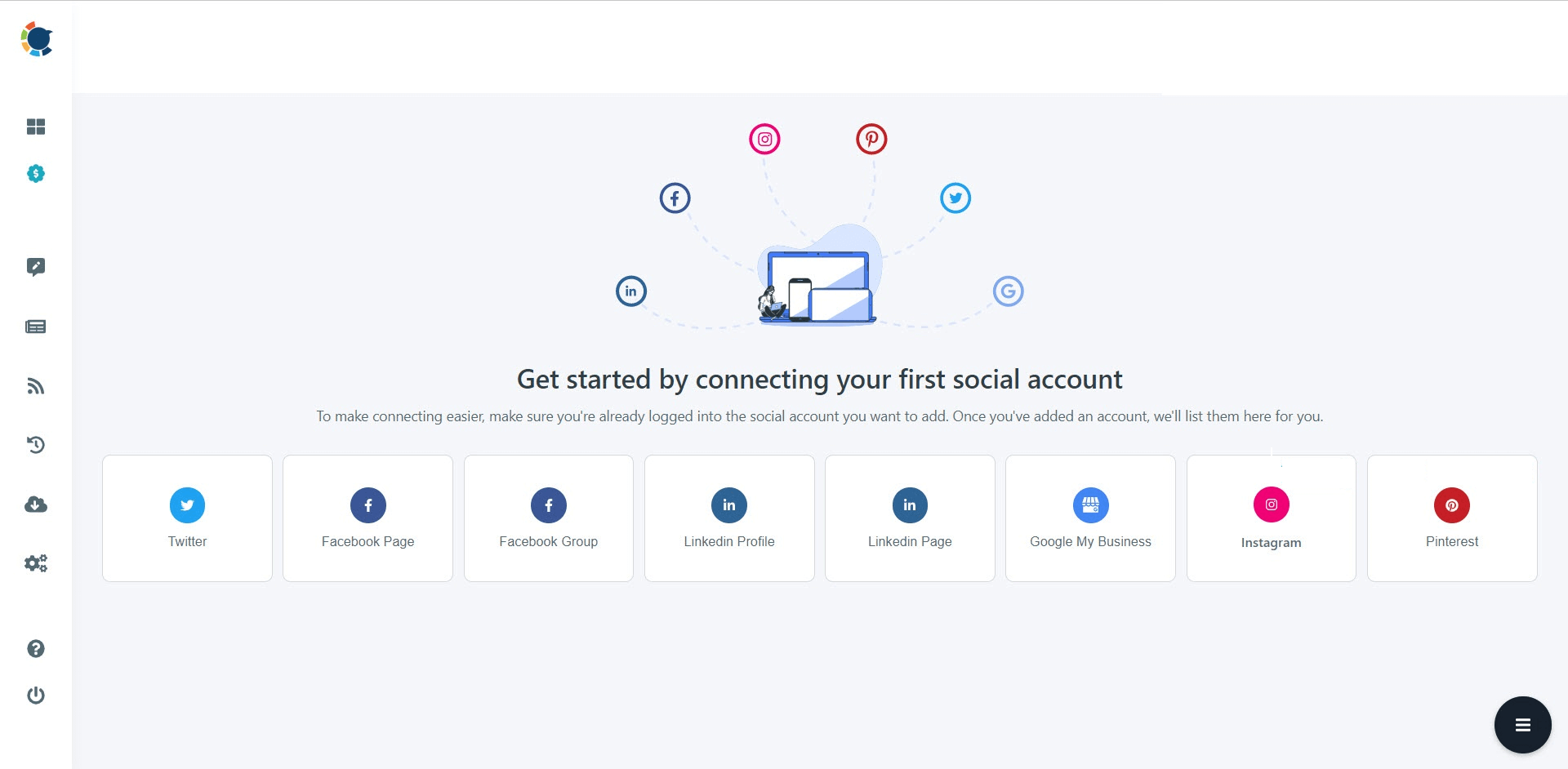
Step #3: The post-creation interface is up next! Choose "LinkedIn Specific or Poll."
With Circleboom, scheduling LinkedIn polls is also an option!
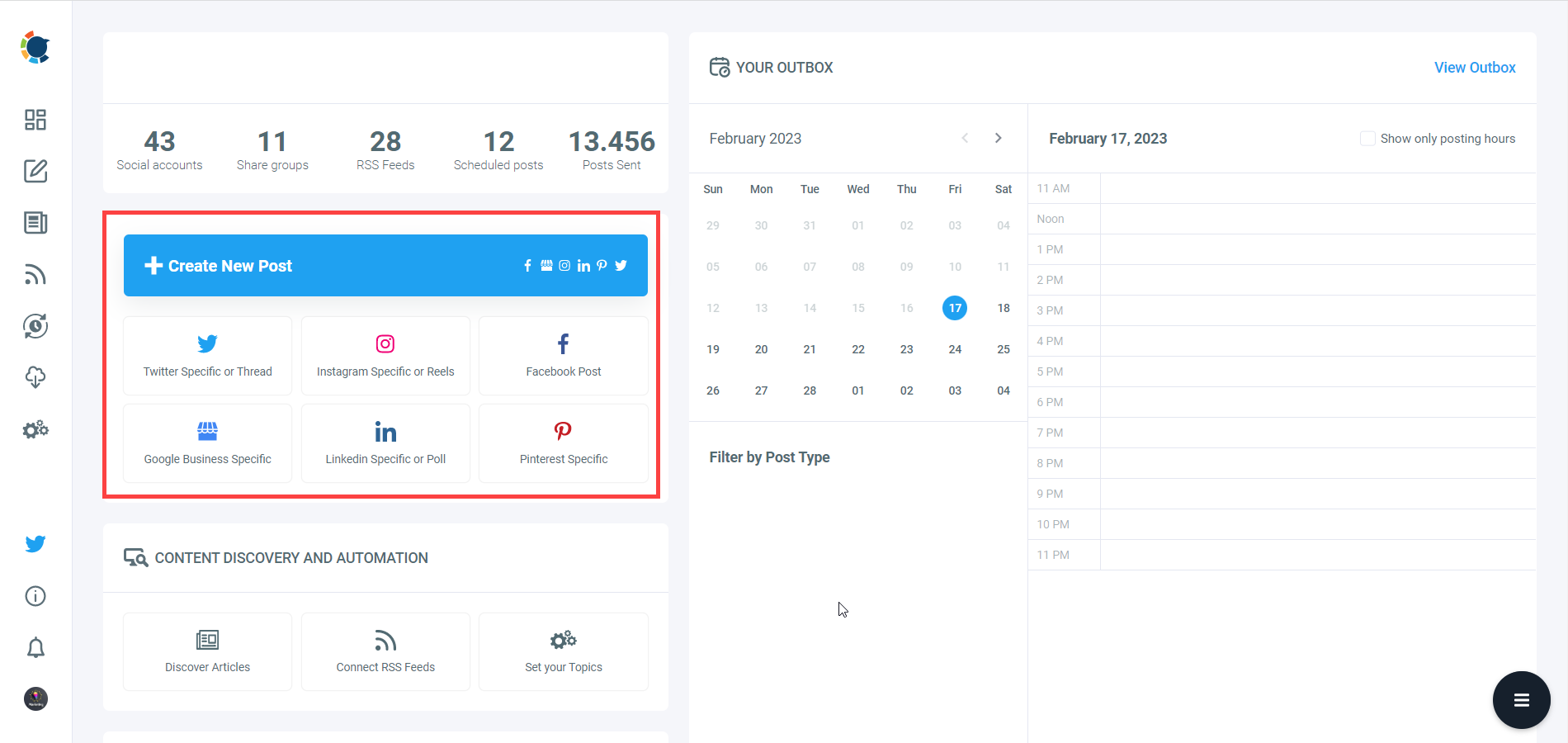
Step #4: Begin by selecting the LinkedIn accounts you've connected.
You have the option to distribute your content across several LinkedIn accounts simultaneously!
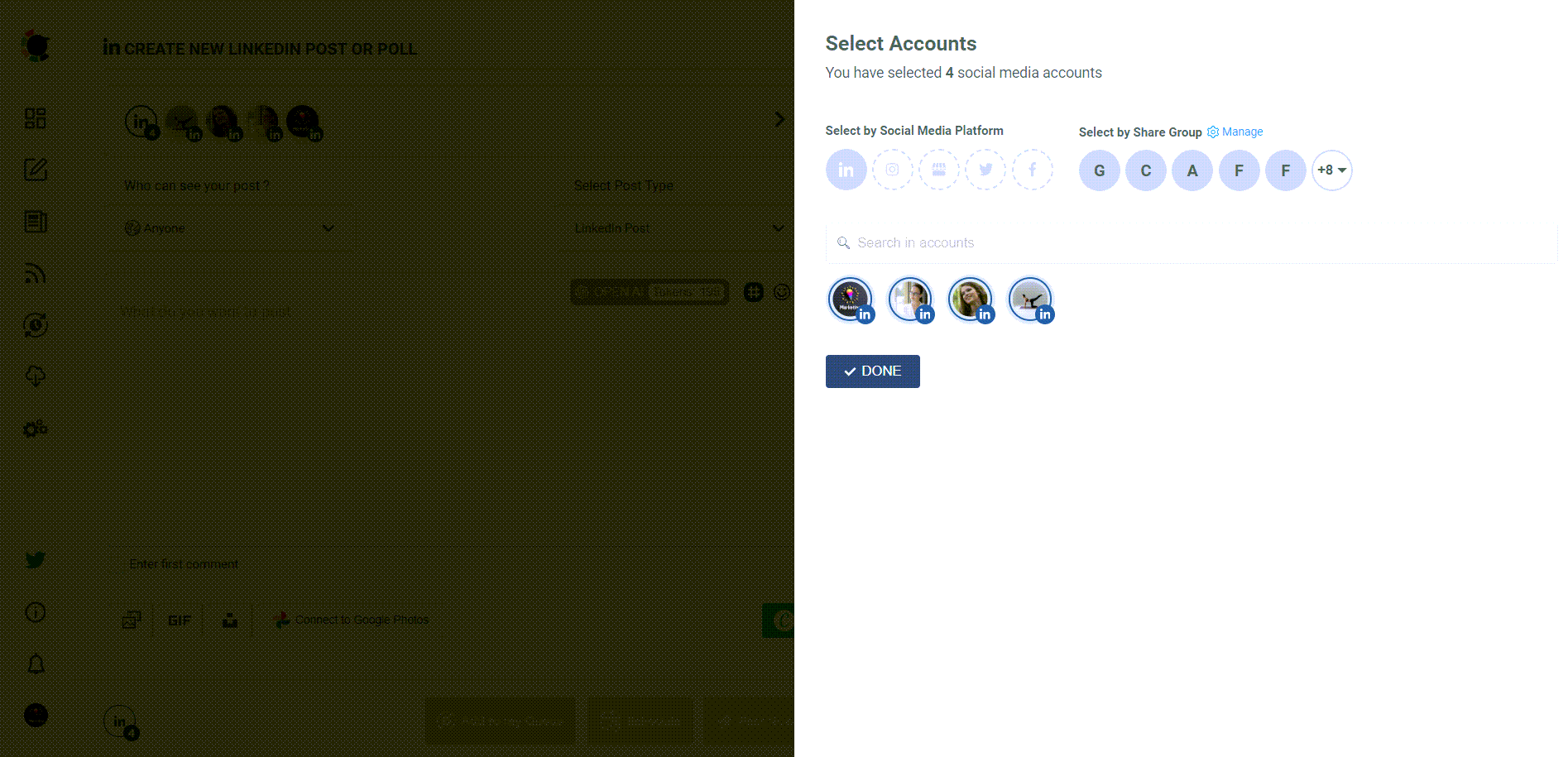
Step #5: Next, pick the type of post you want to create.
To generate carousels on LinkedIn, you should choose "Carousel/Gallery Post". Circleboom is the only tool that you can turn your multiple images into LinkedIn carousel posts automatically!
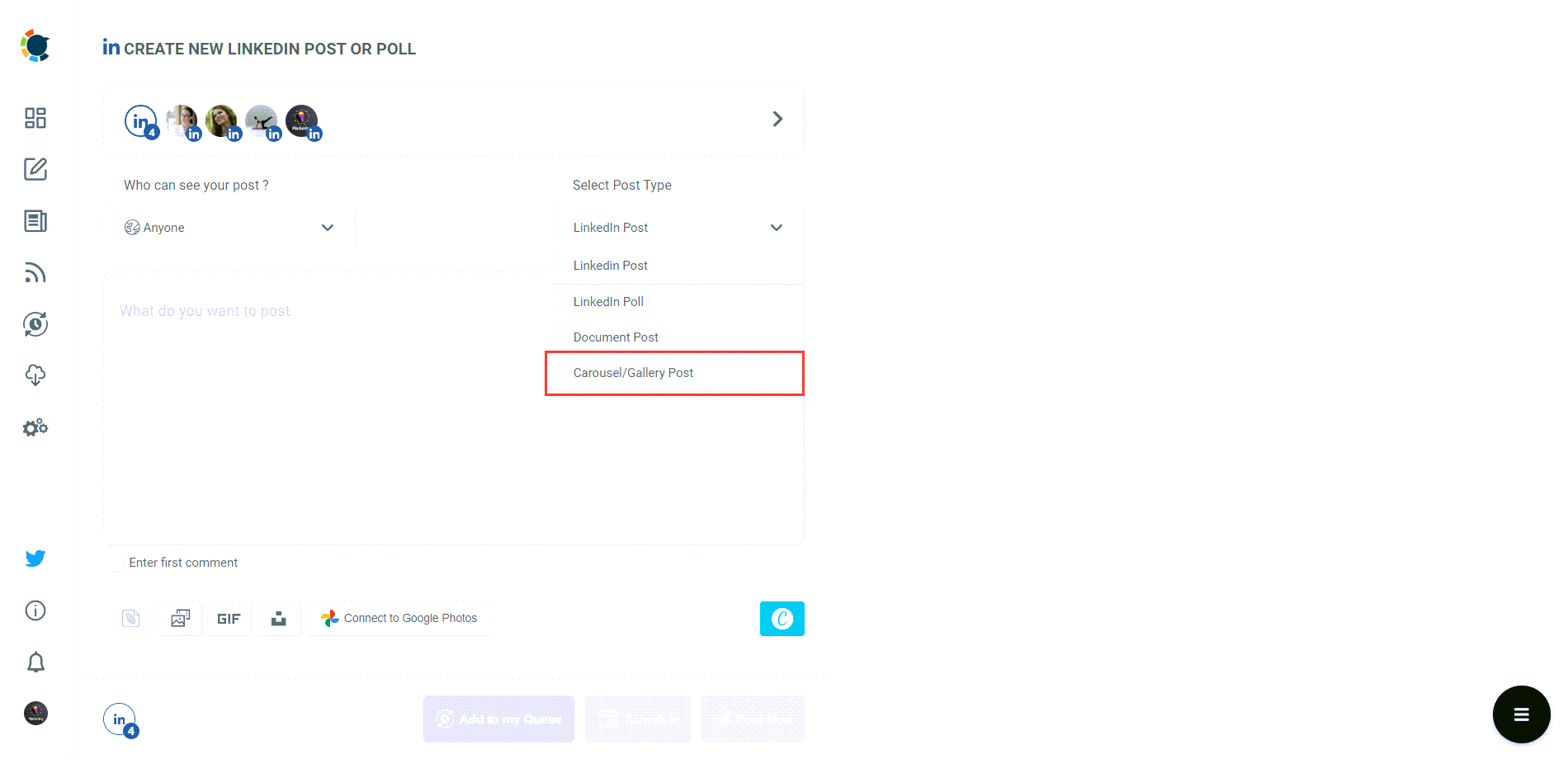
Subsequently, you can choose your post's intended audience. Options include "Anyone," "Connections Only," or "LinkedIn Users Only."
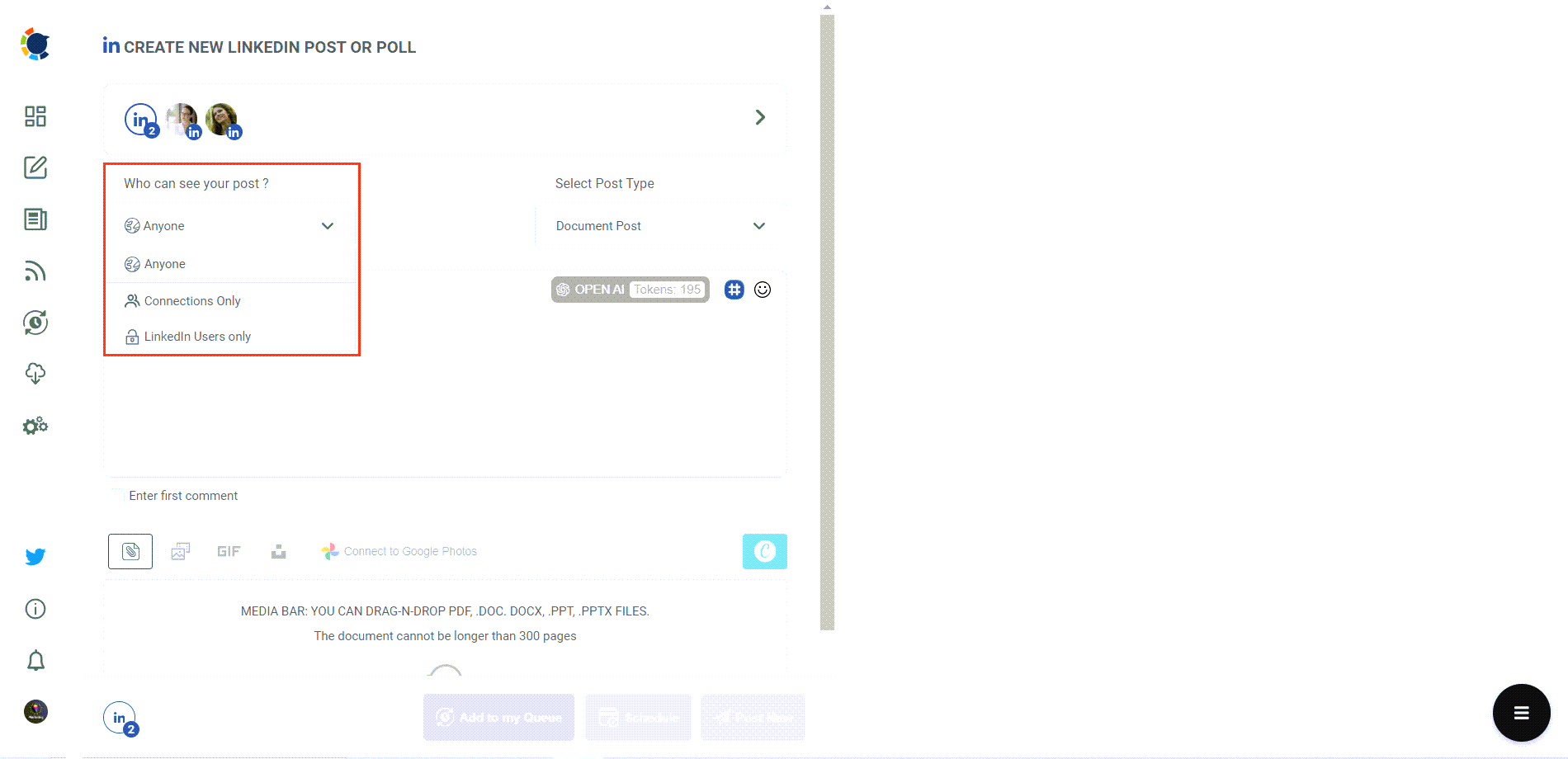
Step #6: It's time to upload your images from your computer.
You can easily drag and drop it and preview your post before it goes live.
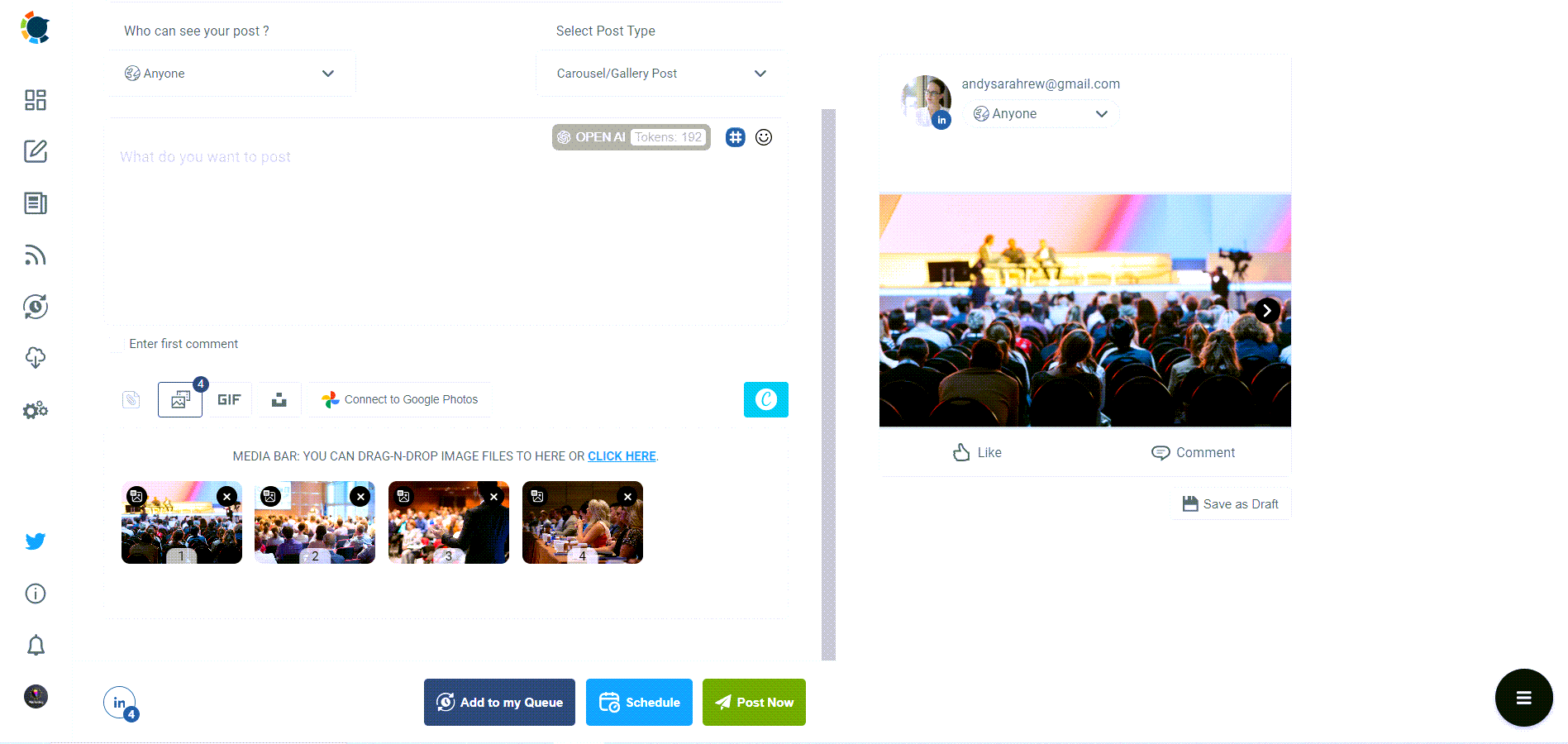
Step #7: Are you struggling to find the perfect words for your LinkedIn carousel post? Waiting for inspiration to strike with the ideal caption?
Worry not! Circleboom's AI LinkedIn Post Generator effortlessly crafts text to encapsulate your posts. Begin by selecting a style that suits your needs!
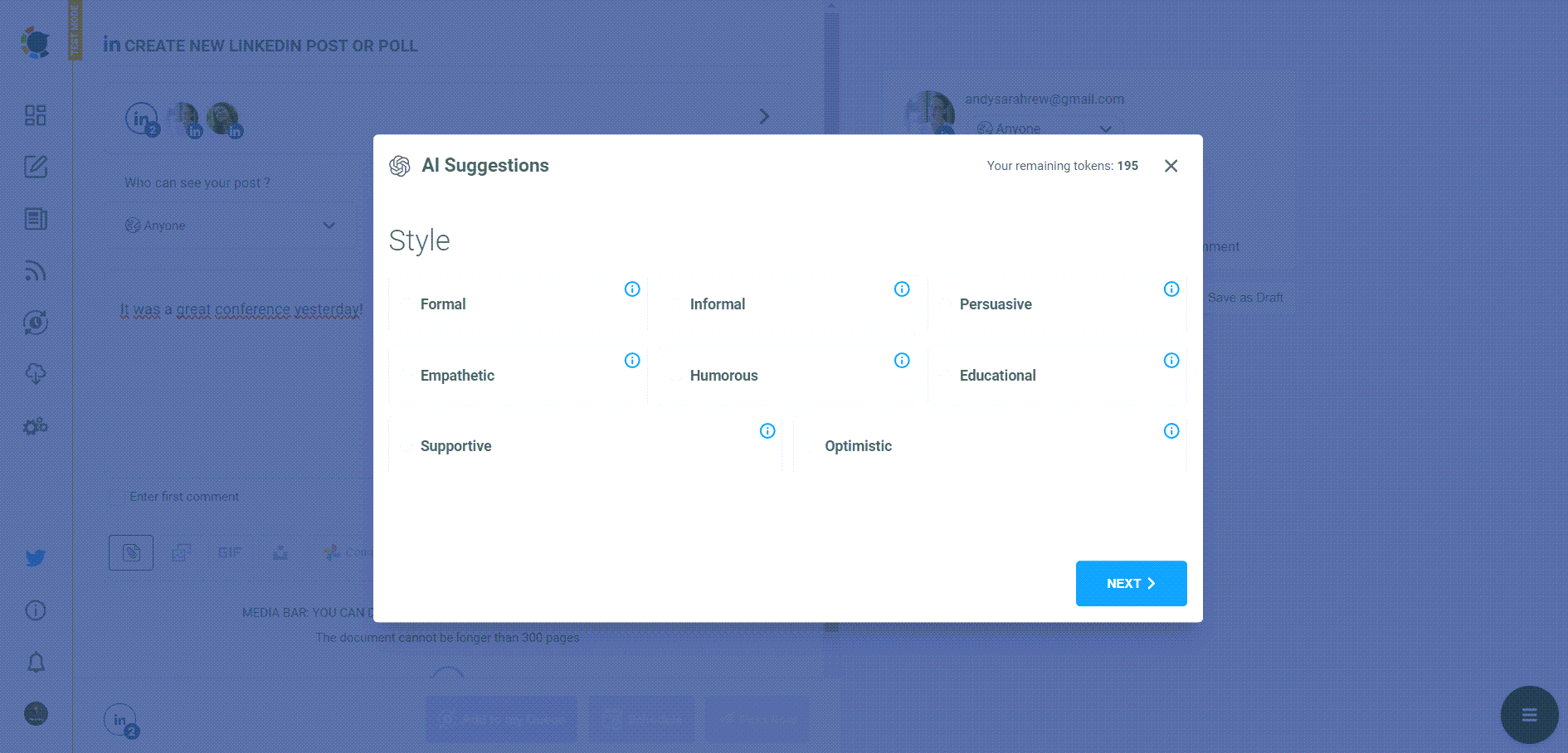
Then set the tone!
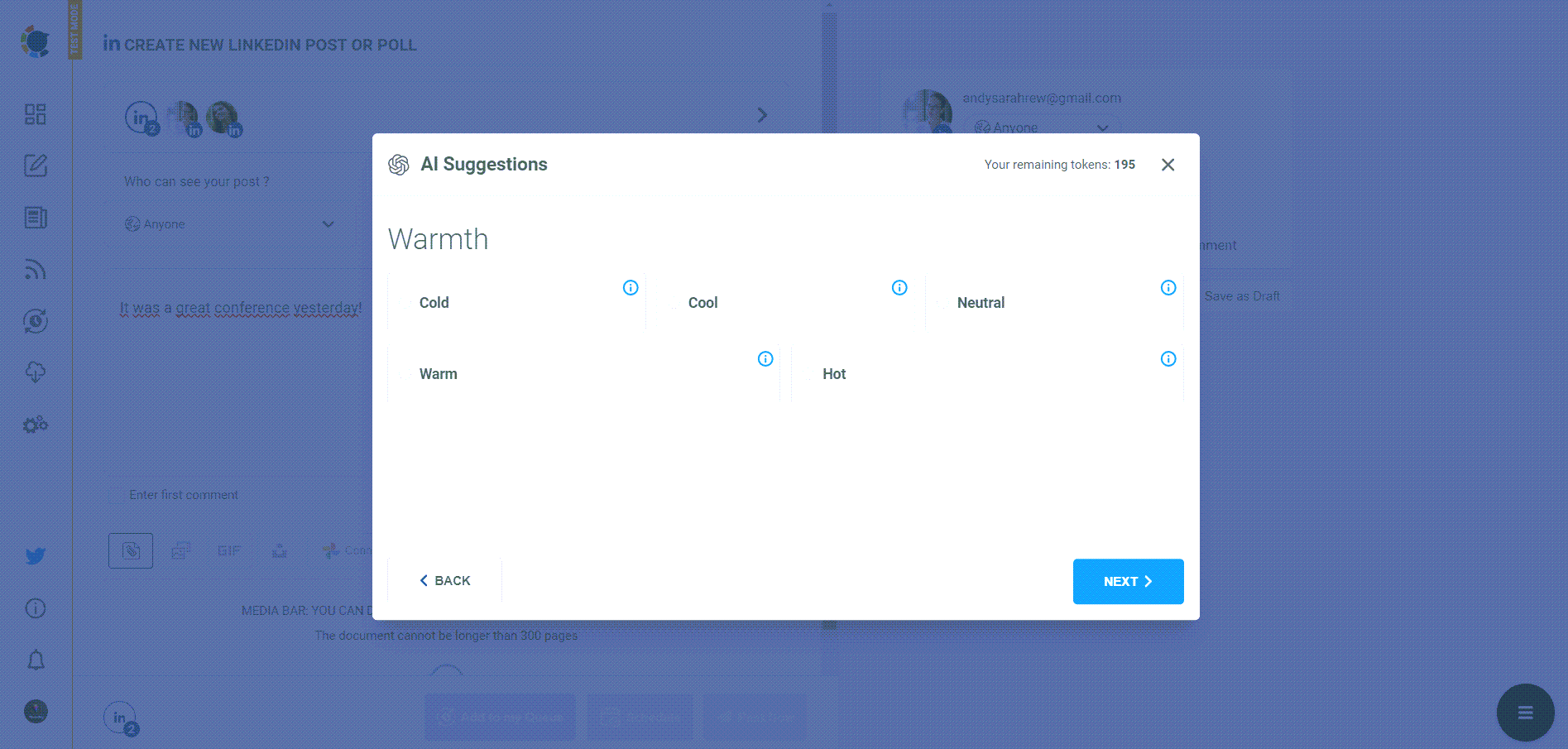
Add some finishing touches!
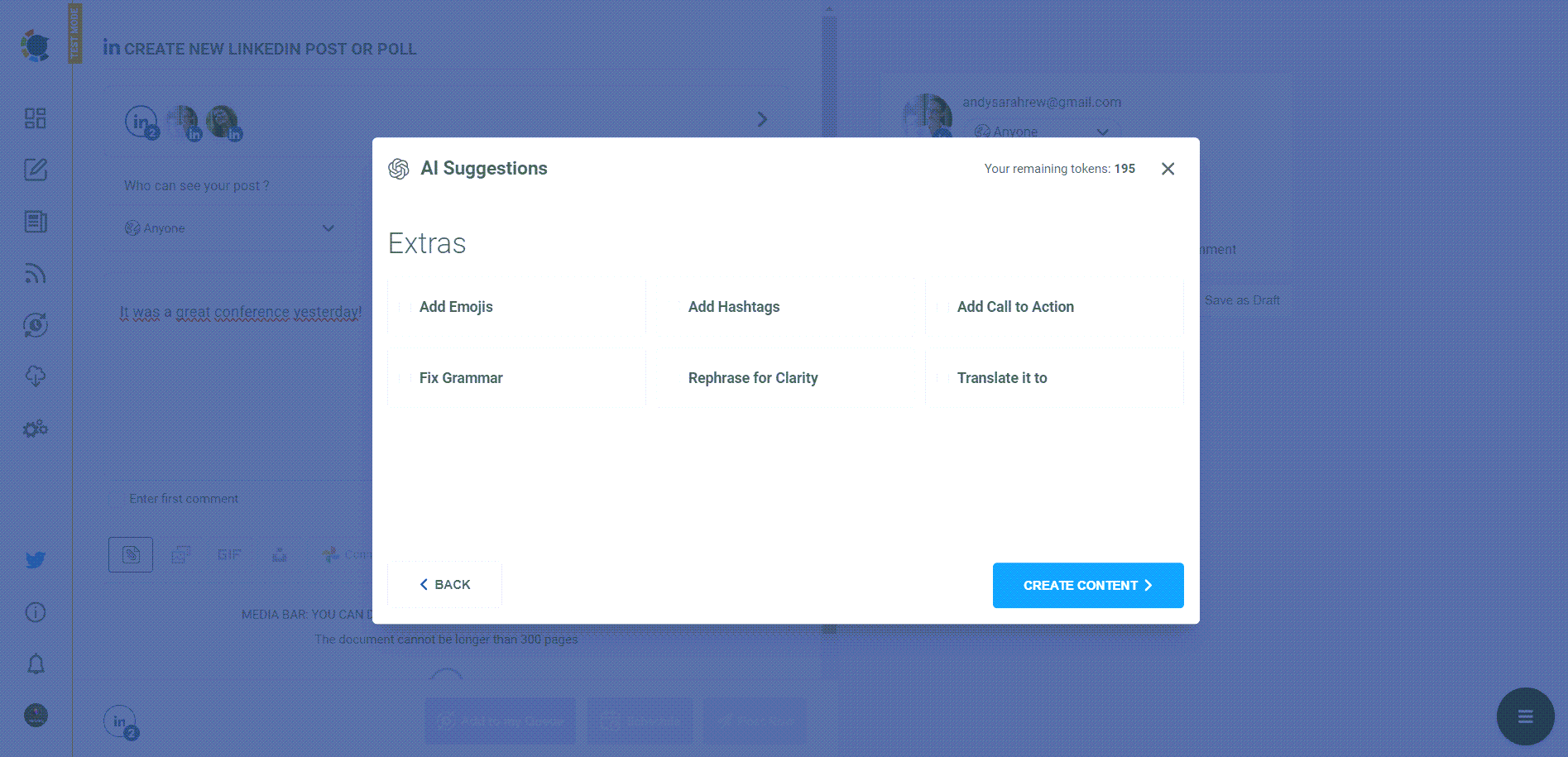
And now it's ready!
Ready to go!
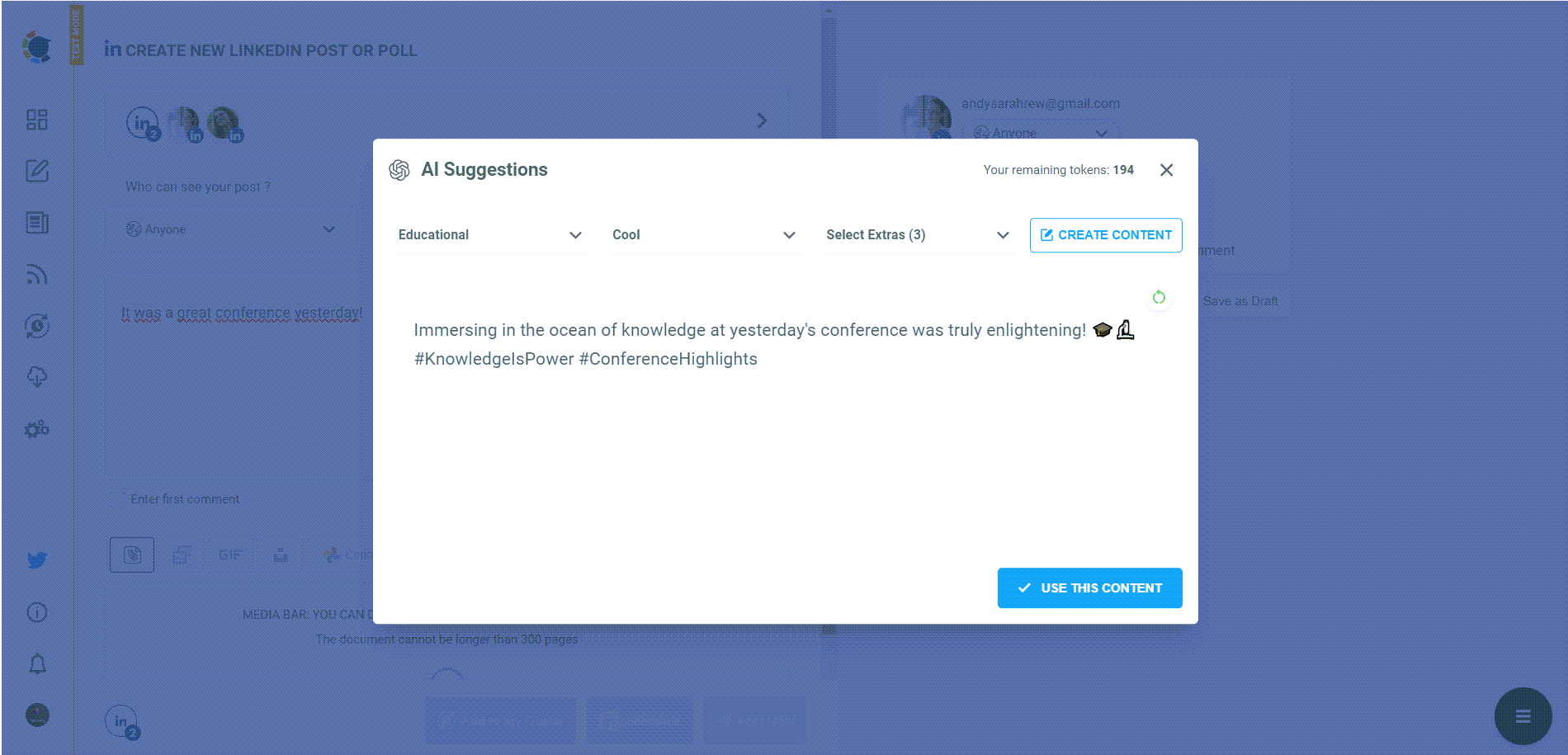
Step #8: Circleboom offers two more features! You can add a first comment to your LinkedIn post before it's even published, helping increase visibility. You can save your posts as "drafts" to edit and post later.
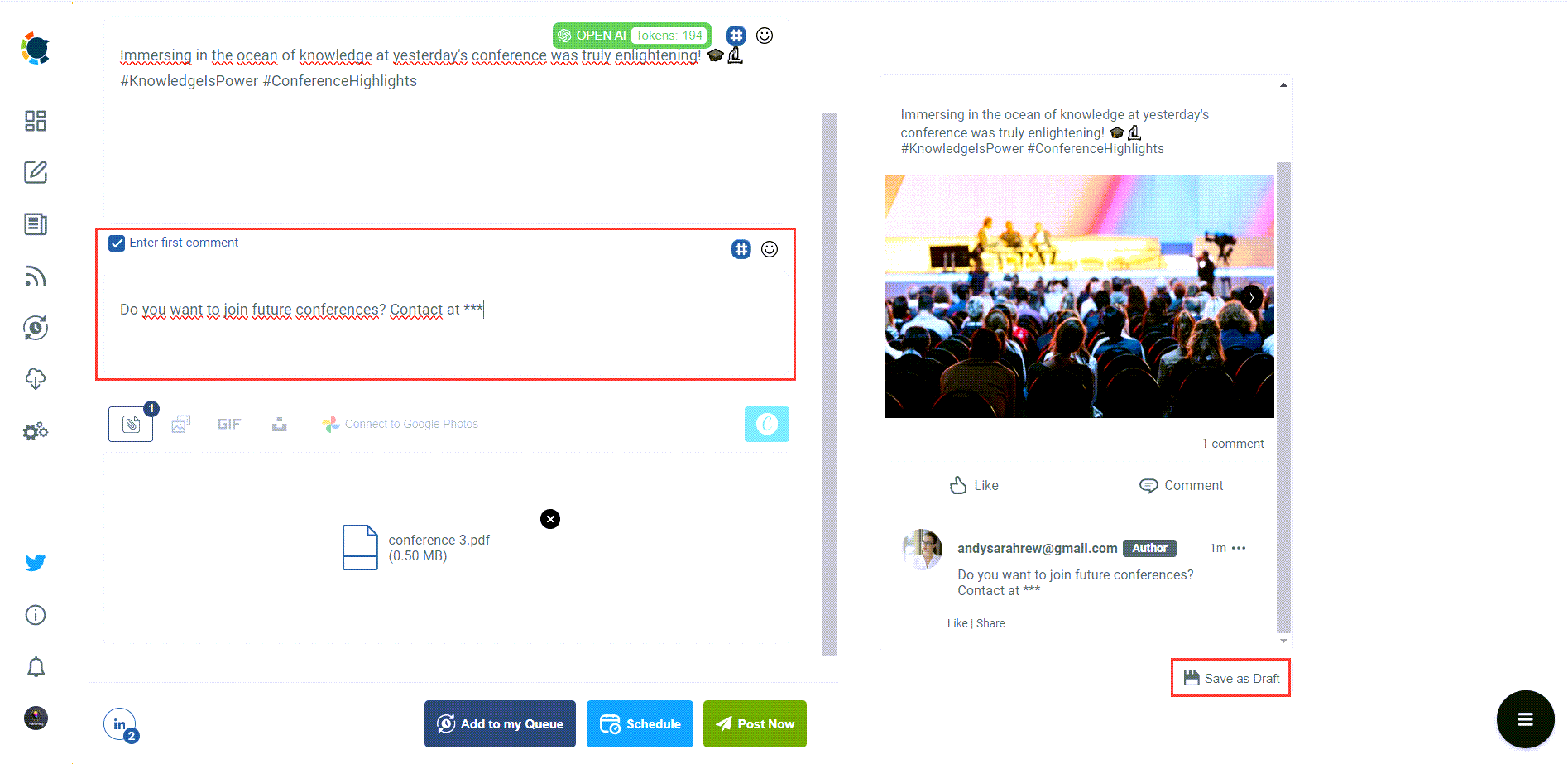
Step #9: The final step is to share your carousel post on LinkedIn immediately or schedule it for a future date.
Circleboom helps identify the optimal posting times on LinkedIn. Utilize these user-specific times and days to maximize your reach across all supported platforms.
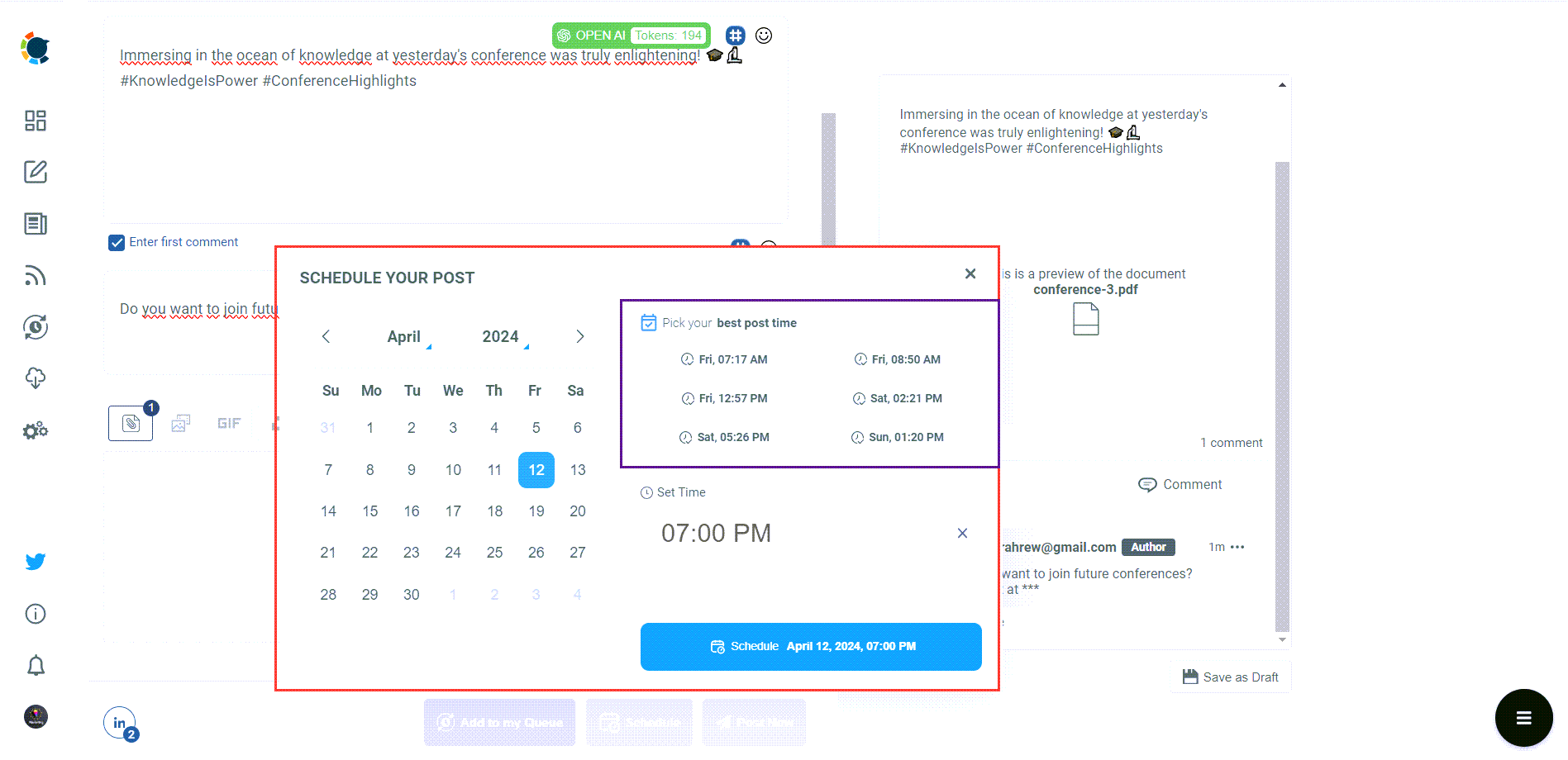
Now you know how to create and schedule LinkedIn carousel posts!
Wrapping Up
Creative experts can showcase their portfolios or project examples using carousels and galleries, presenting their work more structured and visually attractively. Distributing educational or insightful multi-image content, such as step-by-step guides, instructional materials, or e-books, can add significant value to your connections and establish you as an expert.
Companies can utilize carousels to disseminate comprehensive information about their offerings, services, or corporate profiles, boosting brand recognition and trust.
In essence, understanding how to post a carousel on LinkedIn is crucial. This tutorial aimed to thoroughly demonstrate the process of sharing galleries on LinkedIn using Circleboom's user-friendly interface. There's even more you can discover!





