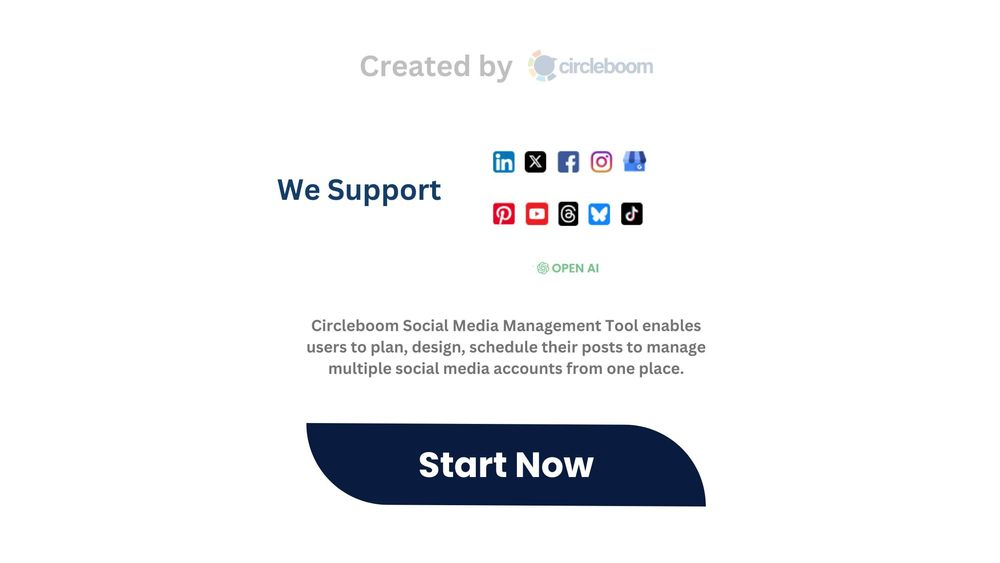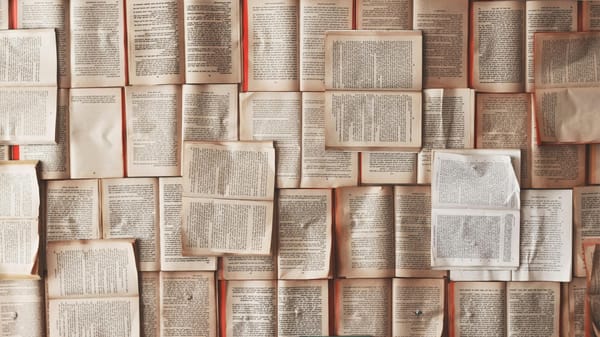Threads are one of the best ways to express yourself on Bluesky—especially when your thoughts won’t fit into a single post.
Whether you're telling a story, sharing a step-by-step guide, or breaking down your latest idea, threads help you go deeper and keep your audience engaged.
I use them all the time when I want to build momentum or share something in detail, and honestly, they’ve worked great.
But before we get into how to post them, let’s talk about why you should even use threads on Bluesky in the first place.
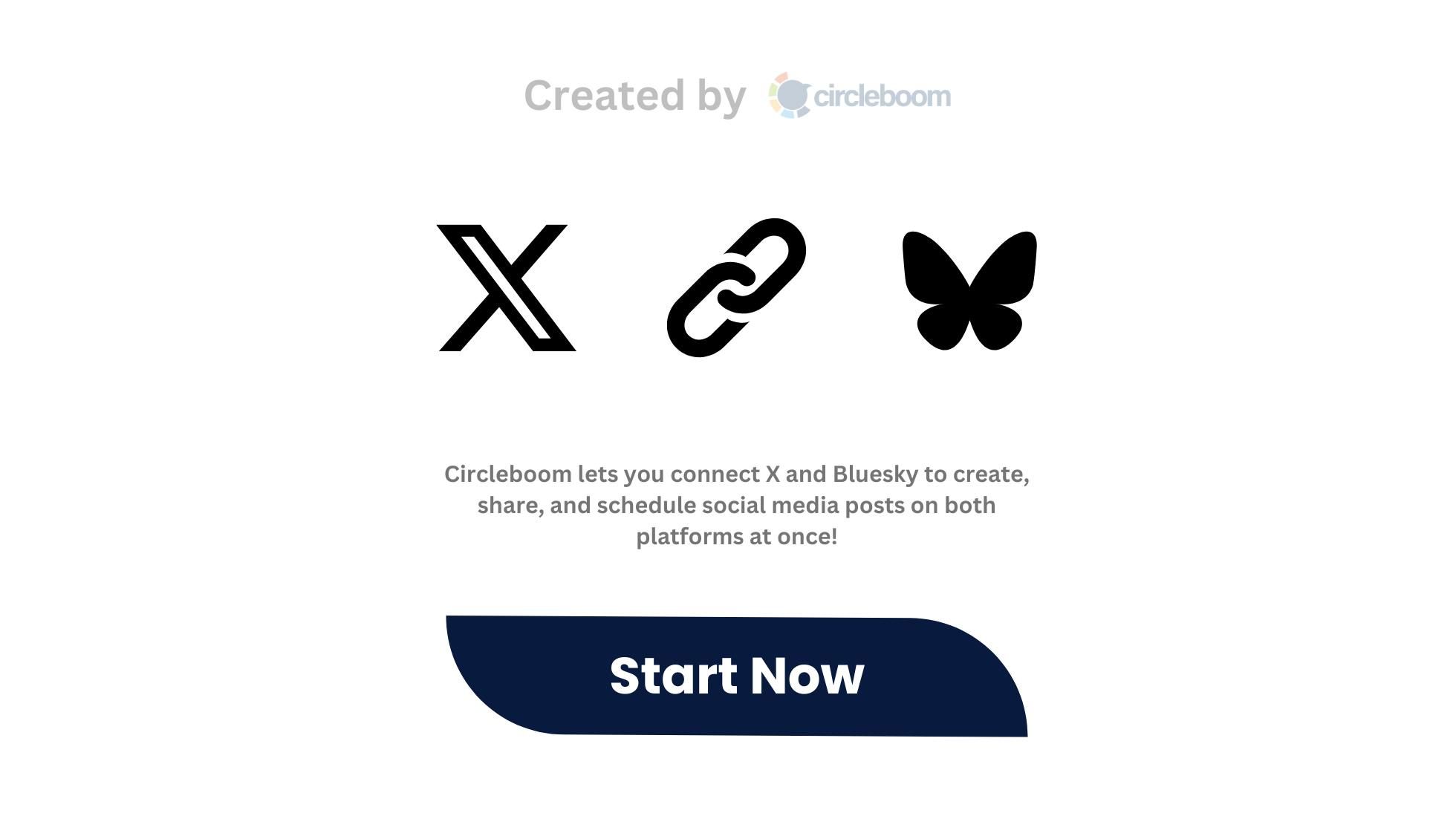
Why Use Threads on Bluesky?
Bluesky might look like a simple text-sharing platform, but it’s capable of so much more—especially when you start using threads.
Here's why they matter:
If you’ve got something meaningful to say, threads are the perfect format.
How to Post a Thread on Bluesky!
Creating a thread on Bluesky is pretty straightforward. It’s all about adding new posts to your own posts.
Here’s how you can do it:
- Open Bluesky and start a new post.
2. Type out the first part of your thread and post it.
3. Once it’s live, tap the plus sign (+) on the post.
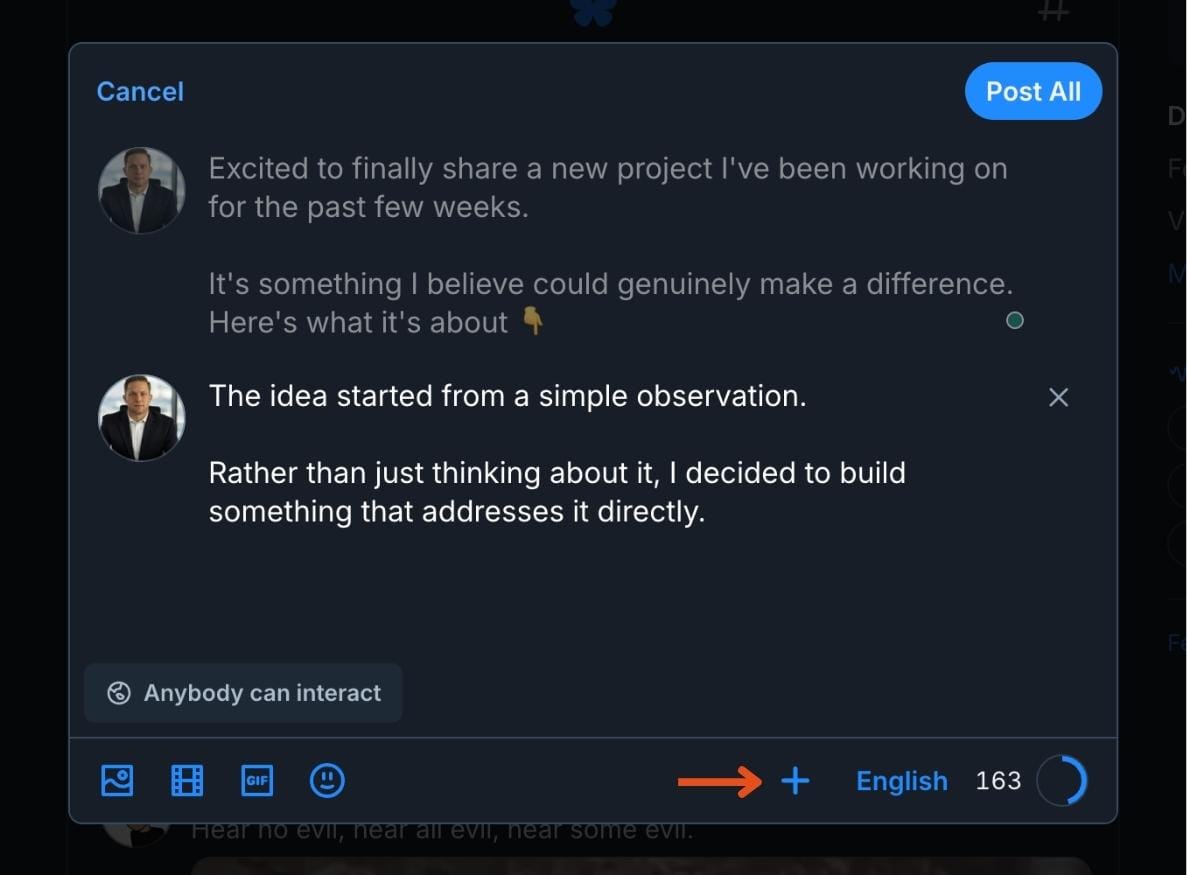
- Write the second part.
5. Repeat this process—replying to each post with the next piece—until your thread is complete.
That’s it! Your posts will appear connected in a linear format, and readers can scroll through easily.
🔄 Pro Tip: Make sure each part ends with a little hook like “(2/5)” or “More in the next post 👇” to keep people reading.
But Here’s the Problem: Bluesky Doesn’t Let You Schedule Threads!
This is the part that frustrated me.
Bluesky doesn’t support scheduling posts or threads.
That means if you want your thread to go live at the perfect time, you need to be online and post each part manually.
Not ideal—especially if you’re managing a content calendar or planning across multiple platforms.
I didn’t want to interrupt my workflow every time I needed to post something. I wanted a way to plan, write, and schedule my Bluesky threads in advance. So, I turned to Circleboom Publish.
Why I Use Circleboom Publish for Bluesky Threads

Circleboom Publish is my go-to social media management tool. It’s more than just a scheduler—it’s a complete content planning solution for creators, marketers, and brands.
Here’s what makes it great for Bluesky:
✅ AI Post Generator: Stuck on ideas? Circleboom helps you generate Bluesky posts or threads using AI.
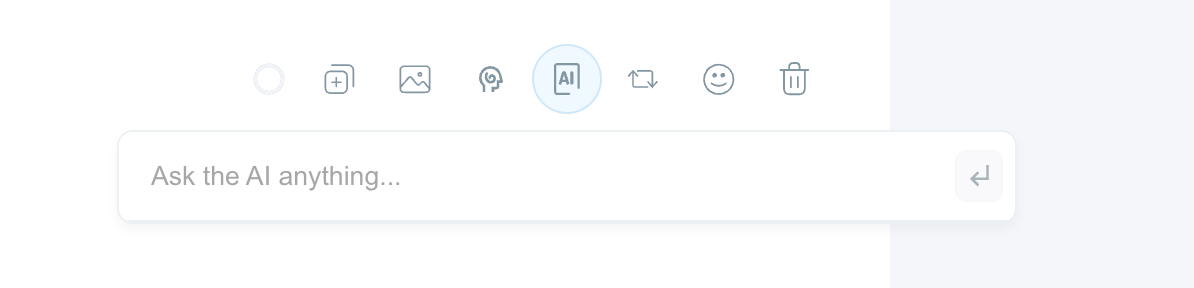
✅ Smart Scheduler: It shows you the best times to post, based on when your audience is most active.
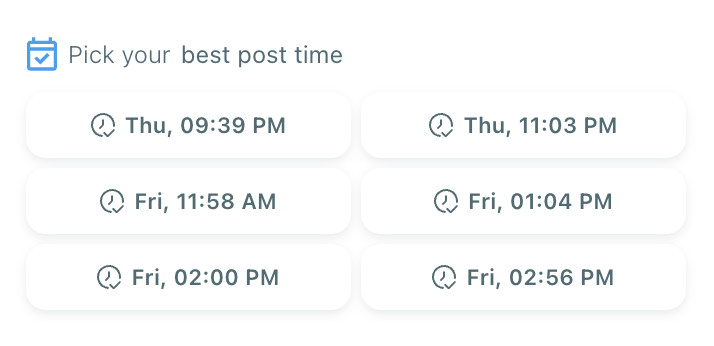
✅ Multi-post Composer: You can create entire threads in one go.
✅ Content Calendar: Plan your week, month, or campaigns across multiple platforms—not just Bluesky.

✅ Cross-platform support: Schedule content for X, LinkedIn, Facebook, TikTok, Instagram, Google My Business, and more.
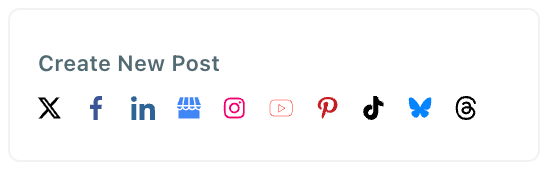
How to Schedule Bluesky Threads with Circleboom (Step by Step)
Step #1: Log in to Circleboom Publish
Access your Circleboom Publish account.
If you’re a new user, signing up takes just a few seconds and is completely free.
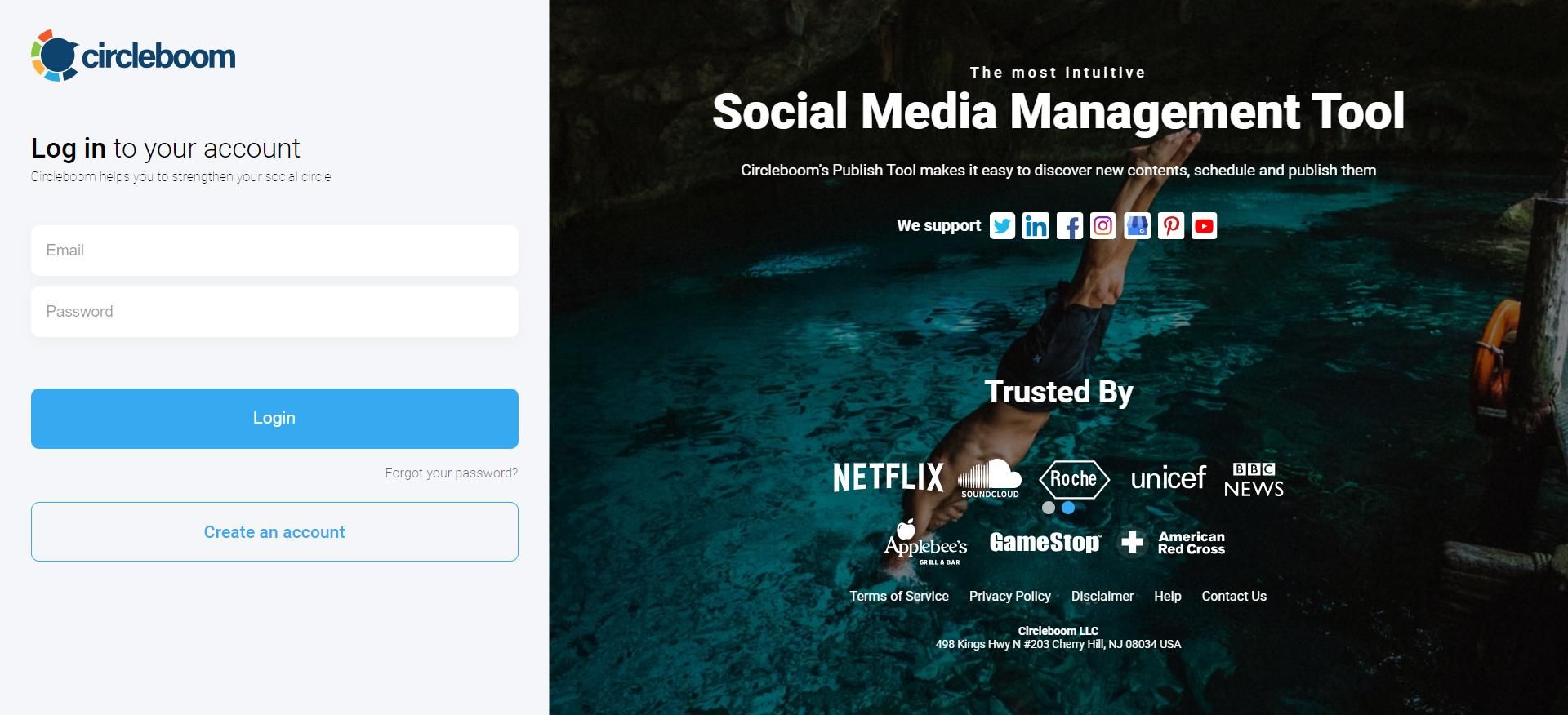
Step #2: Add Your Bluesky Account
If this is your first time using Circleboom Publish, you will see options for multiple social media platforms, including Bluesky.
Select Bluesky and connect your account. You can also add multiple accounts if needed.
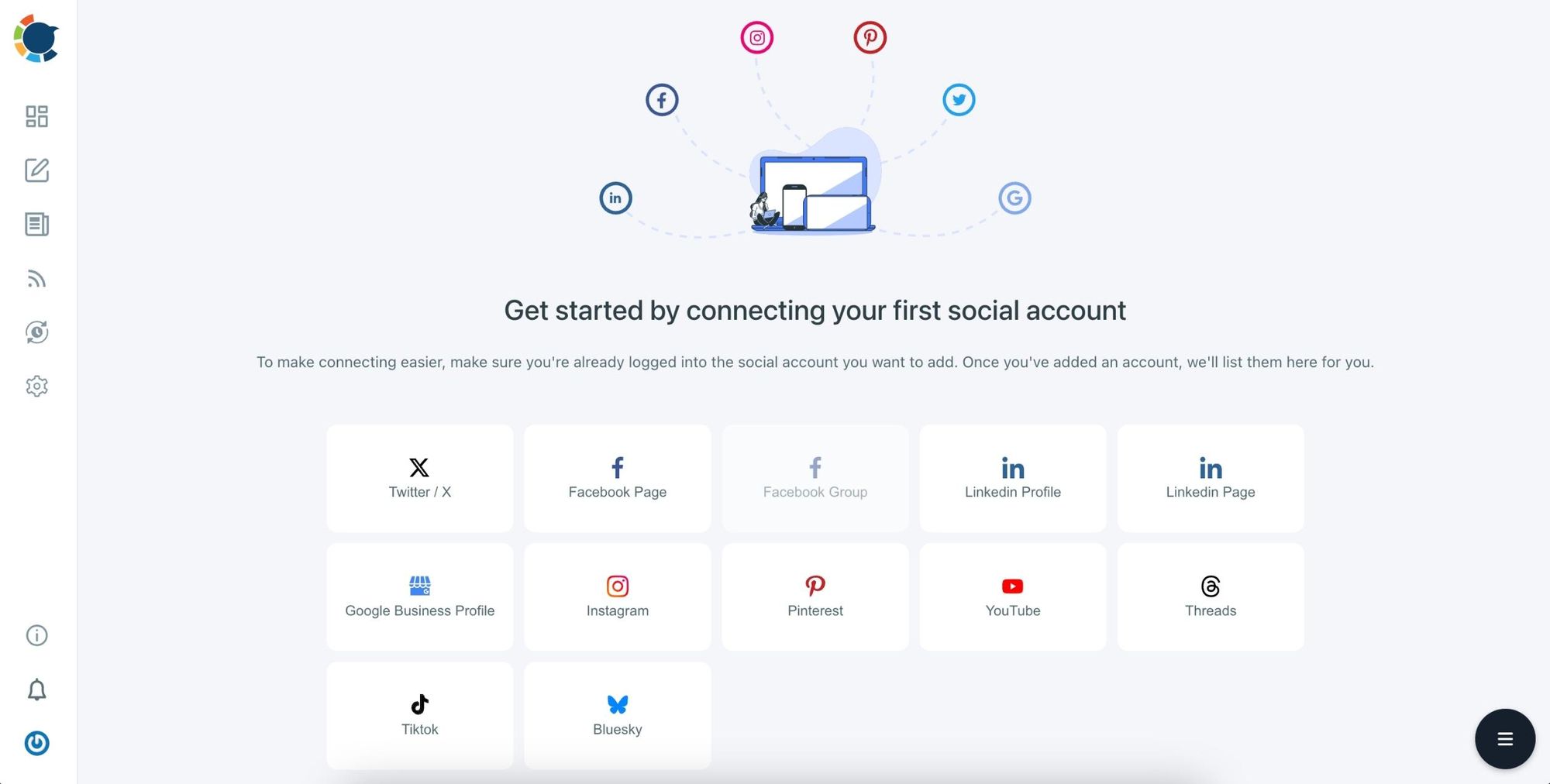
Step #3: Start Creating Your Post
Click on the "Create New Post" button.
You’ll be taken to the post creation page, where you can draft your content.
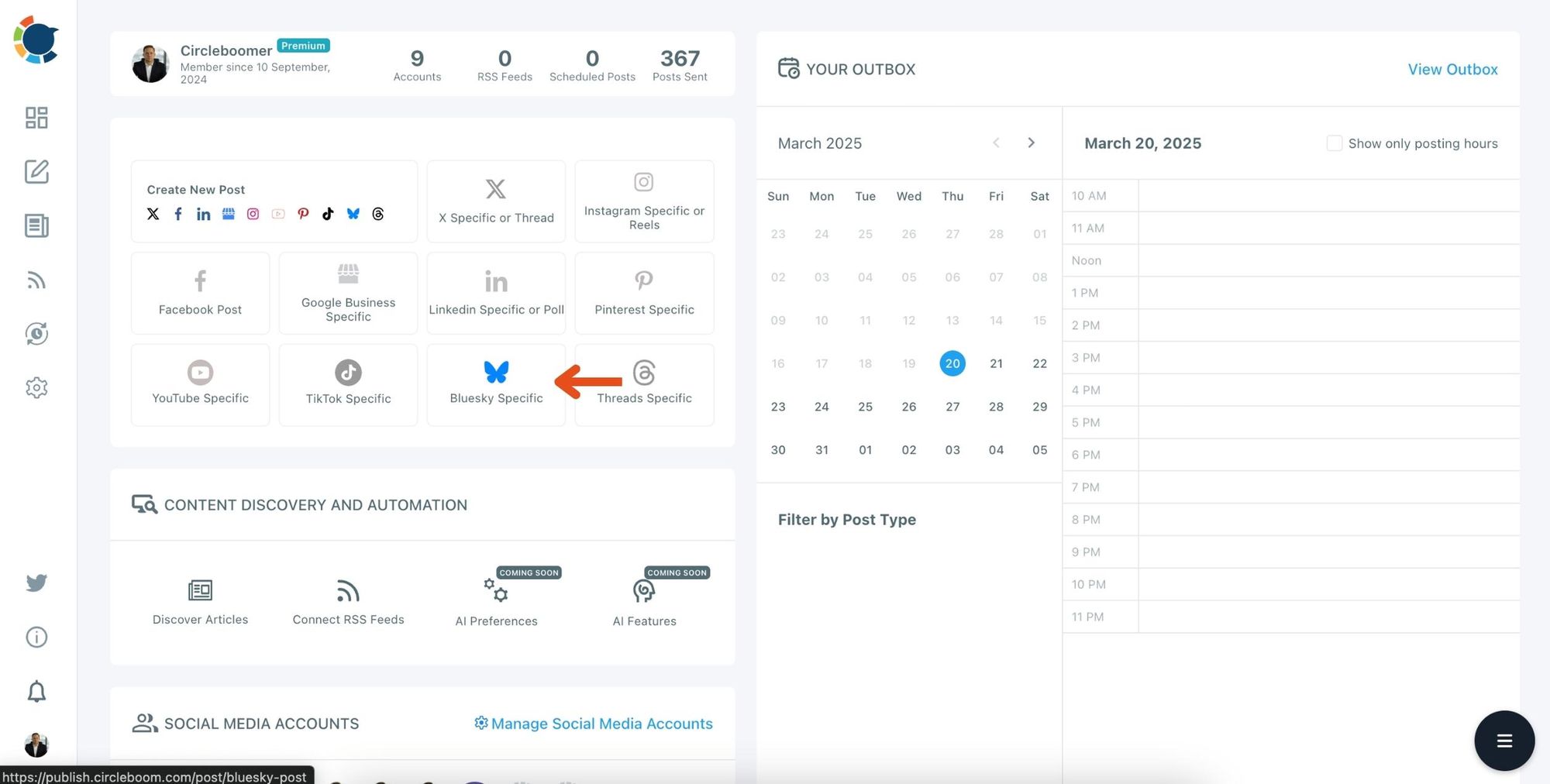
Select the Bluesky account where you want to post.
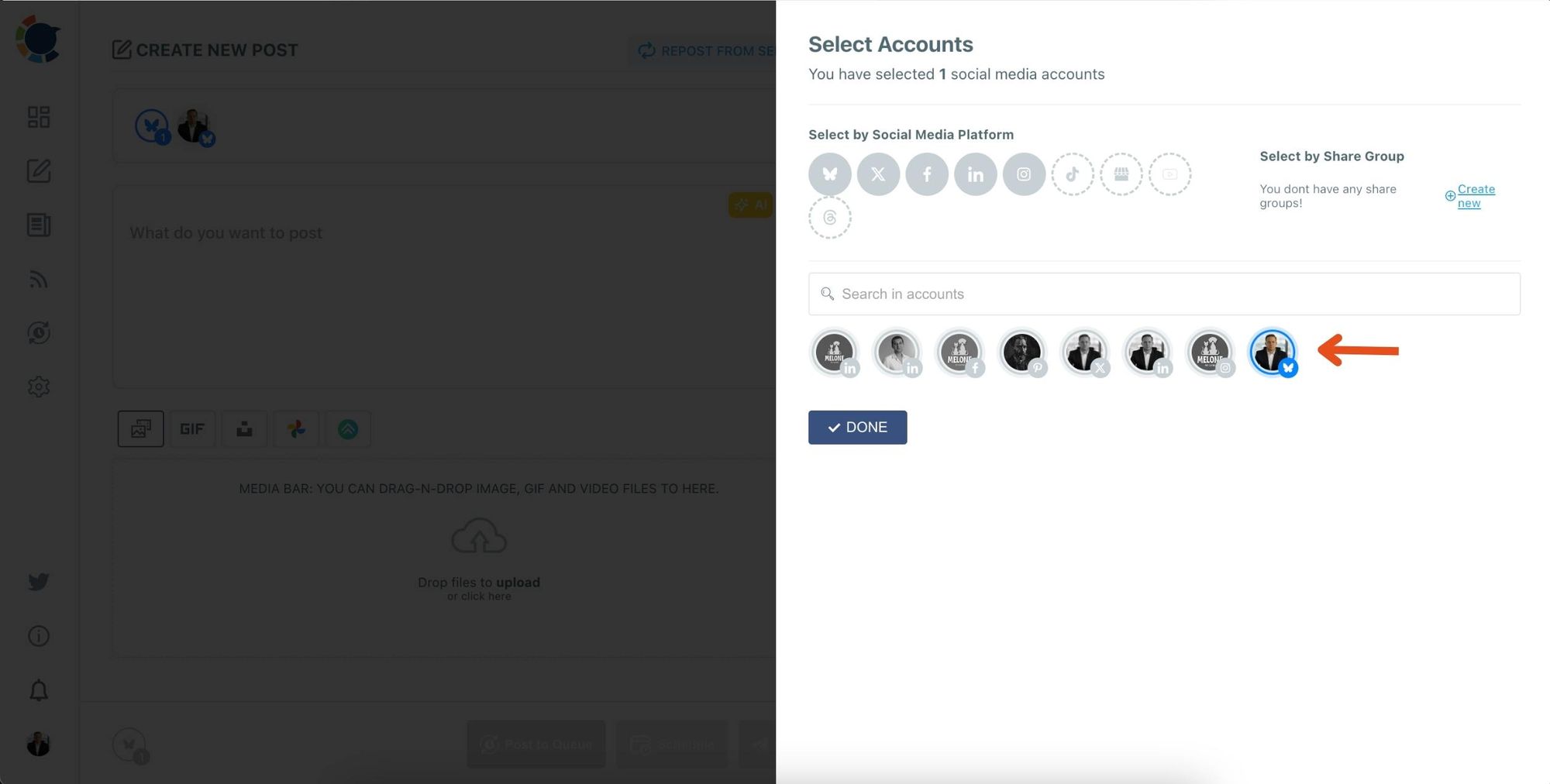
Step #4: Write and Customize Your Content
Type your post content in the text box. If your post includes images, videos, or GIFs:
- Drag and drop your media files into the designated Media Bar, or click “Upload Media” to select files from your device.
You can preview how your post will look on Bluesky in the live preview panel to the right.
Use the AI Assistant to enhance your text by choosing options like "Make More Punchy" or "Add Hashtags."
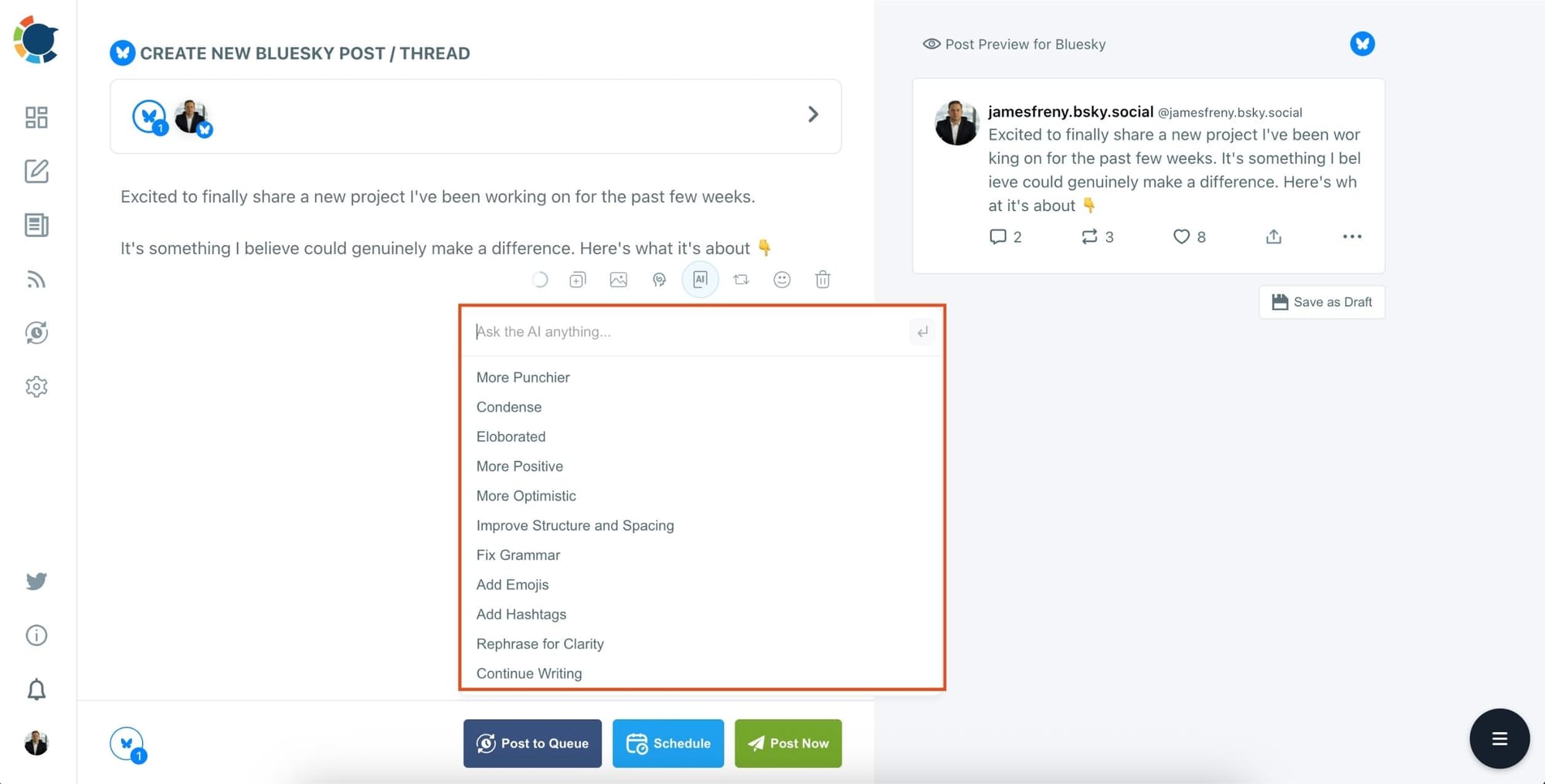
Click “Add Row” to continue your thread.
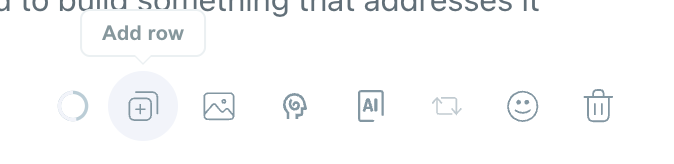
Repeat until your entire thread is ready.
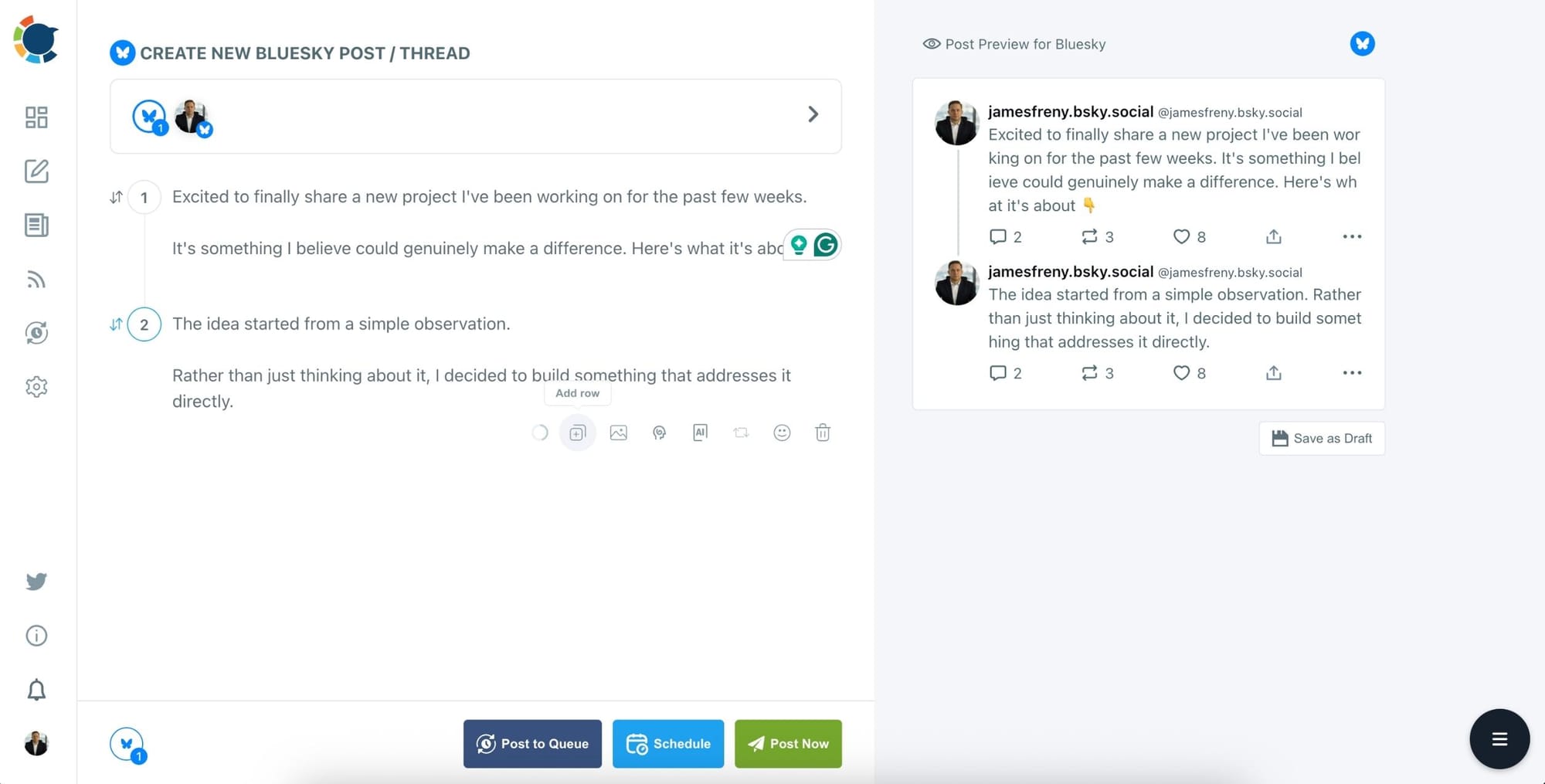
Step #6: Use the Hashtag Generator
To optimize your post, click the Hashtag Icon and explore trending or relevant hashtags for your topic.
Select hashtags that resonate with your post theme.
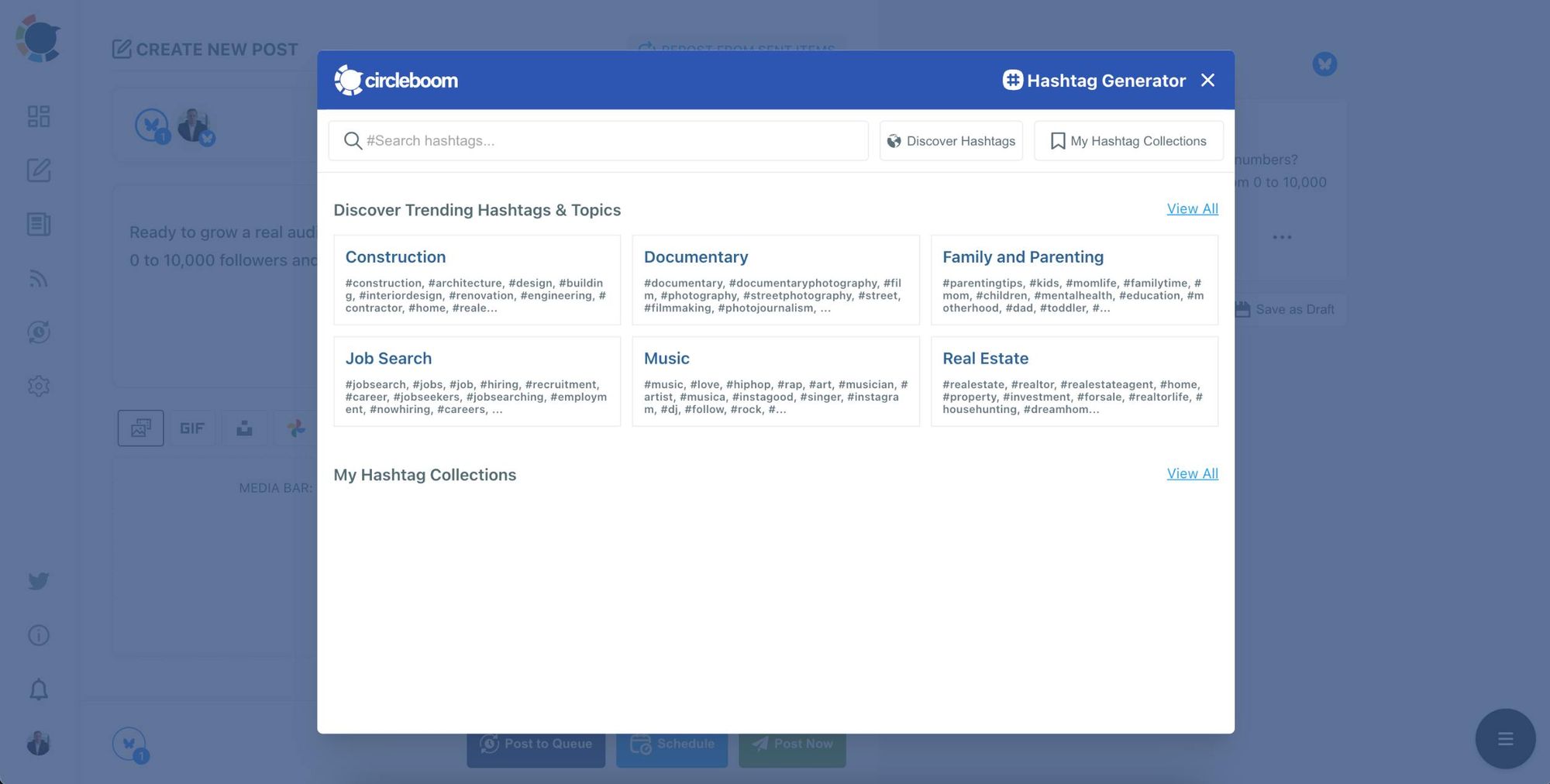
Step #7: Schedule or Publish
Once your post is ready:
Click "Post Now" to publish immediately.
Or, click on "Schedule" to select the best time to post.
You can use Circleboom’s “Best Time to Post” suggestions or manually set a specific date and time.
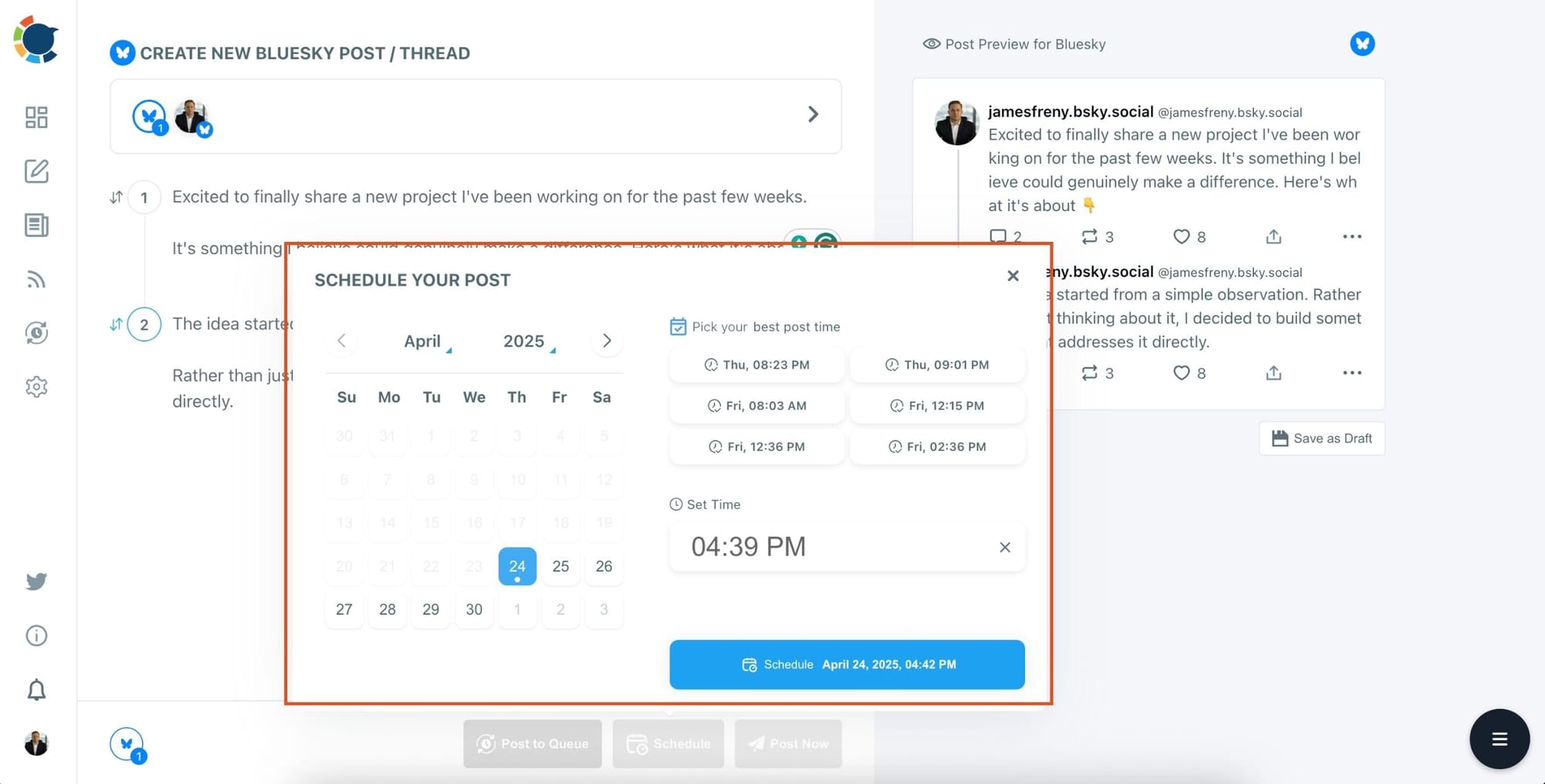
With Circleboom, managing and scheduling your Bluesky thread posts has never been easier!
That’s it! Your post will go live automatically at the scheduled time without manual effort.
CROSSPOST FROM TWITTER TO BLUESKY
If Bluesky is a side project for you, it is okay! You don't need to think about new content for your Bluesky profiles. You can crosspost what you create for Twitter!
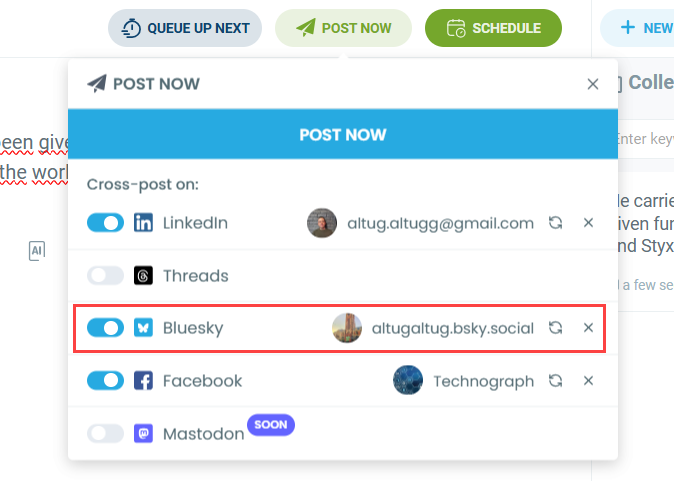
You can keep your social media accounts updated with one content! Let Circleboom create, design and crosspost your viral content with ease!
Final Thoughts
Threads are an incredible way to connect with your audience on Bluesky. They help you tell better stories, give more value, and spark real conversations.
But without a scheduling feature, it’s hard to stay consistent—unless you have the right tool.
That’s why I recommend using Circleboom Publish. It saves time, keeps you organized, and helps your content reach more people. If you’re serious about building a presence on Bluesky (or any platform), it’s worth checking out.