The first one with the highest number of user stats today, and the latter with its ability to spread information in an unstoppable fashion, can be your way through the social media management strategy.
Luckily, we have the right tool to post on Facebook and Twitter at once.
Assuming that you are a B2B company or a firm that has refined and kind of staid work and Instagram is not your cup of tea.
Then maybe it is time to direct your focus on Facebook and Twitter.
You could be running a technology company, an information source, a nonprofit organization (take a look at why nonprofit organizations choose us).
Or you may manage any B2B company (can apply to a B2C company if the audience is eager to reach updates and info) that needs a relevant, engaging and information-seeking audience rather than looking for cutie pie kitten videos on Instagram feed.

Why do you need to consider Twitter and Facebook posting at the same time?
With Twitter;
You may present and cultivate the kind of image that attracts your potential customers and polish your brand to engage with others rather than pushing product releases.
Specifically for Twitter, you can benefit from its more mature and actively working audience than other social media’s predominantly younger audiences.
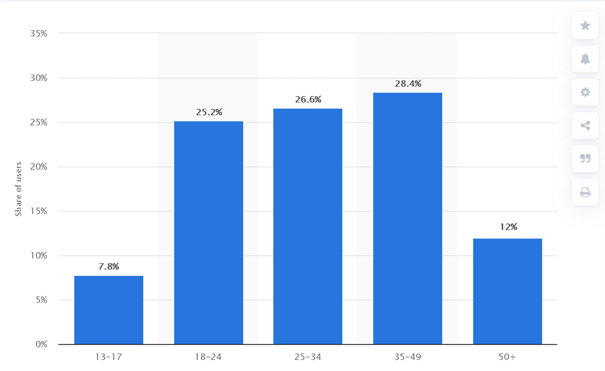
An active Twitter presence will allow you to interact with individuals you would not otherwise have the opportunity to engage.
Some customers could turn into business contacts, potential partners, product suppliers, or even employees.
With Facebook;
With over 2.85 billion active users, Facebook is a critical medium for social media marketing.
A Facebook Business page can help you engage with customers while also providing valuable information about your company, goods, services, and upcoming events. Moreover, it can help you improve customer satisfaction, which in turn can positively impact your Customer Satisfaction Index and improve your bottom line.
You can include basic contact information about the company when creating a Facebook for Business page and be sure to communicate with your followers; the more interaction you drive, the more likely your business will be seen.
According to the Deloitte Report on social media marketing 403 403, findings suggest that:
- The Facebook apps were important for receiving feedback for 64 percent of SMBs who used them.
- More than half (56%) of SMB owners who use the Facebook applications said they were a key influence in providing them the confidence to launch their company.
- Compared to those who did not use personalized ads, SMBs who used tailored advertisements were 16 percent more likely to report positive sales growth in the previous year.
- According to a small business in this survey, their consumers discuss their experiences with the items on social media. In Facebook groups, people tag the business; hence, they were quite proud of its robust organic growth with Facebook groups.
Up until this point, presumably, we understood that how Twitter and Facebook posting at the same time is indeed relevant to your business.
Yet, as all you have only 24 hours in a day, how can you devote enough time to each of your social media accounts?
The trick here will be finding the best content to post and posting them regularly to all platforms.
Posting the same update across all of your social apps at once is one method to cut down on the time you spend within them.
Almost all of your followers and potential followers can receive the message this way.

The good news about that Circleboom has released a new Circleboom Publish tool, a social media management tool that enables users to Design, Plan, Automate, and post their content.
How so?
How to post on Facebook and Twitter at once?
Let’s dive into the hands-on guide of how to use the Circleboom Publish.
How to schedule posts on Twitter and Facebook (even on multiple accounts)?
You may now post to multiple Twitter accounts at once using Circleboom’s new social media scheduler. Many social media specialists and small business owners will benefit from these features since they will manage many social media accounts from a single dashboard.
Step #1: Log in to Circleboom Publish first.
This process will take a minute if you don’t already have a Circleboom Publish account.
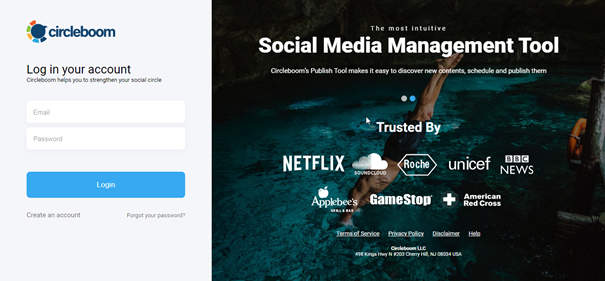
Step #2: On the first page, you will see multiple Twitter, Facebook, LinkedIn, Google My Business, and Instagram account options.
To continue, click the Twitter button and then continue to add Facebook Page or/and Facebook Group.
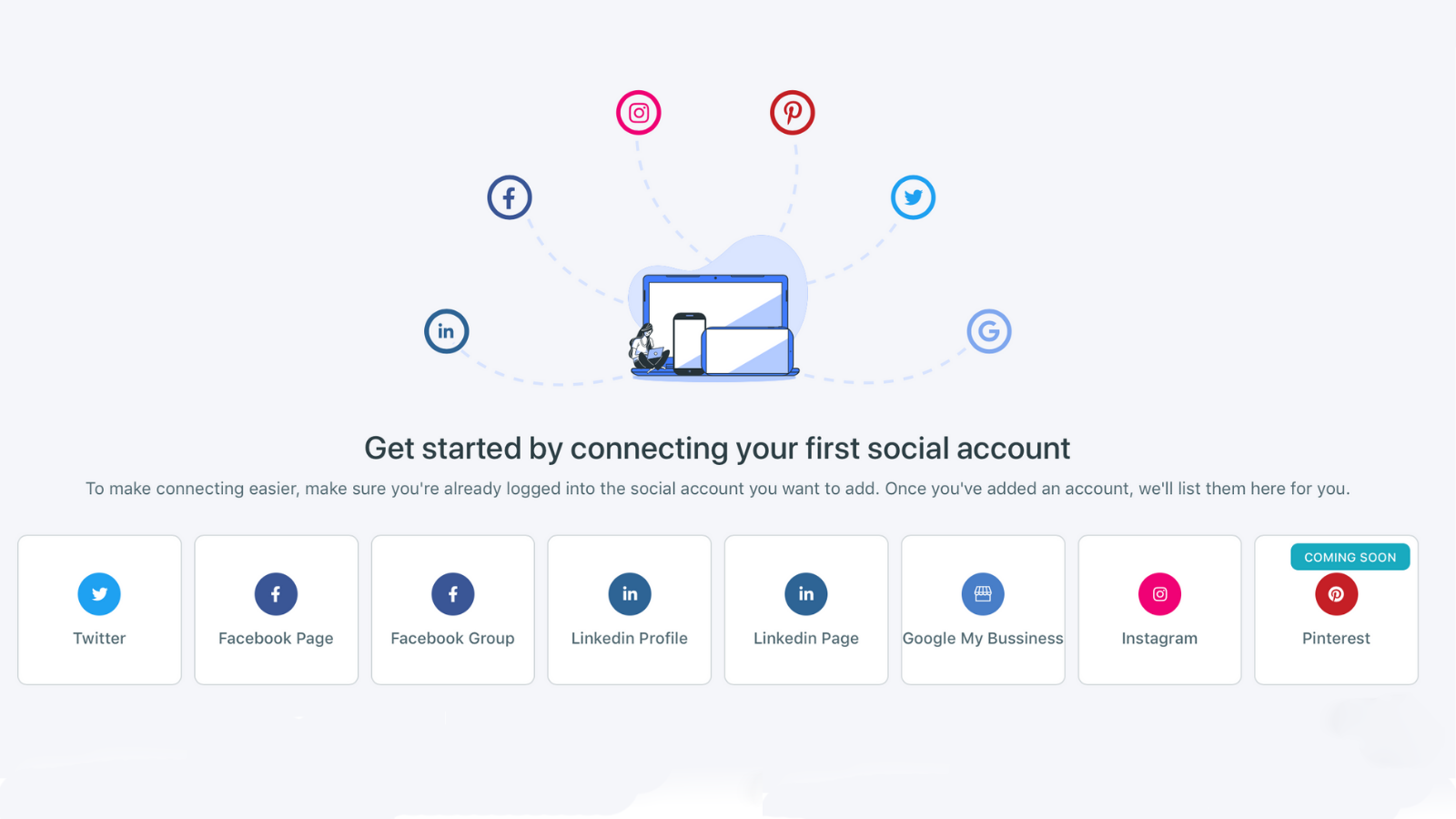
Step #3: To link your Twitter and Facebook account to Circleboom Publish’s smart dashboard, complete the authorization step.
In a matter of seconds, your accounts will be added to the Circleboom dashboard.
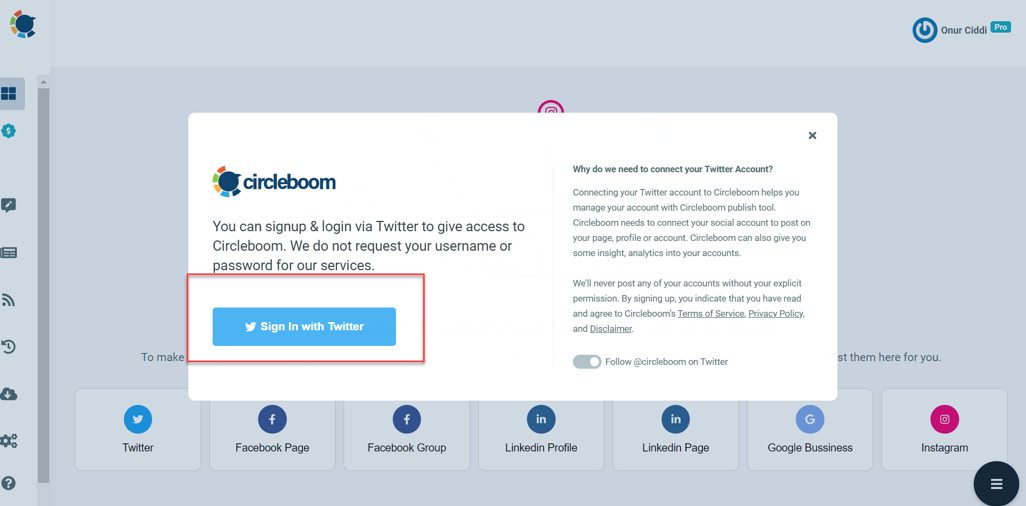
You can add Facebook Page with the same method.
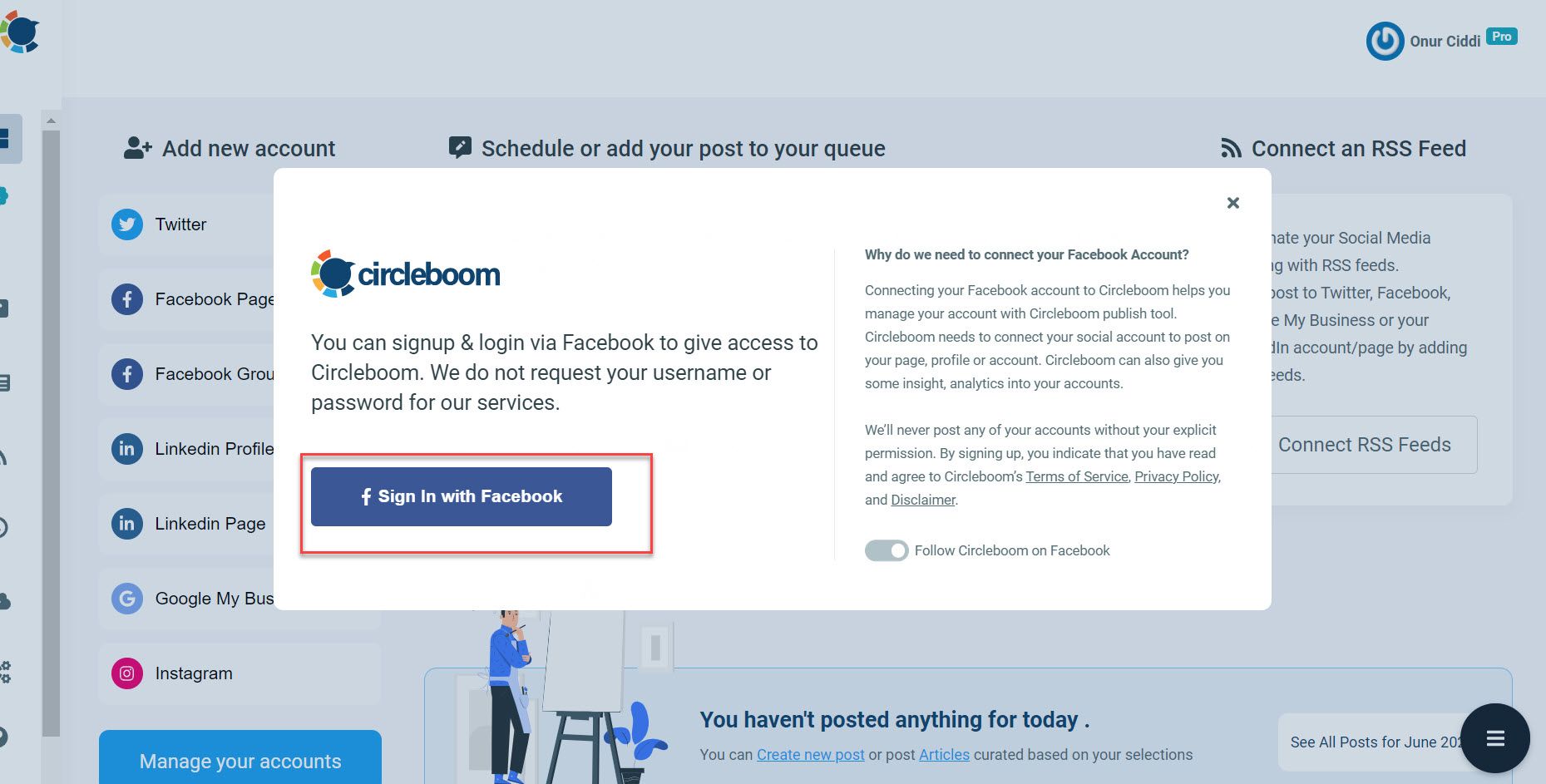
- After the authorization step, a new page will show you that you can add multiple accounts on each social media platform.
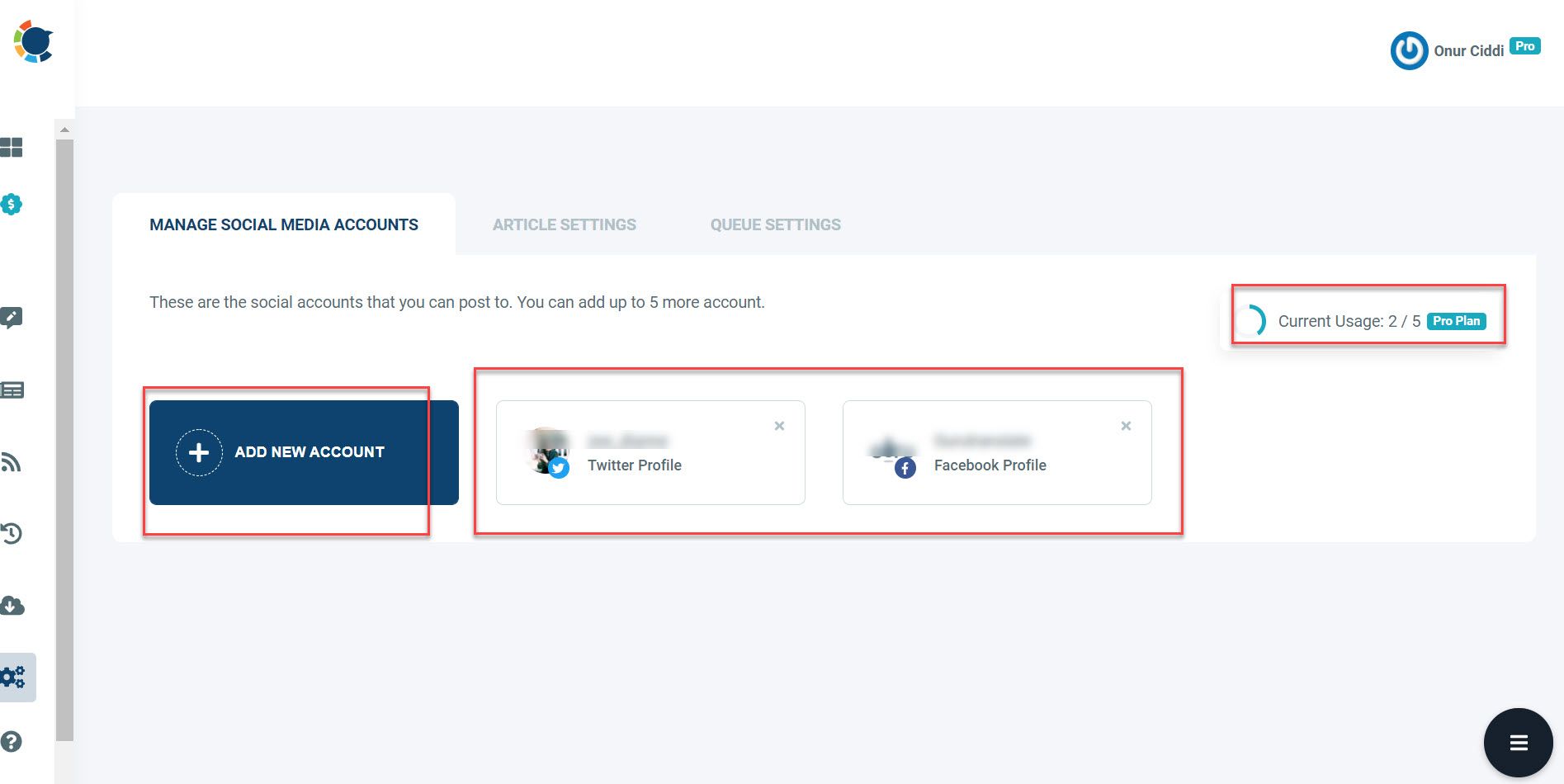
Step #4: Circleboom promises you more than just automating content for different social media platforms but several ways to create and design your content first.
The first option is creating your post via uploading content or creating and designing on the Circleboom Publish dashboard.
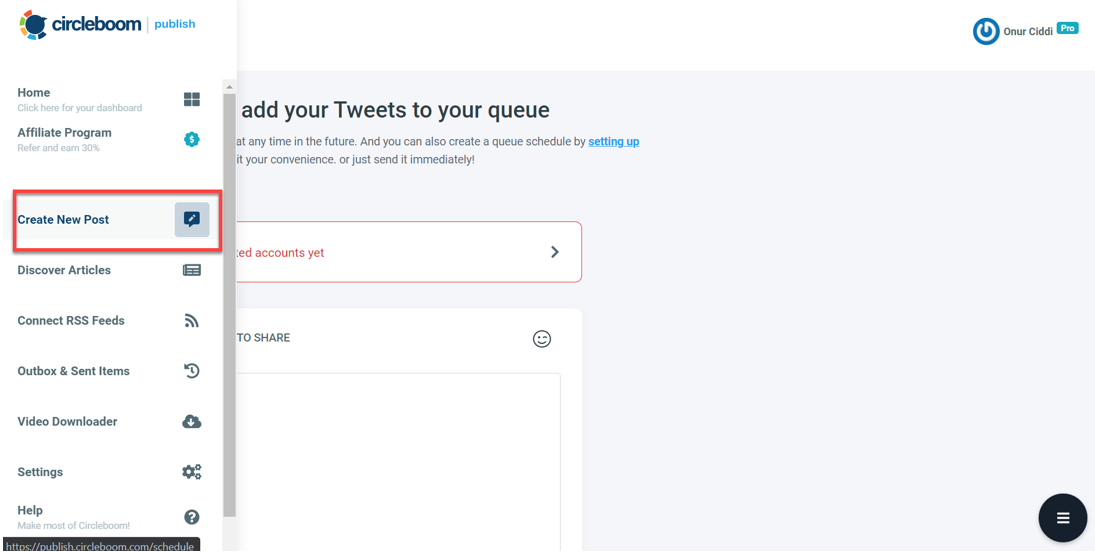
- Creating Post: After adding your Twitter/Facebook page or pages, go to the left-hand bar and click “Create New Post” to access the post scheduler page.
Pro Tip: You can also use Circleboom Publish’s built-in Unsplash, Giphy, and Canva APIs to generate and edit your posts.
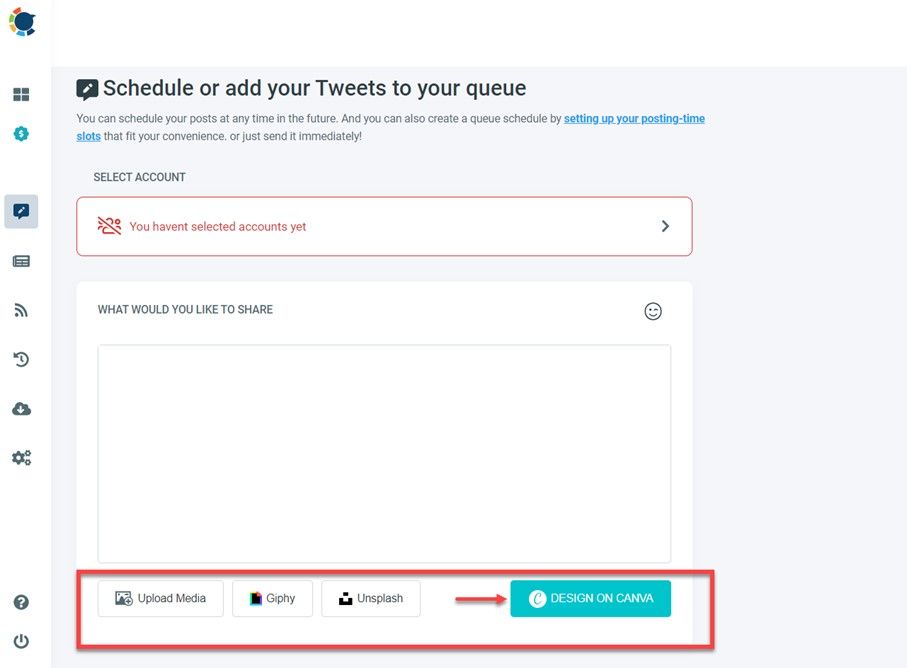
- When your Canva work is finished, click the “Publish” button in the top right corner of the panel to publish it.
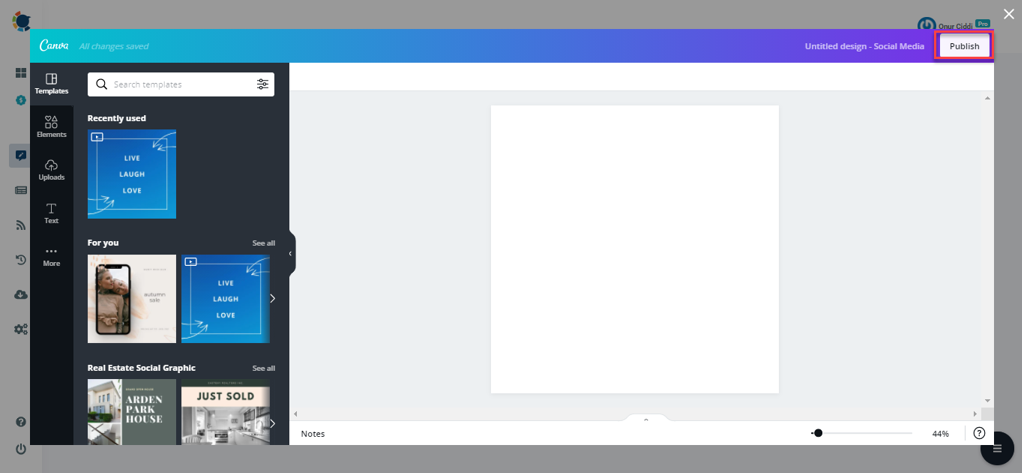
Step #5: To go to the multiple accounts publish tool, you need to select the Facebook and Twitter accounts you want to post.
It is beneficial if you have multiple accounts signed in.
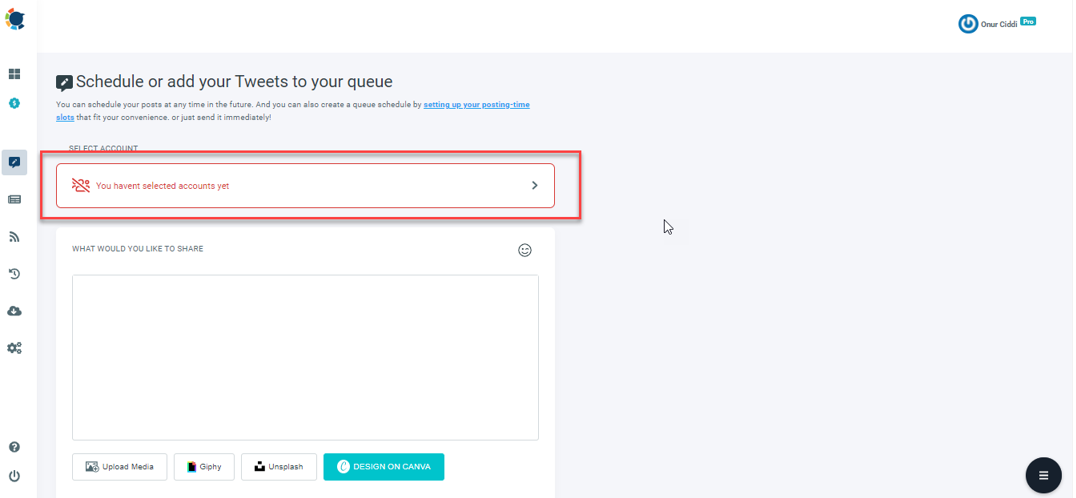
- Here, you can choose to post on Facebook and Twitter at once with just two clicks.
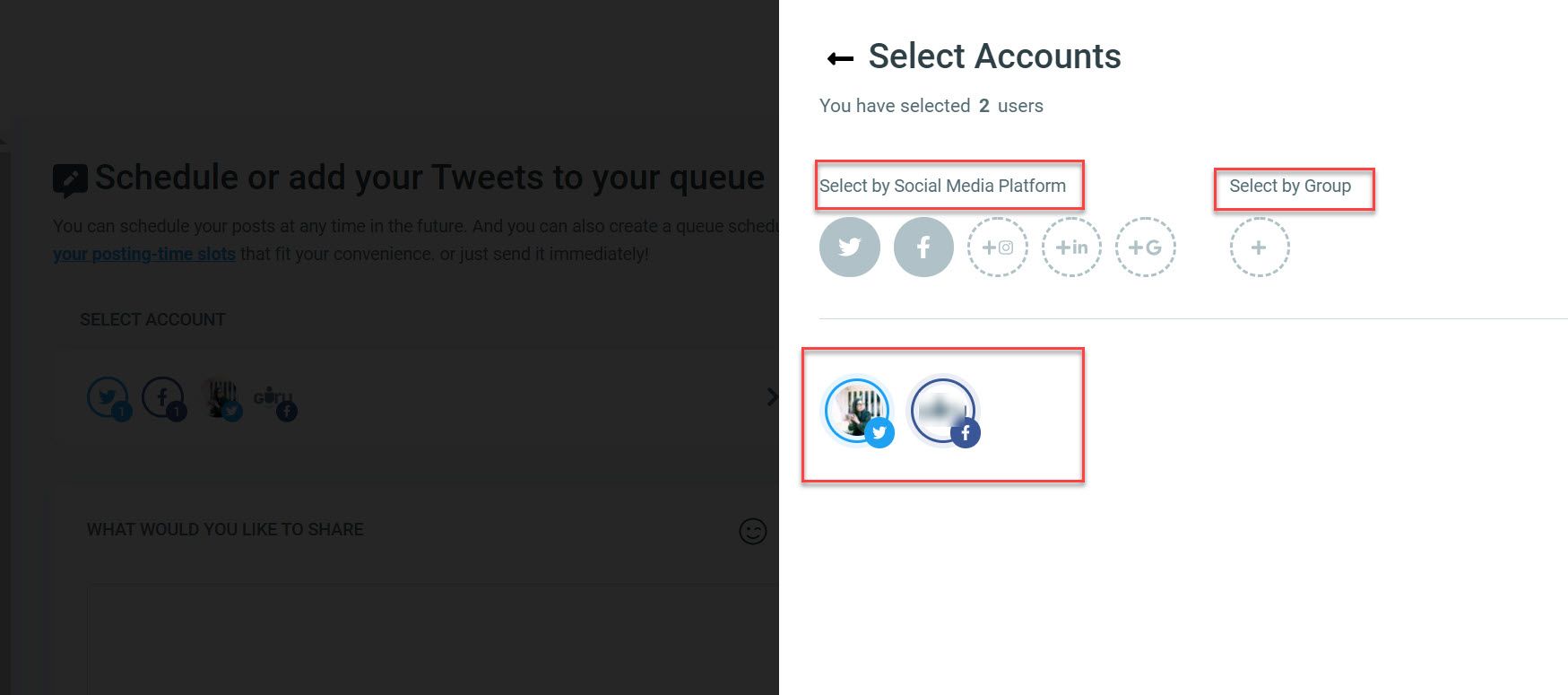
Step #6: After choosing the account you wish to post, you can preview them on the right-hand side!
When you are finished, use the corresponding buttons underneath the Post Preview to post, schedule, or add your post queue.
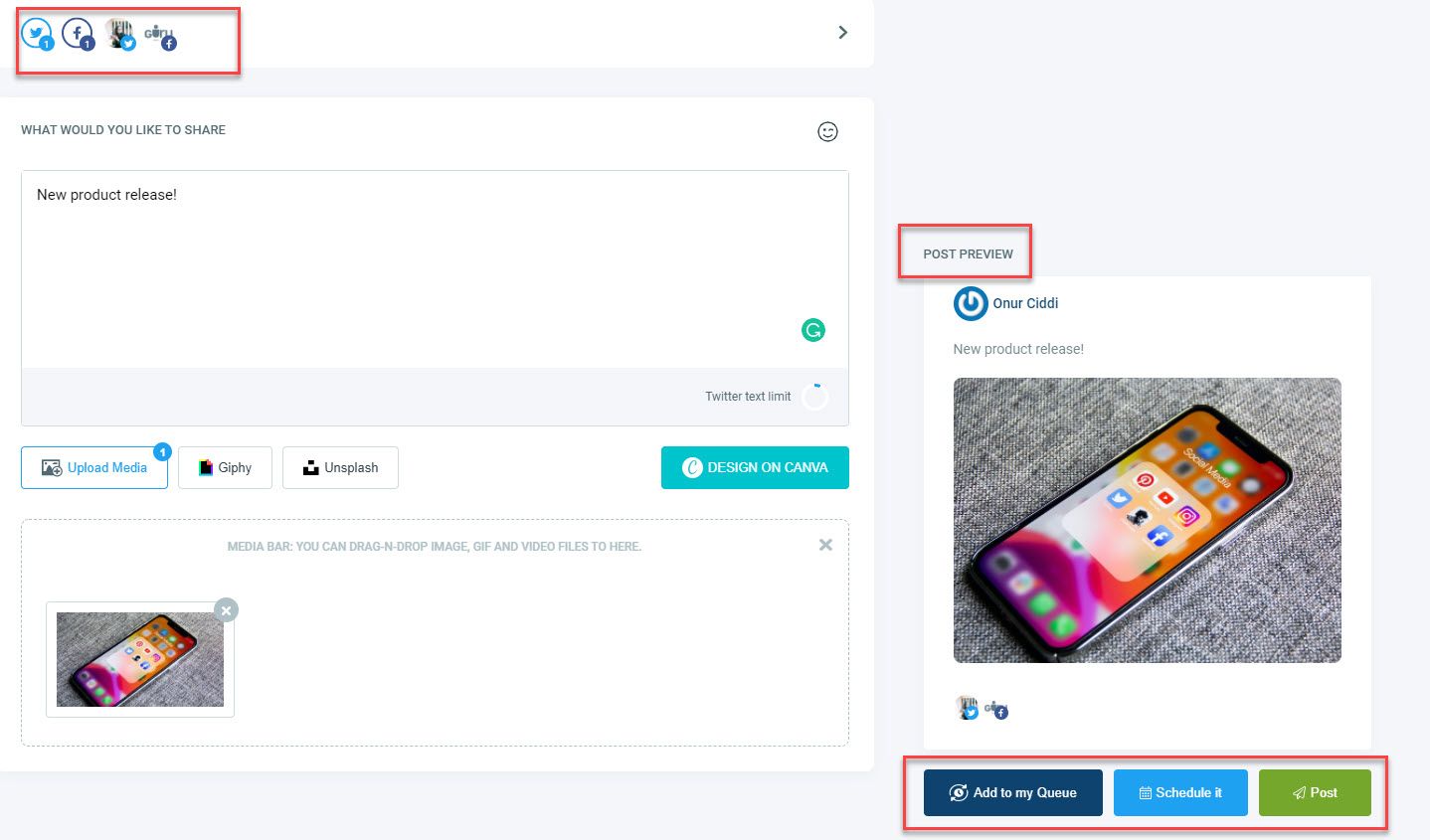
Pro Tip: You can schedule the Twitter post on a specific day and time with the “Schedule It” option, or if you have bulk tweets ready to post days ahead, you can go for the “Add to my Queue” option to select intervals to post them.
Or, if you are good to go, click on the green button to post right away!

How to auto-post articles to Twitter and Facebook at once?
Alternative Option #1: Article Curation and Automation
As you can see from the menu, there will be options such as “Discover Articles,” which allows you to curate sectoral, business, or news articles from 200,000 sources throughout the web in 11 languages.
Step #1: Go to the Circleboom Publish dashboard and navigate through the left-hand side menu.
Click on Discover Articles.
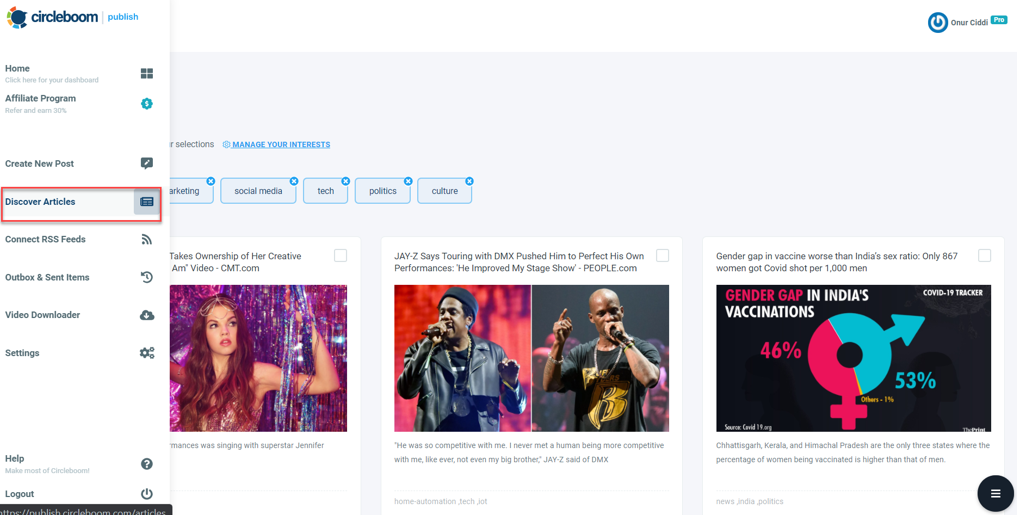
Step #2: On the first screen, select the language of the articles you want to see.
Then you may either choose your themes from the interest template on the right or put them into the search area. After that, select “Save your Interest” from the drop-down menu.
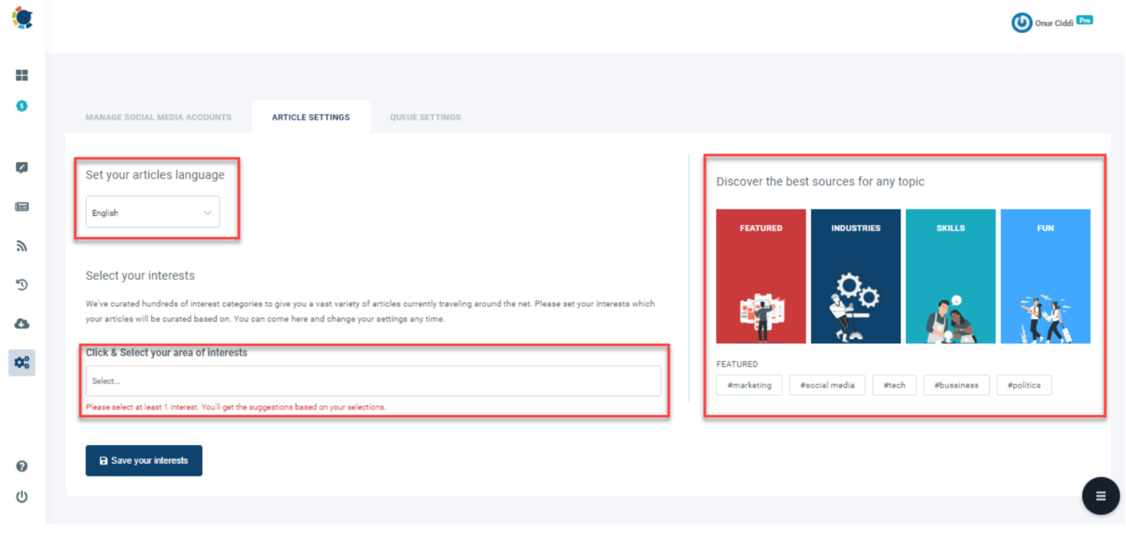
Step #3: Now on, you will be navigated to Circleboom Publish’s article curation page once you have chosen and saved your topics.
You can check the article timeline and select specific articles from this page.
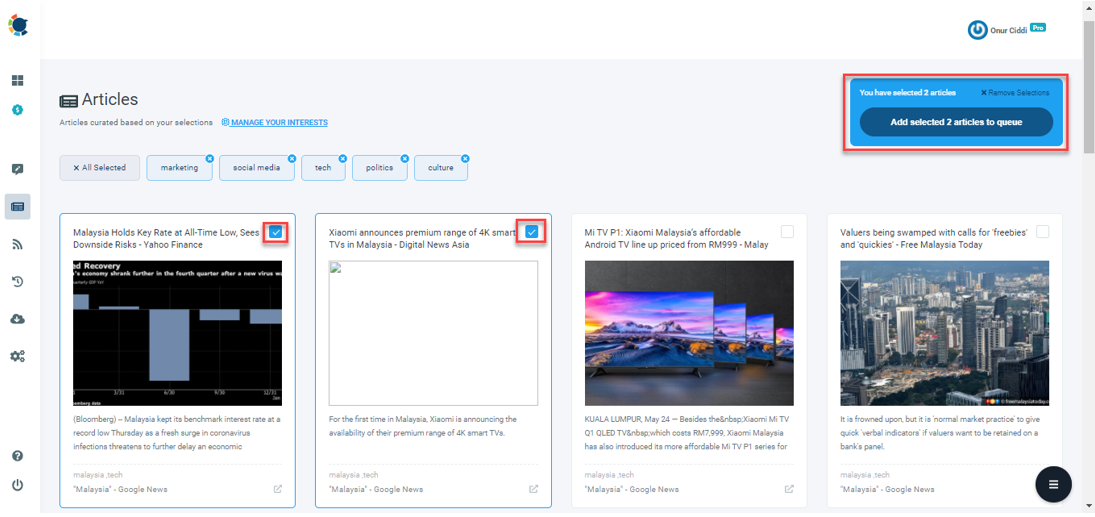
Step #4: Select the Twitter account or accounts you want to post to and then click “Add to my Queue.”
There is a “Select by Group” button, as you can see. You may use this to unite your clients’ many Twitter accounts and manage them all in one spot!
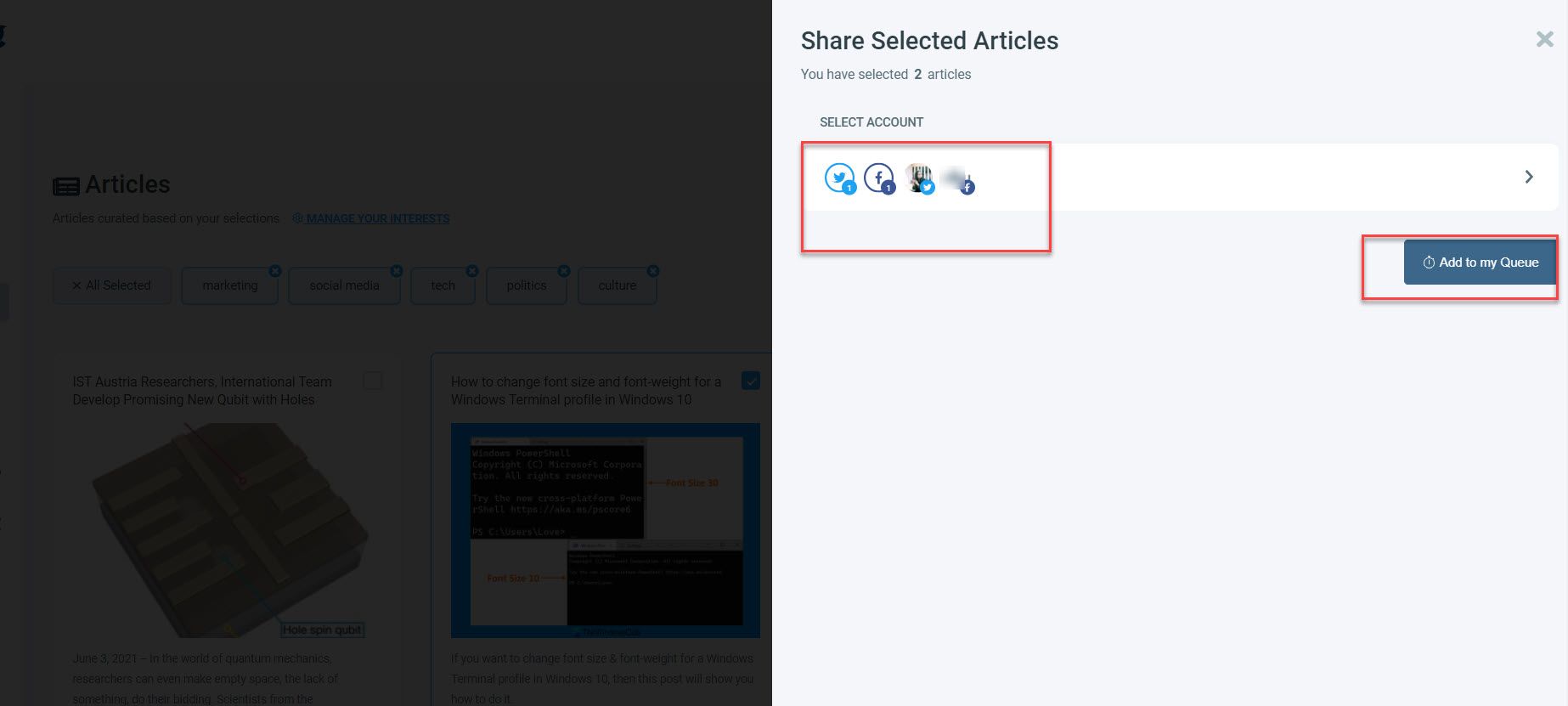
Step #5: Don’t worry if you haven’t configured your post queue settings yet; it just takes a few seconds to do so. Continue by clicking the “Go to Queue Settings” button.
Define your time zone on the first dashboard, then queue data and intervals as needed.
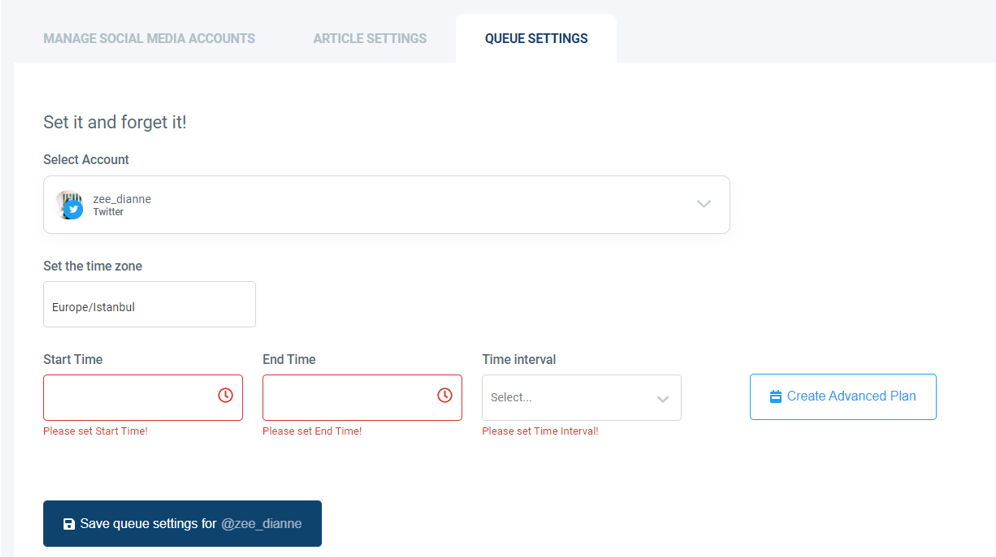

Alternative Option #2: Connect RSS Feeds
This function allows you to link your favorite RSS Feeds to multiple Twitter, Facebook, Linked In, Google My Business, and Instagram accounts all in one location!
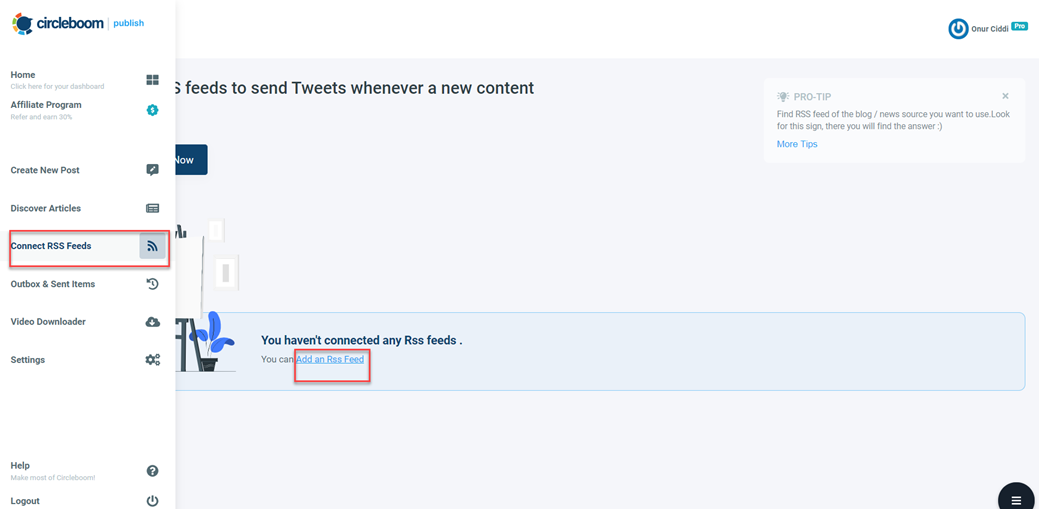
RSS can be linked from your website or relevant information sources for your business niche.
Then, add the URL and select intervals to check the feed and also the number of updates.
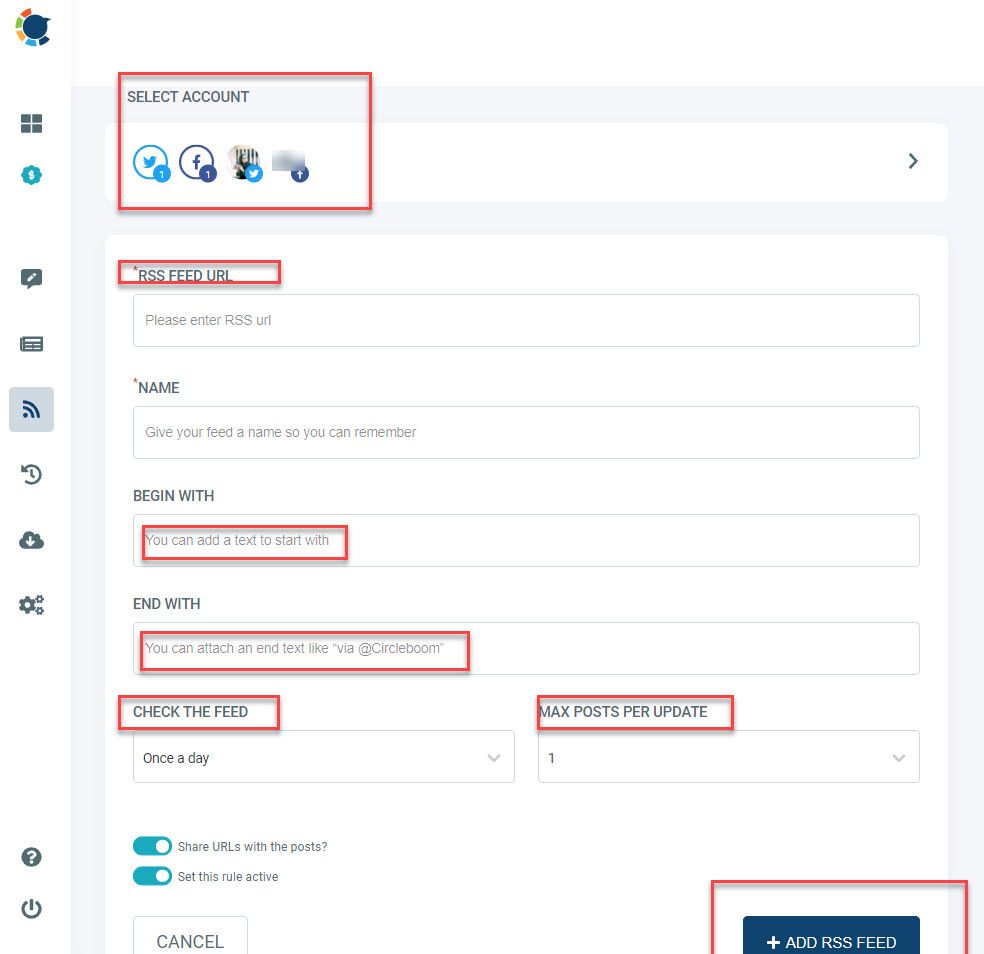

Wrapping Up
As you may get the idea, Circleboom Publish tool is a multiple account social media management tool with endless options to find, curate and design content besides living the enjoyment of scheduling posts days ahead.
With the ability to schedule posts on Facebook Page, Facebook Group and Twitter – of course, don’t underestimate adding multiple accounts feature; you can do much more for your social media strategy when it is compared to the old-fashioned way of doing it!







