Bluesky is a great platform for sharing your thoughts, updates, and ideas with a fresh audience. It’s clean, community-driven, and has that early-days-of-social-media energy that makes it exciting to be a part of.
While most people post text updates, I noticed something: videos get more attention. Just like on every other platform, people love to watch rather than read.
That’s why I started focusing on sharing videos on Bluesky. And honestly, the engagement spoke for itself.
But there was a problem. Posting videos manually—every single time—just didn’t fit into my content planning.
Especially when I wanted to post at different times of the day or coordinate across platforms. That’s when I found a better way.
But first, here’s how you can post a video on Bluesky step by step.

How to Post a Video on Bluesky
Even though Bluesky is still a growing platform, it supports media uploads like videos and images.
Here’s how to share your video:
- Open Bluesky from your browser or mobile app.
2. Tap on the "What's on your mind?" text box.
3. Add a caption or context for your video.
4. Click the media icon to upload media.
5. Choose your video (make sure it’s under 100MB and no longer than 180 seconds).
6. Hit Post and you’re good to go.
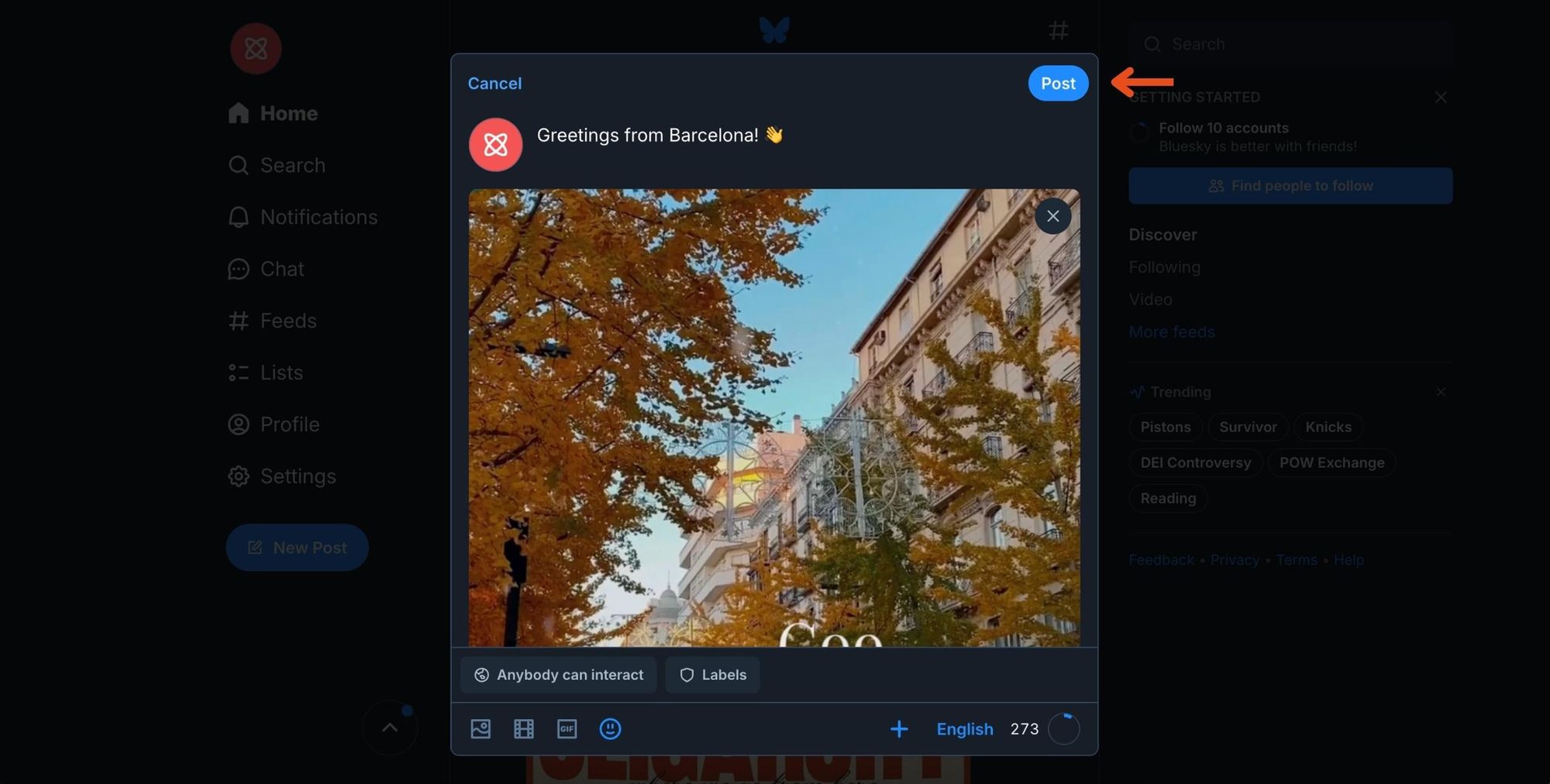
That’s it. But here’s where it gets tricky…
The Problem: Bluesky Doesn’t Offer Post Scheduling!
If you want to publish your videos when your audience is most active, you need to be online at that exact time—because Bluesky doesn’t support post scheduling.
This becomes a serious issue when:
➡️ You’re managing content across multiple platforms.
➡️ You’re in a different time zone than your audience.
➡️ You want to maintain a consistent posting schedule.
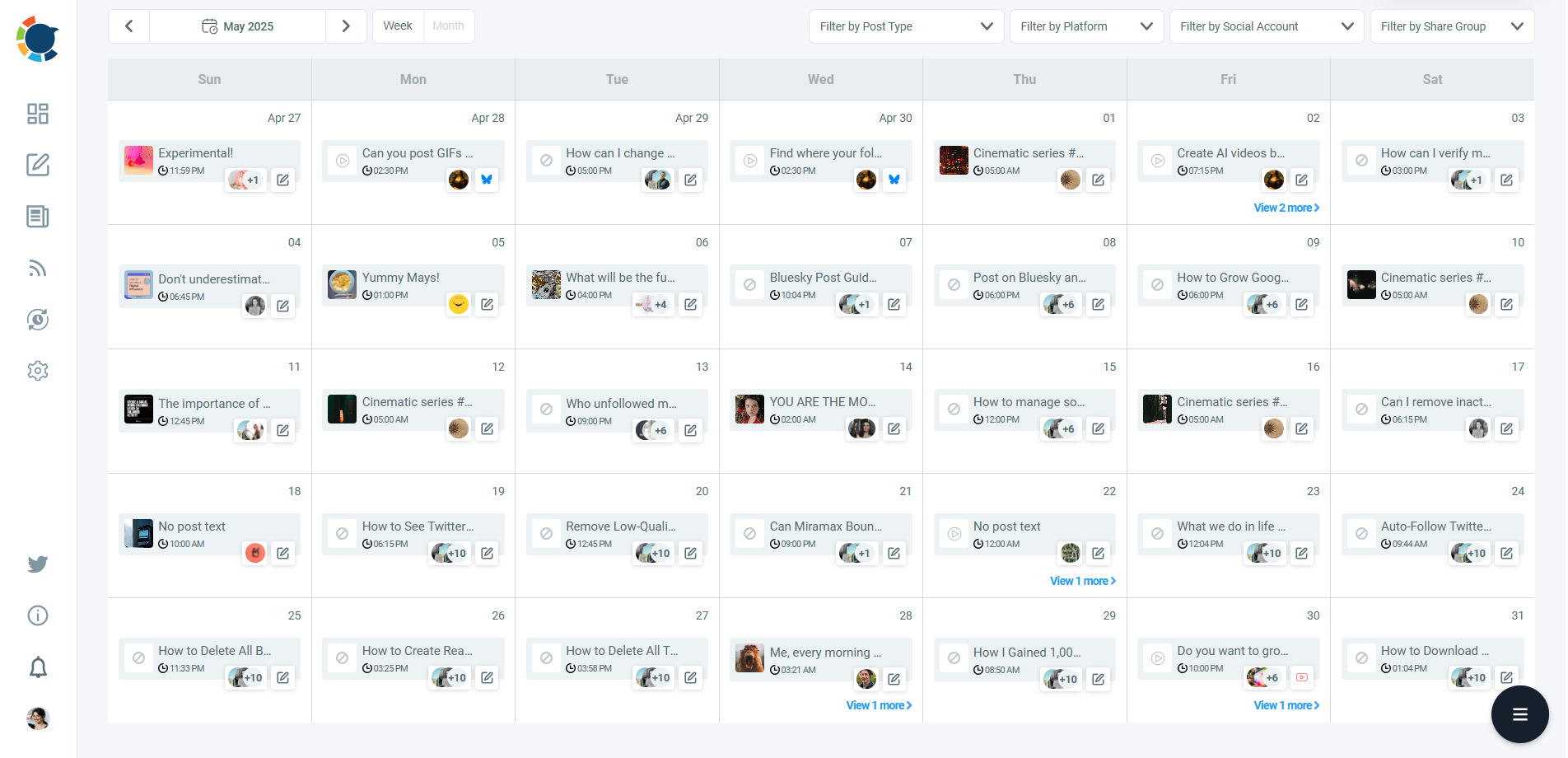
I ran into this issue quickly. I had videos ready, but I couldn’t post them when I wanted—unless I did it manually. That was just not sustainable.
The Solution: I Started Using Circleboom Publish
To keep my video content consistent on Bluesky and avoid manual posting, I started using Circleboom Publish.

It’s an all-in-one social media management tool that lets you create, schedule, and publish posts across platforms like: Bluesky, X (Twitter), Facebook, LinkedIn, Instagram, Pinterest
And more—all from one dashboard.
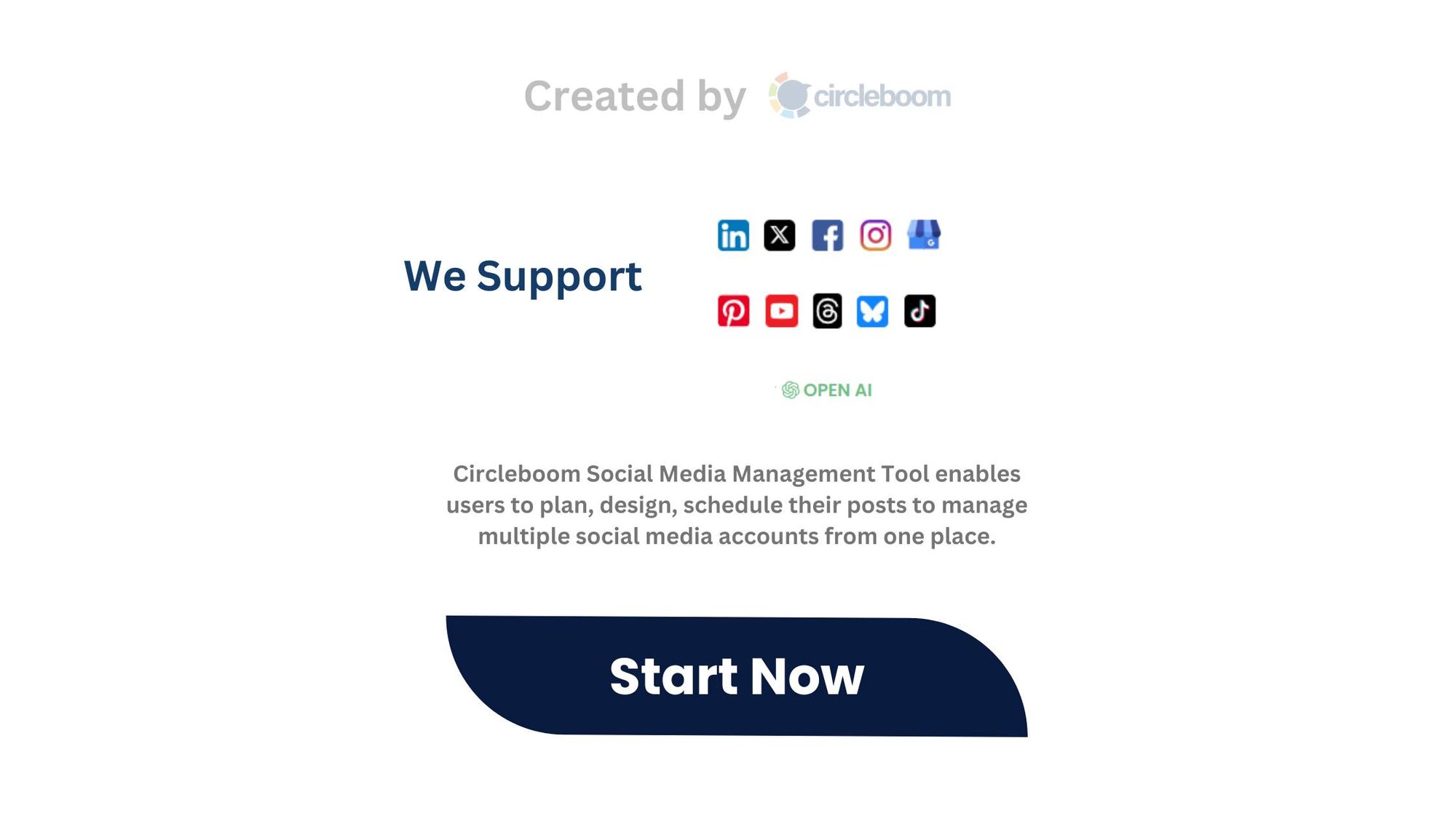
Why Circleboom Publish Works So Well
Here’s why Circleboom became my go-to for Bluesky video posting:
🎥 Schedule Videos: Upload your video and pick the exact time to post it on Bluesky.
📅 Cross-Platform Management: Post on multiple accounts across different platforms without switching tabs.
🧠 AI Writer: Generate captions or post text using their built-in AI tools.
⏰ Best Time to Post: Circleboom analyzes your follower activity and tells you the perfect time to share your content.
✨ Full Media Support: Whether it’s videos, images, GIFs, or text—you can schedule everything.
And yes, it supports Bluesky, which very few scheduling tools do right now.
How to Schedule a Bluesky Video Post with Circleboom (Step by Step)
Let me show you how I schedule my Bluesky video posts using Circleboom:
Step #1: Log in to Circleboom Publish
Access your Circleboom Publish account.
If you’re a new user, signing up takes just a few seconds and is completely free.
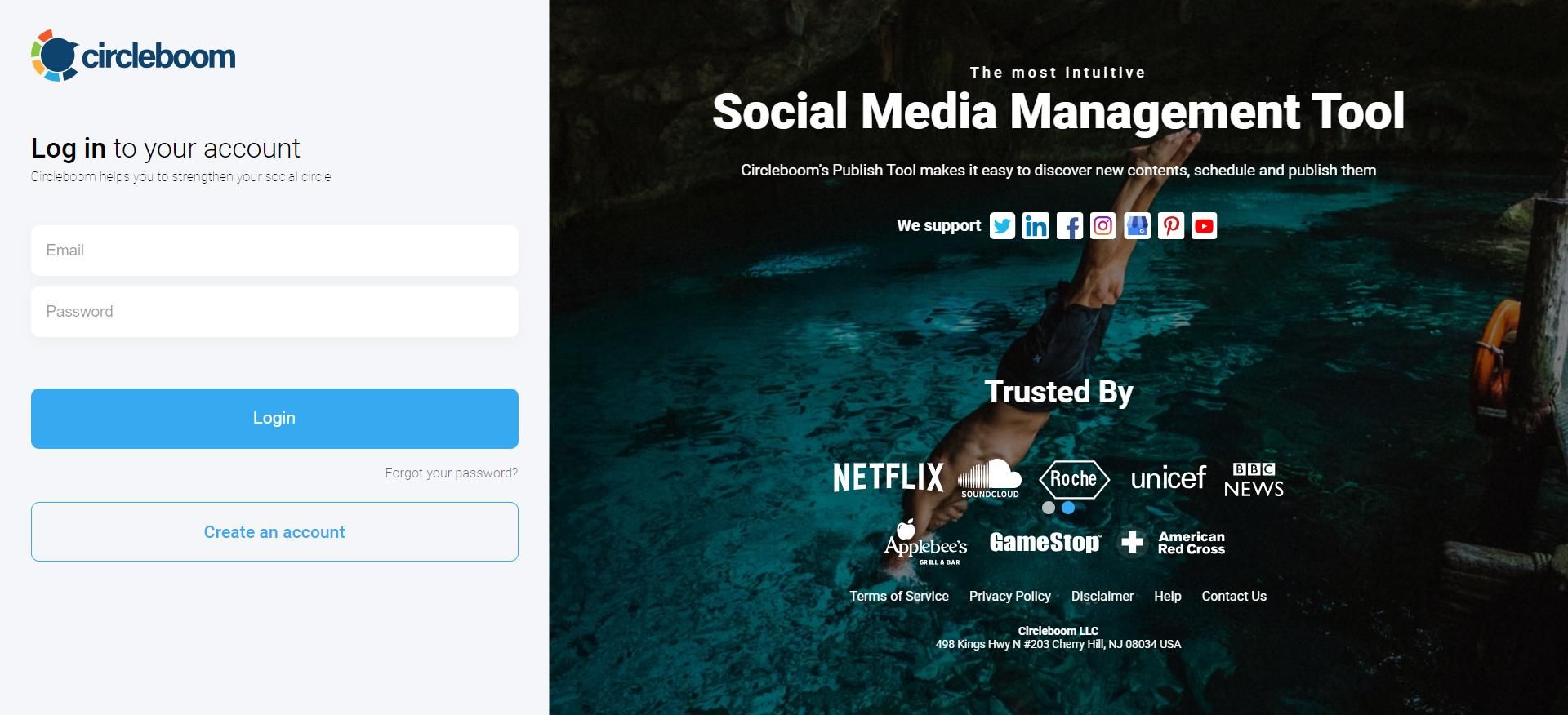
Step #2: Add Your Bluesky Account
If this is your first time using Circleboom Publish, you will see options for multiple social media platforms, including Bluesky.
Select Bluesky and connect your account. You can also add multiple accounts if needed.
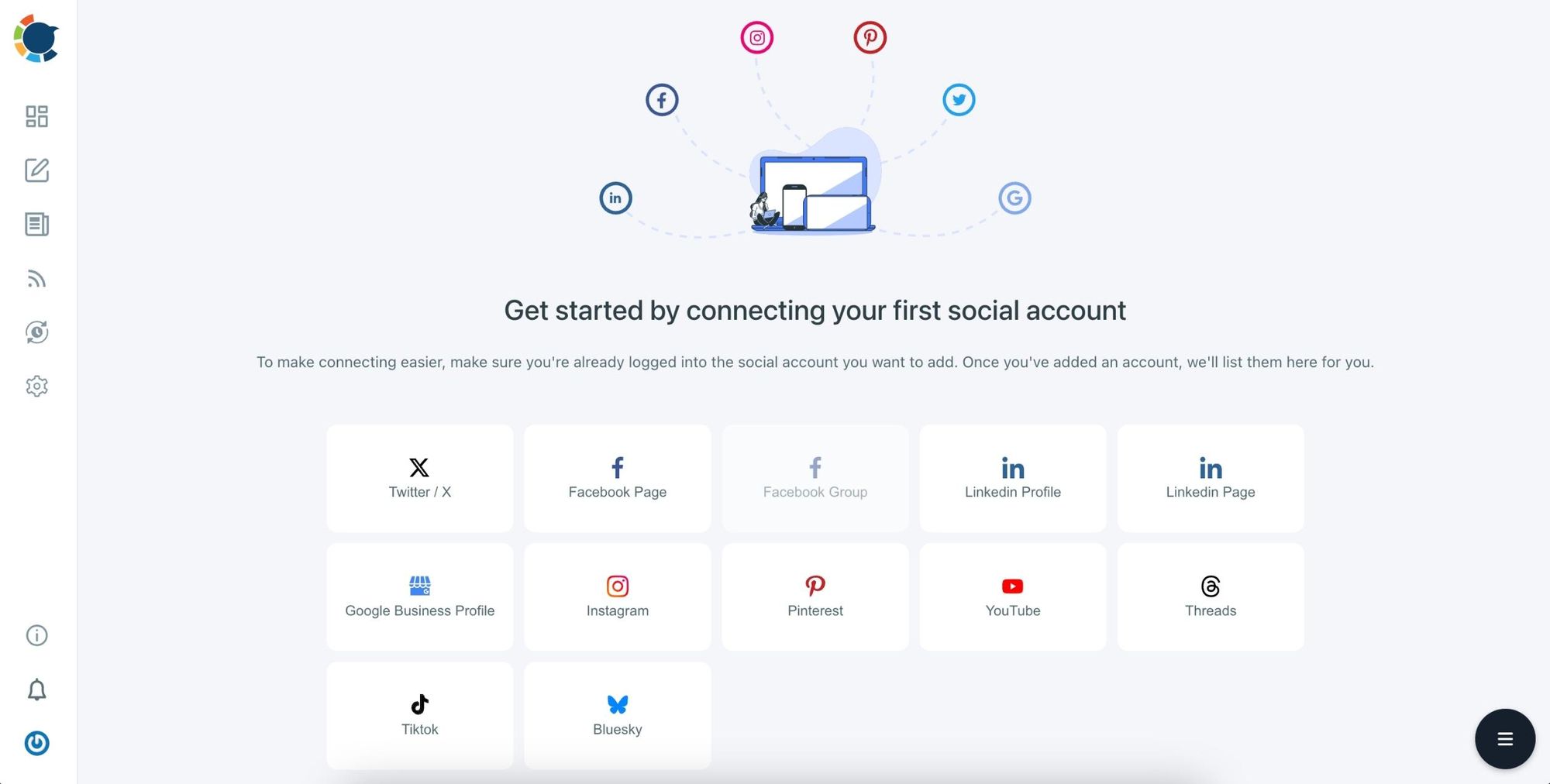
Step #3: Start Creating Your Post
Click on the "Create New Post" button.
You’ll be taken to the post creation page, where you can draft your content.
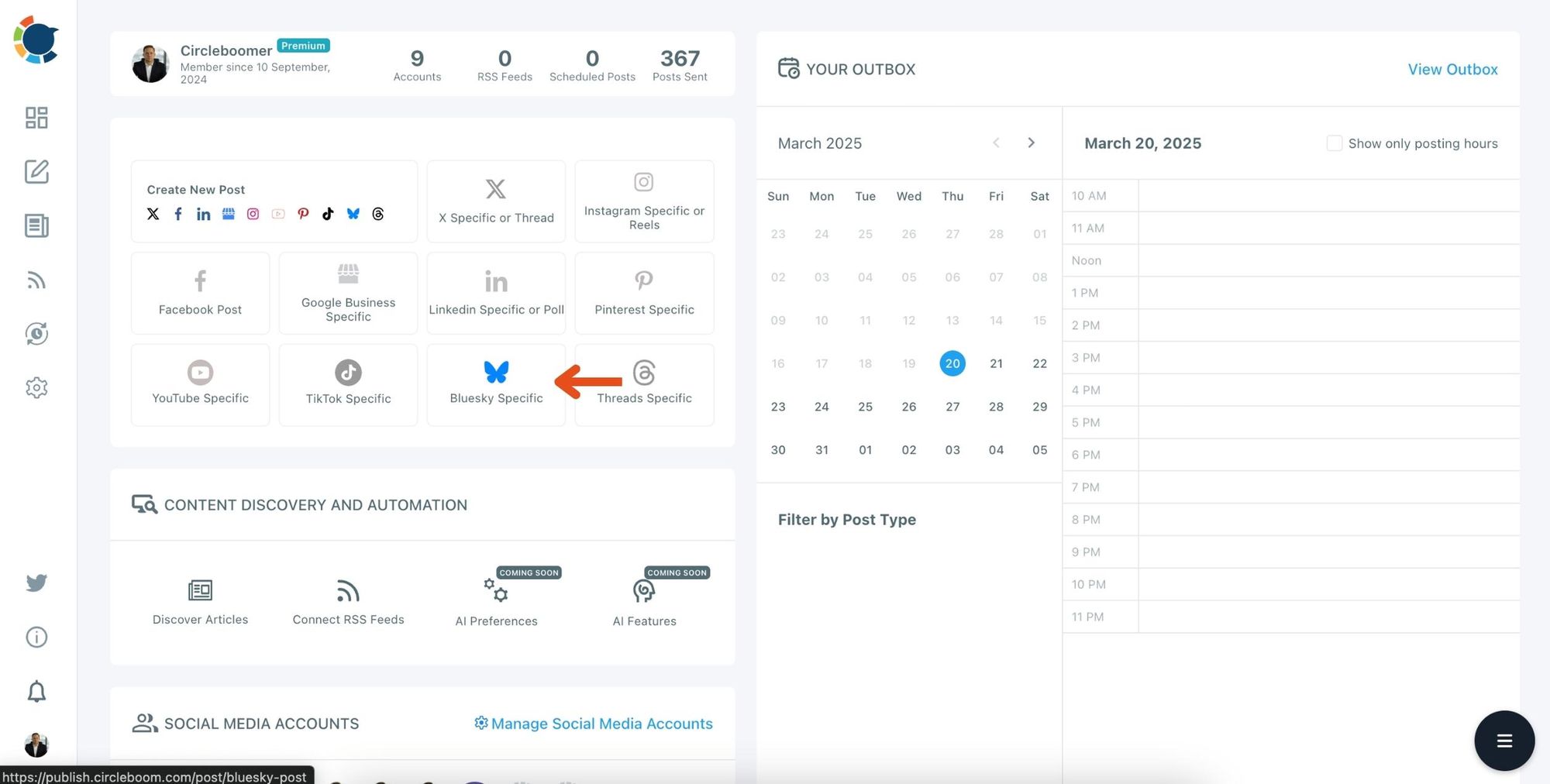
Step #4: Write and Customize Your Content
Type your post content in the text box. If your post includes images, videos, or GIFs:
- Drag and drop your media files into the designated Media Bar, or click “Upload Media” to select files from your device.
You can preview how your post will look on Bluesky in the live preview panel to the right.
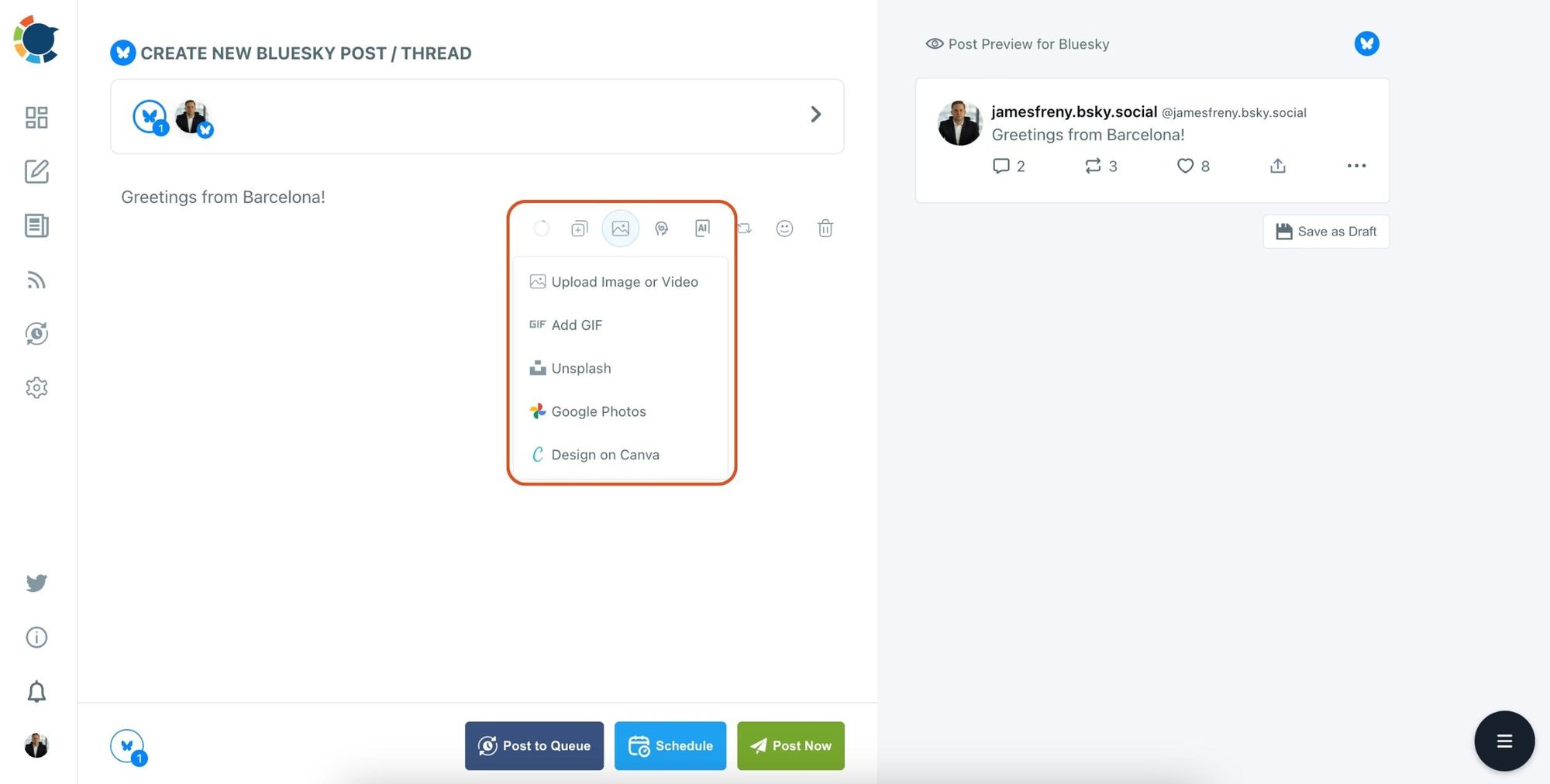
Use the AI Assistant to enhance your text by choosing options like "Make More Punchy" or "Add Hashtags."
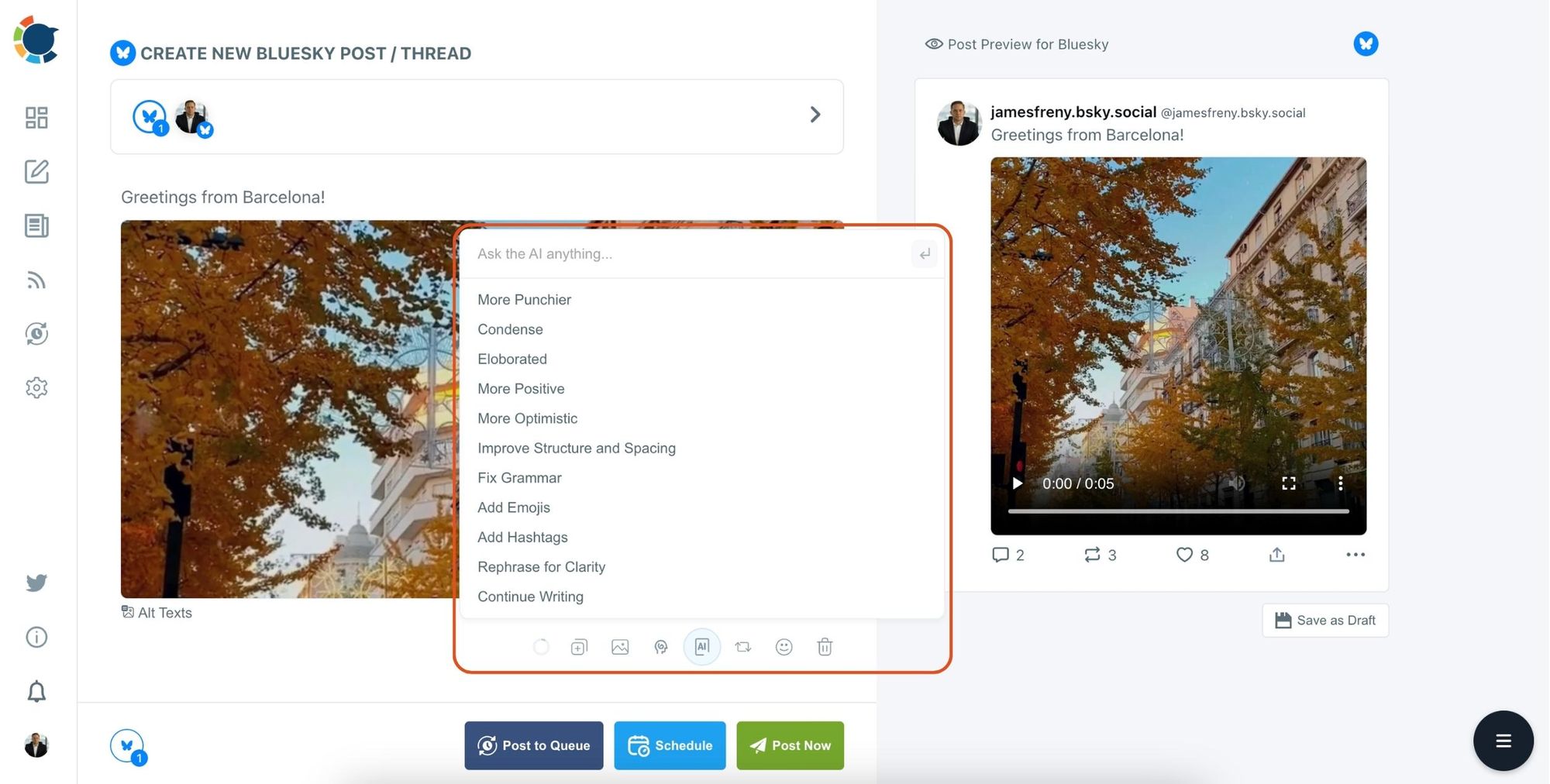
Step #6: Set Auto Repost
You can automatically repost your post!
Set the repost time, unrepost time, and repetition count to effortlessly reshare your content without any extra effort.
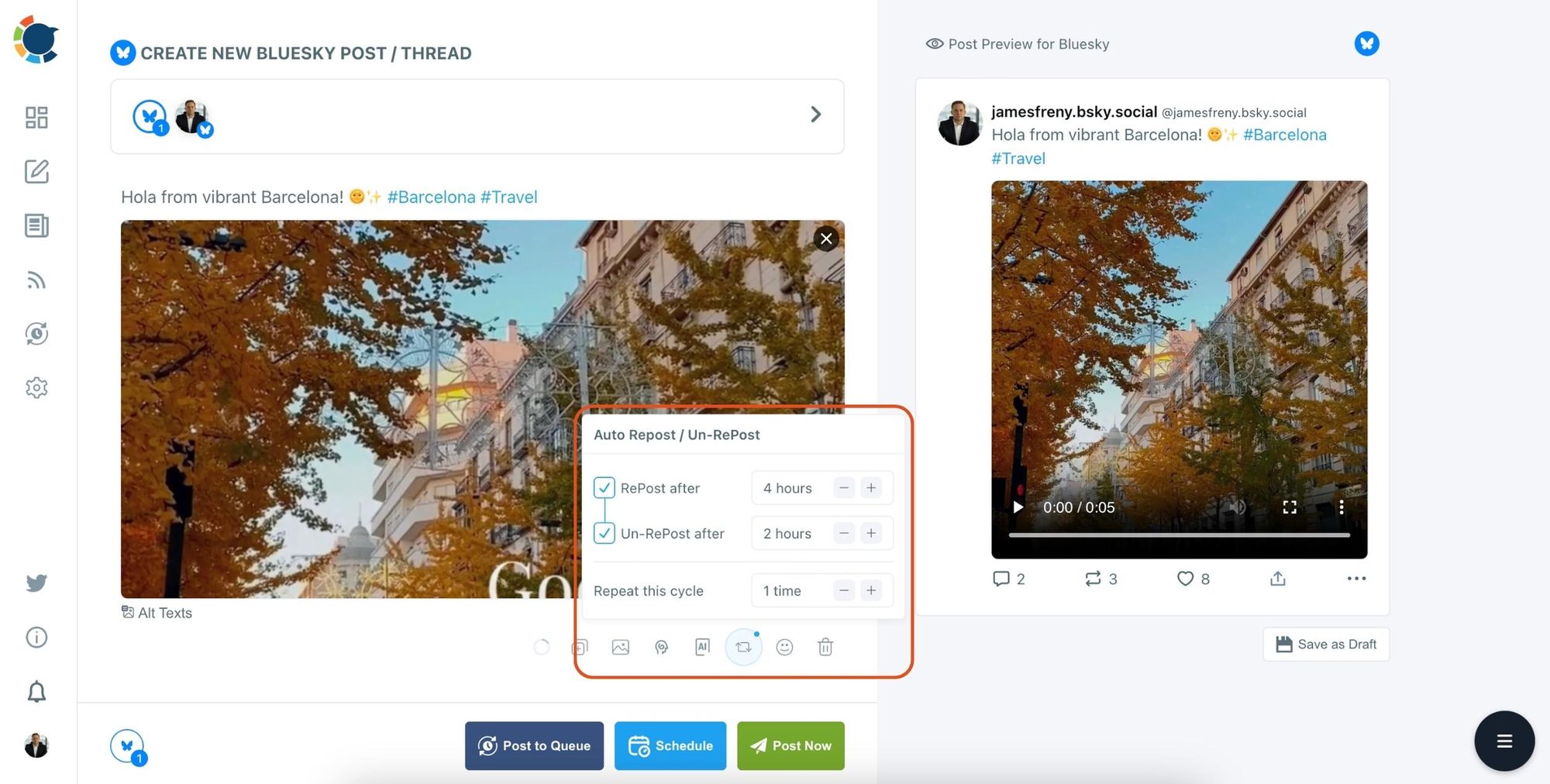
Step #7: Schedule or Publish
Once your post is ready:
Click "Post Now" to publish immediately.
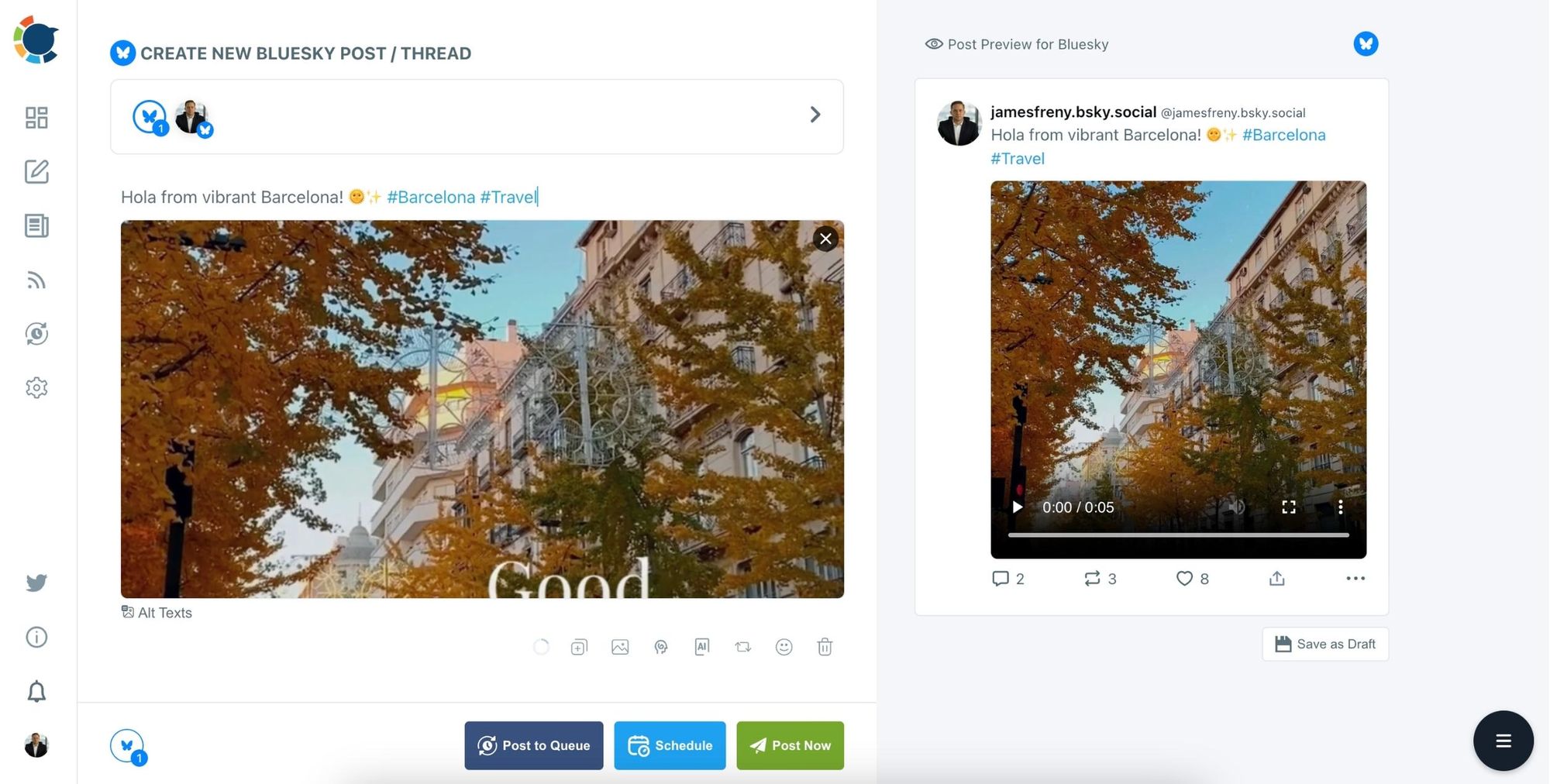
Or, click on "Schedule" to select the best time to post.
You can use Circleboom’s “Best Time to Post” suggestions or manually set a specific date and time.
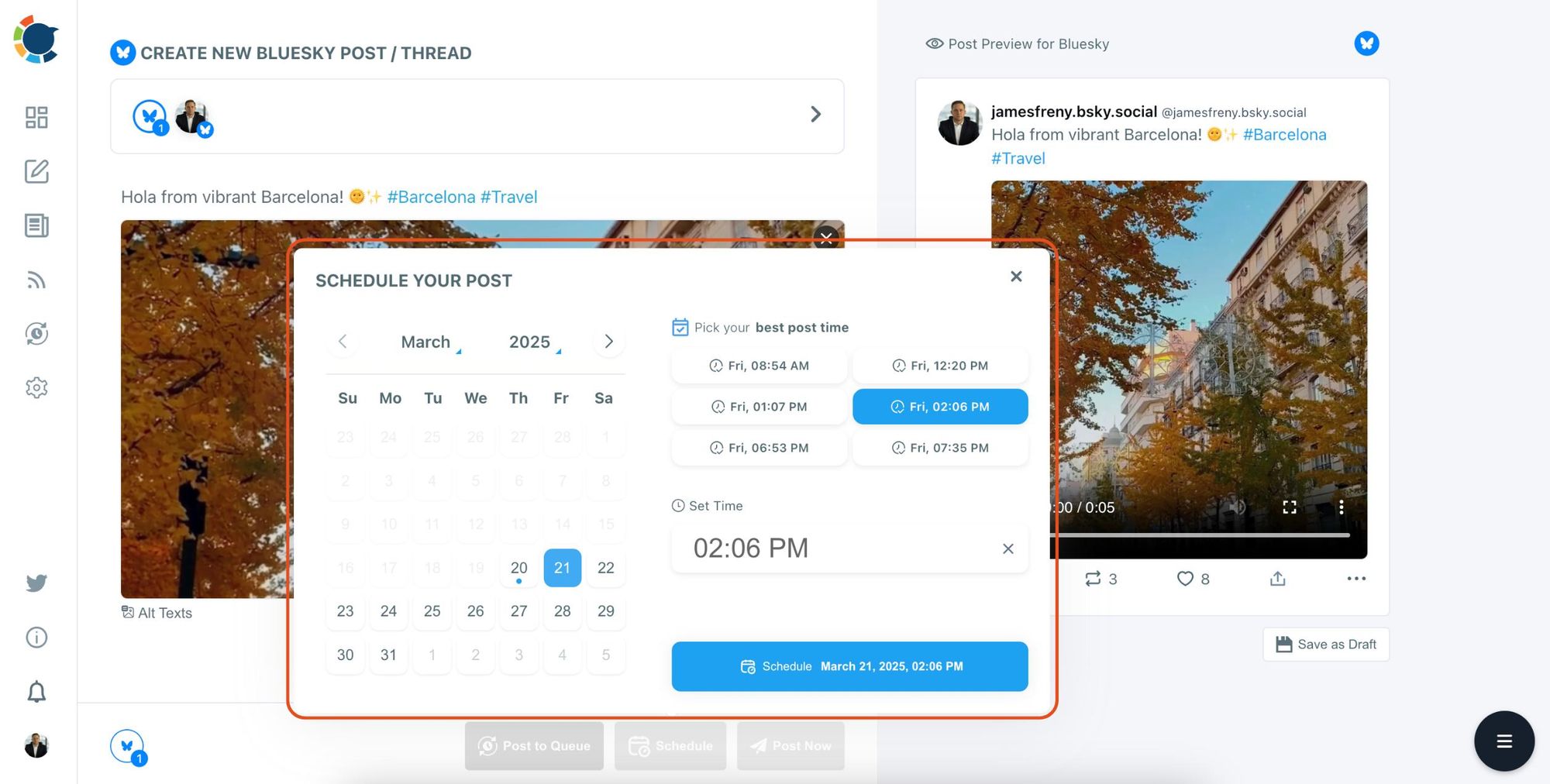
It’s that simple! Instead of manually posting videos every time, you can plan ahead, stay consistent, and boost engagement effortlessly.
How can I automate video posts on Bluesky with an RSS Feed?
An RSS feed, which stands for Really Simple Syndication (or sometimes RDF Site Summary or Rich Site Summary), is a way for websites to automatically share their new content with users in a standardized, computer-readable format.
Think of it like subscribing to a newspaper, but instead of a physical paper, you get digital updates delivered to an RSS reader (also known as a news aggregator).
So, if you have an RSS Feed from a video sharing source, you can link it with your Bluesky accounts, and then you will be automatically sharing video posts on Bluesky!
You can use Circleboom to share automated content from RSS Feeds!
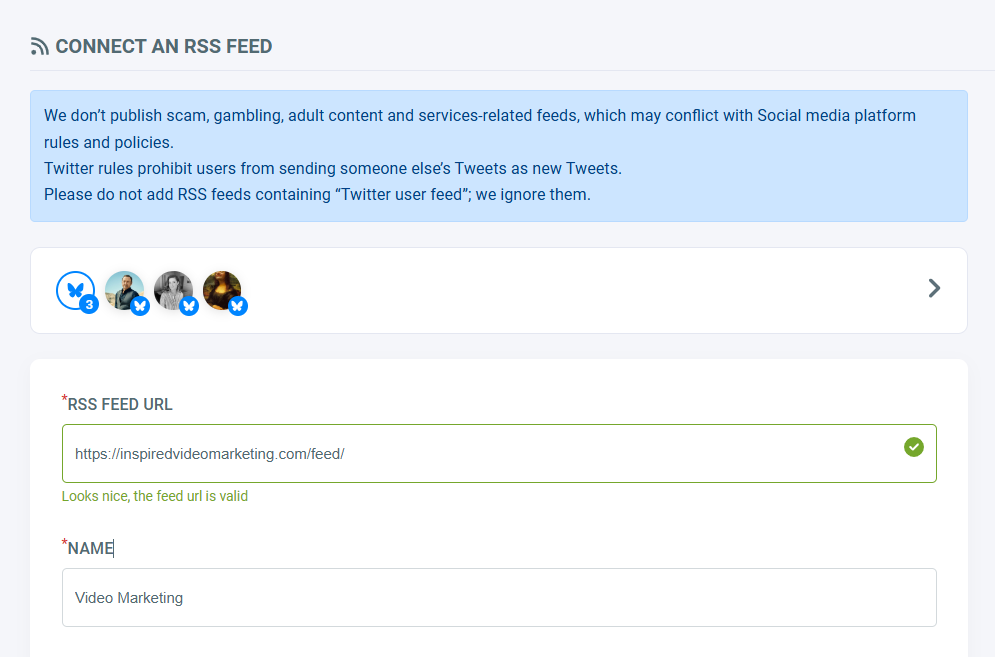
Then you can set the rules for your RSS Feed posting!
- How many times it will be checked in a day!
- How many posts it will post in a day!
- If your posts include a photo, a link, and a title, or not!
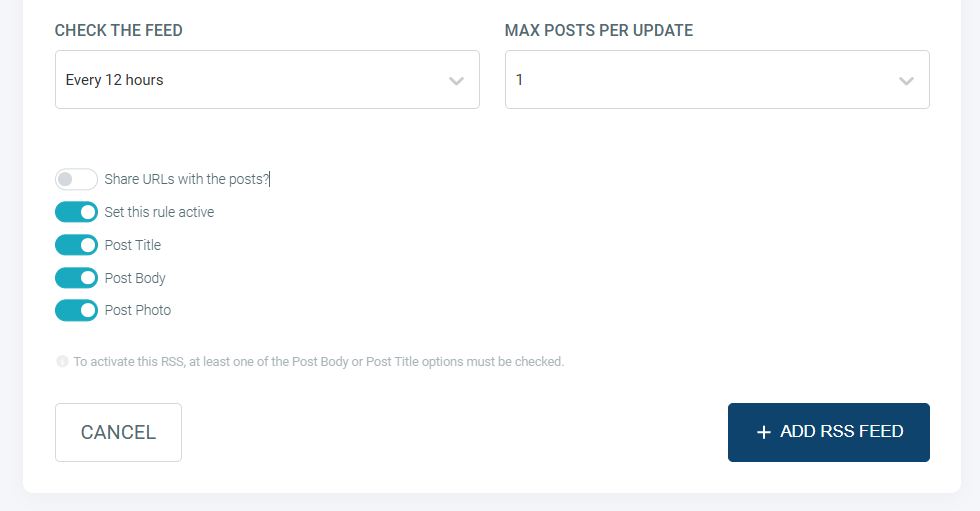
That's it! Now you can automate sharing videos on Bluesky thanks to Circleboom's Social Media RSS Feed Poster!
Final Thoughts
Bluesky is a growing platform and a great place to build a strong presence early on. But if you want to take it seriously—especially with video content—you’ll need better posting control.
Manually posting every time just isn’t realistic.
That’s why Circleboom Publish made such a difference for me. It gave me back my time, improved my consistency, and boosted my reach by helping me post when my followers are actually online.
If you’re posting videos to Bluesky and want to do it better—this is the tool to use.





