One evening, I found myself wondering, "How do I reset my Twitter account?" As I scrolled through my Twitter feed, I cringed at some of my old posts. It felt like looking at a digital time capsule of outdated thoughts and moments that no longer represented who I am. I knew I needed a clean slate and a fresh start. The frustration of seeing those old tweets was just too much.
Back in my college days, I tweeted a lot—random thoughts, memes, and even some heated arguments that now seemed so trivial. Over the years, my interests and perspectives have changed, but my Twitter account was still stuck in the past. It was cluttered and messy, no longer reflecting who I am today. That’s when I decided: it was time for a fresh start on Twitter.

The Problem with Twitter's Reset Options
When I decided I needed a fresh start on Twitter, I thought it would be a simple process. However, I quickly realized that Twitter doesn’t offer a straightforward way to reset your account without losing everything. The only official option is to delete your account and start from scratch, which means saying goodbye to all your followers, settings, and history.
I couldn’t believe that such a popular platform didn't provide a way to delete tweets in bulk or reset the account without completely shutting it down. The thought of losing all my connections and rebuilding my follower base was overwhelming. I felt cornered and frustrated, like Twitter was forcing me to choose between living with my cluttered feed or starting from zero again.

Searching for Solutions to Reset my Twitter Account
Determined not to lose my followers, I looked into manually deleting my tweets. I quickly realized how impractical this was. With thousands of tweets, it would take forever. It felt like I was stuck in a never-ending cycle of frustration, and at times, I thought about giving up altogether.
I spent hours researching online, hoping to find a solution. I visited forums, read articles, and even watched YouTube tutorials. Some suggested using Twitter's own archive feature to download all my data and then selectively delete tweets. But even that was cumbersome and didn’t really address the issue of bulk deletions efficiently.

The Frustration of Deleting Tweets
As I delved deeper, I discovered that Twitter doesn't allow resetting your account without deletion. The idea of manually deleting thousands of tweets was daunting. I tried doing it one by one, but it was exhausting and time-consuming. It felt like I was trapped in a never-ending cycle of frustration. Each time I thought about giving up, the cluttered state of my Twitter feed pushed me to keep searching for a better solution.
Discovering Circleboom Twitter
Just when I was about to lose hope, I stumbled upon Circleboom Twitter during my online search. It promised to help manage and clean up my Twitter account. At first, I was skeptical. Could this tool really make a difference? I dug deeper, read reviews, and learned more about its features.
Circleboom Twitter stood out because it offered exactly what I needed: an efficient way to manage and clean up my tweets in bulk. The testimonials and positive reviews convinced me to give it a try. I was particularly impressed by how many people found it user-friendly and effective for handling large volumes of tweets.
What is Circleboom Twitter?
Circleboom Twitter is a comprehensive Twitter management tool designed to help users organize, manage, and optimize their Twitter accounts. It offers a range of features that make it easy to delete old tweets, manage followers, and improve overall account performance. Some of its key features include:
- Bulk Tweet Deletion: Circleboom allows you to delete tweets in bulk, saving you from the tedious process of manually removing them one by one.
- Advanced Search Filters: You can filter tweets by date, keyword, type, and more, making it easy to target specific content for deletion or management.
- Follower Management: Circleboom helps you identify and manage your followers, including options to unfollow inactive or irrelevant accounts.
- Scheduling and Automation: The tool also offers features for scheduling tweets and automating certain tasks, helping you maintain an active and engaging presence on Twitter.
These features make Circleboom Twitter an invaluable tool for anyone looking to clean up their Twitter account and start fresh without losing their followers and other important account settings.
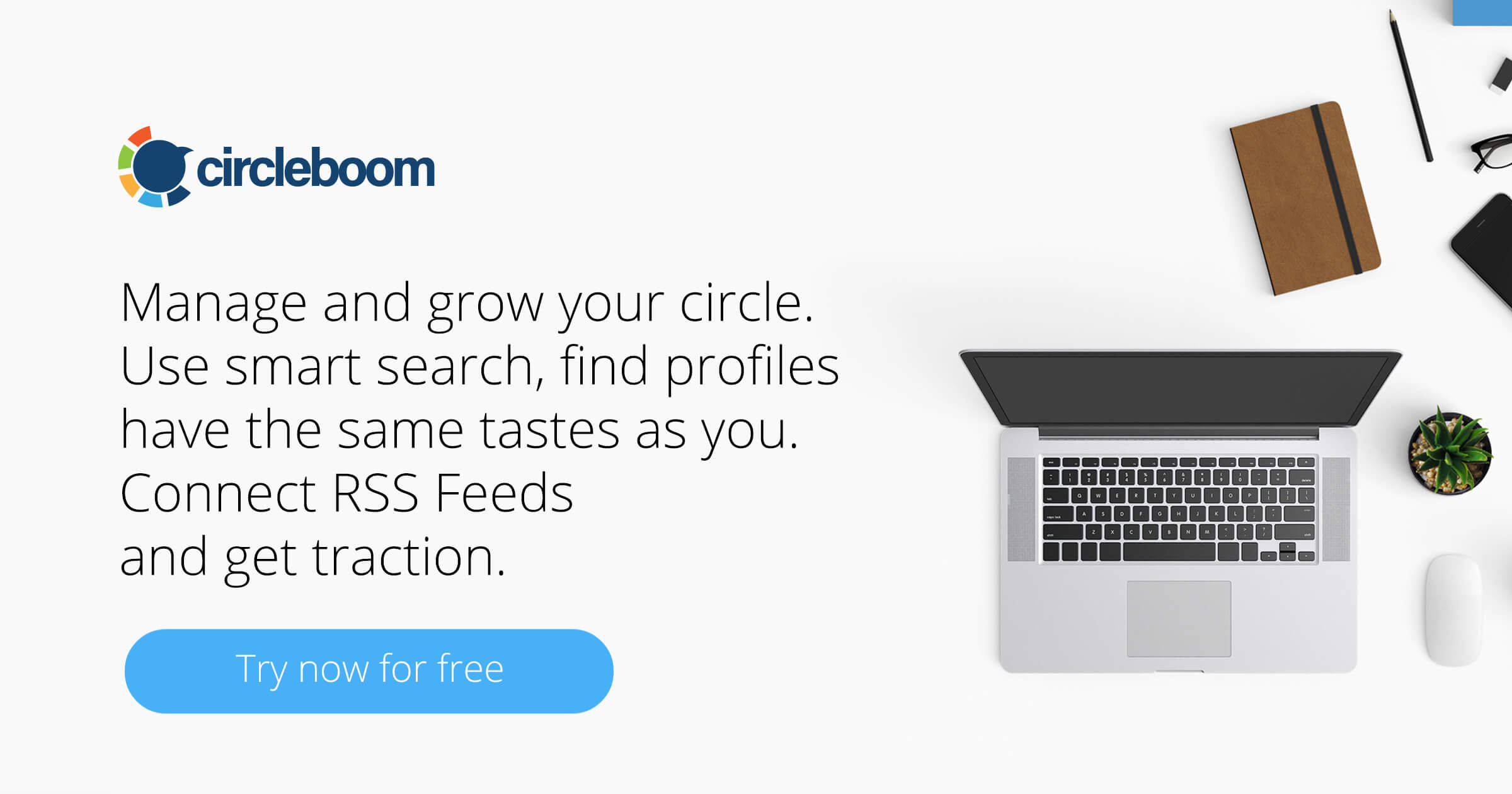
How to delete your tweets with Circleboom Twitter
Here's a step-by-step explanation:
Step#1: Log in to Circleboom Twitter.
If you don't have a Circleboom account yet, let's get yours instantly!
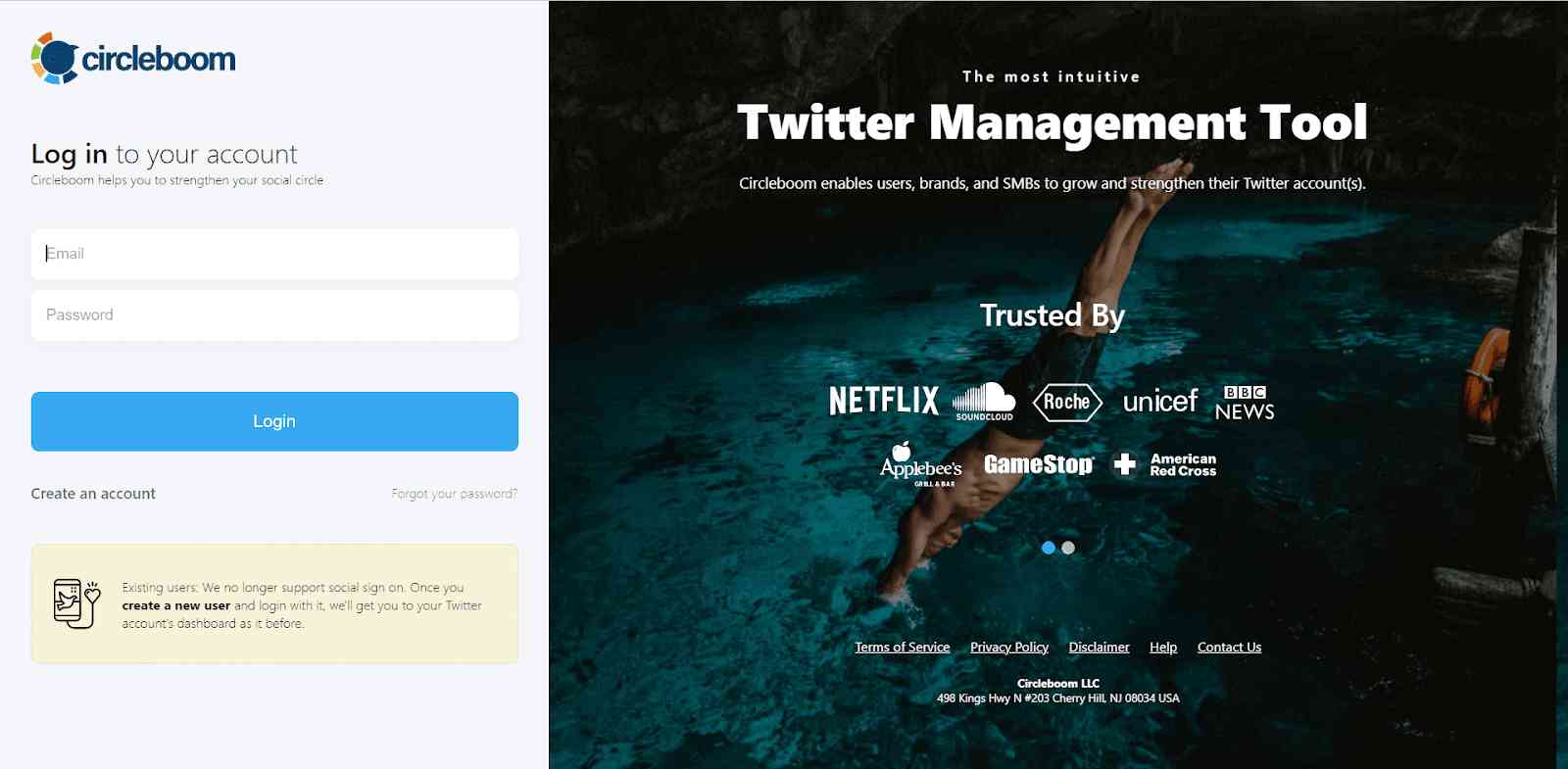
If it's your first time and you haven't connected your Twitter account to Circleboom yet, it will take only a few seconds to go on.

Step#2: You are on the dashboard! Navigate to the left and find "My Tweets".
Then, you should click on the "Delete all my Tweets" option. You don't have any 3,200 or other limits to delete your tweets in bulk! You can delete more than 3,200 tweets with Circleboom.
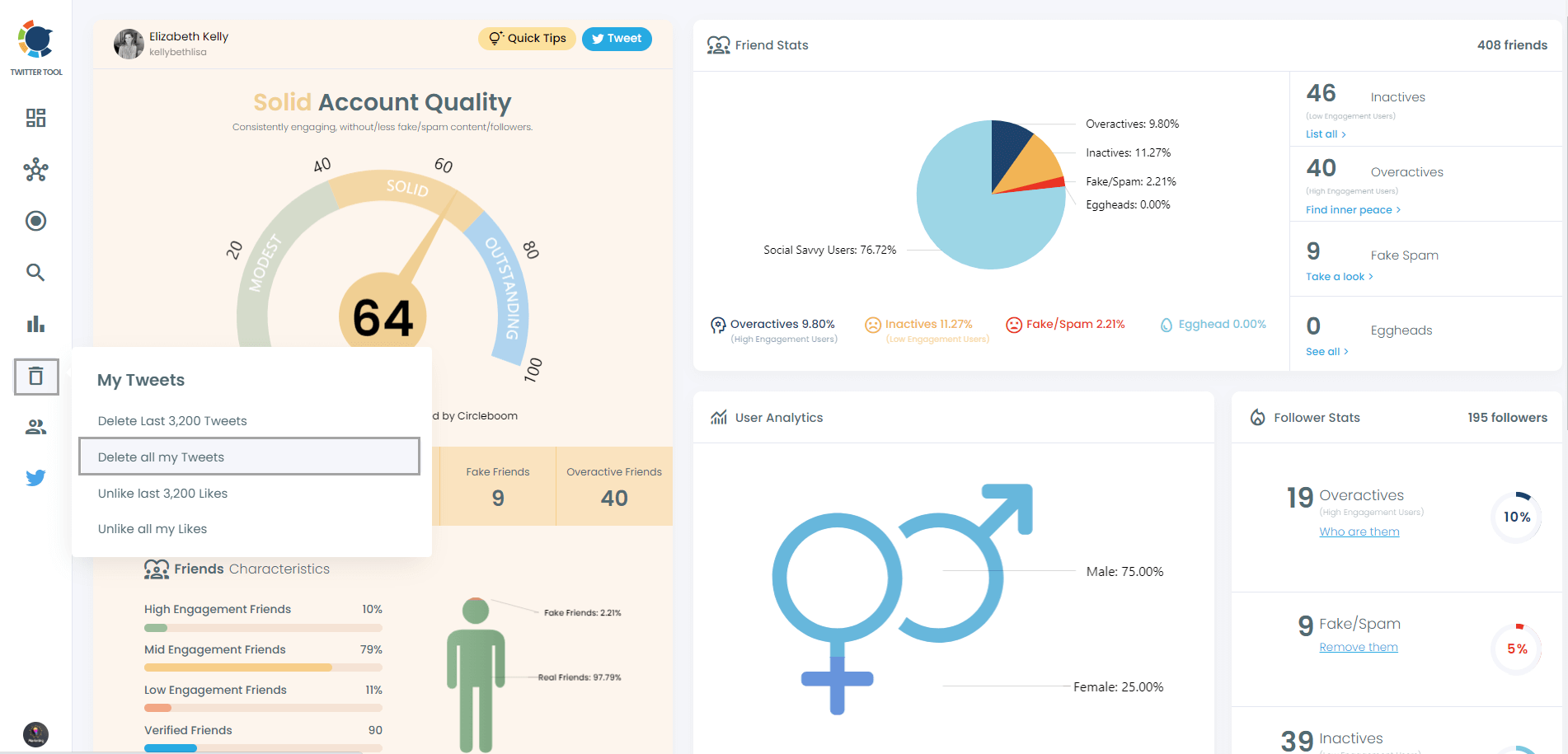
Step#3: If you want to see and mass delete all your tweets, you should download your Twitter archive and then upload your tweet.js file.
Do not worry! Circleboom is here to help you!
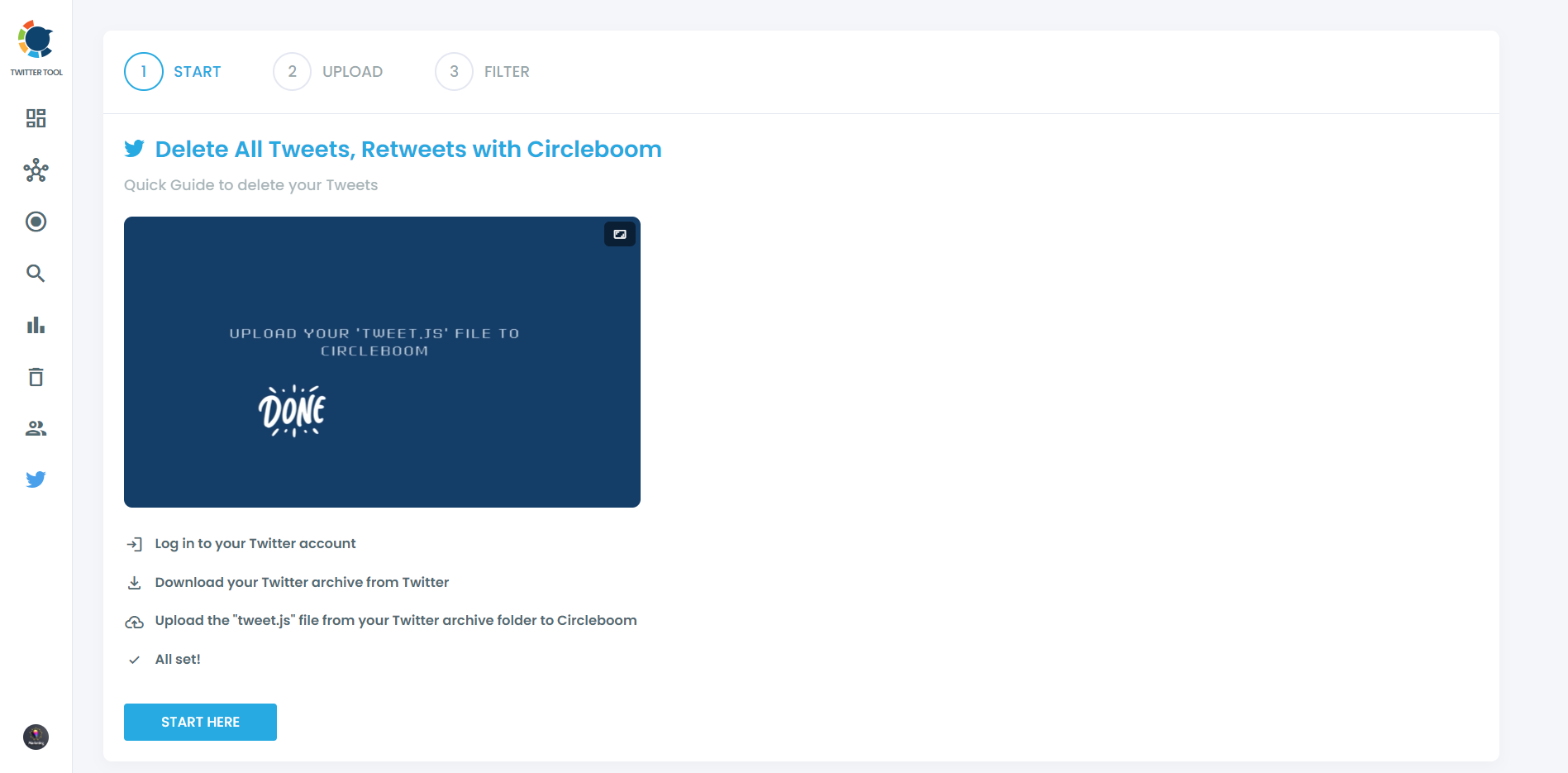
You can easily drag and drop your tweet.js file that comes with your Twitter Archive files.
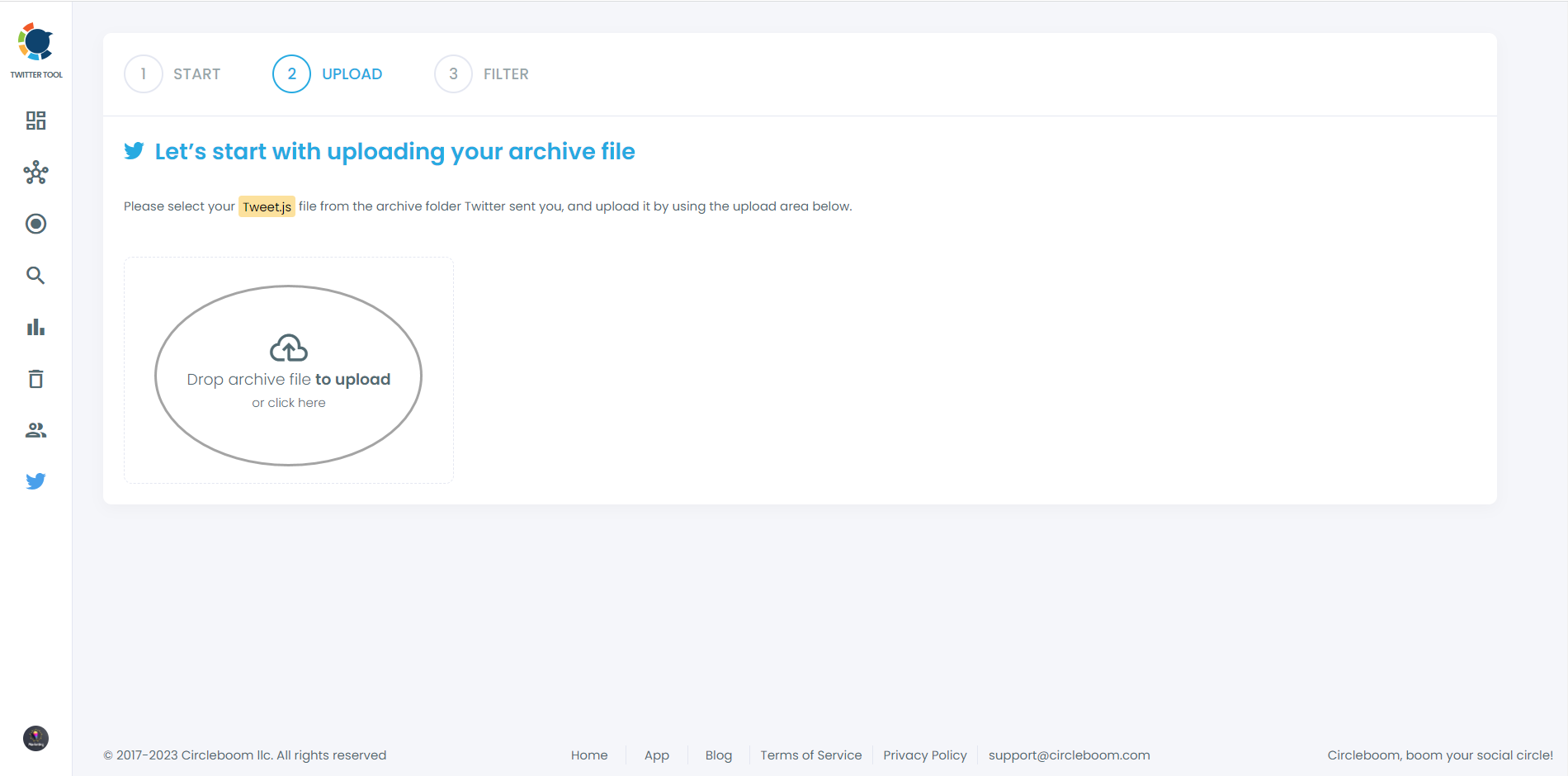
Step#4: Voila! All your tweets (retweets and replies included) are listed here. There are no limits, if you have more than 3,200 tweets, there will be showed up here, and you can mass delete them with one click!
Plus, you can apply filters to your tweets and delete them selectively if you wish! For example, you can delete tweets by their like and retweet counts as you see in the picture now.
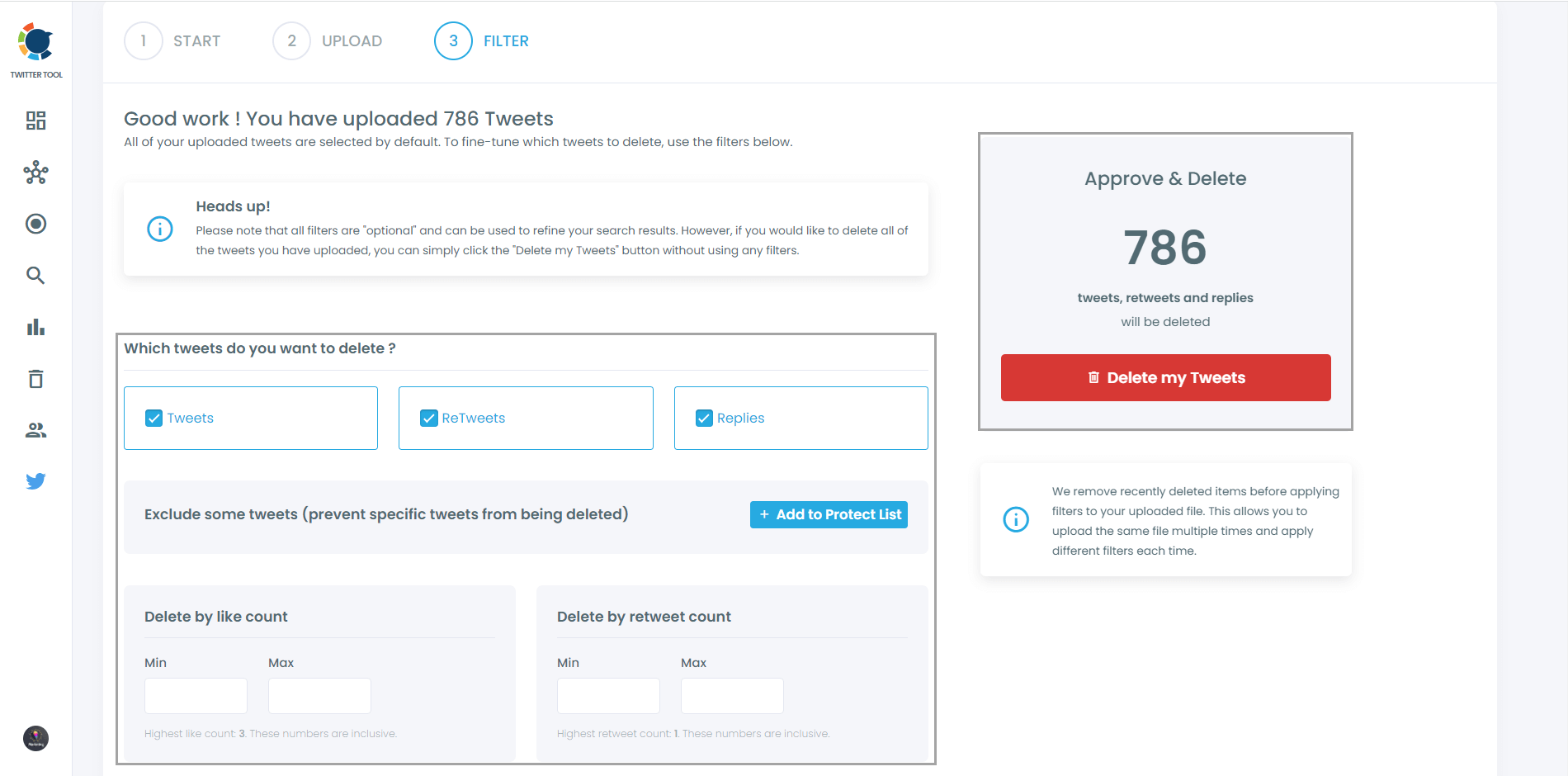
Also, you can find and mass delete tweets by date, keywords, hashtags, and languages. A very easy way to find and erase tweets, right?
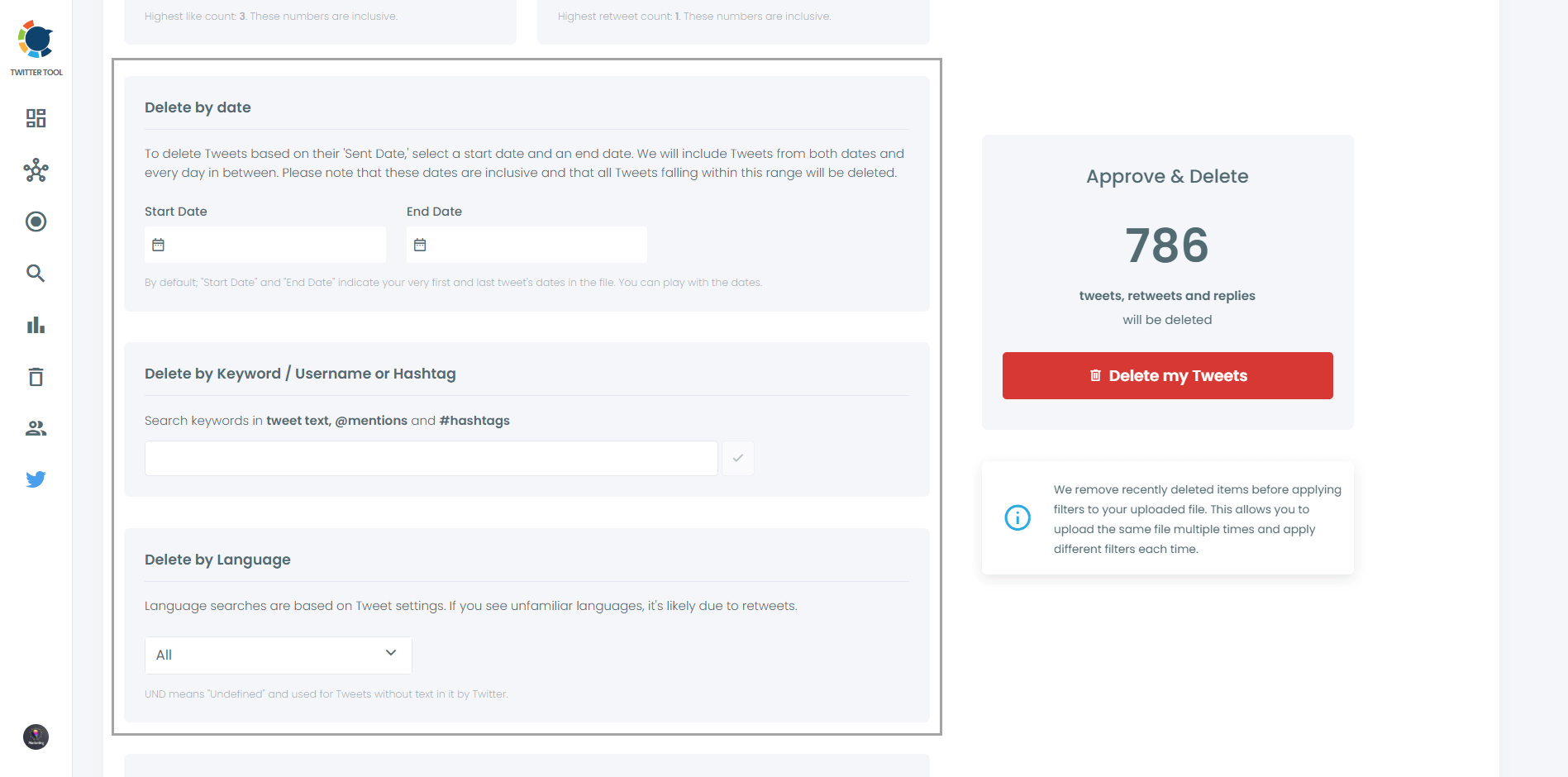
Last but not least, you can delete or keep tweets with media on Circleboom. Also, you can only delete tweets without media! All options are available here!
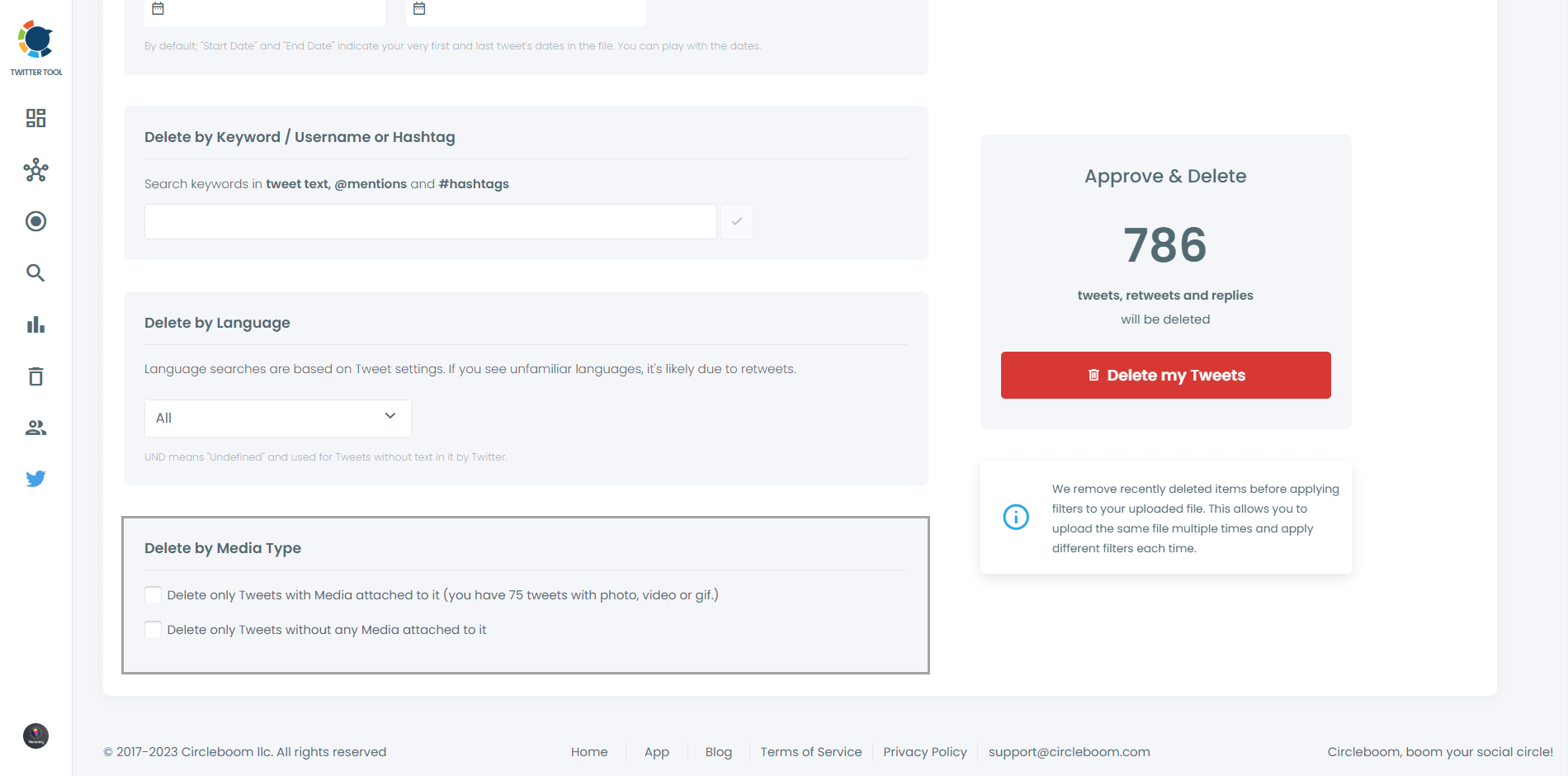
Step#5: When you are done, click on the red button "Delete my Tweets".
Then you see another page asking for the last time if you want to delete your tweets.
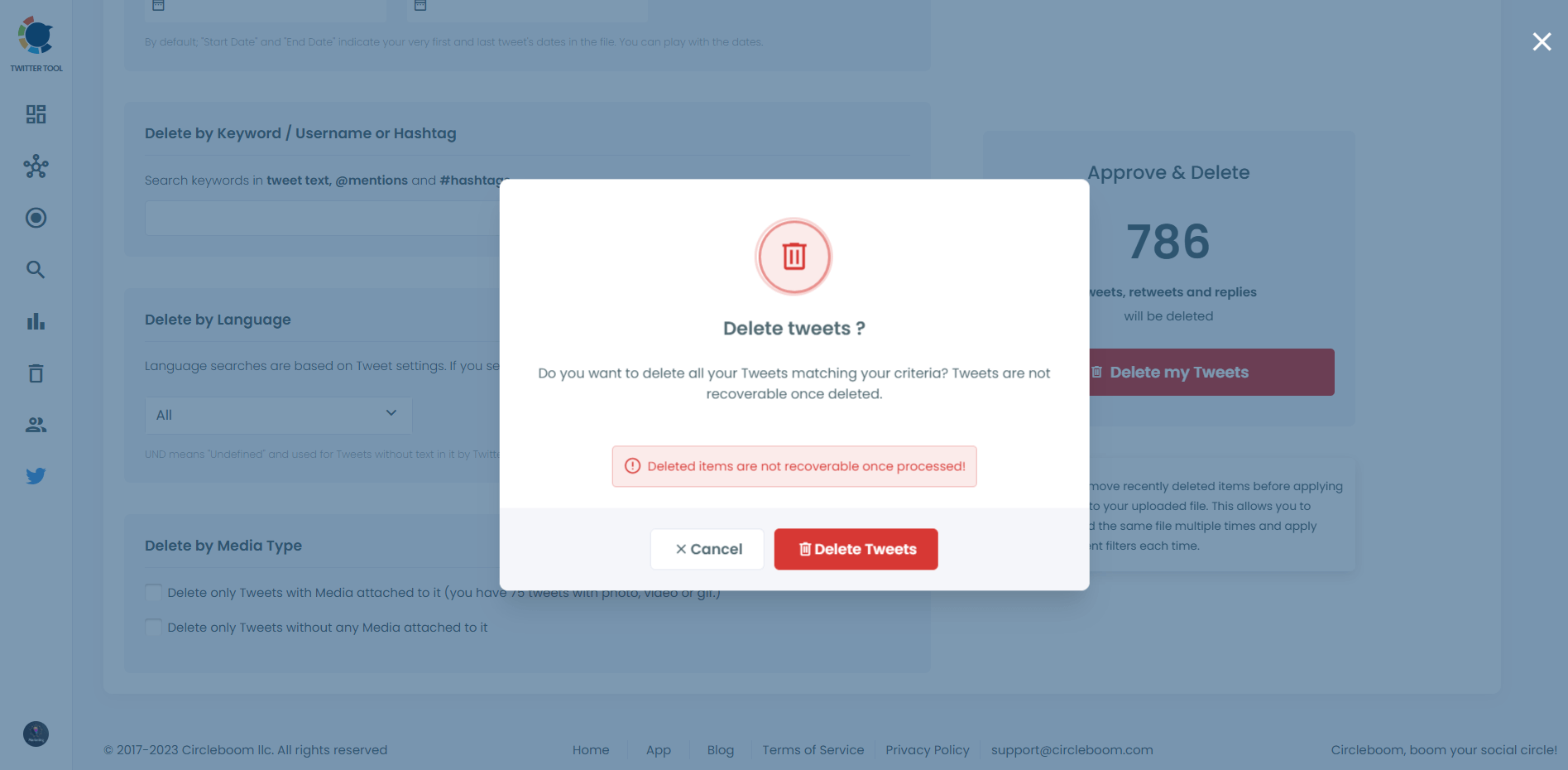
The New Beginning
With my Twitter account now reset, I felt a sense of relief and excitement. My timeline was fresh, and I could start sharing my current thoughts and interests without the baggage of old tweets. Since using Circleboom Twitter, I’ve experienced a more engaging and relevant Twitter experience. It’s been a game-changer.
I started tweeting more confidently, knowing that my feed now truly reflected who I am today. My followers' engagement improved as they responded to my more relevant and updated content. It felt like I had a brand-new platform to share my ideas and connect with like-minded people.
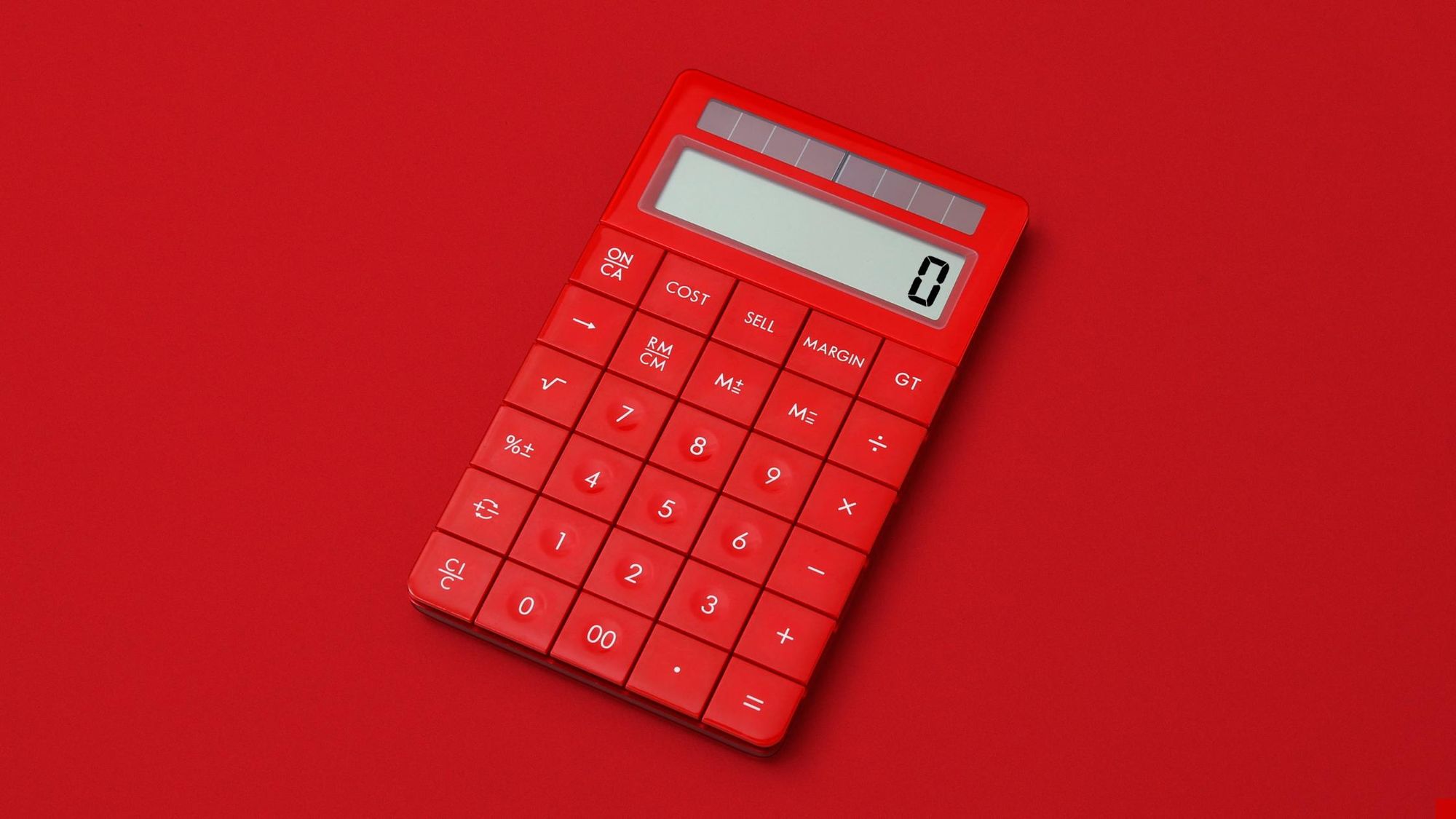
Conclusion
Circleboom Twitter made my journey from frustration to a fresh start possible. If you want to reset your Twitter account without losing everything, I recommend Circleboom. It’s the perfect tool for anyone looking to manage and clean up their Twitter feed. Take the leap and see the difference for yourself!
Resetting my Twitter account was one of the best decisions I’ve made. It allowed me to reclaim my online presence and start anew without losing my valuable connections. Circleboom Twitter made it possible, and I couldn’t be happier with the results. So, if you’re feeling the same need for a fresh start, don’t hesitate to give Circleboom a try. You won’t regret it!

Circleboom Twitter
Circleboom enables users, brands, and SMBs to grow and strengthen their Twitter accounts.






