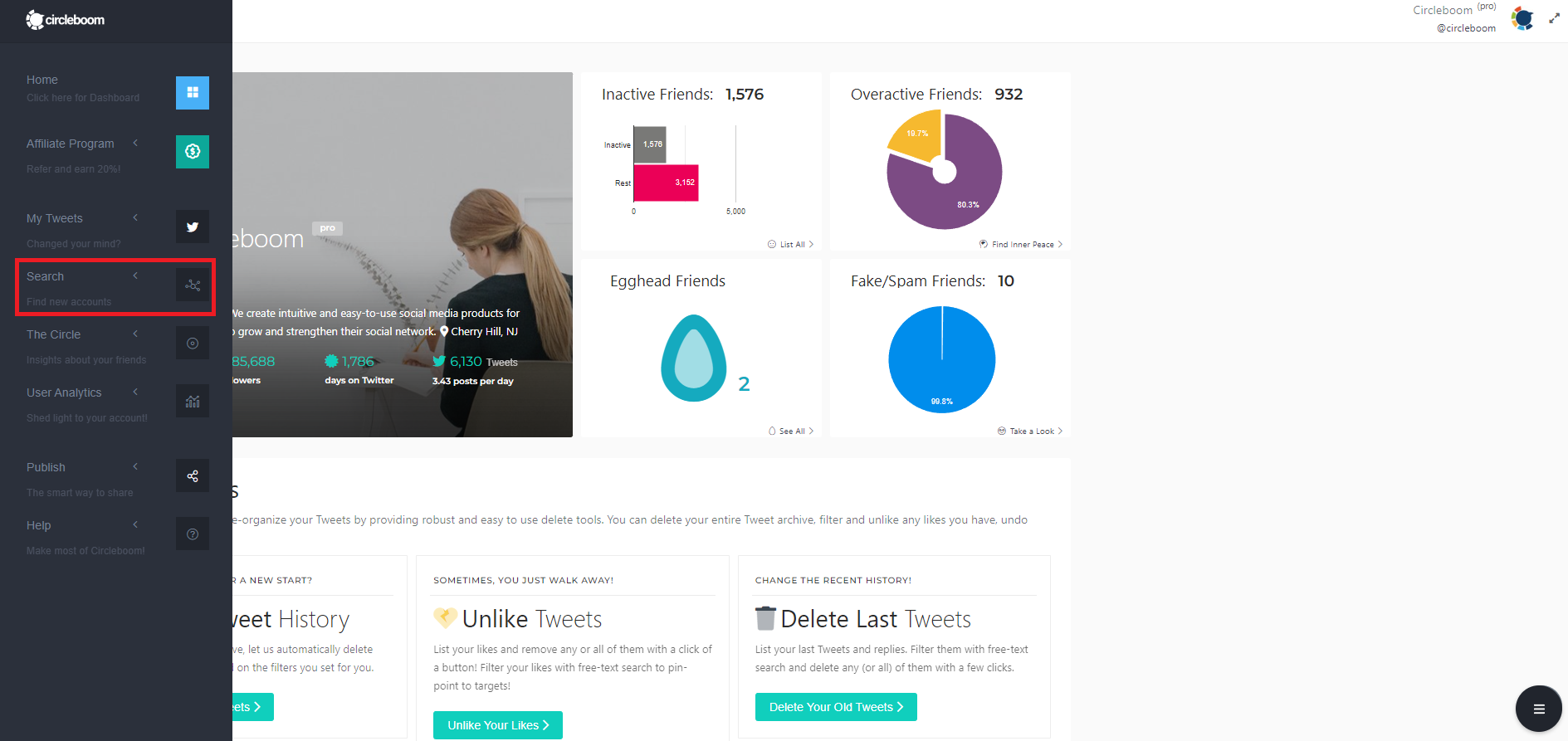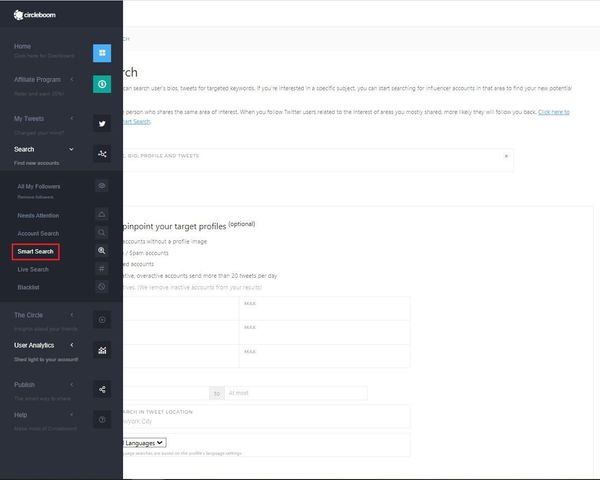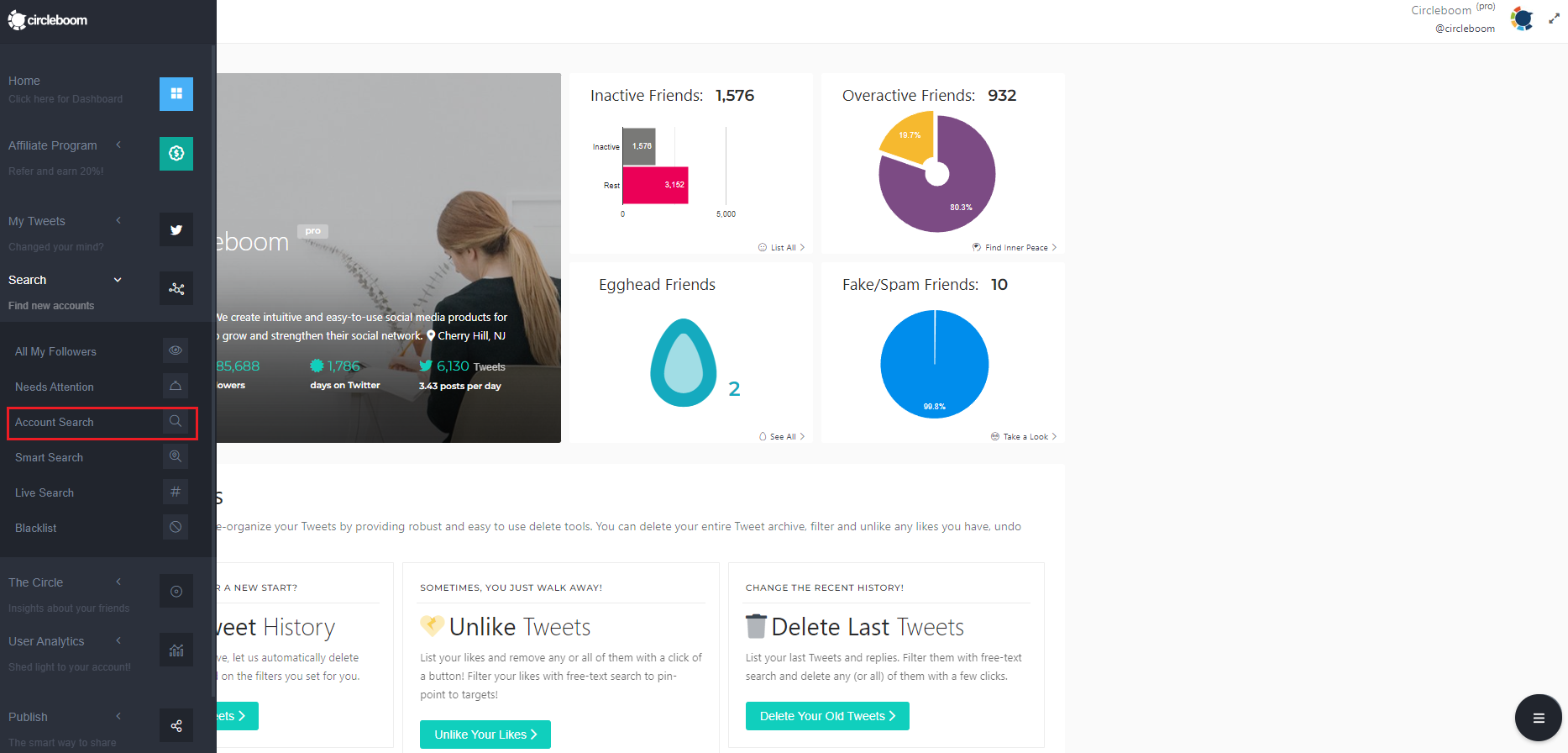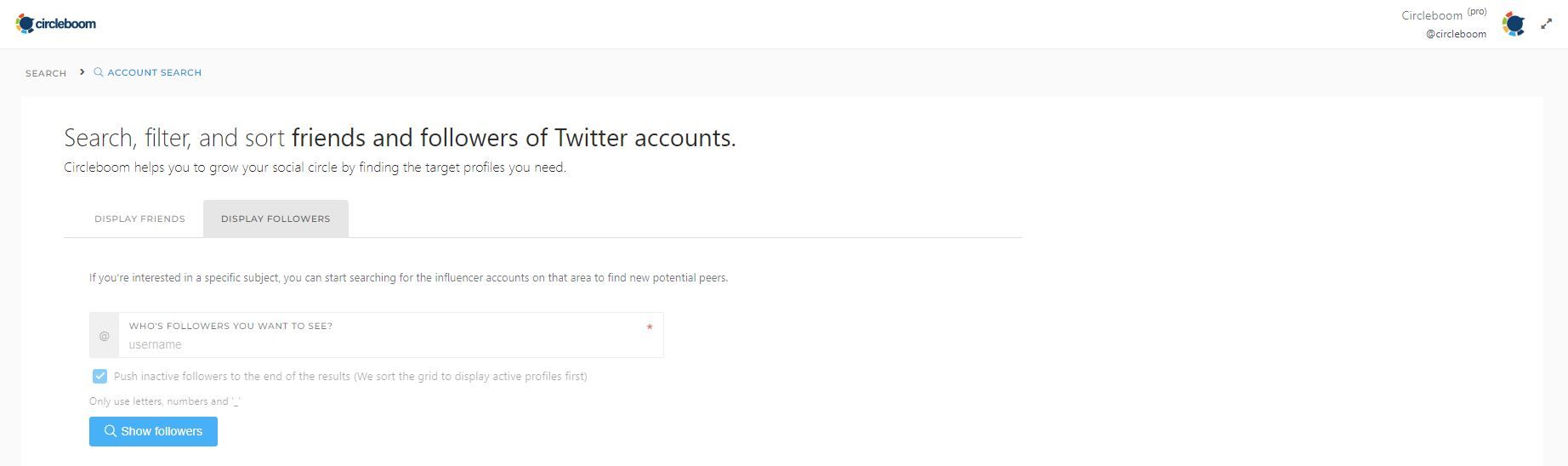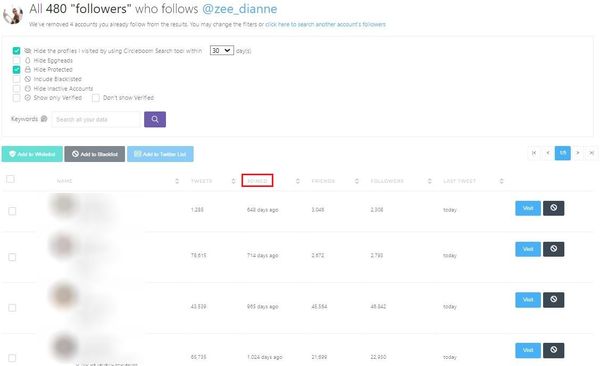If you're one of those people who take Twitter seriously, I'm sure it's important for you to know who your followers and friends are.
After all, we all want to give a good impression to the outside on Twitter. And our circle is the mirror of who we are in the eyes of other Twitter users.
Therefore, it's not suggested to be in touch with accounts that are not well-established. But, the critical question here is how we're supposed to spot which Twitter accounts are well-established (aka follow-worthy) and which ones are NOT!
Well, one of the easiest ways to figure out if an account is worth following is to check its ingenuity. In doing so, you can easily check different accounts' join dates on Twitter. It's surely one of the easiest ways.
Circleboom Twitter
Search Twitter accounts by their join dates to the platform. This way, you can spot new accounts that can be fake.
Checking the dates that users join Twitter is critical because Twitter usually doesn't keep fake/spammer accounts for too long. So, for example, if you see an account that joined Twitter a few years ago, this means the account is less likely to be fake or a bot.
However, it's pretty exhausting to check all of your following/followers' join dates and decide if they are suitable for your Twitter audience. Besides, it's sometimes not enough to check out users' Twitter join dates.
You may also need to check other stuff like if the users you're following (or you follow) have a profile picture on their accounts and their last tweet dates.
Fortunately, Circleboom Twitter saves you from all the trouble of digging into your followers'/friends' profiles and checking if they're worth keeping among your Twitter audience.
On the one hand, Circleboom Twitter allows you to sort users by their join dates. It has a key smart search feature that enables you to pre-set the time interval when users join Twitter. So, if you are looking for a way to grow your Twitter account with authentic, reliable followers, you should search Twitter accounts by their join date and find old accounts that are sharing same interests as you.
On the other hand, its smart search feature enables you to look at the join dates of your own and other accounts' followers/friends.
So, instead of having to spend long hours of account control, Circleboom Twitter allows you to sort your (or other users') followers by their join dates on Twitter.
What's more, it enables you to array your followers by their tweets, friends/followers count, and their last tweet dates.
Let's explore this marvelous feature of Circleboom Twitter and learn how to search Twitter accounts by their Twitter join date.
How to Search Users by Join Date with Circleboom Twitter's Smart Search
As previously mentioned, the key smart search feature of Circleboom allows you to filter down your account searches by the time interval in which they joined Twitter.
This feature can be super useful when you want to find out how long Twitter users have been around on Twitter. You can use this info for various purposes, like shaping your Twitter strategy.
You can follow the steps below and easily map out possible followings by their Twitter join dates.
Step #1: Log in to Circleboom Twitter.
If you don't have a Circleboom Twitter account, you can quickly sign up by clicking "Create an account."
Step #2: Find the "Search" tool on the left-hand menu and click it.
Step #3: After clicking "Search", a dropdown menu will open. From that menu, select "Smart Search."
Step #4: Now, you can type in the time interval for Twitter join date, and Circleboom will show you the list of users who fit within the defined time interval.
How to Search Join Date of Your Followers/Friends with Circleboom Twitter
Circleboom Twitter makes Twitter management so easier in many different ways, and the "search by join date" feature is just one of them.
Apart from sorting your followers by their Twitter join dates, Circleboom also filters down to pinpoint your target profiles by setting a time interval for the Twitter join date of your own followers/friends.
Here are the super simple steps you can take to search Twitter accounts by date and find out more about your followers:
Step #1: Log in to Circleboom Twitter.
If you don't have a Circleboom Twitter account, you can quickly sign up by clicking "Create an account."
Step #2: Find the "Search" tool on the left-hand menu and click it.
Step #3: Once clicking on it, a dropdown menu will open. From that menu, select "All My Followers."
Step #4: Now, you'll see your follower lists. You can click on the "Joined" option and sort your followers by their join dates.
Step #5: After typing in the username of the accounts whose followers' join dates you're wondering about, Circleboom will show you the follower list of the account you're interested in.
If you want to learn more about using Circleboom Twitter to search your followers/friends by their join dates, you can watch our hands-on video to learn more about searching Twitter accounts with filters.
After explaining how you can use Circleboom Twitter to search Twitter accounts by their join date, I'd also like to show you how to filter your followers by specifying certain Twitter join dates.
You can use this feature to filter down your followers/friends who have joined Twitter within a specific time interval.
How to Search Join Date of Someone's Followers/Friends with Circleboom Twitter
Step #1: Log in to Circleboom Twitter.
If you don't have a Circleboom Twitter account, you can quickly sign up by clicking "Create an account."
Step #2: Find the "Search" tool on the left-hand menu and click it.
Step #3: Once clicking on it, a dropdown menu will open. From that menu, select "Account Search."
Step #4: Now, you need to type in the Twitter account's username in the search bar.
Step #5: After typing in the username of the accounts whose followers' join dates you're wondering about, Circleboom will show you the follower list of the account you're interested in.
Now, you can click on the "Joined" section and sort the accounts by their Twitter join dates.
La Fin
Twitter is a vast showcase for many people, and we all want to make a classy impression on the platform.
However, with lots of fake and creepy accounts randomly following and stuffing our feeds, it's pretty difficult to keep our accounts clean & respected all the time.
The struggle goes on, though!
There are several rules of thumb to check and spot the realness of the Twitter accounts that follow us (or that we follow).
One method of checking an account's quality is to check its Twitter join date. However, it can be quite exhausting to check each account's join date on Twitter.
Instead, Circleboom Twitter automates everything for you and quickly sorts & lists your or someone else's followers by their join dates.
Nevertheless, allowing you to search Twitter accounts by join date is the least Circleboom Twitter can do for you.
It has every single feature you need to keep your account clean & optimized. Circleboom Twitter management tool checks fake, spammers, and inactive accounts and allows you to remove them in bulk!
Circleboom Twitter also has a robust analytics tool that provides you valuable insights into your Twitter performance.
So, long story short, Circleboom Twitter is a great Twitter management tool that acts pretty much like a Swiss knife in every step of your Twitter journey.
You can also use the tool on the go! Circleboom Twitter's iOS App lets you manage multiple accounts with ease.
Lastly, I'd also like to remark that Circleboom Twitter is one of the most popular and trustworthy social media management tools. It's used and trusted by giant companies like Roche and Netflix.