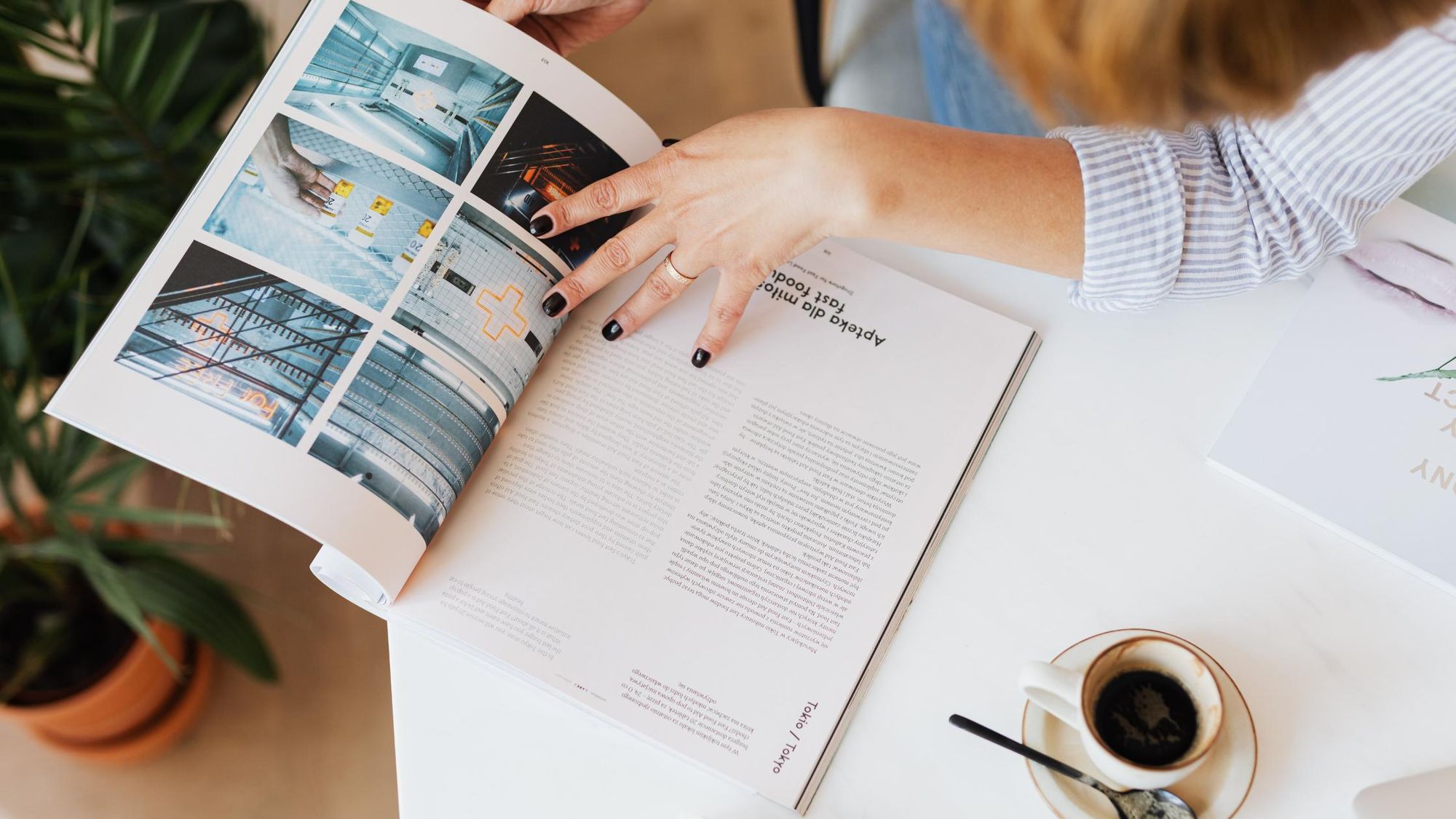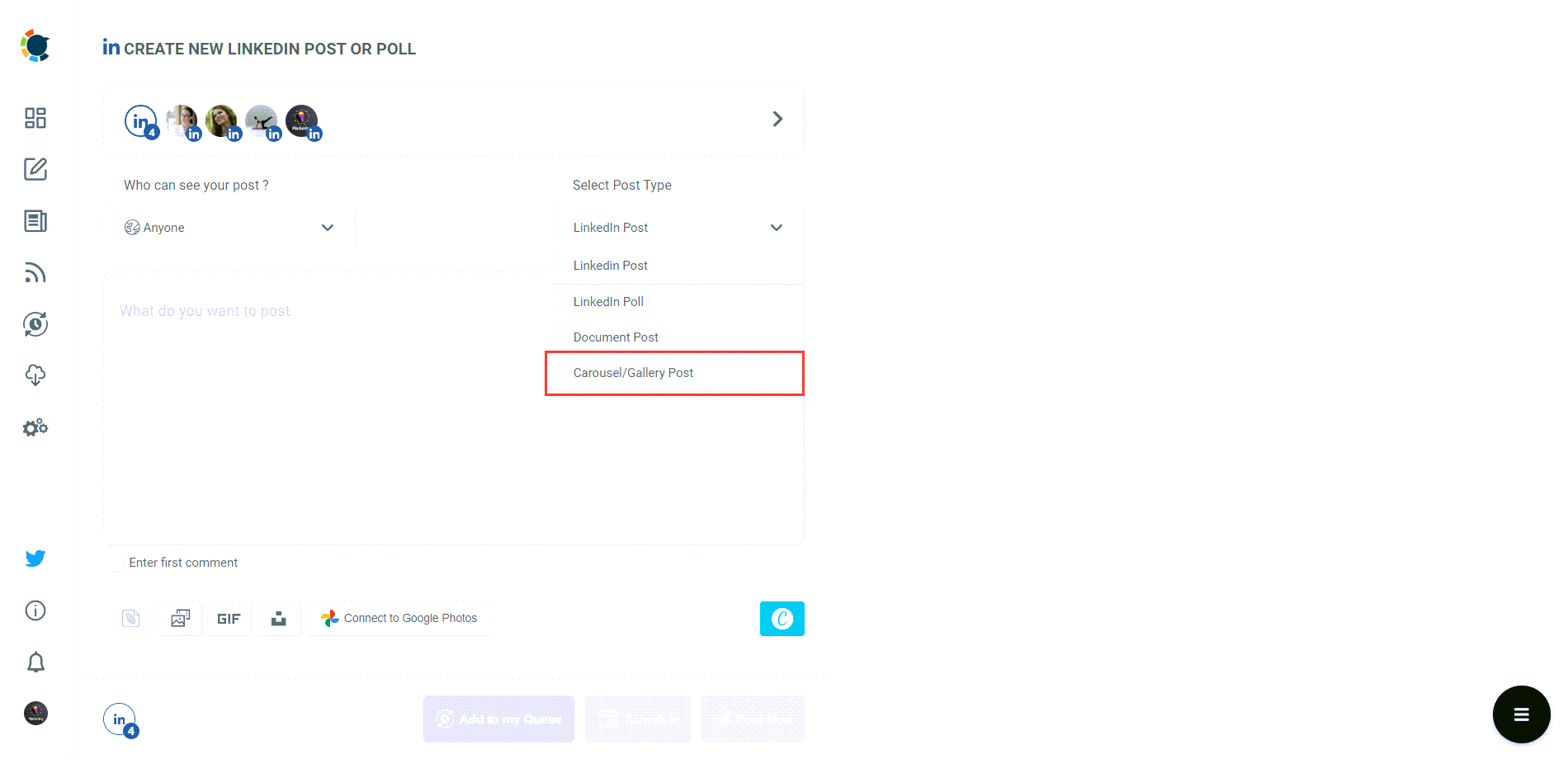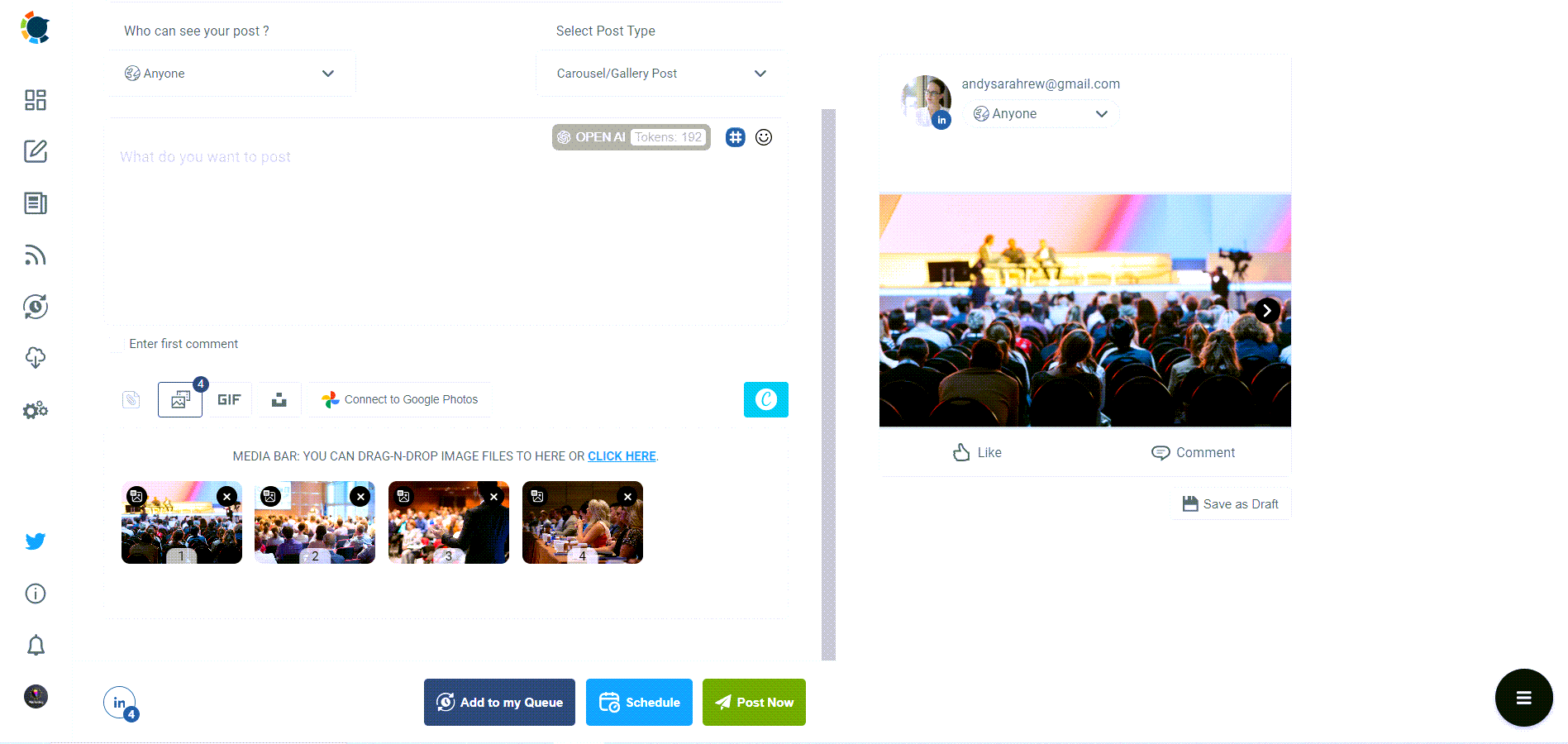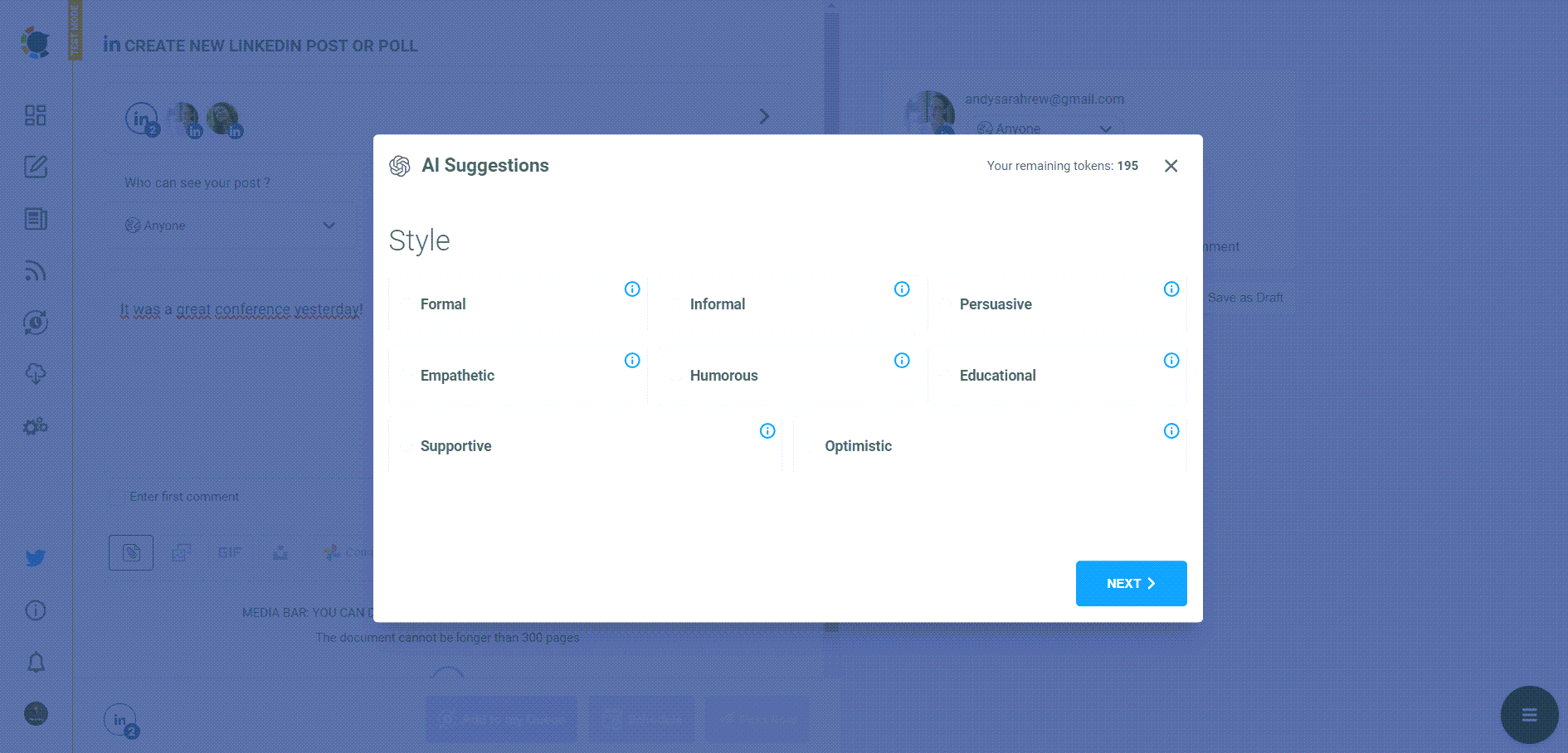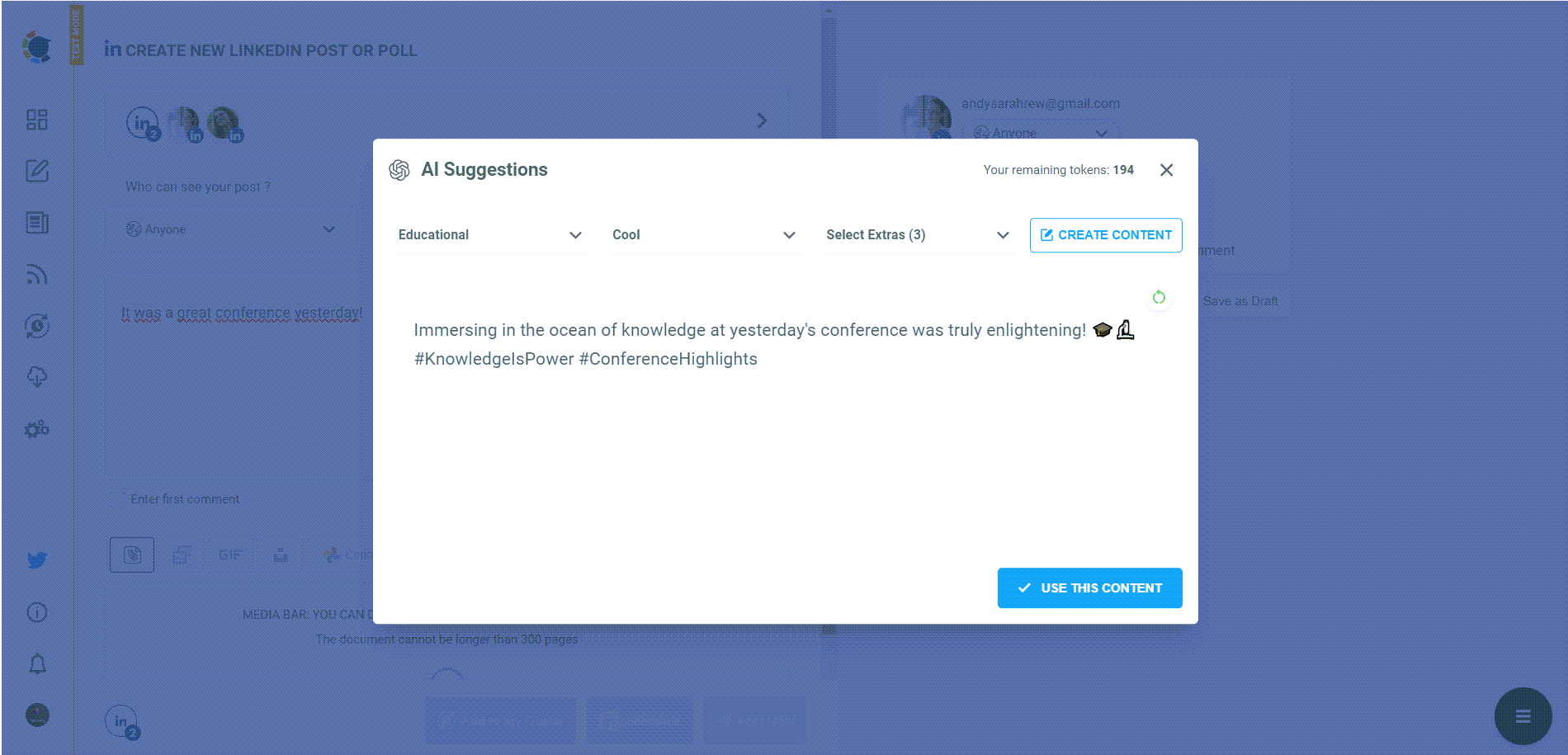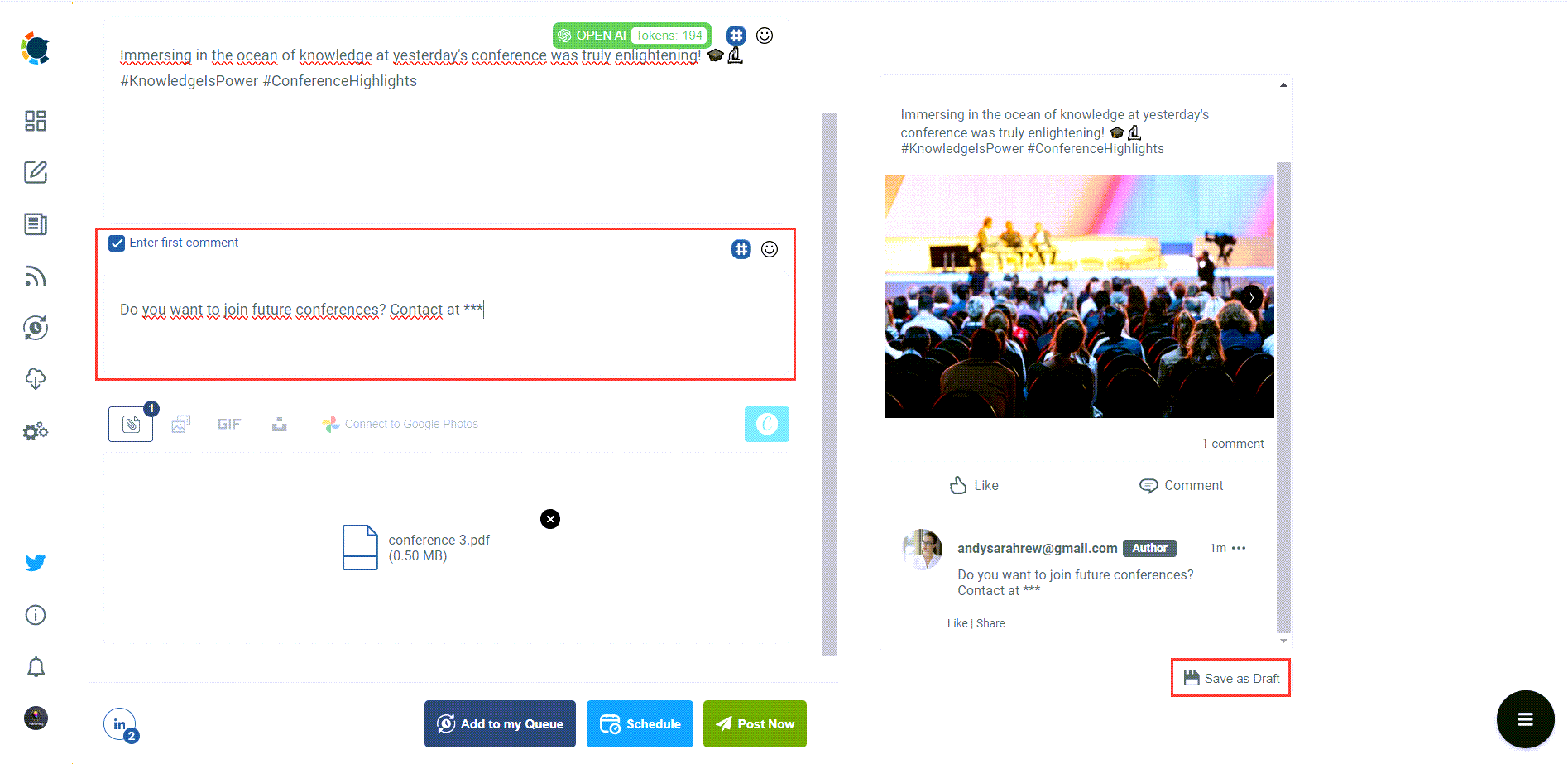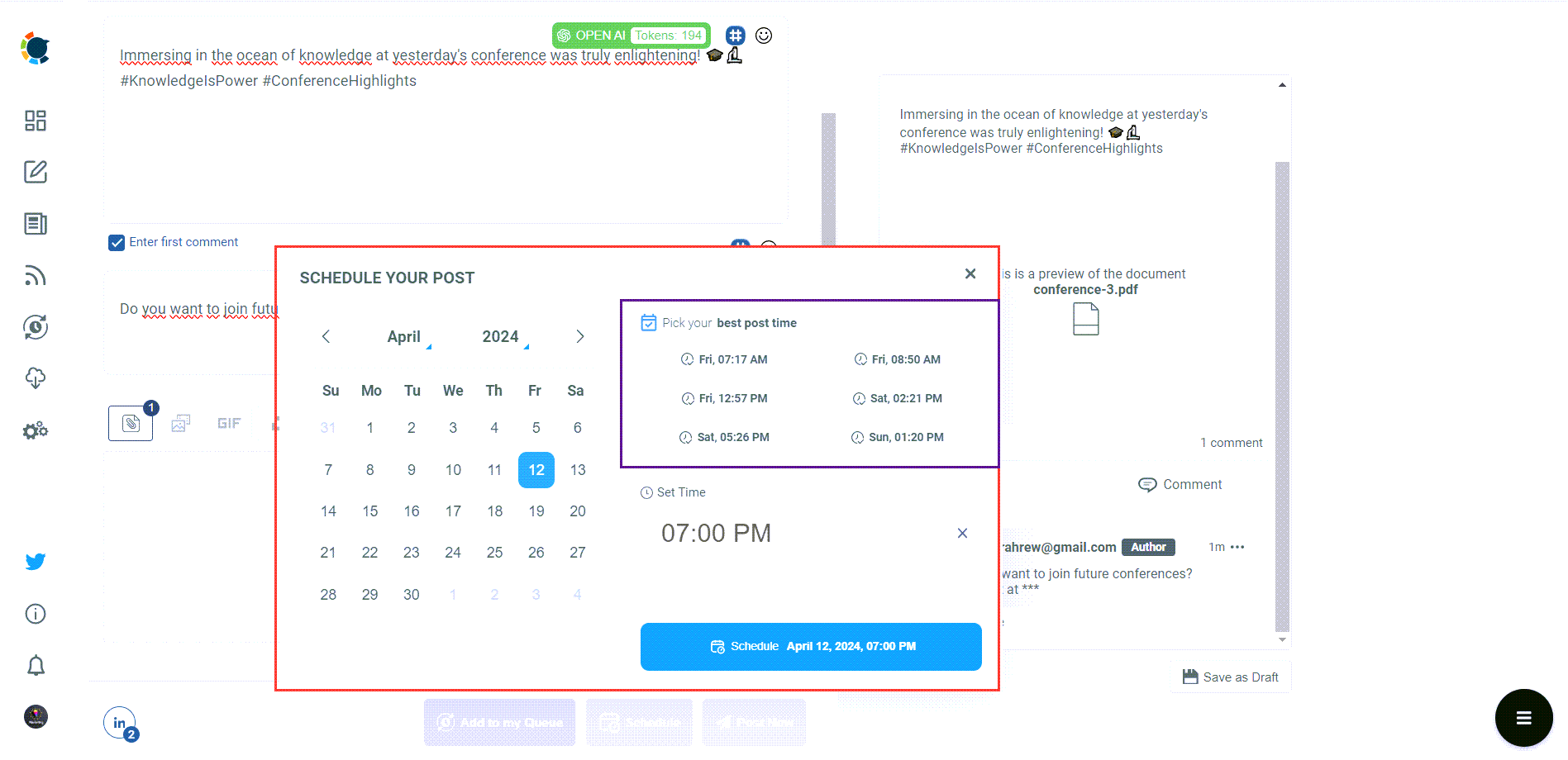While scrolling in Quora, I saw this post, and the question it asked caught my attention.
LinkedIn has emerged as the go-to platform for professionals seeking to expand their networks, showcase their expertise, and explore career opportunities. With its emphasis on professional connections and industry insights, LinkedIn offers a unique space for individuals and businesses to engage with like-minded professionals and build their personal brands. One question that often arises among LinkedIn users is whether it's beneficial to post frequently on the platform.
In this post, we'll explore the pros and cons of posting a lot on LinkedIn, what constitutes "a lot," and how you can automate your LinkedIn posts for optimal efficiency.
Understanding LinkedIn
LinkedIn is a social networking platform specifically designed for professionals. It enables users to create profiles that serve as digital resumes, connect with colleagues and peers, join industry-specific groups, and share content relevant to their field. LinkedIn offers various features tailored to professionals looking to advance their careers and expand their professional networks, from thought leadership articles and industry news to job postings and company updates.
What constitutes "Posting a Lot" on LinkedIn?
The concept of "posting a lot" on LinkedIn can vary depending on individual preferences and goals. For some users, posting several times a day may be considered excessive, while others may view it as a strategic approach to maximizing visibility and engagement. Ultimately, the frequency of your LinkedIn posts should be guided by your content strategy, target audience, and available resources.
The Pros and Cons of Posting Frequently
Pros:
- Increased Visibility: Posting frequently on LinkedIn can boost your visibility within your network and beyond. Regularly appearing in the feeds of your connections increases the likelihood of your content being seen and engaged with by a larger audience.
- Demonstrates Expertise: Consistent posting allows you to showcase your knowledge and expertise in your field. By sharing valuable insights, industry trends, and thought-provoking content, you position yourself as a trusted authority within your industry.
- Engagement and Networking Opportunities: Frequent posting encourages engagement and interaction with your connections. It opens the door to meaningful conversations, networking opportunities, and collaborations with like-minded professionals.
Cons:
- Quality Over Quantity: Posting too frequently can lead to a decline in the quality of your content. To maintain a high posting frequency, you may prioritize quantity over relevance and substance, which can negatively impact your credibility and reputation.
- Audience Fatigue: Bombarding your connections' feeds with excessive posts may lead to audience fatigue and disengagement. Users may start to tune out your content or even unfollow you if they feel overwhelmed by the sheer volume of your posts.
- Time and Resource Constraints: Creating and publishing high-quality content takes time and effort. Posting too frequently can quickly become unsustainable, especially if you're juggling other professional commitments and responsibilities.
The pitfalls of posting too much
While it might seem logical to post frequently to stay top-of-mind, bombarding your audience with too many updates can backfire. Here are some reasons why over-posting can be dangerous:
- Content Fatigue: Your connections might start ignoring your posts if they feel overwhelmed by the sheer volume. This can lead to decreased engagement and unfollows.
- Diluted Message: Posting too often can dilute the impact of your key messages. Important updates might get lost in the noise of less critical content.
- Perceived Desperation: An excessive number of posts can come across as desperate for attention, which can damage your professional image.
Instead of focusing on quantity, it's crucial to prioritize the quality and relevance of your content.
The Smart Strategy: Carousels and Quality Content
One of the best ways to post on LinkedIn is using carousels. Carousels are technically one post but allow you to share multiple pieces of content in a single update, meaning swipeable posts! Here’s why they are effective:
Carousels: One Post, Multiple Content
Carousels let you combine several images, slides, or PDFs into one interactive post. This highly engaging format encourages users to swipe through the content, increasing the time spent on your post. Here’s why carousels are a game-changer:
- Engagement: Carousels naturally boost engagement as users interact with multiple pieces of content in one go.
- Storytelling: They allow you to tell a more comprehensive story or present a series of insights, making your message more compelling.
- Visual Appeal: Carousels are visually appealing, which can help your content stand out in crowded feeds.
This is how your carousel posts will look on LinkedIn:
How often should a business post on LinkedIn
As a rule of thumb, all businesses can follow the guidelines we recommended for personal brands above with good results. However, companies should consider other things when determining how often to post.
- Break industry news: One of the easiest ways to grow a business account on LinkedIn is by using it to break industry news. LinkedIn users are always on the lookout for the latest developments in their niche, so being one of the first business accounts to share the news can be a significant advantage.
- Use Google Alerts to discover when something significant is happening in your niche. Create a post about that and share it as soon as possible to attract new followers. Remember that business accounts that share industry news can post several times daily without displeasing their audience.
- Use Circleboom Publish to find the best times to post. Posting a lot shouldn't mean bombarding the void! If you know the best times to post on LinkedIn, you will know which points you should target. Thankfully, Circleboom made it for you:
Automating LinkedIn Posts for Efficiency
Automating your LinkedIn posts can help you maintain a consistent posting schedule without sacrificing quality or efficiency.
Here are some tips for automating your LinkedIn posts:
- Use Scheduling Tools: Utilize social media management tools like Circleboom, Buffer, Hootsuite, or Sprout Social to schedule your LinkedIn posts in advance. These tools allow you to plan and schedule your content calendar, ensuring a steady stream of posts without manual intervention.
- Batch Content Creation: Dedicate time to creating your LinkedIn content in advance. Set aside blocks of time to brainstorm ideas, write posts, and gather relevant visuals or multimedia assets. Batch content creation can streamline the process and maintain a consistent posting schedule.
- Repurpose Content: Repurpose existing content to maximize its reach and longevity. Convert blog posts, articles, or presentations into LinkedIn posts and tailor the content to suit the platform's format and audience preferences. Repurposing content allows you to extend the lifespan of your existing assets and maintain a steady flow of engaging content.
You can do all these with the Circleboom Publish Tool!
Circleboom LinkedIn Carousel Generator
To generate carousels on LinkedIn, choose "Carousel/Gallery Post." Circleboom is the only tool that automatically converts your multiple images into LinkedIn carousel posts!
Step #1: It's time to upload your images from your computer.
You can easily drag and drop it and preview your post before it goes live.
Step #2: Are you struggling to find the perfect words for your LinkedIn carousel post? Waiting for inspiration to strike with the ideal caption?
Worry not! Circleboom's AI LinkedIn Post Generator effortlessly crafts text to encapsulate your posts. Begin by selecting a style that suits your needs!
Make your LinkedIn captions more professional with AI!
Step #3: Circleboom offers two more features! You can add a first comment to your LinkedIn post before it's even published, helping increase visibility. You can save your posts as "drafts" to edit and post later.
Step #4: The final step is to share your carousel post on LinkedIn immediately or schedule it for a future date.
Circleboom helps identify the optimal posting times on LinkedIn. Utilize these user-specific times and days to maximize your reach across all supported platforms.
Now you know how to create and schedule LinkedIn carousel posts!
Final Words
In conclusion, whether it's good to post a lot on LinkedIn depends on your goals, audience, and resources. While frequent posting can enhance visibility, engagement, and networking opportunities, balancing quantity and quality is essential. Posting a lot on LinkedIn isn't the key to success. Instead, focus on posting smart. Use carousels to share multiple pieces of content in a single, engaging post.
By leveraging tools like Circleboom Publish and robust strategies, you can maintain a consistent posting schedule on LinkedIn while creating valuable, relevant content that resonates with your audience and advances your professional goals.