LinkedIn Auto Poster
Keep your multiple LinkedIn accounts always fresh with LinkedIn auto poster feature of Circleboom Publish!



















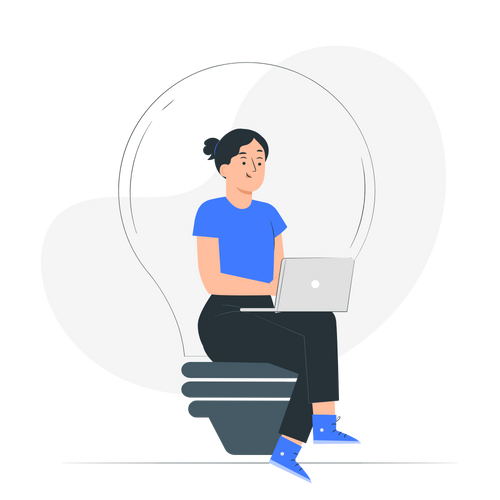
Circleboom : An Official Enterprise Developer
"Work with a trusted X Official Enterprise Developer to expand what's possible for your business. Each Official Enterprise Developer has been selected for the program after an extensive evaluation, and represents excellence, value, and trust." — X (Twitter)Circleboom Publish Tool

AUTO POST ON MULTIPLE LINKEDIN PROFILES
If you are managing more than one LinkedIn profiles, it is definitely difficult to find quality content for each of them and keep them always shining! Enjoy our LinkedIn post creator and come up with the best LinkedIn content. Then, only thing you need to do is auto-post them on your multiple LinkedIn Profiles by Circleboom Publish!

DESIGN CONTENT FOR YOUR MULTIPLE LINKEDIN PROFILES & COMPANY PAGES
Thanks to add-on tools that come with Circleboom Publish; Canva, Unsplash, and Giphy, users can curate and create amazing designs and post templates for their multiple Linkedın Profiles & Company Pages. Then, you can auto-post your skillfully created content with the auto-post to LinkedIn feature.

AUTOMATE LINKEDIN POLLS
On Circleboom Publish, you can create, design, schedule, and automate LinkedIn polls for your multiple LinkedIn Profiles and LinkedIn Company Pages. You can schedule your future polls and save time for your other businesses. Or, you can add your LinkedIn polls to your queue and share them automatically and continuously.

YOU’RE PERFECTLY SAFE WITH CIRCLEBOOM
Circleboom is widely preferred by many international companies all over the world. Why? Because we highly respect your account privacy and strictly follow the LinkedIn User Agreement, not to lead any harm to your account(s). Tens for corporate firms and worldwide organizations can't be wrong! You're perfectly safe on Circleboom!

THE BEST LINKEDIN AUTO POSTER FEATURE ON THE WEB
Circleboom Publish's LinkedIn auto poster feature allows you to effortlessly share content on multiple LinkedIn profiles and Company pages and boost your engagements.
Now it is easier than ever to share articles, conduct campaigns, and catch the latest developments on LinkedIn! Set your auto-posts for your multiple LinkedIn accounts and save your time in advance!

AUTO-SHARE LINKEDIN COMPANY PAGE POSTS
Your LinkedIn Company Page(s) are going to shine brighter among others. Circleboom Publish’s auto post to LinkedIn feature provides users with amazing tools to share the newest, most necessary LinkedIn Company page updates automatically and save time!
You can auto-post to multiple LinkedIn Company Pages by connecting RSS Feeds to LinkedIn accounts. Your LinkedIn network will know the latest updates about your common interests from you!
You can also auto-post to Twitter accounts by connecting RSS Feeds to your Twitter accounts and also the Queue scheduling feature. You can set time intervals and send your tweets automatically.

AUTO POST RSS TO SOCIAL MEDIA
Some days we don’t feel creative enough to compose shareable content on social media, but we need to post daily to keep our profiles fresh. Auto-post to LinkedIn feature on Circleboom Publish makes users connect multiple RSS Feeds to their multiple LinkedIn Profiles and LinkedIn Company Pages, so they can share blogs and articles automatically to their accounts!
For example, you can create auto-posts for your multiple Instagram accounts on Circleboom. You can set your time intervals and send your Instagram posts ( single or carousel posts) automatically and continuously.

SCHEDULE OR ADD TO QUEUE YOUR LINKEDIN POSTS
As you can send your LinkedIn posts immediately, you also can schedule or add them to your queue of LinkedIn posts. You can schedule for a later, planned time or set intervals and automatically send your multiple LinkedIn Profile and LinkedIn Company Page posts!
HOW TO AUTO POST TO LINKEDIN
How often do you need to post on LinkedIn to get the highest engagements? Is it possible to auto-post LinkedIn content at the best or required times? Follow these steps to find out:
Log in to Circleboom Publish with your account.
If you don't already have a Circleboom account, you can get one in seconds for free!
If this is your first time using Circleboom Publish, you will see several options for Twitter, Facebook, Instagram, LinkedIn, Pinterest, and Google Business Profile.
To proceed, select either the LinkedIn profile or the Linkedın Company page option. Circleboom Publish allows you to add and manage multiple LinkedIn profiles & Company pages.
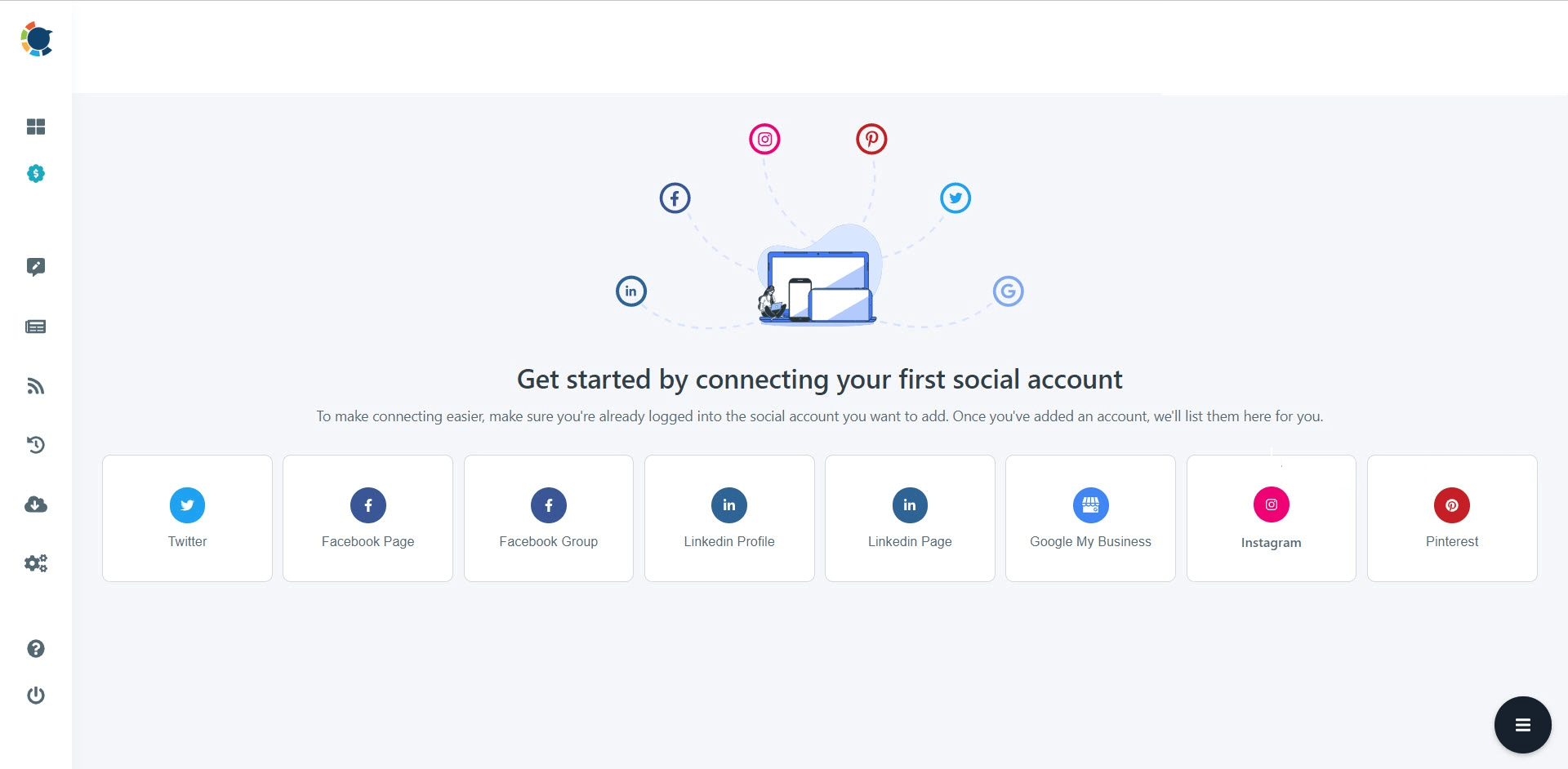
After you've added your LinkedIn profile(s) or LinkedIn Company page(s) to Circleboom Publish, click on the big, blue "Create New Post" button.
Following that, you can create LinkedIn posts for both your LinkedIn profile(s) and Company page(s).
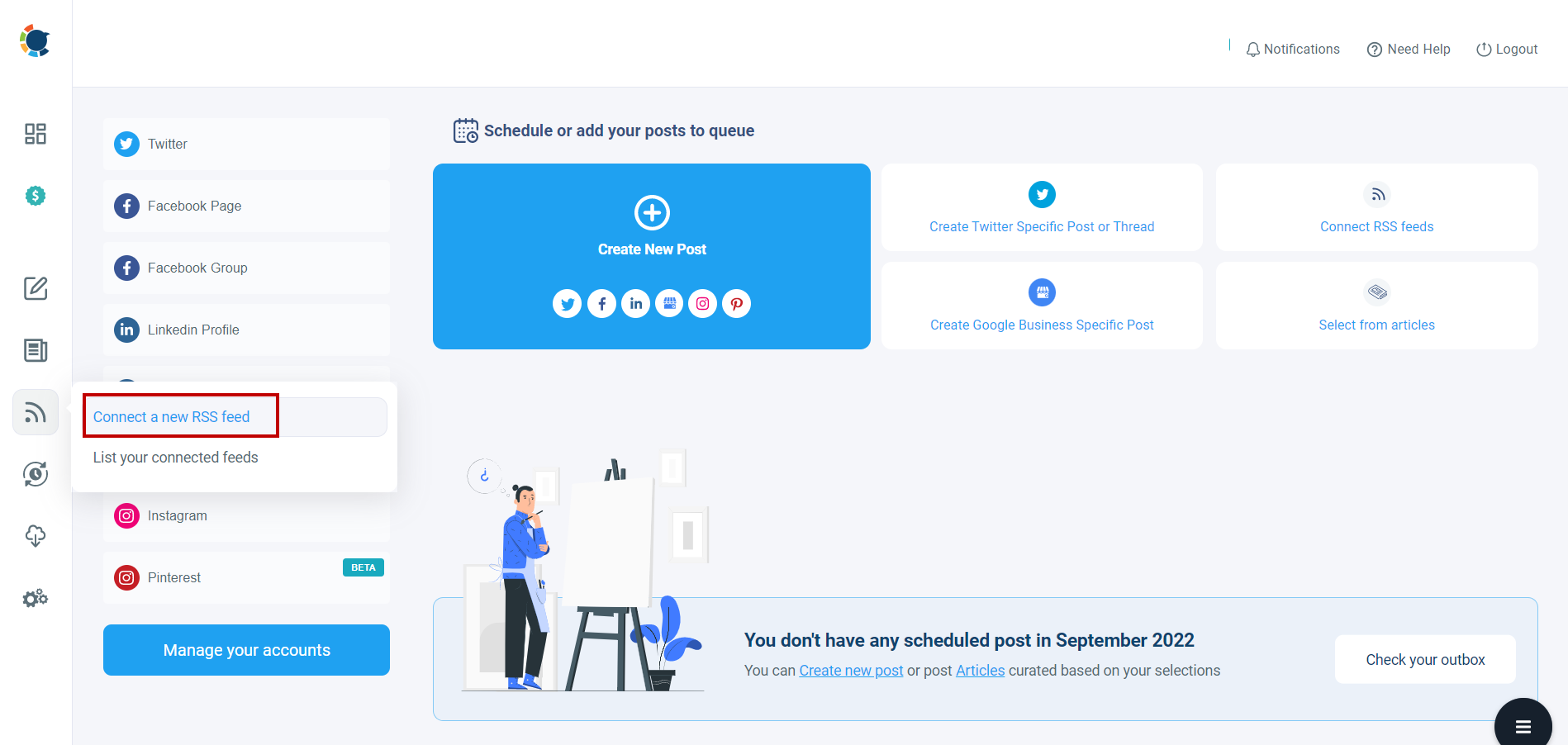
Continue by selecting your LinkedIn profile(s) or Company page(s).
Circleboom allows you to add multiple LinkedIn profiles/pages and create LinkedIn posts right away!
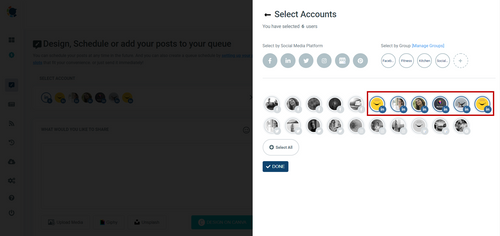
You can continue to use Circleboom Publish's built-in post design creation tool Canva, Unsplash, and Giphy after adding your LinkedIn profiles/Company pages. You can also upload your native media using the "Upload Media" option alongside those.
Save your time with ready-made LinkedIn post templates to create your LinkedIn post without knowing the present post sizes for LinkedIn.
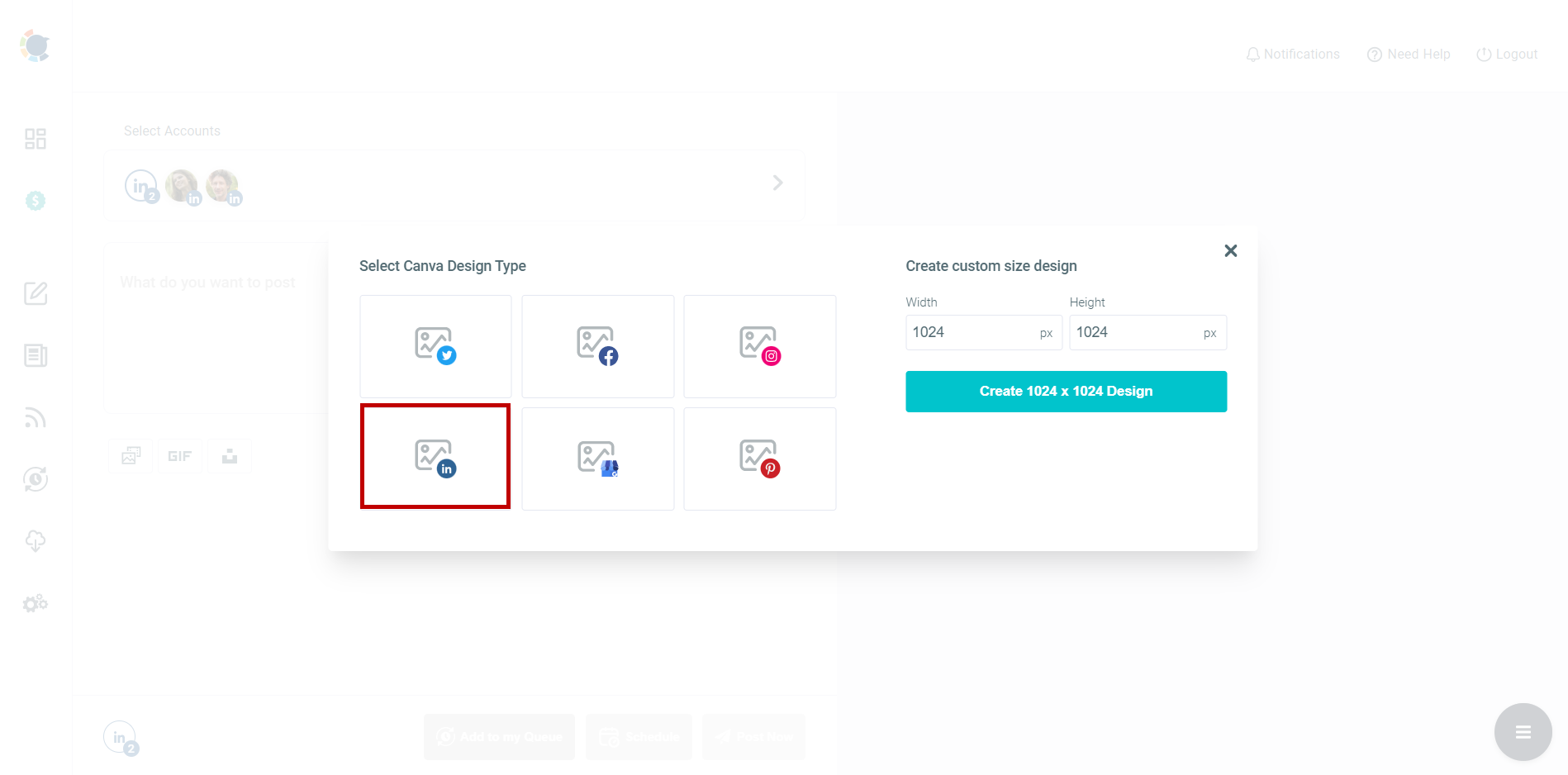
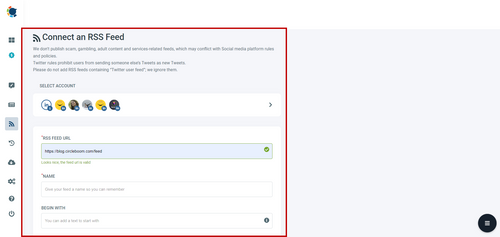
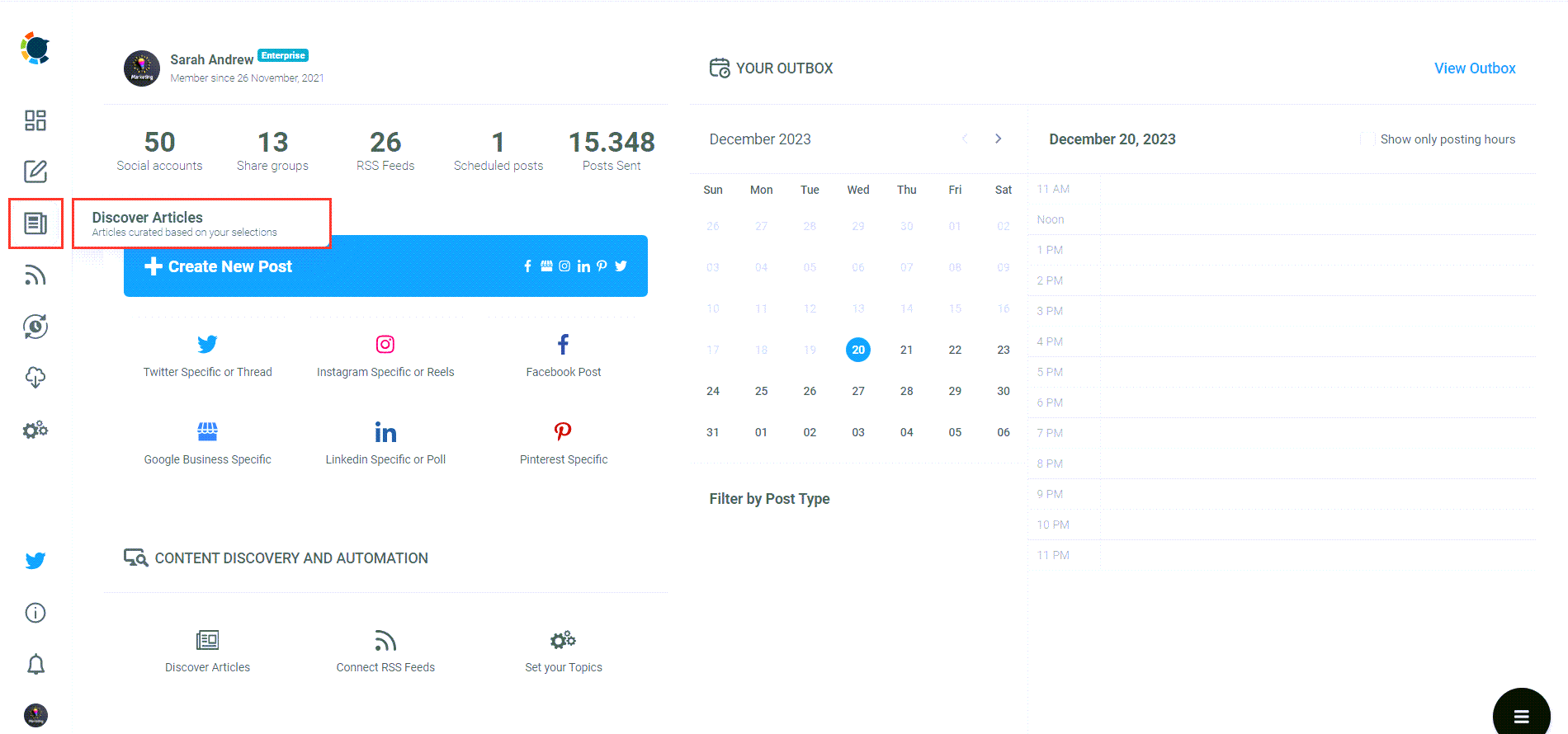
When you're done curating content and creating your LinkedIn post, click the "Publish" button in the upper right corner of the window.
And your design will be transferred to the Circleboom Publish post scheduling board.
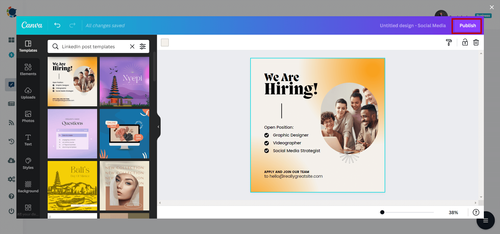
On the post scheduling board, you can preview your post draft once more.
Although you can post it right away, you may also schedule it for a specific date and time. Alternatively, you can also create a post queue at the intervals you specify. It's simple to make and schedule LinkedIn posts with Circleboom Publish!
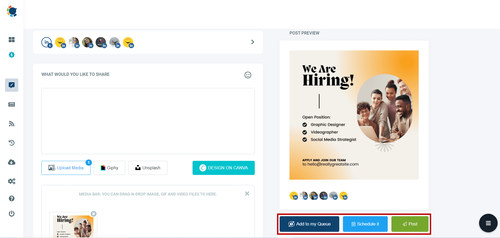
LinkedIn Auto Poster
Let's create automatic posts for your multiple LinkedIn accounts!
Are you looking for a comprehensive social media scheduler? Take advantage of Circleboom Publish's Twitter Scheduler, Facebook Post Scheduler, LinkedIn Post Scheduler, Instagram Post Scheduler, Google Business Profile Scheduler, YouTube, Threads and Pinterest Scheduler!
Manage all social media in one place! One dashboard, less effort.

