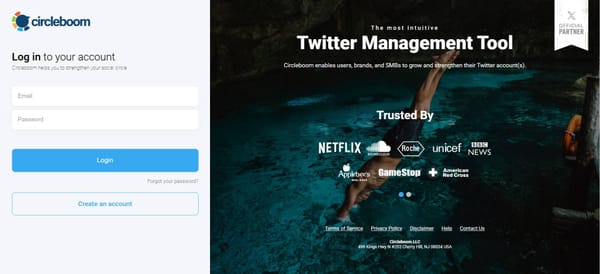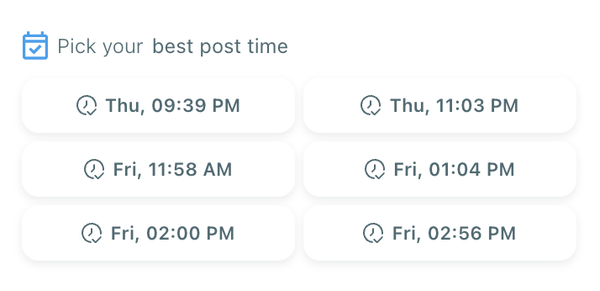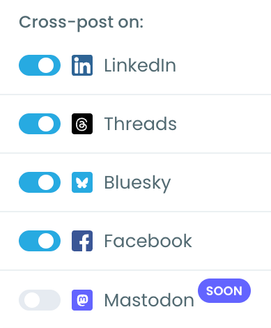This cannot be answered in a simple “yes” or “no.” Because it obviously depends on how much help you take from AI.
Using AI for brainstorming, rewriting paragraphs, or checking grammar is normal today. Nobody questions that. About 88% of marketers use AI in some way to create content faster, according to SurveyMonkey.
So, where do we draw the line? When does AI assistance become AI dependency? And can you take full credit for the work you create with AI?
This article will tell you why this question matters and what it means for creators. Then we will discuss ethics in using AI tools for content creation.
Why do people question the ownership of AI-assisted work?
Increasing use of AI has blurred the line between human creativity and machine assistance. Traditionally, we cite the source of our information to give credit to the creator or author. Even if we take only a few sentences or stats.
That’s exactly why Sarah Anderson and many other artists filed a lawsuit against Stability AI. They said Stability AI had used their work to train the text-to-image model Stable Diffusion without taking permission.
Similarly, the New York Times has updated its terms to prevent AI models from training on its content.
These actions reflect a growing concern about how much of AI content is truly original, and who should get the credit?
Our legal system is still working on it. There’s no global standard on whether AI-generated content belongs to the person who prompted it, the company that made the AI, or no one at all.
Until they catch up, I think it is our responsibility to use AI with proper ethics.
Ethical use of AI tools: What creators need to know
AI tools make content marketing easier than ever. But just because something is easy doesn’t always mean it’s right. Creators should make sure they’re not just using AI, but using it responsibly.
Here’s what ethics in AI look like:
1. Creating high-quality content
The first responsibility of content creators is to maintain their content quality while using AI. AI tools speed up your creative process, but that doesn't mean the first draft is ready to publish.
Whether you’ve generated a blog post, a social media post, or code, you’re responsible for the final quality. So, review it for clarity, tone, structure, and readability.
Google is so concerned about content quality that it demands E.E.A.T. (Experience, Expertise, Authoritativeness, and Trustworthiness) from your content, which is only possible by a human. Otherwise, your content will not make it to SERPs.
With that, it is not only ethical but necessary to make your AI undetectable by using tools like sentencerewriter.net or humanize-ai-text.net for adding your own thoughts to it.
The best way to create high-quality content for social media: Circleboom
Creating quality content matters just as much on social media as it does in blogs or long-form formats. On platforms like Twitter (X), where everything is fast and competitive, the difference between being seen or scrolled past often comes down to how well—and when—you post.
To manage that process, I’ve been using Circleboom, an official partner of Twitter.
It’s a trusted platform that combines AI-powered content creation, scheduling, and design tools under one roof—making it easier to maintain both consistency and quality on social media.
With Circleboom, I can generate tweets and threads using integrated access to ChatGPT, without needing a separate subscription. It also connects directly to my Twitter and other social media accounts, so I can plan everything in one place. But even then, I never skip the editing stage. Good content still needs a human eye.
Because posting a tweet isn’t just about what you say—it’s also about how and when you say it. A clever tweet posted at the wrong time can go completely unnoticed.
That’s why I appreciate features like:
➡️ AI-generated drafts that I can rewrite or expand into threads.
➡️ The ability to regenerate my old successful tweets into fresh, updated versions.
➡️ Built-in Canva integration to create visuals, with access to Canva’s own AI tools.
➡️ Smart scheduling based on when your followers are most active.
Circleboom doesn’t replace the creative process—it supports it. I use it to speed up the technical side of content creation, but I still make the final decisions. And that’s the balance every creator needs to maintain: using AI to assist, not replace.
How to create and schedule tweets with Circleboom
If you're wondering how this works in practice, here’s how I use Circleboom to generate and schedule tweets efficiently:
Step #1: Log into Circleboom Twitter and open X Post Planner
After logging in with your X account, go to the left-hand menu and click on “X Post Planner + AI Writer.”
Click the “Write & Plan Your Post” button to begin crafting your tweet.
If needed, you can also use the built-in AI tools to generate your next tweet or create a thread from a URL, a block of text, or even another tweet.
Step #2: Add visuals to enhance your post
You can upload images or videos, add a GIF, pull high-quality photos directly from Unsplash, or design something custom using Canva—all without leaving Circleboom.
These media options are available under the image icon in the editor.
Step #3: Use AI to write and improve your text
You can create a new tweet or rewrite your tweet with the AI Tweet Generator to make it more punchy, add emojis or hashtags, fix grammar, rephrase for clarity, or even continue writing where you left off.
The AI tools are designed to match your tone—whether you want something professional, casual, or energetic.
Step 4: Set auto-repost to increase visibility
You can turn on the Auto Repost feature to reshare your tweet automatically.
Set how long to wait before reposting, when to un-post it, and how many times to repeat the cycle.
This is a useful way to reach followers across different time zones without any manual effort.
Step #5: Post or schedule your tweet
Once your tweet is ready, you can choose to post it immediately or click the green “Schedule” button to post it later.
You can choose the exact date and time or let Circleboom suggest the best posting time based on your audience activity.
Your tweet will be automatically published at the optimal moment.
Bonus Tip: Cross-post to other platforms
You can publish your tweet not just on X, but also on LinkedIn, Threads, Bluesky, and Facebook—all from the same screen.
Just toggle the platforms you want, and Circleboom will handle the rest.
That’s all it takes. You can write, design, schedule, and promote your tweets—all in one place, powered by AI and automation.
2. Making sure every fact is correct
AI-generated content often sounds confident, and we believe it without checking. But actually, not only can AI make mistakes, it often creates examples and even stats on its own.
That’s why OpenAI says, “ChatGPT can make mistakes. Check important info.”
The Guardian reports that two US lawyers were fined $5000 for submitting fake court citations generated by ChatGPT.
So, it is our responsibility to double-check everything, especially when it involves dates, stats, medical info, or legal claims.
Whatever generative AI you are using, like Gemini, Meta AI, or free ChatGPT. Just ask it to provide only real examples or facts. They will follow your commands. Or you can confirm it by asking a chatbot.
3. Transparency and disclosure
If you’re using AI tools to assist your work, it’s important to be open about it, especially in professional or academic settings. Some universities now require students to mention if AI tools helped with their assignments.
Even platforms like Medium have blog post policies asking creators to reveal how much AI was involved.
This transparency does not take away the efforts you put in; it builds trust. So, keep your content quality high and mention what part of your content is AI-generated.
4. Respecting intellectual property and originality
AI tools generate content based on the data they were trained on, which often includes copyrighted material. So, when you use AI to write, design, or code, there’s a risk of unintentionally copying someone else’s work.
That’s why you should always detect plagiarism in AI content before using it. And use a sophisticated plagiarism detector that can detect even minor similarities, like checker-plagiarism.com or plagscan.com.
5. Avoiding bias and discrimination
AI tools are trained on large datasets that we humans have created, along with the flaws. That means when you use AI to generate poems, write articles, or produce any kind of content, it can use biased or discriminatory language without your knowledge.
Although the aipoem-generator.com is able to understand your context and create ethical poetry, you still need to read every line it creates.
Because discrimination can unintentionally harm readers or reinforce negative stereotypes. As a responsible creator, it’s important to review your AI-assisted work with a critical eye. Make necessary edits to make your content respectful and fair for all audiences.
Conclusion
The real value of any work still lies in the human mind behind it. Whether you're using AI to generate poems, draft blogs, or create graphics, your role as the creator doesn’t disappear.
So take ownership of your process, ensure accuracy, stay transparent, and respect originality. That’s what makes the final work truly yours.
Next time you hit “generate,” ask yourself: Did I just get help, or did I hand over the whole job? The answer will help you stay creative.