A strong Twitter presence will help your brand to gain a competitive edge in the market, increase awareness, and boost new sales leads in the long term. For this, you need to build an effective social media marketing strategy for Twitter.
When we talk about social media marketing, hashtags are a must-have component of any content marketing strategy. These handy mediums are ideal for discovering relevant stuff to share, making it easier for your audience to find it, and clustering together around similar interests.
What is a Twitter hashtag in brief?
Hashtags on Twitter serve the same purpose on other social networking platforms. They can help you increase social media exposure and engagement among individuals interested in a particular topic and expose your content to wider audiences.
As you track hashtags on Twitter with a hashtag tracker, you can;
- enhance the reach of influencers
- keep an eye on hashtag initiatives
- boost your brand awareness
- monitor how people feel about your brand (brand sentiment)
- gather information about your target audience
You need to build your hashtag strategy according to your overall marketing goals and objectives. So, every business should have its own unique hashtag strategy. That is why it is impossible to provide an ultimate hashtag strategy that will do the work for every company.
But there is one fact that every business should consider; you need to track hashtags on Twitter to learn which hashtags are trending, efficient to drive your target audience to your content, and talk about it. And thanks to Circleboom Twitter, the ultimate Twitter hashtag tracker, you can easily monitor your hashtags.

How to track hashtags on Twitter?
One factor in building and implementing a successful Twitter marketing strategy is hashtag tracking. As you track hashtags on Twitter, you can identify your strong and weak points. As a result, you'll be able to increase your reach, impressions, and engagement.
You can find your target audience by using a Twitter hashtag tracker. You need to search for specific hashtags and identify the users who use these hashtags in their bios and tweets. This method can help you spot great networking opportunities and boost your social circle on Twitter.
Method #1: Hashtag Tracking with Circleboom Twitter
If you are in marketing, you can use Circleboom Twitter's hashtag tracker to find people talking about marketing on Twitter.
Also, by using the filtering options, you can hide inactive, egghead, and protected accounts from your search. And, by sorting the results based on their followers, you can see the most popular Twitter accounts related to the particular hashtag.
Now, let's discover how you can track hashtags on Twitter with the ultimate Twitter management tool Circleboom Twitter.
Step #1: Log in to your Circleboom Twitter account.
If you don't already have a Circleboom account, you can create one in less than a minute.
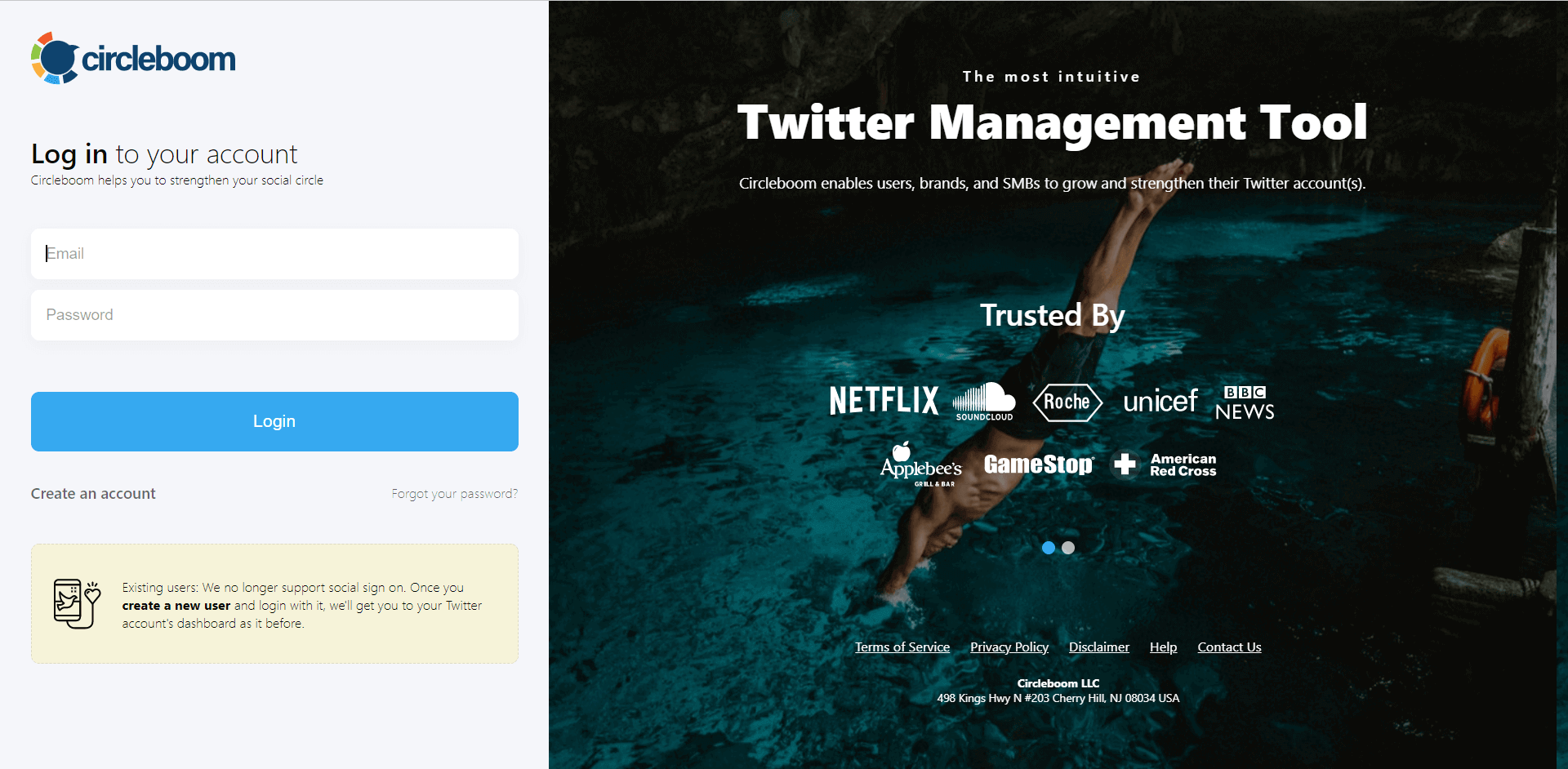
Step #2: Open the left-hand menu, and select "Search."
As you click it, a dropdown menu will open. Click the "Live Search" option to open the hashtag tracker.
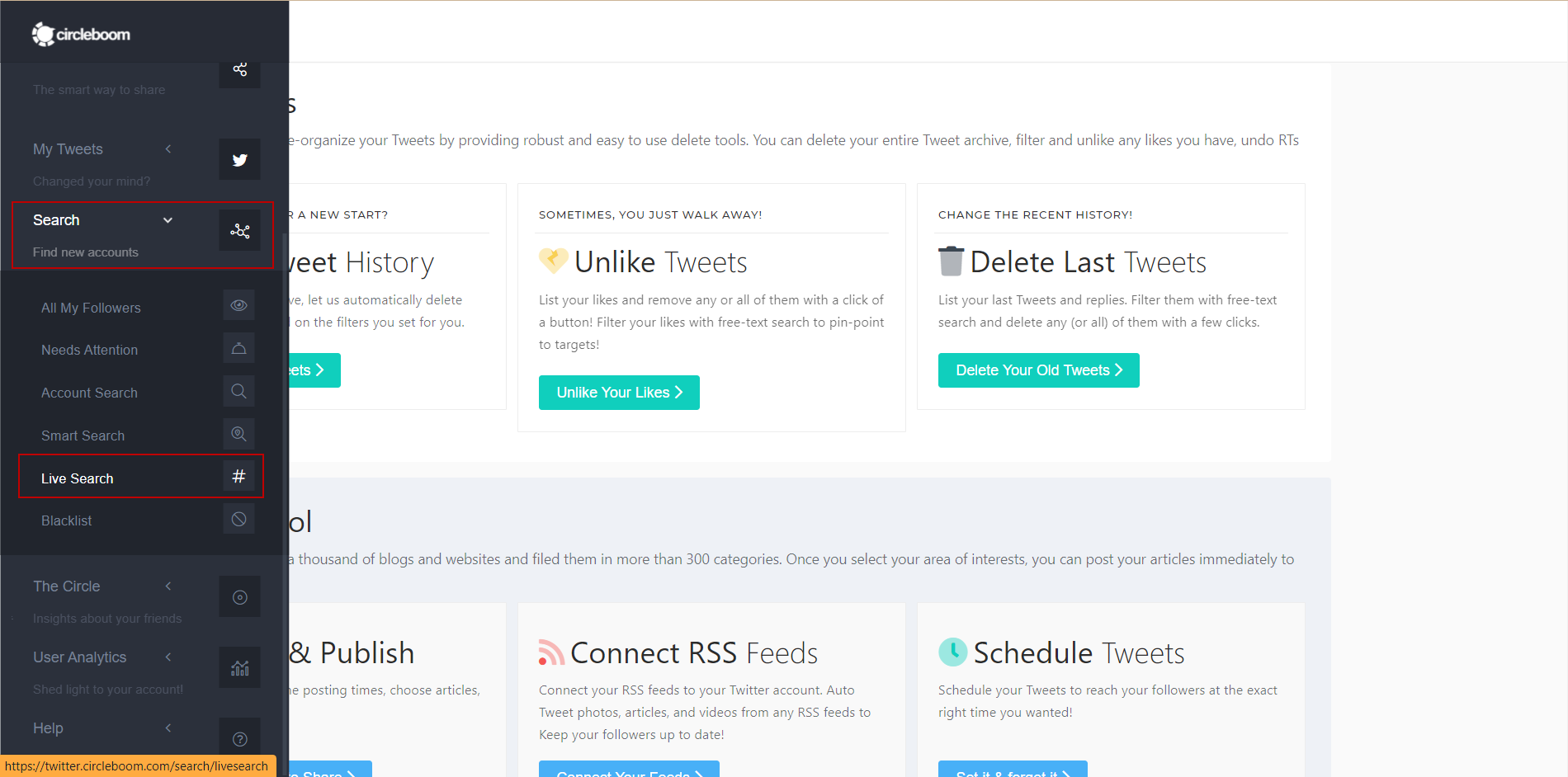
Step #3: Type the hashtag you want for hashtag tracking.
Besides its hashtag tracker, the live search tool also functions as a keyword tracker.
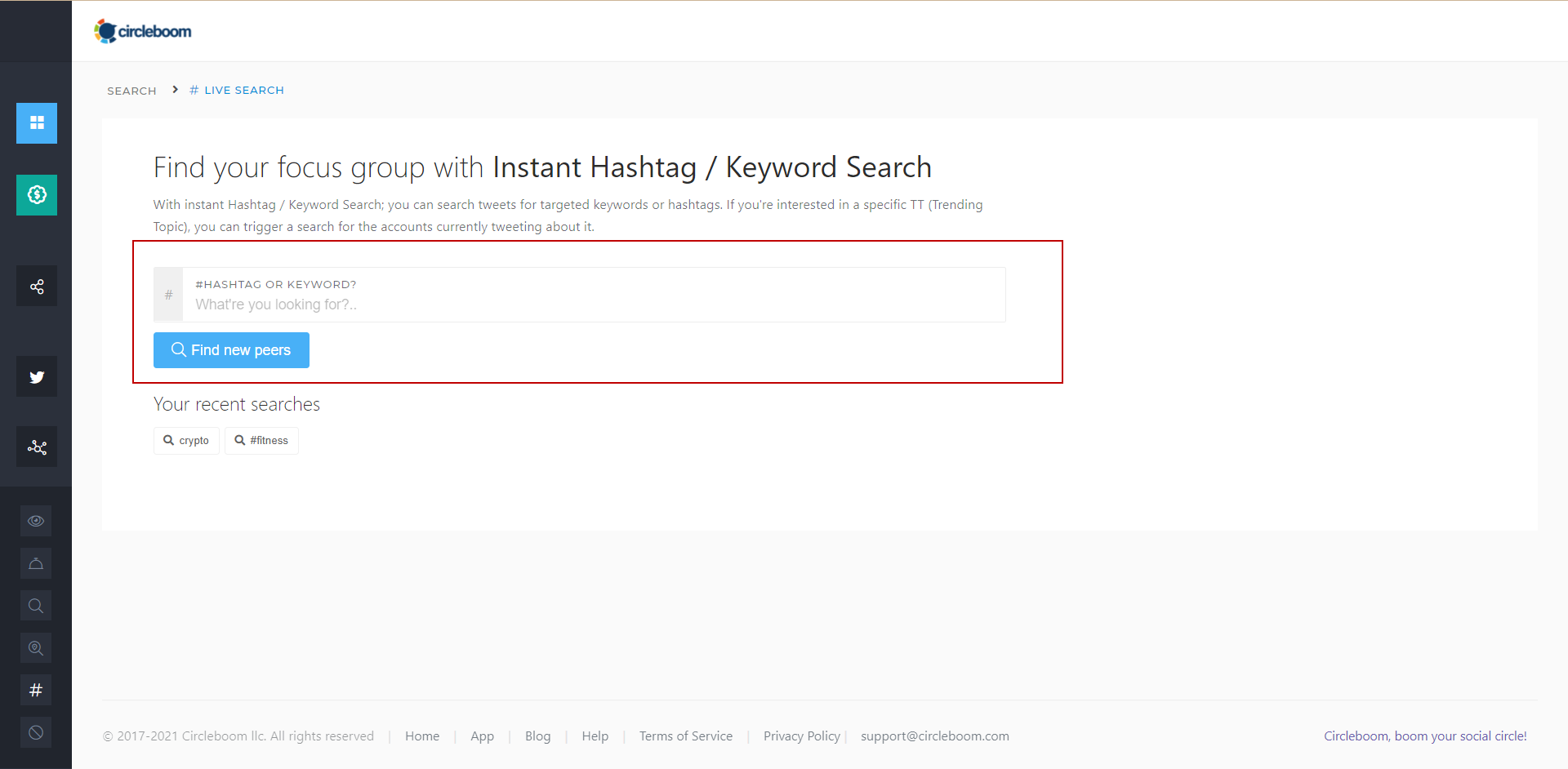
Circleboom Twitter will give you real-time search results with fresh tweets and users related to the hashtag you are searching for. So, you'll receive different results from the current Twitter stream each time you look for a hashtag. That's why we suggest you track hashtags on Twitter regularly.
Step #5: You can use the filters such as hide eggheads, inactive accounts, or protected accounts to narrow down the results.
If you want to see the most popular accounts, you can sort your list based on their follower count.
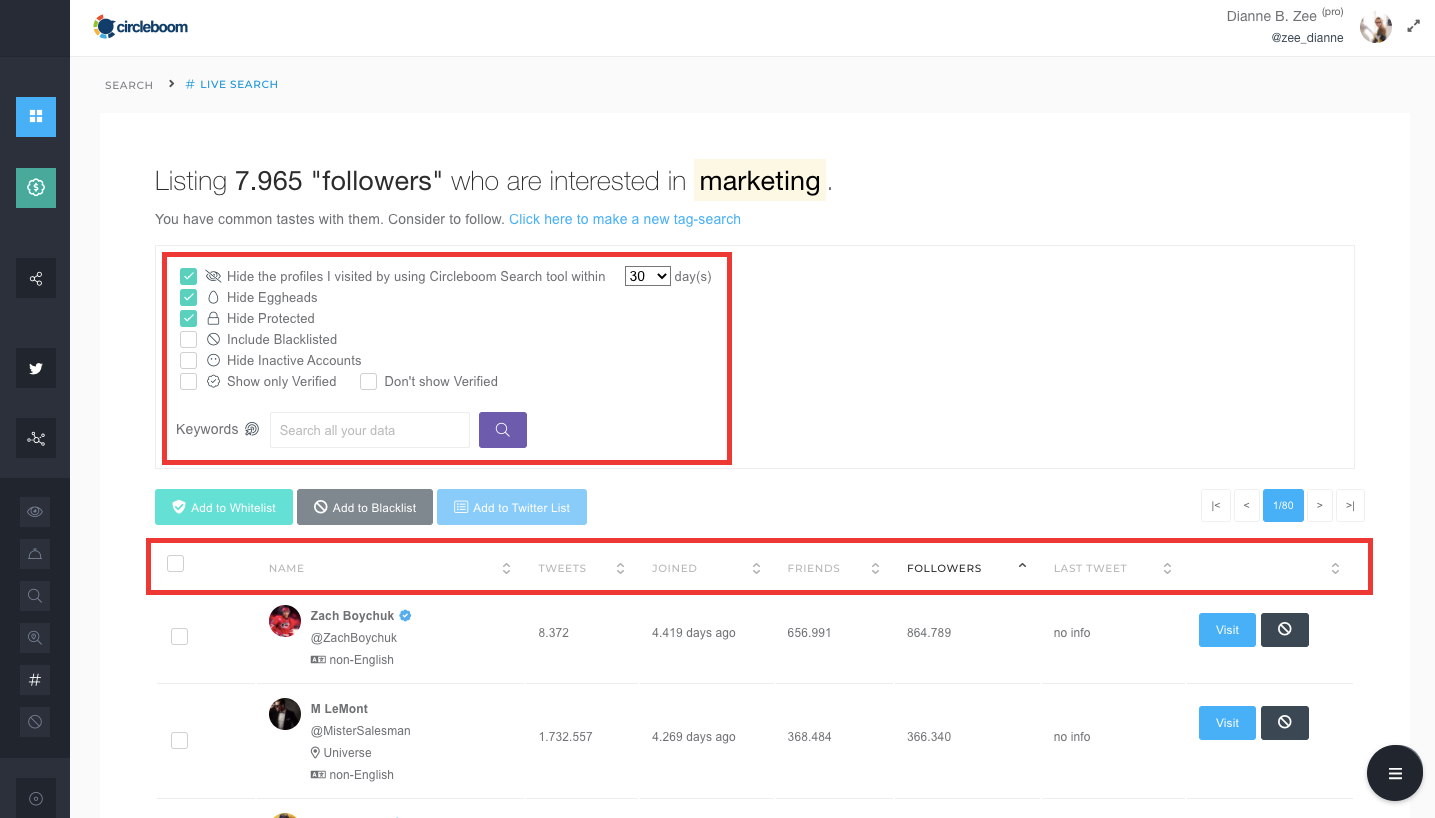
Step #6: You can directly follow the accounts or create a Twitter List on Circleboom Twitter to track them separately.
If you want to create a Twitter List, make your selection by checking the boxes, then click the blue "Add to Twitter List" button.
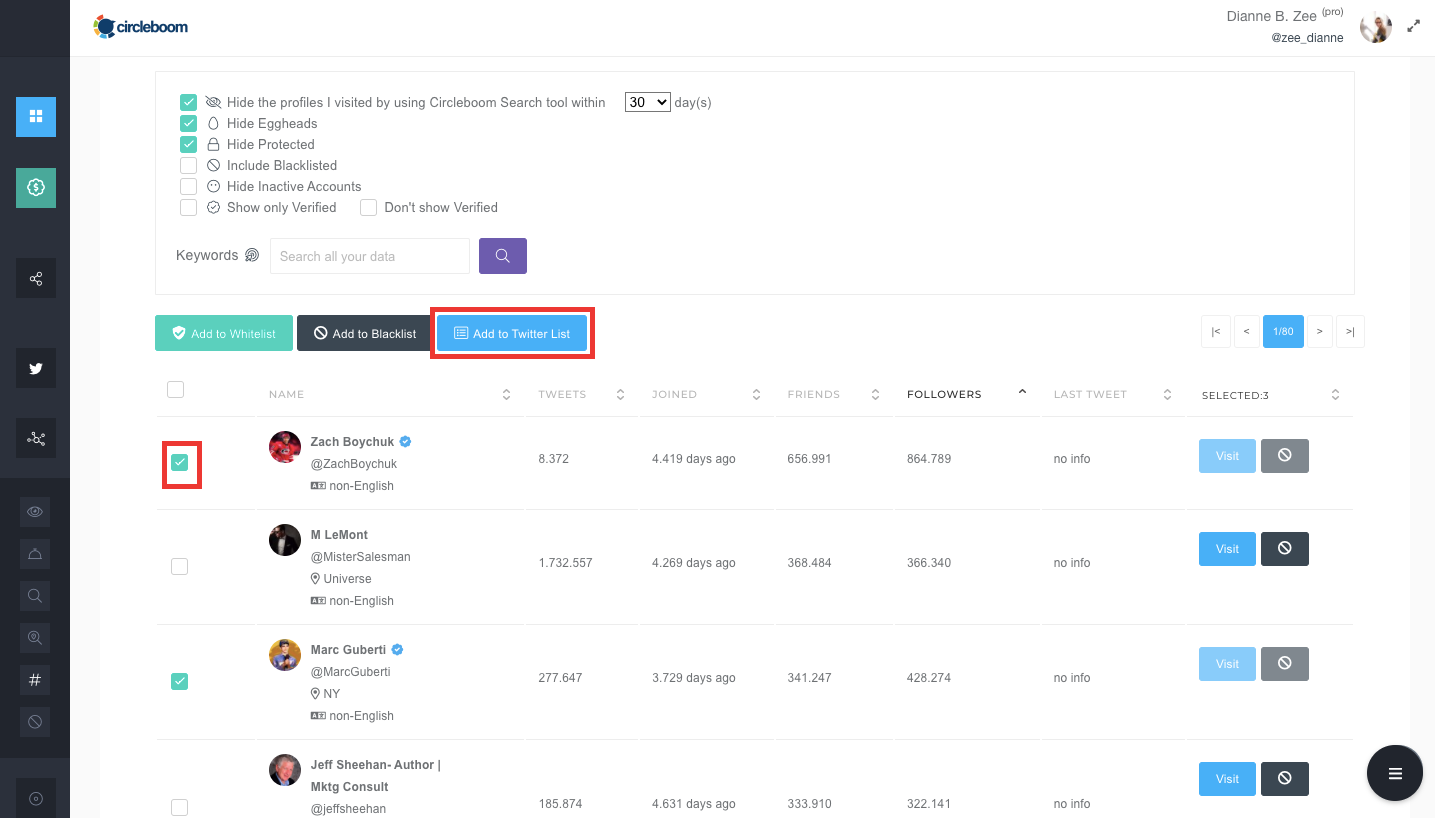
Hands-on video:
Method #2: Hashtag Tracking with Native Twitter Web App
Of course, you can always track hashtags on Twitter itself using the Explore Page. Using the search bar, you can find the top and latest tweets, people, and media related to the particular hashtag.
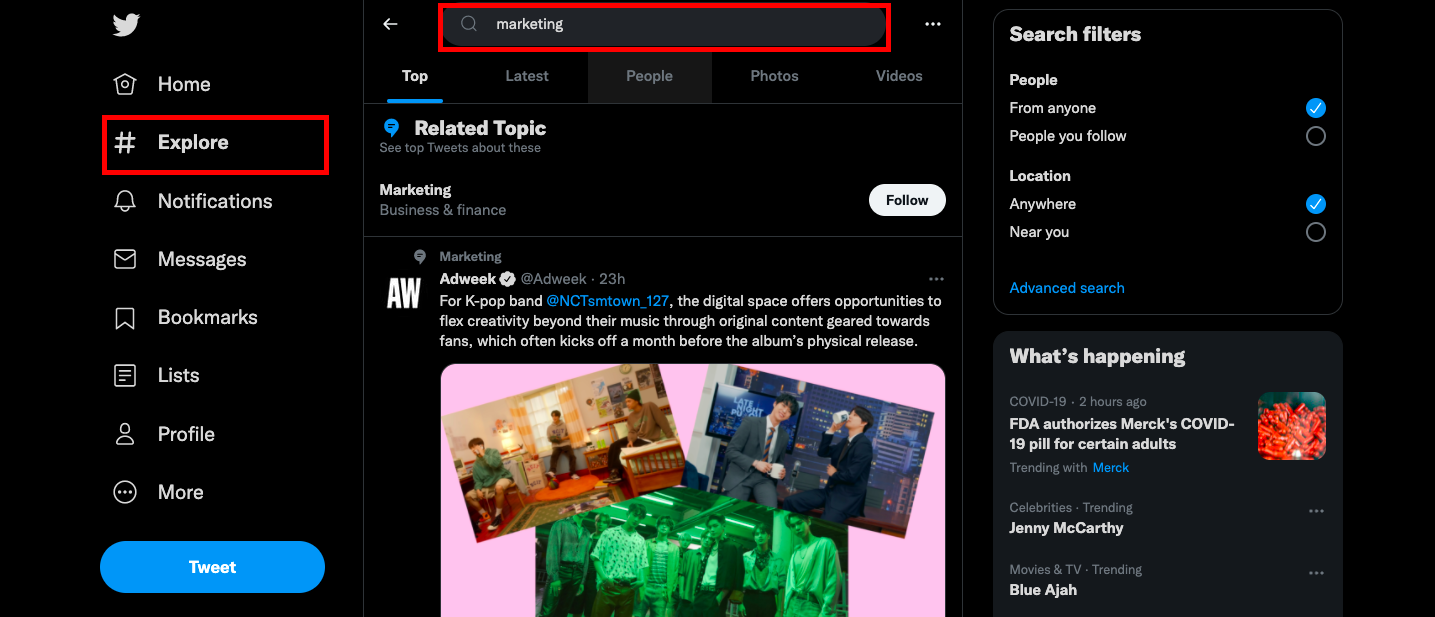
You can also use advanced search filters to narrow the results, such as location, language, dates, or engagement rates.
But the problem is even though Twitter also provides filters, you can't eliminate the inactive accounts and eggheads, making it harder to find industry leaders. Moreover, you can't sort the results as you can do with Circleboom Twitter.
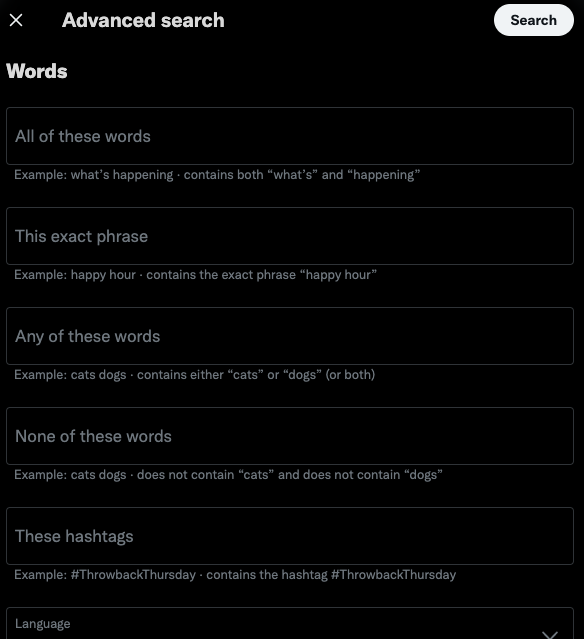
In sum, if you need a smart and effective Twitter hashtag tracker, Circleboom Twitter will do the trick while saving you a lot of time and effort.

For what type of hashtags can you use a hashtag tracker?
You can use different sorts of hashtags for various marketing purposes in your social media strategy. We have gathered the most common hashtag categories for you and explained how and why you should track hashtags on Twitter.
#1 Branded Hashtags
A branded hashtag is one that your business has established and advertises as a means for others to tag your brand directly. @H&M, for example, utilizes the hashtag #HM to market their brand on Twitter.
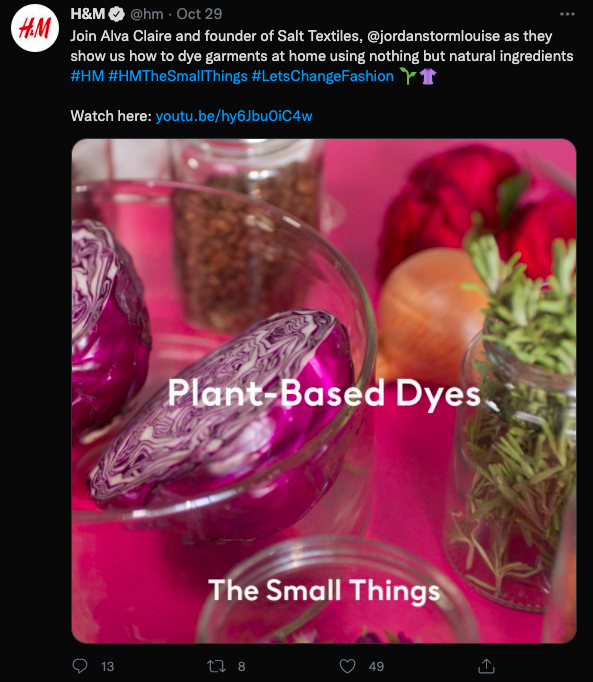
A branded hashtag is generally just your brand name or brand name plus a term like your product or service. Using a hashtag tracker for your branded hashtag to see how many people are talking about your brand is an excellent method to find out how popular it is.
#2 Content Hashtags
Content hashtags are the ones you use at the end of any place within your tweets. For example, #makeuptips can be a content hashtag for a beauty influencer. We can also include industry hashtags in this category, such as #interiordesign.
You can also use hashtag tracker tools to learn which hashtags are the most popular when posting information like a blog entry or other industry-related updates.

#3 Event Hashtags
If your firm is planning to organize an event, or your employees will attend an industry conference, or if you're tweeting going to post about a significant regional or international event, you can include the event's hashtag in all of your postings for increasing your reach.
Moreover, live-tweeting is a beautiful method to improve reach and engagement on your content while also generating buzz about your event. If you don't have a social listening strategy to monitor the buzz, you can't know for sure that your efforts are worth it.
Besides using a hashtag tracker to monitor your event hashtags, you can also use Circleboom Twitter to keep up with the performance of your specific tweets with the hashtags. Also, Circleboom Twitter can tell you the best times to tweet based on your followers' activity on Twitter.
#4 Popular Hashtags
As you all know, Twitter provides its users with a chart for trending hashtags. You can see how many people are using these hashtags, check the sentiment in these conversations, and understand if you should include the hashtags in your related posts.
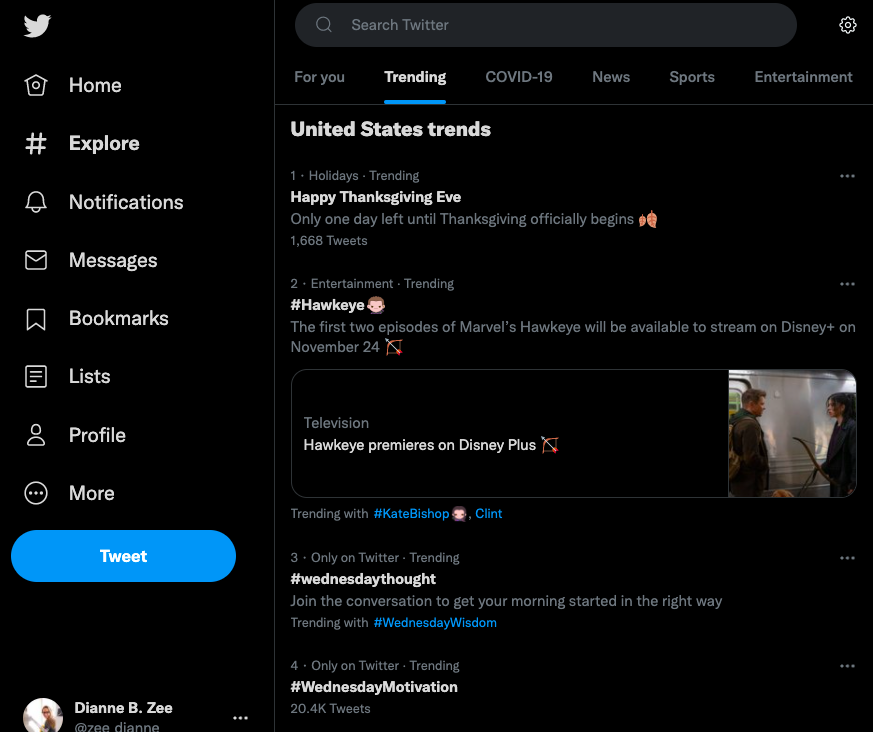
But keep in mind that if the hashtags are not related to your content, they can damage your brand identity and brand voice.
#5 Campaign Hashtags
A hashtag created by your firm for a specific campaign, launch, or digital marketing is known as a campaign hashtag. This aids in the creation of buzz about a particular aspect of your company's operations.
These hashtags are specific for each campaign, tracking hashtags in this category can also help you monitor your campaign's performance.

Wrapping Up
It is not a secret that hashtags now play a great deal in social media marketing strategies. As in all marketing efforts, it is crucial to track hashtags on Twitter to see if you are on the right path.
Monitoring your social media activities can be as challenging as building your marketing strategies. There are many different factors and metrics you need to keep up with. But thankfully, Circleboom Twitter offers you a comprehensive analysis tool to monitor your performance.
With its ultimate hashtag tracker, you can boost your audience by finding relevant people in your industry that use specific hashtags.







