I used to get excited every time the “new follower” notification popped up.

It felt like growth. But over time, I learned something that completely changed how I look at followers—not every follower is good for your account.
I saw one of these new followers in my "Fake/Bot Followers" list, created by Circleboom!
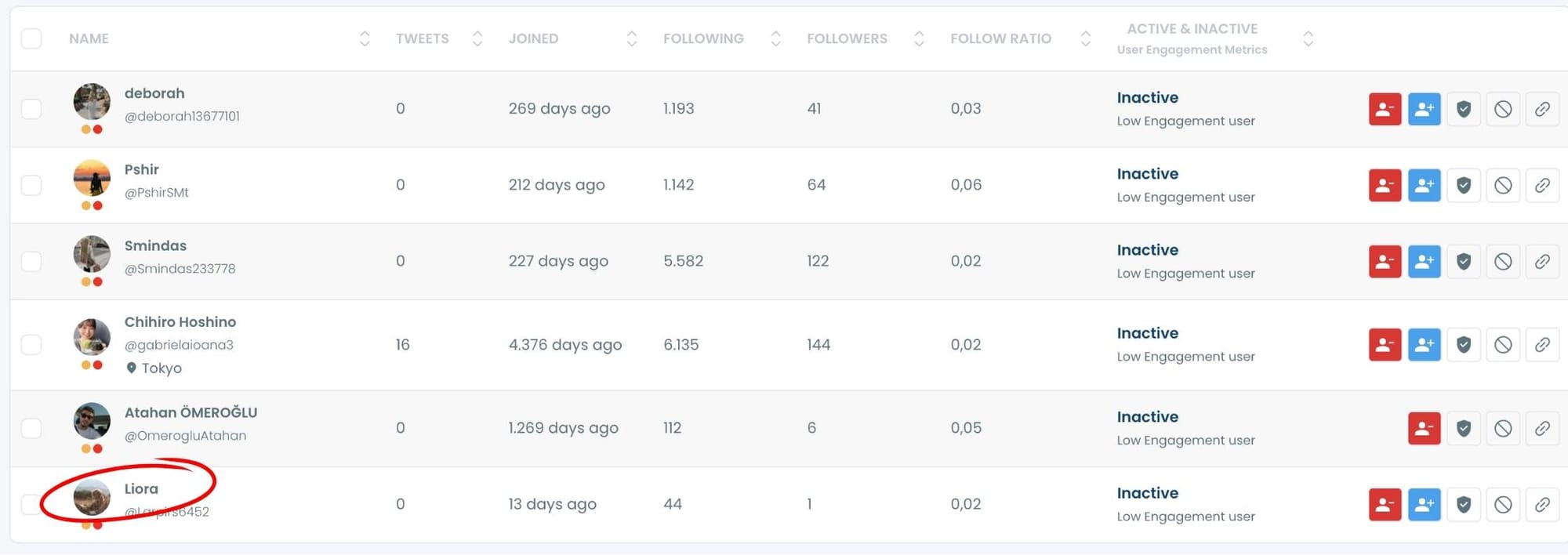
Having too many fake, bot, or spammy accounts following you can hurt you more than help. Some just want a follow-back, some are there to DM you shady links, and some exist only to post spam in your mentions. And here’s the paradox:
If you want to increase your followers in the long term, you need to start removing some of them—daily.
Why? Because low-quality followers can:
➡️ Lower your engagement rate, making the algorithm show your tweets to fewer people. ( ➡️ Check Your X Engagement Rate)
➡️ Mess up your analytics, so you can’t see what’s actually working.
➡️ Even get your account flagged or suspended if Twitter sees too many suspicious followers connected to you. ( ➡️ See What X Shadowban Is)
That’s why I run a daily follower cleanup.
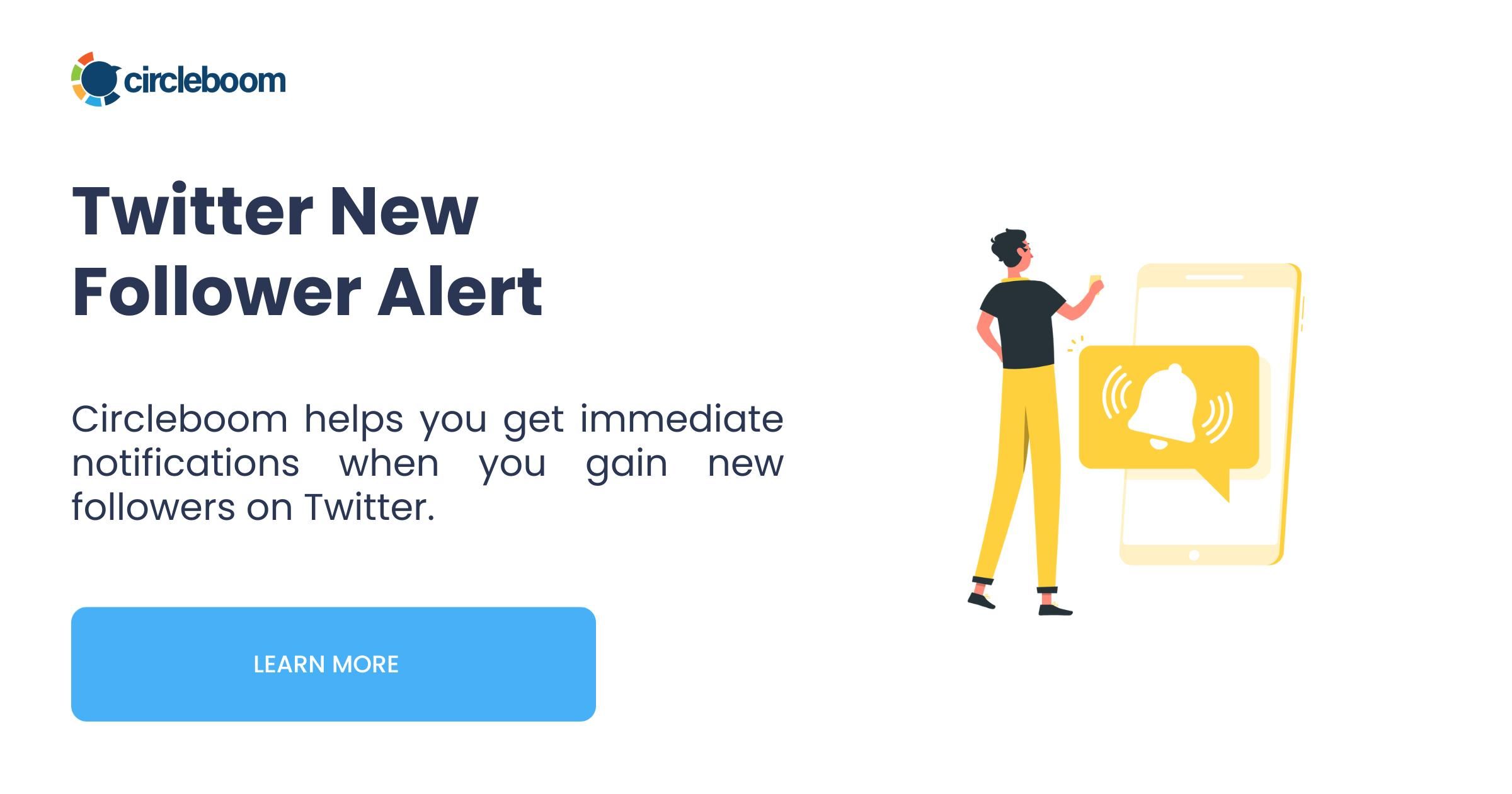
Why Daily Follower Cleanup Works
Cleaning your followers once a month is better than nothing—but the reality is, fake/bot accounts follow you every single day. Letting them pile up means they’ll keep polluting your account’s metrics and engagement for weeks before you notice.
A small daily cleanup:
✅ Keeps your follower list fresh and engaged,
✅ Makes it easier to spot spam quickly,
✅ Takes less than 2 minutes with the right tool.
The Tool That Makes It Possible
When I decided to remove followers daily, doing it manually felt impossible. Checking each profile one by one would take hours and kill my motivation.
That’s why I use Circleboom Twitter. It’s an official partner of Twitter/X, so it works safely within API limits.

It automatically scans all my followers and creates a Fake/Bot Follower List. This list updates every time a new suspicious account follows me.
Every day, I just open the list and see if there are any new bot or fake followers. If there are, I remove them instantly with one click.
No endless scrolling. No guessing. No risk of hitting Twitter’s limits.
How to Remove Followers Daily with Circleboom
Here’s exactly how I remove unwanted followers every day.
Step #1: Go to the Circleboom Twitter website and log in with your credentials.
If you’re a new user, sign up—it’s quick and easy!
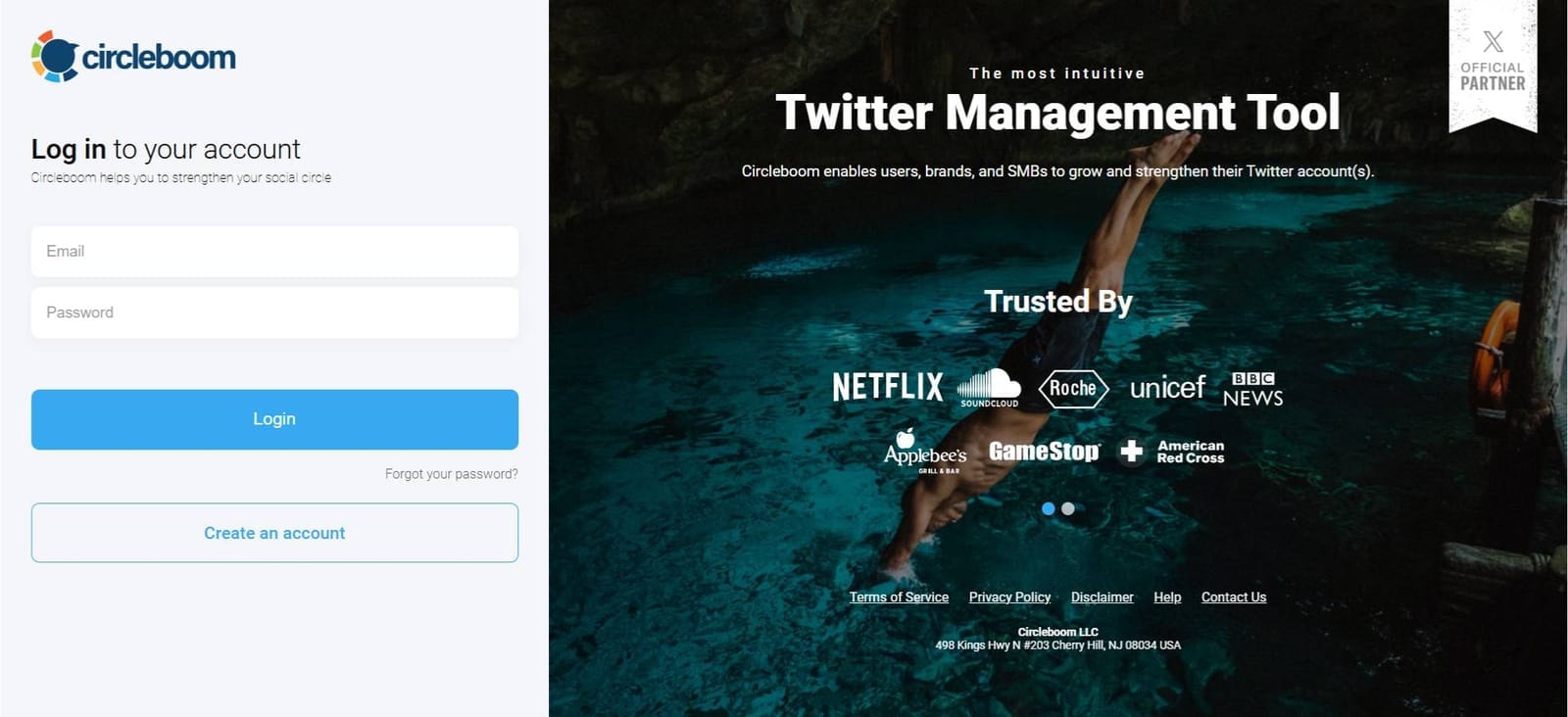
Step #2: On the left-side menu, click on the Followers section. A dropdown menu will appear. Select Fake/Bot Followers to see the full list of your followers.
If you want to remove specific accounts, such as inactive users, you can directly select these categories from the dropdown menu instead of viewing all followers.
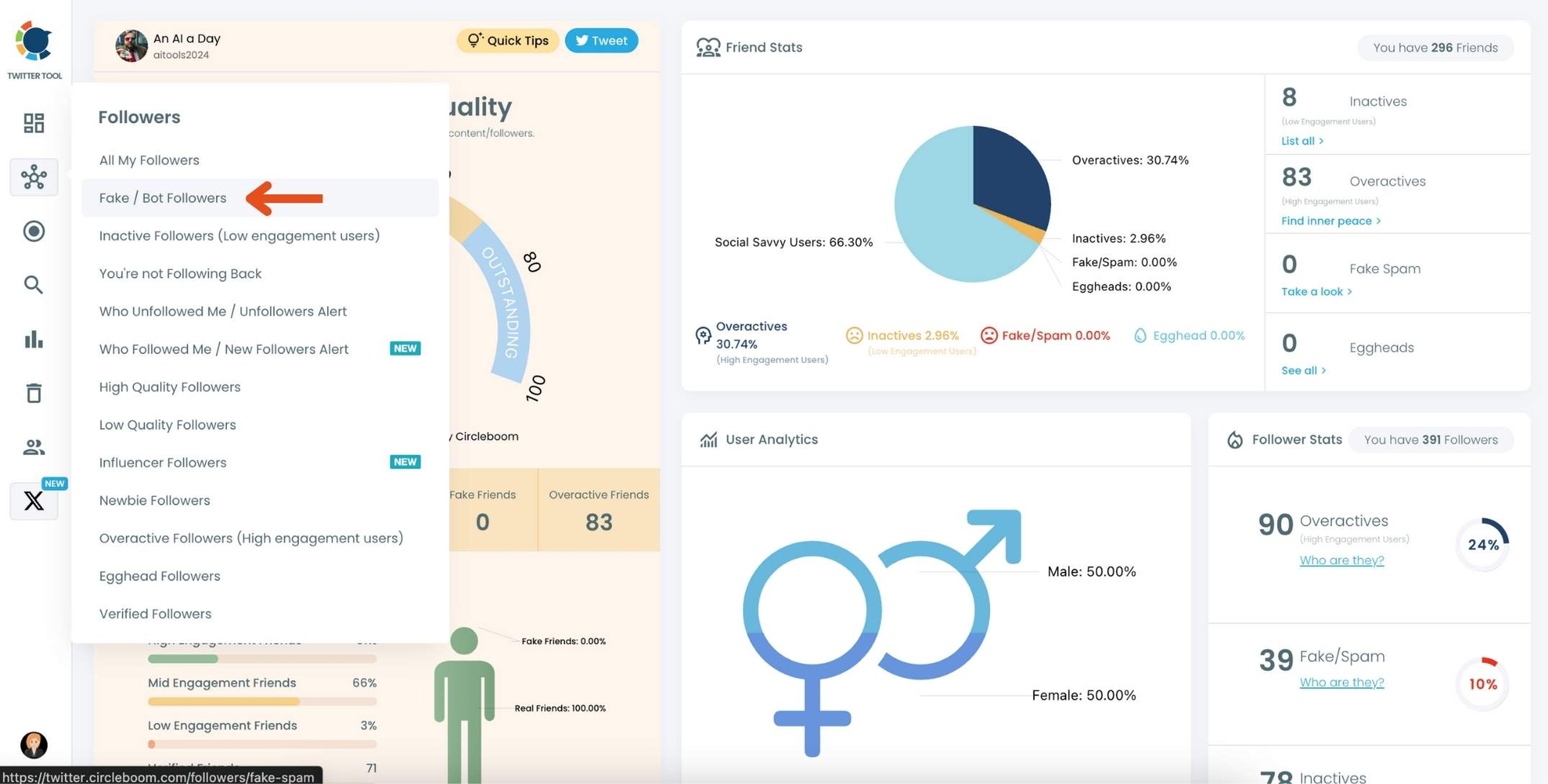
Step #3: You will see a complete list of your fake/bot followers.
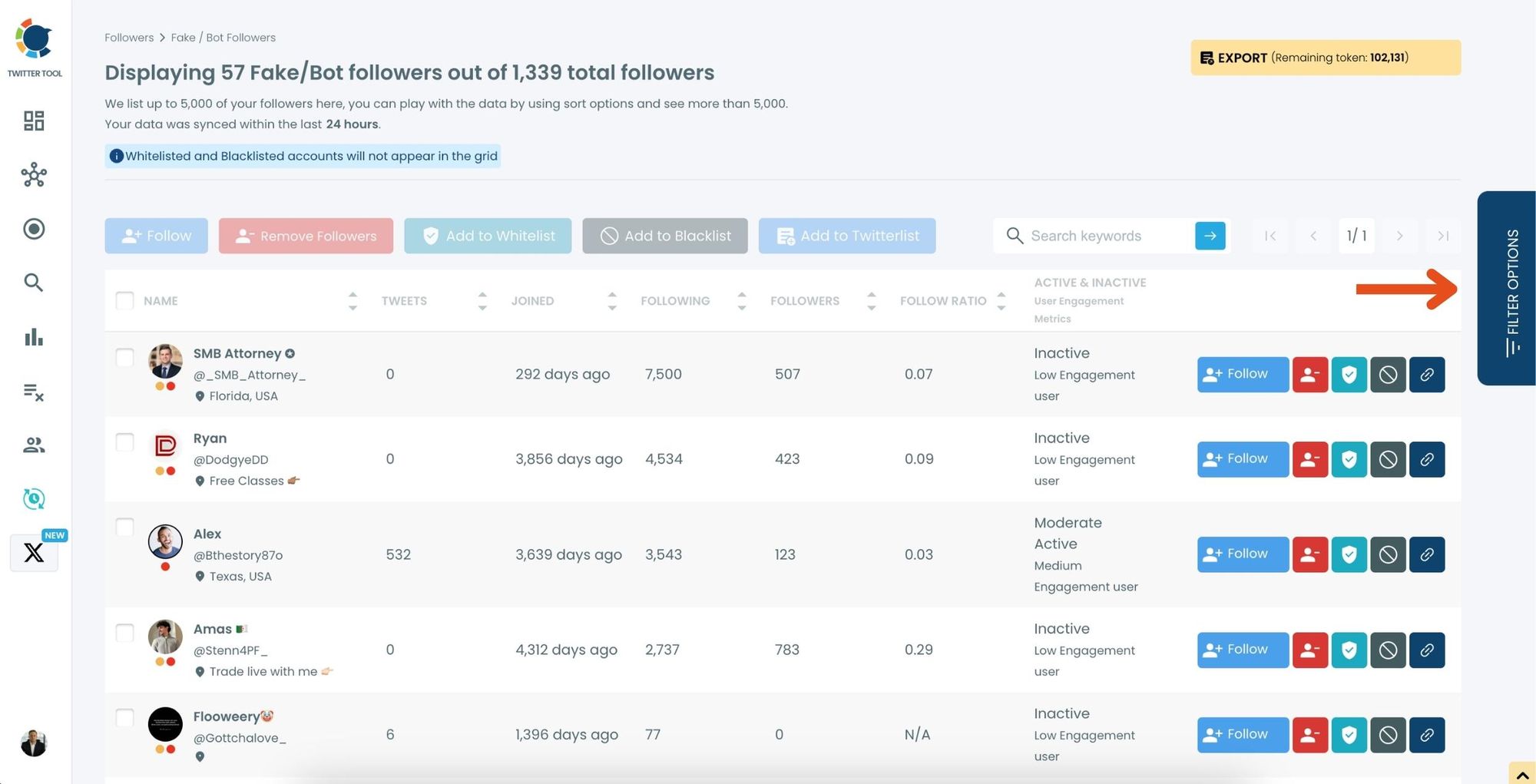
Use the Filter Options on the right-hand side to refine your list.
You can filter followers based on engagement levels, fake/spam accounts, inactivity, verification status, and more.
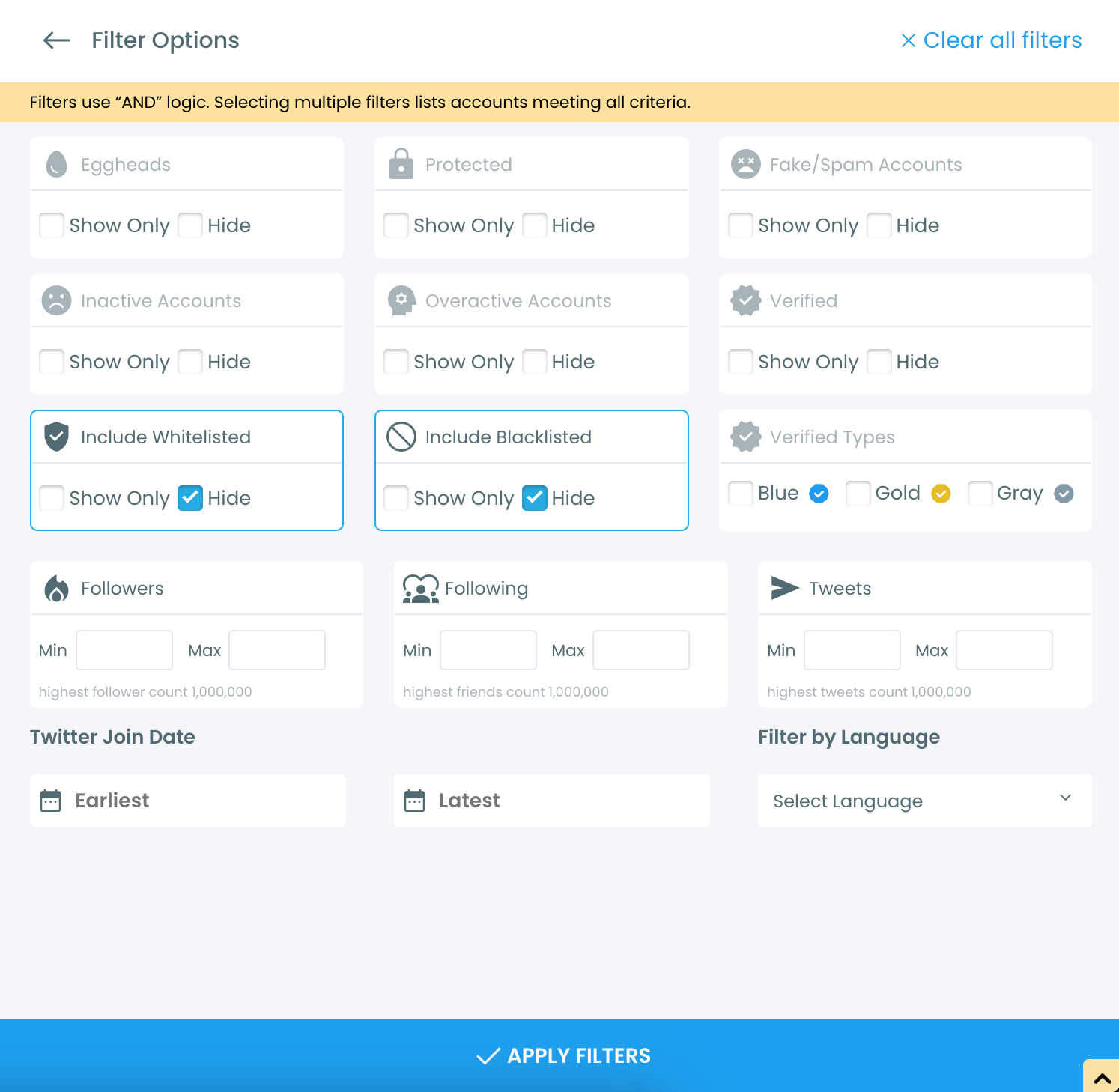
Step #4: Browse through your followers and check the boxes next to the users you want to remove.
You can also select multiple users at once. Once you have selected the users, click on the Remove Followers button at the top.
Alternatively, you can remove individual followers by clicking the red remove icon next to their name on the right side of the list.
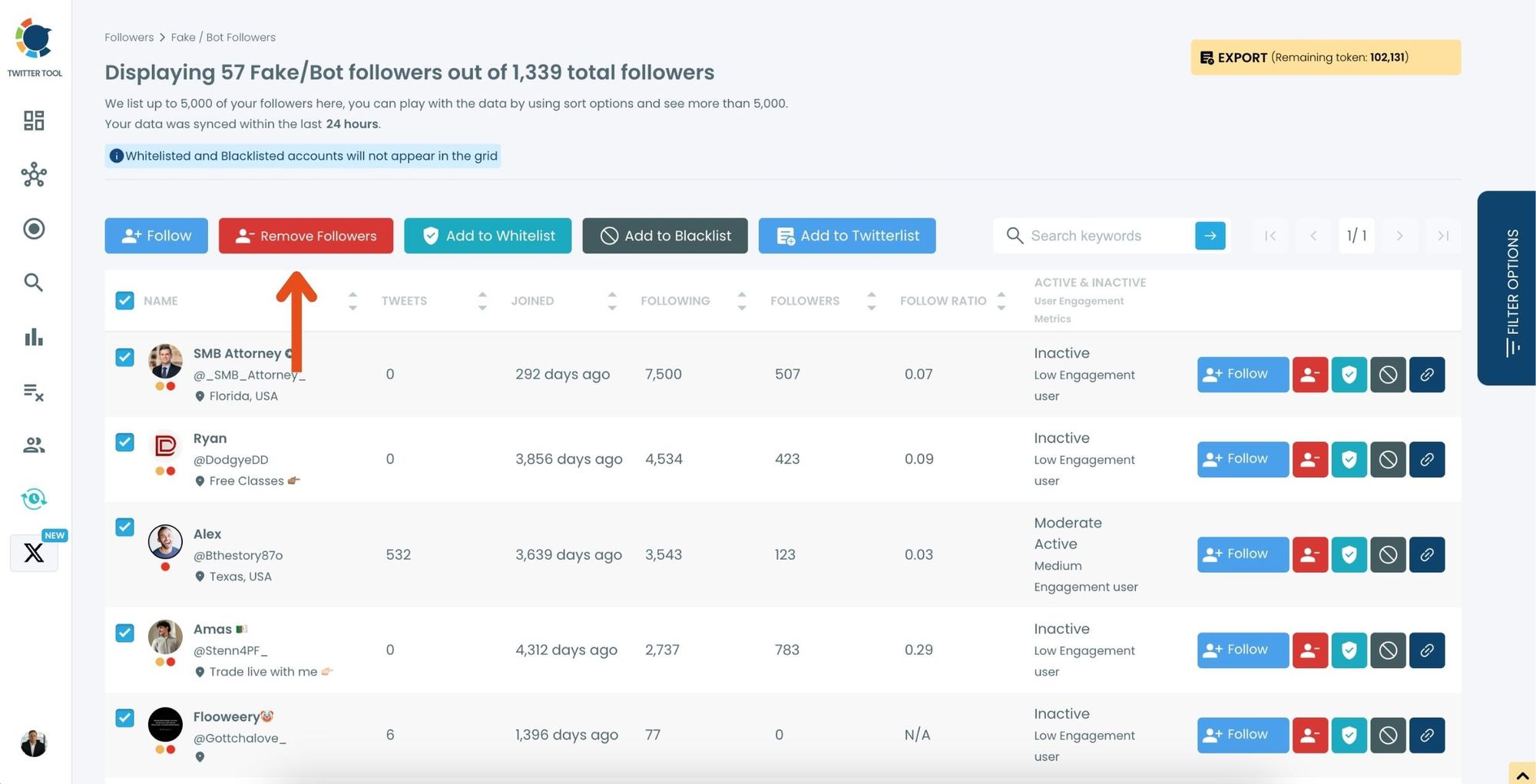
A confirmation message will appear asking if you are sure you want to remove the selected followers. Click ''Remove Followers''.
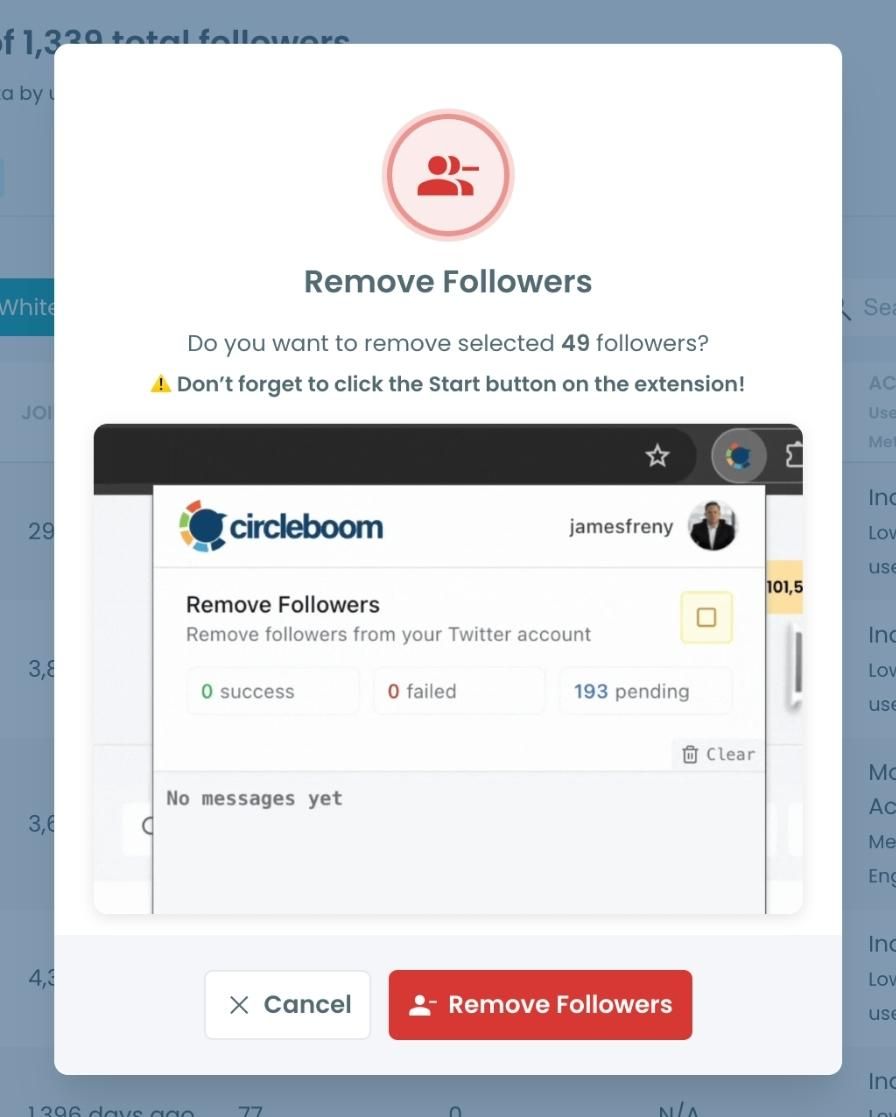
Step #5: Since the removal action is processed via the Circleboom Remove Twitter/X Followers extension, you need to install it to complete the process.
Click on Download the Extension and install it from the Chrome Web Store.
Once installed, you can easily remove followers.
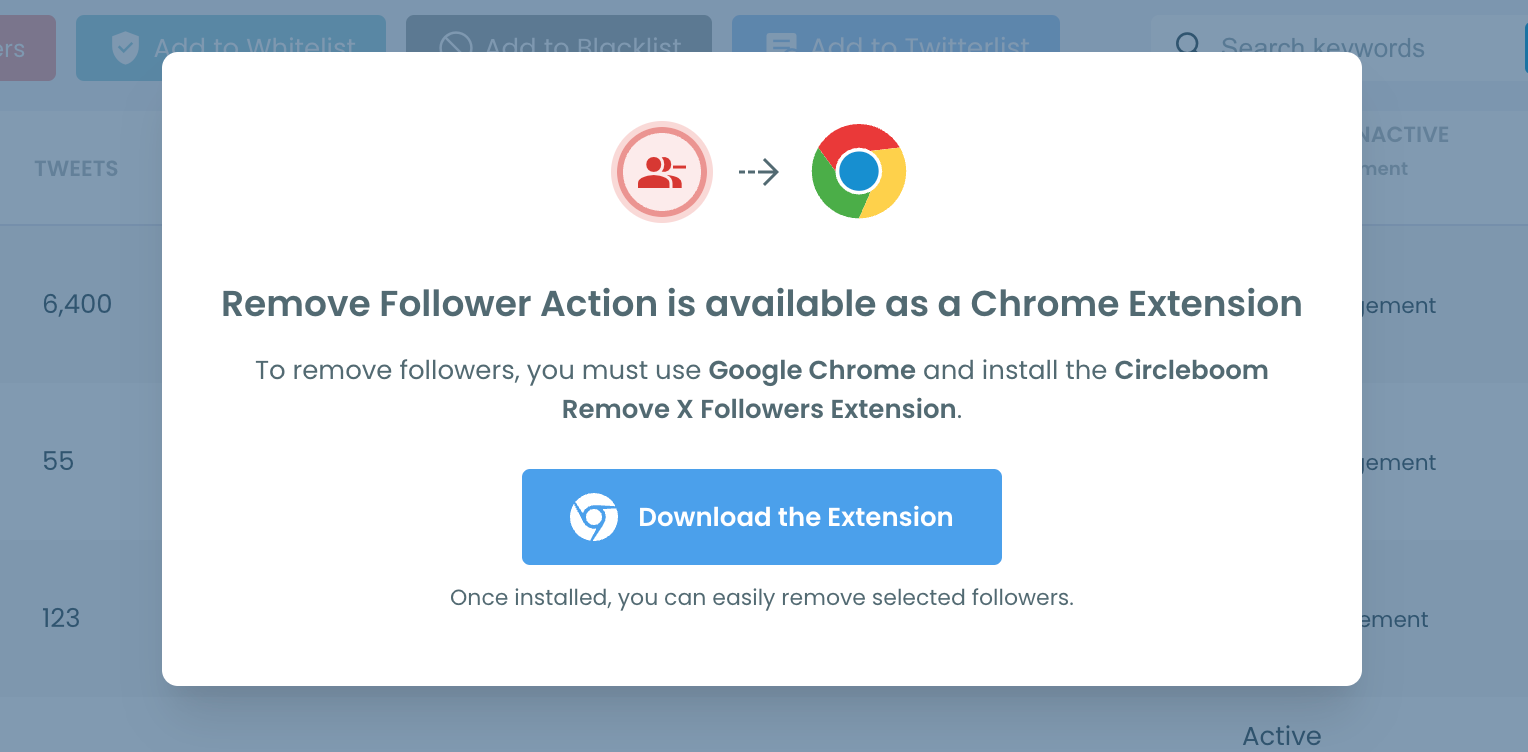
Step #6: After installing the extension, Circleboom will automatically add all your removal requests to the extension queue.
Click on the Start button to begin the removal process.
The extension will process your requests and remove the selected followers.
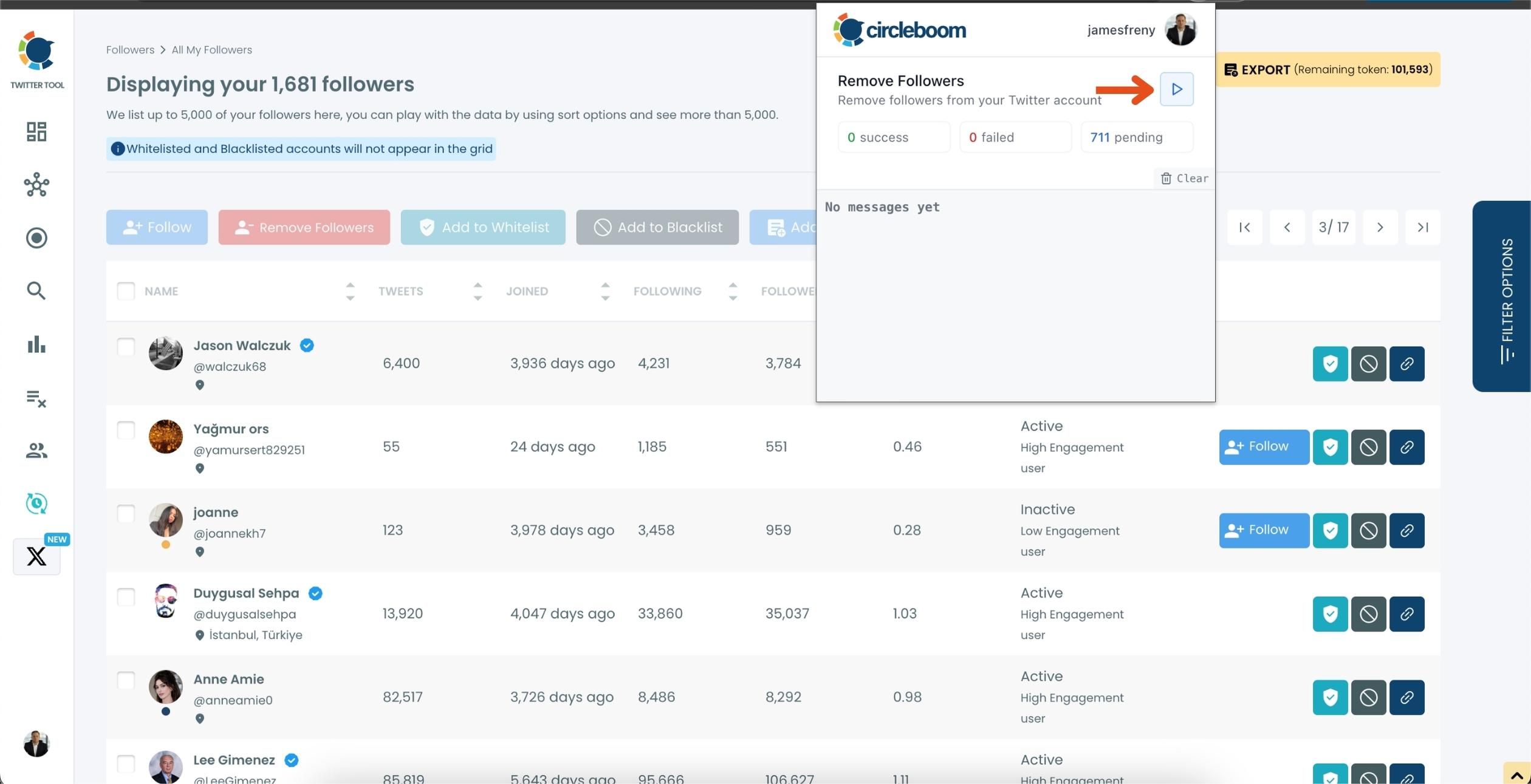
That's it! Your selected followers will be removed automatically.
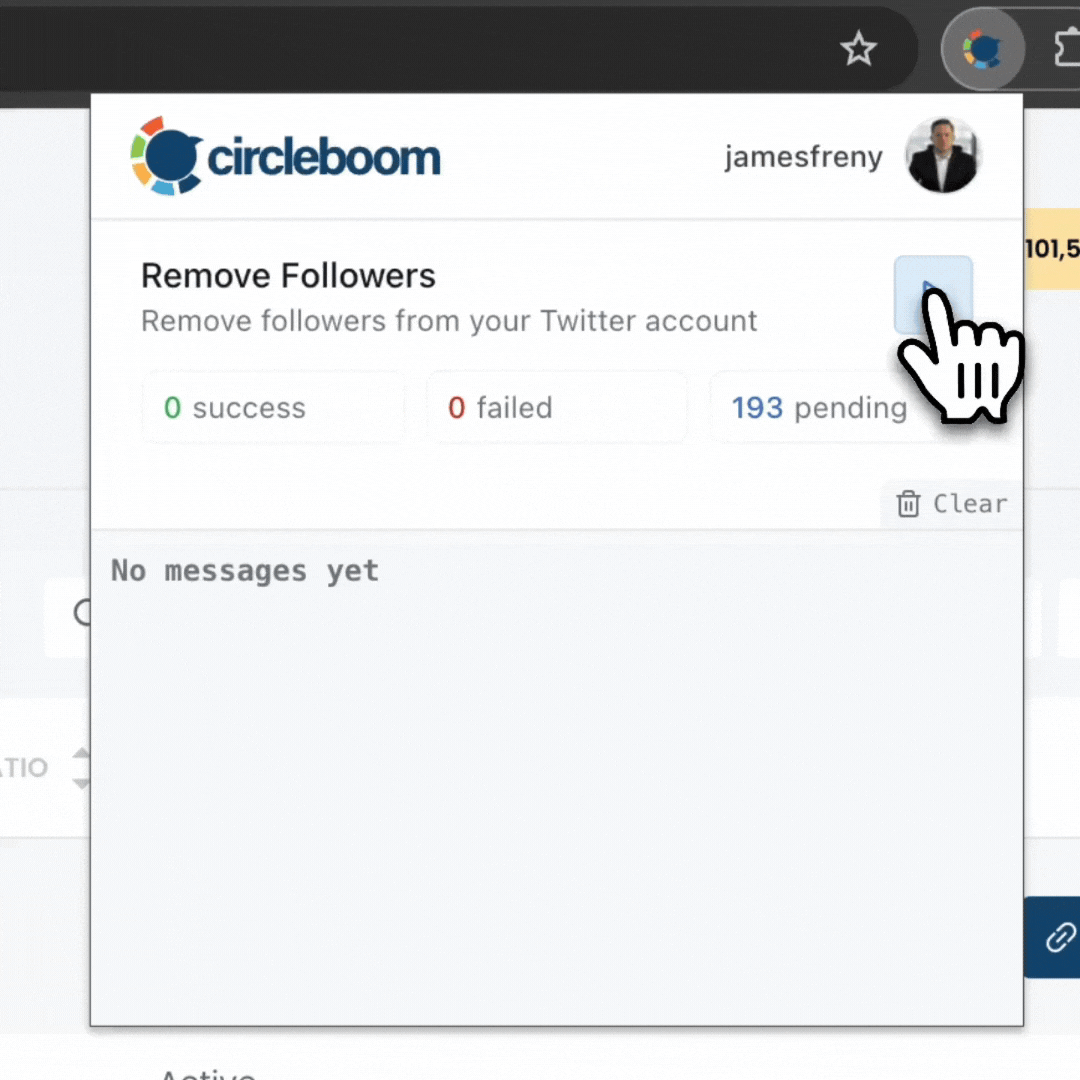
⚠️ Important Warning: Once the removal process begins, do not close your Chrome browser or the Circleboom tab. The tool will automatically remove followers in the background, but if you close the tab or exit Chrome, the process will stop.
If you need a more detailed guide, check this video ⬇️
Tips for Safe & Effective Cleanup
- Don’t overdo it—removing too many at once isn’t necessary. A few each day keeps you safe and clean.
- Watch for edge cases—some real users look inactive but might engage later.
- Be consistent—daily cleanup works better than huge monthly purges.

The Results
Since starting my daily follower cleanup:
☑️ My engagement rate has gone up
☑️ I get fewer spam DMs
☑️ My analytics are cleaner, showing what really works
☑️ My account feels “healthier” and safer from suspension risks
Conclusion
Keeping your Twitter account healthy isn’t just about gaining followers—it’s about keeping the right ones. By removing bots and fakes daily with Circleboom Twitter, you protect your account, improve engagement, and make room for real growth.
A cleaner audience today means a stronger account tomorrow.







