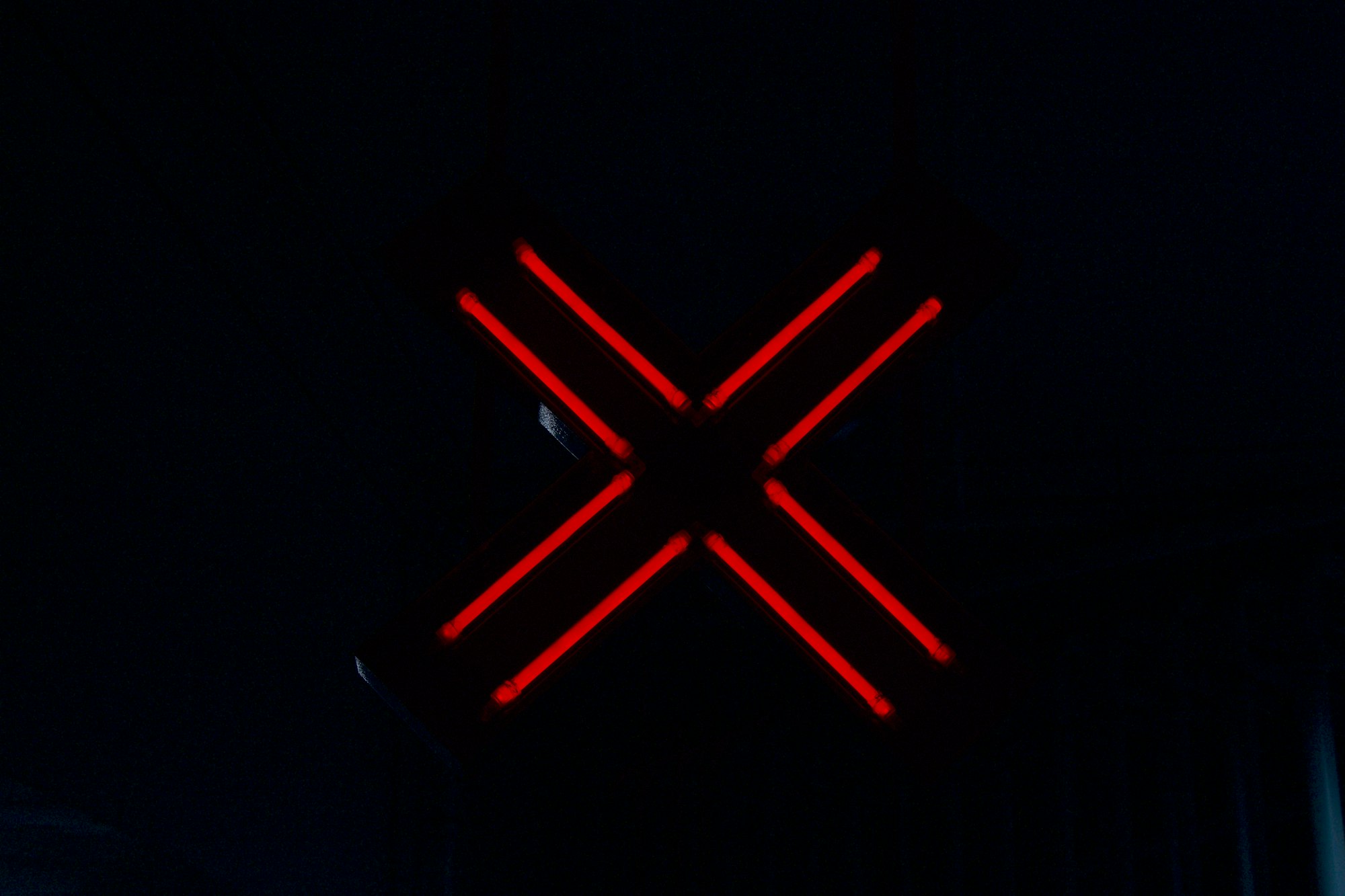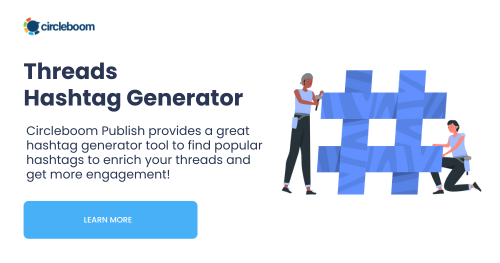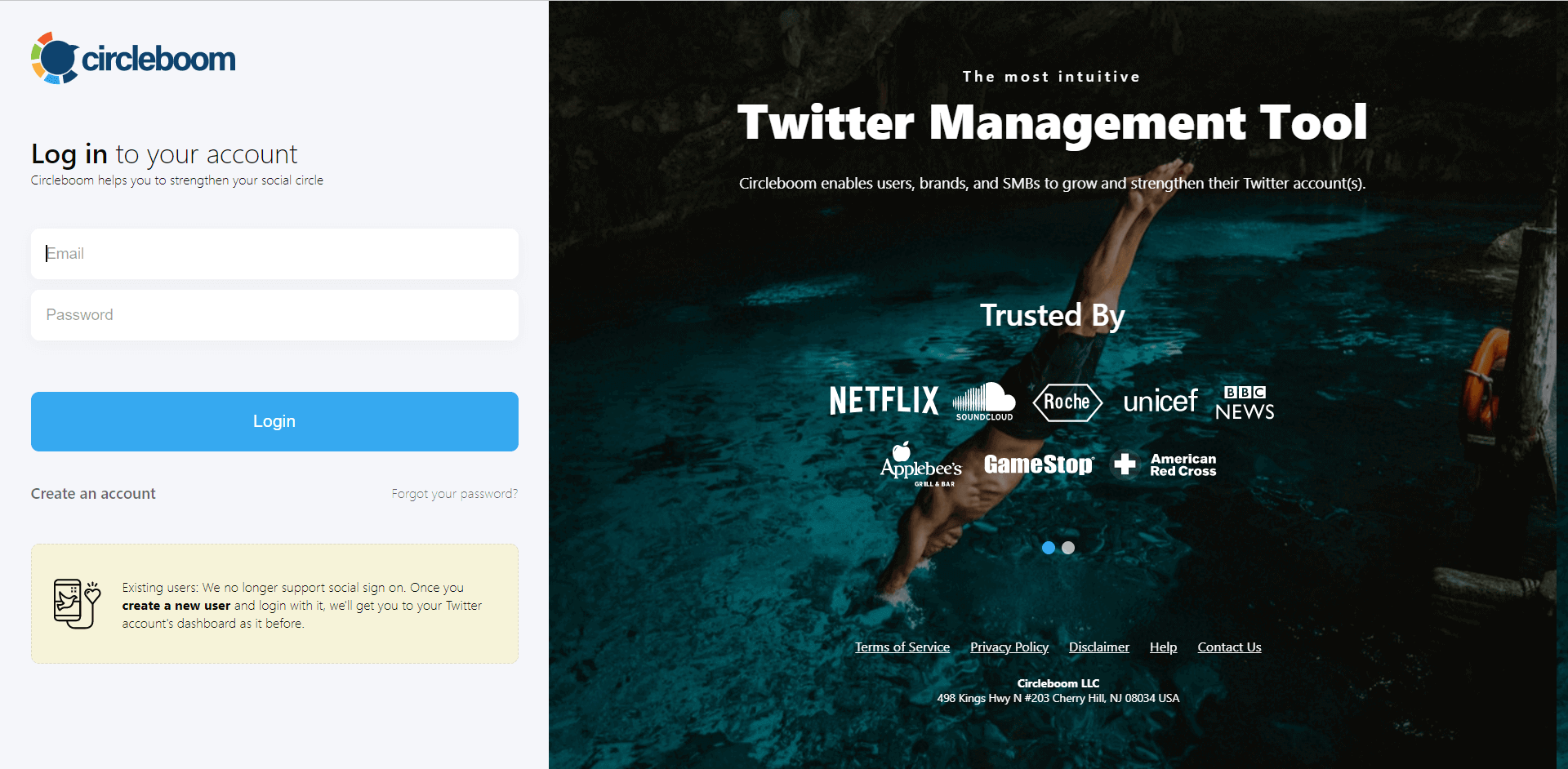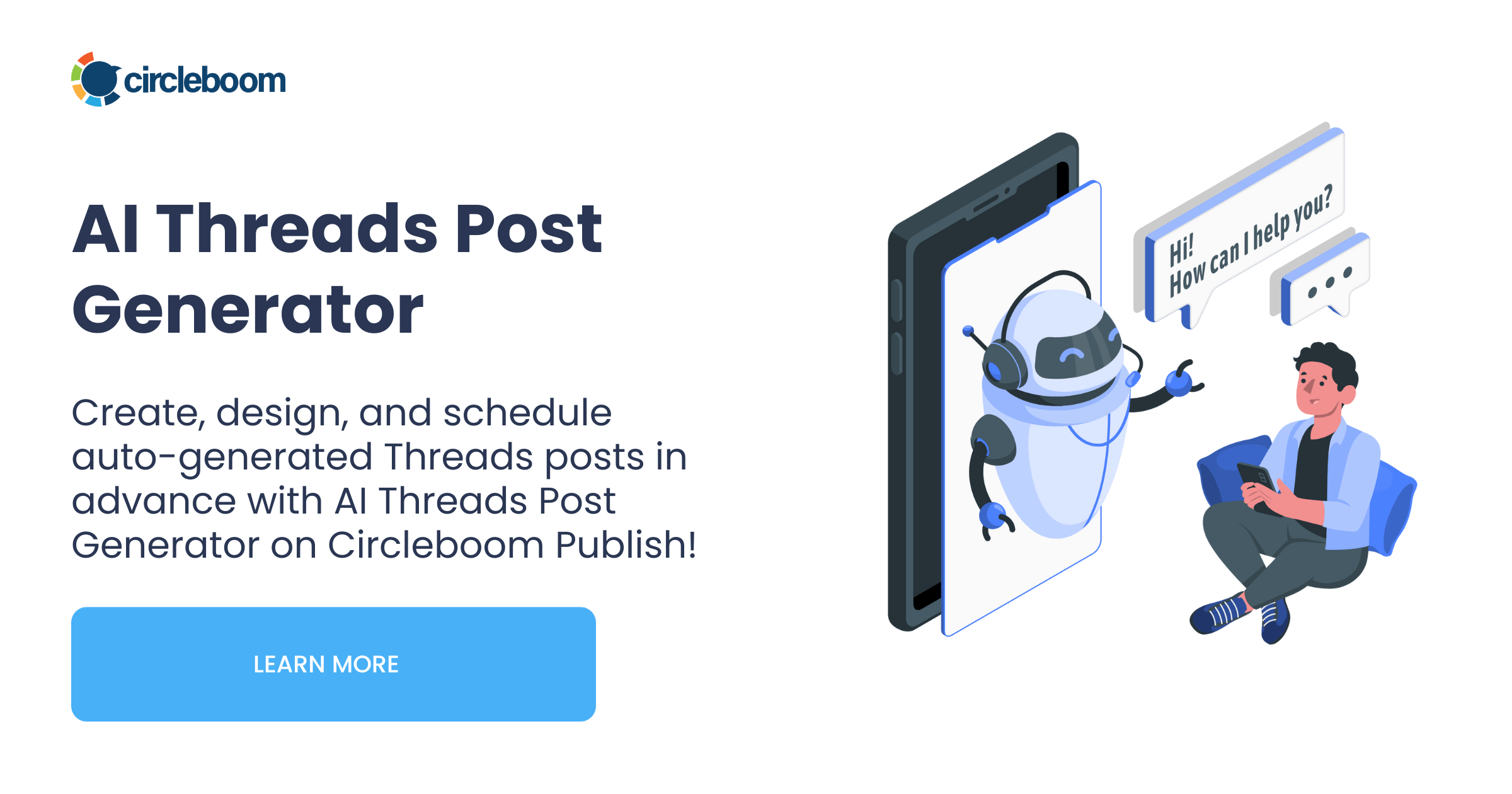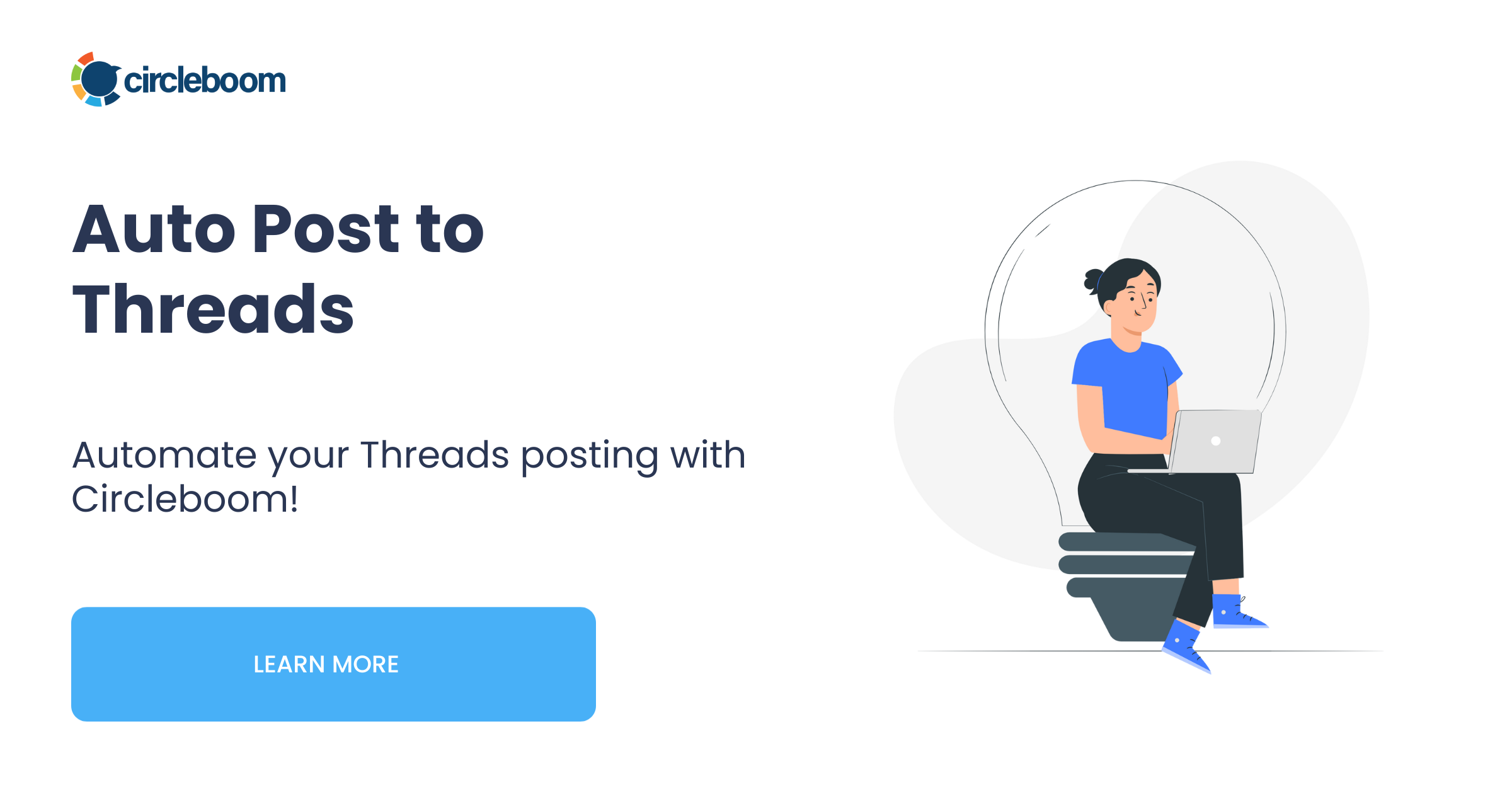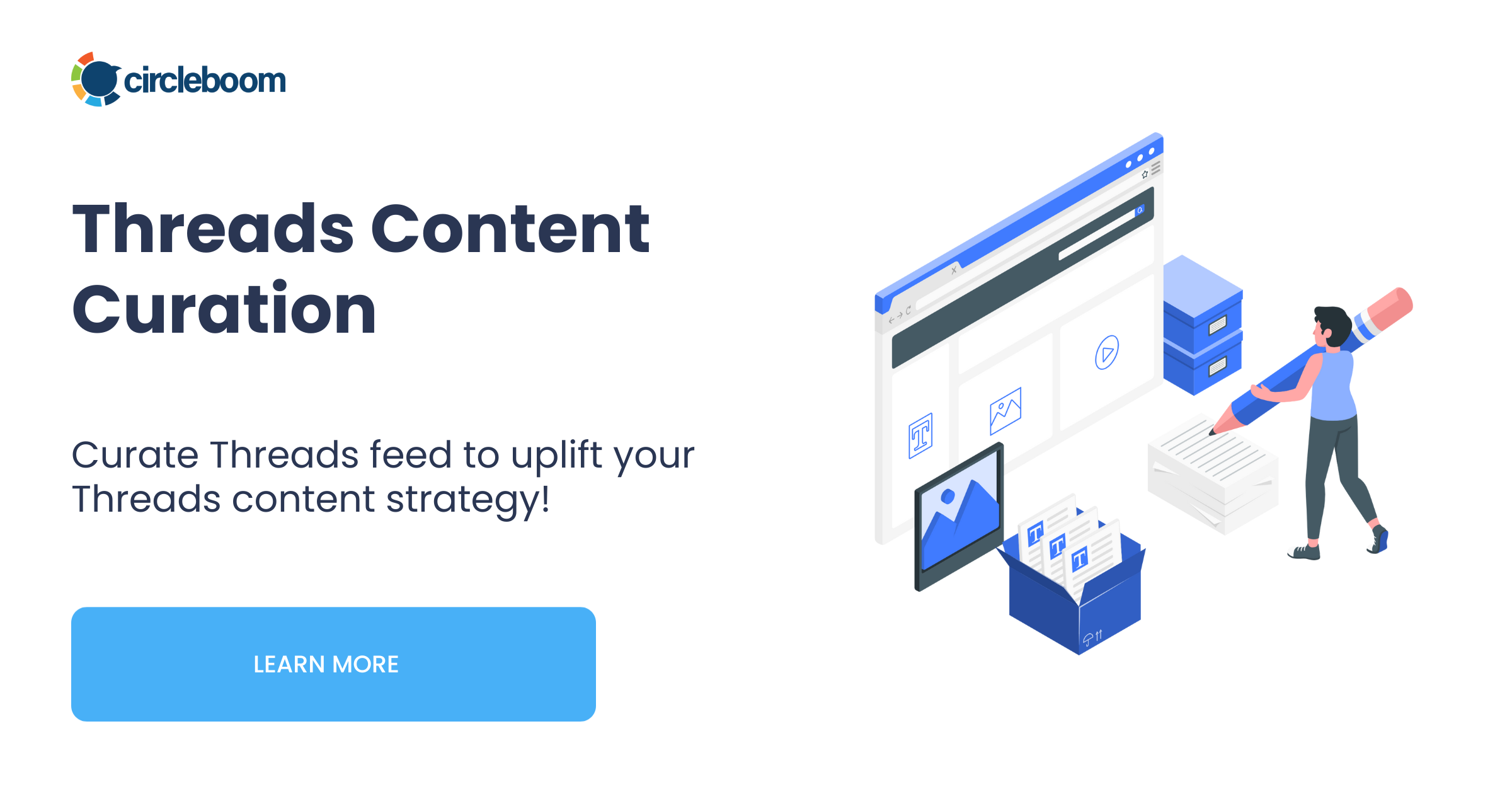This is what a Threads user says about Threads shadowban:
If you go to your account settings and see something other than "Account is eligible to be recommended" on your account status, then it's highly likely that you're shadowbanned on Threads.
Hence, no other Threads shadowban checker tool should be able to show you accurate info on whether you're shadowbanned on Threads or not.
So let's start with the initial question: What is Threads shadowban anyway?
What is a shadowban on Threads?
A Threads shadowban, like any other shadowban on social media, is when the platform restricts the reach of your posts without telling you directly.
The posts you create may not show up in followers' feeds, hashtag searches, or even in the main Threads timeline. This can hurt your account’s engagement, making it tough to grow a following or get meaningful interaction.
On Threads, shadowbans are particularly frustrating because the platform emphasizes discussion and engagement—if no one can see your posts, you're left talking into the void.
Why does Threads shadowban accounts and how to avoid getting shadowbanned on Threads
While Threads doesn’t make it public when and why they shadowban users, the platform likely follows the same behavioral filters as Instagram and Facebook. So it just happens like Instagram shadowban.
The algorithm is designed to protect the user experience by minimizing spam, inappropriate content, and behavior that doesn’t fit the platform’s guidelines.
Here are some reasons your Threads account might get shadowbanned:
- Using banned hashtags: Hashtags that violate community standards or have been associated with spammy content can hurt your reach. If you’re using them without knowing, your posts could be flagged and hidden from view.
- Mass following and unfollowing: Engaging in “follower churn” (where you follow lots of people just to unfollow them) may get your account flagged for suspicious behavior.
- Overposting or spamming: Flooding the platform with posts or repeating the same type of content multiple times can be interpreted as spam.
- Automation tools: Using third-party tools to automate posts or interactions can lead to account restrictions or reduced visibility.
- Engaging in controversial content: Posting inappropriate, harmful, or controversial content that violates community standards may cause the platform to restrict your posts.
How a Threads shadowban affects your account
Unlike other platforms, where shadowbans might just reduce visibility, on Threads it can severely limit the organic interactions and conversations you can have.
Since Threads thrives on public dialogue, being shadowbanned cuts you off from one of the key components of the platform—engagement with a wider audience.
You might notice:
- Your posts aren’t getting the same traction: Fewer likes, comments, or reposts.
- Your content doesn’t appear in hashtag searches: People can’t discover you via hashtags anymore.
- New users aren’t following you: Your growth stalls because your posts aren’t showing up in the feeds of non-followers.
How to recover from a Threads shadowban
If you think you’ve been shadowbanned, it’s important to act quickly. Here’s how you can potentially reverse a shadowban:
- Stop using banned hashtags: Check your recent posts and remove any problematic hashtags that might have triggered the ban.
- Pause your posting: Sometimes, just taking a break for a few days can help reset your account’s activity patterns.
- Focus on engaging authentically: Comment on other people’s posts, like them, and interact in an authentic way with your community. This helps rebuild your account’s trust with the platform.
- Report the issue to support: If you’re sure you’ve been shadowbanned without cause, reach out to Meta’s support team for assistance.
Final thoughts
Being shadowbanned on Threads can feel like an invisible punishment, but by following community guidelines, being careful with hashtags, and avoiding spammy behavior, you can minimize the risk. If you do find yourself shadowbanned, patience and a careful audit of your account activity can help you get back on track.
P.S. Here are some further readings if you're facing similar issues on different platforms: