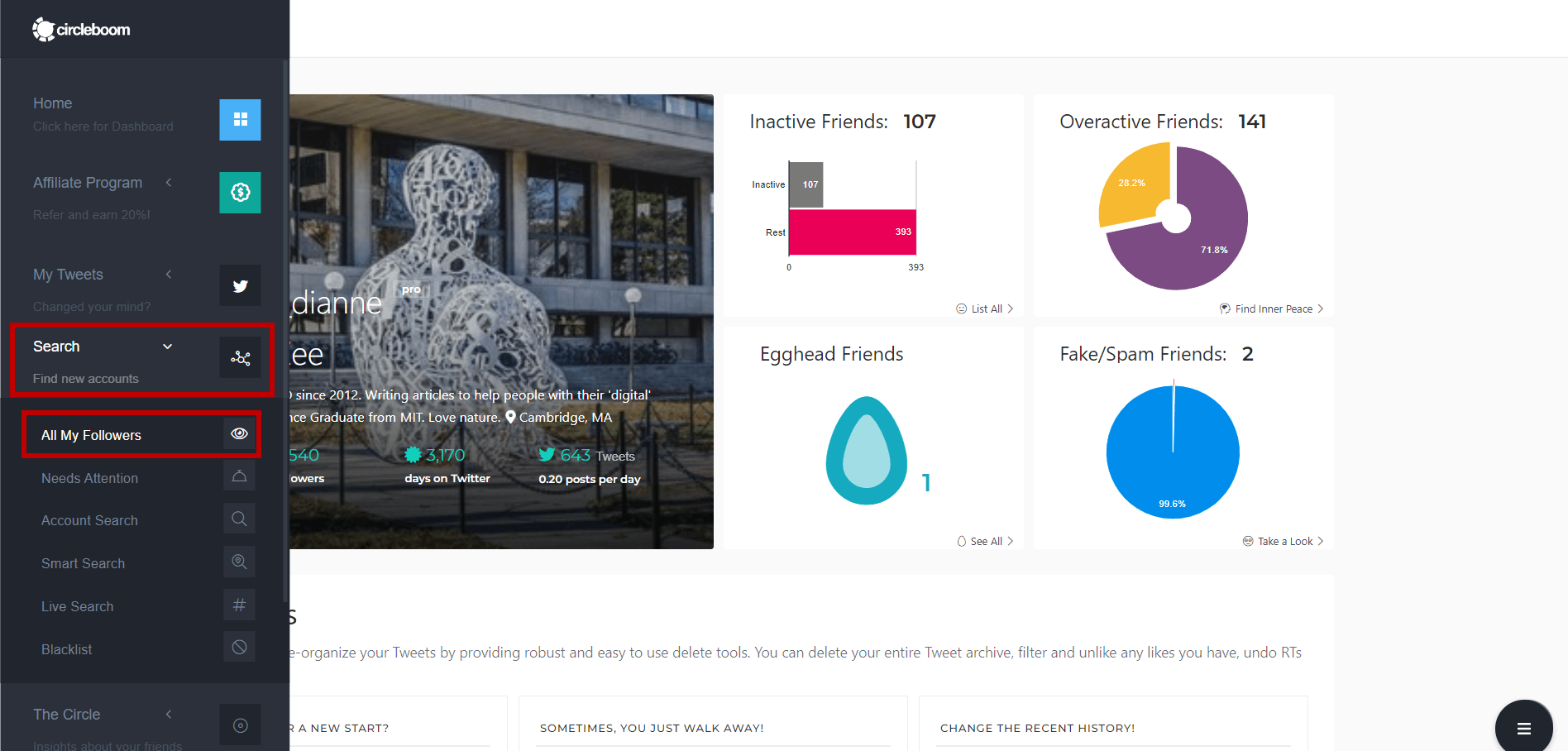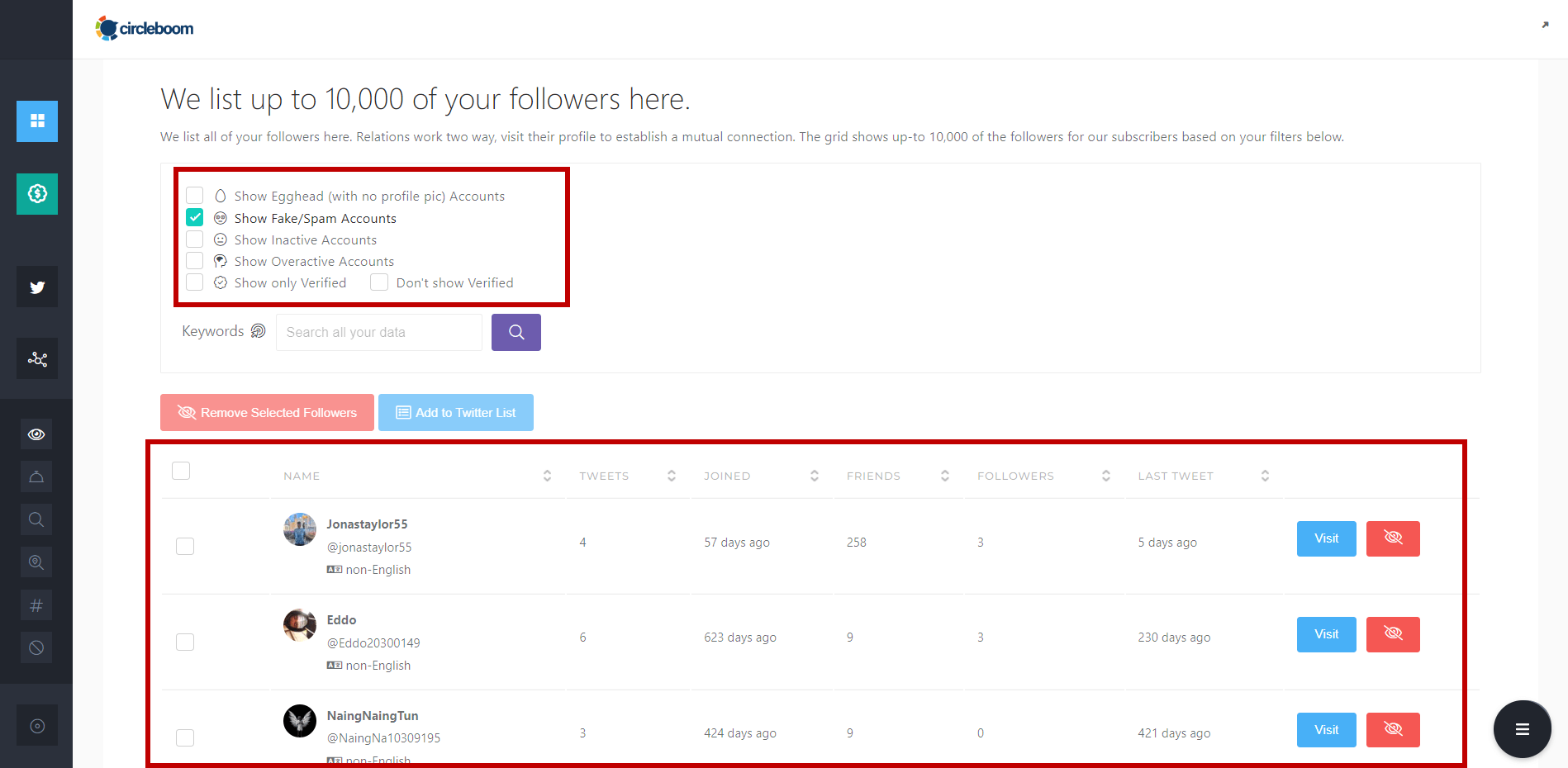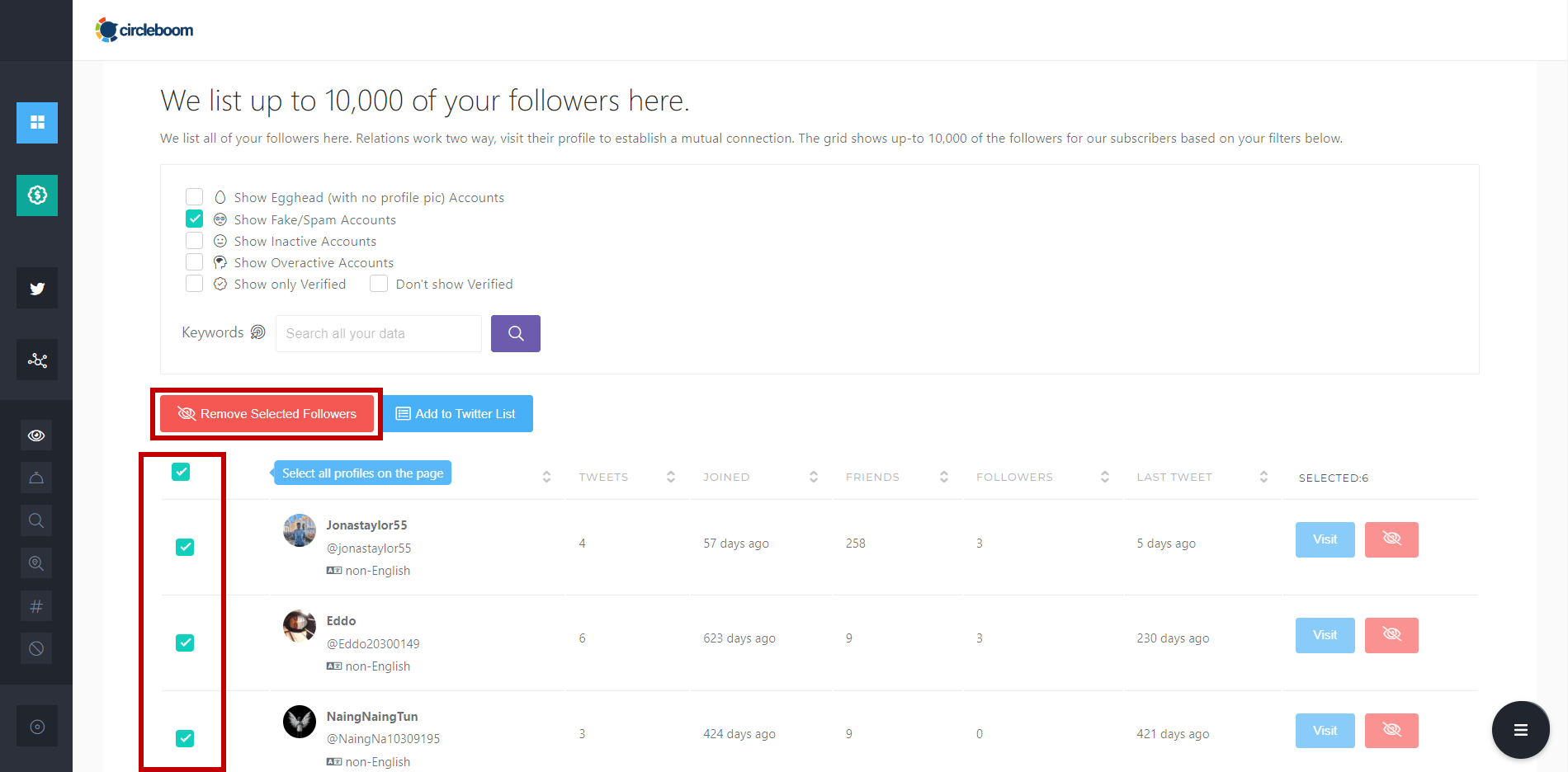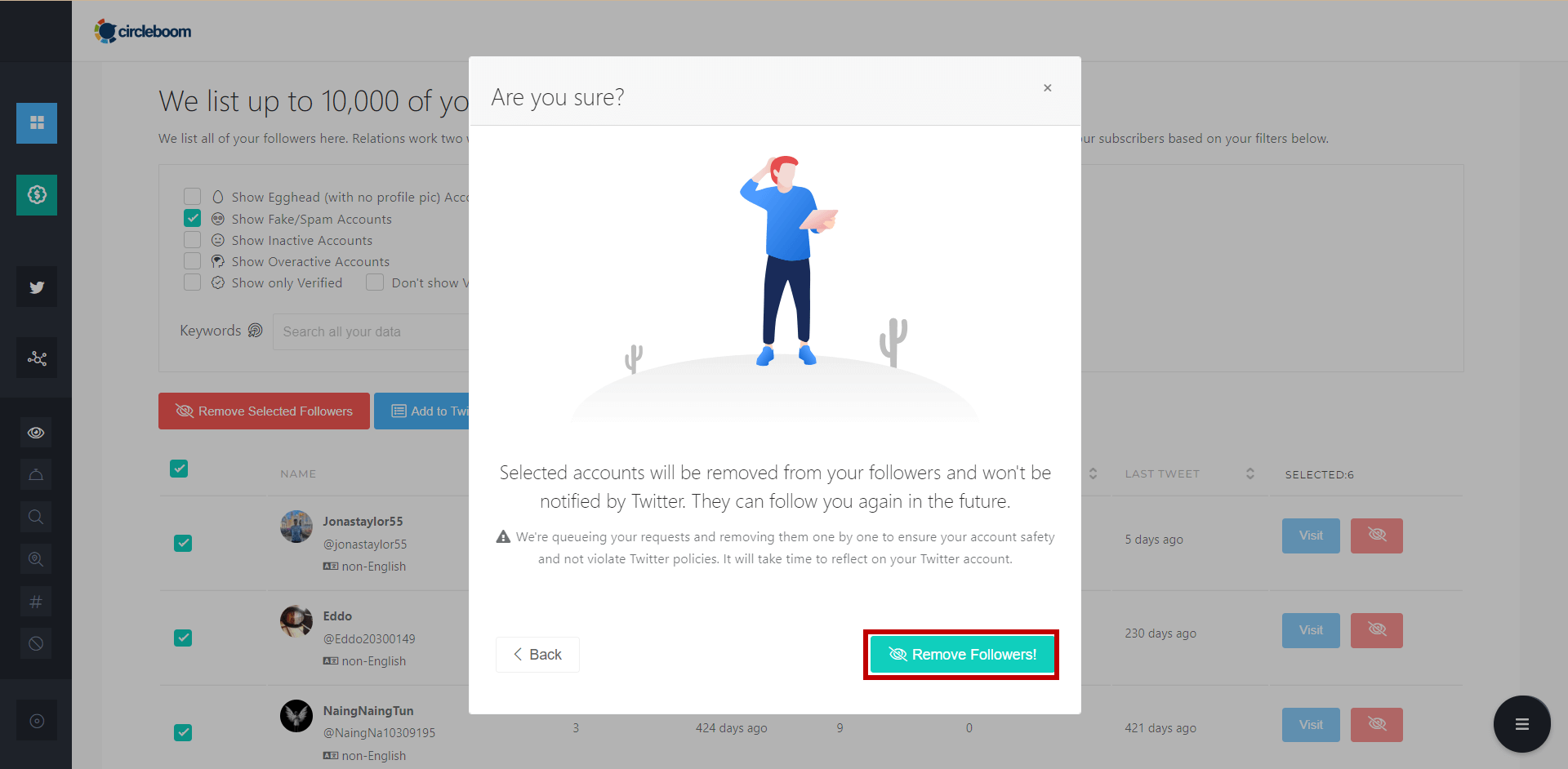Do you wonder why you may get suspended on Twitter? If so, keep reading and find out the reasons!
While sharing information on social media is fun, it also requires great security and privacy. This is also valid for one of the leading social media networks, Twitter. As Twitter stated, they are dedicated to managing the public discourse and ensuring everyone on Twitter is secure!
That's why they have the right to suspend accounts that violate the Twitter rules. You might be experiencing a suspended Twitter account for a variety of reasons. It's essential to remember that it's their platform, and they establish the rules to protect every individual. You may not agree with all of them, but you should follow them.
If you have a suspended Twitter account, you should first investigate why you are suspended in the first place. And, we are here to help you out!
In this article, we have gathered why you might face a suspended Twitter account. Then, we will review how to recover a suspended Twitter account.
Why did your Twitter account get suspended?
So, Twitter has informed you that your account has been suspended. The question, what went wrong comes to mind immediately. How can I recover my suspended Twitter account? What can I do to prevent this from happening again?
But, before you start panicking, take a moment to catch your breath and examine the Twitter suspension. You must first realize that there are a variety of causes for suspension before addressing how to resolve it.
Below, you can find out more about the causes of Twitter suspension:
Spamming
According to Twitter, most accounts are suspended because they are spammy or simply fake. They pose a security risk to Twitter and everyone on the network. These sorts of accounts are in violation of Twitter Rules.
Twitter has defined the platform's manipulation and spam policy as the following:
"We want Twitter to be a place where people can make human connections, find reliable information, and express themselves freely and safely. To make that possible, we do not allow spam or other types of platform manipulation. We define platform manipulation as using Twitter to engage in bulk, aggressive, or deceptive activity that misleads others and/or disrupts their experience."
Just like everyone can make mistakes, sometimes Twitter can make mistakes, too. When a genuine person's account is suspended by mistake, Twitter is open to cooperating with them to restore the account.
The following section will discuss how to recover suspended Twitter accounts in detail.
Account security at risk
One of the main reasons for a suspended Twitter account is an unusual activity happening on your Twitter account. If Twitter suspects that your account has been hacked or stolen, they may suspend it until it is secured and returned to you.
For example, when someone attempts to log in to your account from a different location, they may suspend your account for privacy and security concerns. We all have private information on our social media accounts, and it is scary even to imagine that someone else can impersonate you.
In this case, a suspended Twitter account case is actually to our benefit. If this case ever happens to you, you will receive instructions to unlock your account.
Abusive tweets and behavior
It succeeds when individuals feel safe and secure to engage in an online community like Twitter. Twitter's safe atmosphere vanishes when people are discriminated against, harassed, or abused.
To protect the safe environment of Twitter, users have the right to report any abusive behavior like threats, hate speech, violence, or impersonations. If an account has been reported as breaking Twitter Rules regarding these behaviors, they may suspend an account temporarily or permanently.
You may have recalled the incident with the @realDonaldTrump account. After Twitter closely reviewed the recent tweets from this account, they permanently suspended the account because of the possibility of further motivation to violence. Moreover, they have suspended accounts with the clear goal of replacing or promoting material associated with the suspended Twitter account, as Twitter told Forbes.
They have stated that these accounts are not exempt from their rules, and no one can use Twitter to advocate violence; they have full transparency about their policies and how they are implemented in every case.
How to recover a suspended Twitter account?
If you face a suspended Twitter account, there are several ways to recover your account.
#1 Restoring a suspended Twitter account due to violation of Twitter Rules
When you have a suspended Twitter account due to a violation, you can still browse Twitter. But you will only be able to send DMs to your followers and won't be able to do things like tweet, retweet, or like. Further, only your followers will be able to see your previous Tweets.
Twitter may require you to fulfill specific steps before starting your countdown of the limitation. You may need to verify your email and add a phone number to your Twitter account.
You can check Twitter's abusive behavior policy and the guidelines for hateful conduct policy to become more familiar with their rules and regulations.
If you have restricted access to your Twitter account, you have two options to continue;
- You can use Twitter in a restricted, temporary mode for the period of time specified.
- You can verify your phone number or email address to restore your suspended Twitter account.
You may not be allowed to authenticate by phone or email if your account looks to have engaged in repeated violations of the Twitter Rules or has been aggressively involved with other accounts. You will only be allowed to use Twitter with limitations for the period of time indicated.
Within this period, you might want to delete tweets and retweets that can be considered spam or violate Twitter Rules. The easiest way to do so is selectively deleting your tweets and retweets by keyword or by date.
If you believe your activity within a certain period caused your suspension, you can delete tweets within that particular period in bulk with Circleboom Twitter.
If you have repeatedly posted the same tweet, Twitter may consider this activity spamming. In this case, you can filter these tweets with the keyword search function of Circleboom Twitter and delete them in one go.
If you want to find out how to delete your old tweets, we have a brief hands-on video to go:
Or maybe, you think some of your tweets might violate the Twitter Rules. You can also use the free text search to quickly find tweets with specific hashtags, mentions, or text that may have caused suspension with Circleboom Twitter.
#2 Restoring a suspended Twitter account due to suspicious activity
If you log in and are requested to enter your phone number or validate your email address, follow the procedures to reactivate your account.
You will receive a verification code or instruction via email or text message. If you can't locate the email, look through your junk, spam, or other email folders. Also, make sure that you enter the phone number associated with your account. Then, you need to enter the verification code on Twitter.
If your account is suspended because of security issues, Twitter may ask you to change your password to unlock a suspended Twitter account.
If you have further problems recovering a suspended Twitter account, you can also contact Twitter's support team for additional help.
If your account is in this status, your visitors may get a notification informing them that suspicious behavior has been detected and asking them to confirm that they still want to access it.
#3 Restoring a suspended Twitter account by filing an appeal
You can appeal if you cannot unblock your suspended Twitter account following the methods above and you think there is a mistake in suspending or limiting your account.
To file an appeal, you should visit the "appeal an account suspension page" after logging in to your Twitter account. To unlock your suspended Twitter account, you will be asked to describe where you are experiencing the issue and a brief description of the problem.
Also, you need to provide personal information such as name, username, email, and phone number. Then, you can submit your form for an evaluation. When Twitter decides on your account, they will send you an email.

What can you do if Twitter suspends your account for no reason?
If your Twitter account was suspended for no reason, you can try the following:
- Check Twitter's rules and policies. Twitter has a set of rules and policies that all users must follow. If you violated any of these rules, that could be why your account was suspended. You can find Twitter's rules and policies here: https://help.twitter.com/en/rules-and-policies
- File an appeal. If you believe your account was suspended in error, you can file an appeal. To do this, go to the Twitter website and log in to your account. Then, click on the "Help" icon in the top right corner of the page. Select "Account" and then "Account suspended." Finally, click on "Request an appeal."
- Be patient. It can take Twitter several days to review your appeal. Be patient and wait for a response.
Can too many followers get you banned from Twitter?
Actually, there is no clear statement that on Twitter, too many followers could be the reason for a ban.
But the critical question here is, who are your followers? Maybe you posted a viral tweet, and people noticed your Twitter profile. This might be the reason for too many followers!
On the other hand, if your followers are mostly fake accounts, then there might be a probability that you can get banned from Twitter.
So, how can you spot fake followers on Twitter? This is the vital question to save your Twitter profile from any suspension or ban.
Circleboom Twitter is the most comprehensive Twitter management tool on the market. You can spot inactive, fake, spammy, bot Twitter followers.
Circleboom Twitter - Professional Management
Manage your Twitter accounts professionally!
Then, you can remove fake followers from your Twitter account and save yourself from a ban or suspension.
These are the steps that you should follow to remove fake followers on Circleboom Twitter:
- Login to Circleboom Twitter and authenticate your Twitter account.
- Once logged in, head to the Circleboom menu on the left and select “Search” -> “All My Followers” to list all fake accounts that follow your Twitter account.
- All your followers will be listed. You can use boxes at the top of the page to filter your followers. Pick the "Show Fake/Spam Accounts" option to detect fake, spammy, ghost Twitter followers you have.
- You can also filter your followers by keyword or language. If you are after a specific account, you can use the keyword bar to filter your Twitter followers.
- Once you listed fake followers, you can select some or all of them. Then, you should click on the red "Remove Selected Followers" button.
- As the last step, Circleboom will ask you, "Are you sure?" If you are, click on the green "Remove Follower" button to clean your Twitter account of fake followers.
- You can also add selected Twitter accounts to the whitelist if you never want to unfollow them and don’t want them listed again in your future searches.
- Other than fake accounts, with the "Search" menu, you can also remove dead/inactive accounts, overactive, and egghead accounts.
Thanks to Circleboom Twitter's iOS app, you can find and remove fake, spammy, and bot followers wherever you are and save your Twitter profile from being banned because of too many fake followers.
Wrapping Up
The goal of Twitter is to facilitate public communication. Violence, abuse, and other forms of harassment inhibit individuals from expressing themselves, undermining the value of worldwide public discourse.
So, they have some rules and regulations to guarantee that everyone may freely and securely engage in the public discourse.
Twitter can lock an account or apply temporary restrictions on some features when an account seems hacked or violates Twitter Rules.
First, we suggest you get acquainted with the Twitter rules to protect your privacy and security. If you have a suspended Twitter account, do not panic right away. You can unlock your suspended Twitter account following our guides above. If the problem continues, you can always contact Twitter's support team to resolve the issue.