Have you recently been asked by Twitter for a password reset? Twitter asking to reset password is a common security process where Twitter safeguards your account from any unexpected behavior.
In this article we will analyze what causes Twitter to prompt you to reset passwords and how to keep your account safe.

Scenarios when Twitter asks to Reset Password:
There are several situations when Twitter fears that your account could be compromised and asks you for a password reset. Here are the possible scenarios:
Twitter has had an internal bug:
There have been a few times before when Twitter has asked millions of accounts to reset their passwords because of an internal bug. If you see tweets, blogs, or posts where are a lot of people are been asked to change passwords, then you can just safely follow the process and not worry a lot about it.
Twitter sees any Unexpected Behavior on your Twitter Account:
Logging in from an unusual location or device or showing abrupt Twitter behavior (unexpected tweets, unintended messages) can also make Twitter suspect that your account has been compromised. Sometimes, even a change in your IP address makes Twitter question your security and ask for a password reset.
If Twitter suspects an unusual behavior on your account, it may ask you to reset password to validate that you still own your account. This is just a normal procedure on all social media platforms and you should comply with it as it strengthens the security of your account.
Image via Twitter
Sometimes, using any new third-party app can also result in Twitter asking for a password reset because Twitter bots notice unusual behavior and new app on your Twitter account and just want to check if it’s an intentional usage. If the New App you’re using is trusted App then you’re fine nothing worried about that. You can proceed with the password reset. This is just automated account security control by Twitter.
How to keep your Twitter account secure?
Keeping your Twitter account secure is as much your responsibility as Twitter’s. And, below we will discuss some measures that you can take to keep your account secure.
Don’t open your Twitter account on public networks or shared devices:
Unless required, you should only use Twitter on your personal devices on your network because that will always keep your account secure.
Sending data over unsecure, public networks can make your Twitter account vulnerable to the cyber crimes and expose your account to be easily hacked or phished.
Use Login Verification:
Twitter has a login verification that requests you to enter a pass code every time you try to log in to your Twitter from an unknown IP, device, or location. This will save you from password resetting every time you change your device or location.

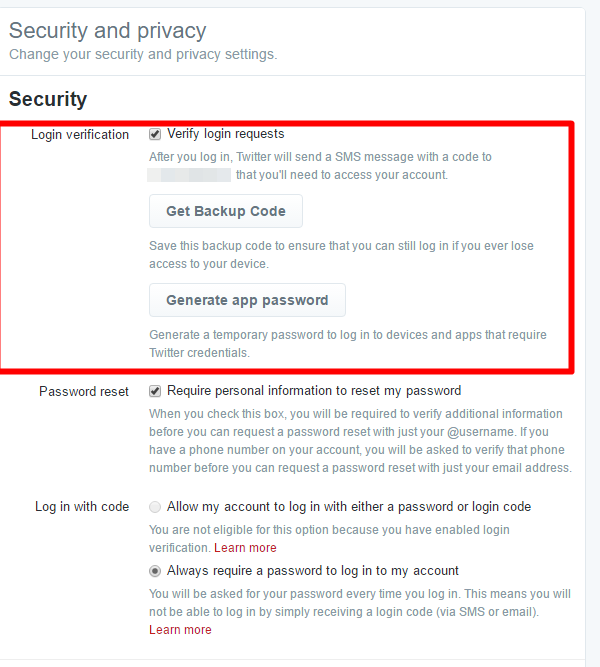
Use Third-party Apps that have a secured OAuth Login:
To secure your accounts from unauthorized third-party apps, Twitter has an OAuth method to login to any third-party app without sharing your username or password.
Twitter has clearly stated that:
If you wish to grant a third-party application access to your account, we recommend that you only do so using Twitter’s OAuth method. OAuth is a secure connection method and doesn’t require you to give your Twitter username and password to the third party
When you login to any third-party app, you can easily make out if they are using OAuth method or not. For example, while logging in to the Circleboom app, the app never asks you for an username or password.
If you’re logged in to your Twitter app, Circleboom will just ask for an authorization to manage your account. Even Circleboom clearly states that this method of login will not give them permission to see your Twitter password.
Hence, if the third-party is using the OAuth method to log you in, you can trust the app. However, if a third-party app is asking for your username or password to login to your account, then you might want to take a step back and check.
Twitter is very particular about all the 3rd-party apps following their policies and rules. Twitter has also revoked API access from a lot of apps that do not comply with their policies. This is also a necessary step by Twitter as it makes sure that your accounts are safe and secure.
Apps like Circleboom that are Twitter compliant take every opportunity to educate their users on how they follow Twitter policies and take care of their users.
The bottom line:
As a Twitter user, you should appreciate Twitter’s feature of asking for password reset every time the bots detect anything wrong with your account. This helps everyone in keeping the platform secure.
At Circleboom, we take utmost care that all our users have the best experience on our app and Twitter, and every necessary step is taken to secure your accounts and keep them Twitter compliant.
If you have any questions regarding password reset on Twitter, you can share them in the comments below.







