Twitter search is a powerful tool that allows users to find tweets, profiles, and hashtags relevant to their interests. However, there are times when Twitter search might not work as expected, leaving users frustrated and in need of an alternative solution. In this article, we'll explore the possible reasons why Twitter search may not be working and introduce Circleboom as the best alternative with its advanced search filters.

Twitter Search with Advanced Filters - Circleboom
Circleboom provides an advanced search function with advanced filters!
Why Twitter Search Might Not Be Working
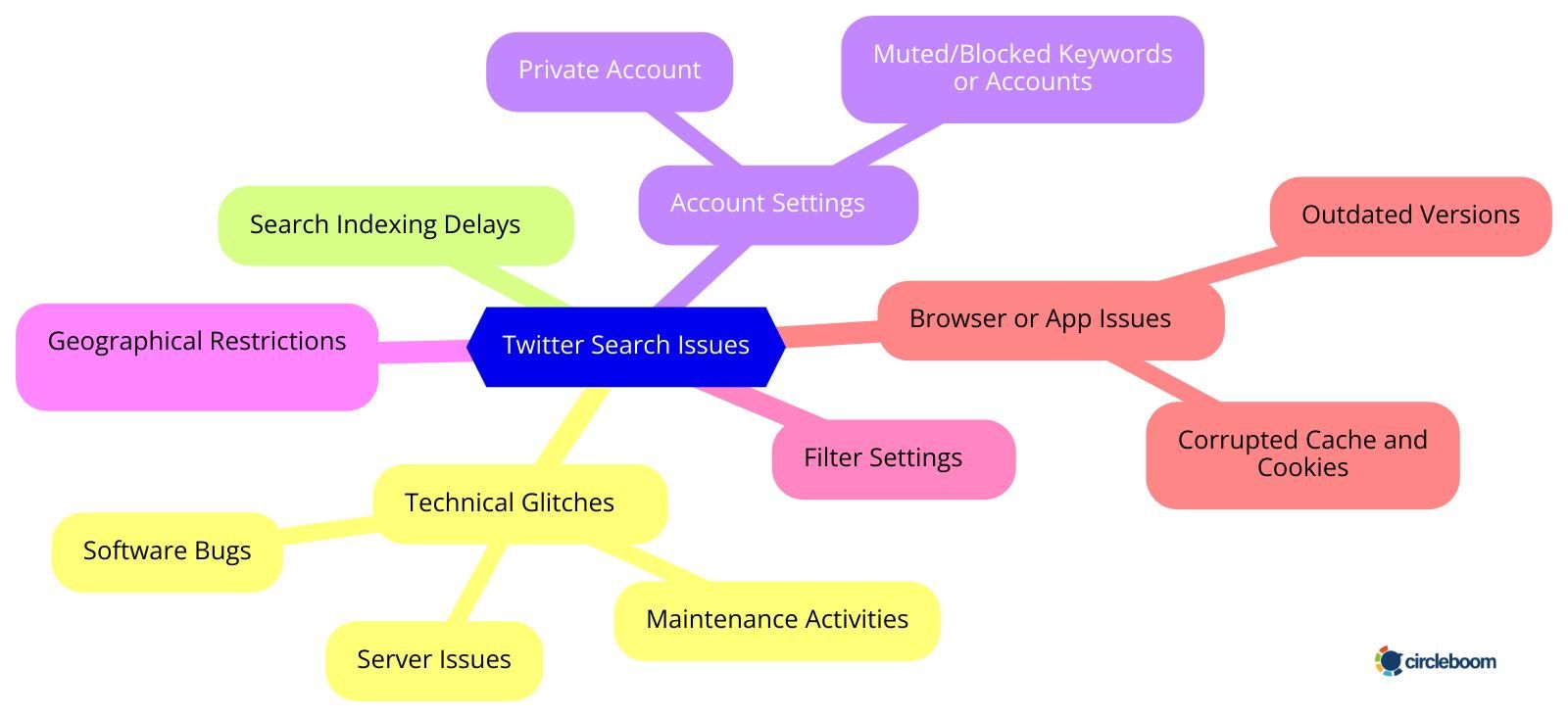
- Technical Glitches: Twitter, like any other online platform, can experience technical issues that affect its search functionality. These glitches can result from server issues, software bugs, or maintenance activities.
- Search Indexing Delays: Twitter search relies on indexing tweets and profiles. Sometimes, there might be delays in indexing new content, causing recent tweets or updates not to appear in search results immediately.
- Account Settings: If your account settings are private, your tweets might not show up in search results. Additionally, if you have muted or blocked certain keywords or accounts, they won't appear in your search results.
- Geographical Restrictions: In some regions, Twitter might restrict access to certain content or search results due to local laws and regulations. This can limit the effectiveness of Twitter search for users in those areas.
- Filter Settings: Twitter search allows users to apply various filters to narrow down search results. If these filters are set too restrictively, you might not see the desired results.
- Browser or App Issues: Sometimes, the problem might be with the browser or Twitter app you are using. Outdated versions or corrupted cache and cookies can affect the functionality of Twitter search.
Circleboom: The Best Alternative to Twitter Search
When Twitter search is not working, Circleboom offers a robust alternative with its advanced search filters. Circleboom is a comprehensive social media management tool that provides powerful search capabilities, making it easier to find the content and profiles you need.
Why Choose Circleboom?
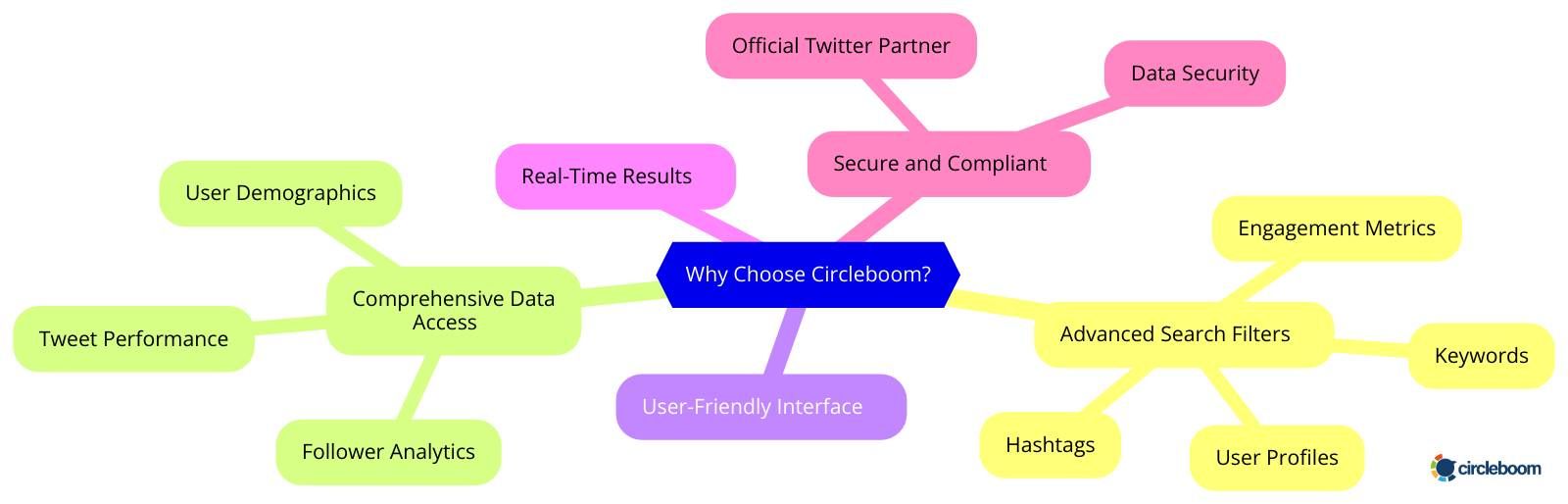
- Advanced Search Filters: Circleboom allows you to apply multiple filters to refine your search results. You can filter by keywords, hashtags, user profiles, engagement metrics, and more. This ensures you get the most relevant results.
- Comprehensive Data Access: Unlike Twitter's built-in search, Circleboom provides access to a broader range of data, including detailed follower analytics, tweet performance, and user demographics.
- User-Friendly Interface: Circleboom's interface is designed for ease of use. Whether you're a social media novice or an expert, you'll find it intuitive to navigate and utilize the advanced search features.
- Real-Time Results: With Circleboom, you get real-time search results, ensuring you have the latest information at your fingertips. This is particularly useful for tracking trends, monitoring competitors, and staying updated on relevant topics.
- Secure and Compliant: As an official Twitter partner, Circleboom ensures that all its search and data management activities comply with Twitter's guidelines. This means you can use Circleboom with confidence, knowing your data and searches are secure.
How to Use Circleboom's Advanced Search
Step #1: Log in to the Circleboom Twitter.
If you don't have a Circleboom account yet, you get one in seconds!
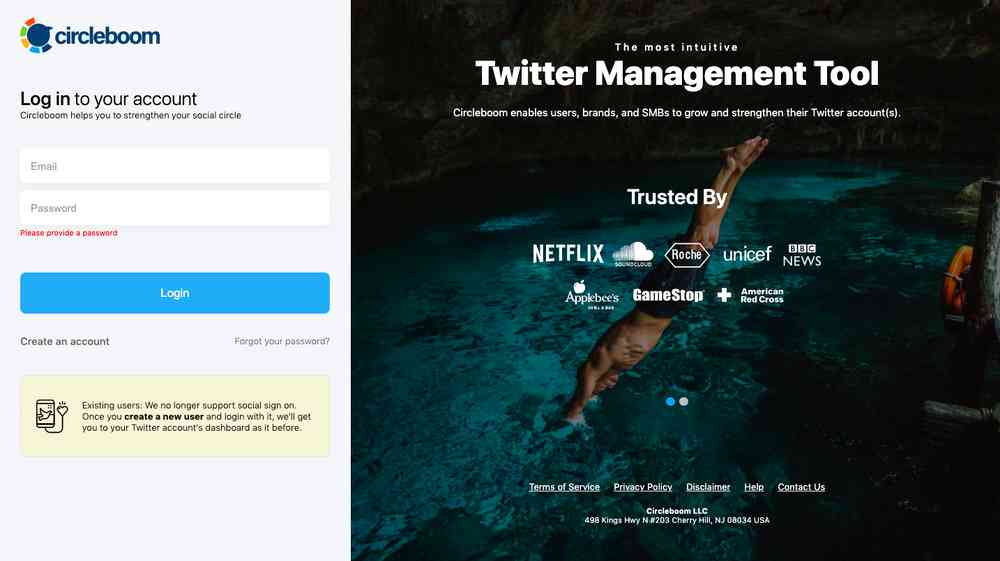
Step #2: If you haven't connected your Twitter account to Circleboom yet, let's quickly authorize Circleboom Twitter.
You're almost there!
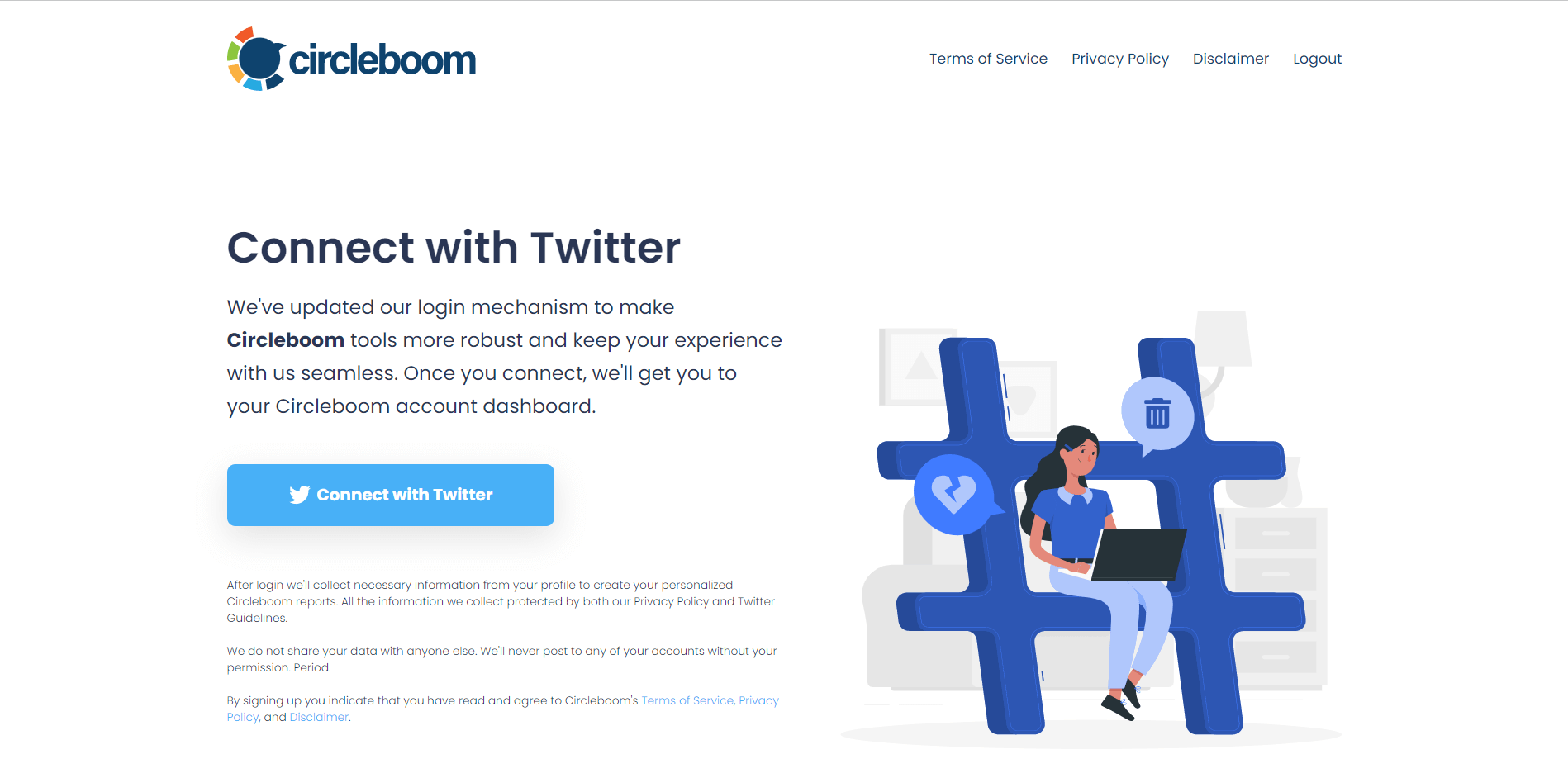
Step #3: On the Circleboom Twitter dashboard, go to the left-hand menu and find the "Search" section.
Then, find "Smart Search" under the "Search" menu and click on it to continue.
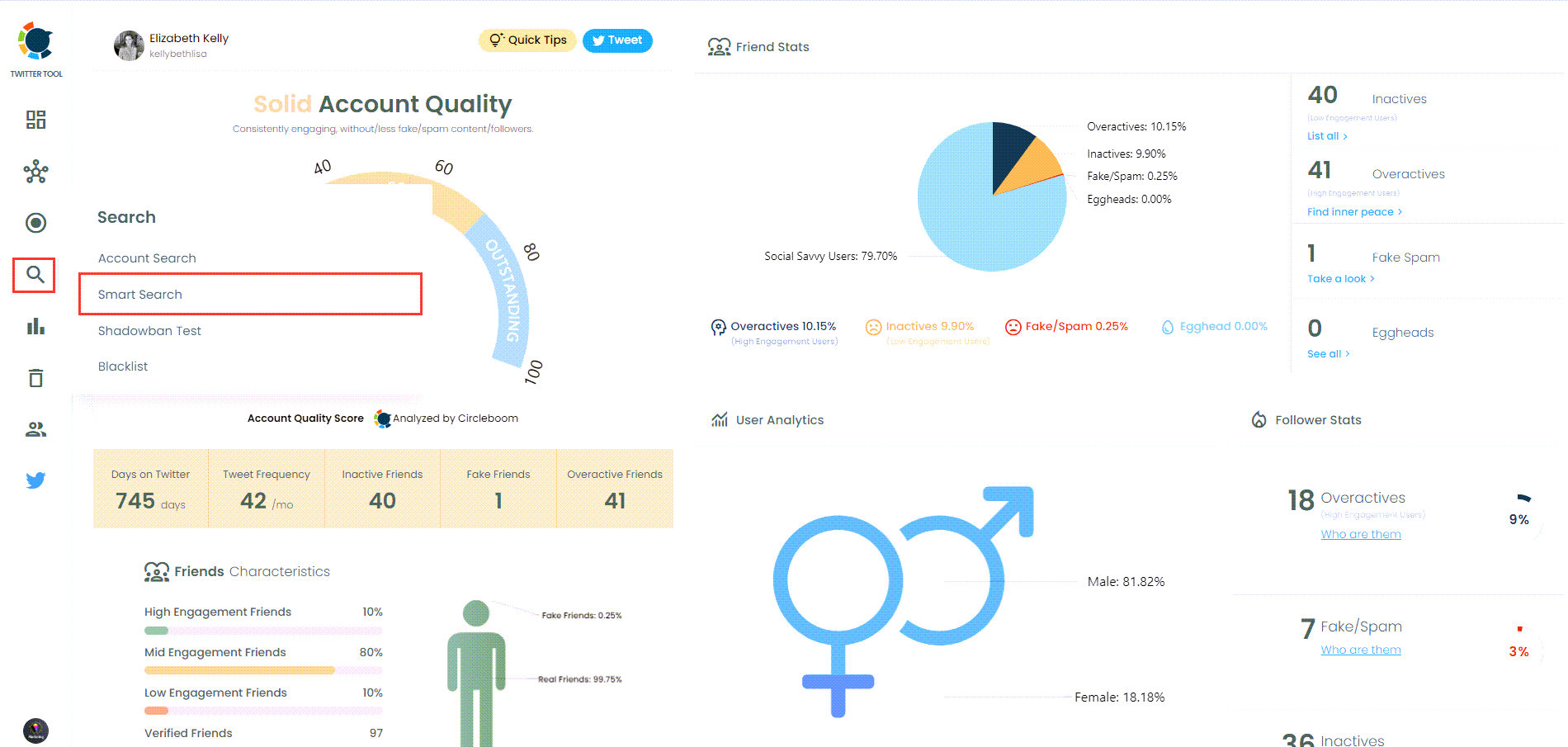
Step #4: Once you've entered the dashboard to search Twitter bios and profiles, you will have a search bar where you can enter your keywords.
You will type the keyword or hashtag and click on the blue “Search” button to get the results. In this example, I seached for "NFT" as my target keyword, and tried to find NFT related profiles.
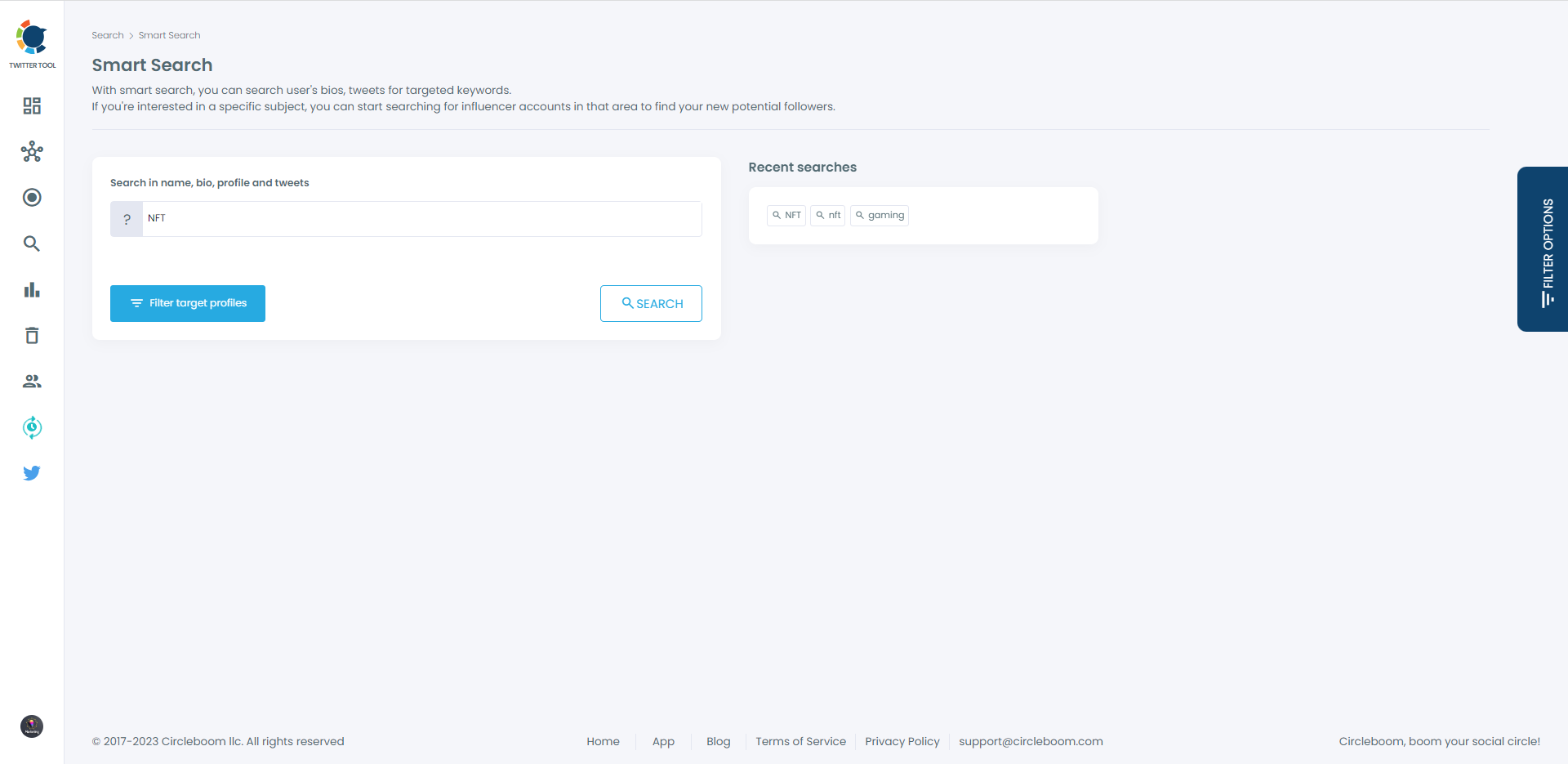
Also, you can apply filters to your advanced search on Circleboom. You can search Twitter accounts by follower number, join date, language, and even location.
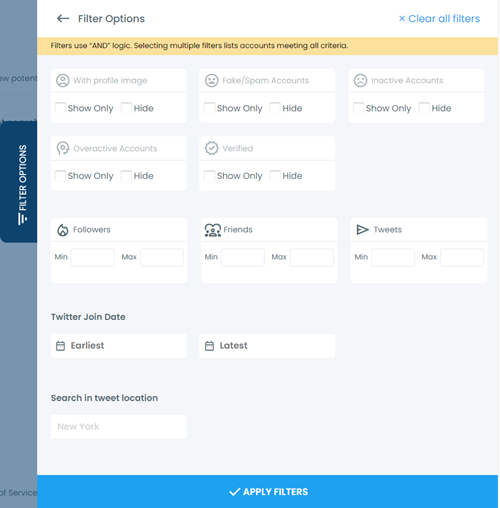
Step #5: Circleboom will immediately list many NFT related X profiles in front of you!
This way, you will be able to find NFT influencers on Twitter easily and quickly!
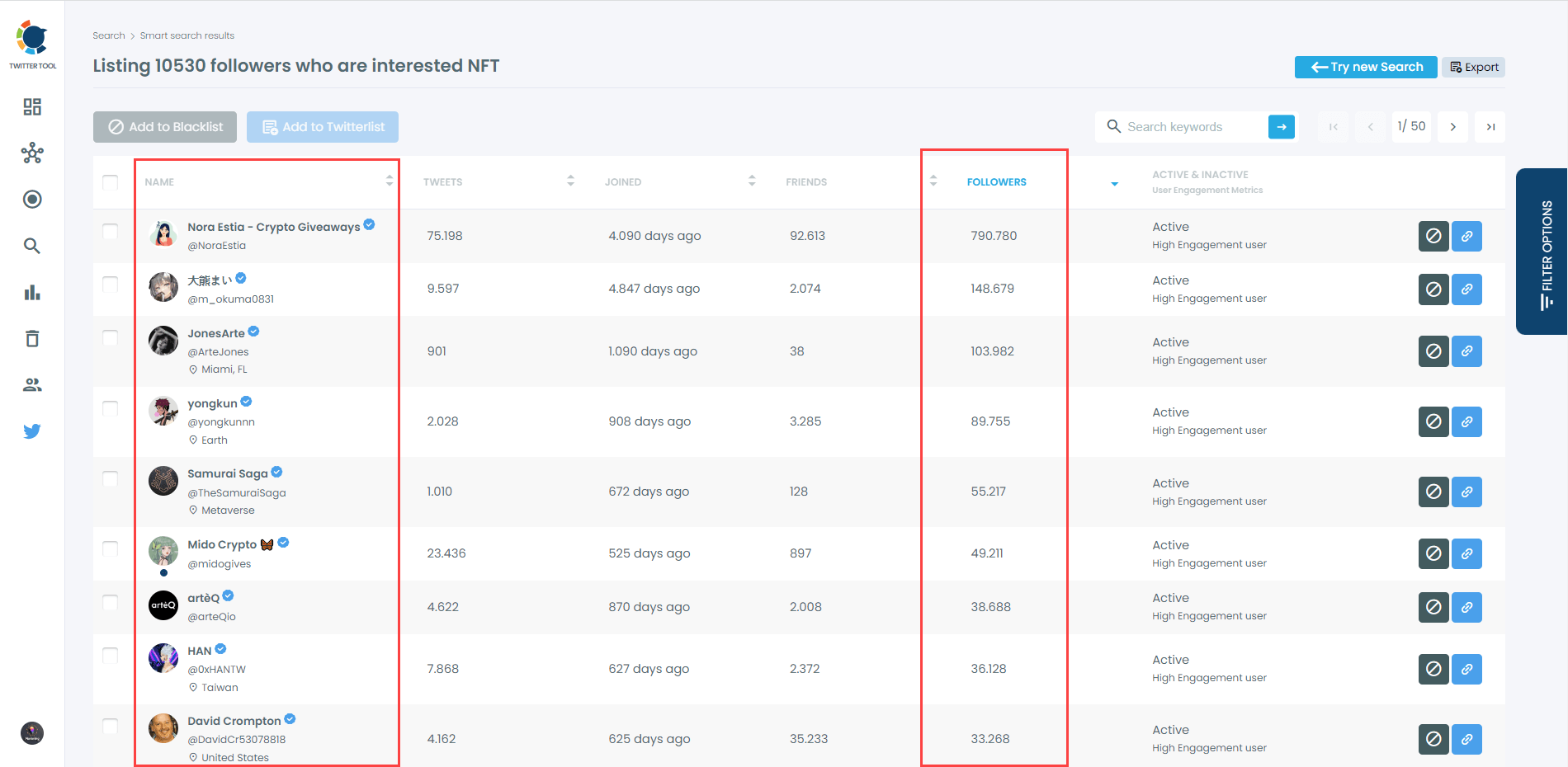
You can add them to new or existing Twitter lists and follow them without following them!
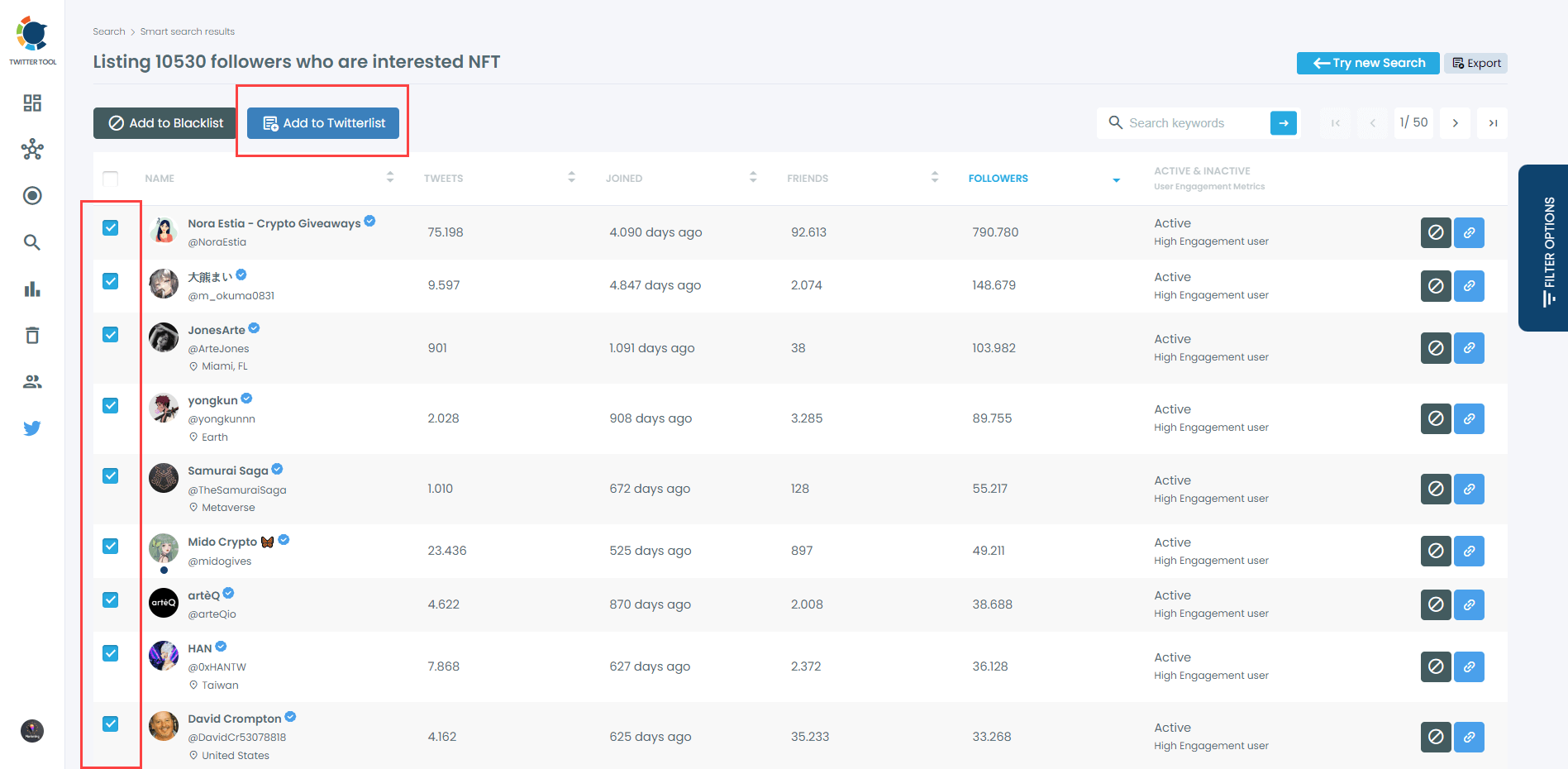
On Circleboom, you can also export search results into Excel and CSV.
Conclusion
When Twitter search is not working, it can disrupt your ability to find relevant content and engage with your audience. Circleboom provides the best alternative with its advanced search filters, comprehensive data access, and user-friendly interface. By using Circleboom, you can overcome the limitations of Twitter search and ensure you always have access to the information you need.
Start using Circleboom today and experience the benefits of a powerful and reliable search tool for your Twitter activities. Whether you're conducting market research, tracking trends, or engaging with your audience, Circleboom has you covered.





