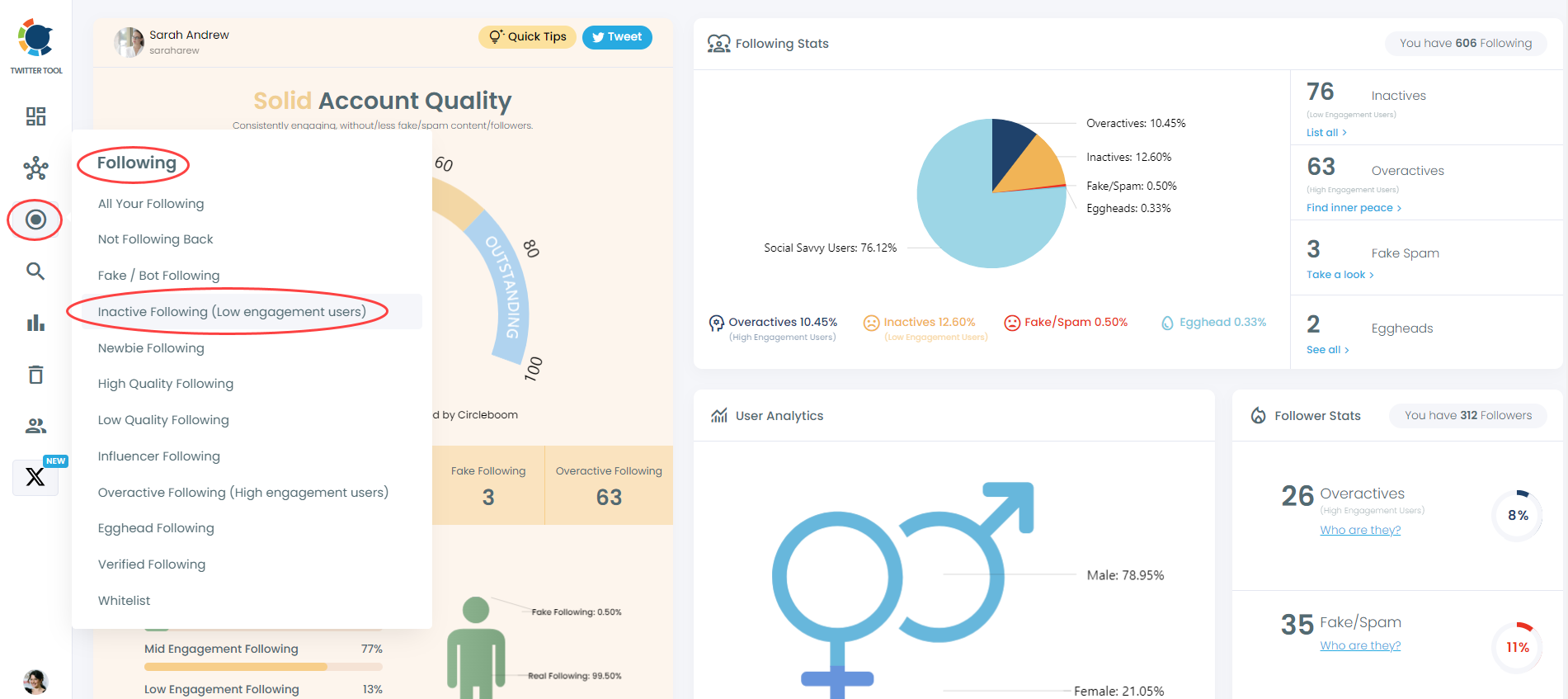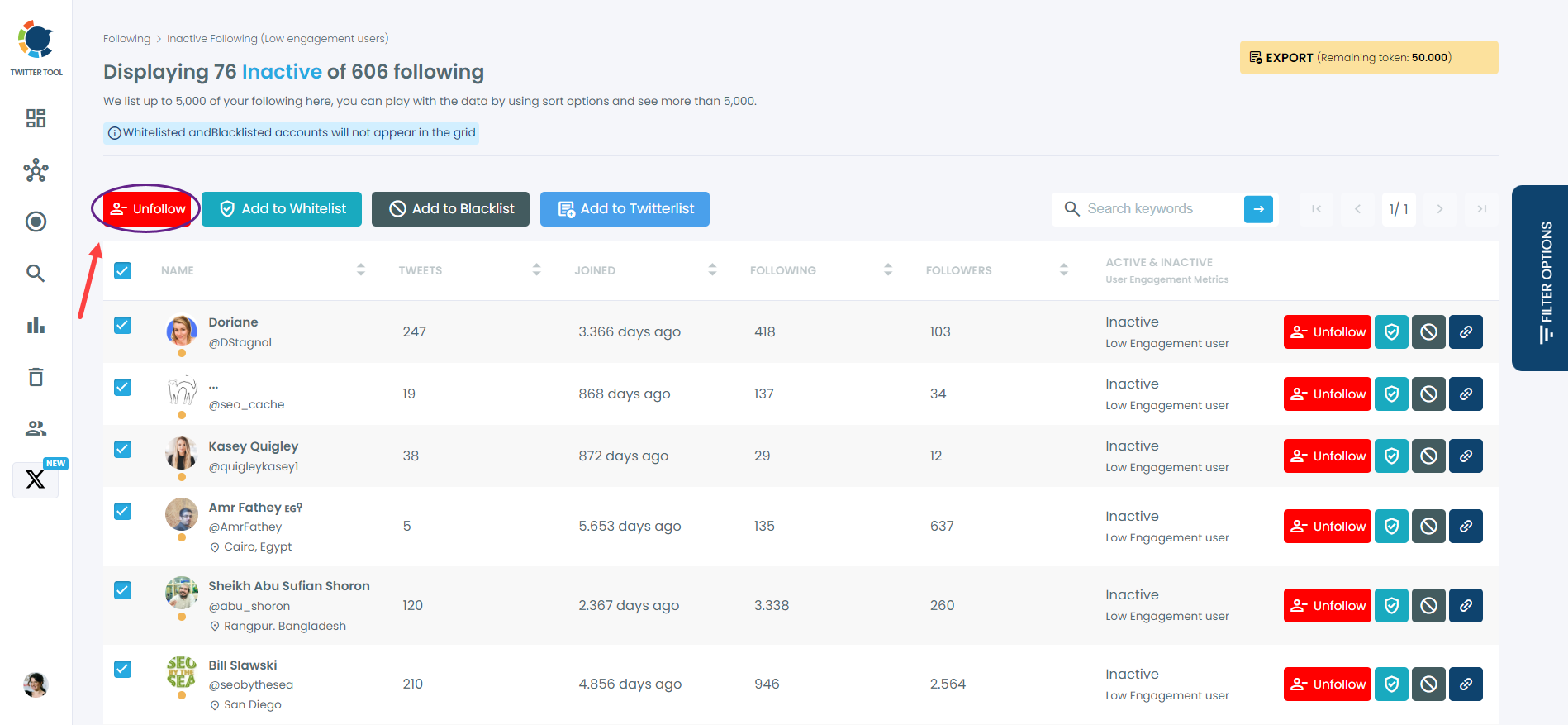The majority of Twitter users spend a good amount of time trying to figure out their unfollowers on Twitter. They unfollow Twitter accounts that do not follow back or are spam accounts or they do not want to continue following. In this article, we will look at the best Twitter unfollow hacks to help you unfollow easily and safely on Twitter.
While unfollowing accounts on Twitter, it’s important for Twitter users to be careful, as excessive unfollowing can result in an account shadowban or even suspension. Being vigilant while unfollowing can help you from Twitter bans in the long run.
Following the hacks below will help you smartly unfollow accounts and grow your Twitter followers.
Twitter Unfollow Hack #1: Unfollow Accounts who do not Follow Back:
Rather than unfollowing all the accounts, it’s better to first let go of Twitter accounts that do not follow back.
Circleboom can help you know the Twitter accounts that you follow but who do not follow back. Finding such accounts on Twitter can be time-consuming, but you can easily spot them on Circleboom and unfollow them.
To spot unfollowers on Circleboom, connect your Twitter account with Circleboom. Once logged in, click on “Not Following Back” under the "Friends" tab within the left menu. Circleboom will list all of them. Then You can visit their Twitter profile from the dashboard and unfollow them.
Step 1: Once you're logged into Circleboom Twitter, hover over the "Friends" tab again and click "Not following back".
Step 2: This time, you'll only see the accounts that don't follow you back. You can, again, check the boxes by them and bulk unfollow them with a few clicks.
Twitter Unfollow Hack #2: Unfollow Inactive Accounts:
Inactive Twitter accounts could be any Twitter accounts that exist but are not involved in any Twitter activity, like tweets, retweets, or likes.
Some of these accounts could be bots that have been created for Twitter follow-unfollow but have never been used to send out actual tweets. Others could be real Twitter users who joined Twitter but haven’t used it over a period of time.
Step #1: On the left menu, you can find "Following" tab and then "Inactive Following". This section will show your inactive, low-engagement following, meaning friends on Twitter / X.
You can check your following and learn how many of them are verified, fake, or inactive. There are many filters that you can apply to your following list.
Step #2: Circleboom will list all of your inactive followers! You can select all or some of them and "unfollow" in bulk with one click if you wish!
Twitter Unfollow Hack #3: Unfollow Spam or Overactive Accounts:
Getting rid of spam/fake Twitter accounts is an important process of cleaning your Twitter account. You also might want to count overactives with them.
To unfollow spam or overactive accounts, you can directly click on the respective buttons under the Friends tab within the left menu. Or you can list all your friends and apply relevant filters (or any other advanced filter available) one by one.
Once all the overactive accounts or spam accounts are listed, you can unfollow them by visiting their Twitter profiles. You also may want to mute overactives for a curated feed.
You can also use the Circleboom smart search to look for specific accounts or filter your search by keywords.
Final Words:
Managing your Twitter account doesn't have to be a tedious task, especially when you have tools like Circleboom Twitter at your disposal. Whether you're looking to unfollow non-followers, inactive accounts, or spam profiles, Circleboom makes the process quick, easy, and most importantly, safe from Twitter's limitations.
By strategically unfollowing accounts, you can ensure your feed remains relevant and your follower list engaged, all while avoiding the risks of excessive unfollowing.
Start taking control of your Twitter account today and enjoy a cleaner, more effective social media experience!