Thousands of new Twitter (X) accounts are created daily, and as a result, users' followers grow regularly. However, there are times when the number of followed accounts grows, so managing their presence and efficiency is difficult.
Typically, you will find that the accounts you follow are no longer involved after a particular time or do not retweet nearly as many tweets as they once did. Furthermore, some accounts you follow may be spam or fake, so you may eventually need a tool to manage those inactive Twitter accounts.
However, manually searching fake Twitter (X) accounts or detecting inactive accounts can be time-consuming and tedious if you have a long list of followers.

How to find inactive Twitter accounts easily within 2 minutes?
Here are the best tools to find inactive Twitter accounts:
Circleboom
Since Circleboom was created with all Twitter rules in mind, you can easily use it to find and list your inactive Twitter followers. In contrast with other third-party tools, which may result in you being suspended by Twitter, Circleboom was designed and integrated with all Twitter rules in mind. That's why you can quickly identify and list your inactive Twitter followers with Circleboom!
To list inactive Twitter accounts:
Step 1: Start synchronizing your Twitter account by logging in to the Circleboom account.
It will take only a few seconds, not more.

Step 2: Open the menu on the left side of the Circleboom Dashboard. On it, choose the "Followers" menu.
It will open a sub-menu right away. Select "Inactive" from the drop-down menu as shown below.
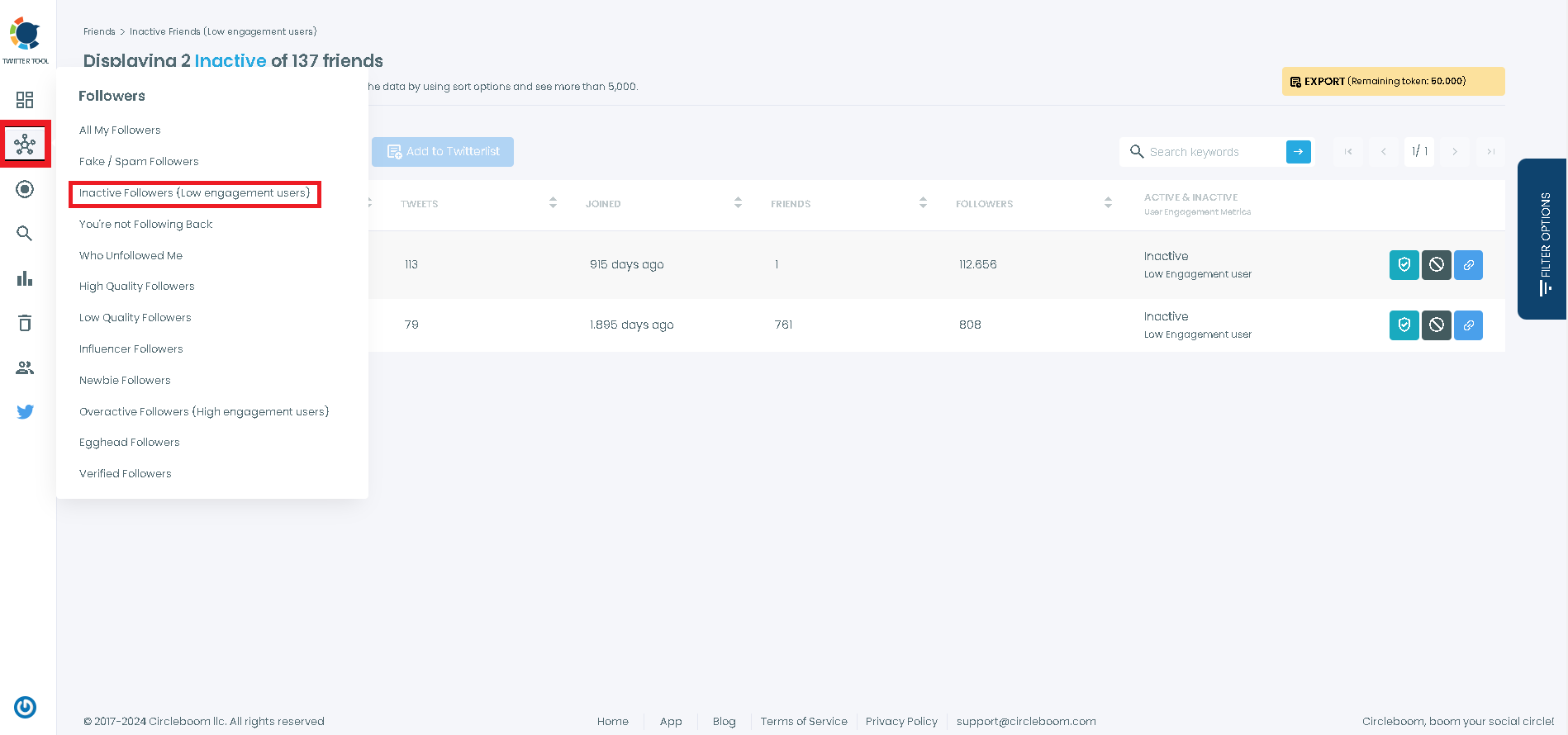
Step 3: Circleboom will process all inactive Twitter profiles you follow and show them to you.
To view their Twitter feed from your following list, click the blue URL icon next to each Twitter account.
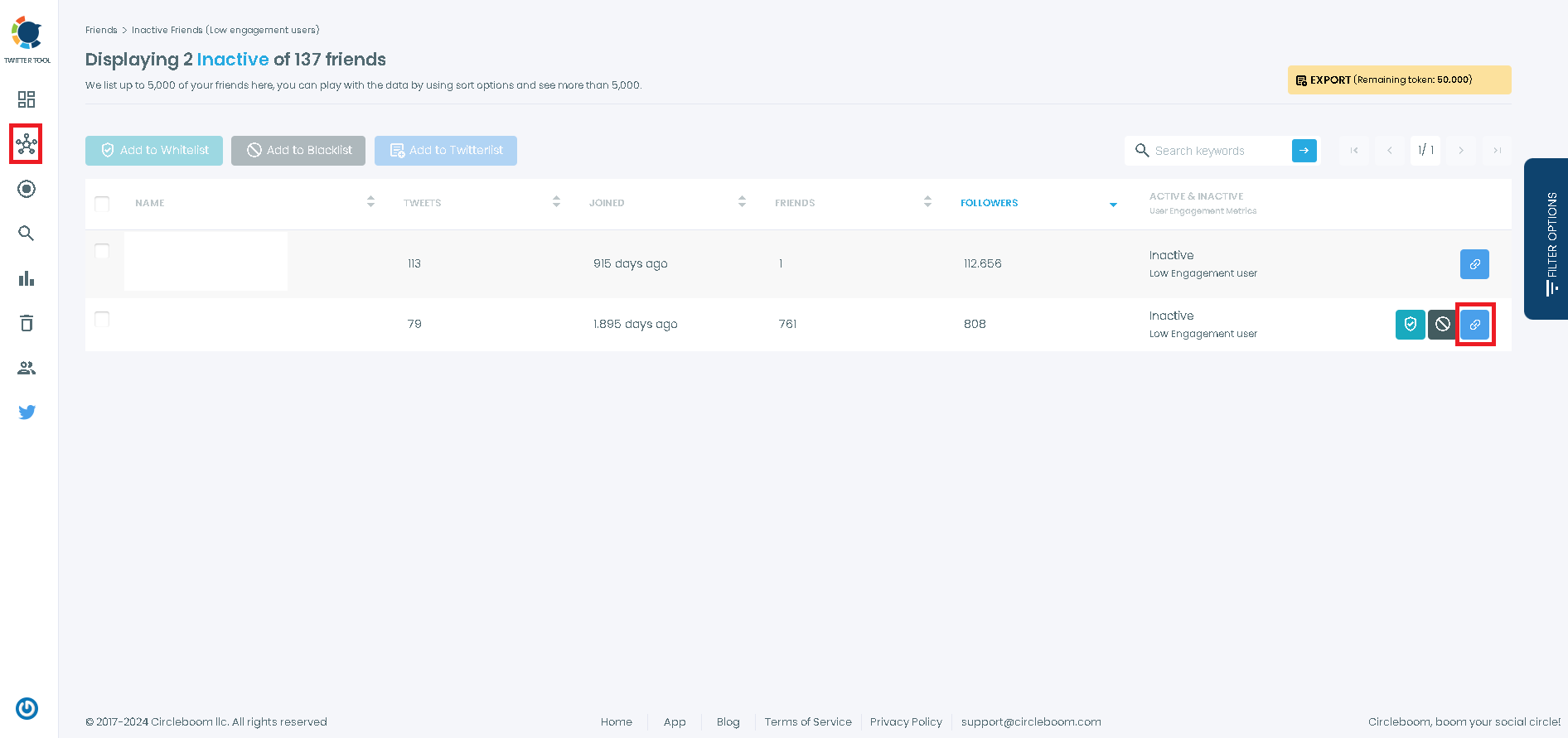
Step 4: By default, Circleboom considers all Twitter accounts that have not tweeted in the last 30 days inactive. However, you can list inactive accounts that have been inactive for a long time.
You can also filter them, as shown in the red box below. For example, you can filter them by join date or by language.
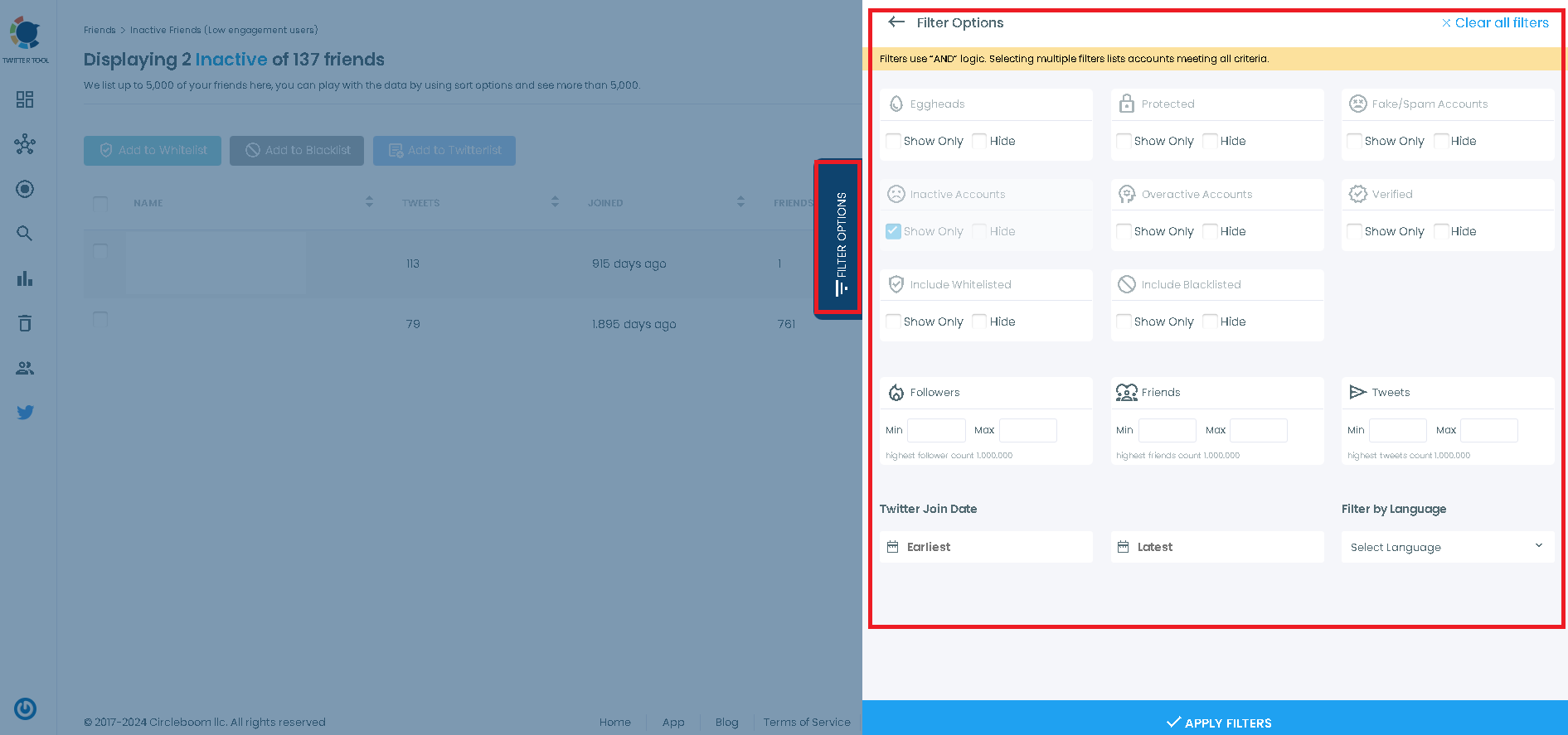
Step 5: If you want to find the least active account, you can filter all the inactive accounts in descending order by tweets, joined date, friends, and followers, as shown below, to find the far more inactive accounts.
At the top, you will find Twitter accounts that have been inactive for months or even years, and you can organize them.
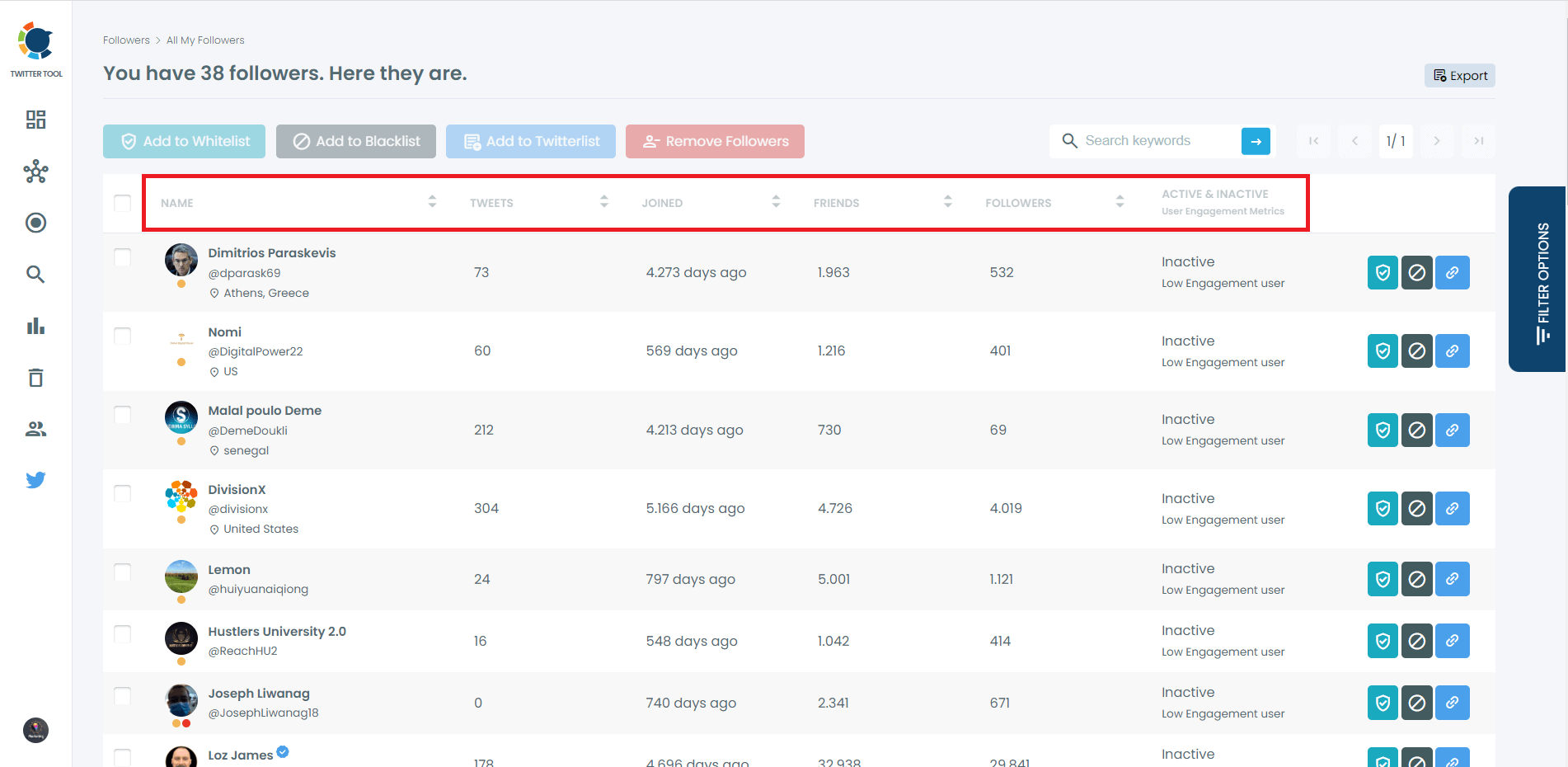
Step 6: Use Circleboom's list inactive Twitter accounts feature to look for inactive accounts using unique keywords or hashtags.
Use the top search bar to find keywords, hashtags, locations, words, or usernames. The keyword search will scan all inactive accounts for your search term and return a result.
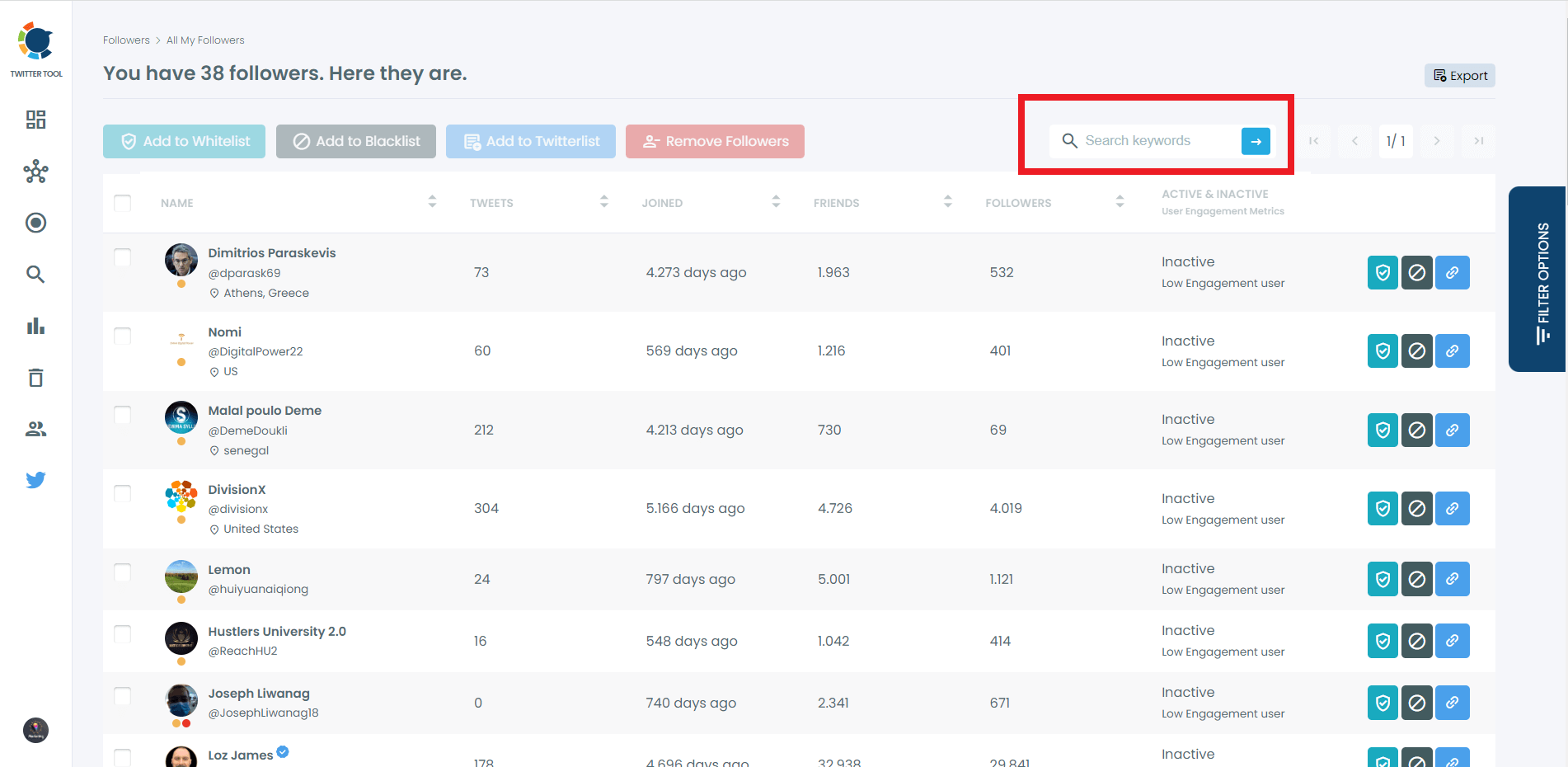
Now, let's look at other tools to detect inactive Twitter accounts.
Manage Flitter
Manage Flitter, an app for Twitter, helps you filter the list of people you have followed on Twitter. It can identify accounts you follow but do not follow you through Manage Flitter. You can list all accounts by their characteristics. You can also access accounts that have been inactive for 30 days.
On Manage Flitter, you can also search to see if the accounts you follow are fake or spam.
UnTweeps
In 2023, UnTweeps was acquired by Circleboom. UnTweeps is a tool that helps you find inactive Twitter accounts. If you want to identify users who have not tweeted in a long time from your watched list to make way for new ones, UnTweeps can be handy.
The default inactivity period in UnTweeps is 30 days, but you can change it to any time you want. You can also look at users who have never tweeted before in this manner. Afterward, you can see which accounts you do not wish to follow from UnTweeps' list.

Tweepi
Tweepi is a free app for managing your Twitter account, and it stands out thanks to its "grid" interface. You can get more detailed results by changing the settings that identify the accounts you follow.
For instance, you can use Tweepi's Last Tweet feature to filter the users you follow with active accounts based on the last time they posted. Then, you can access the account information by pressing the info button next to the profiles.
Justunfollow
Justunfollow, one of the most common Twitter management services, performs brilliantly despite its limited free-use options. To use the service, go to its website and create an account.
When you click on the main page, the list of people who do not follow you will appear at the top. You can use Justunfollow to get a list of users you follow but don't follow you back.

Why should you not mass unfollow Twitter accounts?
Twitter has clarified that no third-party applications should be allowed to unfollow on Twitter.
Due to changing Twitter APIs, third-party applications do not allow you to unfollow. Circleboom was designed with all Twitter rules in mind and integrated with it, in contrast with other third-party tools, which may result in Twitter suspension. That's why you can easily identify and list your inactive Twitter followers with Circleboom!
Final Thoughts
Circleboom has an easy listing system that allows you to detect and list any accounts you do not want to follow. To comply with Twitter policies, you can use Circleboom's Twitter management tool to click on each visit button individually. Circleboom's quick retrieval time helps them get followers of large accounts with over 200,000 followers in under a minute.






