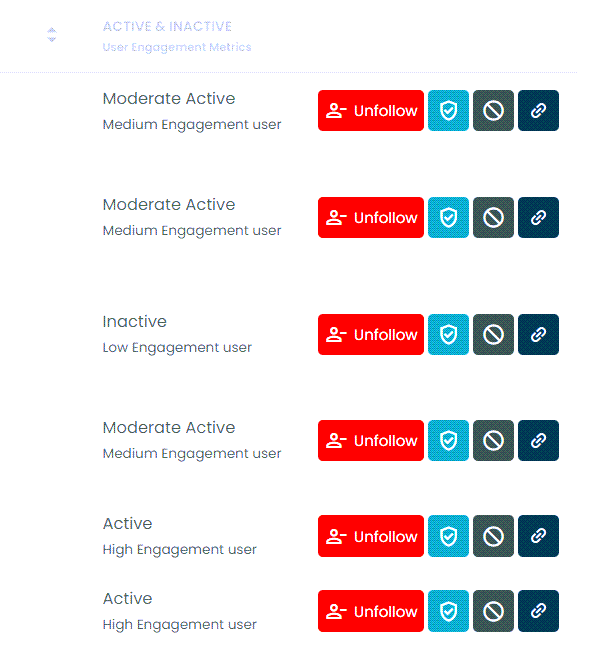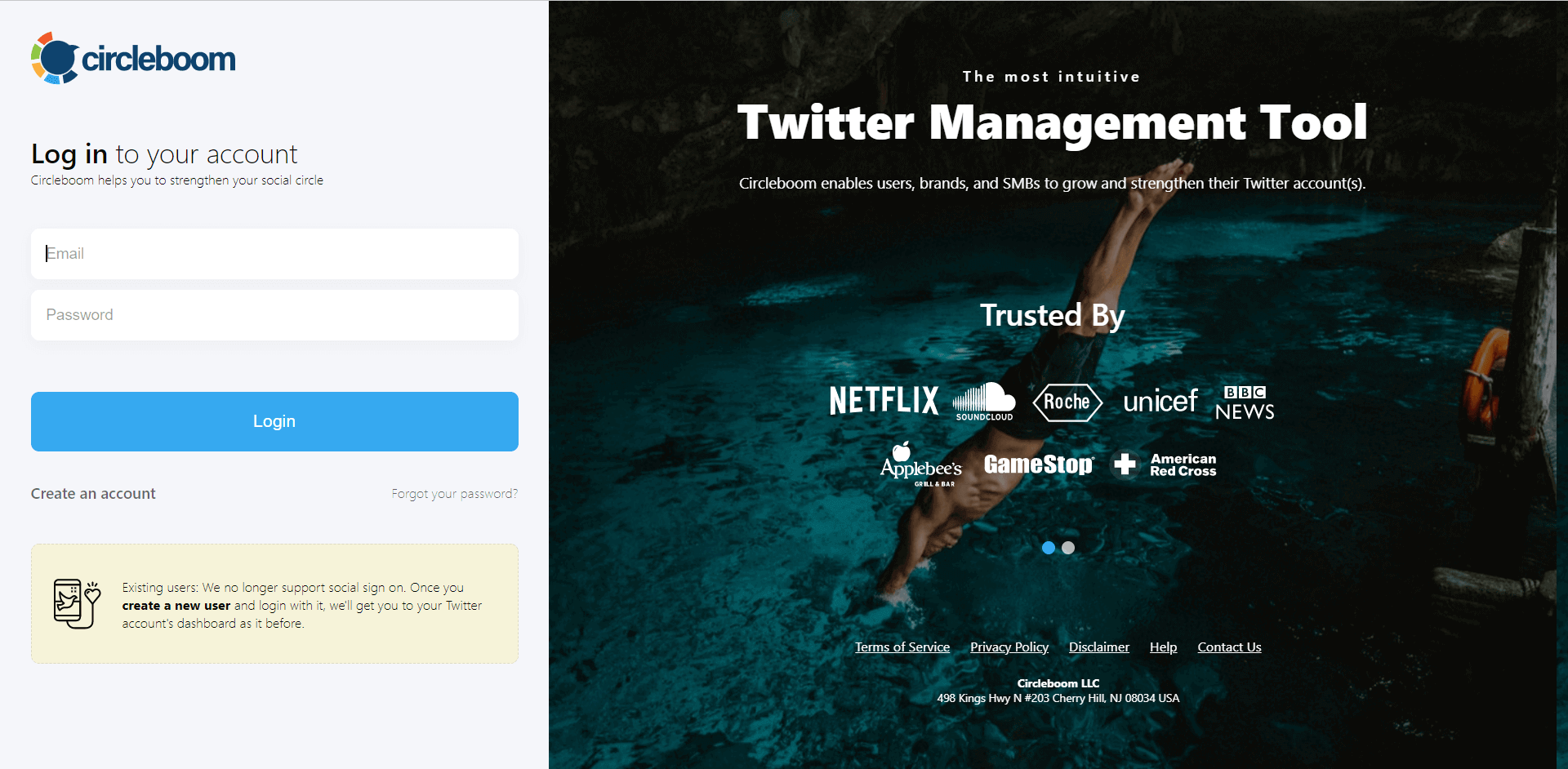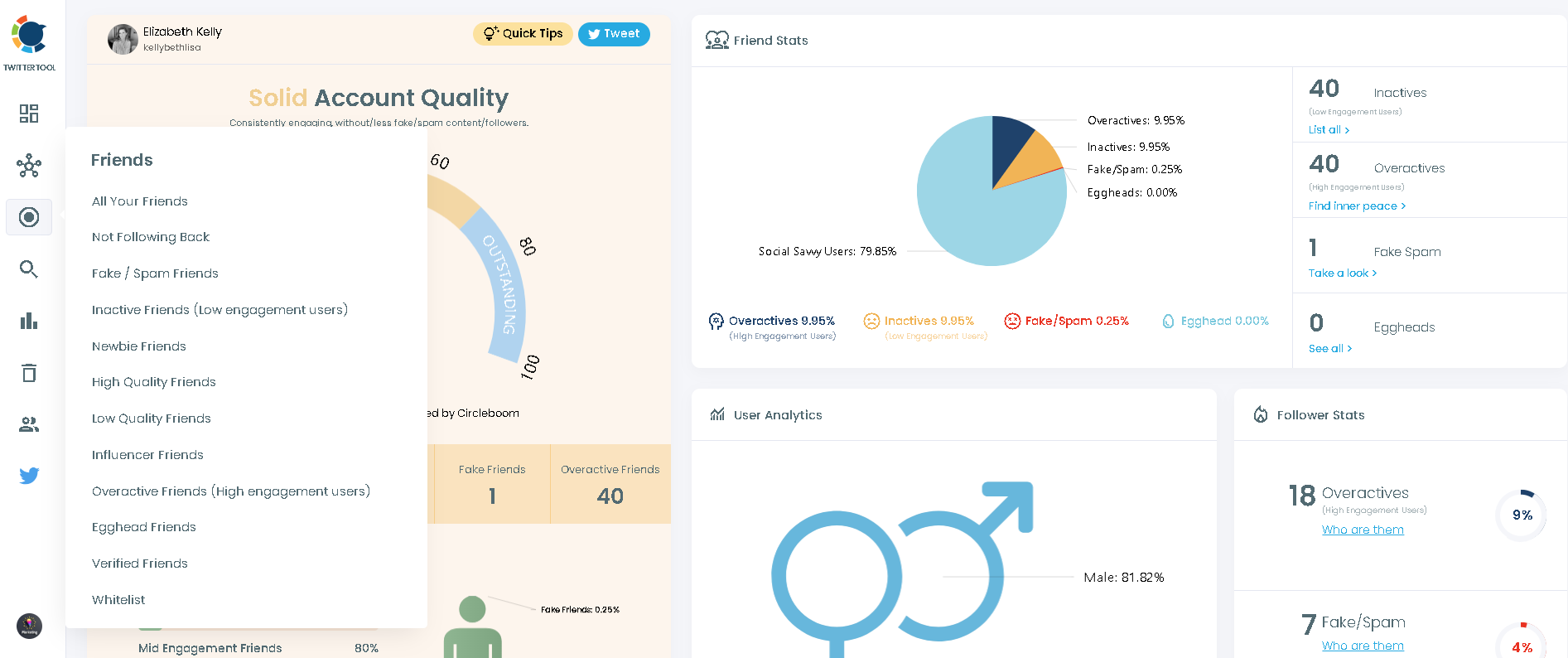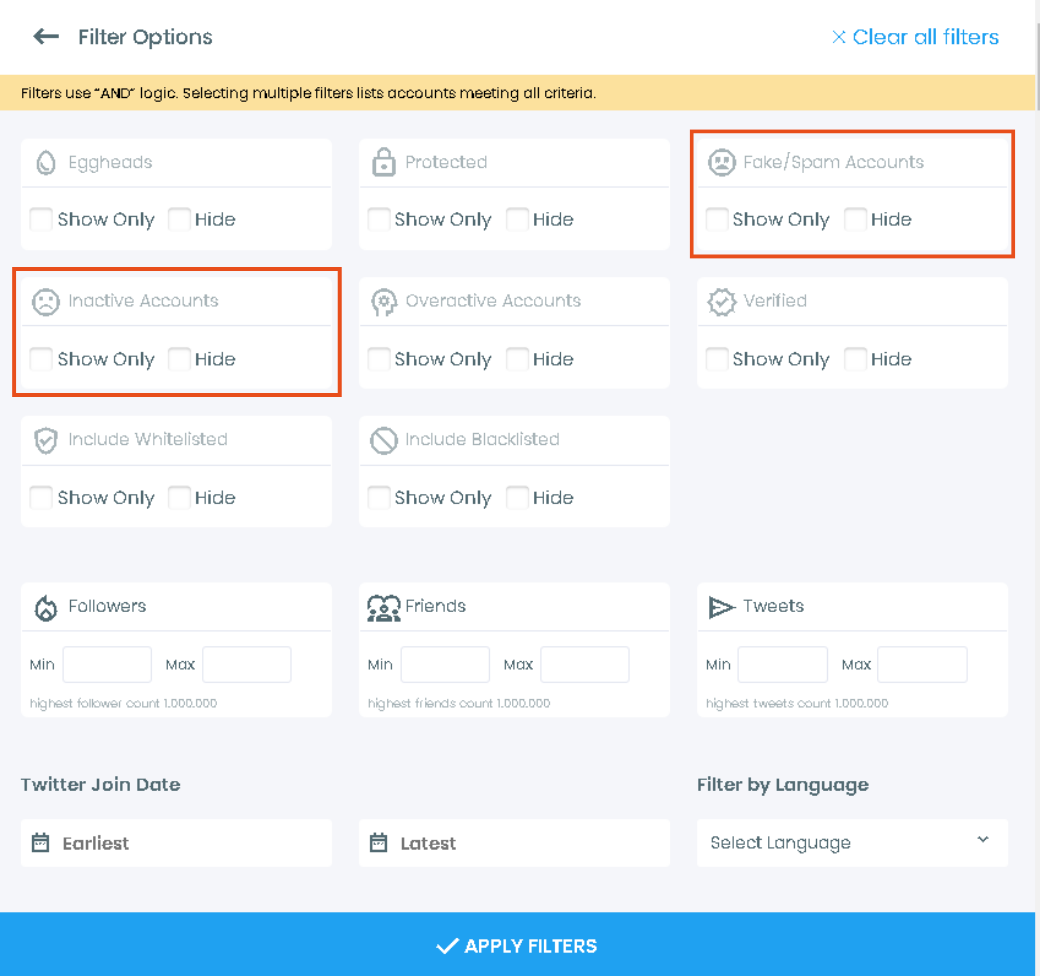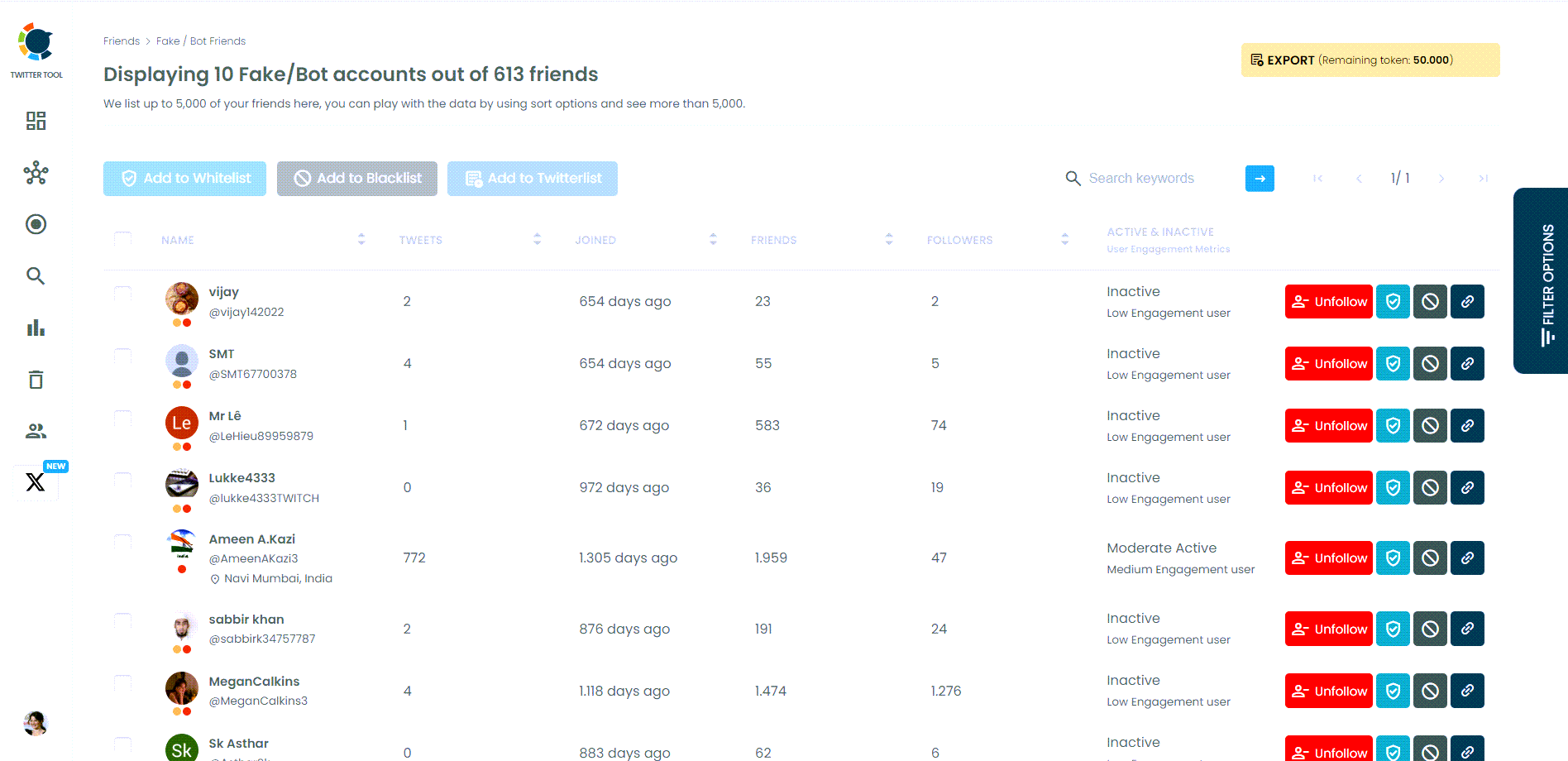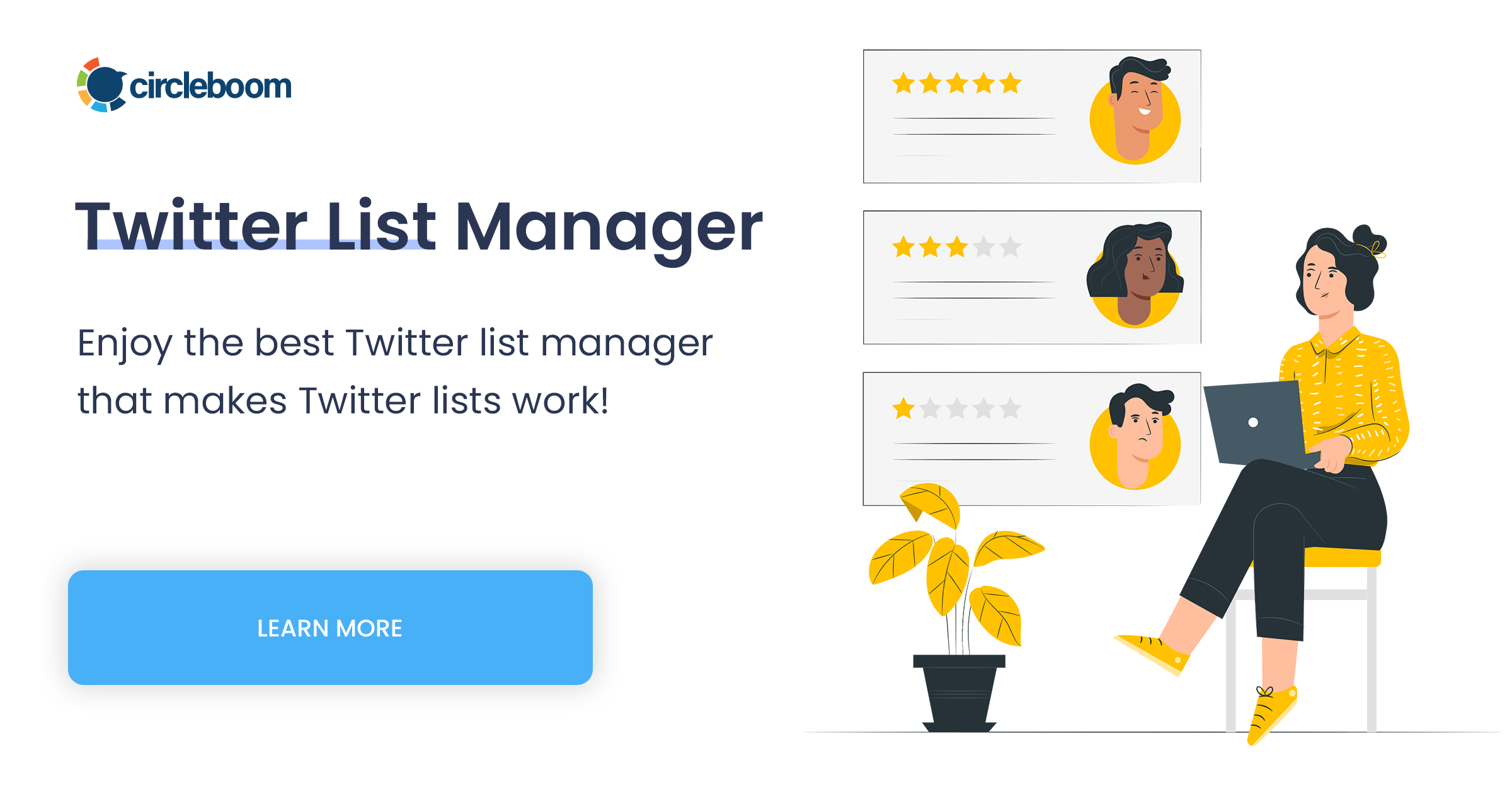We call accounts with specific criteria as "fake followers", which are not only inactive accounts and do not engage with your Twitter account anymore. These fake Twitter accounts do not have to be managed by humans. They could be created by some troll engines, spammers, and bots.
Even if they follow you on Twitter, they do not interact with your account nor retweet or like any of your tweets. Following fake users on Twitter also increases your Twitter following/followers ratio with an adverse outcome for no reason. It’s crucial to remove fake Twitter followers and clean up your Twitter account from fake accounts.
Twitter began removing tens of millions of flagged accounts in July 2018. It was great news for the Twitter platform because users regularly want to clean up their Twitter accounts. This policy was kept in place under Elon Musk during and after 2023 too.
Though it was a good start for Twitter, deleting accounts is not enough to clean up your Twitter account. Apart from the bots, there are lots of inactive and fake accounts, which should also be unfollowed to clean your Twitter profile.
Here are three easy steps to remove fake Twitter users;
Step #1: Log in to Circleboom Twitter and connect your Twitter account if you haven't already.
You can easily register now if you don't have a Circleboom account.
Step #2: Then, hover on the Friends tab under the left menu.
You can select fake/spam, inactive, overactive, and eggheads from there, depending on the accounts you want to unfollow. You can also list who doesn't follow you back.
Step #3: You can also list all your friends and filter them out with many advanced Circleboom filters.
Let's say you'll go with fakes/spams and inactives.
Step #4: Once selected, Circleboom will list all the relevant accounts on your dashboard.
You can visit each account's Twitter profile and unfollow them there. You might also want to mute or block them.
Once you have these accounts before you, you can also choose to add them to your Twitter lists or export them into CSV, both without having to leave the platform.
To prevent unwanted unfollows, there is also a whitelist feature embedded into Circleboom. You can read more about “How to Whitelist My Twitter Followers.” You can also manage your Twitter lists with Circleboom.