If you're just after answering the question, "What is a mutual on Twitter?", then keep on reading.
But if you'd like to skip reading the article and start managing your Twitter mutuals right on, Click the button below to log in and check.
Circleboom can analyze your mutual Twitter friends or Followers.
If you're still reading, now's the time to answer your question: A mutual on Twitter is an account that follows you and is also followed by you. It's a reciprocal relationship between two accounts on the platform, indicating a shared interest or connection.
When someone refers to their “Twitter mutuals”, they’re talking about the group of users with whom they have this two-way following relationship.
Why are Twitter mutuals important?
Your Twitter mutuals matter for a number of reasons:
- Community building: Mutuals can help you build a stronger community of like-minded individuals. Thus, you can grow your personal or professional community around shared interests.

- Improved visibility: Mutuals can help amplify your content and increase your reach. Plus, tweets from mutuals may appear more often in your feed, also enhancing the chances of your tweets being seen in return.

- Increased engagement: Knowing that you might also return the favor, mutuals can be more likely to interact with your content, such as liking, retweeting, or commenting.

How to find mutuals on Twitter
You can actually check your Twitter mutuals natively on Twitter. Just click on your followers list and see if the users you follow back have the “Follows you” tag.
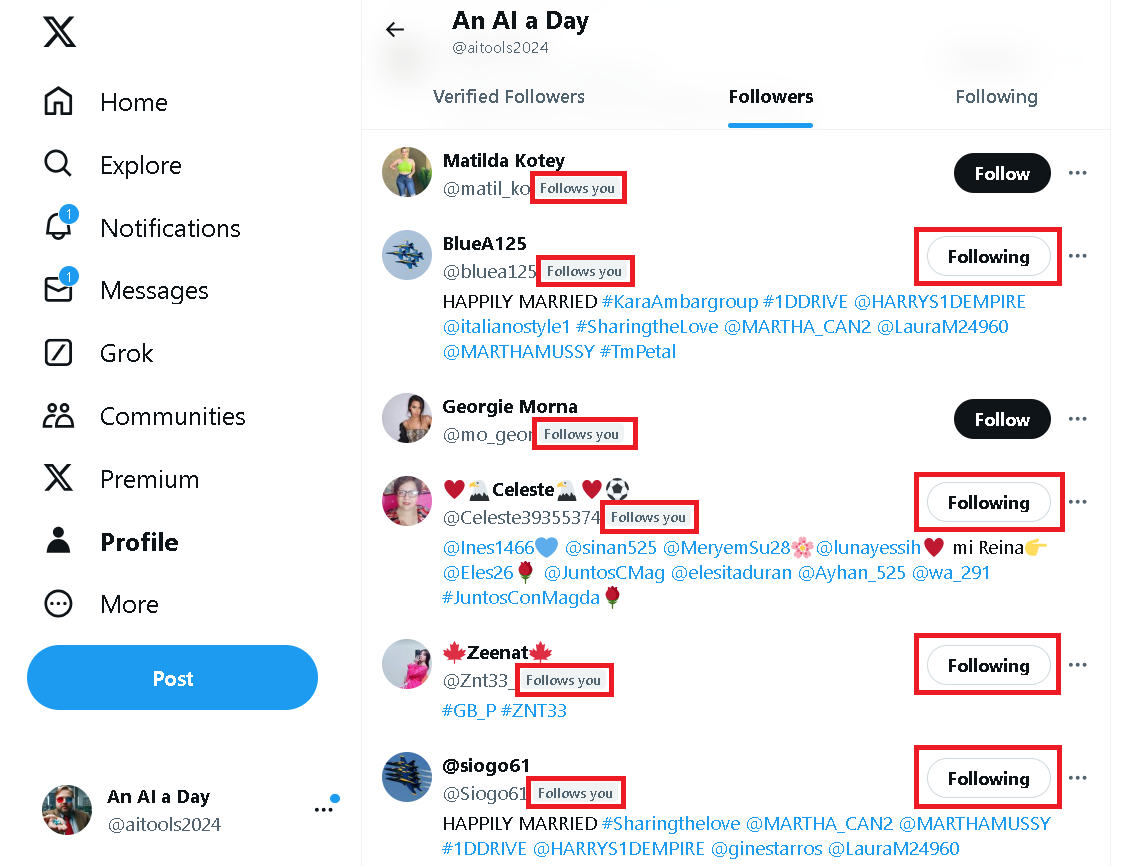
However, if you have a large follower base, detecting or managing them manually can be too time-consuming.
And that's where Circleboom Twitter comes in.
With Circleboom, you can directly see all your Twitter mutuals with a few clicks. But it also shows you who's not following back, who followed you and who unfollowed you.
Such a powerhouse makes it a lot more convenient to manage your Twitter mutuals.
Check Twitter mutuals with Circleboom
Here's a step by step explanation of how to check your Twitter mutuals with Circleboom:
Step #1: Log in to Circleboom Twitter and authorize your Twitter account to connect with the platform.
You can easily register if you're not a Circleboomer yet.
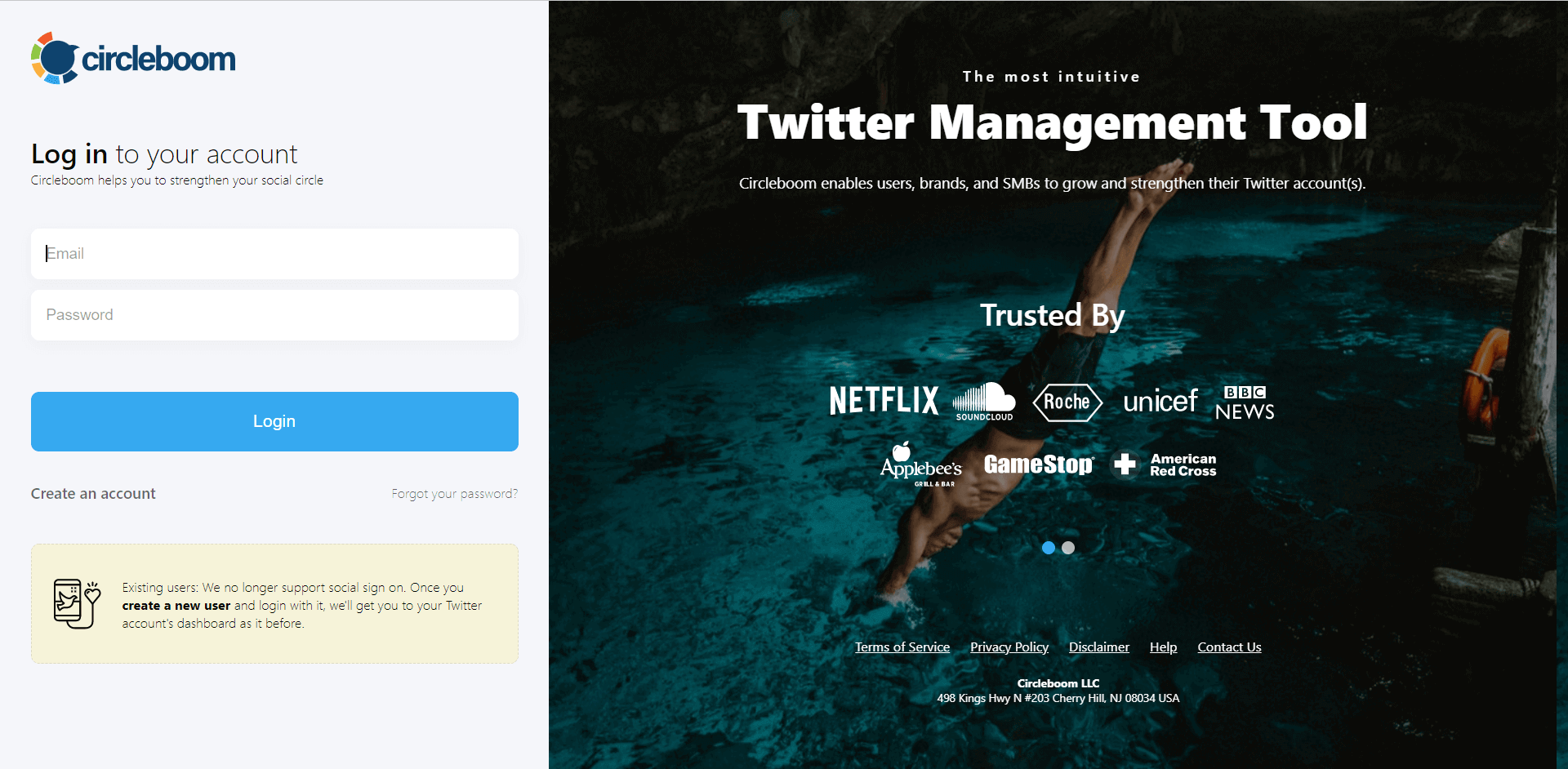
Step #2: Navigate to the left menu and find the "Followings" tab.
Then select "X Mutuals" from the dropdown menu.
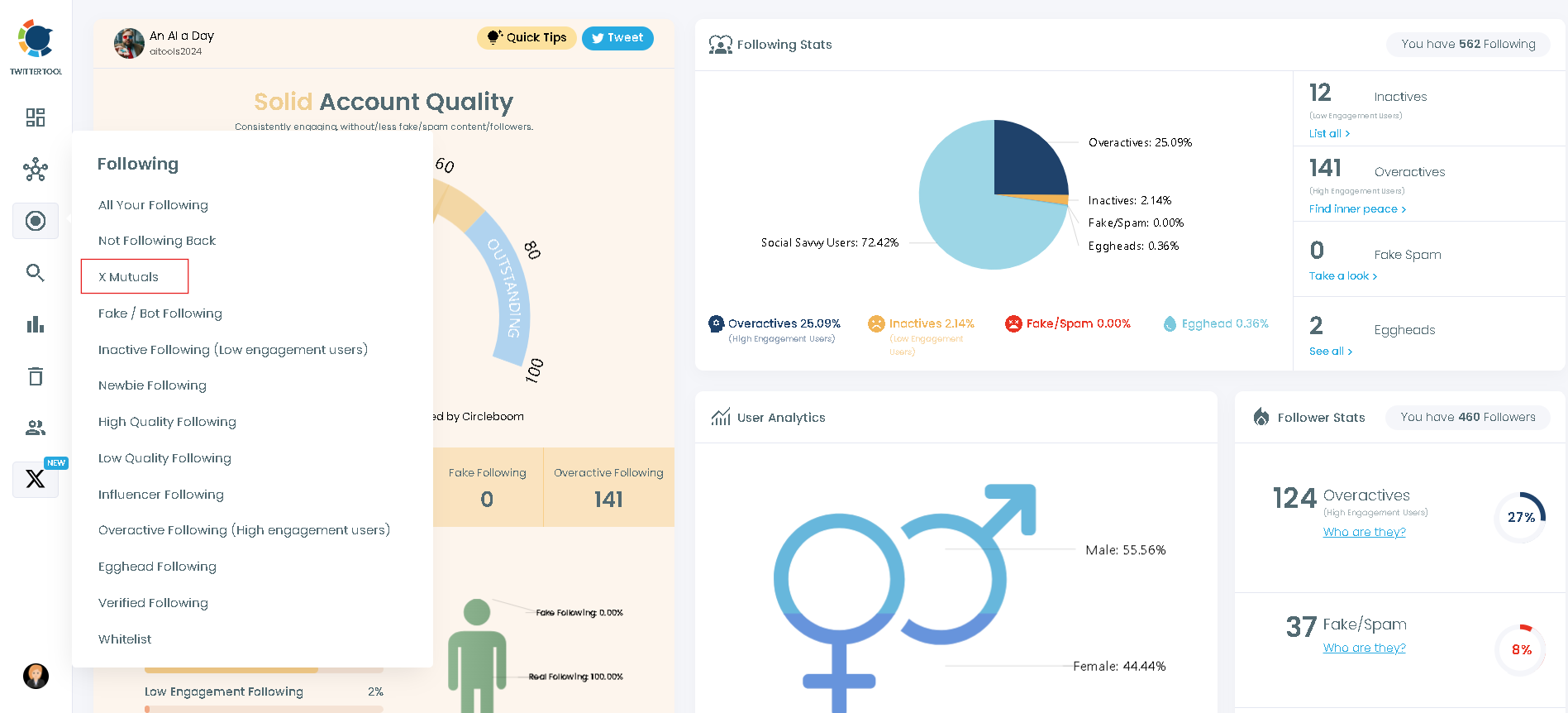
Step #3: You'll now have all your Twitter mutuals listed before you.
If you'd like, you can add them to Twitter lists, unfollow them, or export them for further examination.
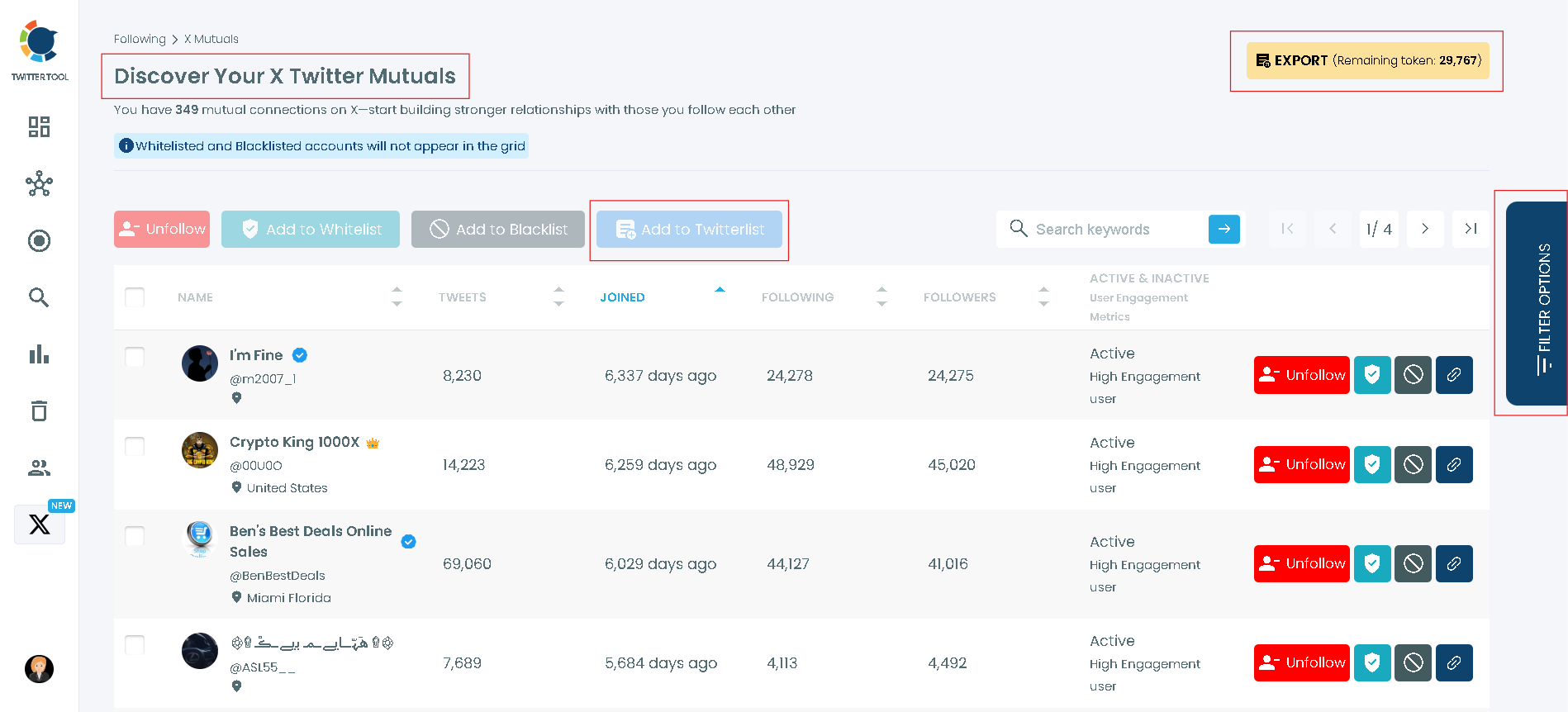
BONUS: Tips for managing your Twitter mutuals network
Building a meaningful Twitter mutuals network takes time, but these strategies can help speed up the process.
Conclusion
Mutuals on Twitter are more than just followers; they’re part of a network that actively engages with and supports your content.
By fostering genuine connections and using tools like Circleboom, you can build a valuable community of mutuals that enrich your Twitter experience.
Whether you're on Twitter for personal interests or professional networking, a solid group of mutuals can make your time on the platform more rewarding.






