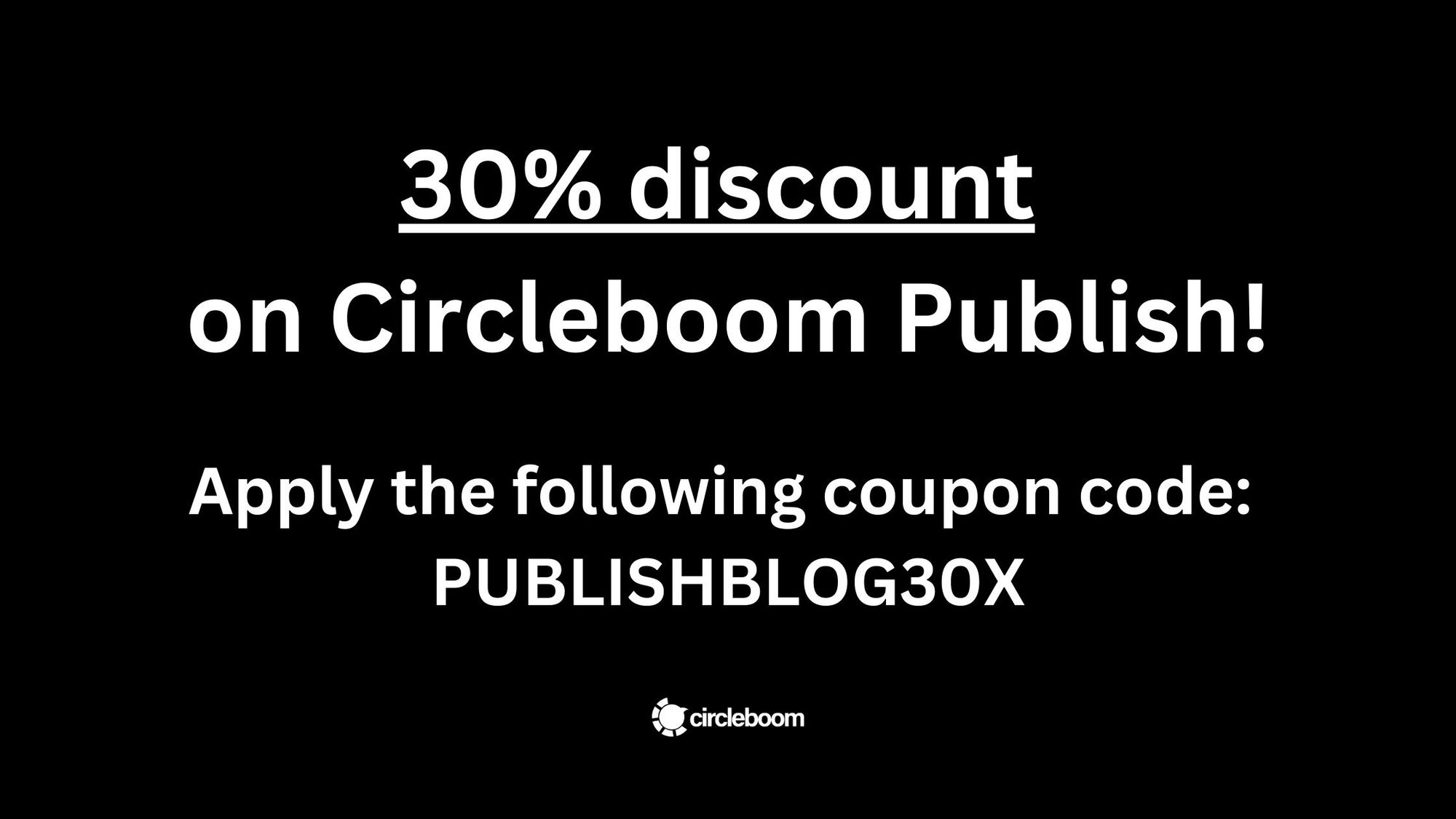
Use the coupon code PUBLISHBLOG30X to get 30% off on Circleboom Publish!
Manage your Instagram accounts more effectively with Circleboom Publish!
Does your three years younger self force you to unarchive an Instagram post that was good enough in those times?
When you unarchive an Instagram post, it doesn't repost. It takes its original place in your Instagram profile with restored engagement data.
Why do we archive Instagram posts?
What is oversharing on Instagram? What is the limit? Do you think you are doing it?
If you think you are oversharing, you have probably looked for ways to hide your low-quality posts in the past. Deleting is the most obvious solution. But what if you don't want to lose them forever?

You can archive Instagram posts. You may keep the likes and comments on a post while hiding it from followers and other Instagram users when you archive it.
Sometimes, posts on your profile may appear that are utterly pointless. You may decide that they are no longer relevant, or you may have published them because of a recent event that everyone is talking about.
Additionally, certain posts have the propensity to clutter up your Instagram feed. Erasing them sounds like a sensible course of action in these circumstances, doesn't it?
On the other hand, most users prefer archiving Instagram content that is outdated, uninteresting, or does not follow the theme of their account. Brands and influencers can also go back and edit old postings to make them look better. If you decide to archive your posts rather than delete them, their engagement metrics will still be kept.
You won't have access to any of the engagement data related to your Instagram post if you delete it permanently. Neither you nor any of your followers will be able to access a deleted Instagram photo or video again. After it has been erased, you won't be able to add it back to your Instagram profile.
As a result, archiving your postings is a better alternative than any other ones for temporarily removing them. On Instagram, when you archive a post, you essentially hide it from your followers and your profile. On the other side, all of the prior engagement statistics for your posts will be preserved.
What happens when you unarchive your Instagram posts?
There are various things that take place when you unarchive an Instagram post. First of all, your post still displays on your profile in the same location as it did before you archived it. Accordingly, if your archived post was published on January 10th, 2020, the unarchived post would likewise show up on those dates and locations in your timeline.
Additionally, your post's engagement statistics will be recovered. The amount of shares, saves, likes, and comments will remain the same as when you archived it. But bear in mind that neither your post nor the posts you unarchive will show up in your followers' feeds.
In addition, your followers can search for your account to see the posts that came back. If they have been paying attention to the quantity and order of your posts, they will only notice the unarchived post.
But that doesn't mean that when you unarchive an Instagram post, it will be reposted. Instagram doesn't present unarchived posts as new content. They will take their original places in your Instagram profile grid and people can see them if they check your profile page!
This is a question that people are looking for correct answers to in public spaces like Quora, as in this example:
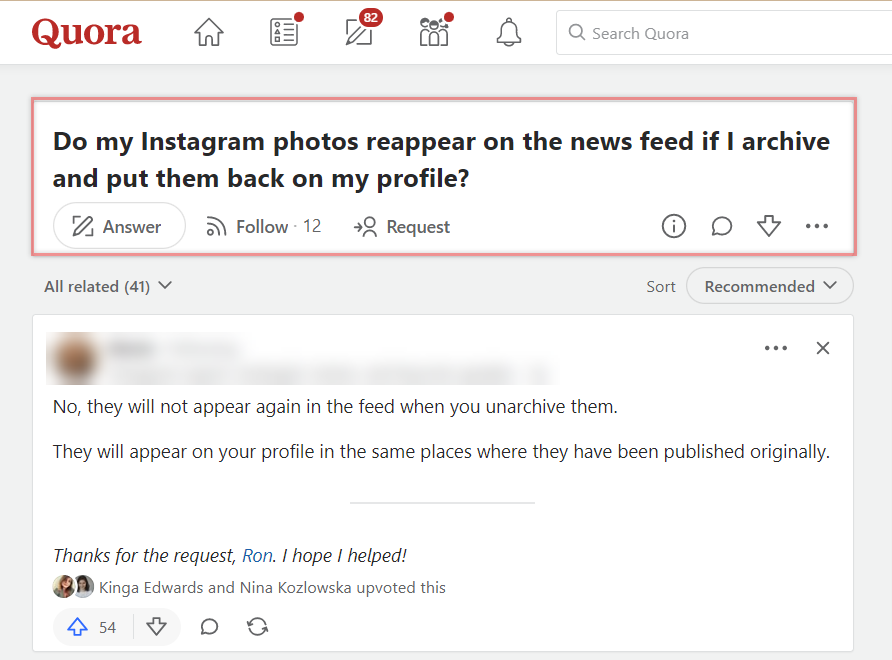
When you unarchive a post on Instagram, does it notify tagged people?
Because unarchived Instagram posts won't appear as new posts, people that are tagged won't be notified when you unarchive these posts. So, you don't need to worry about your unarchived posts and tagged accounts.
How long do I wait to unarchive a post?
When you post and archive something on Instagram, you can immediately unarchive them without losing time. So, you can unarchive posts right after you archive them.
What happens if you unarchive a new post?
New or old, all the same. When you unarchive a new post, it will take its original place in your Instagram profile. If it was your newest post, it would show up as the last post on your Instagram profile grid.
Bonus: How to create high-quality Instagram content that won't be archived ever!
As I said above, people archive their Instagram posts because they think they are low-quality and don't reflect their initial intentions.
To avoid this and create high-quality Instagram posts, I have a solution here: Circleboom Publish!
You can create, design, share, schedule, and automate Instagram posts with ready-made Instagram post templates that guarantee high quality with Circleboom Publish.
Circleboom Publish - Instagram Post Creator
Create eye-catching Instagram posts that won't be archived.
You can design your Instagram posts with built-in extensions on Circleboom: Canva, Unsplash, and Giphy. They provide amazing templates, ready-to-use, free images, filters, effects, gifs, animations, graphics, stickers, emojis, etc perfect for any branding or rebranding campaign.
If you want to archive your Instagram posts because they didn't get many likes and comments, maybe it is because you posted them at the wrong time.
You can find out the best and worst time to post on Instagram by checking our detailed guide here:
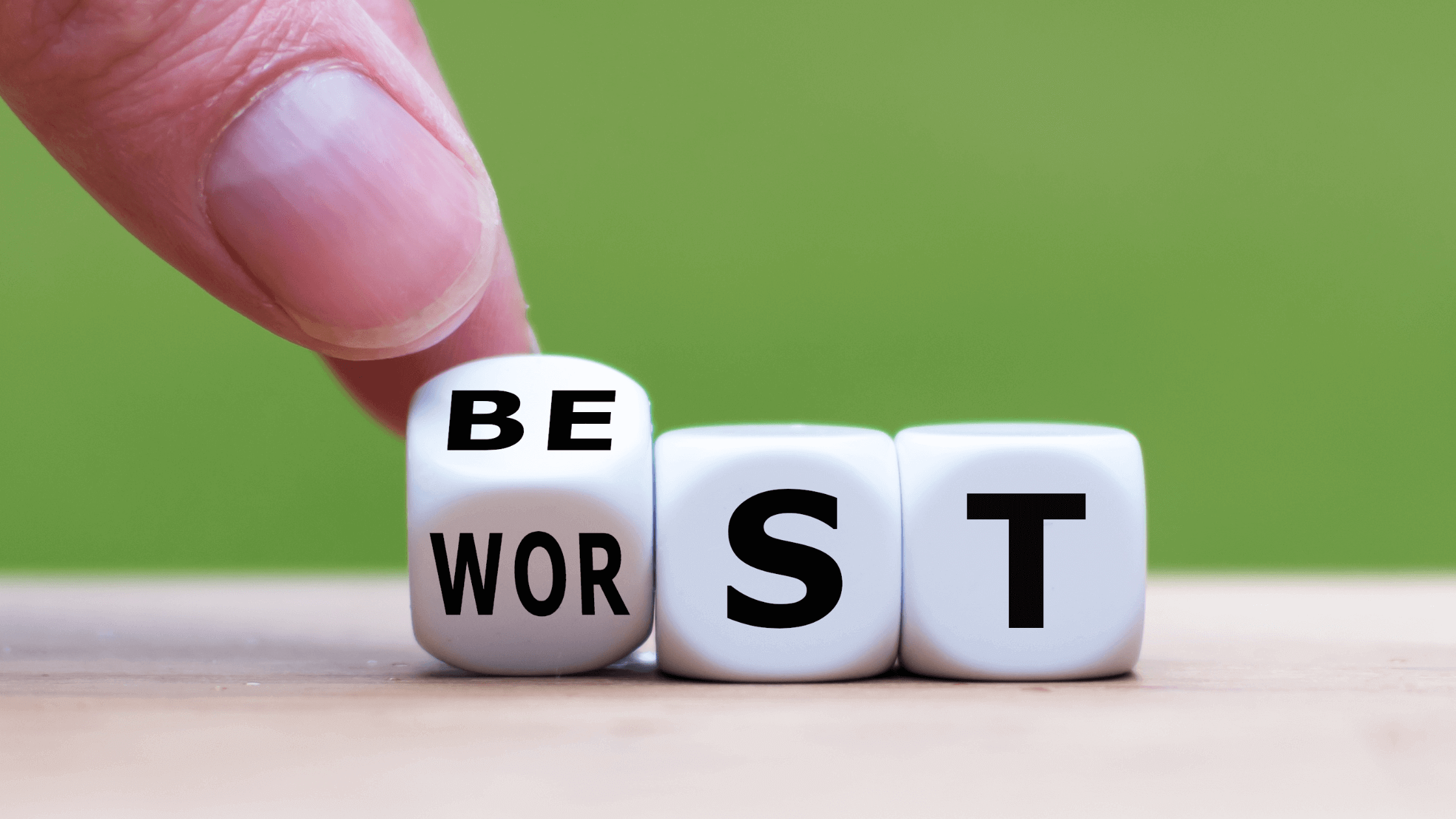
Then, you can schedule your Instagram posts with Circleboom Publish.
And you can enrich your Instagram posts with Circleboom and grow your reach to get more likes, comments, etc.
For example, thanks to Instagram Hashtag Generator, you can easily find and add relevant, popular hashtags to your Instagram posts.
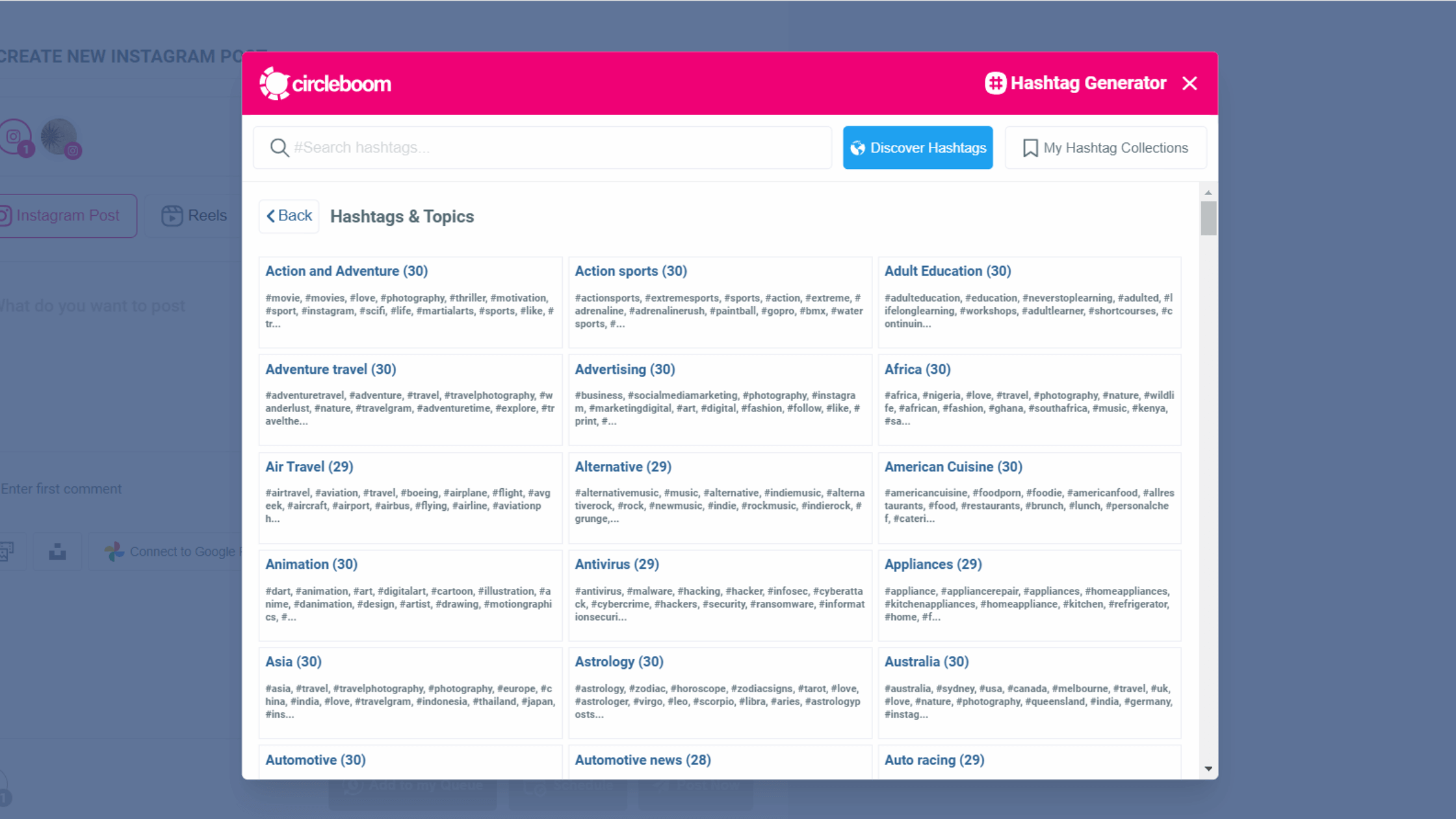
You can also watch our hands-on video guide here:
On Circleboom Publish, it is also possible to create various types of Instagram posts. This way, you can post creative Instagram content and increase your engagement. So, you won't need to archive your Instagram posts anymore.
For example, you can create the following;
Wrapping Up
There could be various reasons why people archive their Instagram posts. But, when they want to unarchive them, one question comes to mind and bothers them:
Does Instagram repost it when I unarchived an Instagram post?
The absolute answer is NO. Do not worry! When you unarchived an Instagram post, it won't be reposted, and tagged people won't be notified.
You can use Circleboom Publish to create perfect Instagram posts that you won't need to archive in the future.






