Don't be surprised! You can't see someone's full following list on X anymore!
Unless you don't use Circleboom ⬇️
If you've ever tried to view someone's entire following list on Twitter only to feel stuck with limited access, you're not alone. Twitter allows users to see who someone is following, but getting the complete picture for analysis or research can be a real challenge.
Whether you’re conducting a thorough competitor analysis, trying to explore an account’s connections, or, more explicitly, searching for influencers, the process often feels clunky and time-consuming.
Fortunately, there’s a way to overcome these frustrations and efficiently obtain the information you need.

Why can’t you see the full following list on Twitter?
Twitter’s privacy settings and interface limitations prevent users from easily viewing the full following list of an account.
The platform does allow you to click on the ‘Following’ tab of a user’s profile, but this doesn’t mean you’ll be able to access the entire list in a way that’s useful for analysis.
Instead, you’re left scrolling through an endless stream of accounts, and even if you make it through, finding specific accounts can be tedious and inefficient.
The challenge: Analyzing followings!
Let’s say you’re trying to get insights from an account you’re interested in. You need to see someone's full following list to achieve your goal.
Unfortunately, Twitter’s current interface doesn’t offer a native exporting feature, making it difficult to locate specific accounts or conduct further analysis.
This was my experience—I tried to view and analyze someone’s followings, but Twitter’s restrictions got in the way. That’s when I realized I needed a better tool.

Introducing a tool to see someone's full following list: Circleboom Twitter!
If you've hit a wall with Twitter’s native tools, let me introduce you to Circleboom Twitter.
It is the ultimate tool for managing your Twitter account, and one of its best features is the ability to see the full list and analyze, filter, and export it to make sense of the data.

How to use Circleboom Twitter to see someone's full following list
With Circleboom's Twitter search tool, you can effortlessly search, sort, and filter followers and followings of other Twitter accounts.
Below, is a guide to learn how to search someone's Twitter followings with Circleboom Twitter.
Step #1: Log in to Circleboom Twitter.
If you don't have a Circleboom Twitter account, you can quickly sign up by clicking "Create an account."
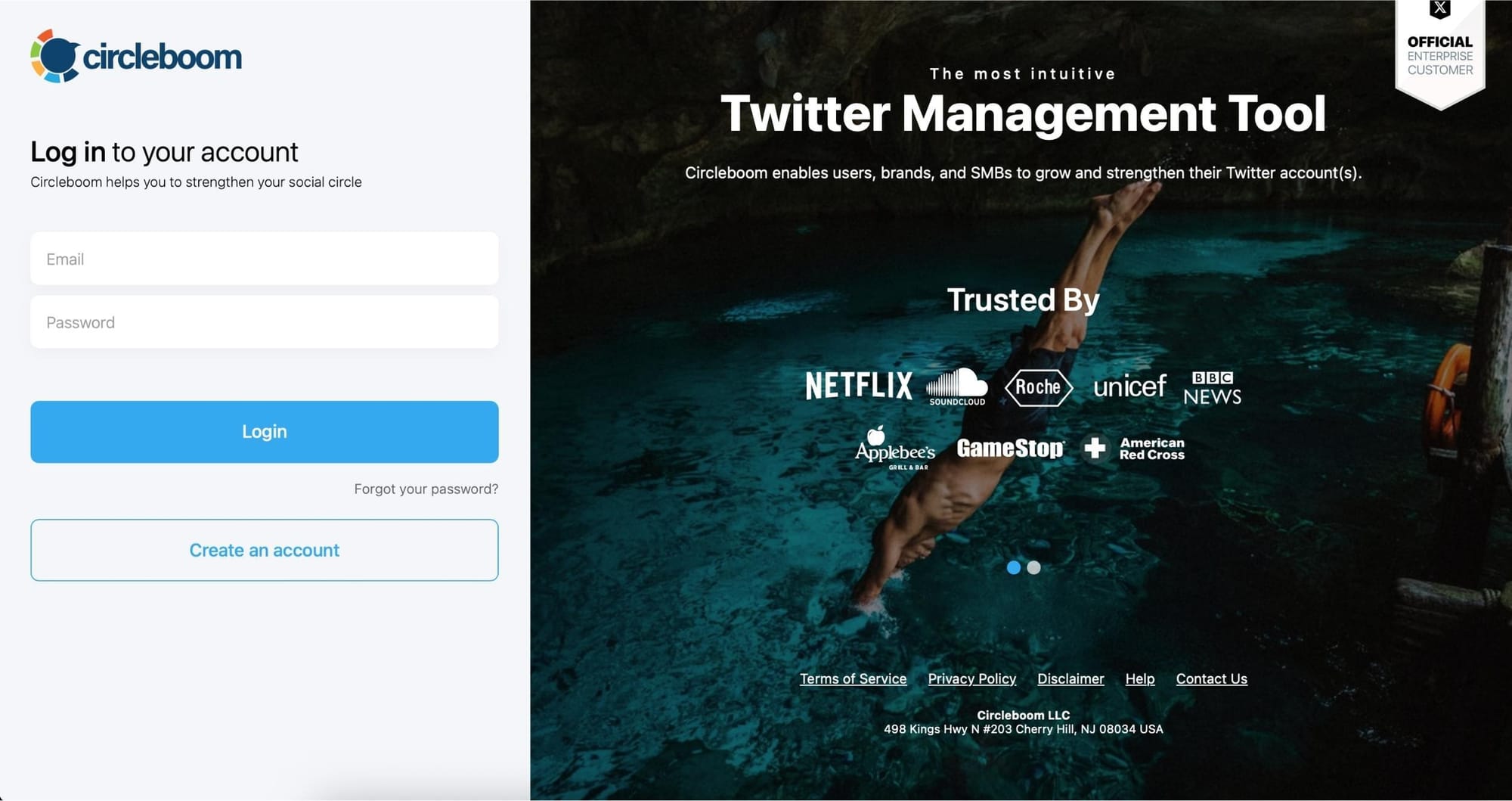
Step #2: Find the "Search" tool on the left-hand menu and navigate over it.
From the dropdown menu, select "Account Search."
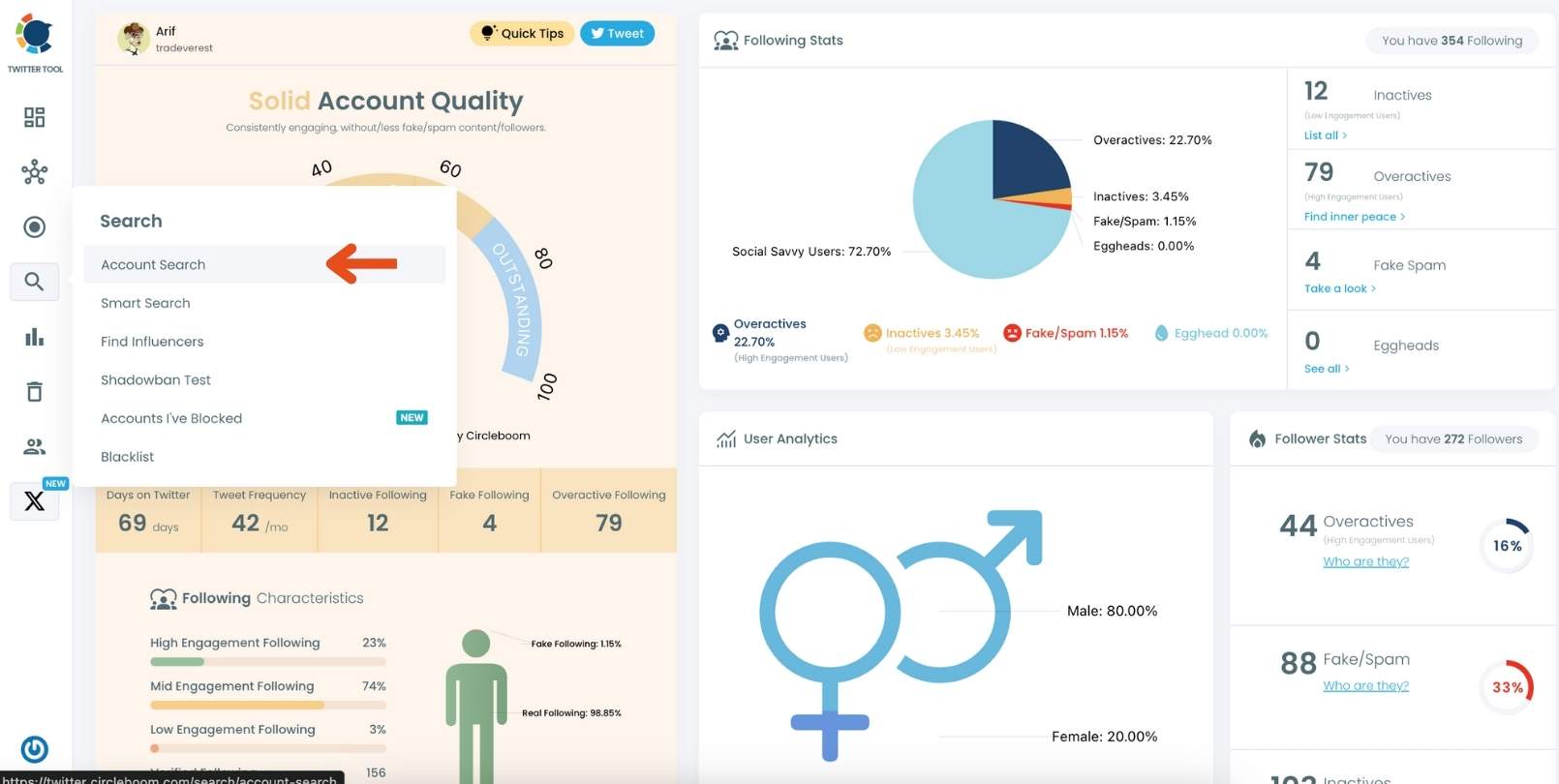
Step #3: If you want to search someone's Twitter followings, click the "Display Followings" option. Or, you can select "Display Followers" to search to see all of someone's followers on Twitter.
Then, you need to type the Twitter account's username in the search bar.
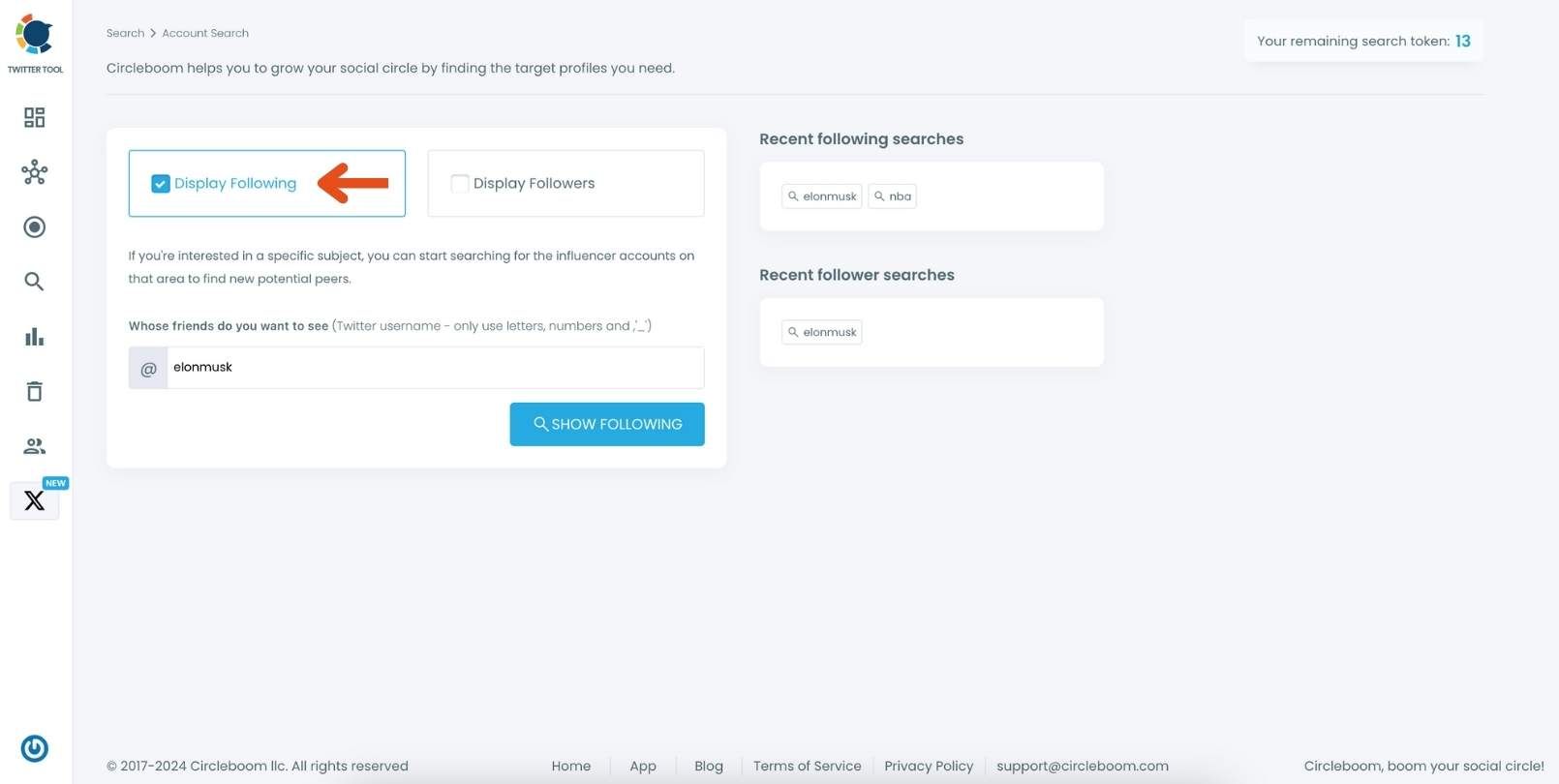
Step #4: A follower list of targeted Twitter profiles will be listed.
You can check these accounts. and if you wish you can add them to Twitter lists where you can see the content of X accounts without really following them!
Or mass follow/unfollow with one click!
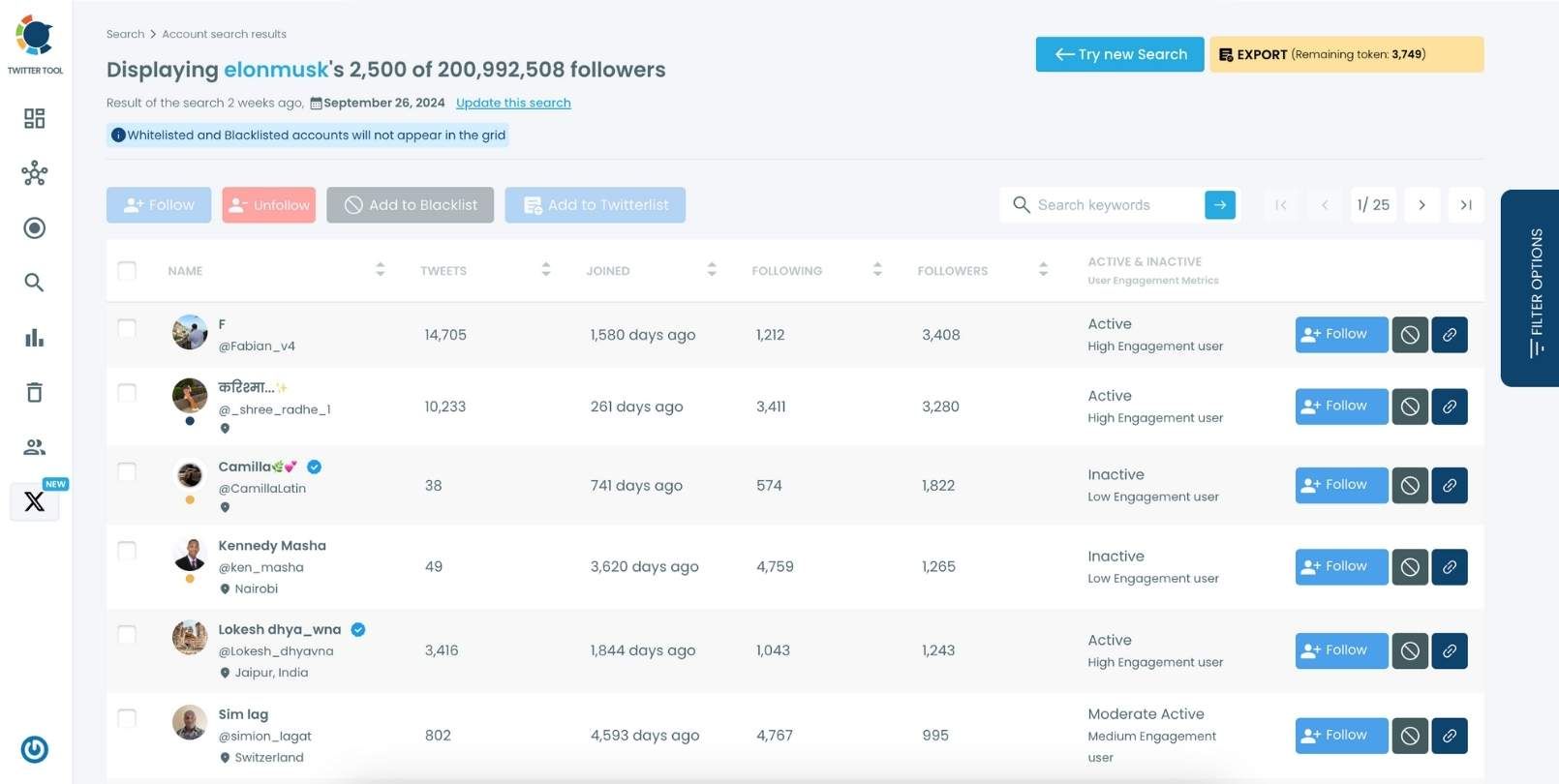
Step #5: You can search for a specific keyword to narrow down the list using the keyword search bar as the lists are ready.
Circleboom also provides users with advanced search filter options to search someone's Twitter followers without eggheads, inactives, etc.
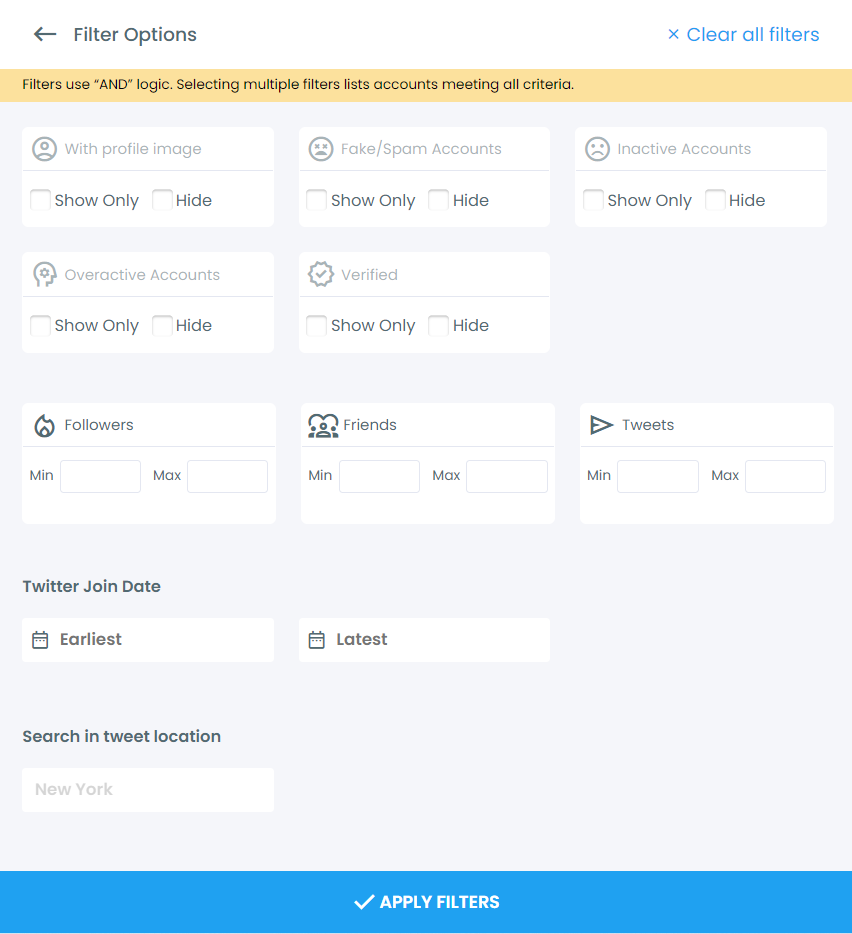
If you want to enjoy Circleboom Twitter services on the go, you can download it iOS app below:

If you don't have an iOS device, no worries! Circleboom Twitter is working great on mobile browsers for Android users! Just have a try. You won't regret it!
If you need a more detailed guide, you can watch our video:
Bonus: How to use Circleboom Twitter to export and analyze following lists
Here’s how I used Circleboom to manage and analyze Twitter following lists step by step:
Step #1: Navigate to the Circleboom export Twitter accounts window. Here, you can enter the username of the Twitter account whose following list you want to export.
For example, if you want to see the accounts Elon Musk is following, simply type @elonmusk in the search bar and click Search.

Step #2: Circleboom will now present you with two options: you can export the account's follower or following list.
Since we’re only interested in the following list, select 'Export Twitter/X Friends' and click 'Next'.
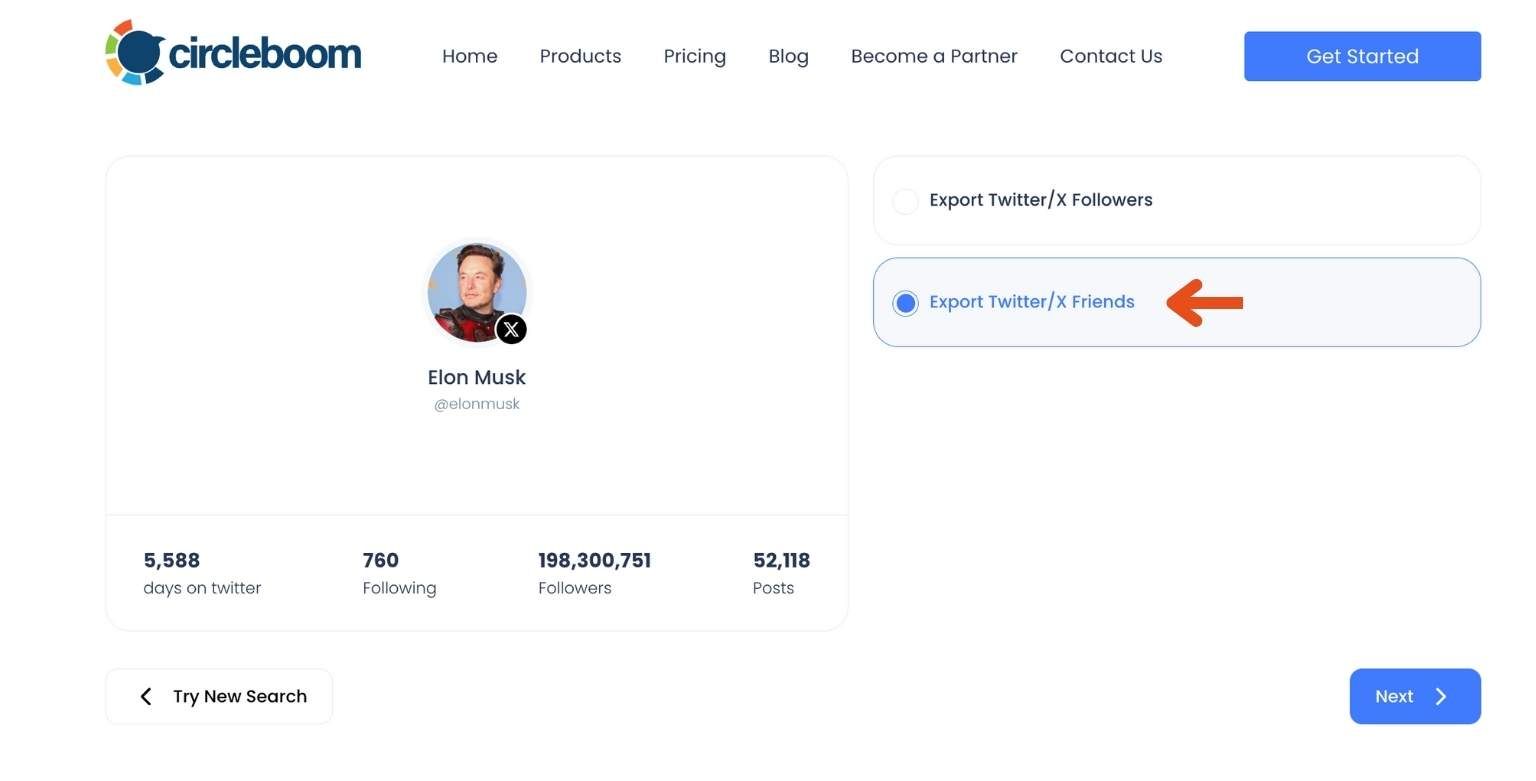
Step #3: Circleboom will send the exported list as a CSV file to you via email.
So enter your email address and hit 'Next' to proceed.
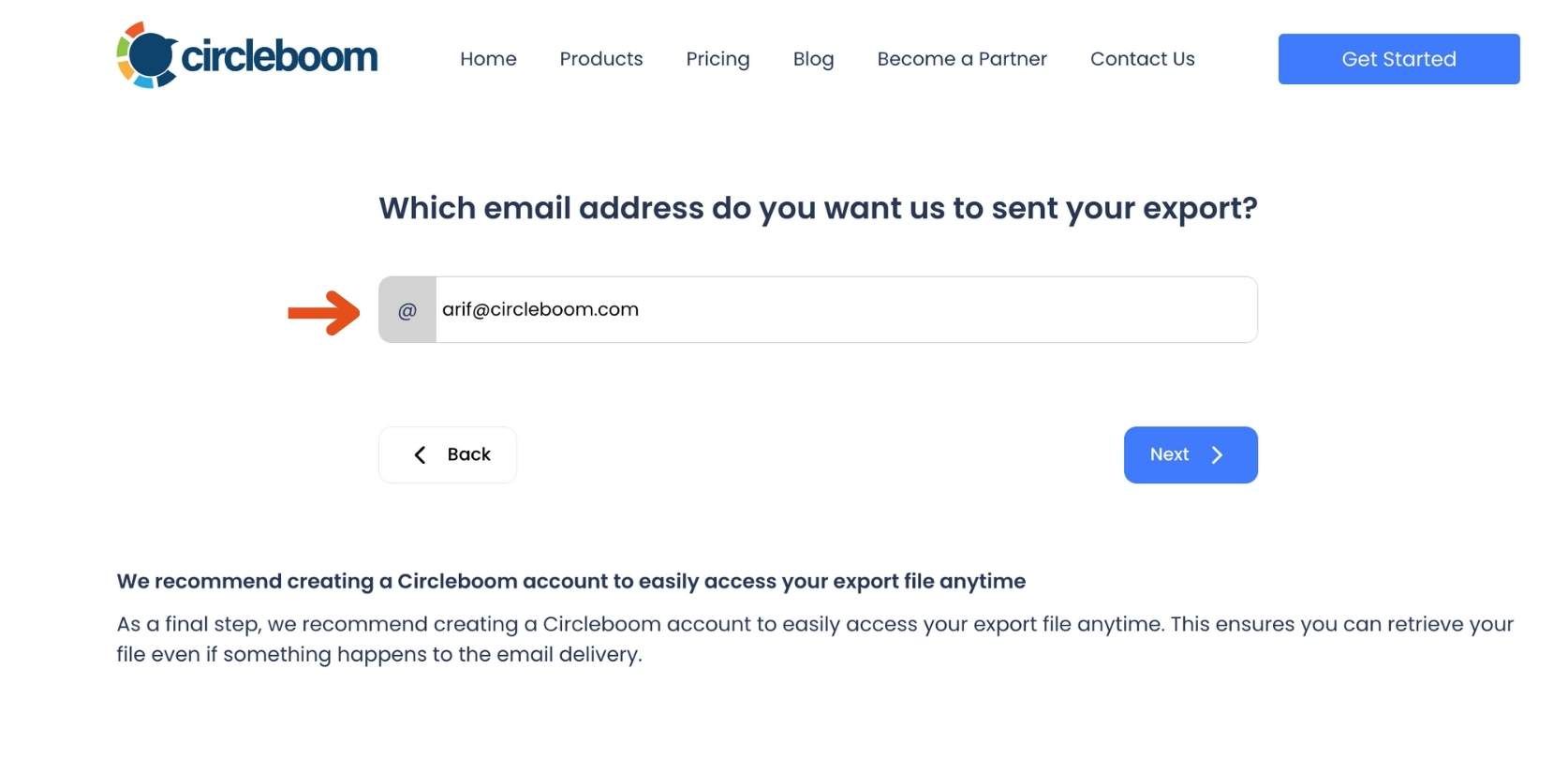
Step #4: In a short time, Circleboom will send you the full following list of the selected account directly to your inbox.
Now, you can easily access and analyze all the accounts they are following.
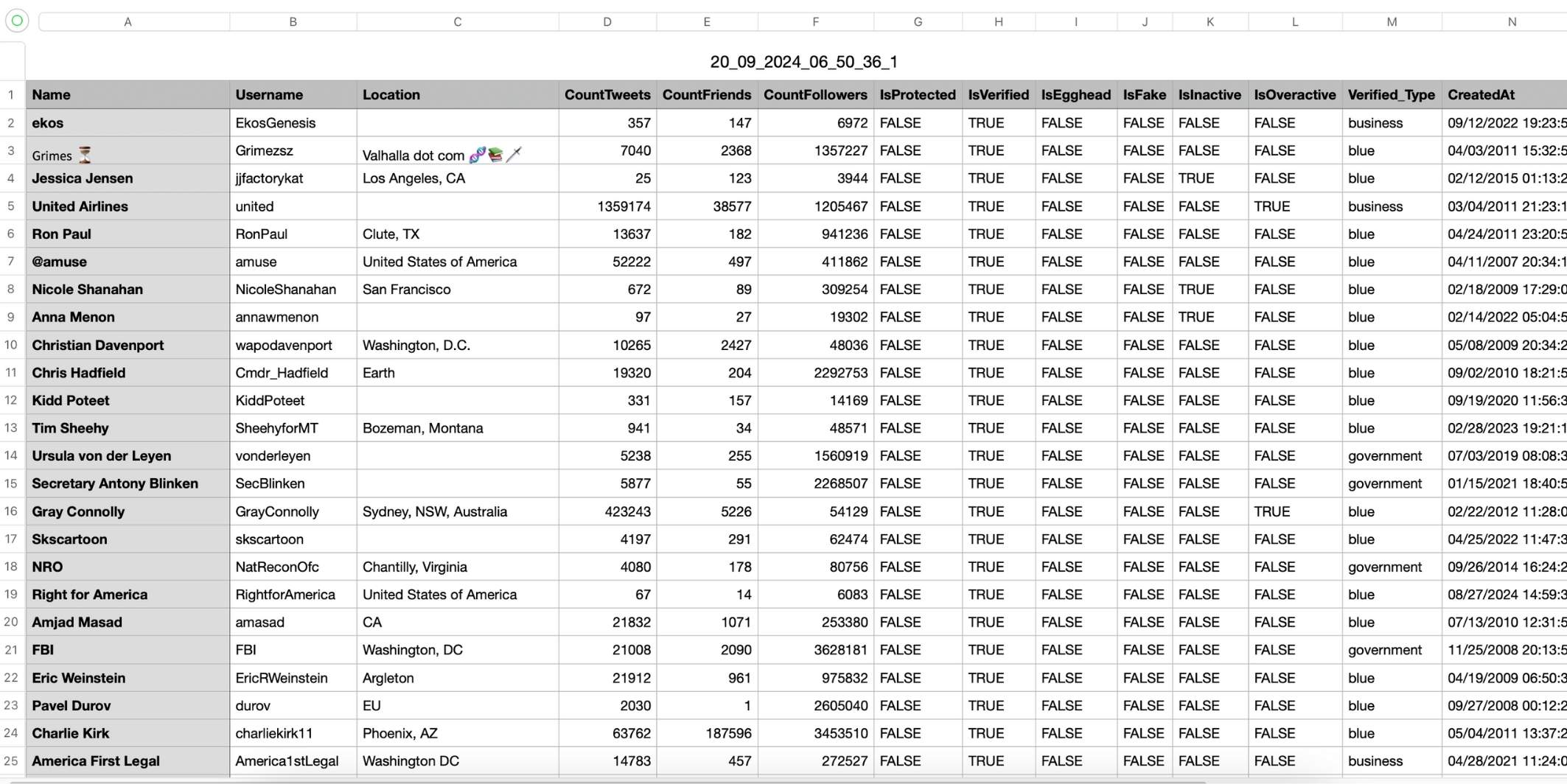
Get Notified About New Followings
Sometimes, you don’t actually need to see someone’s entire following list.
What really matters is knowing who they started following recently—especially if you’re tracking competitors, influencers, or accounts in your niche.
With Circleboom Twitter, you can set up tracking for any X (Twitter) account and stay informed about new followings without constantly checking their profile.

Once tracking is enabled, Circleboom automatically sends you daily or weekly reports showing:
- Which accounts that user newly followed
- Recent additions to their network
This way, you don’t need to scroll through limited following tabs or manually compare lists. You simply review the reports and instantly see what’s new.
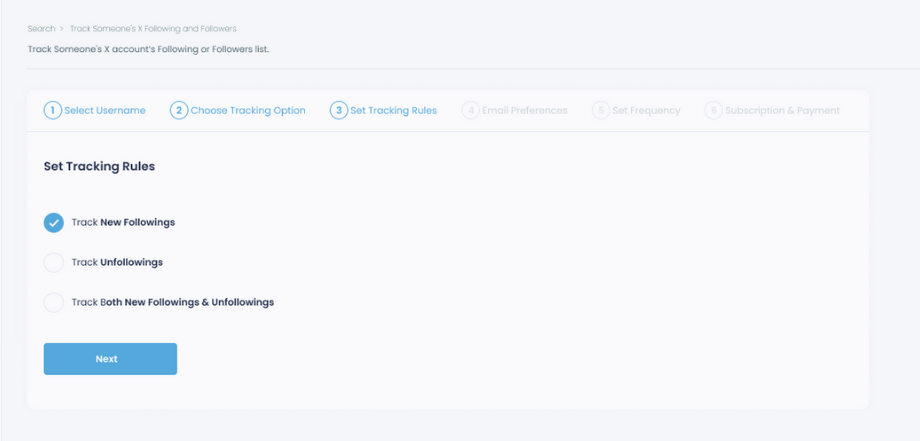
It’s a practical option if you want to monitor networking behavior and spot new connections early—without viewing or exporting the full following list unless you choose to.
Conclusion
If you’ve been frustrated by Twitter’s limitations in accessing the following lists, there’s no need to struggle anymore.
Circleboom Twitter not only allows you to view the full following list of any account but also offers powerful tools to manage and analyze that data. Whether you're doing research, marketing analysis, or competitor tracking, Circleboom makes it easy.
Give Circleboom Twitter a try today and take control of your Twitter management!







